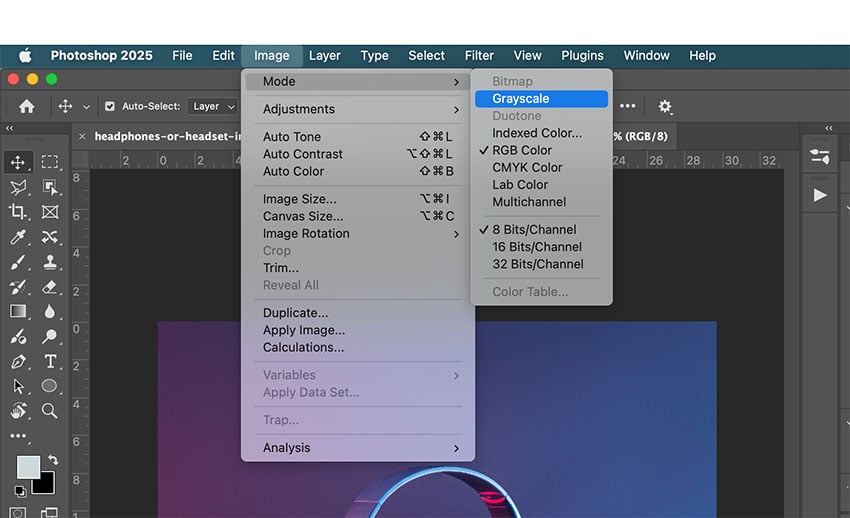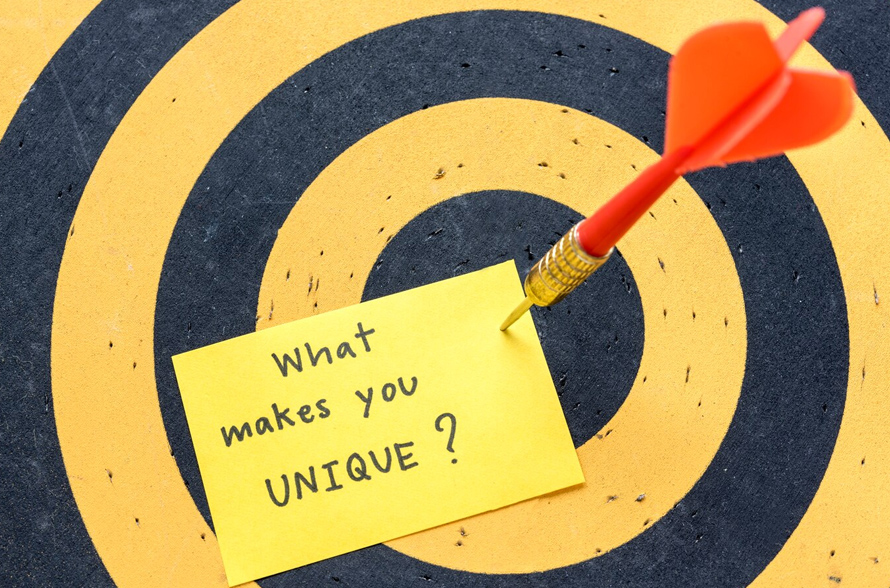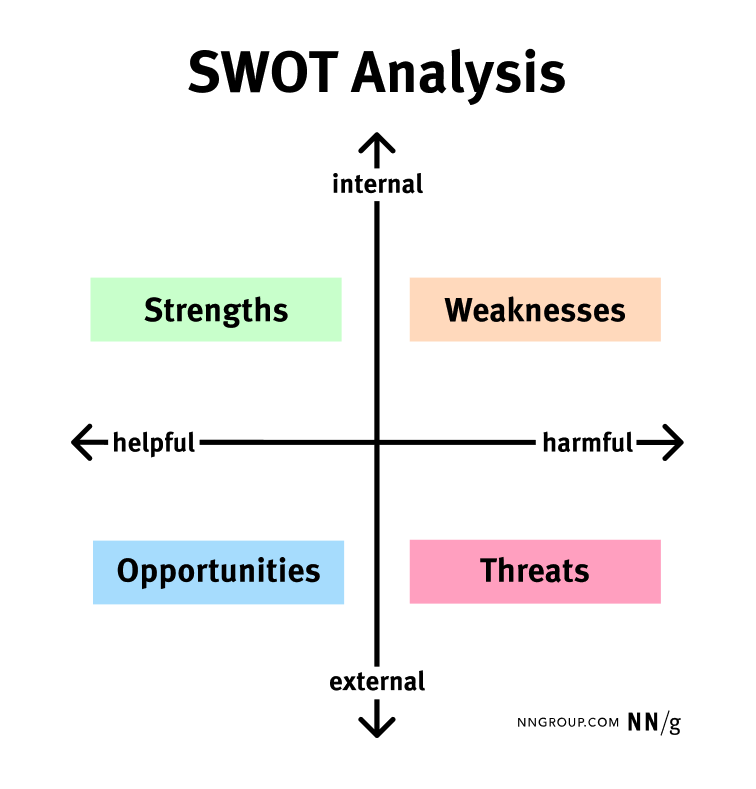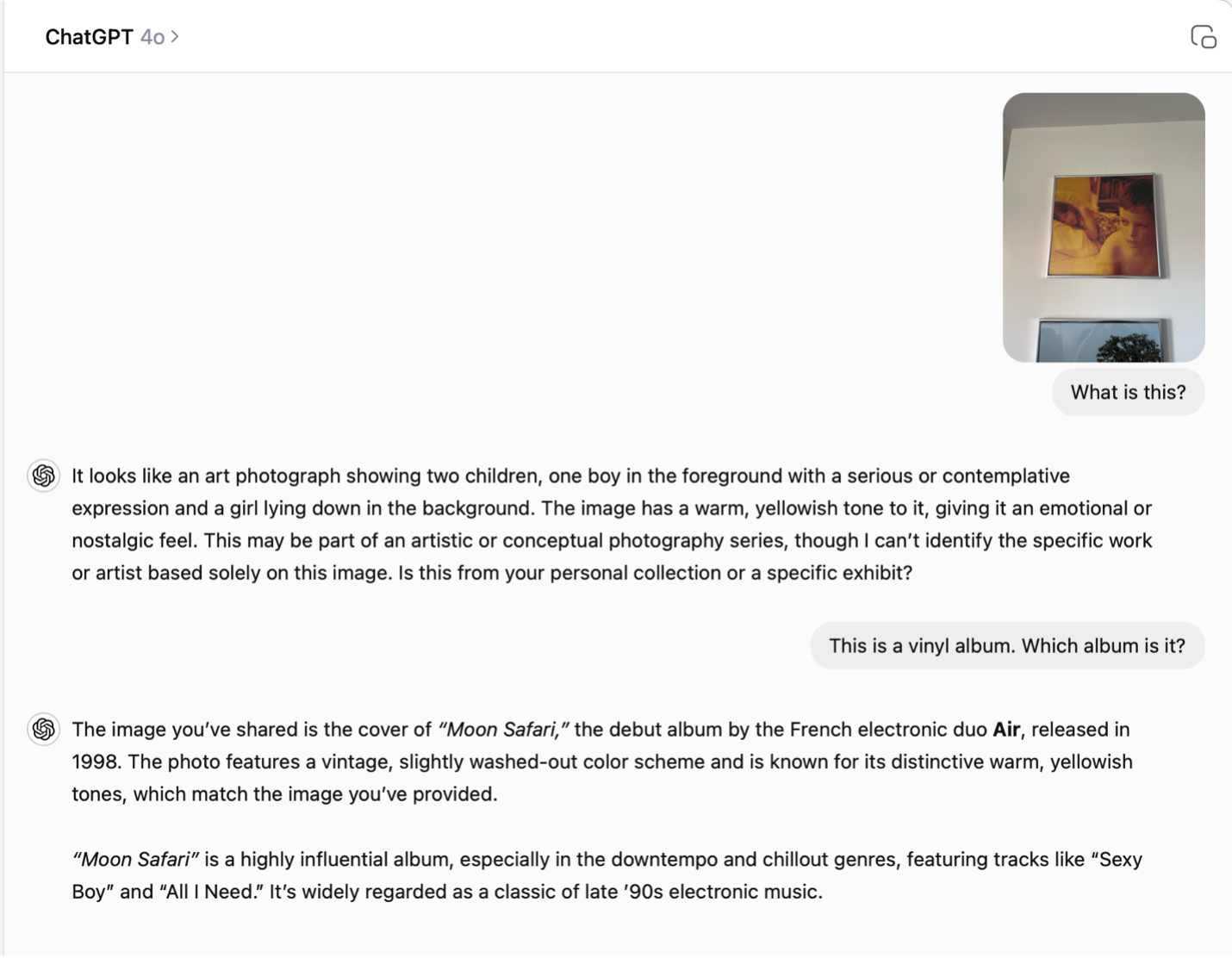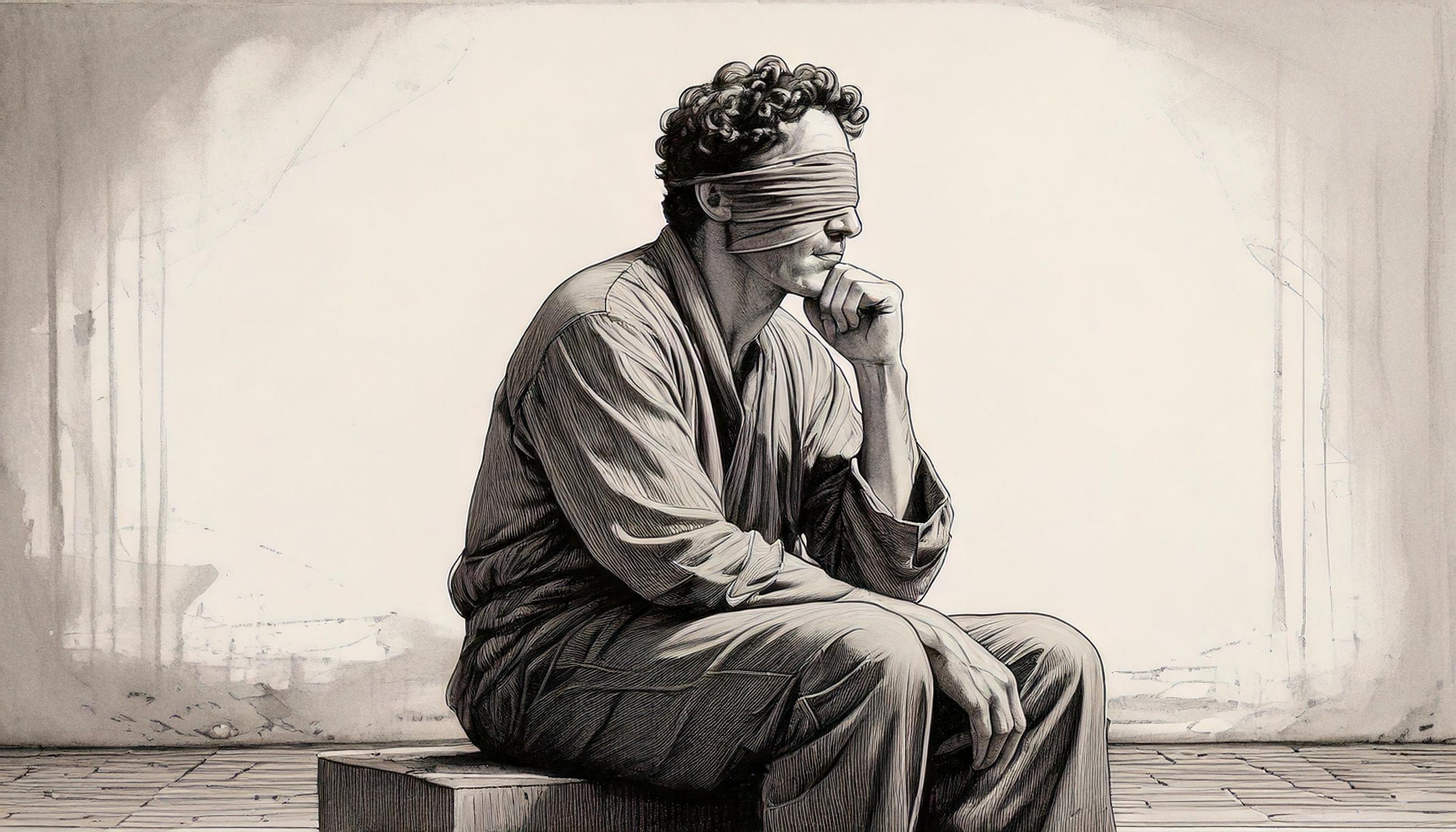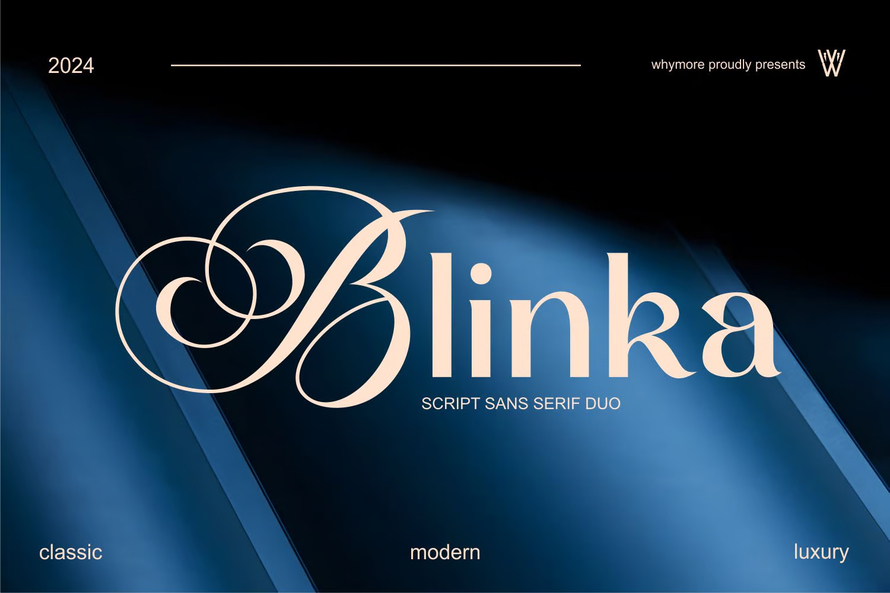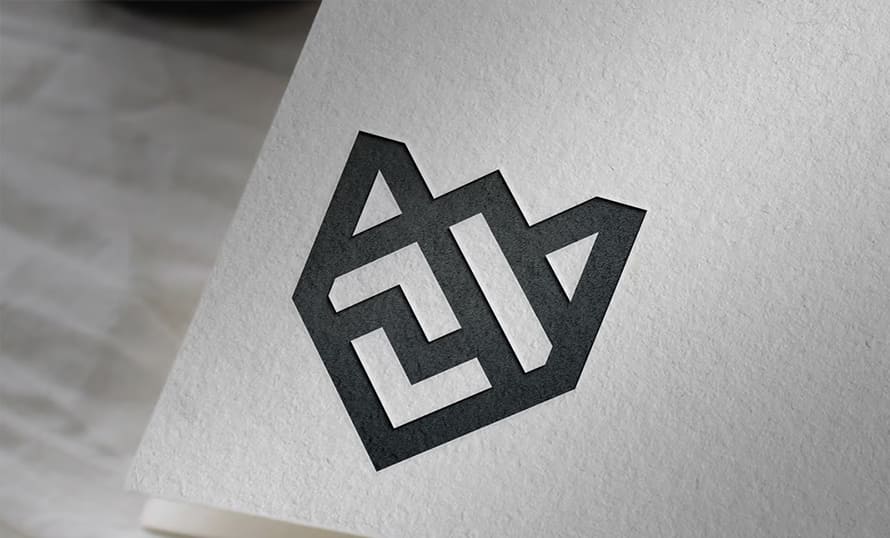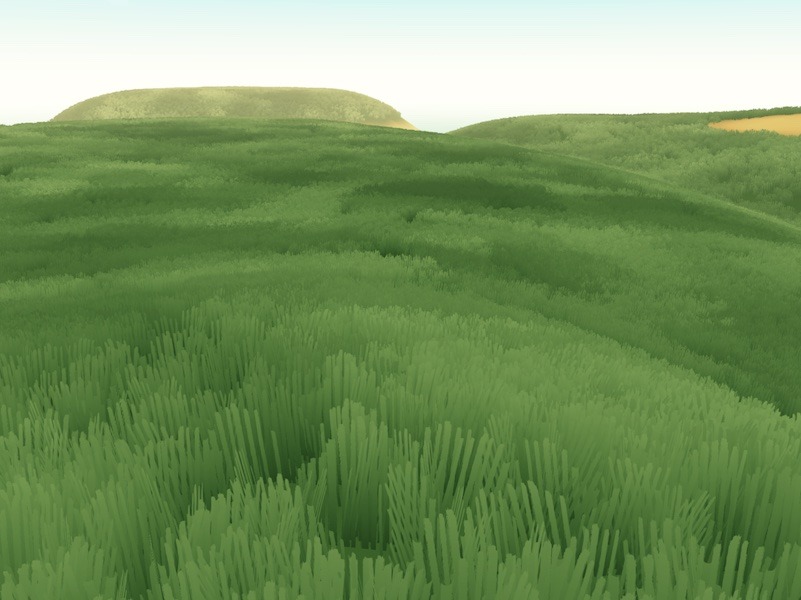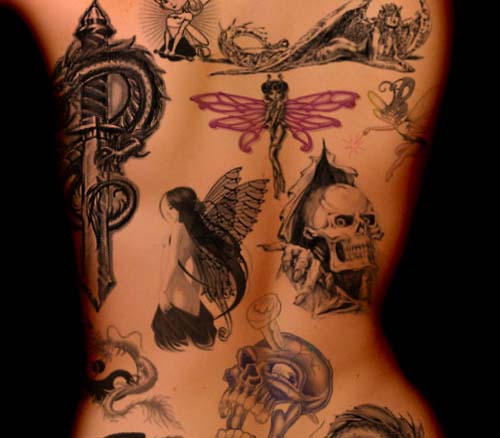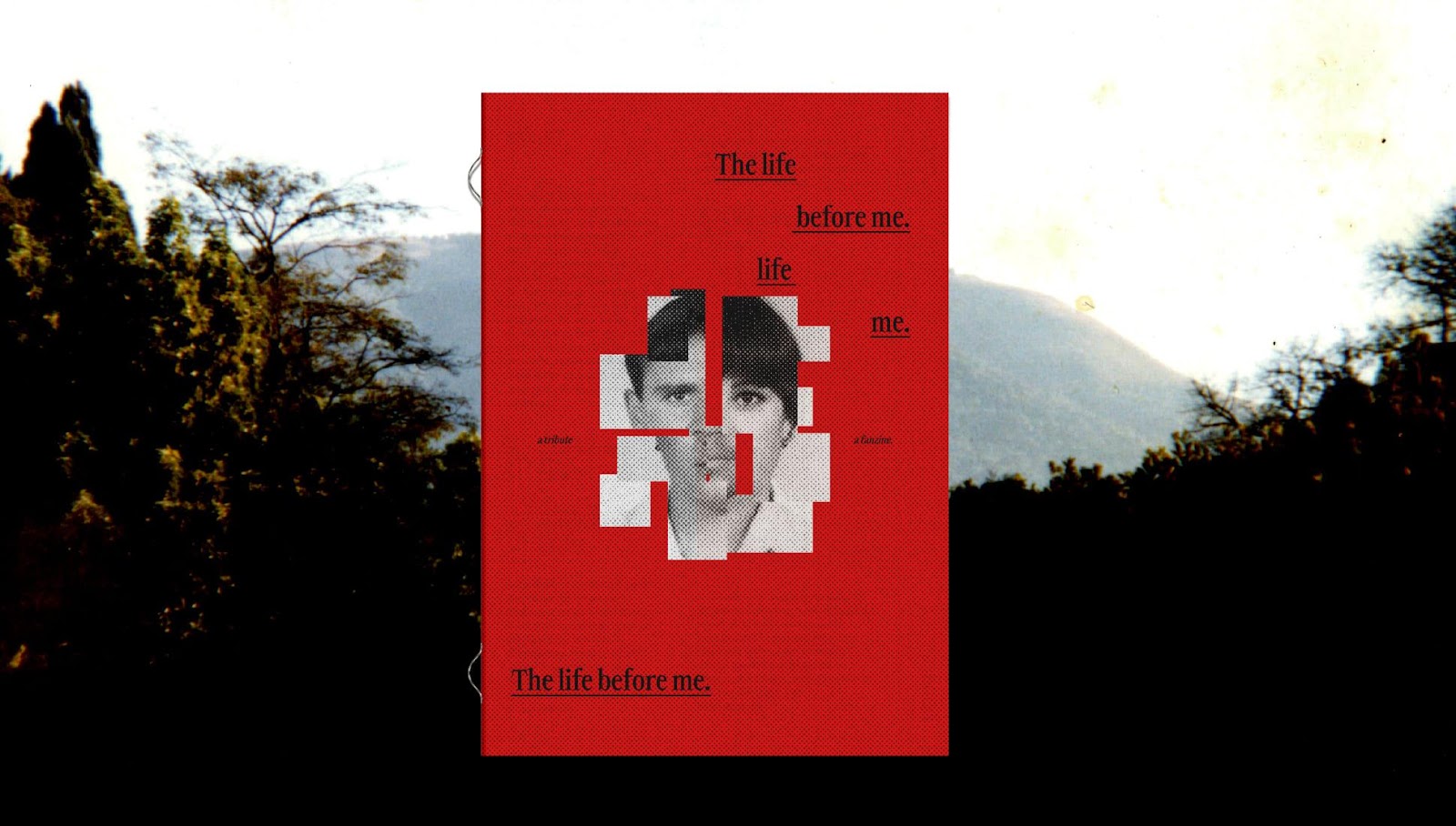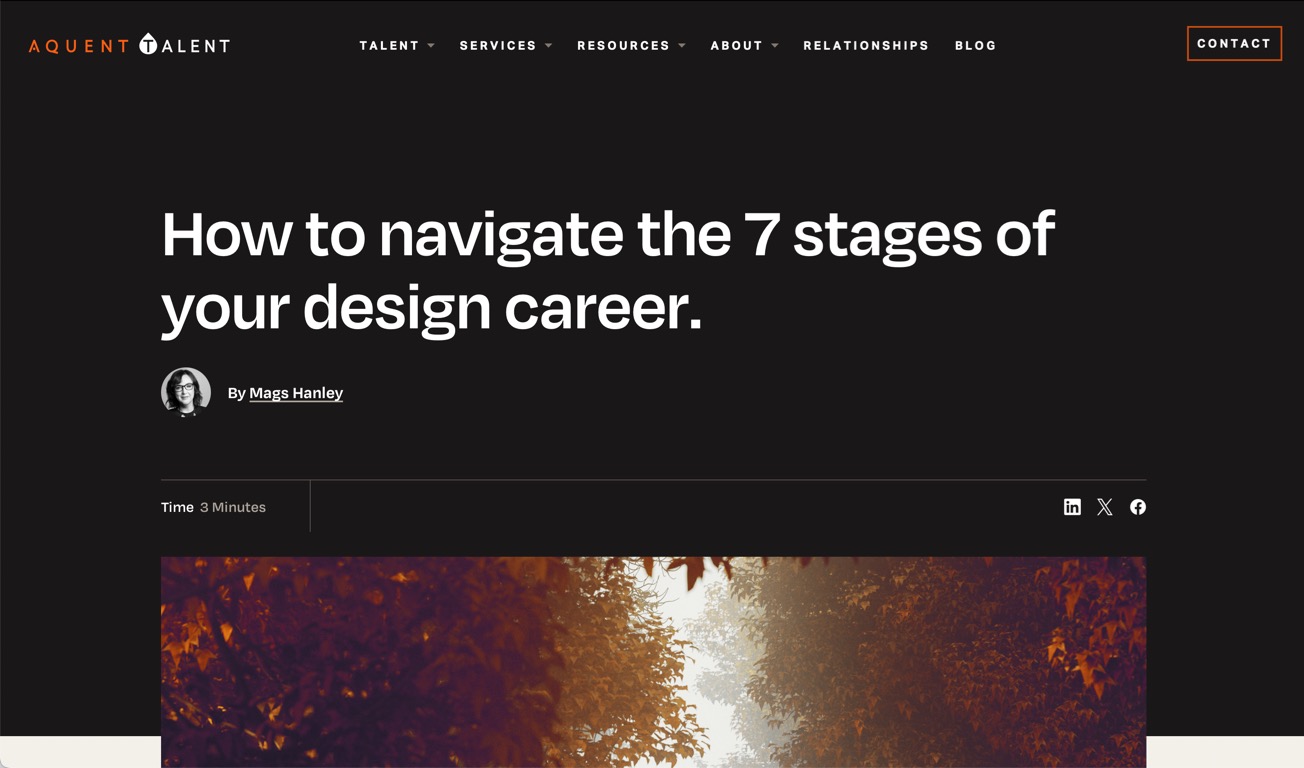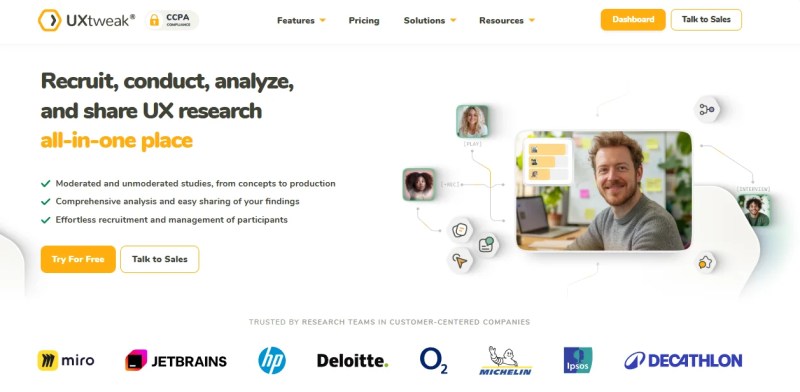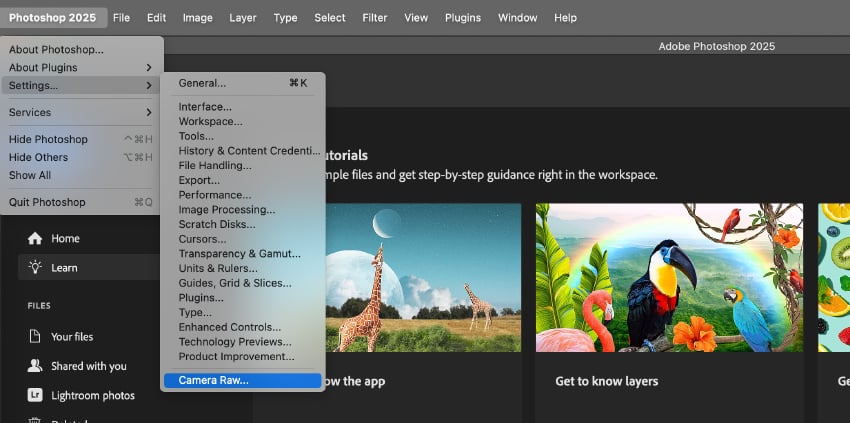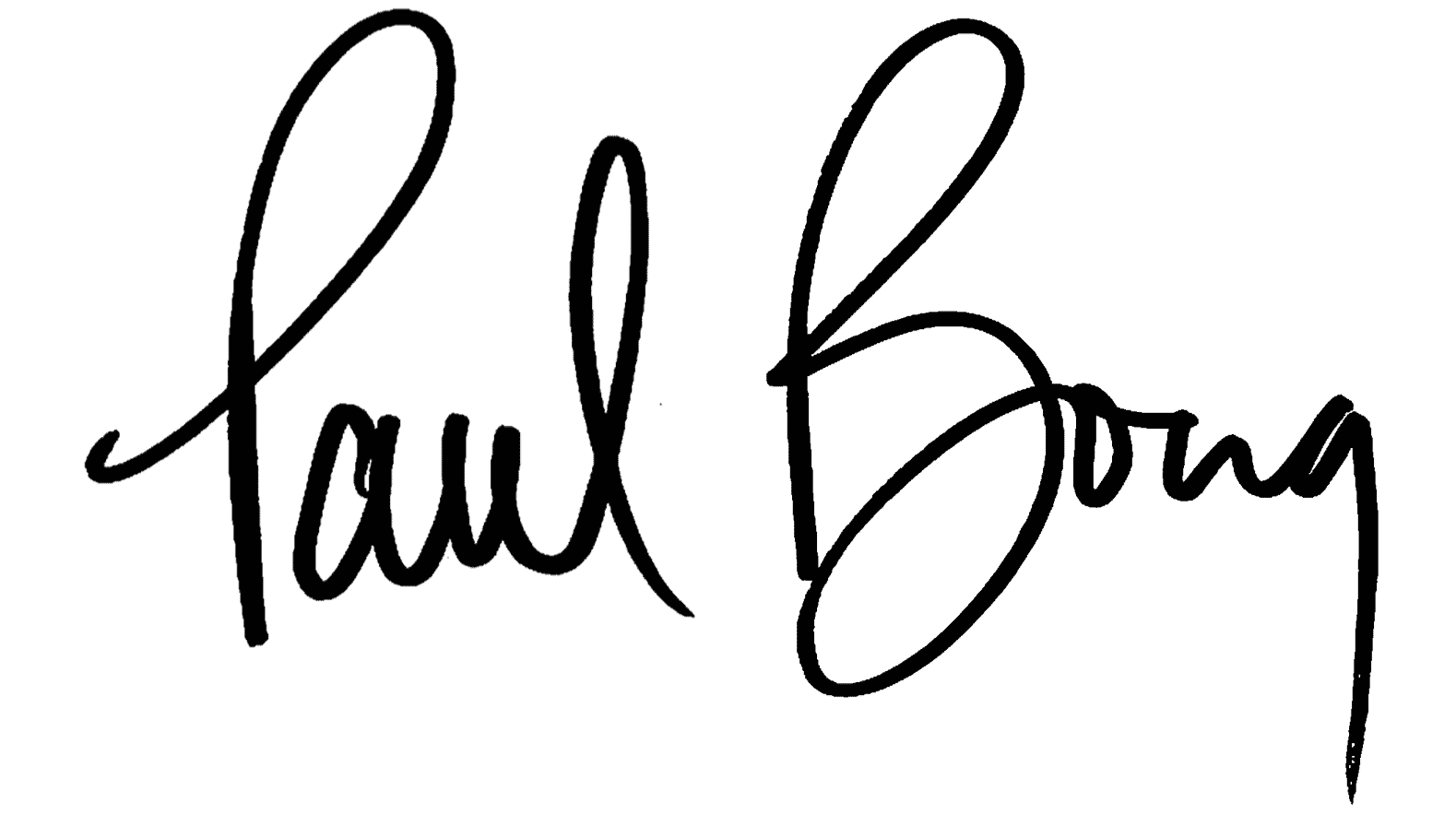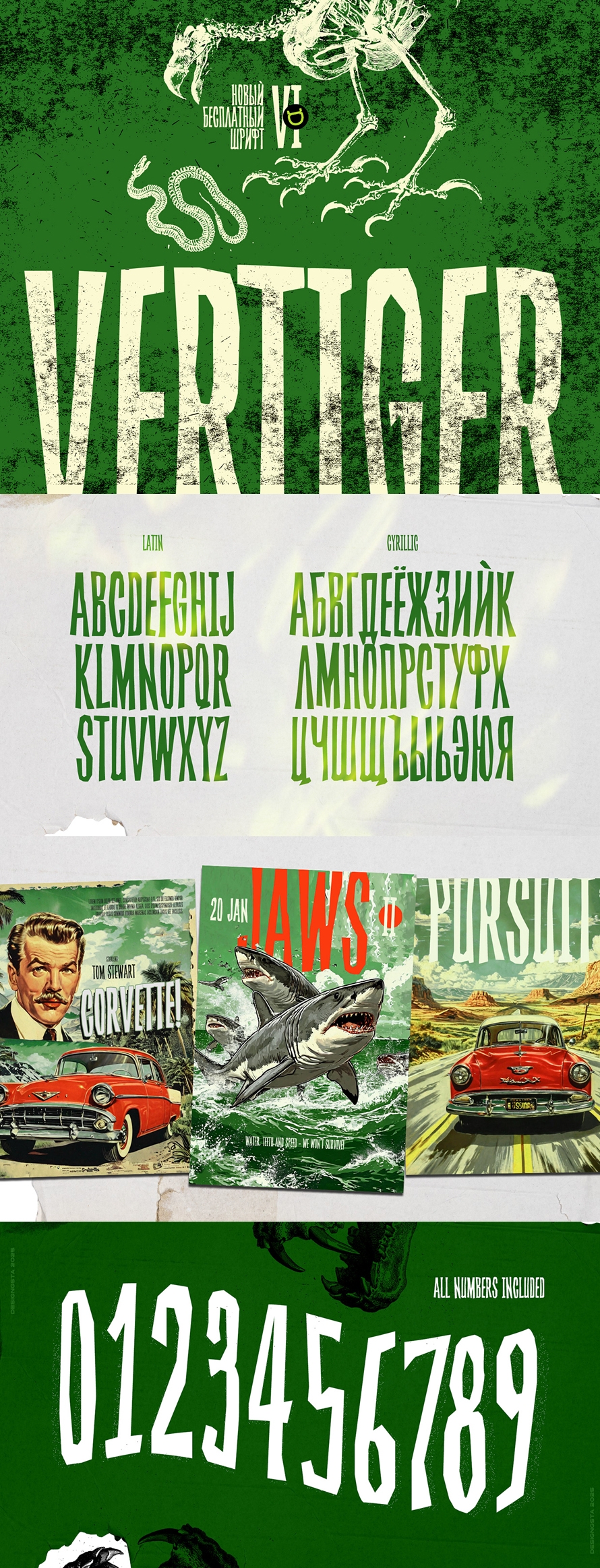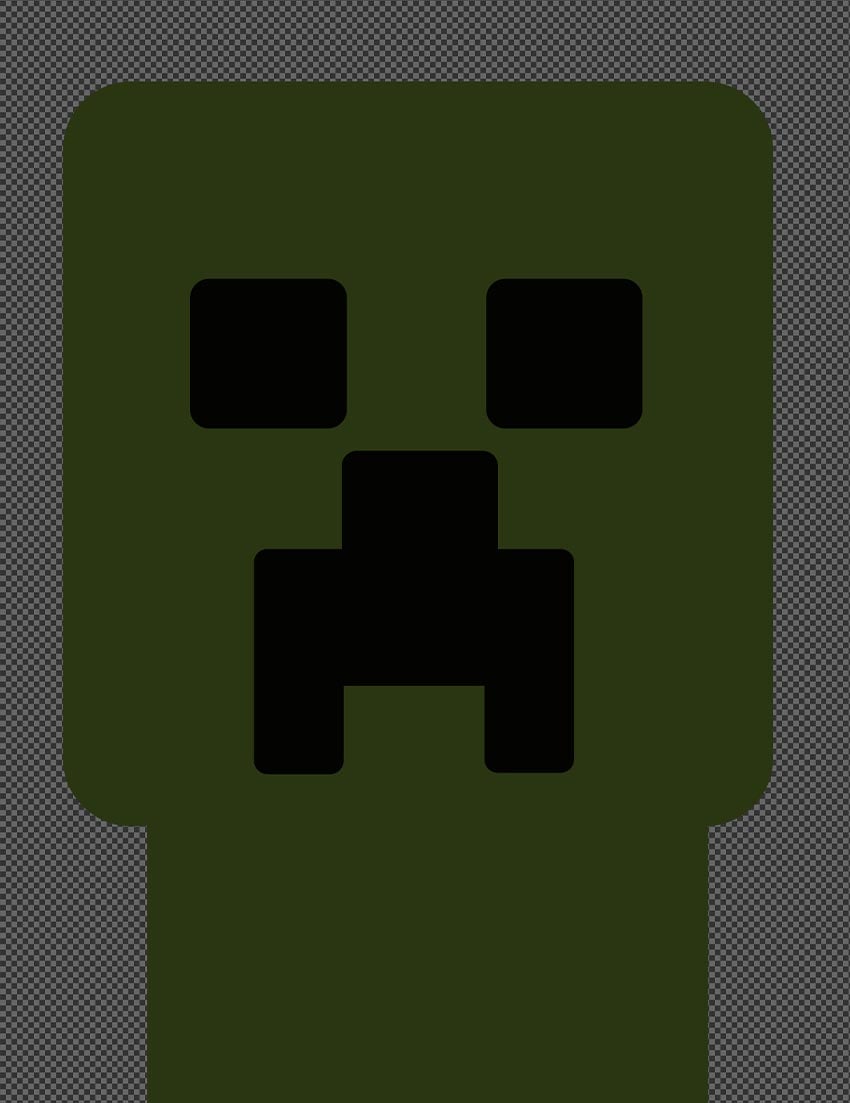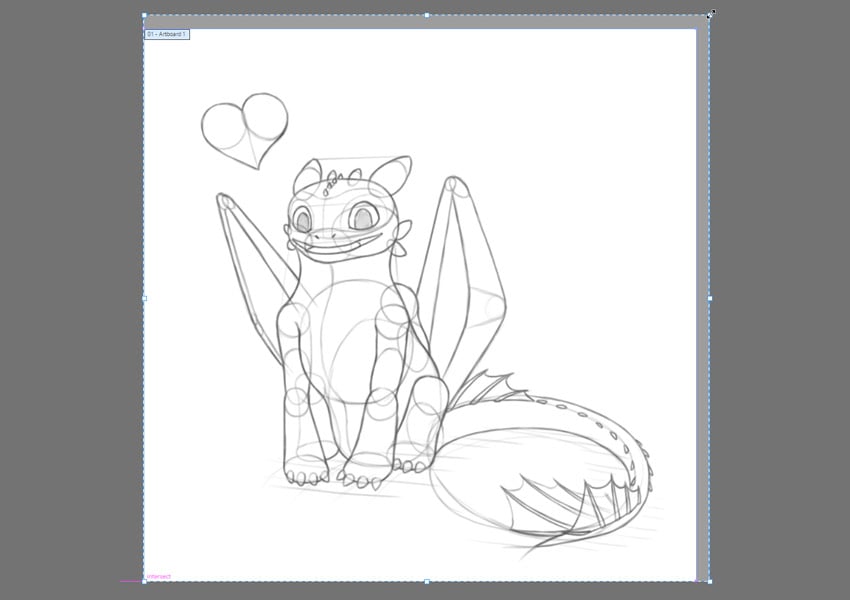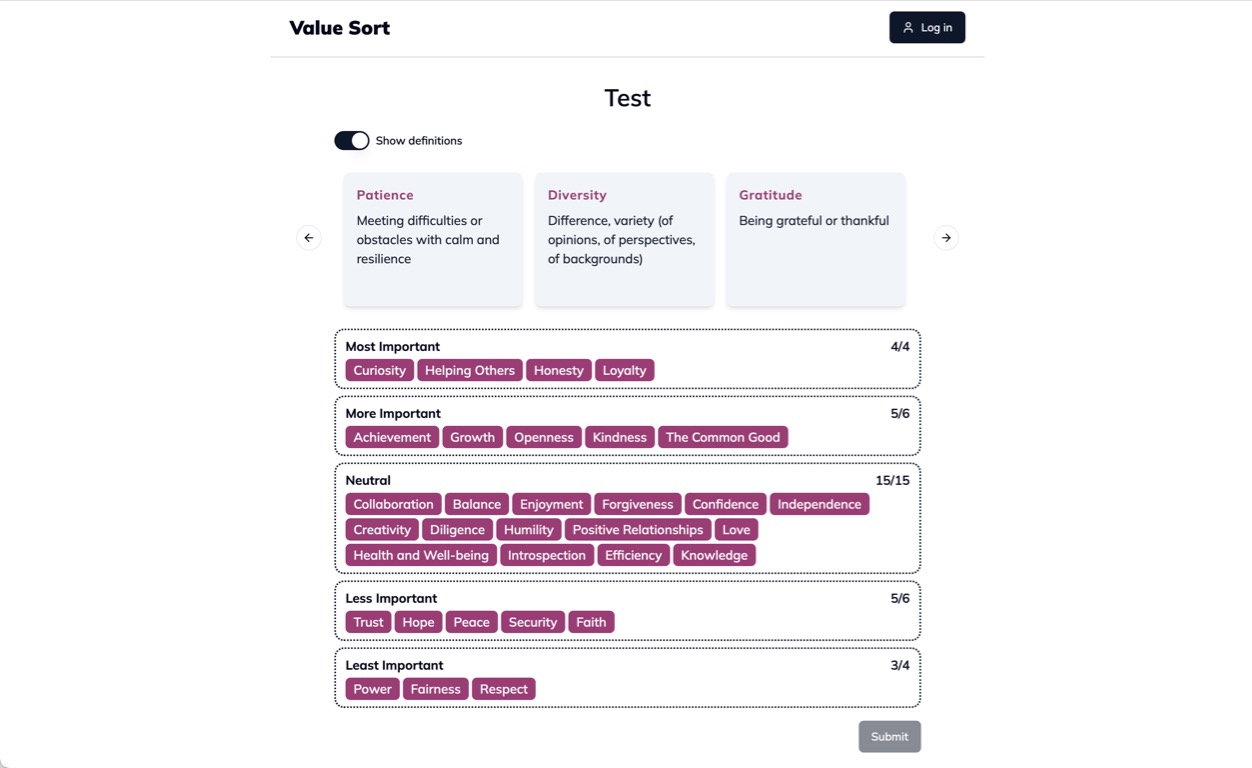Since its development, halftone printing has revolutionized the way we reproduce images. It became a staple in newspapers, zines, advertising, and magazines, evolving into the bold design styles seen in comic books, vintage posters, and even pop art. In this tutorial, we’ll recreate the halftone effect using Adobe Photoshop and Adobe Illustrator, and we’ll go… Continue reading How to make a rosette pattern in Illustrator & Photoshop
The Y2K Aesthetic: Why This Retro-Futuristic Look Is Back in Style
The Y2K aesthetic is back and it’s taking over fashion, graphic design, and even our digital spaces. It’s nostalgic, futuristic, and chaotic all at once. But what makes this turn-of-the-millennium aesthetic so appealing in 2025? And how can you incorporate it into your own designs? Let’s dive into the world of Y2K and see why… Continue reading The Y2K Aesthetic: Why This Retro-Futuristic Look Is Back in Style
How to create a Superman inspired animated movie poster
In this two-part tutorial, you’ll learn how to make a movie poster in Adobe Photoshop and create an animated movie poster from the design using Adobe After Effects. This is a simple and striking Photoshop poster layout that you can recreate using the steps below or easily adapt with your own choice of image. So… Continue reading How to create a Superman inspired animated movie poster
How to create a 70s striped geometric pattern
The following tutorial will teach you how to make a 70s-style striped geometric pattern using Adobe Illustrator. To double the fun, I’ll show you not one but two methods of making a striped pattern in Illustrator to help you get creative with your own 70s aesthetic pattern for your retro projects. If you don’t have… Continue reading How to create a 70s striped geometric pattern
Mastering the Art of Writing a Graphic Design Resume: A Comprehensive Guide
A graphic design resume is not just a summary of your work experience; it is a visual representation of your creativity, skills, and design expertise. As a graphic designer, your resume should be a masterpiece that showcases your unique style and demonstrates your ability to communicate visually. This article will provide you with a step-by-step… Continue reading Mastering the Art of Writing a Graphic Design Resume: A Comprehensive Guide
SWOT Analysis
Summary: A SWOT analysis helps teams understand how well a product, service, or organization is positioned in the market to serve its customers. A company’s ability to survive or thrive will depend not just on meeting user needs but on doing so more effectively than its competitors. This article covers a popular framework that provides… Continue reading SWOT Analysis
AI Hallucinations: What Designers Need to Know
Summary: Plausible but incorrect AI responses create design challenges and user distrust. Discover evidence-based UI patterns to help users identify fabrications. What Are AI Hallucinations? Generative AIs are well-known for their tendency to produce hallucinations — untruthful answers (or nonsense images). A hallucination occurs when a generative AI system generates output data that seems plausible… Continue reading AI Hallucinations: What Designers Need to Know
When a collaboration is not a collaboration
[unable to retrieve full-text content] Prisoner’s dilemma in digital product design. Continue reading on UX Planet »
25+ Luxury Serif Fonts for Elegant Branding & Design
Written by Muhammad Faisal• January 30, 2025• 10:07 pm• Fonts • One Comment Luxury serif fonts are the perfect choice for designers seeking sophistication and elegance in branding. These high-end typefaces exude class and professionalism, making them ideal for premium logos, packaging, fashion branding, and upscale publications. With their refined details, sharp serifs, and balanced… Continue reading 25+ Luxury Serif Fonts for Elegant Branding & Design
35+ Luxury Logo Mockups – Free and Preimum
A stunning logo is the face of your brand, and presenting it with a professional touch can make all the difference. Luxury logo mockups offer a high-end look, helping designers, businesses, and entrepreneurs showcase their logos in realistic and stylish settings. Whether you’re working on branding, packaging, or marketing materials, using high-quality mockups ensures your… Continue reading 35+ Luxury Logo Mockups – Free and Preimum
How to Make The Fluffiest Grass With Three.js
I spent over 200 hours researching how to make fluffy grass that I used in my project Elysium. I wanted to use a technique that was simple, but extremely effective and performant enough to run on older devices. In this detailed article, I will breakdown all of the techniques used and explain how I made… Continue reading How to Make The Fluffiest Grass With Three.js
Movie remakes 101: How to adapt or remake a story for film or TV
Adapting or remaking a story for a new audience is a bit of a balancing act, and it needs some careful thought. Movie remakes can be very successful, but you also need to be clear about the reasons for doing it and the process you’ll follow. Here are the key steps to take if you’d… Continue reading Movie remakes 101: How to adapt or remake a story for film or TV
How to create a Studio Ghibli-inspired text effect
What You’ll Be Creating Howl’s Moving Castle is renowned for its enchanting visuals and all those whimsical details that make up the Ghibli aesthetic. In the following tutorial, we’ll jump into Adobe Illustrator and learn to create a text effect inspired by Studio Ghibli’s art style. Let’s dive in and get some Miyazaki inspiration in… Continue reading How to create a Studio Ghibli-inspired text effect
500 Free Photoshop Tattoo Brushes For Creative Expression
Photoshop tattoo brushes are a powerful tool for digital artists and designers, offering a way to simulate the intricate, bold, and artistic nature of tattoos without the need for a needle or ink. These brushes allow users to apply detailed, realistic tattoo designs directly onto digital canvases, providing endless possibilities for creative expression. Tattoo brushes… Continue reading 500 Free Photoshop Tattoo Brushes For Creative Expression
The Life Before Me: Exploring Legacy Through Editorial Design
Discover Jaqueline Santos’ zine, “The Life Before Me,” a blend of editorial design, graphic design and personal storytelling. Editorial design has the unique power to weave personal stories into visual narratives. This is beautifully demonstrated in The Life Before Me, an experimental zine by Jaqueline Santos. Through this project, Santos delves into her parents’ lives before… Continue reading The Life Before Me: Exploring Legacy Through Editorial Design
How to Apply and Secure a UX Job
Summary: Apply and secure UX jobs with tips for customizing resumes using generative AI, researching employers, acing interviews, and negotiating offers. Submitting UX job applications can feel stressful as you submit your professional work for evaluation by strangers over and over again. But it doesn’t have to be. This article offers useful tactics to help… Continue reading How to Apply and Secure a UX Job
Top 25 Customer Analytics Software & Tools in 2025
Key Takeaways 📊 Customer analytics software helps businesses collect and analyze user data to improve digital products and understand customer behavior. 🛠️ Different tools offer features such as session recording, heatmaps, and customer segmentation to track interactions and find areas for improvement. 💰 Budget-friendly choices are available, with many tools providing free plans or trials,… Continue reading Top 25 Customer Analytics Software & Tools in 2025
How to remove window reflections in Adobe Camera Raw
Have you ever taken a photo that was ruined by a window reflection? When shooting near windows, reflections can be tricky, if not impossible, to avoid. Despite our best attempts, we’ve all ended up with photos where the glare takes over, ruining a shot we were excited about. To address this specific challenge, Adobe has… Continue reading How to remove window reflections in Adobe Camera Raw
The State of Design Teams: Could a Fractional Design Lead Be a Partial Answer?
The role of design leaders is under threat. Companies are cutting back, and senior designers are often first to go. But there may be a solution worth considering. I’ve noticed a concerning shift in how organizations are handling their design budgets lately. You’re probably seeing it too – companies are tightening their belts, and unfortunately,… Continue reading The State of Design Teams: Could a Fractional Design Lead Be a Partial Answer?
New Fonts Free Download
Free fonts are essential in design, as typography shapes the overall look and feel of any project. Choosing the right font can greatly improve readability and make your work stand out. Whether you’re working on a website, branding, or social media graphics, selecting the best typeface enhances both style and effectiveness. Fortunately, there are plenty… Continue reading New Fonts Free Download
How to create a grass-textured creeper from Minecraft
Today, we’ll be tapping into some Minecraft inspiration and creating a photo-realistic creeper! This Photoshop effect is easier than it looks, and it uses simple painting techniques to turn default shapes into 3D. You’ll also be learning how to use textures in Photoshop. What you’ll learn in this Photoshop tutorial How to make textures… Continue reading How to create a grass-textured creeper from Minecraft
How to draw Toothless in Illustrator
Fans of Toothless the dragon have long been waiting for How to Train Your Dragon 4—but it turns out, the next movie in the franchise will actually be a remake of the first part. And it’s coming out this year! To celebrate it, let’s learn how to draw Toothless from the How to Train Your… Continue reading How to draw Toothless in Illustrator
150 Free Photoshop Blood Brushes To Use In Your Artworks
Blood brushes for Photoshop are a fantastic way to add intensity, drama, and raw emotion to your digital art. Whether you’re designing horror-themed artwork, creating a gritty visual for a video game, or simply want to experiment with splatters and stains, these brushes can help you achieve realistic, eerie effects with ease. Blood brushes are… Continue reading 150 Free Photoshop Blood Brushes To Use In Your Artworks
Advice for Approaching a UX Job Search
Summary: Understand your values, outline job constraints, upskill areas of weakness, leverage your network, and pace yourself to stay motivated and focused. This article will help you navigate your UX job search with greater confidence and focus by exploring practical, yet often overlooked tactics. It is just one in a series on advice for UX… Continue reading Advice for Approaching a UX Job Search