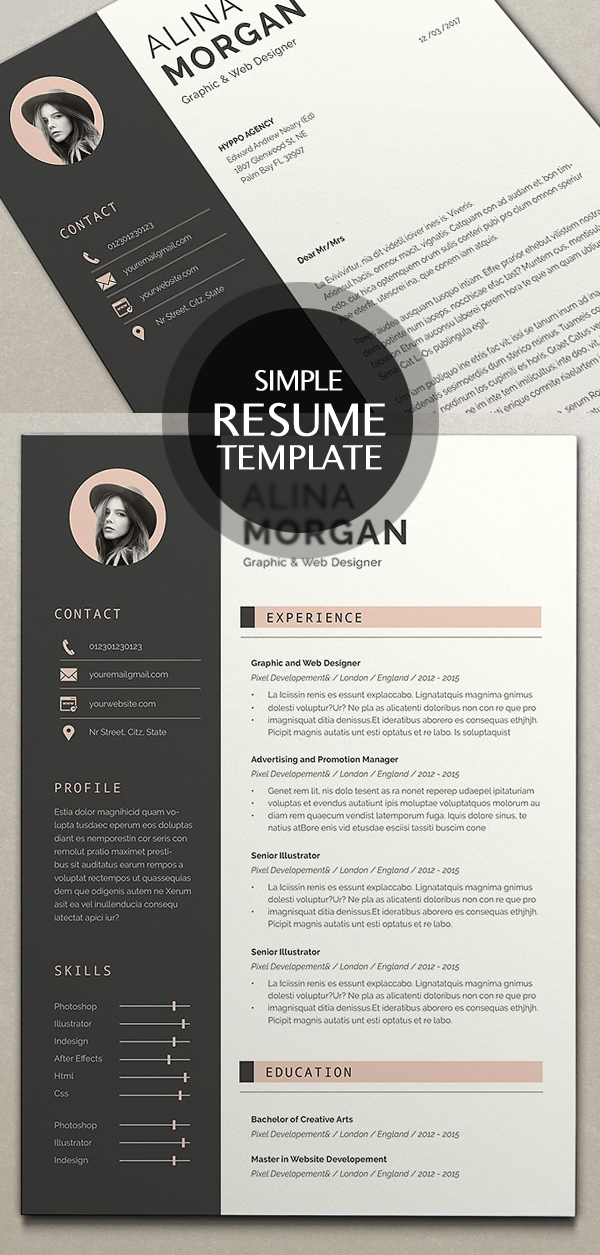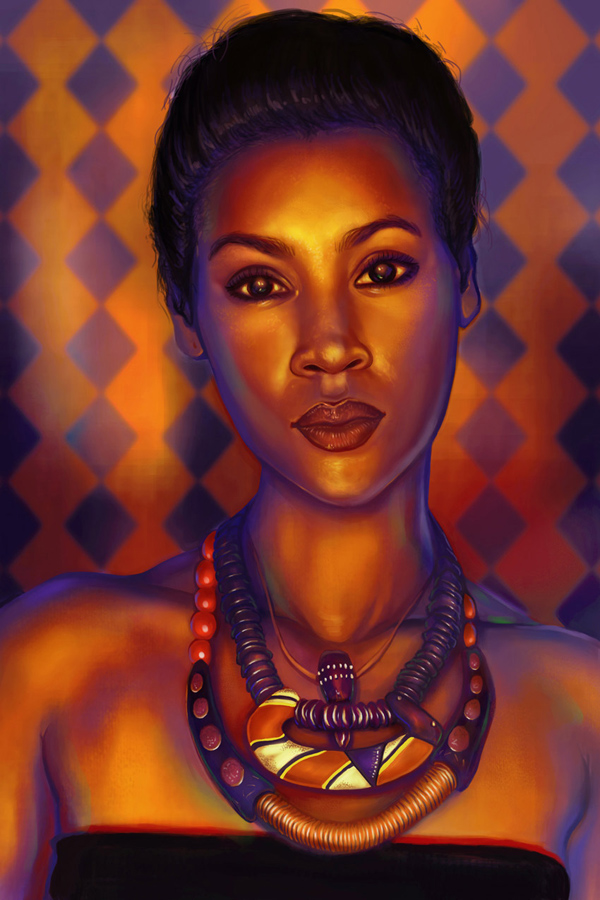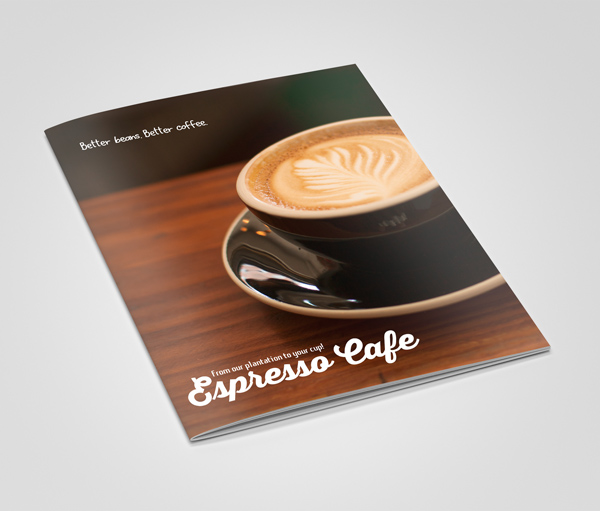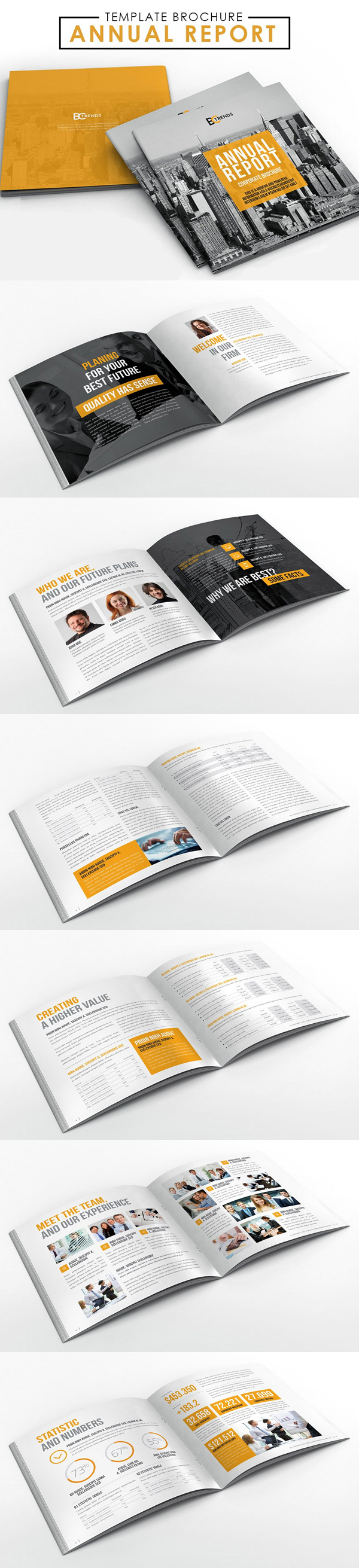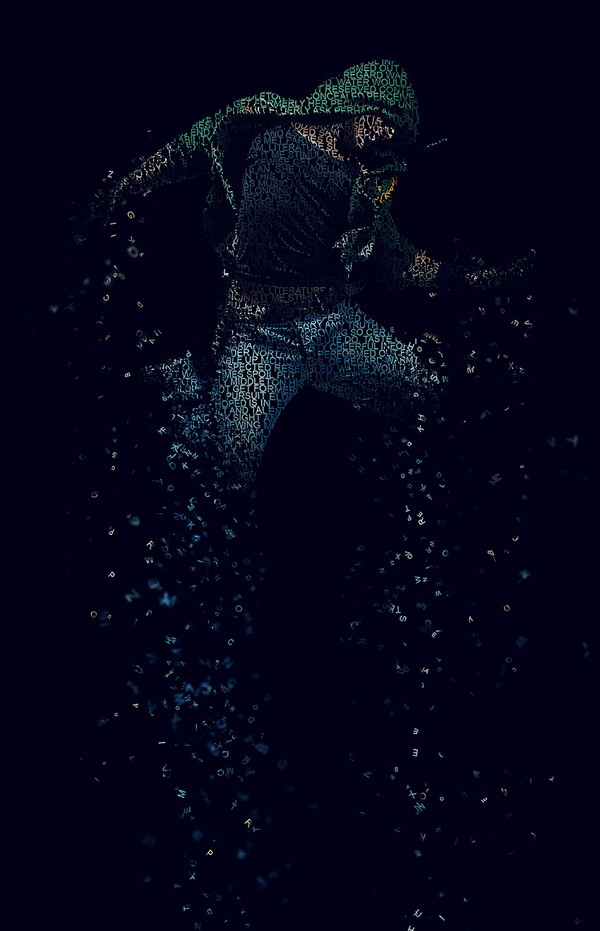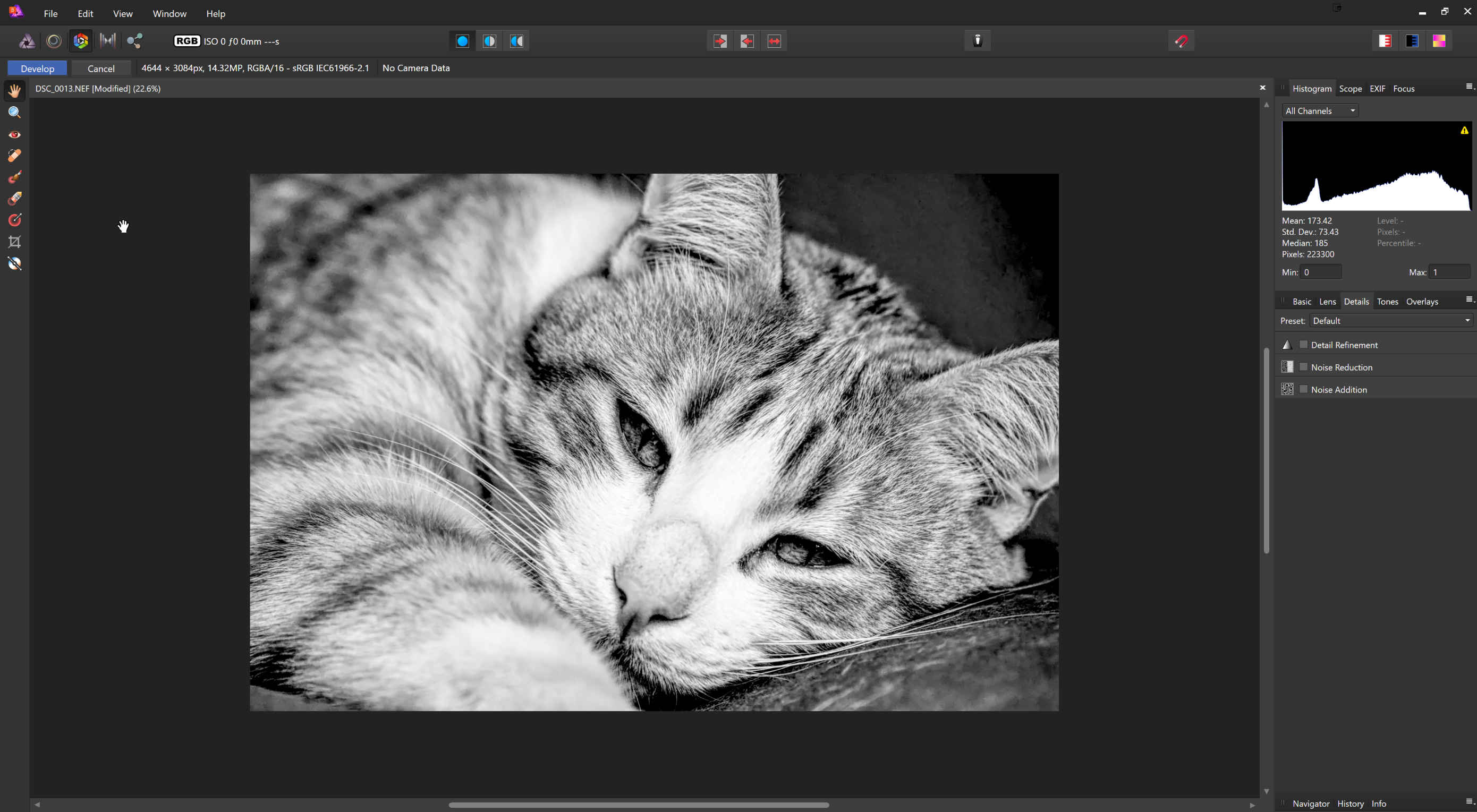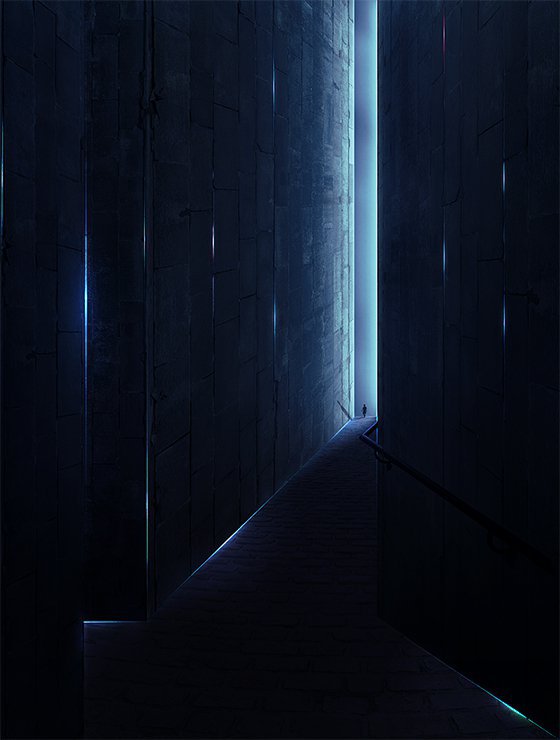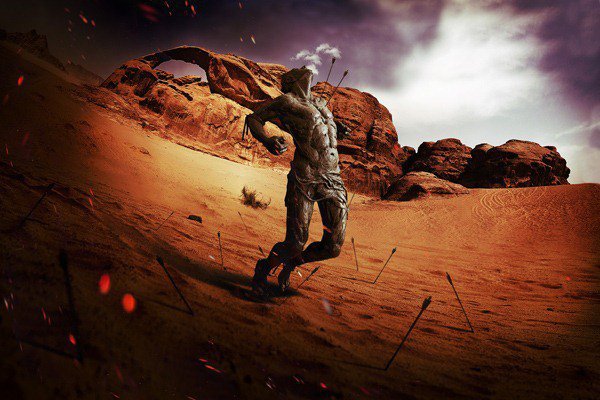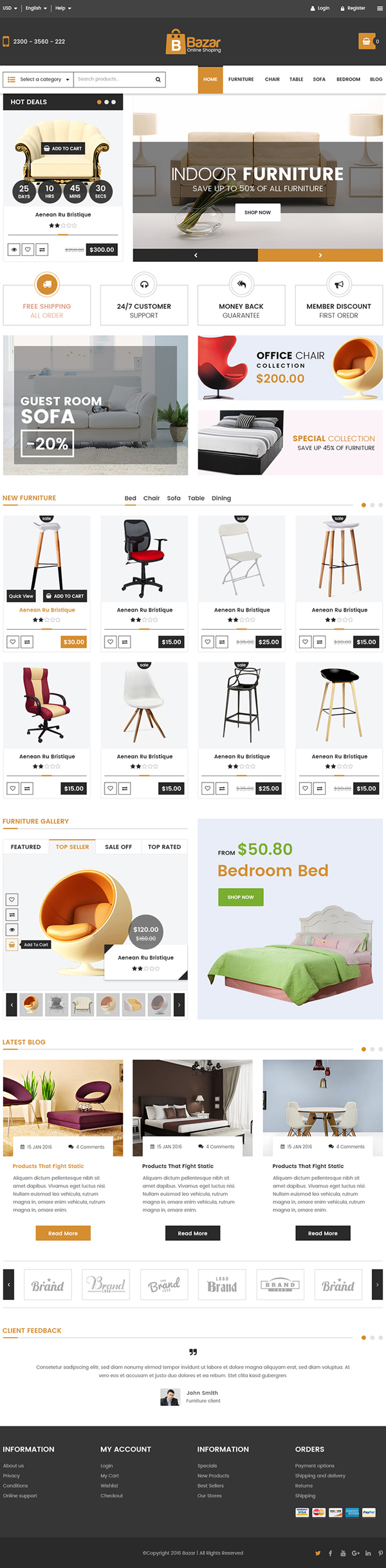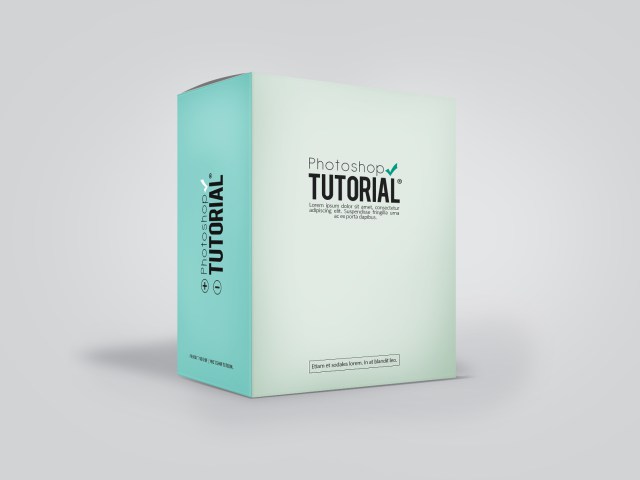If you want to grab a visitor’s attention by displaying a set of images, sliders are a great way to get that done. The best sliders are attention-getting, with attractive animations that match the tone and purpose of your site. We’ve collected a list of some of our favorite sliders and galleries below. Fair warning:… Continue reading 15 Best Sliders and Galleries For Your Next Project
Tag: layers
18 New Clean CV / Resume Templates with Cover Letter
New simple and clean Resume Templates are best for any opportunity and help you to get your job. These minimal resume templates are professionally organized and labeled so you can be confident in getting the best results in the fast possible time. All templates are perfect for photographers, designers, and developers with easy to customize fully Photoshop layered PSD… Continue reading 18 New Clean CV / Resume Templates with Cover Letter
Best Photoshop Plugins
April 6, 2017 by Veronika Photoshop is a powerful graphic design software that enables designers to work with both raster and vector images. The incredible algorithms and unmatchable user-friendly interface have helped this design software become a top choice on the market. Yet, what makes Photoshop truly unique is the impressive collection of free and… Continue reading Best Photoshop Plugins
The Best Design to Code Services for You in 2017
Posted · Category: Best Collections Given a choice, web designers prefer to focus on the aesthetics of web design. What they produce doesn’t always have to look all that gorgeous however. What’s more important is that it’s user-friendly, cross-browser compatible, fast loading, and semantic. Incorporating these nuts-and-bolts features into a website can be tedious, and… Continue reading The Best Design to Code Services for You in 2017
23 New Exciting Adobe Photoshop Tutorials to Enhance Your Skills
In these new Photoshop tutorials you will learn how to create an exciting photo manipulation effects. The latest released Adobe Photoshop CC tutorials are just amazing and helpful to learn beginning and advance techniques to enhance and improve your digital photo editing skills. Today we are gathered twenty three new Adobe Photoshop Tutorials to learn how to edit photos, creating photo… Continue reading 23 New Exciting Adobe Photoshop Tutorials to Enhance Your Skills
Futuristic Text Effect Adobe Photoshop & Illustrator Tutorials (25 Tuts)
Fresh new Text Effects design Photoshop and Illustrator Tutorials for beginners and advance graphic designers. There are 2D and 3D text effect tutorials to create posters, flyers, calendar and giving your typography a fresh touch with traditional and digital media, mixing patterns and textures to give your work outstanding spark. You can use illustrated lettering and typography in posters, brochures or… Continue reading Futuristic Text Effect Adobe Photoshop & Illustrator Tutorials (25 Tuts)
Free Psd Bifold Brochure Template
Free PSD Bifold Brochure design. The brochure template is available in both A4 and US letter sizes. This template is for use as a catalog for restaurant menu, coffee shop and tea store. The colors are completely editable so it’s very simple to adjust the colors to your own brand. You can delete or change the images… Continue reading Free Psd Bifold Brochure Template
20 New Business Brochure Templates Design
Professional, clean and modern Business Brochure Templates ready to use print ready designs. These brochure templates can save your time and money in creating a professional corporate informant. All brochure templates are fully editable, easy to change photos, print ready (CMYK/3mm Bleeds/300 dpi). Easy to use and customizable, every download included help files. Inspiring Tri-Fold, Bi-Fold brochure designs used for… Continue reading 20 New Business Brochure Templates Design
25 New Adobe Photoshop Tutorials to Learn Editing & Photo Manipulation
The new releases of Photoshop CC 2017, rolling out with exciting new features photo editing and special effects for designers and digital photographers. Today we are gathered fresh new Adobe Photoshop Tutorials to learn how to edit photos, creating photo effects, manipulation, fantasy and retouching. These new 2017 tutorials are helpful to learn beginning and advance techniques to enhancement… Continue reading 25 New Adobe Photoshop Tutorials to Learn Editing & Photo Manipulation
How to use breadcrumbs (the right way)
Bread crumbs…they bring up associations with the fairy tale of Hansel and Gretel, where Hansel leaves bread crumbs to help him find his way home again. Although the association with bread crumbs is perhaps still stronger in the realm of Grimm stories, that’s gradually changing as breadcrumbs in navigation help web designers create a better… Continue reading How to use breadcrumbs (the right way)
Affinity Photo comes to Windows
Friends, Windows enthusiasts, and people generally just stuck with Windows… rejoice! Rejoice, for some real competition to Adobe has finally hit our platform. Affinity Photo is here in Beta form, and it is looking mighty fine. I’ve had a chance to play around with it, and I have to say that I am duly impressed.… Continue reading Affinity Photo comes to Windows
Create a Sci-Fi Chamber Photo Manipulation in Photoshop
Learn how to create a sci-fi photo manipulation of a mysterious chamber with amazing light flares and great entrance with Photoshop. In this tutorial, you’ll learn how to contruct your own chamber with textures , place a model in front of the entrance and then complete it by adding realistic shadows and lighting effect Throughout… Continue reading Create a Sci-Fi Chamber Photo Manipulation in Photoshop
The Principles Of Information Architecture
Advertisement At the heart of online design sits information architecture. In fact, a large proportion of our function as online designers is devoted to supporting users when it comes to locating the content that they need, and driving them towards the content that website owners would like them to interact with. As such, we incorporate… Continue reading The Principles Of Information Architecture
How to Create a Dramatic Fisheye Spartan Scene with Photoshop
In this tutorial we are going to learn how to blend and distort different desert landscape stock images to create a dynamic fisheye-like perspective and use different adjustment layers to get different coloring and feel to the manipulation so let’s get started! This tutorial was originally published on Jan 5, 2012. Preview of Final Results… Continue reading How to Create a Dramatic Fisheye Spartan Scene with Photoshop
Create a Surreal and Magical Dream Bottle Landscape
In this advanced tutorial, you’ll learn how to create a magical bottle scene set against the backdrop of a surreal landscape by compositing and blending several stock images together using techniques of layer masks, adjustment layers, dodge & burn. I’ll also explain how to work with shadows and lighting as well as with the Camera… Continue reading Create a Surreal and Magical Dream Bottle Landscape
4 Useful Ways to Use Perspective Warp
The Perspective Warp tool is almost like magic. It lets you change the perspective in your image and can be used to rotate buildings and objects, make telephoto shots look like wide angle shots, and quickly straighten multiple objects in less than a minute. Read this tutorial and find out four useful ways to use… Continue reading 4 Useful Ways to Use Perspective Warp
Create a “Game of Thones” Inspired Photo Composite
Lately Game of Thrones season 6 has been aired! One of the most famous characters in it is Daenerys Stormborn. So let’s do an fanart for her! I loved her baby dragons. So I dediced to do an artwork of her with one of her baby dragons. You will learn how to use fire and… Continue reading Create a “Game of Thones” Inspired Photo Composite
Create a Melancholic Scene of a Guy Standing in the Rain
In this tutorial we will create a somewhat sad and melancholic photo manipulation of a guy having a cloud pouring rain on him. We’ll create a custom brush and use a variety of both simple and advanced techniques. Let’s begin! Final Results Tutorial Resources Step 1 Open Photoshop and create a new document 2736×4892 px… Continue reading Create a Melancholic Scene of a Guy Standing in the Rain
Combine Photo Elements to Create a Surreal Photo Manipulation
This Photoshop tutorial, you will learn how to use a variety of color, lighting, and cut and paste techniques to create a surreal photo manipulation. Combine your creativity with these Photoshop techniques to create your own photo manipulation artworks. Final Results Step 1 – Place the background The first step it’s to place the sky,… Continue reading Combine Photo Elements to Create a Surreal Photo Manipulation
How to Create a Stunning Winter Princess Artwork in Photoshop
Learn how to create this winter scene in Photoshop. You will learn how to blend photos and textures, create a cold blue photo effect, and more! Preview of Final Results Winter Photomanipulation Resources Step 1 – Background Open the ‘Background 1’ image and let’s crop the part we are interested in. Duplicate the image and… Continue reading How to Create a Stunning Winter Princess Artwork in Photoshop
How to Create a Cute Sleeping Moon Illustration
From a simple sketch to full blown colored artwork you will learn how create an Illustration of a Sleeping Moon. A drawing tablet isn’t necessary for this tutorial but it can make things go little smoother. Before I touch Photoshop I draw a series of sketches for my Moon design and select the best one… Continue reading How to Create a Cute Sleeping Moon Illustration
15 Free Responsive PSD Website Templates
Free PSD website templates, which you can download and use for free! These web templates well organized, fully customizable and very easy to use. All templates are modern and follow the new trends and will looks nice in any resolution and on any device. These free website templates are suitable for e-commerce store, business websites, Photo Studio, Freelancers, Portfolio Theme, Personal, Restaurant,… Continue reading 15 Free Responsive PSD Website Templates
How to Create Your Own Product Mockup Box in Photoshop
Learn how to create your own realistic looking Product Mockup Box in Photoshop with this very easy tutorial This image was made to help readers create their very own product mockup. To create this, we’ll start by making the boxes. Next, we’ll add some designs to the box. Finally, we’ll finish it up with shadows… Continue reading How to Create Your Own Product Mockup Box in Photoshop
How to Fix Wide Angle Distortions Fast
If you shoot with ultra wide angle lens, you know the distortions it creates. Photoshop has a tool called “Adaptive Wide Angle” which can correct this but it has its flaws including the amount of time it takes to do it. In this tutorial, you’ll learn a technique called “Volume Deformation” which will save you… Continue reading How to Fix Wide Angle Distortions Fast