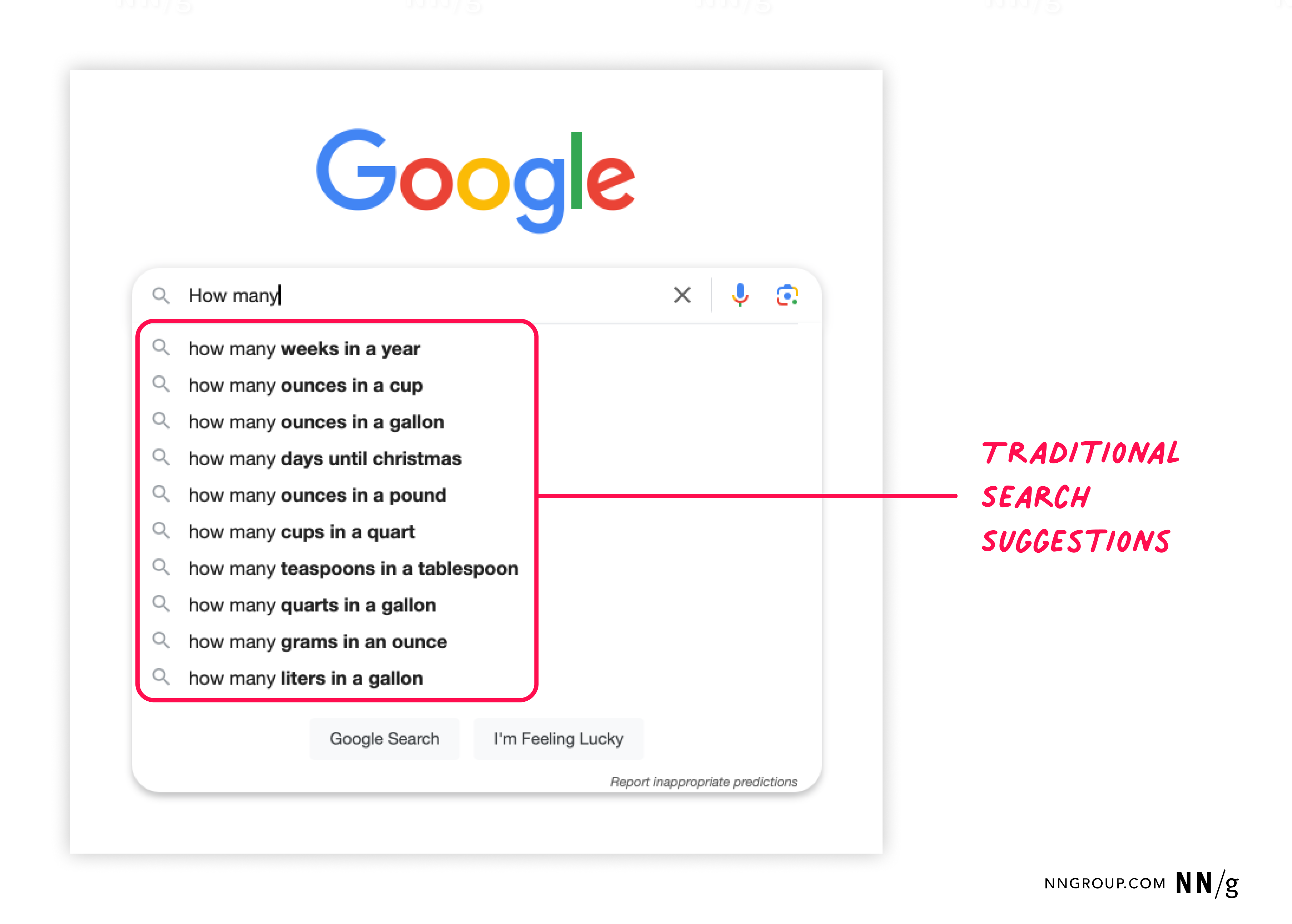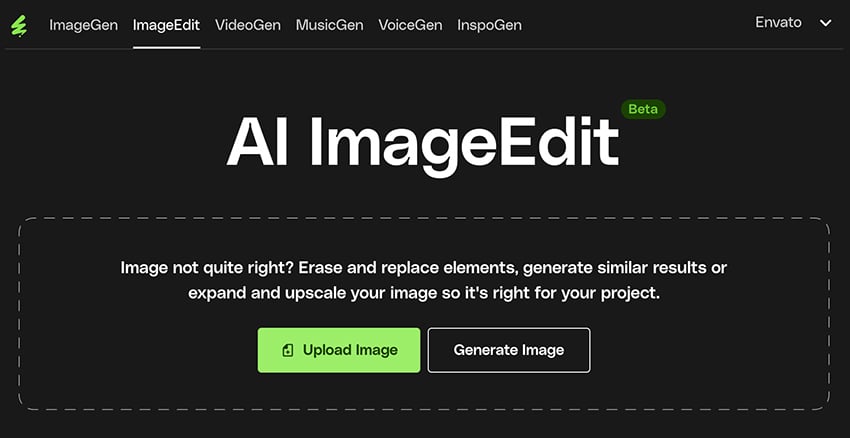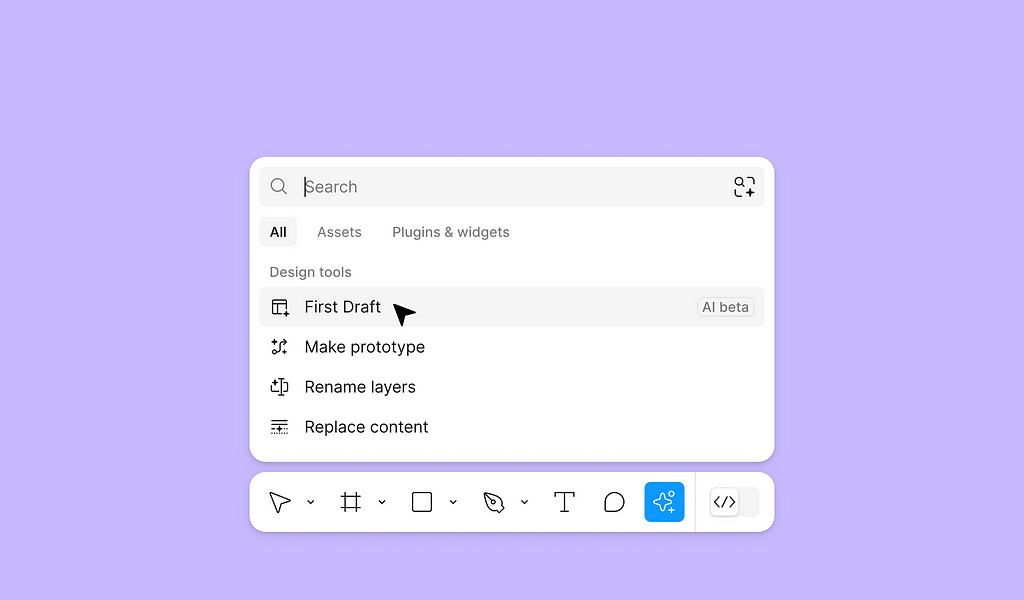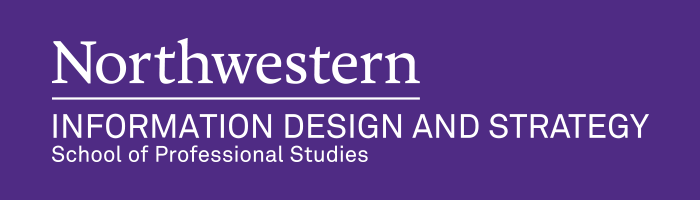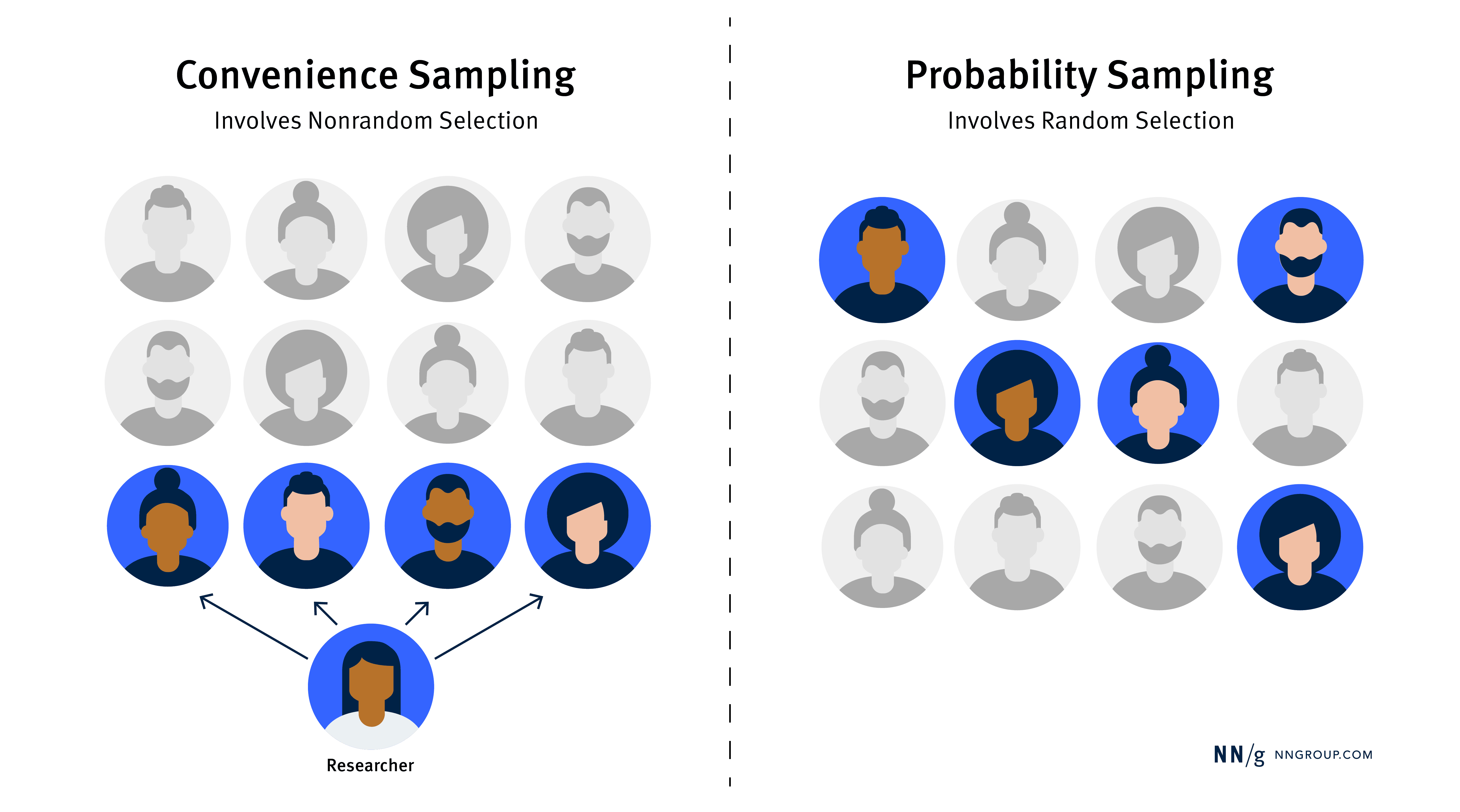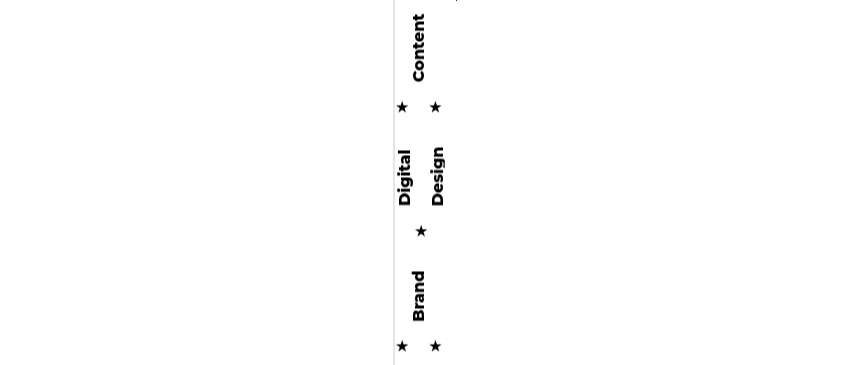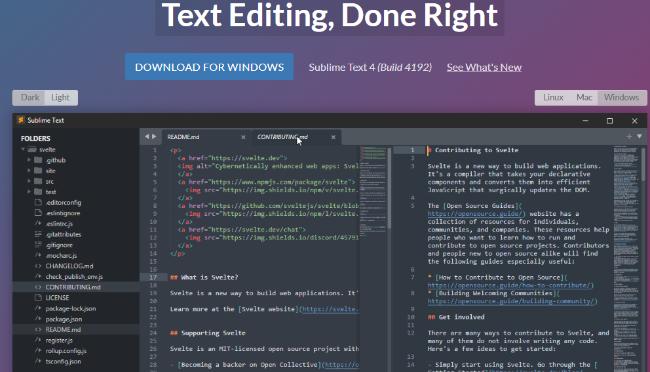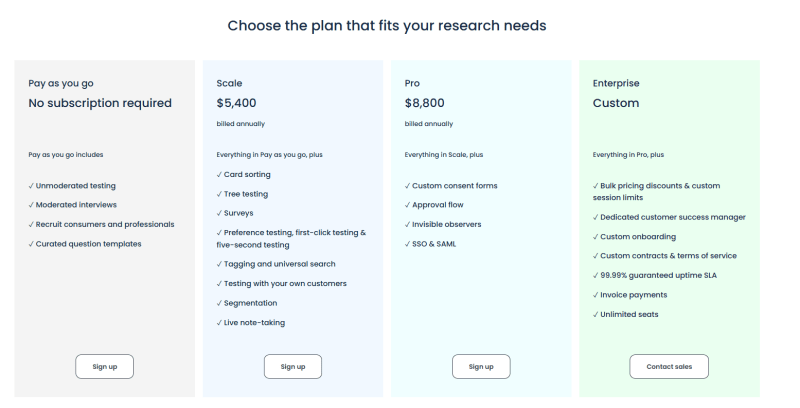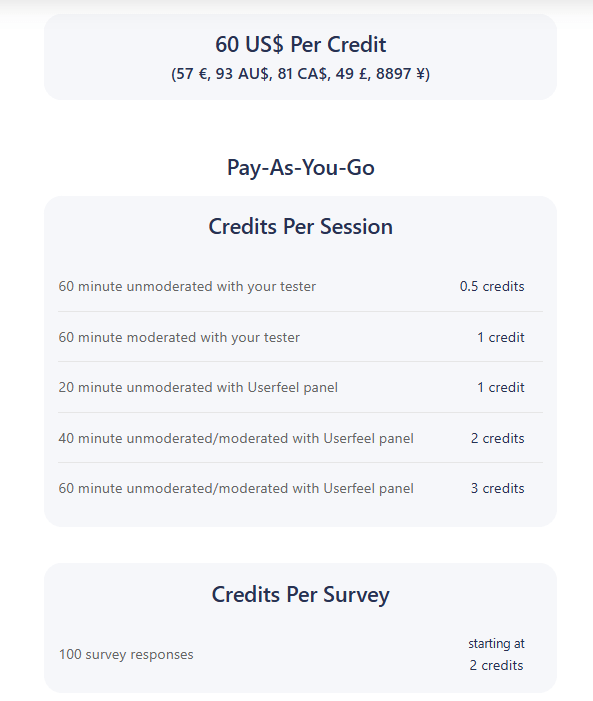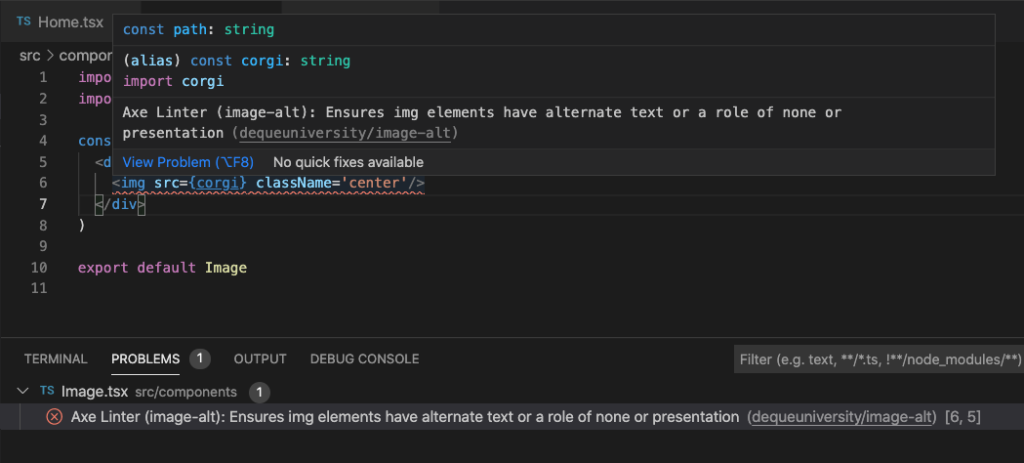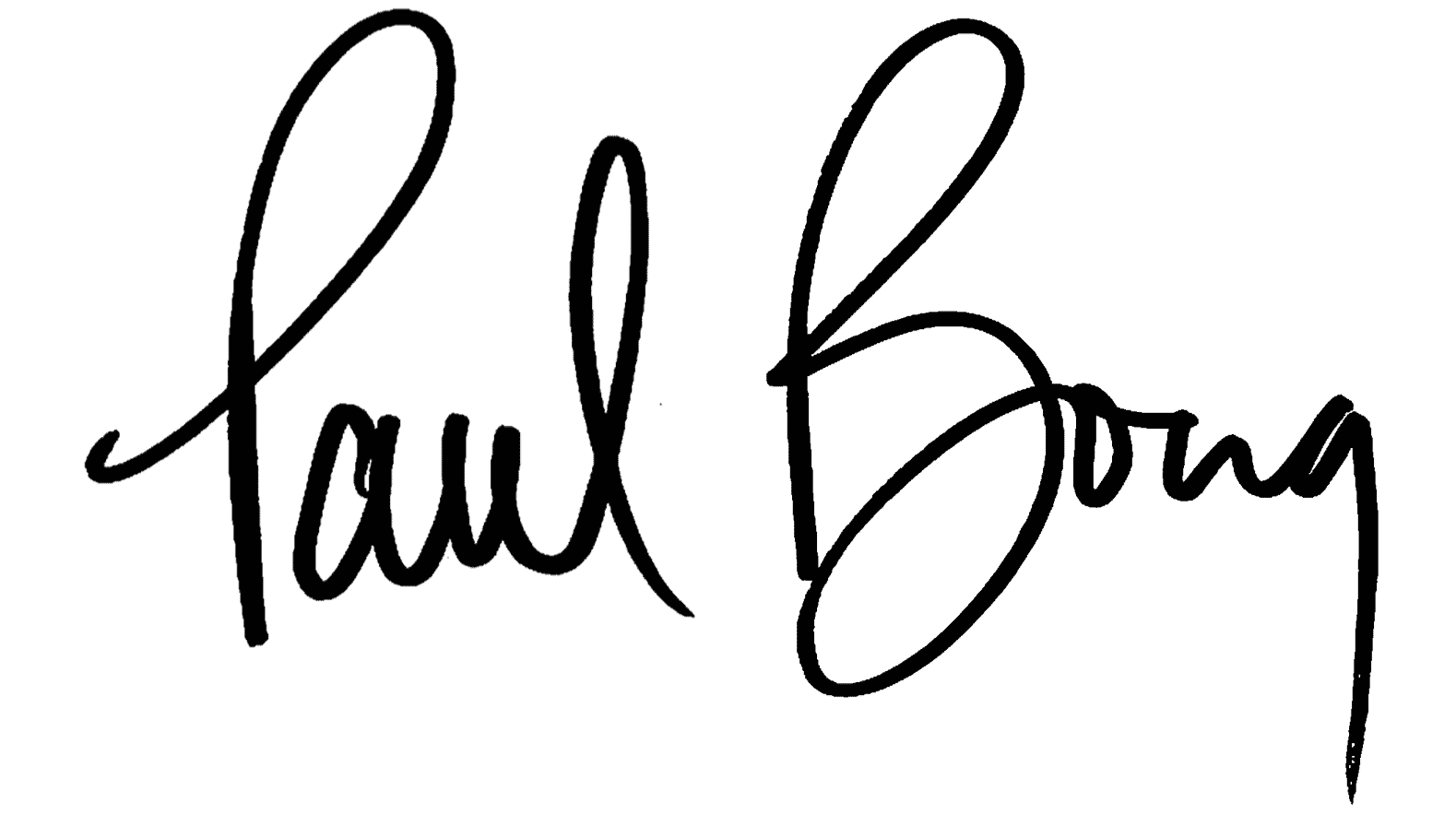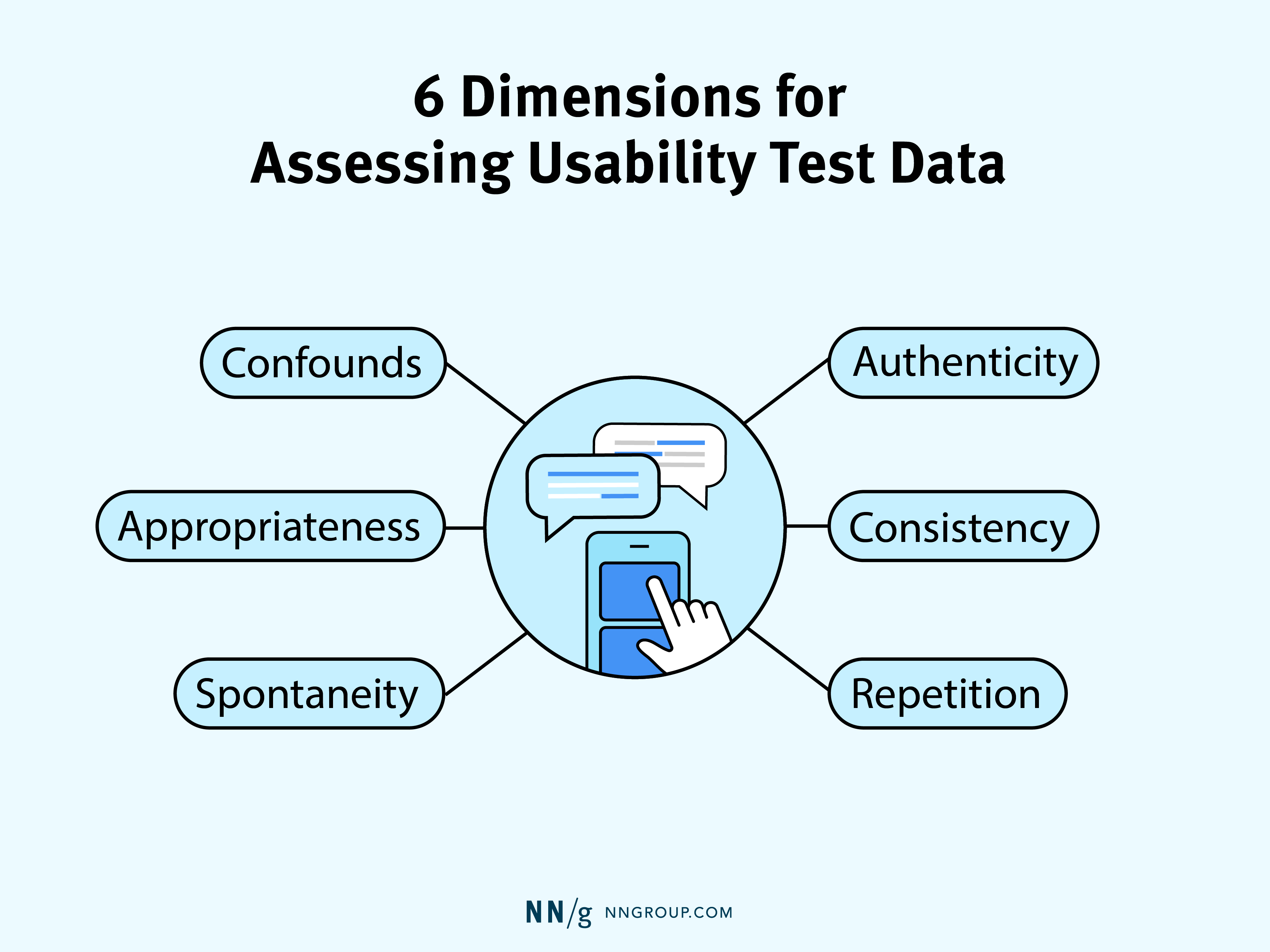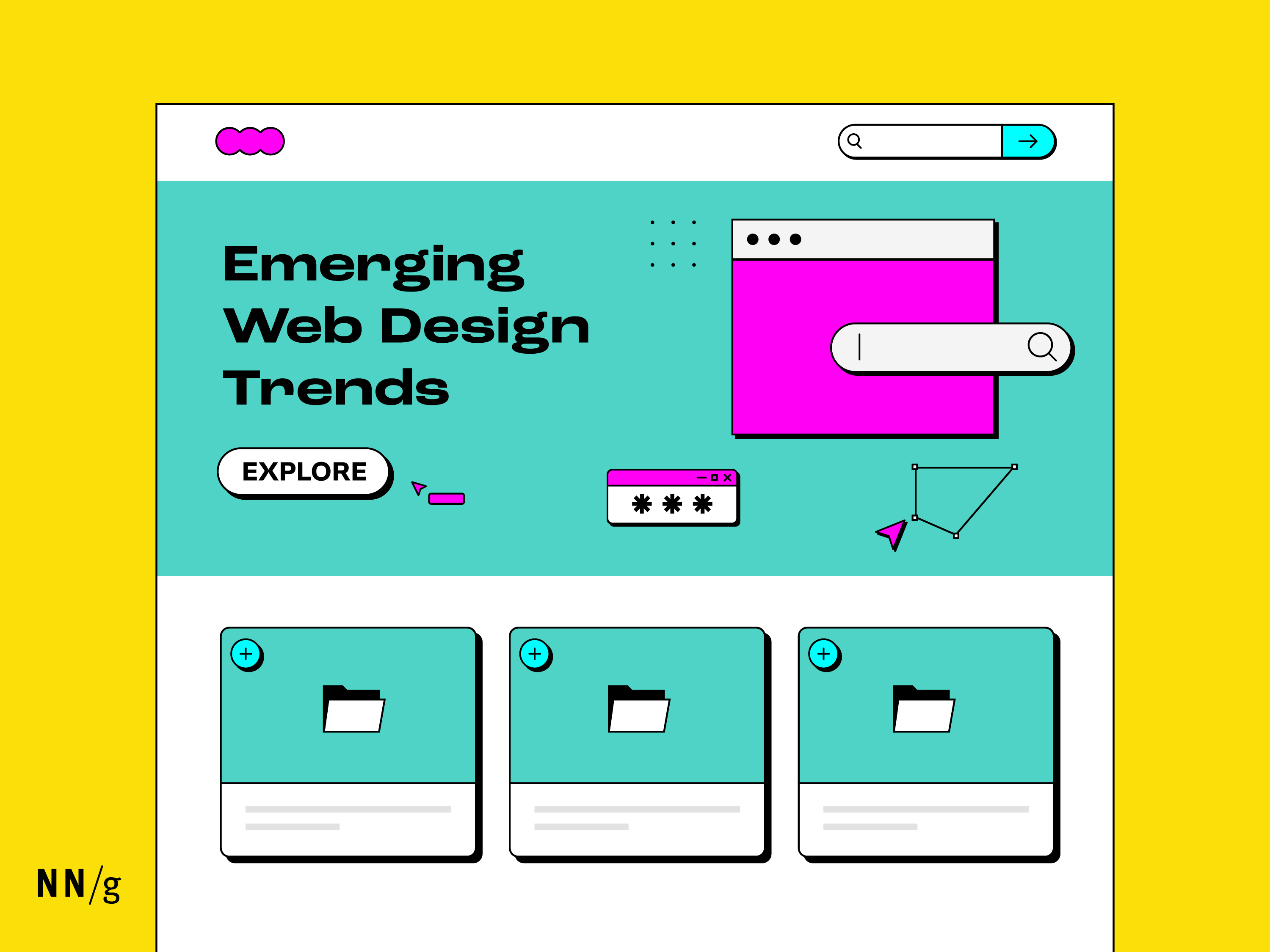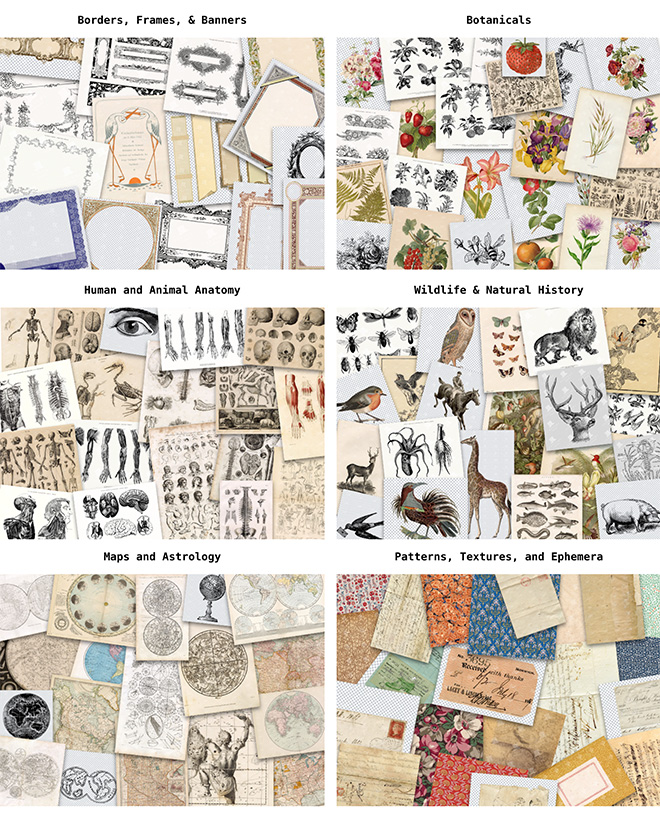Summary: System-generated suggestions for AI prompts must be contextually relevant, personalized, and specific to the task and the user’s level of experience. Prompt suggestions are a common design element in AI-chat features, but users often ignore them, especially when they’re not in the right place or don’t feel useful. Done well, though, prompt suggestions can… Continue reading Prompt Suggestions
How to enlarge an image without losing quality?
How do you enlarge an image without pixelation? Have you ever wanted to enlarge a picture for your designs, only to end up with a blurry and pixelated mess? Enlarging images without pixelation is crucial for all designers. It’s a common problem, but thankfully, modern AI tools can help maintain the sharpness of your images… Continue reading How to enlarge an image without losing quality?
Developing WP Theme With Interactive Features
In the world of WordPress (WP) theme development, interactivity and functionality are at the heart of a modern, engaging user experience. Today’s web users expect responsive designs, seamless animations, and real-time feedback from the websites they visit. Achieving these interactive elements in WordPress themes requires a solid understanding of front-end development—particularly JavaScript—alongside WordPress’s PHP-based structure.… Continue reading Developing WP Theme With Interactive Features
Figma AI Tools
[unable to retrieve full-text content] In this article, I will review a few new AI tools that Figma recently introduced. https://medium.com/media/bd5872bb7c297a17ab1e0a646a348f86/href Note: You should have Figma paid plan to use AI tools. First Draft First Draft is a fancy name for a UI design generator. To use it, click Actions and select First Draft. When you click… Continue reading Figma AI Tools
Overnice Squeezy Posters: Variable Font Graphic Design
Explore Overnice’s Squeezy variable font posters. Awesome graphic design merging digital flexibility with print for your next project. Hey design friends! Let’s talk type. For the longest time, fonts felt pretty fixed, right? You picked a weight, and that was that. But things are shifting, literally. Variable fonts have opened up a whole new playground… Continue reading Overnice Squeezy Posters: Variable Font Graphic Design
35+ Unique Business Card Templates – Ready to Use
In today’s competitive world, first impressions are crucial. With the right business card templates, you can align your brand or visual identity and create a lasting connection with potential clients, partners, or employers. With our collection of 35+ unique business card templates, you’ll find the perfect design to represent your brand while ensuring it stands… Continue reading 35+ Unique Business Card Templates – Ready to Use
How to create an animated Lottie logo
Virtually all video on the internet is comprised of thousands or millions of individual raster images, or frames. While compression greatly reduces the file sizes, each frame is still essentially a raster image that is resolution-dependent, and the video itself is frame-rate-dependent. You cannot make the video larger or add more frames after it is… Continue reading How to create an animated Lottie logo
From Beta to Bedrock: Build Products that Stick.
As a product builder over too many years to mention, I’ve lost count of the number of times I’ve seen promising ideas go from zero to hero in a few weeks, only to fizzle out within months. Article Continues Below Article Continues Below 1 Comment Share this:#section1 Become a patron Build advanced skills for growing… Continue reading From Beta to Bedrock: Build Products that Stick.
Convenience vs. Probability Sampling in UX Research
Summary: Convenience sampling is quick and cost-effective for UX research, but probability sampling is better when you need representative and generalizable data. When conducting UX research, choosing the right sampling method can ensure that your findings are both useful and reliable. Most UX practitioners use a sampling method called convenience sampling: recruiting participants based on… Continue reading Convenience vs. Probability Sampling in UX Research
Logo Design Inspiration: 30+ Ideas to Define Your Brand
In today’s competitive market, a strong brand identity with eye-catching logo design is essential for standing out, and your logo plays a pivotal role in that process. A well-crafted logo not only represents your business but also communicates its values, mission, and personality. Whether you’re starting a new venture or revamping an existing brand, exploring… Continue reading Logo Design Inspiration: 30+ Ideas to Define Your Brand
Free Minimal Branding Stationery Mockup Set
Free simple clean stationery mockup set – perfect for professional branding showcases. This free stationery mockup is the great solution for designers, creatives, and agencies aiming to present their visual identity work. Featuring high-resolution elements like letterheads, business cards, and envelopes, this stationery mockup set offers a realistic, minimalistic scene that highlights your logo and… Continue reading Free Minimal Branding Stationery Mockup Set
How to create infinite text scrolling in HTML, CSS, and JavaScript
It’s worth noting that a horizontal marquee brings many accessibility challenges. Moving text can be distracting and difficult to read. Consider carefully the kind of content you wish to display in this way! Basics: How the text scroll effect works This text scroll effect can be achieved using simple CSS animation properties. To make text… Continue reading How to create infinite text scrolling in HTML, CSS, and JavaScript
30+ CSS Editors: A Guide for Every Skill Level
Choosing the right CSS editor can significantly streamline your workflow and boost productivity when working on web projects. Whether you’re a seasoned developer or just starting out, having access to powerful editing tools specifically designed for CSS can make all the difference. In this comprehensive guide, I’ll explore a wide range of CSS editors available… Continue reading 30+ CSS Editors: A Guide for Every Skill Level
20 Sets Of Free Star Brushes For Photoshop
Have you ever struggled to create that perfect starry sky in your digital artwork? I remember spending hours painstakingly placing individual stars in my early design days, until I discovered the game-changer: Photoshop star brushes. Star brushes are one of those hidden gems in Photoshop that can transform your creative process. They’re essentially pre-made stamp… Continue reading 20 Sets Of Free Star Brushes For Photoshop
Digital Typography: Fonts and Techniques for Modern UI/UX
In today’s modern era of artificial intelligence, digital typography plays a pivotal role in shaping user experiences across websites, mobile apps, and other digital platforms. Digital typography refers to the art and science of arranging typefaces in a way that enhances readability, usability, and aesthetic appeal within digital interfaces. As screen resolutions improve and devices… Continue reading Digital Typography: Fonts and Techniques for Modern UI/UX
How to create cinematic visual effects with AI-powered video tools
This article is for beginners who want to explore how artificial intelligence powered tools can help create stunning video effects with AI, fast. Whether you’re a 3D artist, video editor, animator, or just someone curious about what’s possible, we’ll walk you through how it works, and how to use AI tools to make your videos… Continue reading How to create cinematic visual effects with AI-powered video tools
PlaybookUX Pricing: Which Plan is Right for You in 2025?
Key takeaways 💰 Pricing for PlaybookUX starts at $65 per participant with the “Pay as you go” plan, and goes up to $8,800 annually for the “Pro” plan, with custom pricing available for the “Enterprise” plan. 🌟 Known for its flexibility, and a wide variety of testing options, PlaybookUX makes it easy to run both… Continue reading PlaybookUX Pricing: Which Plan is Right for You in 2025?
Userfeel Pricing in 2025 [In-Depth Review]
Key takeaways 💰 Userfeel operates on a credit-based system, starting at $30 for a 60-minute unmoderated session, with prices going up to $180 for a moderated or unmoderated session with the Userfeel panel. Survey responses start at $120 for 100 responses. 🌟 Userfeel is known for its flexibility, offering easy-to-use testing options and quick access… Continue reading Userfeel Pricing in 2025 [In-Depth Review]
Tools of the trade: Getting started with accessibility
I recently gave a talk called “Tools of the trade: Accessibility without the cost” to Accessibility NYC (a11yNYC) in Lower Manhattan. The session focused on accessibility tools—which ones to invest in, how to get the most out of them, and when to consider paid features. In this post, I’ll recap some of the insights I… Continue reading Tools of the trade: Getting started with accessibility
Are Synthetic Personas Smart UX—or Just Clever Illusions?
I admit, I didn’t expect much. In fact, I was fully prepared to dismiss it as just another AI gimmick—a shiny distraction from real user research. But after experimenting with using AI-generated personas (or “synthetic personas,” as they’re being called), I found myself in a strange new territory: genuinely impressed. If you’re skeptical, trust me—I… Continue reading Are Synthetic Personas Smart UX—or Just Clever Illusions?
6 Dimensions for Assessing Usability Data in Analysis
Summary: Analyze usability findings for authenticity, consistency, repetition, spontaneity, appropriateness, and confounding factors to separate surface impressions from real insights. Qualitative usability tests yield two types of data: behavioral data (or performance data) and attitudinal data (or subjective data). During analysis, we must consolidate both types of data while considering additional factors, such as information… Continue reading 6 Dimensions for Assessing Usability Data in Analysis
Neobrutalism: Definition and Best Practices
Summary: As a UI design style, neobrutalism focuses on raw, unrefined elements like bold colors, simple shapes, and intentionally “unfinished” aesthetics. Emerging as a reaction against sleek, minimalistic designs, neobrutalism creates a striking (almost rebellious) visual style. But while neobrutalism draws attention, designers must carefully balance its distinctive look with usability to avoid ending up… Continue reading Neobrutalism: Definition and Best Practices
UX Conference July Announced (Jul 8 – Jul 15)
How will the Live Online Event work? Meetings will take place using the video conferencing tool Zoom, collaboration tools (such as group document editing and whiteboarding tools), and the social discussion tool Slack. You’ll also be able to use Slack before, during, and after the event to participate in social events and network with… Continue reading UX Conference July Announced (Jul 8 – Jul 15)
Download 14,000+ Vintage Illustrations for Just $1!
Download thousands of genuine vintage graphics that have been expertly restored into ready-to-use digital assets from Century Library. For just $1, you can enjoy unrestricted access to the entire archive of illustrations, patterns and textures to inject authentic vintage graphics into your designs and artworks. This rapidly growing library has been sourced from antique books… Continue reading Download 14,000+ Vintage Illustrations for Just $1!