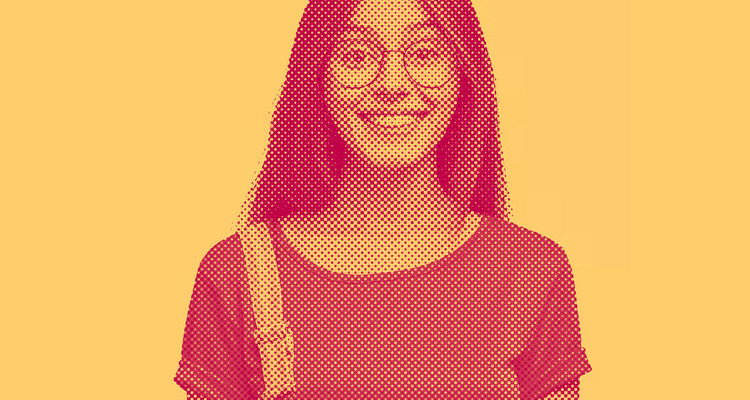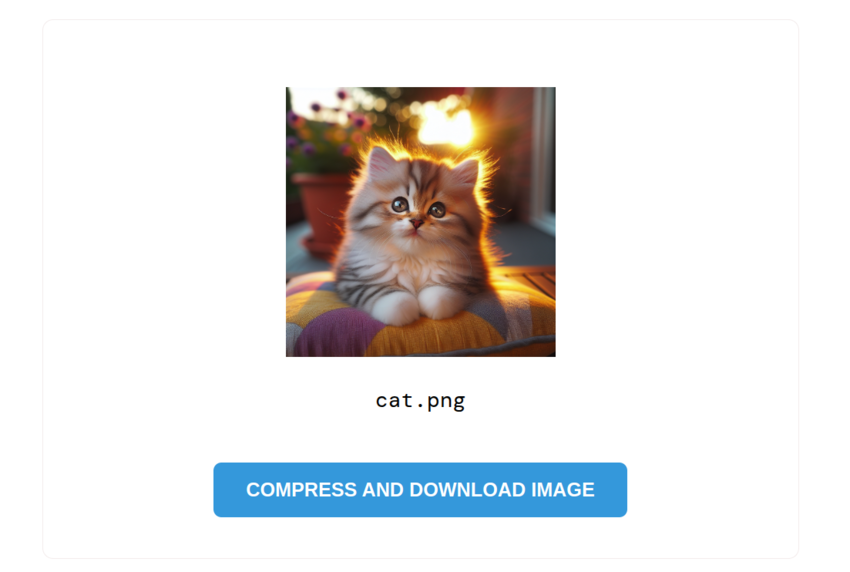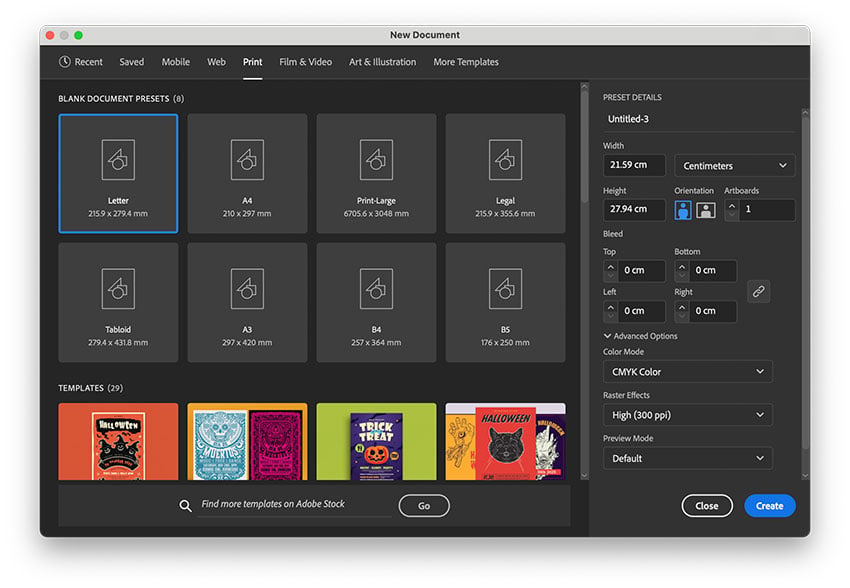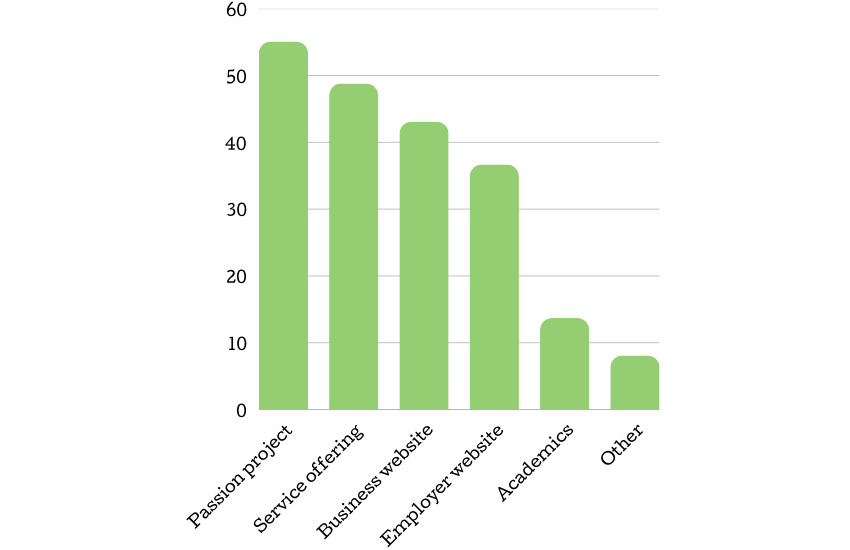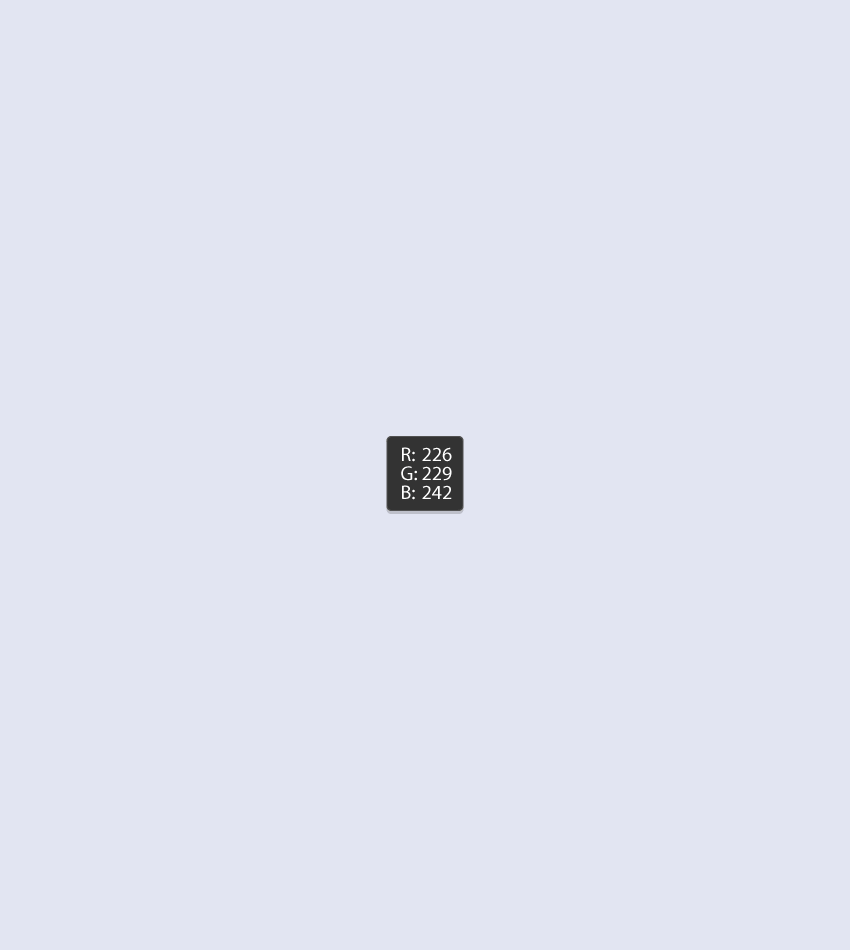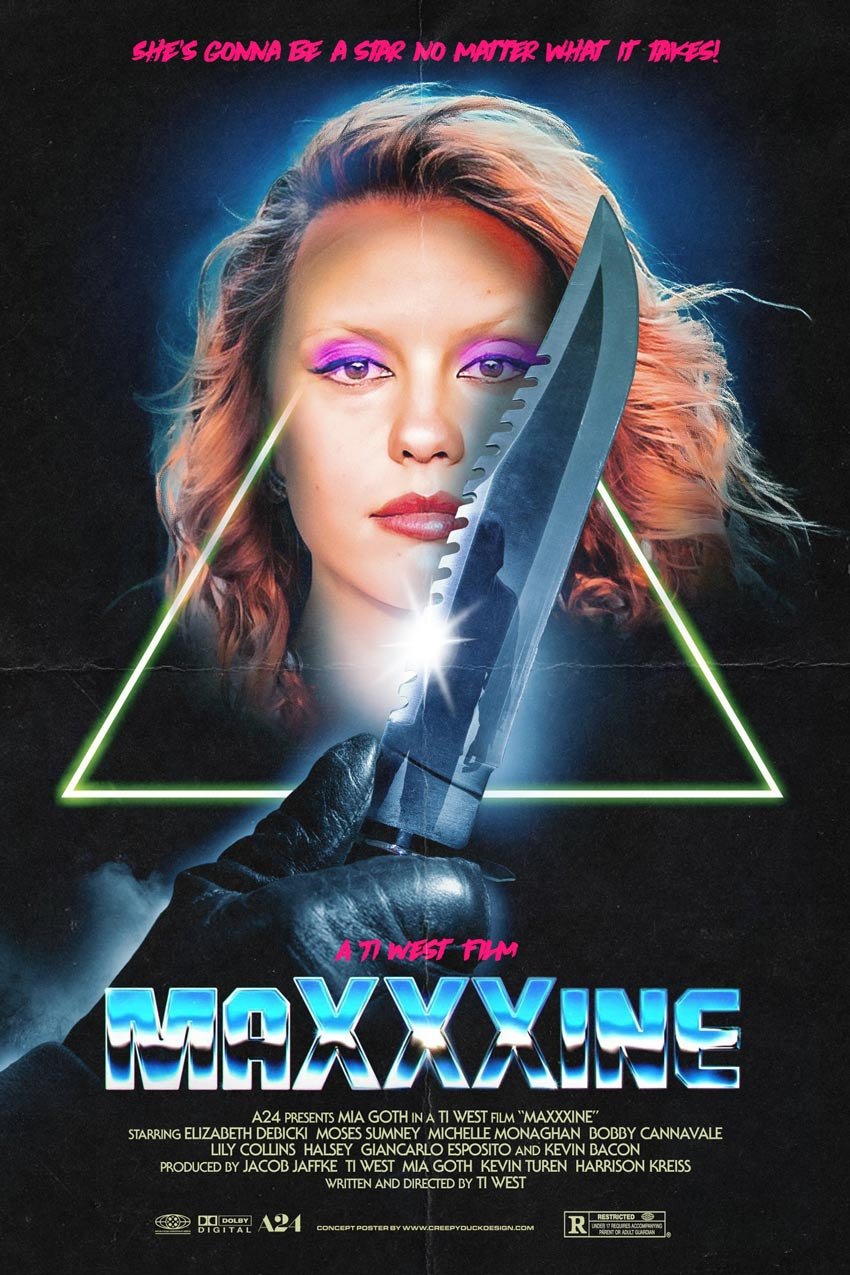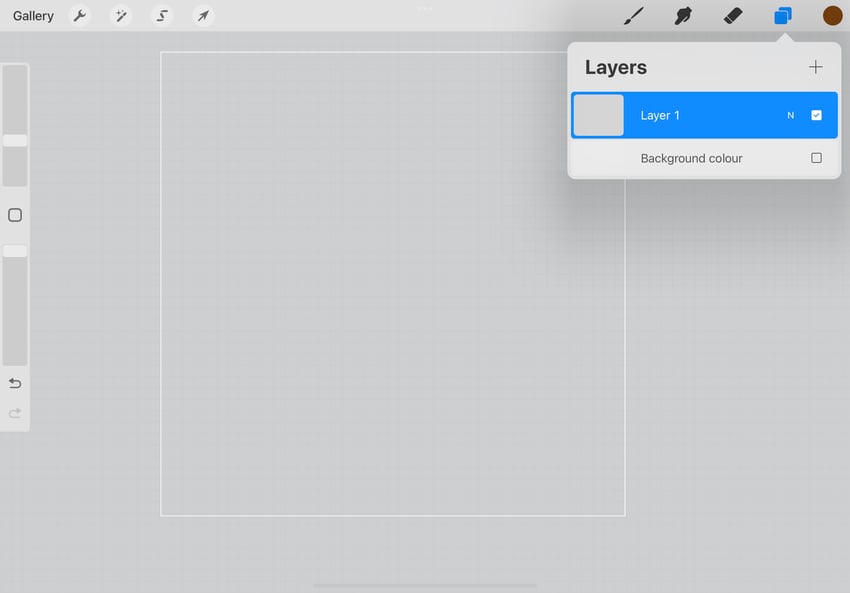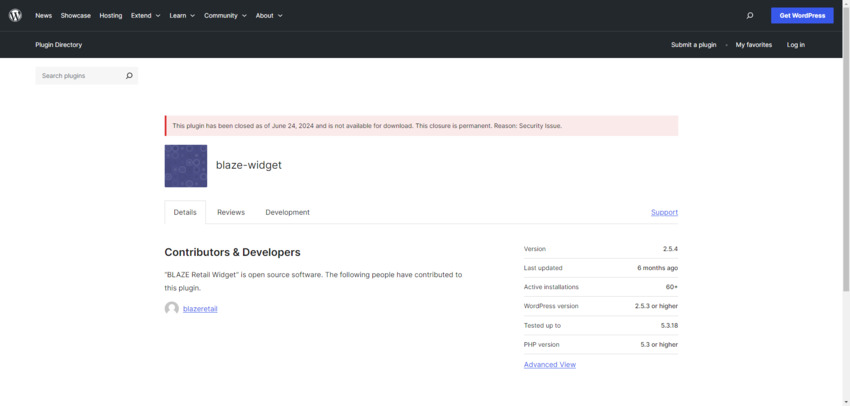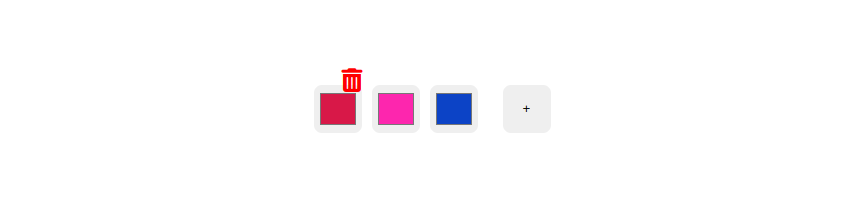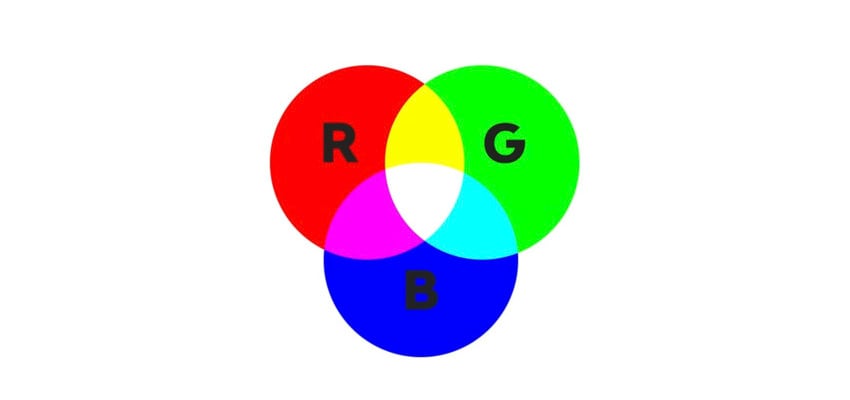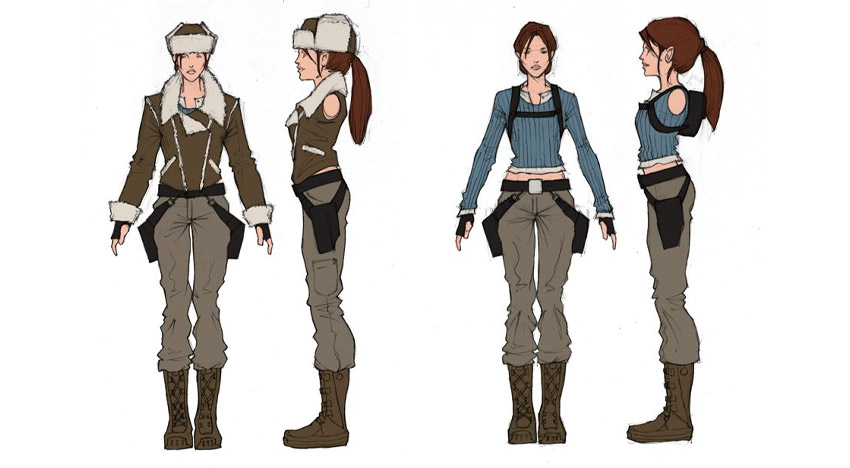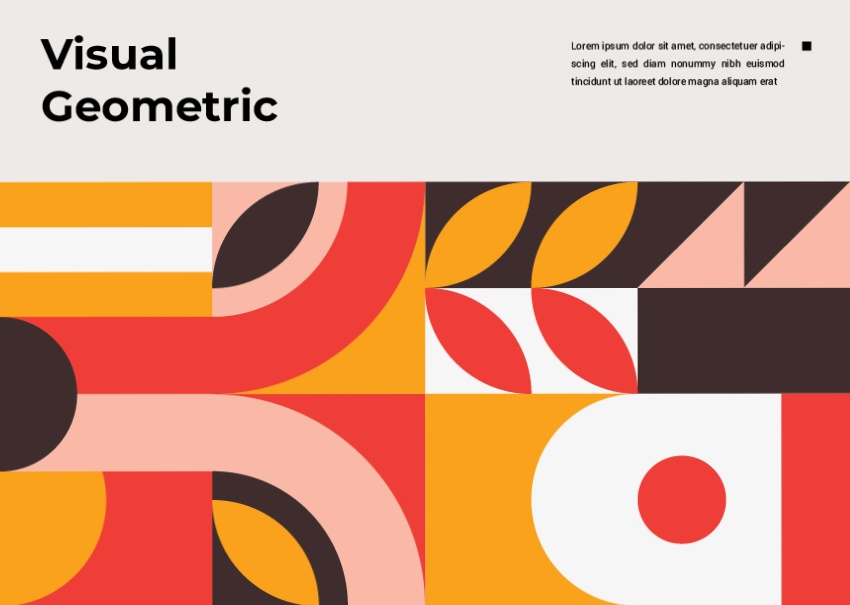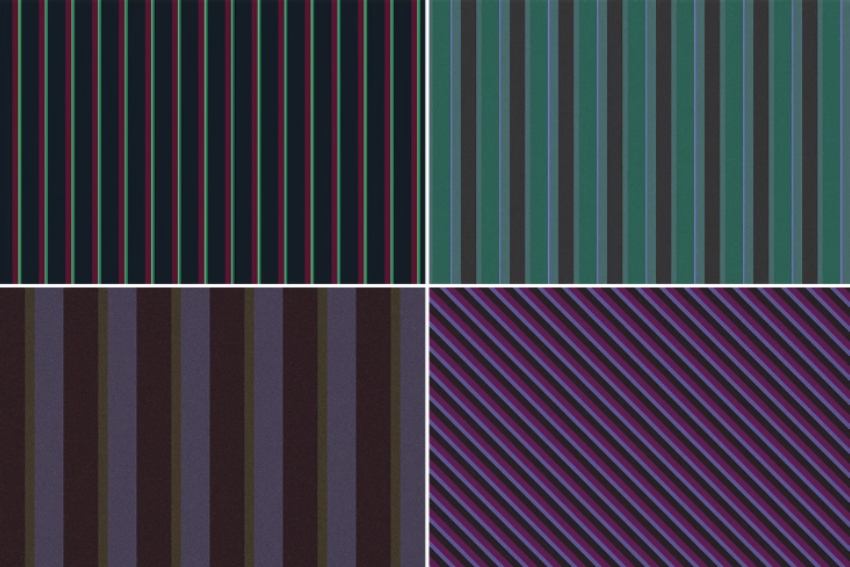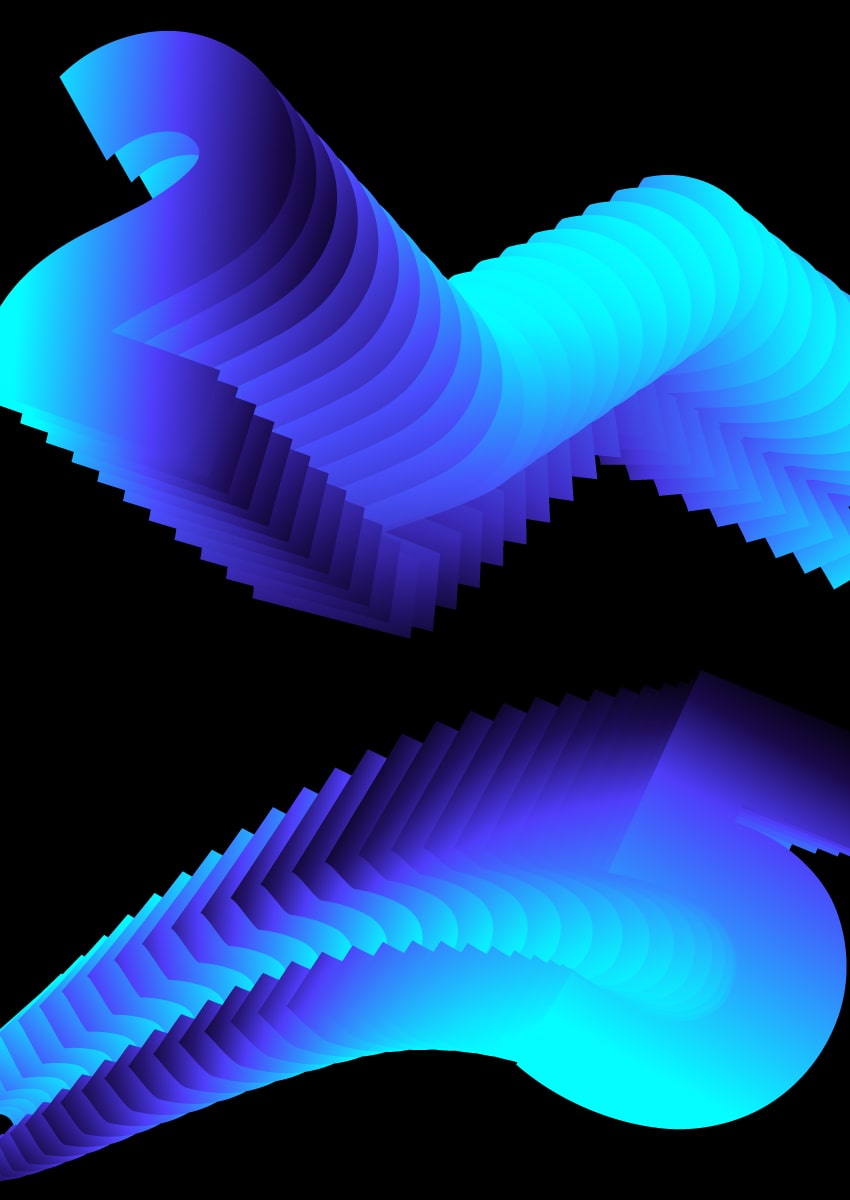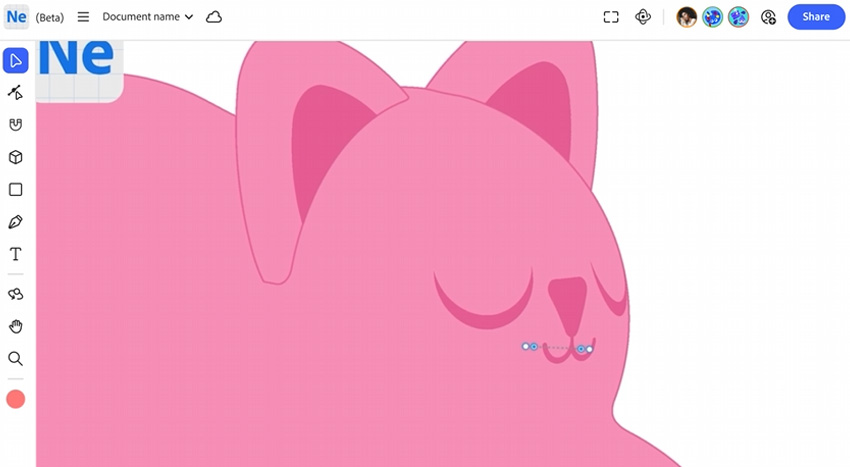Texture is every graphic designer’s best friend. It helps to add depth, personality, and complexity to a simple 2D design. If you think about it, texture is a storytelling tool, with the ability to give a whole new purpose to any shape, sketch, or layout. But how does it work? We’ll share a couple of… Continue reading Texture: A key element of design
Category: Tutorials
You learn something everyday if you pay attention
How to draw Jiji the cat (Kiki’s Delivery Service) in Illustrator
This tutorial is perfect for anyone who is a fan of Studio Ghibli or Hayao Miyazaki’s work and is looking to create adorable anime illustrations. We will be using essential tools and shapes, the Pathfinder panel, the Brushes panel, and various effects from Adobe Illustrator’s control panel to create a cute graphic of Kiki’s Delivery… Continue reading How to draw Jiji the cat (Kiki’s Delivery Service) in Illustrator
How to create an image compressor tool in JavaScript
Images can impact your website’s performance if they are not properly optimised. One of the ways to solve this issue is ensuring images are optimised by reducing their file size. Properly optimized images load faster and also provide a better user experience. Building our own will also be a great exercise in learning JavaScript. So… Continue reading How to create an image compressor tool in JavaScript
How to skew text in Illustrator
In the following tutorial, you will use Adobe Illustrator to design a poster which includes experimental typographic techniques. Skewing text is an essential tool to learn that can add dimension and experimentation to your designs. Let’s get started! If you’re short on time, be sure to check out Envato for cool text effects for your… Continue reading How to skew text in Illustrator
How to use Substance 3D Viewer
Viewer is an incredible tool that brings your 3D projects to life! With its real-time rendering capabilities, you can preview your textures, materials, and models in realistic-looking environments and lighting, making it easier than ever to fine-tune your designs. Combine that with Photoshop, and you unlock a seamless workflow that blends 2D and 3D design!… Continue reading How to use Substance 3D Viewer
20 reasons why people still love WordPress
With all the drama surrounding WordPress (more specifically, Matt Mullenweg) this past year, you’d think there’d have been a mass migration from the world’s most popular content management system. But that’s the interesting part. What this whole circus has shown us is that people don’t have a problem with WordPress. The issue is with Mullenweg,… Continue reading 20 reasons why people still love WordPress
How to draw winter flowers in Illustrator
In this tutorial, you’ll learn how to create a cozy winter flower image in Adobe Illustrator. Using different tools such as the warp tool and warp effect, we’ll create a unique design and bring the scene to life. Follow along step by step to design a charming winter flower drawing that’s perfect for any seasonal… Continue reading How to draw winter flowers in Illustrator
Typographic trends that pop: Techniques you need to know in 2025
Ready to level up your 2025 typography? From metallic retro font styles to liquid warped typography, these trending typography techniques are here to seriously liven up your designs in 2025. Trending typography has never been more eye-catching and OTT than it will be in 2025, with a general move towards 1980s-inspired retro font styles, popping… Continue reading Typographic trends that pop: Techniques you need to know in 2025
How to create a fur brush in Procreate
Have you ever wished you could make your own custom fur brush in Procreate? Well, look no further! If learning how to make custom brushes in Procreate sounds daunting to you, follow along to discover just how easy it can be. In this tutorial, we’re going to look at how to create a fur brush… Continue reading How to create a fur brush in Procreate
How to create a Year of the Snake text effect
What You’ll Be Creating In the following tutorial, we will celebrate the start of 2025, Year of the Snake, by making a golden snake text effect in Adobe Illustrator. If you’re wondering what the Year of the Snake is, it’s the name given to the year 2025 in the Chinese zodiac. Besides 2025, years of… Continue reading How to create a Year of the Snake text effect
What to do when one of your WordPress plugins gets compromised
There are over a billion websites. It’s much easier for hackers to exploit a single vulnerable resource that connects to countless websites than to go after them one at a time. This is why WordPress plugins are a popular way in which hackers break into websites. So, let’s talk about what happens when one of… Continue reading What to do when one of your WordPress plugins gets compromised
Best low-poly 3D art in video games
Who says you need ultra-realistic graphics to make a game look amazing? Low-poly 3D art proves that sometimes, less is more. This style uses a minimal number of polygons to create bold, simple shapes, giving games a clean, geometric look that’s both charming and nostalgic. What started as a technical limitation in the early days… Continue reading Best low-poly 3D art in video games
How to create a color gradient tool in JavaScript
A gradient is a blend of two or more colors that transition smoothly from one to another. Gradients add modern aesthetics to backgrounds, text, buttons, etc. In CSS, gradients are added as a value of the background property. For example, a simple gradient might look like this: 1 background: linear-gradient(to right, red, pink); Here, we… Continue reading How to create a color gradient tool in JavaScript
Color as a basic element of design
Color is a key element of any kind of design. It can help you set the mood, emphasize certain aspects, and so much more. Let’s learn about the characteristics of color and the two color systems used in design. The 5 characteristics of color Color has five different characteristics. Learning to identify each will help… Continue reading Color as a basic element of design
Redefining Lara Croft: The 3D evolution of an icon
Back in 1996, gaming got a new hero: Lara Croft! She was fearless, smart, and ready to raid tombs. But let’s face it, she was mostly a few polygons and a gravity-defying braid. Still, she was ground-breaking, showing the world what 3D games (and female protagonists) could do. Image Credit – Crystal Dynamics / Eidos… Continue reading Redefining Lara Croft: The 3D evolution of an icon
What is space in graphic design?
In graphic design, space is a bit of a complex concept. After all, it’s not something but the absence of something. That emptiness is one of the key elements of design and the main subject of this post. What is space in graphic design? Before we move on, we must clarify that there’s positive space… Continue reading What is space in graphic design?
What is value in graphic design?
If you’ve ever seen a composition that’s one-dimensional and lacking depth, it’s missing one element of design: value. Value in graphic design is fundamental and can add a quality and layer of complexity to your artwork, print design, photography, and more. Let’s dig in a bit deeper and learn all about value! What is value in… Continue reading What is value in graphic design?
How to create a Lisa Frank-inspired cheetah pattern
Lisa Frank is a celebrated artist known for her colorful, whimsical art style. In this tutorial, we’ll learn how to create a Lisa Frank-inspired pattern that beautifully blends a rainbow gradient with a cheetah print design. Today, we will use tools like the Blob Brush Tool, Pattern Options, and freeform gradients in Adobe Illustrator to… Continue reading How to create a Lisa Frank-inspired cheetah pattern
What is form in graphic design?
The concept of form is essential in design. It’s often confused with shape, but they’re actually two different things. We’ll explore what the form is and look at some real-life applications of this key design concept. What is form in design? Form as an element of design can be defined as the positive space in… Continue reading What is form in graphic design?
Adapting Mario: The plumber’s journey to the big screen
When it comes to gaming legends, few characters are as universally recognized as Mario! With his red cap, blue overalls, and signature moustache, Mario has been leaping through our screens for decades, becoming a global icon in the process. But while he’s conquered the gaming world, his journey to the big screen hasn’t exactly been… Continue reading Adapting Mario: The plumber’s journey to the big screen
What is a shape in design?
Shapes in design help us understand and communicate visually. They are like the building blocks of graphic design. Shapes affect how we see things and how we understand visual messages. Different shapes help convey messages and create a visual experience. What is a shape? A shape is a flat area filled on a surface. It… Continue reading What is a shape in design?
What is a line? Definition and types of lines in graphic design
A line is a fundamental concept in design. It represents a straight, one-dimensional figure extending infinitely in both directions. Lines are essential in art, design, architecture, and engineering. They have a major influence on composition, perspective, and structural integrity. Understanding lines in graphic design Lines in graphic design become strong visual tools. They help us… Continue reading What is a line? Definition and types of lines in graphic design
How to create a gradient blended text effect (Spotify Wrapped inspired)
What You’ll Be Creating In the following tutorial, you will learn how to create a gradient blended text effect inspired by the Spotify Wrapped 2024 design. If you don’t have the time to create this Spotify branding design from scratch, then Envato is the solution. This creative platform offers over 2,000 Illustrator add-ons you can… Continue reading How to create a gradient blended text effect (Spotify Wrapped inspired)
How to use Project Neo – using 3D in Illustrator
Does Adobe have a 3D modeling program? Well it does now, with the new Project Neo (beta)! Let’s use it to create an adorable 3D illustration for Valentine’s Day. Whether you’re crafting this for a special someone or just flexing your design muscles, this step-by-step guide will make it easy and fun. We’ll cover the… Continue reading How to use Project Neo – using 3D in Illustrator