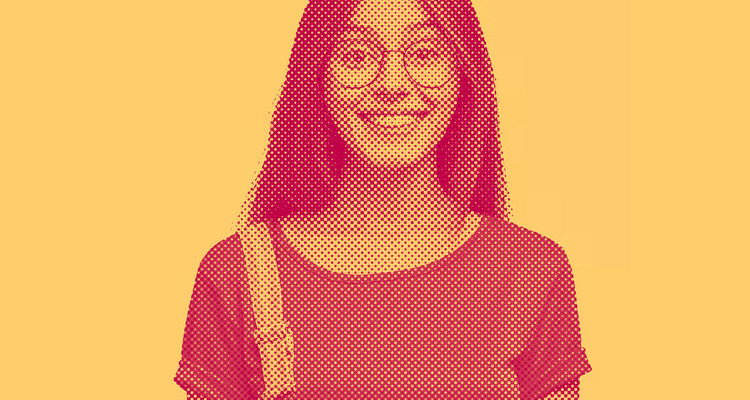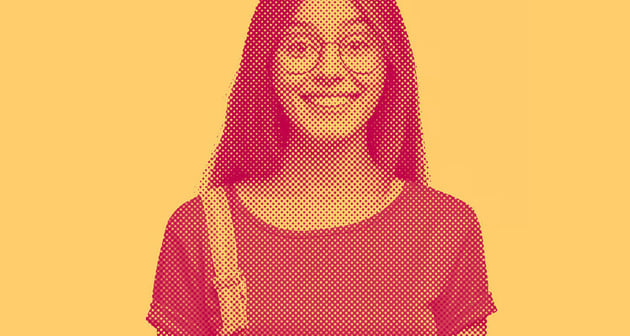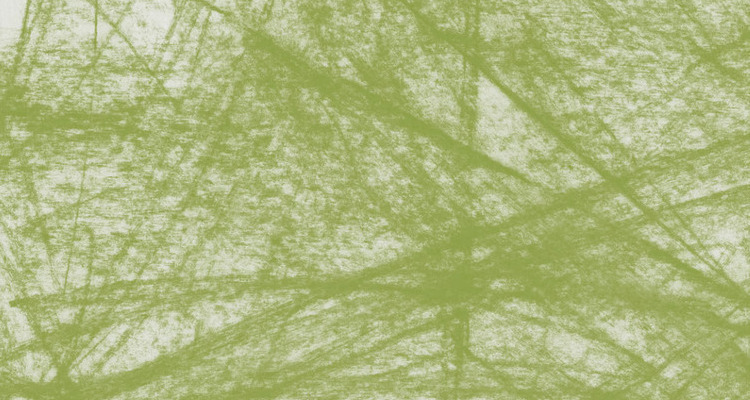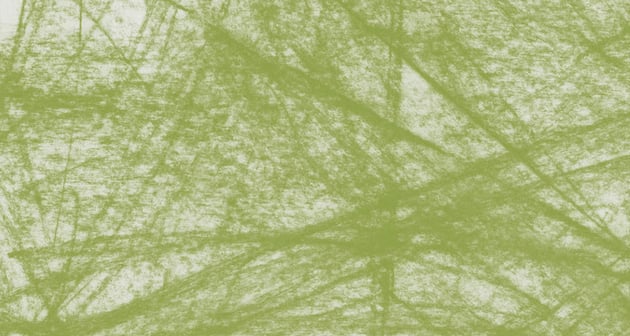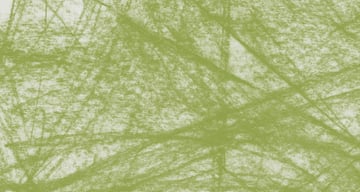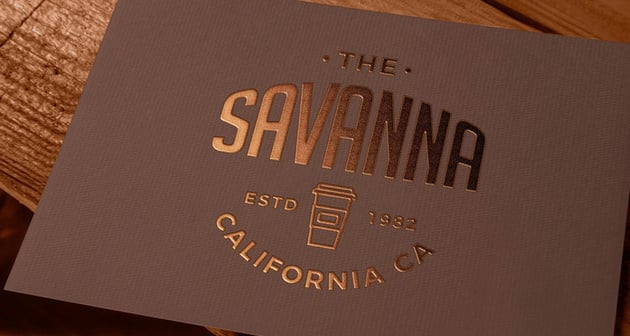Texture is every graphic designer’s best friend. It helps to add depth, personality, and complexity to a simple 2D design. If you think about it, texture is a storytelling tool, with the ability to give a whole new purpose to any shape, sketch, or layout.
But how does it work? We’ll share a couple of examples to give you a clearer picture of the role that texture plays in graphic design.
How does texture work?
Texture can basically work in two ways. It can either make 2D designs look like 3D, or it can actually provide tactile 3D properties.
In the first case, texture in design adds volume through the use of shadows and patterns, simulating depth.
Here’s an example of a halftone texture effect.
It adds a vintage, pop art feel to the image, but it also makes it look as if it was printed in a newspaper and digitalized afterwards.
Depending on the concentration of the halftone and the size of the dots, it can resemble different combinations of light and shadow—which naturally creates a 3D visual effect.
This set of chalk brushes helps you add a realistic graphic design texture in Photoshop.
It almost looks as if you’ll get chalk on your skin if you touch the artwork. It doesn’t get much more three-dimensional than that!
Effects like this one are great hacks to bring your designs to life.
The other way in which we find texture in graphic design is, as we said before, providing real 3D properties. This is done by embossing printed designs, like business cards or letterheads.
This example of texture in design is a digital mockup of an embossed business card.
However, in real life, the texture can look exactly the same. Designs can benefit from the texture of the chosen paper or object they are printed on.
When done right, embossed logos can give an expensive, exclusive, and high-quality look to your stationery.
There’s no better way to understand texture in graphic design than to experiment with it as much as you can in your projects—whether they’re printed or digital.
All in all, that’s how texture in graphic design can elevate your creations. You can revisit all the other basic elements of design in our detailed course. Get a complete overview and a deeper understanding of each of them.

If you want to learn more about design and illustration, we’ve got you! With thousands of tutorials on these topics, Envato Tuts+ is a carefully crafted knowledge base you can dive into for free.
You can also try an Envato subscription for unlimited access to premium creative assets: from Photoshop add-ons to graphic templates and fonts, there are millions of files to explore! And you can get all the inspiration on how to use these assets on the Envato blog.
When it comes to graphic design, textures are a lot of fun to play with. Try different brushes, layers, effects, and materials. Enjoy the journey!