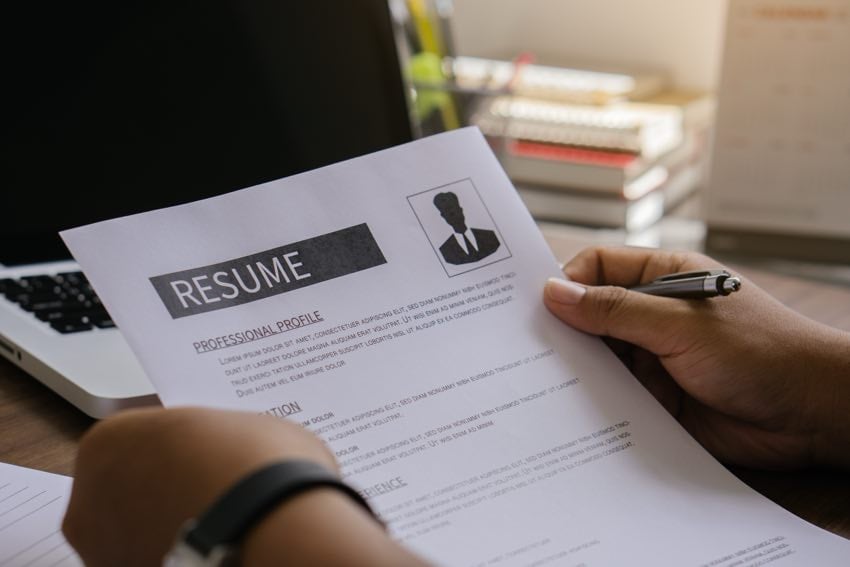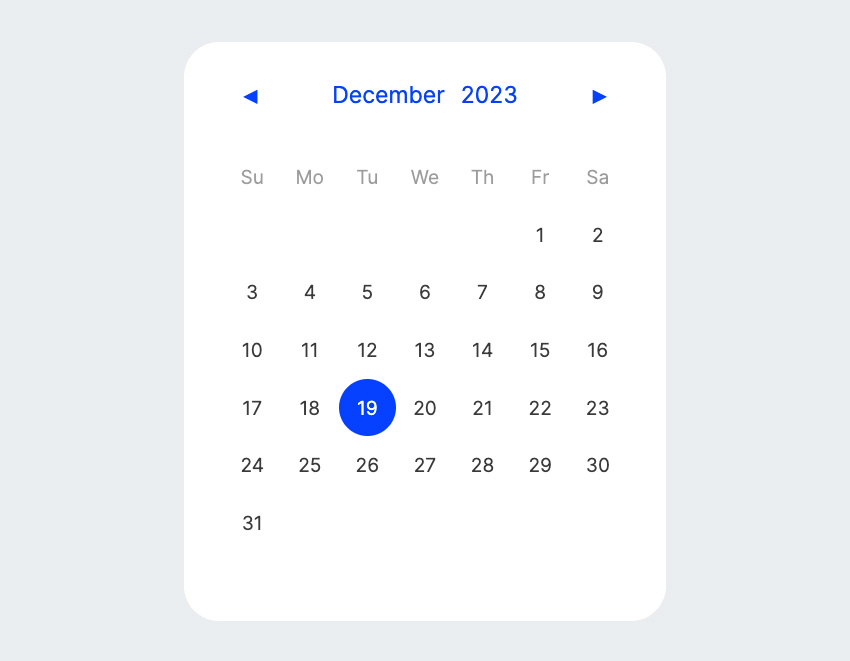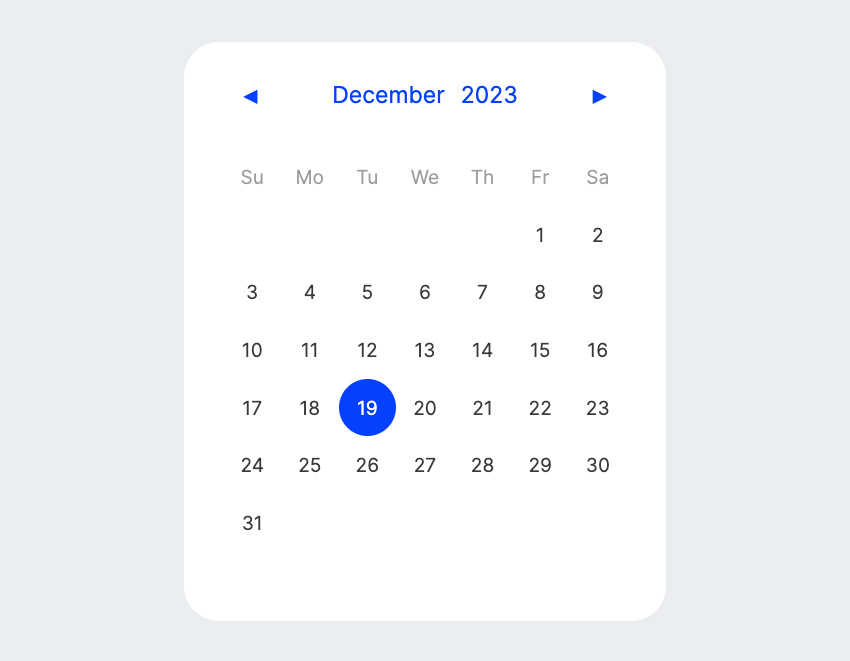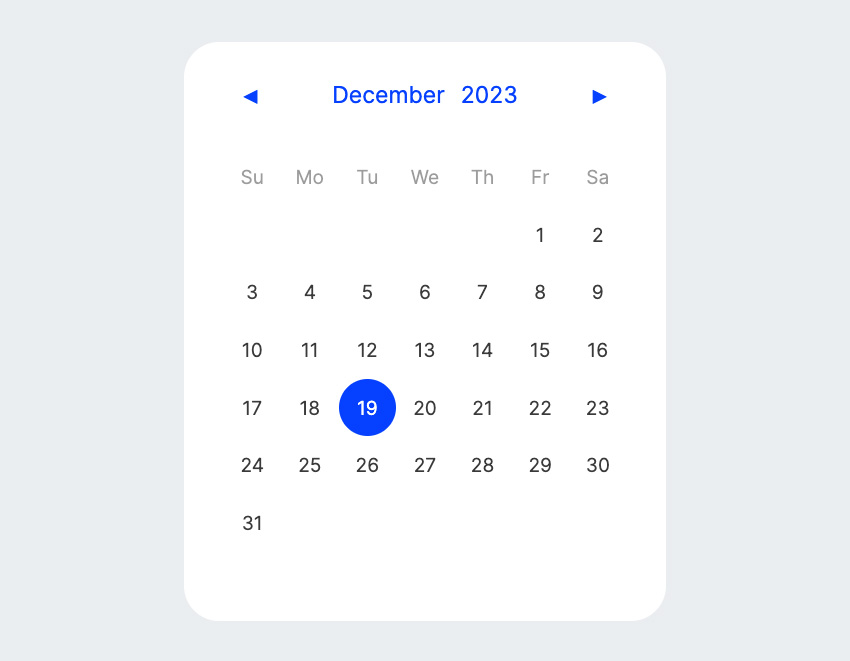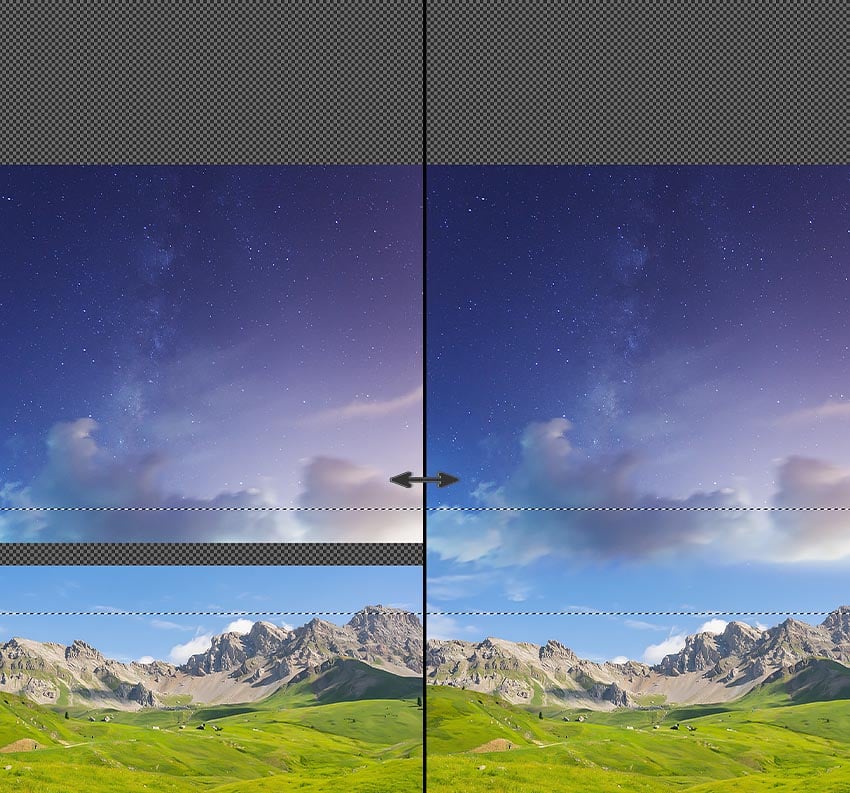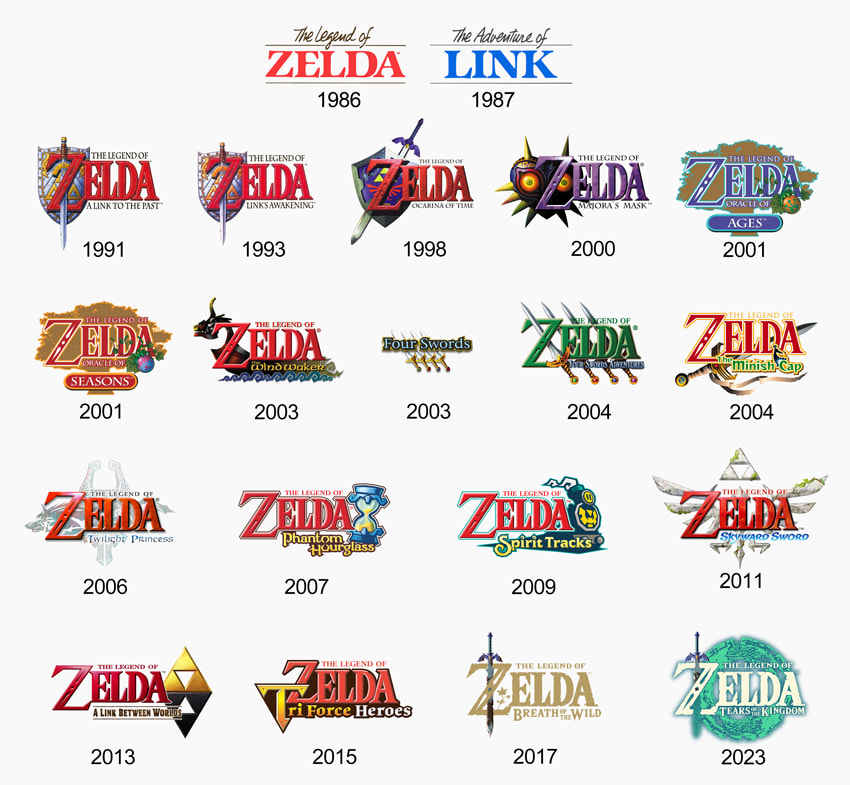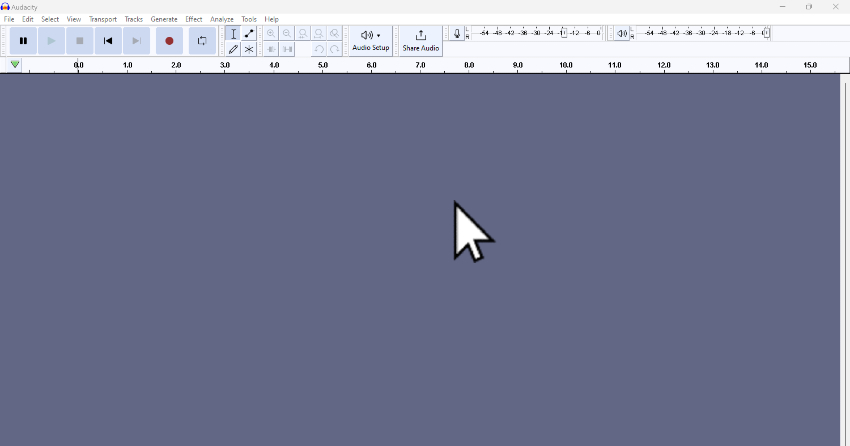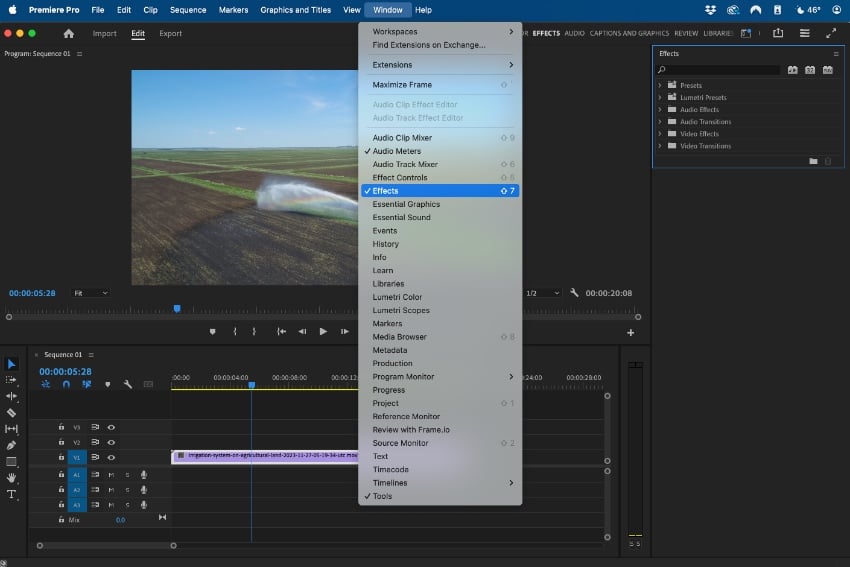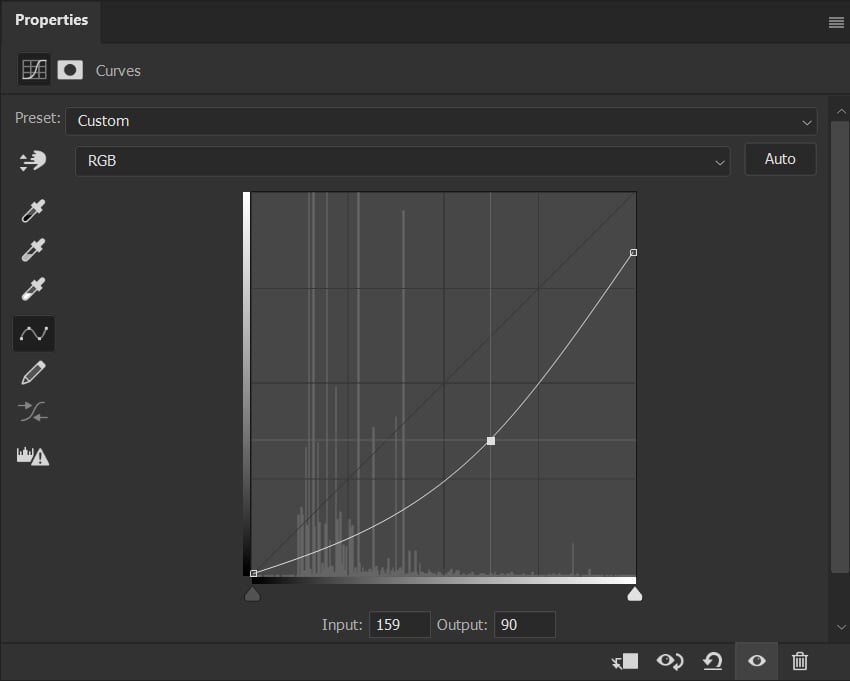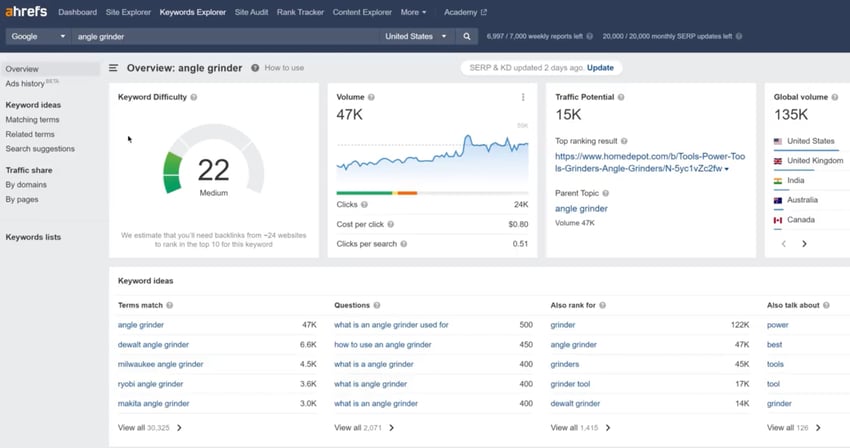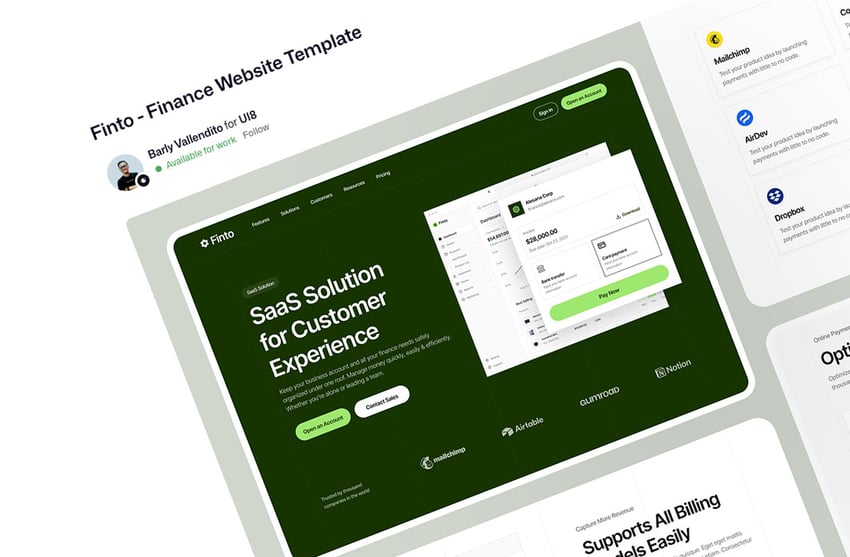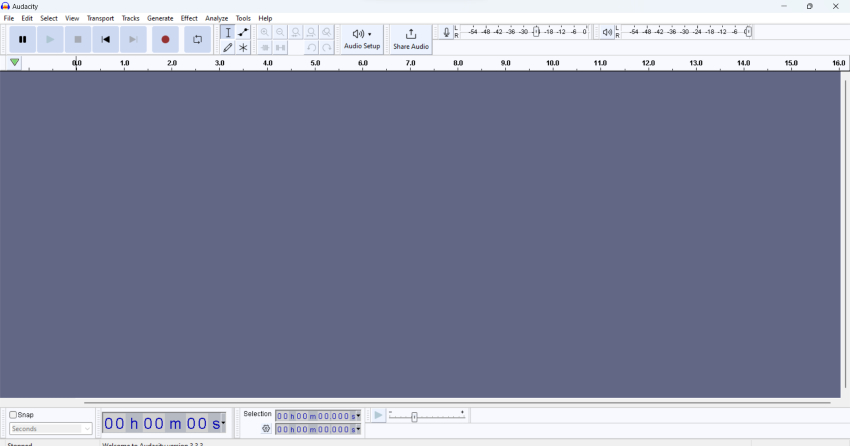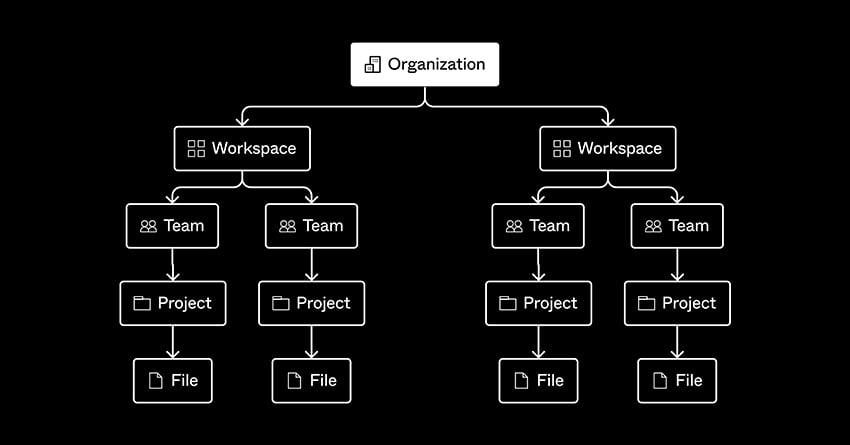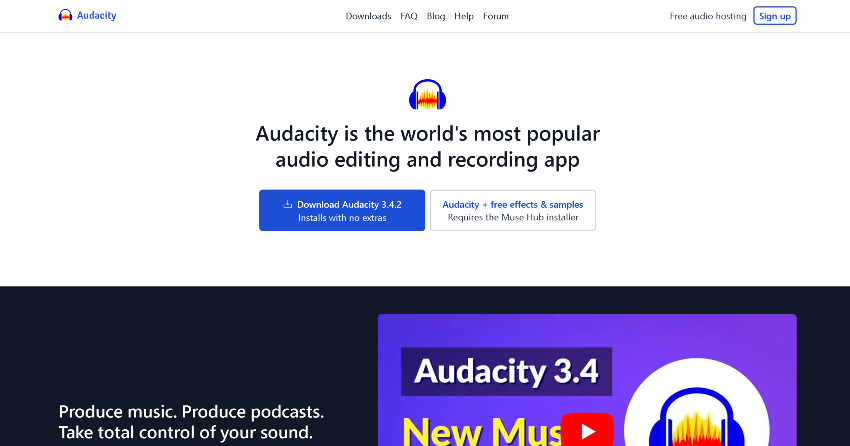In the evolving landscape of artificial intelligence, Stable Diffusion stands out as a transformative tool in the creative domain. Stable Diffusion is a process known as image to video. Text to video is being released but at the time of this article it hasn’t been released yet. The model is being described by Stability as… Continue reading How to Use Stable Diffusion for Free AI Video to Video in 2024
Category: Tutorials
You learn something everyday if you pay attention
Should I Hire a Resume Writer? Job Search Strategies for 2024
Are you searching for a job and worrying that your resume isn’t getting into the hands of the person? Maybe you’ve thought to yourself, is my resume getting rejected by an ATS? A resume writer helps people create a resume. (Image Source: Envato Elements) If you’ve considered hiring a resume writer or resume writing service… Continue reading Should I Hire a Resume Writer? Job Search Strategies for 2024
Learn How to Code a Simple JavaScript Calendar and Datepicker
Building a JavaScript calendar is the best way to understand date functionalities in JavaScript. This tutorial will create a real-time calendar similar to the one in your digital devices. By the end, you’ll have something like this: HTML Structure We will start our JavaScript calendar by building the structure with HTML and CSS. Once the… Continue reading Learn How to Code a Simple JavaScript Calendar and Datepicker
Learn How to Code a Simple JavaScript Calendar and Datepicker
Building a JavaScript calendar is the best way to understand date functionalities in JavaScript. This tutorial will create a real-time calendar similar to the one in your digital devices. By the end, you’ll have something like this: HTML Structure We will start our JavaScript calendar by building the structure with HTML and CSS. Once the… Continue reading Learn How to Code a Simple JavaScript Calendar and Datepicker
Learn How to Code a Simple JavaScript Calendar and Datepicker
Building a JavaScript calendar is the best way to understand date functionalities in JavaScript. This tutorial will create a real-time calendar similar to the one in your digital devices. By the end, you’ll have something like this: HTML Structure We will start our JavaScript calendar by building the structure with HTML and CSS. Once the… Continue reading Learn How to Code a Simple JavaScript Calendar and Datepicker
How to Create 5 Space Effects in Photoshop
In today’s tutorial, we’ll learn how to create five different spaced-themed Photoshop effects. We’ll cover how to create a galaxy in Photoshop, as well as several different Photoshop sci-fi brushes, an alien spaceship, and an entire planet. Let’s get started! What You’ll Learn in This Photoshop Tutorial How to create a planet in Photoshop … Continue reading How to Create 5 Space Effects in Photoshop
All the Zelda Logos & How to Create the Triforce Logo
Whether you prefer the Zelda Ocarina of Time logo, the Twilight Princess logo, or the Majora’s Mask logo, which are all unique and beautiful, this tutorial is a great opportunity to learn new techniques whilst creating your own Zelda logo, Triforce! Before jumping in, we’ll briefly learn more about this iconic game series and discuss… Continue reading All the Zelda Logos & How to Create the Triforce Logo
How to Quickly Cut and Trim Audio in Audacity
Editing audio can seem daunting, particularly when confronted with complex software. This is where Audacity, a free, open-source audio editing tool, shines. It streamlines the editing process, making cutting and trimming audio files a straightforward task. Ideal for podcasters, musicians, and video editors, Audacity simplifies audio editing without sacrificing functionality. By mastering Audacity, users can… Continue reading How to Quickly Cut and Trim Audio in Audacity
How to change the frame rate FPS in Premiere Pro
Working with many types of footage? There’s a chance you’ll have various frame rates across your files. You’ll often see this called FPS, or frames per second. The FPS describes how many individual frames a camera captured in a second of footage. It’s important to know how to change frame rate in Premiere Pro to create… Continue reading How to change the frame rate FPS in Premiere Pro
How to Make a Certificate of Participation Template in InDesign
Learn how to make a certificate of participation template in Adobe InDesign in this easy-to-follow tutorial. This tutorial would work for an award certificate template too. We’ll also take a look at some certificate of participation sample templates for inspiration. Frame mockup template from Envato Elements What You’ll Learn How to create a certificate of… Continue reading How to Make a Certificate of Participation Template in InDesign
How to Add Christmas Lights in Photoshop
Today, we’ll be looking at how to create a super easy Christmas lights Photoshop effect. Wondering how to add Christmas lights to a tree in Photoshop? Great news—you can use this same technique to add lights to anything! For a quick overview of the process, check out this short video from the Envato Tuts+ YouTube… Continue reading How to Add Christmas Lights in Photoshop
The Best Keyword Research Tools for 2024
Keywords are an essential part of SEO. Using keywords in your content optimizes it for what users are searching for, increasing your chances of ranking fast and being found by your target audience. Let’s look at seven keyword research tools to help you figure out which keywords you should be targeting! What Are Keywords? Keywords… Continue reading The Best Keyword Research Tools for 2024
25 Best Free New Years PowerPoint PPT Templates for 2024
It’s that time of the year again. We start counting down the days in anticipation of the new year. Are you tasked to make a presentation for the upcoming New Years event? We’ll look at some New Year template to help you on this mission. Happy New Years PowerPoint Template, a premium file from Envato… Continue reading 25 Best Free New Years PowerPoint PPT Templates for 2024
Web Design Inspiration Resources for 2024
Follow these accounts. Get inspired. Why Use Other Websites For Inspiration You have the tools, you have the talent, but you need a creative spark to help you design or redesign a website. The resources in this roundup will help guide you to the best possible design for your project. With a few clicks, you’ll… Continue reading Web Design Inspiration Resources for 2024
7 Best Practices to Improve Emoji Accessibility on the Web
Emojis are frequently called the universal language, or lingua franca, of the 21st century. They help break down barriers between people from different cultures and languages (and they’re good fun). However, accessibility experts point out some important issues related to emoji accessibility, and localization experts share their concerns. In this article, we’ll look into emoji… Continue reading 7 Best Practices to Improve Emoji Accessibility on the Web
What’s the Wide Fonts Trend in Web Design?
This typographic style, characterized by its extended letterforms and impactful presence, is not just a fleeting fad. It’s a revival of a classic style, now intertwined with the boldness of neubrutalism, a design movement known for its raw, unfiltered aesthetic. But more on that in a moment. pigeonsmission.com First, let’s thoroughly describe what wide fonts… Continue reading What’s the Wide Fonts Trend in Web Design?
How to Add Audio to PowerPoint (Free PowerPoint Template Included)
Want to get your audience to listen? Audio is a powerful attention-getter for your presentation. You can use it to share quotes, play background music, include other voices in your presentation, and more. Get this free PowerPoint template from Envato Elements to learn how to add sound to PowerPoint. (Background image from Envato Elements) The… Continue reading How to Add Audio to PowerPoint (Free PowerPoint Template Included)
How to Record Audio on Desktop & With Microphone in Audacity
In the world of digital audio, Audacity stands out as a beacon for both beginners and seasoned users. This free, open-source software offers a comprehensive suite of tools for recording and editing audio, making it a popular choice for podcasters, musicians, and content creators. In this guide, we will walk you through the basics of… Continue reading How to Record Audio on Desktop & With Microphone in Audacity
How to Embed Video in PowerPoint (With Free Template)
Creating presentations take time. High-quality presentations take even longer. That’s why it’s always a good idea to have a premium PowerPoint template available. This slide was only made possible by using the Delusi template with an embedded video. To get you started, we’re going to give you a freebie: the Delusi PowerPoint template. You’ll see how… Continue reading How to Embed Video in PowerPoint (With Free Template)
How To Create a WordPress Child Theme
By building a child theme you’ll preserve all your custom styles and functions through every theme update, ensuring your site retains its unique charm. Create a child theme on your WordPress website by setting up a new directory and then adding a style.css file to hold your custom designs. Then, with a bit of coding… Continue reading How To Create a WordPress Child Theme
Navigating WordPress Security: Essential Strategies for a Safe Site
Imagine you’ve just launched your WordPress site, and within days it’s compromised due to a simple oversight in security. You’ll find that maintaining robust security isn’t just advisable, it’s crucial. You need to safeguard your site against hackers who are constantly on the prowl for weak spots. All WordPress site owners need to take security… Continue reading Navigating WordPress Security: Essential Strategies for a Safe Site
How to Organize Figma Files Like a Pro
An efficient Figma file organization is key for maintaining productivity and collaboration. Not sure how to organize Figma files? This tutorial is here to help! Have you ever created a file titled “App-layout-v1-final-final-final“? There’s no shame in it, we’ve all been there! That said, having well organized Figma files could be a game changer for… Continue reading How to Organize Figma Files Like a Pro
9 Best Virtual AI Assistants for 2024
AI virtual assistants are now part of our everyday life. An AI personal assistant can simplify your life by streamlining multiple tasks at a time. We use them everywhere without even thinking about it. A personal AI assistant can enhance productivity in both personal and professional settings. Image source: Envato Elements For example, voice-activated virtual… Continue reading 9 Best Virtual AI Assistants for 2024
How to Freely Download and Install Audacity in Windows & Mac
Welcome to the exciting realm of digital audio editing! If you’re embarking on a journey as a budding podcaster, an aspiring musician, a dedicated audiobook creator, or simply someone curious about the world of sound, Audacity is your perfect companion. This remarkable tool is not just any software; it’s a gateway to unleashing your creative… Continue reading How to Freely Download and Install Audacity in Windows & Mac