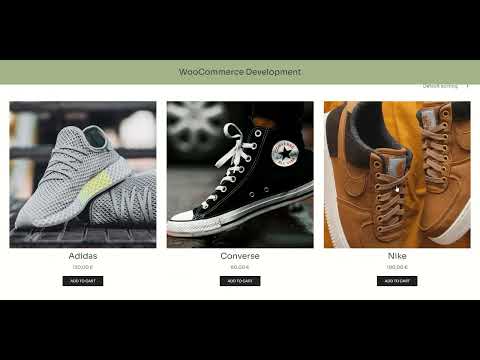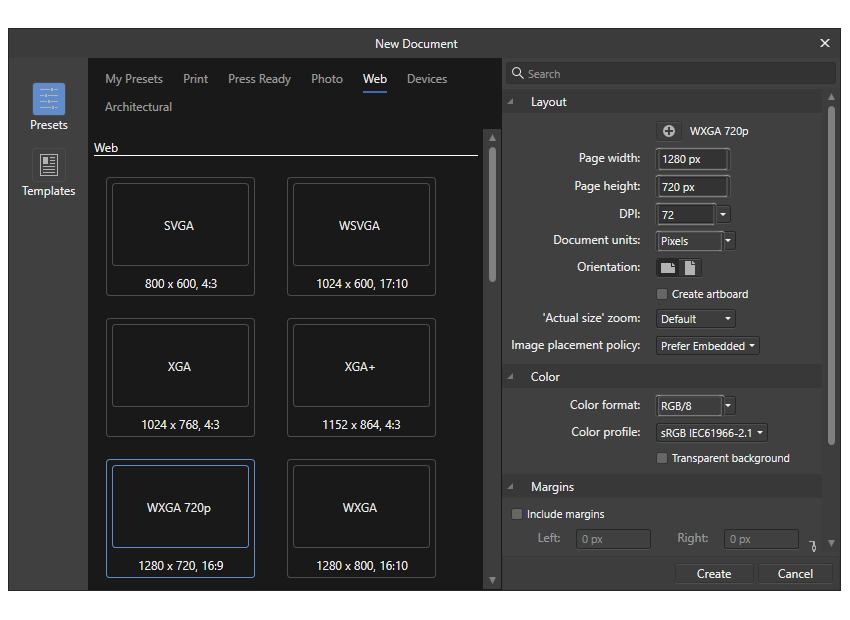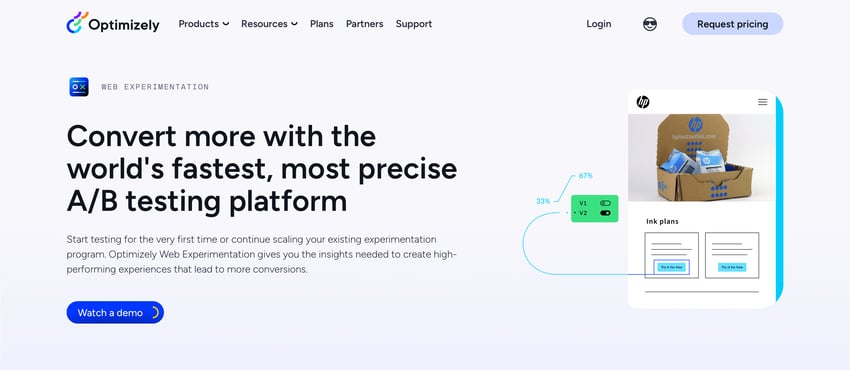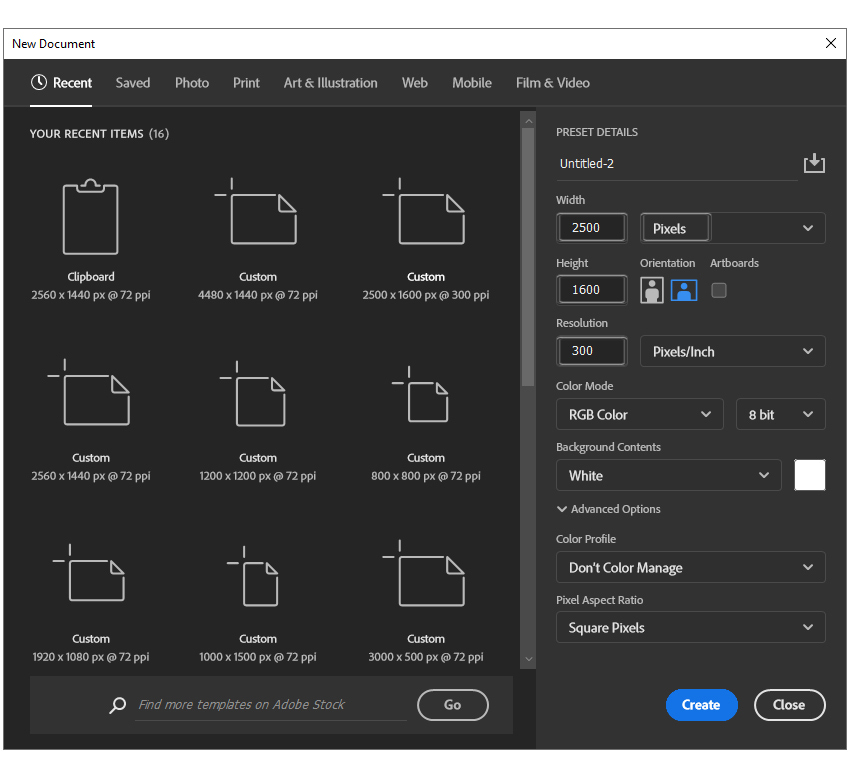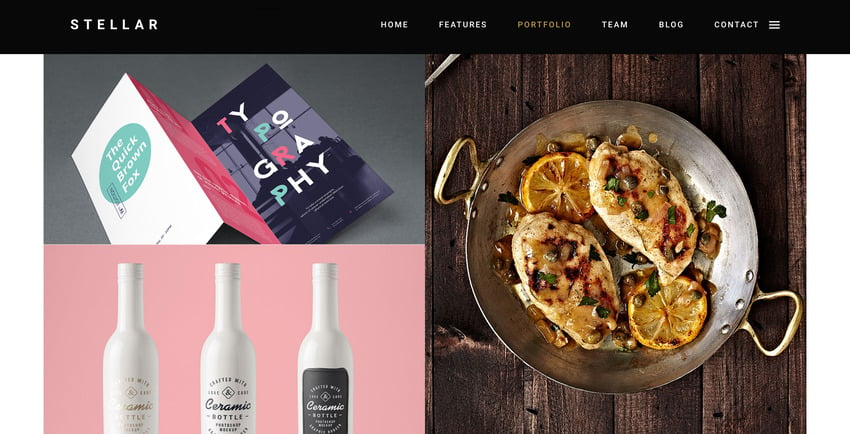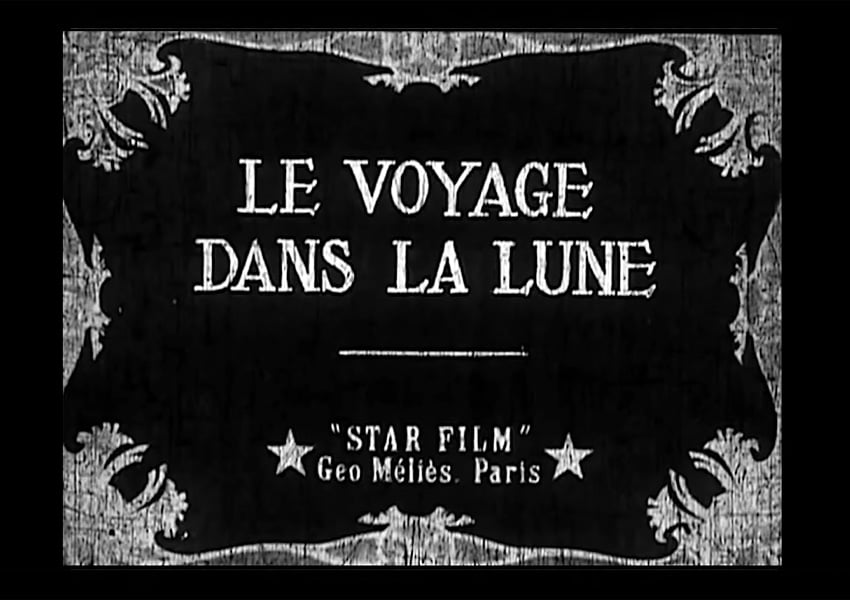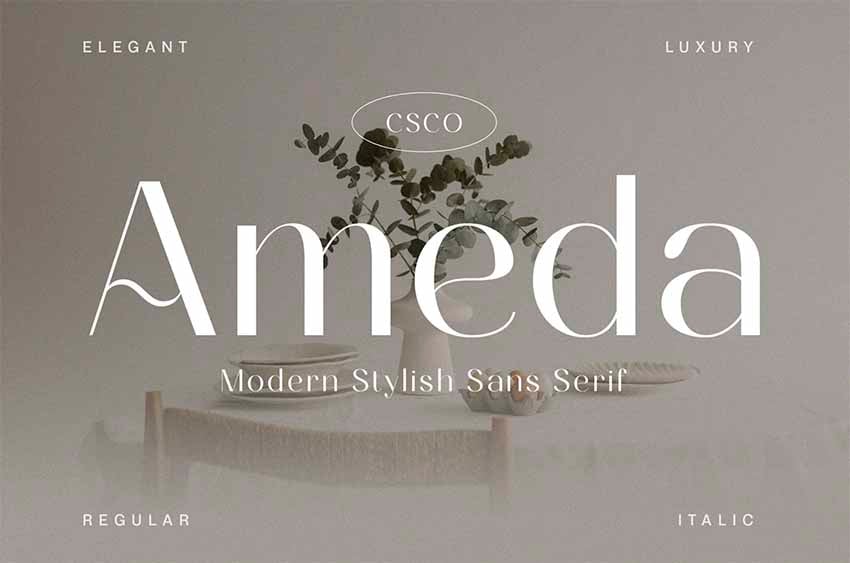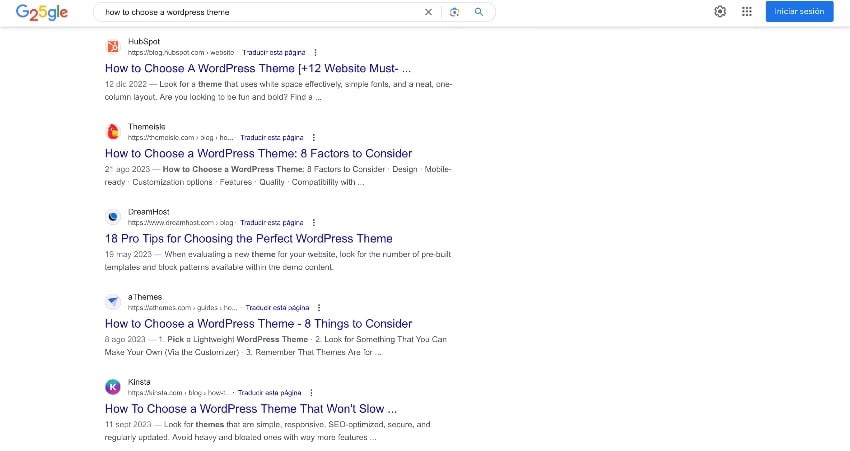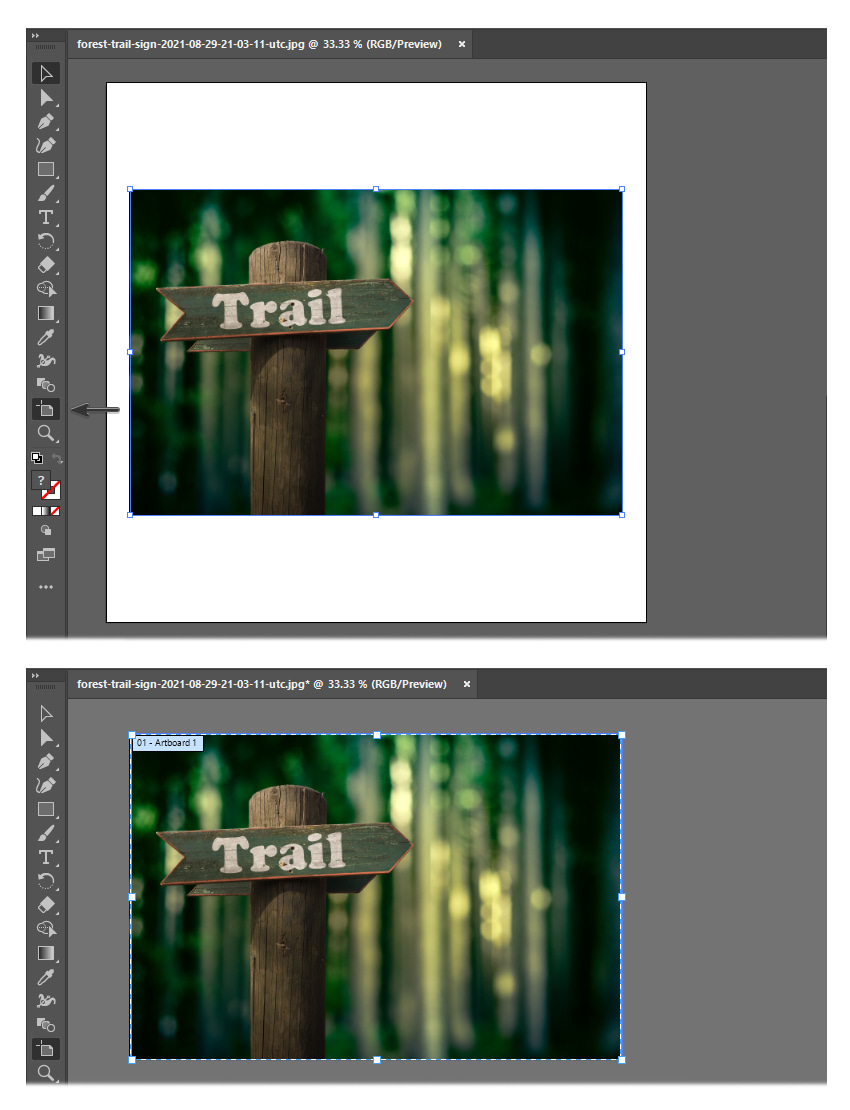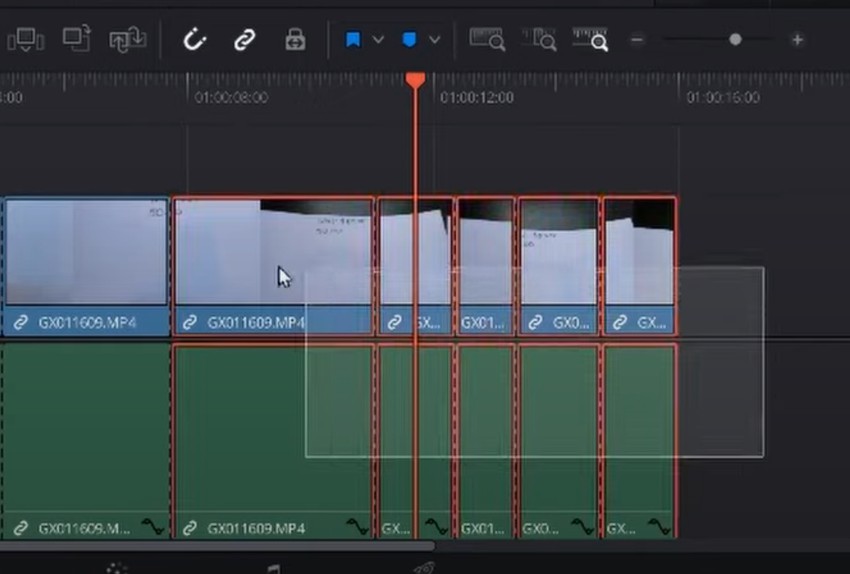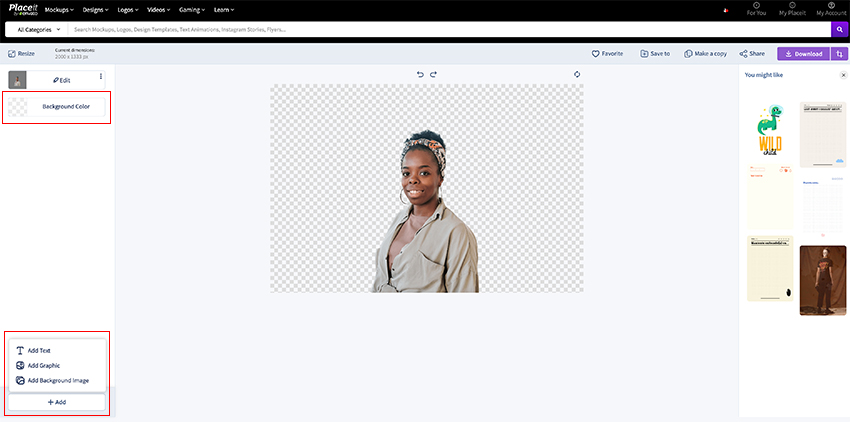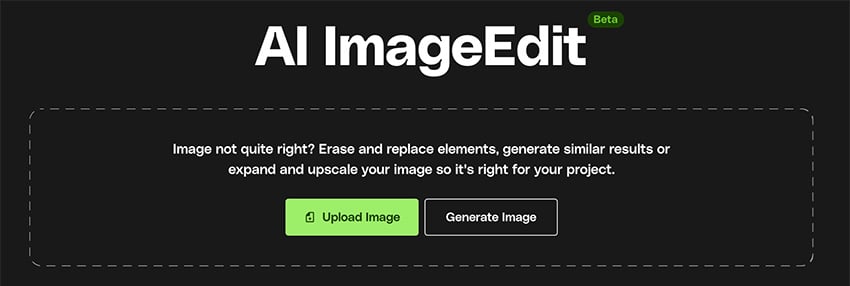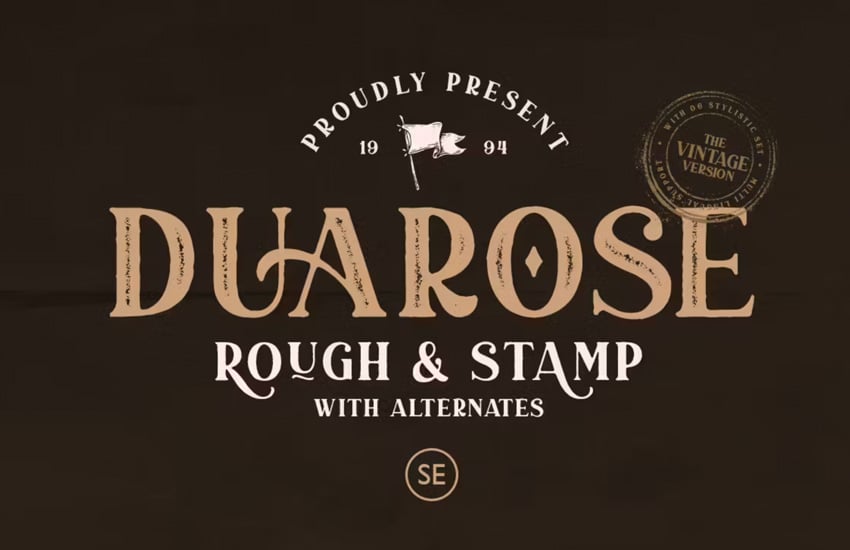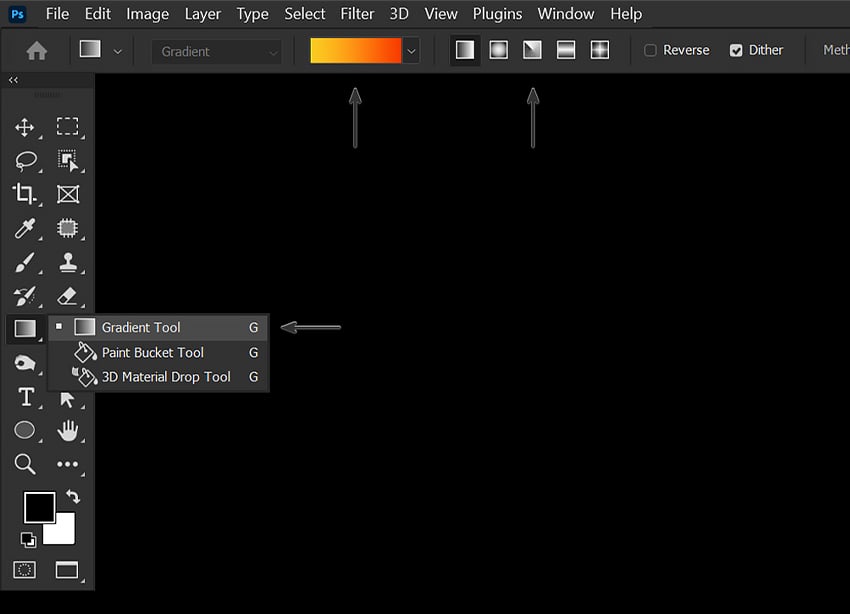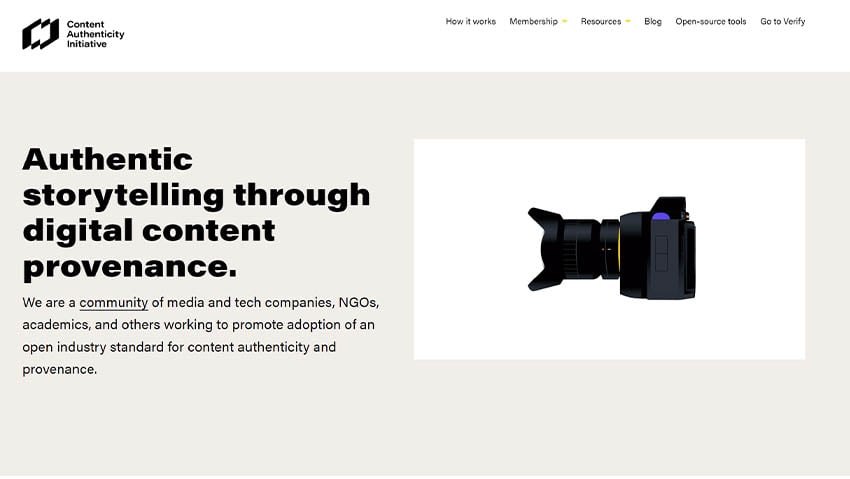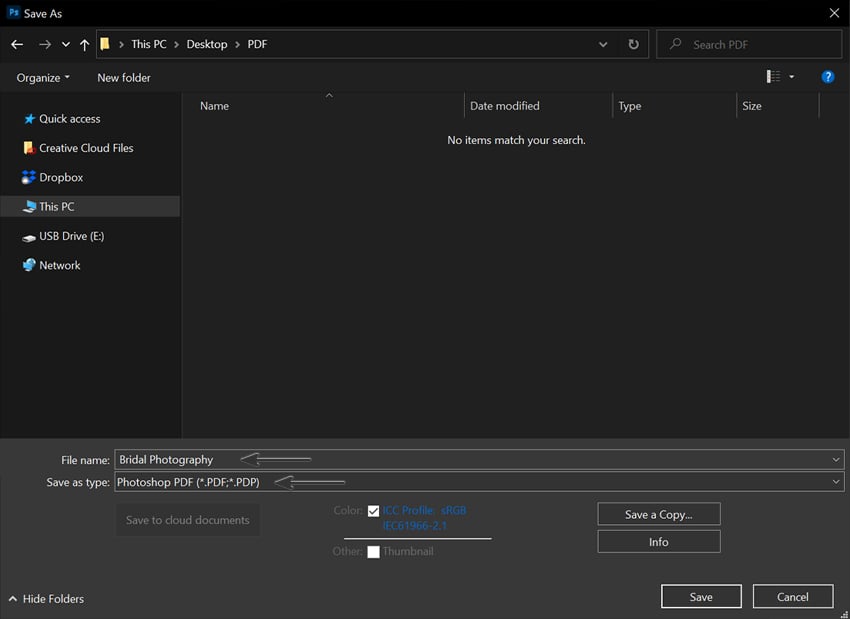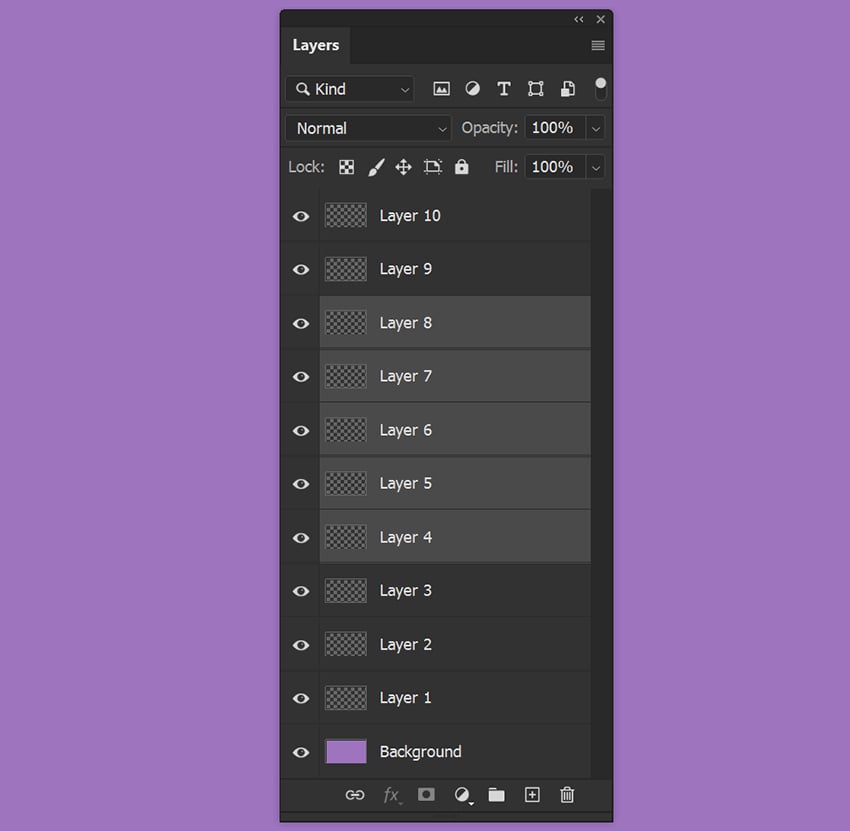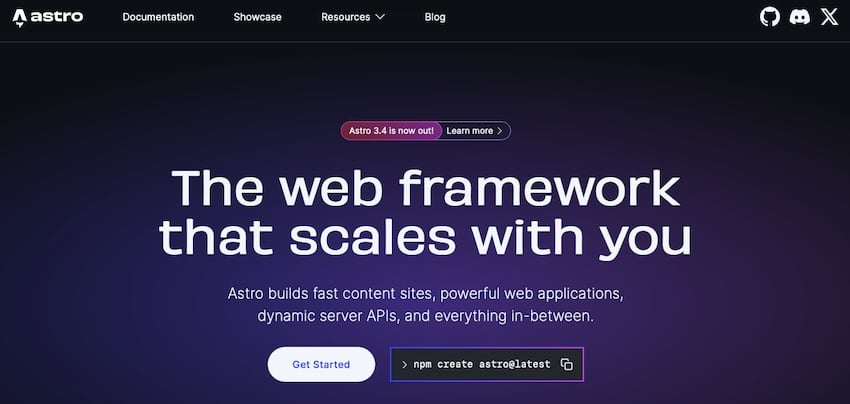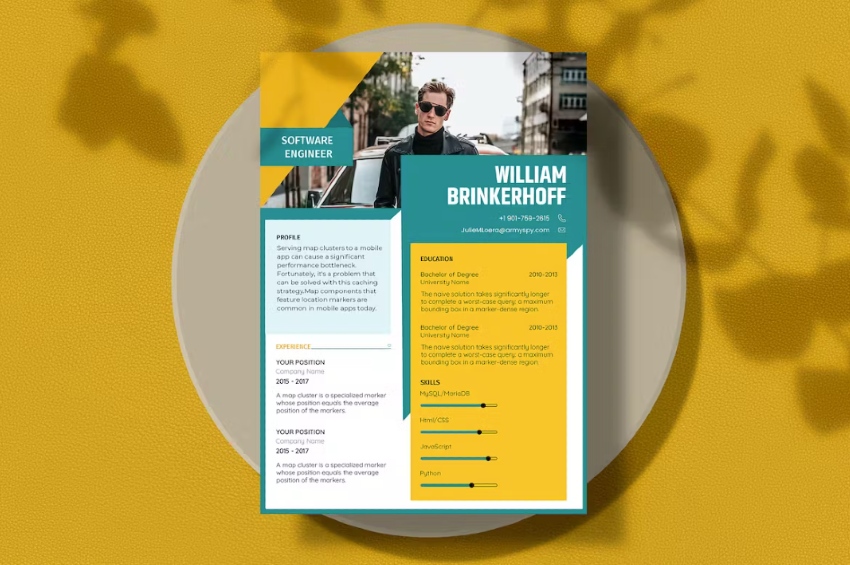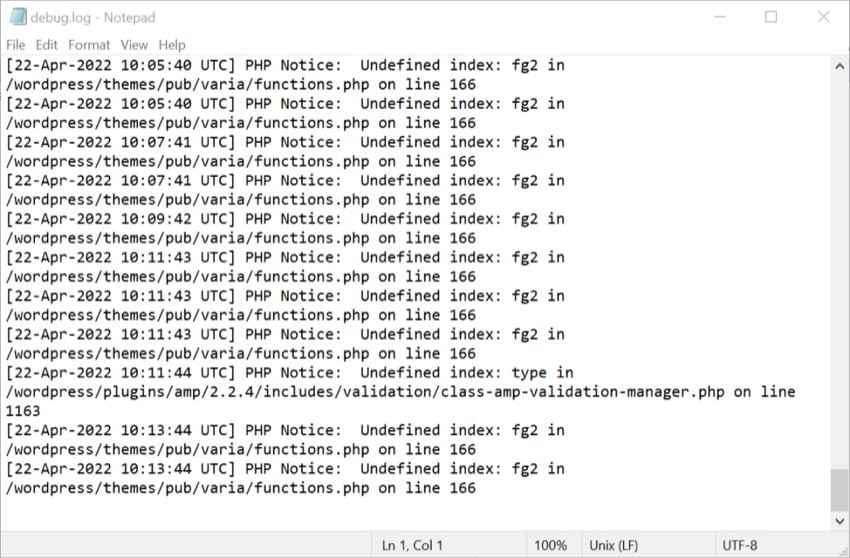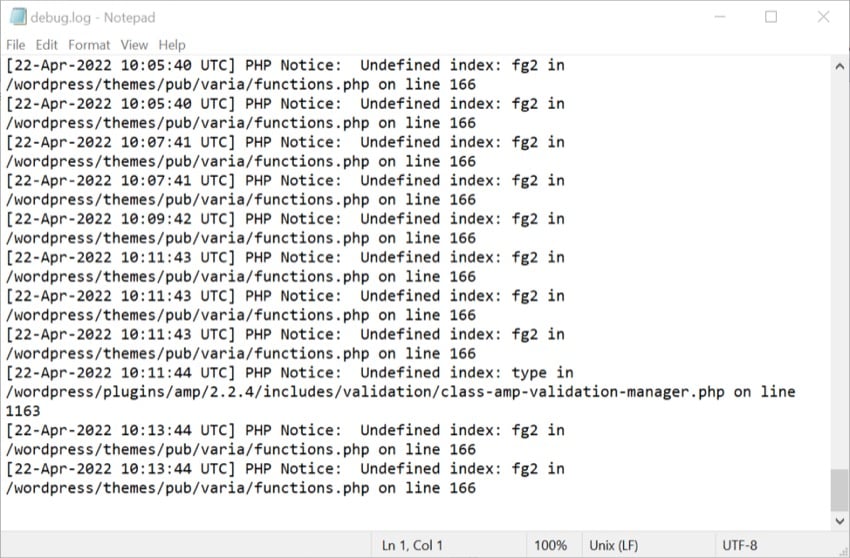In this tutorial, you’ll learn how to add interactivity to your WooCommerce stores by showing a second image on product hover inside loops (e.g. archive pages, related products, etc.). This is a feature that many premium WooCommerce themes provide. But, as you’ll see, it’s not that hard to code by ourselves! This tutorial expects that… Continue reading How to Change Image on Product Hover in WooCommerce Products Loop
Category: Tutorials
You learn something everyday if you pay attention
How to Make a Neon Text Effect in Affinity Designer
Are you interested in a simple and editable neon text effect that you can apply to other fonts and icons, including the Beat Saber logo? Stay tuned until the end to find it! If you don’t have the time to learn how to make a neon sign text effect, you can always try Envato Elements,… Continue reading How to Make a Neon Text Effect in Affinity Designer
8 Best AI-Driven A/B Testing Tools
Optimizing your website or ecommerce store is the key to improving user experience, increasing conversions, and driving more sales. And this is where A/B testing tools come in. They allow you to test different versions of your website, or elements within your website (copy, graphics, aesthetics, layout etc.) to see which ones perform better. What… Continue reading 8 Best AI-Driven A/B Testing Tools
How to Make an Avengers Text Effect in Photoshop
If you’re interested in learning how to make text effects in Photoshop, the Avengers: Endgame logo is a great opportunity to do so. Let’s recreate this cool text effect together! This tutorial will teach you how to distort a font in Photoshop, how to define a pattern, how to use textures, how to create a… Continue reading How to Make an Avengers Text Effect in Photoshop
10+ Best One Page HTML Landing Page Templates For 2024
One page HTML templates are ideal for landing pages. There are plenty of HTML templates made specifically for this purpose—let’s take a look! One Page HTML Landing Page Templates for 2024 Let’s have a look at some of the best one page HTML landing page templates on Envato Elements. 5. Stellar – One Page Multipurpose… Continue reading 10+ Best One Page HTML Landing Page Templates For 2024
What Makes a Great Movie Logo?
1. History of Movie Title Design A Trip to the Moon was the first film to feature a logo in the title card. The original movie logo featured an Art Nouveau font, rightly so since it was released in 1902. Reinforcing the Art Nouveau style, the movie is a French science fiction film. While the… Continue reading What Makes a Great Movie Logo?
10+ Best Holiday Sales Banner Ad Templates
Want to generate traffic for your holiday sales? Of course you do! These sales banner ad templates are perfect for getting eyes on your website, social media, mobile apps, or blog articles. Holiday Sales Banner Ad (Best Templates for 2024) Create visually appealing holidays sales advertisements for your products and services with the following sales… Continue reading 10+ Best Holiday Sales Banner Ad Templates
Most Popular Sans Serif Fonts for 2024
Looking for a hot new font for your next project? Check out this list of the best sans serif fonts from Envato Elements. For one low monthly fee, this subscription-based marketplace offers tons of fonts, graphic templates, logos, add-ons, and more. Most Popular Sans Serif Fonts for 2024 1. Ameda Modern Stylish Sans Serif Font… Continue reading Most Popular Sans Serif Fonts for 2024
Understanding User Intent: The Secret to Ranking High On Search Engines
“User intent” is a way of defining a user’s goals when they search for something on the internet. It’s a crucial part of SEO nowadays, so let’s find out more! Back before search engines became as sophisticated as they are today, you could game the system by stuffing keywords into your content and watch your… Continue reading Understanding User Intent: The Secret to Ranking High On Search Engines
How to Change Text in Illustrator with Retype
If you are interested in learning how to edit text, Illustrator has a cool feature called Retype. It works on photos and raster graphics where text is outlined or the font is unknown, and it converts it to live, editable text. Follow this tutorial and learn how to achieve this in just a few easy… Continue reading How to Change Text in Illustrator with Retype
How to Merge (Join) Clips Together in DaVinci Resolve
DaVinci Resolve stands out in the video editing world for its comprehensive features, including the seamless merging and joining of clips. This capability is crucial for creating a smooth narrative flow in your projects, whether they are cinematic productions, vlogs, or professional advertisements. This tutorial simplifies the process, guiding you through the effective techniques to… Continue reading How to Merge (Join) Clips Together in DaVinci Resolve
How to Remove a Background from a Picture
This is a comparison of the original image I used and the image without a background, downloaded in low resolution. 4. Customize Your New Image Without a Background If you choose the High Resolution route, you can continue editing your image within your browser. You can easily change the background color, and if you click… Continue reading How to Remove a Background from a Picture
How to Remove a Background from a Picture
Are you short on time and need to make a background transparent without Photoshop? Using AI to remove a background is easier than ever. In this quick tutorial, we’ll cover two AI tools you can use to remove the background in a photo with AI. The first option is Envato’s own ImageEdit tool. This is… Continue reading How to Remove a Background from a Picture
How to Design an Editorial Spread in InDesign
What is an editorial spread, and how do you make an editorial spread design of your own? In this tutorial, we’ll walk through how to design an editorial magazine spread. We’ll also take a look at some two-page spread examples for inspiration (and for download!). Magazine mockup template from Envato Elements What You’ll Learn What… Continue reading How to Design an Editorial Spread in InDesign
Fonts That Look Like a Stamp
There are plenty of stamp fonts on Envato Elements. Even better, all of them are included for one low price—and this includes thousands of other fonts, stock photos, design templates, and more. Find your next favorite font that looks like a stamp in this fun and inspiring list from Envato Elements. 1. Duarose Rough Stamp… Continue reading Fonts That Look Like a Stamp
How to Make a Gradient in Photoshop
Today let’s take a quick look at how to make a gradient in Photoshop using the new and improved Gradient tool. The Photoshop gradient tool got a huge update in 2024, making it completely non-destructive and live. You can easily learn how to add a gradient in Photoshop to an existing image! Let’s take a… Continue reading How to Make a Gradient in Photoshop
How the Content Authenticity Initiative is Changing the Game
Imagine this: you’re casually browsing the internet when suddenly, BAM! You stumble upon a doctored image, designed to deceive or spread misinformation. With the AI boom, manipulating photos has become incredibly easy, enabling people to achieve photo-realistic results in seconds. That’s where Adobe’s Content Authenticity Initiative comes in. It addresses the challenges of content attribution… Continue reading How the Content Authenticity Initiative is Changing the Game
How to Export as PDF in Photoshop
In this tutorial, we will be learning how to export as a PDF in Photoshop. This will allow you to share your work with others, print it at high quality, and preserve its formatting and layout. How to Export as a PDF in Photoshop Step 1 Let’s learn how to export as a PDF in… Continue reading How to Export as PDF in Photoshop
How to Select Multiple Layers in Photoshop
Everyone eventually asks themselves, “How do you select multiple layers in Photoshop?” Because, let’s face it, if you need to edit or move several layers at once, selecting them individually can be time-consuming and tedious. In this tutorial, I’ll walk you through how to select multiple layers in Photoshop, speeding up your workflow instantly. How… Continue reading How to Select Multiple Layers in Photoshop
What is a Static Website?
Picture this: you’re flipping through a photo album. Every snapshot captures a moment frozen in time. It’s unchanging and unmoving. It just exists, as is, in perpetuity. That’s similar to the experience a static website offers. It’s a no-fuss, what-you-see-is-what-you-get site that can be updated, of course, but its content will largely stay the same… Continue reading What is a Static Website?
8 Best Elementor WordPress Plugins for 2024
By focusing on these core features when choosing an Elementor plugin, you’ll be able to get the most out of your Elementor WordPress plugins. 8 Best Elementor WordPress Plugins 2024 Here are the top 8 Elementor plugins that offer innovative features and will enhance your page building capabilities beyond the standard Elementor page builder. 1.… Continue reading 8 Best Elementor WordPress Plugins for 2024
20 Best Software Engineer Resume Templates for 2024
Find and land your dream software engineering role with a solid job search strategy. The key component is to create a resume and cover letter that gets you callbacks. We’ll be looking at some resume templates that will assist you with this mission. Software Engineer CV Resume Template, a premium template from Envato Elements Pre-built… Continue reading 20 Best Software Engineer Resume Templates for 2024
How to Set Up WordPress Error Logs In Your WP-Config File
This sounds very techy, but it’s manageable with this guide. By switching on error logs, you’ll be able to easily find the bugs that are in your WordPress website. Ready to troubleshoot like a pro? Let’s dive into the world of WordPress error logs. Understanding WordPress Error Logs This is a basic text display of… Continue reading How to Set Up WordPress Error Logs In Your WP-Config File
How to Set Up WordPress Error Logs In Your WP-Config File
This sounds very techy, but it’s manageable with this guide. By switching on error logs, you’ll be able to easily find the bugs that are in your WordPress website. Ready to troubleshoot like a pro? Let’s dive into the world of WordPress error logs. Understanding WordPress Error Logs This is a basic text display of… Continue reading How to Set Up WordPress Error Logs In Your WP-Config File