Find and land your dream software engineering role with a solid job search strategy.
The key component is to create a resume and cover letter that gets you callbacks. We’ll be looking at some resume templates that will assist you with this mission.
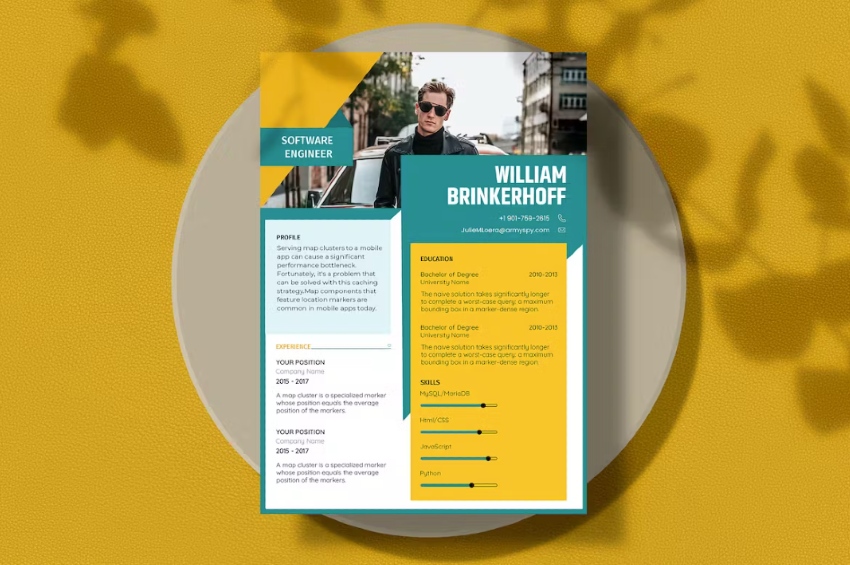


Software Engineer CV Resume Template, a premium template from Envato Elements
Pre-built templates are a time saver that helps you get the best possible outcome. They allow you to work smart. There are free and premium templates available to use. This article shows both options and helps you pick a good fit for you.
You’re about to find your next resume template for software engineer from Envato Elements. We’ll also take a look at some free software engineer resume templates found online.
5 Best Software Engineer Resume Templates for 2024 (Envato Elements)
Using a premium resume template software engineers means you’ve got the design elements of your CV done by a professional.
You don’t have to spend hours crafting a design from scratch. And you don’t risk ending up with a final product that looks mediocre.
Check out some top premium software engineer resume template examples from Envato Elements:
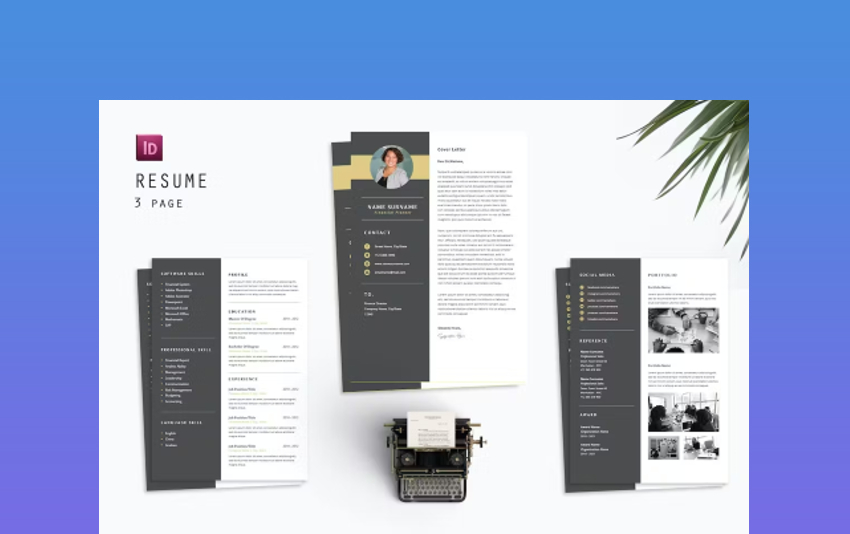


This premium download comes with a set of resume, cover letter, and portfolio templates. The background is half black with white fonts, and the other is white with black fonts. Use Adobe InDesign to customize this well-layered template.
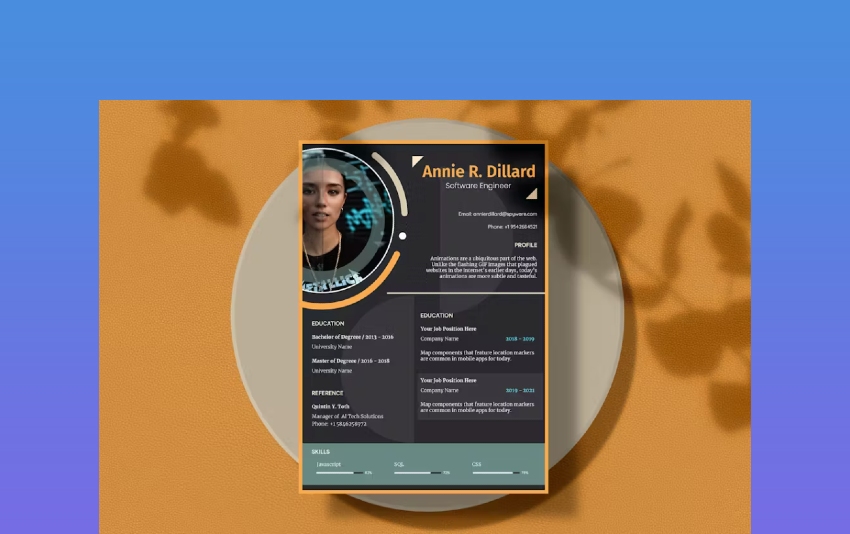


Here’s a template that comes in PSD, AI, EPS, Word, and PDF files. The resume template is A4 size (8.27×11.69) with 300 DPI and CMYK colors. You’ll get with this download:
- fully editable PSD AI and MS Word files
- A4 Size (8.27×11.69)
- 300 DPI
- organized layers
Plus, there’s documentation included.
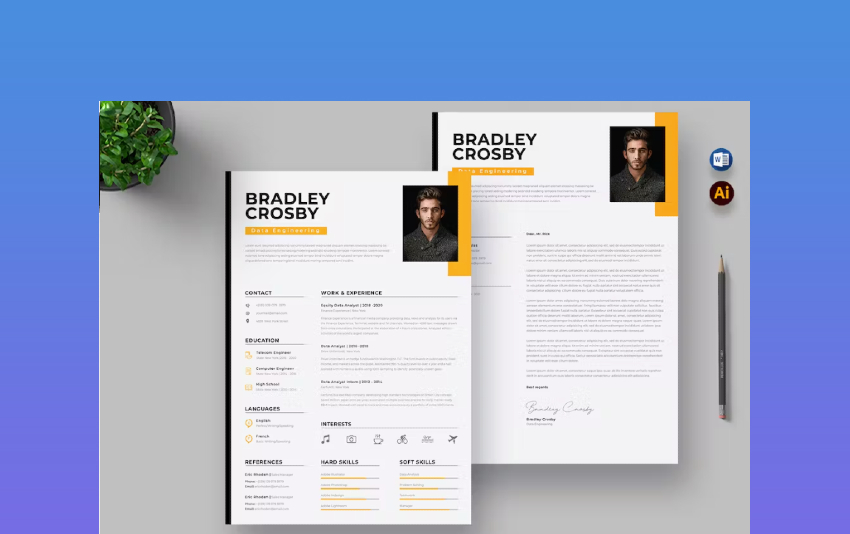


This resume and cover letter templates come in A4 size (210x297mm) with 3mm bleed. This resume is designed to be extremely user-friendly, featuring well-structured and clearly marked layers for simple editing. They are well-layered and fully customizable. The files included are Word, AI, EPS, and JPG.
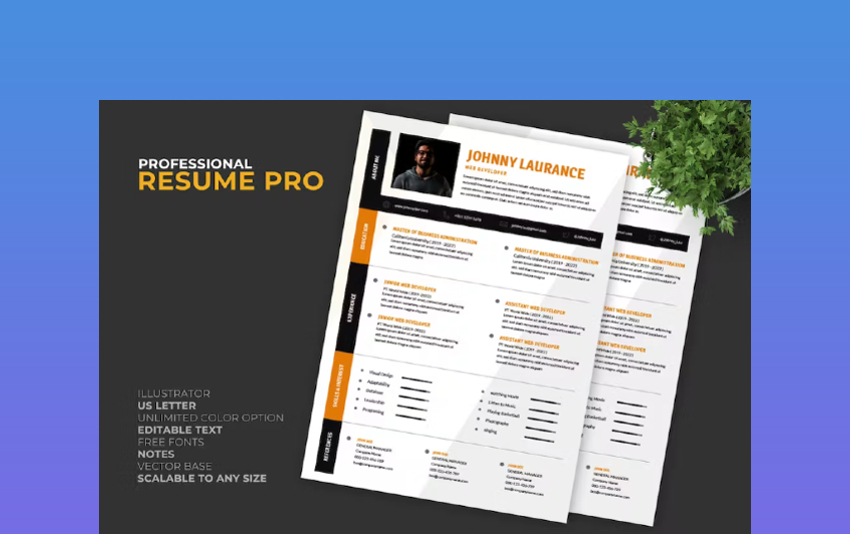
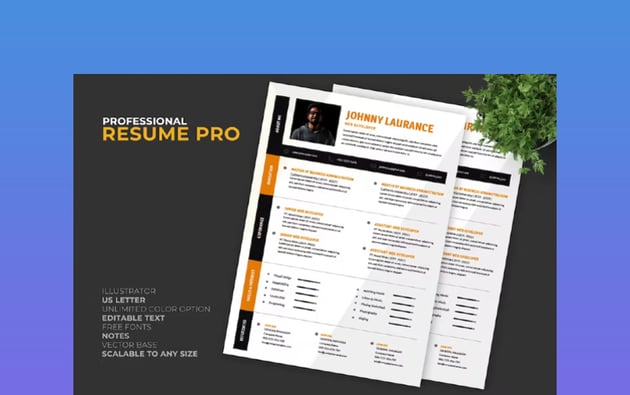
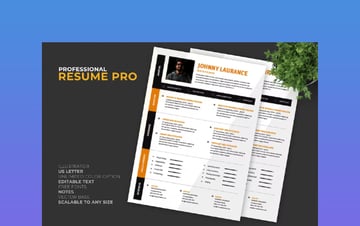
Here’s a minimalistic template in white, black, and orange. Ideal for all resume needs, this template is fully customizable to align with your brand’s color scheme and typography. You’re able to customize this template in Illustrator fully. There is help documentation included too.
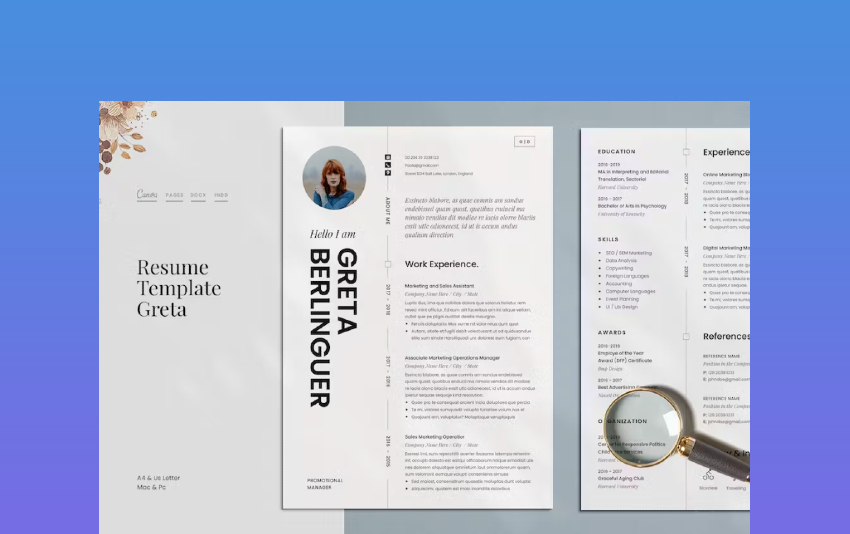
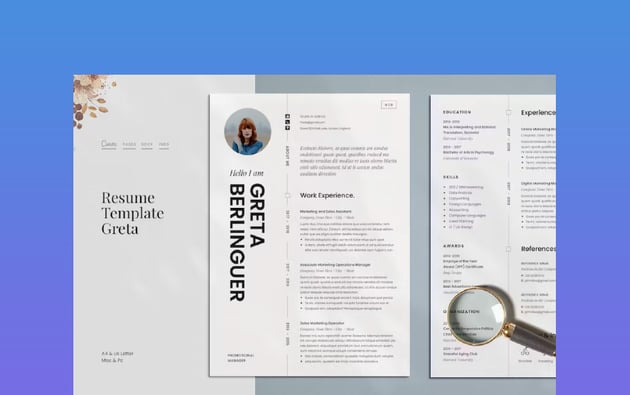
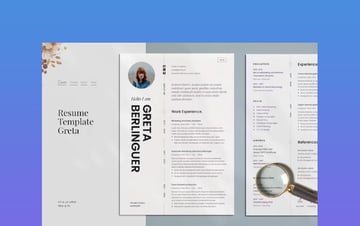
Here’s a modern, minimalistic, and multipurpose resume template that can be used to create a software engineering resume. It comes with a cover letter and a three-page resume. This download includes:
- 3 page resume
- cover letter
- PDF for preview
- help file
Download and easily customize it in Adobe Indesign.
The Best Resume Template for Software Engineers from Envato Elements
Improve your design game working with professional resume templates. With Envato Elements, you’ll always have top-notch resources for you to work with.
Browse through thousands of best engineering resume templates in Envato Elements.
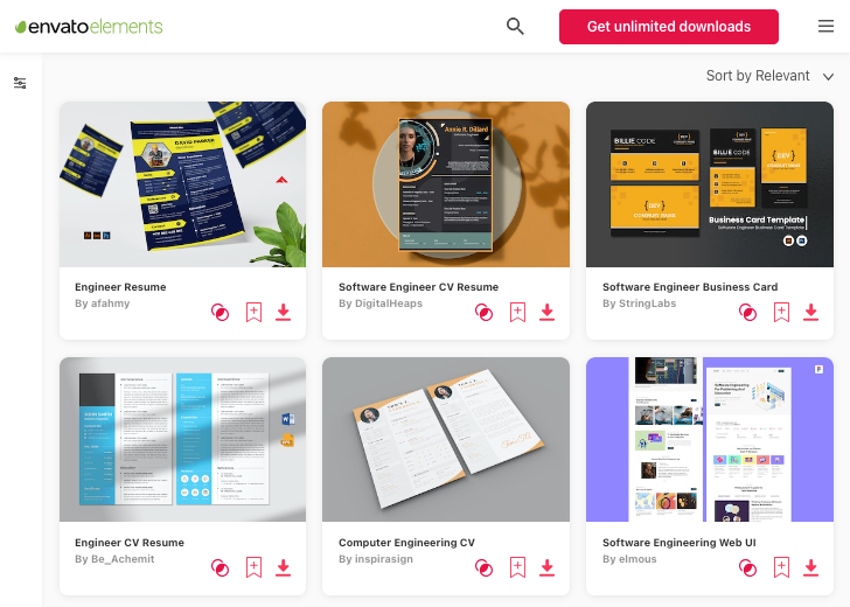
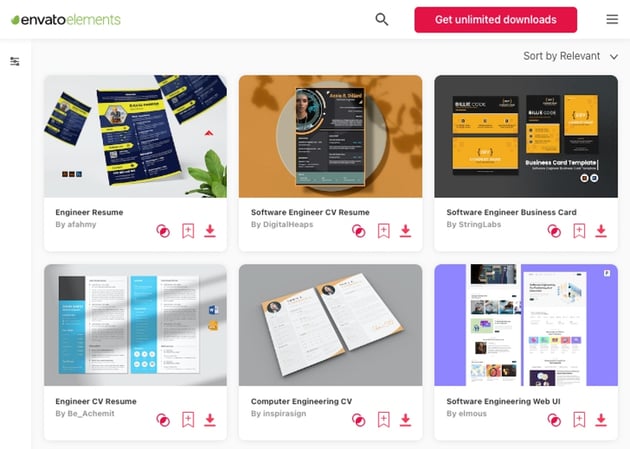
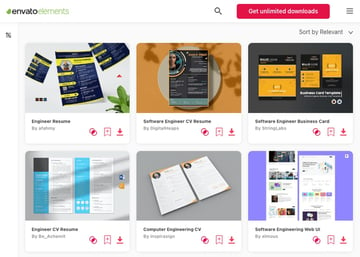
A high-quality premium resume template from Envato Elements gets you on the right path to creating a modern, unique, and impressive resume. Stand out from the crowd with a professionally designed software engineering resume template.
Unlock access to millions of creative assets on Envato Elements—all for a low fixed monthly fee.
Best Free Software Engineer Resume Template Downloads From Around the Web
We’ve explored top premium resume templates for software engineers. Most of them include a cover letter in the same design. These top templates are easy and quick to customize, saving you time and effort.
Do you need more time to go premium and looking for free options for now? Before diving into the free collection in this section, check out Envato’s free offerings.
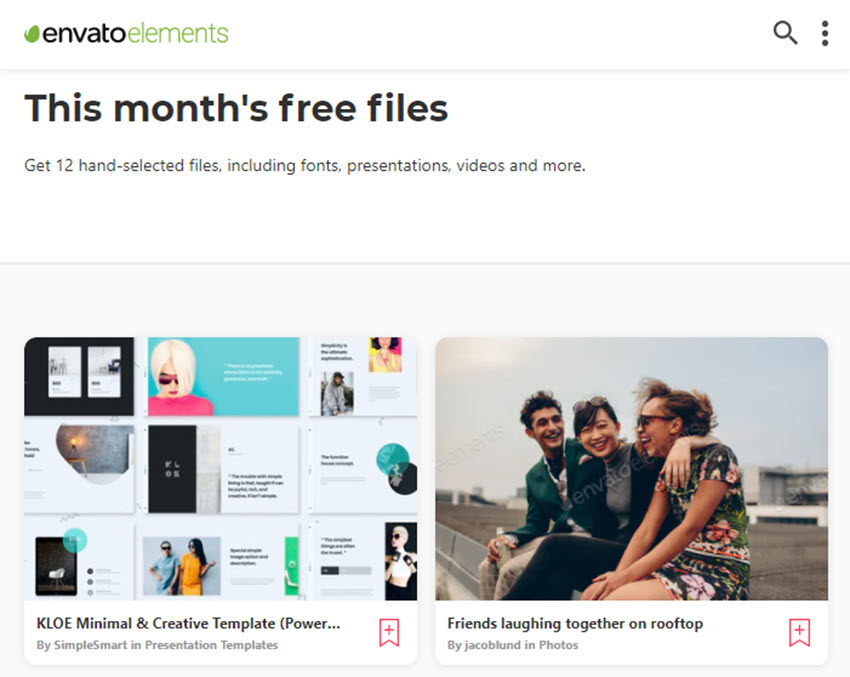
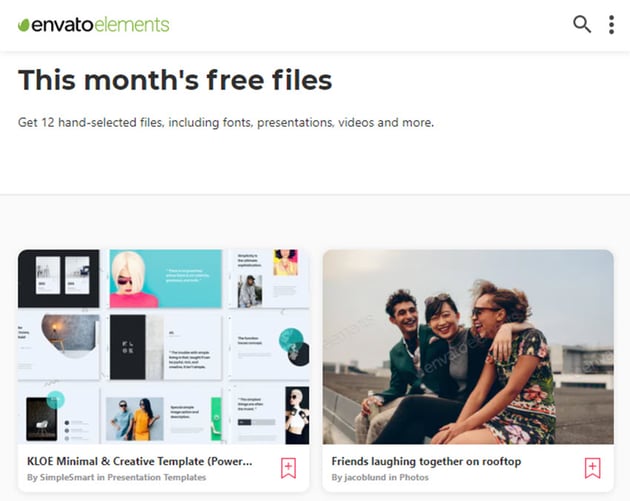
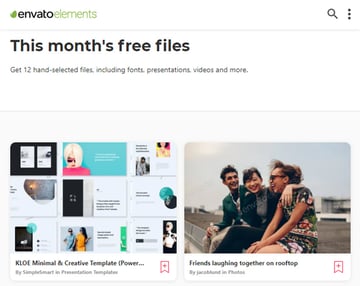
Envato Elements offers 12 monthly free files
Envato Elements offers 12 hand-picked premium files monthly. It’s an opportunity to try out premium files like videos, photos, templates, graphics, fonts, and more for free. Create a free Envato Elements account to access this month’s offering.
Here are 15 free software engineering resume template examples found online:
If you like simple black-and-white resume templates, here’s one for you. On the left are details, links, language, and skills. On the right are profile, employment history, and education.
This is a one-page resume template. The main sections of this template are summary, education, experience, certifications, and skills.



This is an MS Word single-page resume template. It has four main sections; contact, proficiency, objective, and professional skills.
This single-page simple resume template comes with a black line border. The page is split into two sections. On the left are contact details and career objectives. Professional experience is on the right.
This free template has a left column in a dark gray background and white fonts. The right column has a white background with black fonts.
Here’s a simple template with no graphics. Sections are split with a solid black line. All information is in bullet points.
This template has a section on the top left for contact details. Other main sections are profile summary, career objectives, and work experience.
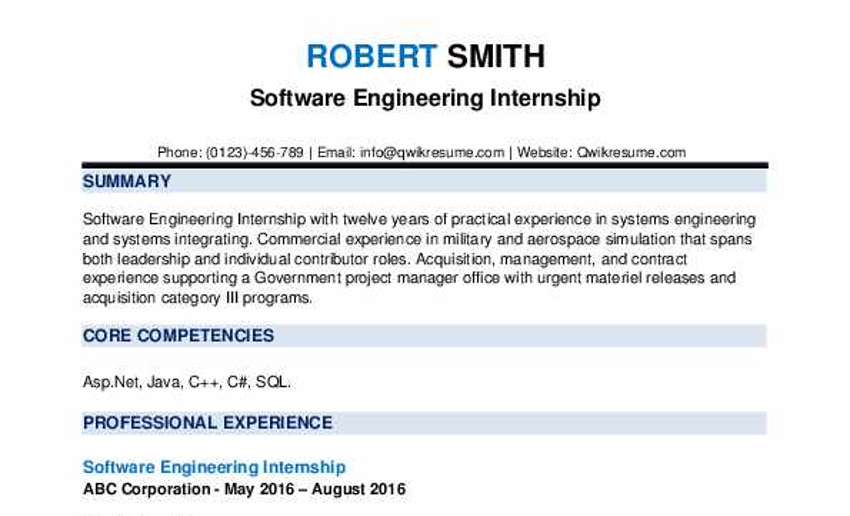
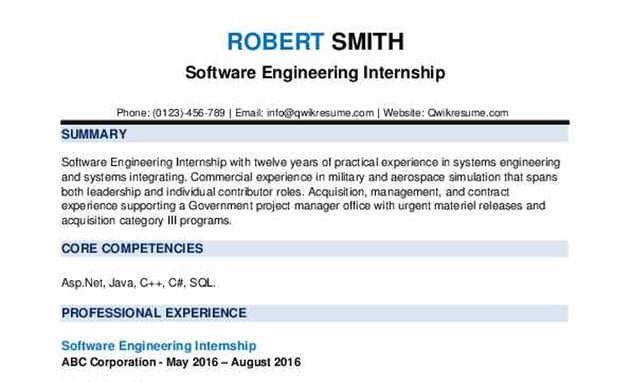
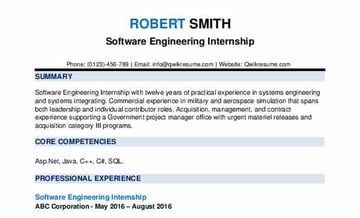
Here’s a blue-themed template suitable for internship applications. The three main sections of this template are summary, core competencies, and professional experience.
This is a green-themed template for software engineers. The main sections are divided with a think green banner with the section headings.
This template uses white, black, gray, and green. The main sections are name, role, profile, experience, contact, skills, and education.
This template comes with black fonts on a white background. Highlights are in red, making them stand out.
The main sections of this template are professional summary, work history, skills, education, and certifications. There is a blue border as the header of the resume template. The design is simple and clean.
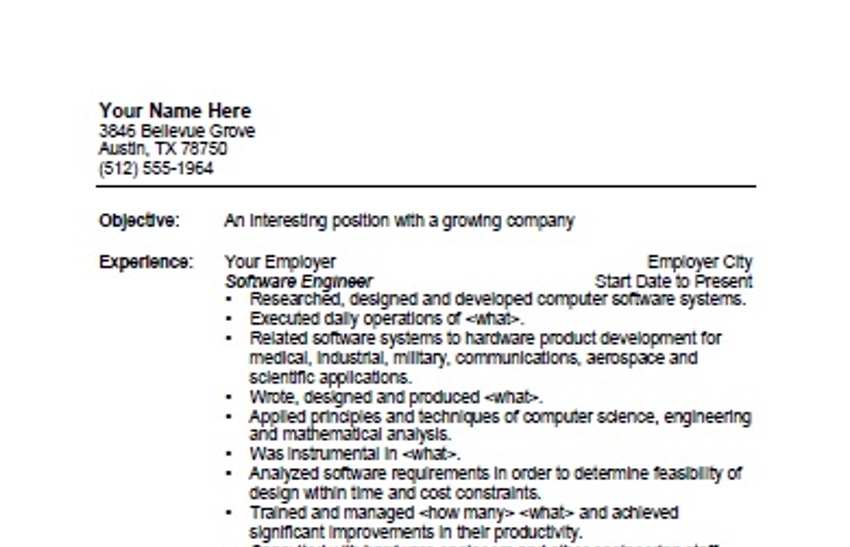
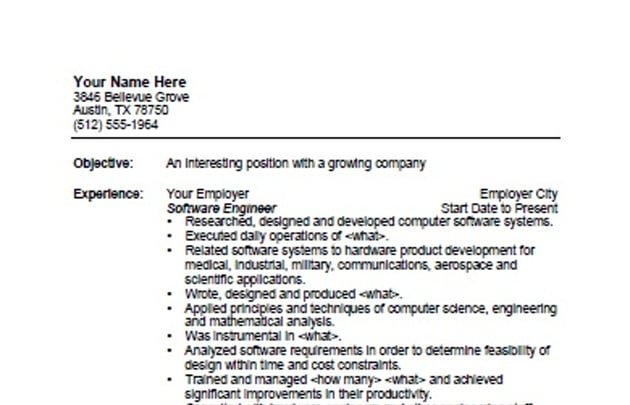
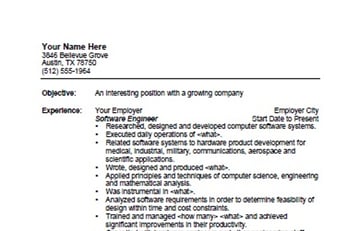
The focus of this template is professional experience. Add more line spacing to this template to increase readability.
This MS Word template uses black, white, and gold as primary colors. There is a black column on the right that has a summary and a list of skills.
Here’s a multipurpose plain but trendy professional resume template. It uses black, white, and gray color blocks as the background with contrasting fonts.
5 Tips to Consider When Working With a Resume Template
Resume templates for software engineers give you a jump start to resume creation.
In this section, we’ll take a look at some tips to keep in mind while working on your pre-made templates.
Here are five top tips for creating a good resume:
1. Keep it Short And Easy to Read
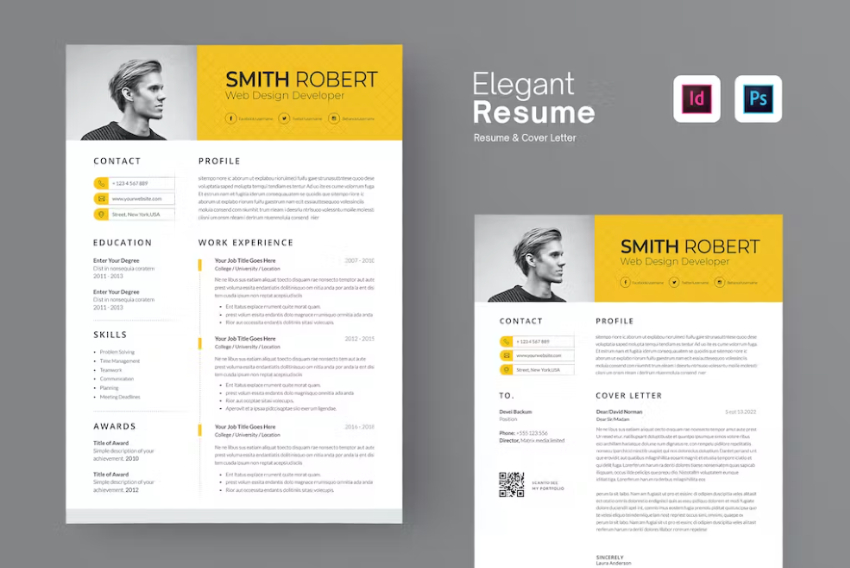
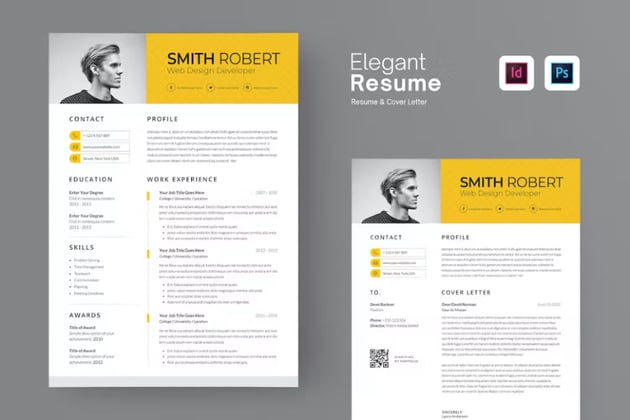
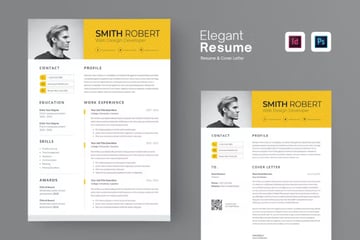
Multipurpose Elegant Resume Template from Envato Elements
A single-page cover letter and resume are ideal, or a total of two pages is preferred. However, a two-page resume and a single-page cover letter are acceptable if you have much information to include.
Check out these articles for more information:
2. Focus on Your Content
There is a lot to unpack when writing a good resume. Your resume is often the first introduction a potential employer has to your professional persona. Well-chosen content can make a powerful and positive first impression.
Here are a few tips to keep in mind:
- subtly incorporate soft skills into your resume
- use action words right
- give enough importance to your cover letter
Here are some articles for more information:
3. Easy-to-Browse Data



Infographic Resume CV Template from Envato Elements
Ensure your final product is skimmable. This helps recruiters quickly grab essential information without getting overwhelmed. Here are a few key tips to create and maintain a skimmable resume:
- visualize with graphics when possible
- use digits when writing numbers
- replace paragraphs with bullet points
- leave enough white space
- use colors to highlight
- minimal use of colors so it doesn’t distract
- cleaver use of typographic hierarchy to guide the attention of recruiters
4. Tailor Your Resume to a Job Posting
Are you sending out ten resumes daily and not getting any callbacks? Tailoring your resume to fit a job posting could change this.
Check out this in-depth article before sending out more applications:
Changing up your resume template based on the job posting is a good idea too. An Envato Elements flat-fee subscription allows you to change your software engineer resume template as much as you’d like.
5. Avoid Over-Customizing a Resume Template
Download and start working with a premium template that best fits your requirements. These templates are created by professionals who have considered all the design elements a good resume needs.



Multipurpose Creative Resume Template from Envato Elements
If you’re not someone with design knowledge, avoid over-customization of premium templates. You stand a chance of ending up with a resume that has design mistakes. It’s best to stick to adding your content and making minor changes.
More Amazing Multipurpose Resume Templates
Are you looking for more resume template inspirations? Find loads of multipurpose resume template options on Envato Elements.
Here are some top selections to get you started:
Learn More About Making Resumes
If you’re searching for guidance with your job search, we’ve got you covered. We have loads of helpful articles and tutorials. They’ll guide you on finding a good job fit, creating a resume that gets you callbacks, and acing interviews.
These are a few examples of what we have to offer:
Download a Software Engineer Resume Template Today!
The job-seeking process can be tedious and time-consuming. Start crafting your resume with a premium resume template for software engineers. All you have to do is add your details and make some minor customization, saving you loads of time and effort.
Are you new to premium and want to test it out? Envato Element offers free monthly premium files for anyone to try out. Create a free account to download this month’s premium freebies.
Use a premium software engineer resume template from Envato Elements. Browse, download, edit, and send out your application today.