Picture this: you’re flipping through a photo album. Every snapshot captures a moment frozen in time. It’s unchanging and unmoving. It just exists, as is, in perpetuity.
That’s similar to the experience a static website offers. It’s a no-fuss, what-you-see-is-what-you-get site that can be updated, of course, but its content will largely stay the same day in and day out.
Today, we’re going to unpack the details surrounding static websites, compare them to their dynamic counterparts, and even talk about how you can create static websites in WordPress.
We have a lot to cover, so let’s get started.
What is a Static Website?
If we were to simplify it, a static website is akin to a classic diner where the menu is set in stone. It reliably dishes out the same HTML, CSS, and JavaScript files to every visitor. There’s no behind-the-scenes complexity like databases or server-side scripting — just straightforward content delivery that’s as dependable as it is swift.
What Benefits Do Static Websites Offer?
Static websites offer some inherent benefits, so let’s review them now.
- Speed and Performance: Static sites are super fast at delivering content. They’re streamlined for performance, ensuring a swift user experience without any unnecessary delays.
- Security: With simplicity comes greater security. Static sites offer fewer vulnerabilities for potential security breaches, making them a more secure choice by design.
- Reliability: Just like a well-oiled machine, static websites offer a level of reliability that you can count on.
- Ease of Hosting: The simplicity of static sites extends to their hosting requirements. They’re low-maintenance and can be served up from virtually any web server, making them a hassle-free option for website owners.
Each of these advantages contributes to why static websites are still a compelling choice, especially when your online needs are straightforward.
Static vs. Dynamic Websites
Transitioning from the world of static websites, let’s consider their more complex siblings: dynamic websites. These sites are the chameleons of the web, adept at changing their display and content in real time.
Key Differences
As we delve into the core distinctions, it’s important to understand how these differences play out in practical terms.
- Content: Static websites are pre-built HTML, CSS, and JavaScript files that deliver the same content every time a user visits. Dynamic sites use server-side scripting to generate content on the fly, pulling data from databases or other sources.
- Maintenance: Because static sites don’t rely on databases or server-side coding, they’re much simpler to maintain than dynamic sites.
- Scalability: Dynamic sites can accommodate vast amounts of content and traffic, making them suitable for large-scale websites.
- Interactivity: Interactivity is a hallmark feature of dynamic sites that allows for customized user experiences and real-time updates.
These differences underscore the dynamic nature of these websites, making them suitable for a variety of online platforms that require real-time content updates and user engagement.
Building a Static Website
When it comes to creating a static website, the process is refreshingly straightforward. You have the option to take a traditional route by hand-coding with HTML, CSS, and JavaScript, or you can leverage modern tools like a static site generator (SSG) or headless Content Management System (CMS) to streamline the process. These tools offer a range of templates and extensions that can significantly reduce development time and offer more functionality.
Let’s walk through the typical steps involved in bringing a static website to life.
Choose a Building Approach
Your first decision is the foundation of your website. Will you hand-code each page, or use an SSG or headless CMS? Hand-coding gives you complete control and a deep understanding of your site’s structure, while SSGs and headless CMSs can provide a faster, more efficient development process with pre-built components and templates.
Set Up Your Site
After selecting your tools and approach, you’ll begin constructing your site. This involves creating the static files that will make up your website’s pages. If you’re using an SSG, this step will involve setting up the necessary templates and content files. For those going the hand-coding route, this means writing the HTML, CSS, and JavaScript files from scratch or from a basic template.
Deploy Your Site
With your static files at the ready, the next step is to publish your site on the web. This can be done through various static site hosting services, offering a range of options from simple drag-and-drop deployments to more involved setups with custom domains and advanced features.
Throughout these steps, the simplicity of static websites shines through. Without the need for server-side processing, each phase can be completed with minimal technical overhead, making static websites an accessible entry point for those new to web development, as well as a quick and efficient option for seasoned developers.
Static Site Generators (SSGs)
Think of SSGs as your friendly neighborhood magicians. They help you conjure up a site from the ether with templates and tools, and then poof! — they turn it into a stack of static files ready to hit the web.
If you’re not sure where to start, here’s a quick lineup of static site generators worth a look:
1. Astro
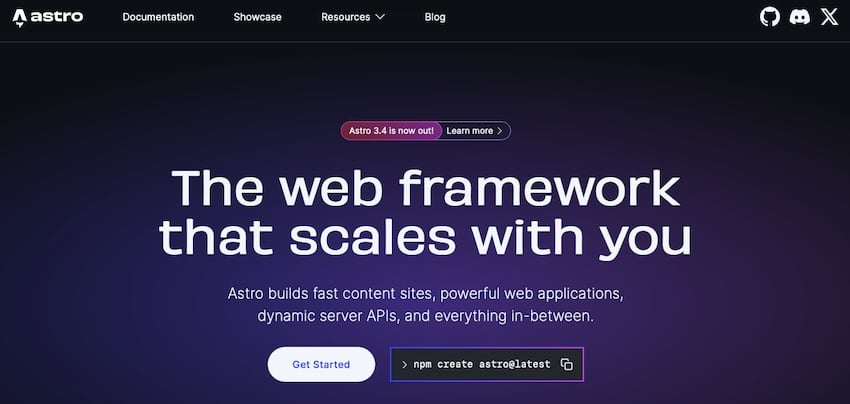
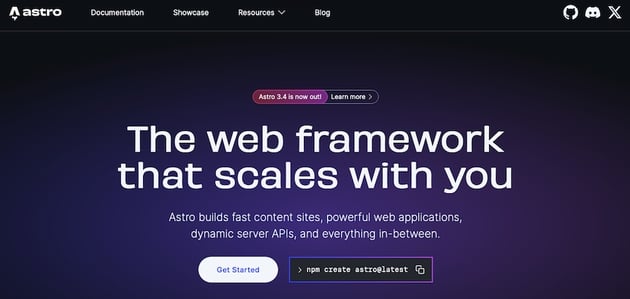
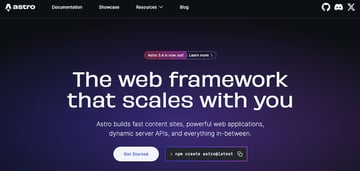
Astro is making quite a splash with its modern architecture. It’s designed to deliver lightning-fast performance by only shipping the JavaScript that’s absolutely necessary, making it a heavyweight contender in the performance category.
2. Jekyll
Jekyll is often hailed as the pioneer of static site generators. It’s a firm favorite for crafting blogs and personal websites, with its straightforward markdown-based content creation process and extensive plugin ecosystem.
3. Hugo
Hugo is the speed demon of static site generators, boasting incredibly fast build times. It’s a go-to for developers looking to streamline their workflow and for sites that need to scale efficiently.
Eleventy (11ty)



Eleventy (11ty) is a straightforward option. It prides itself on being a simpler, zero-config option, and is welcoming to developers who want to work with a broader range of templating languages.
VuePress
VuePress is tailored for the Vue.js developers. It’s a perfect match for developers looking for a static site generator that seamlessly integrates with their existing Vue.js projects and leverages the ecosystem’s best practices.
Gatsby
Gatsby is the trendsetter, merging React and GraphQL to offer a rich, modern web development experience. It’s ideal for those looking to create complex, dynamic-feeling sites that still benefit from the static site performance.
Pelican
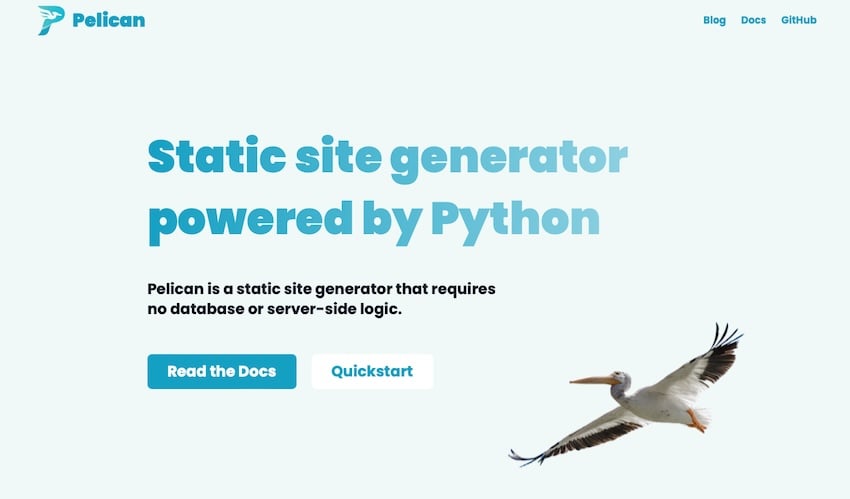


Pelican is the academic of the group, appealing to those who have a penchant for Python. It’s a robust tool that caters to developers who prefer writing their content in reStructuredText or Markdown.
Nikola
Nikola is another Python-based SSG with a focus on performance and flexibility. It has a vibrant community and tons of features that make it a solid choice for both personal and professional websites.
Publii
Publii is the gateway for non-coders into the world of website creation. With its user-friendly desktop app, Publii allows anyone to create a beautiful, static website without writing a single line of code.
Each SSG has its own specialty, catering to different crowds and skill sets.
WordPress and Static Sites
When you think of WordPress, the image that typically springs to mind is that of dynamic websites with content that shifts and changes, like blogs that update with new posts or eCommerce sites with ever-changing inventories. However, WordPress can be used to create static websites, too.
WordPress, with its extensive plugin architecture, allows for a surprising transformation into a static site generator. This means you can harness the user-friendly WordPress backend to manage your content, and then, with the help of specific plugins, generate a static version of your site. This static version can be deployed to any standard hosting environment, reaping all the performance and security benefits of static sites.
How It Works
- Content Management: You create your content just as you would for any WordPress site, using posts, pages, and media.
- Static Conversion: Once your content is ready, a static site plugin takes a snapshot of your site, converting all the WordPress PHP code and dynamic content into static HTML, CSS, and JavaScript files.
- Deployment: These files can then be deployed to a hosting service, CDN, or even a service like GitHub Pages, making your site accessible to visitors worldwide.
WordPress to Static Site Plugins
Creating a static site with WordPress can be achieved using various plugins designed to convert your dynamic WordPress content into a static format. Here are some of the plugins that can help you with this process:
Simply Static



Simply Static is a popular plugin that generates a static copy of your WordPress site. It’s known for improving website performance by eliminating database requests, which reduces the time to the first byte. This plugin is particularly useful for websites with heavy elements like animations or sliders, as it streamlines the content to be more performance-oriented.
Strattic
Strattic is an end-to-end static hosting and publishing platform for WordPress. It converts dynamic WordPress sites into static sites and deploys them to a CDN for optimal performance and security.
Staatic
Staatic is a newer entrant in the space, allowing you to create and deploy a streamlined static version of your WordPress site. It enhances performance, SEO, and security by transforming your site into static files.
Find Static Site Templates on Envato Elements
Envato Elements is a subscription-based marketplace that provides access to creative assets for a low monthly fee, including a rich selection of static web templates. Whether you’re building a personal blog, a business landing page, or a creative portfolio, Envato Elements provides the resources you need to jumpstart your website project.
Deoxa – Landing Page Template
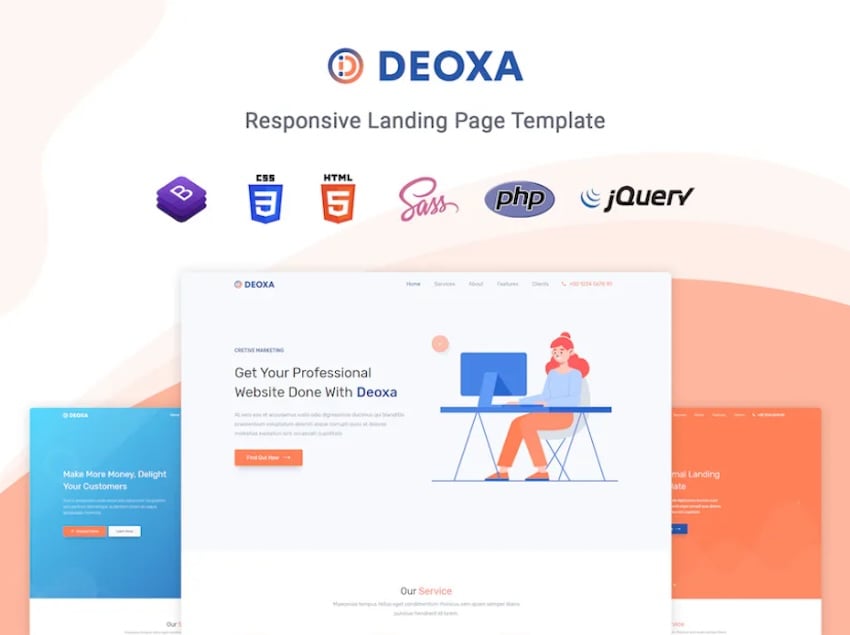
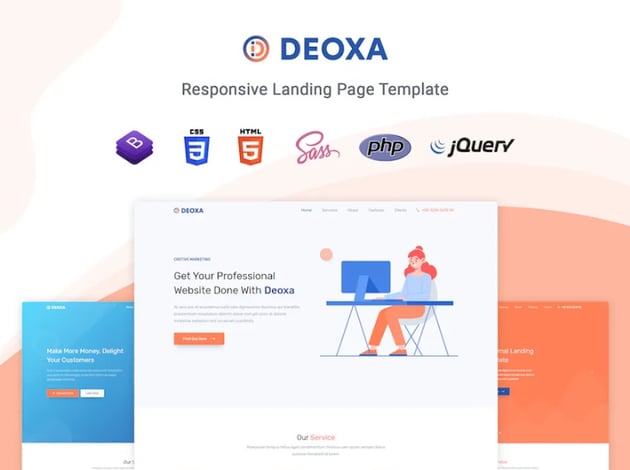
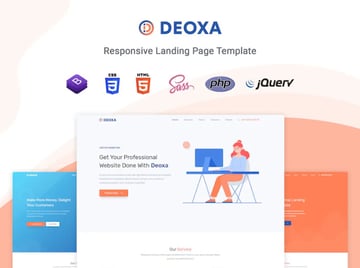
Deoxa is a Bootstrap 4 landing page template that caters to a variety of business needs with over six home page designs. It’s responsive, customizable with SCSS, and comes with a working contact form. Ideal for startups to SaaS, Deoxa promises a sleek, modern web presence.
Masterly – Personal Portfolio HTML Template
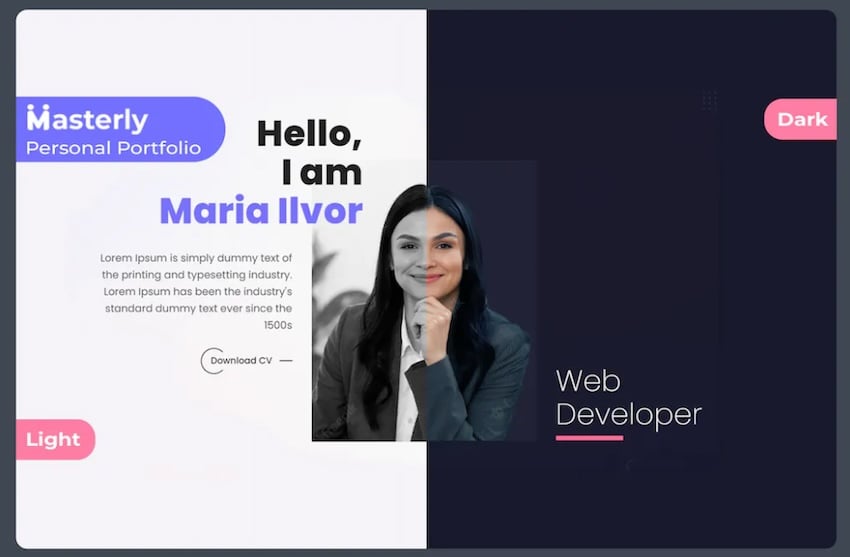
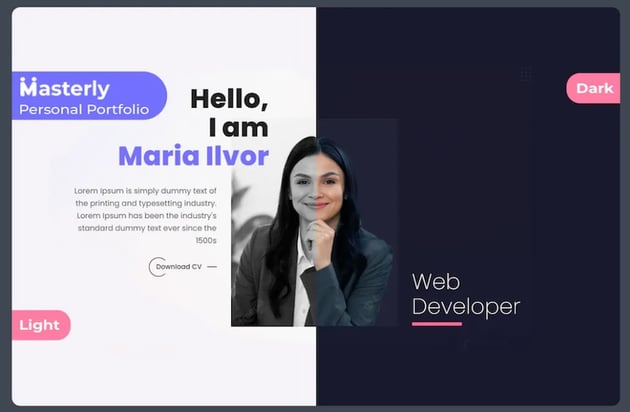
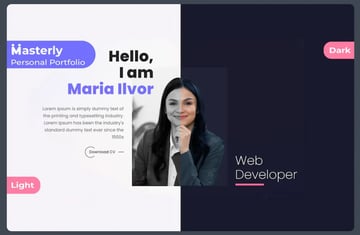
Masterly is a Bootstrap 5 personal portfolio template, perfect for creatives seeking to showcase their work. It offers dark mode, multi-color options, and a WhatsApp chat feature, ensuring a responsive and modern portfolio.
Nantria – Multipurpose Responsive HTML5 Template
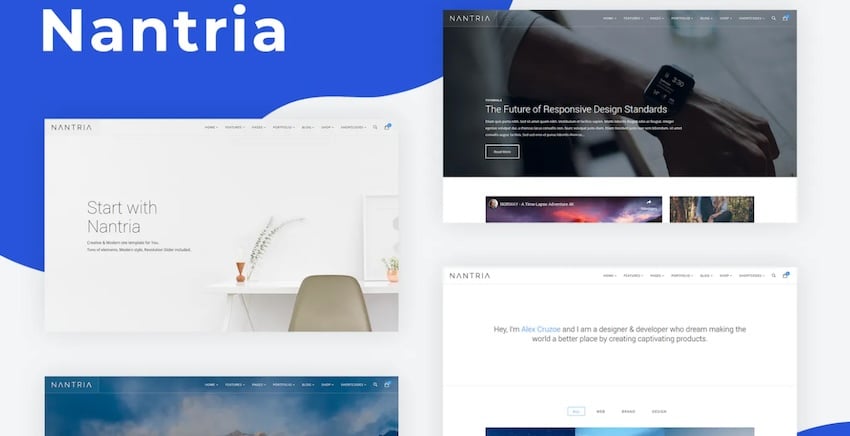
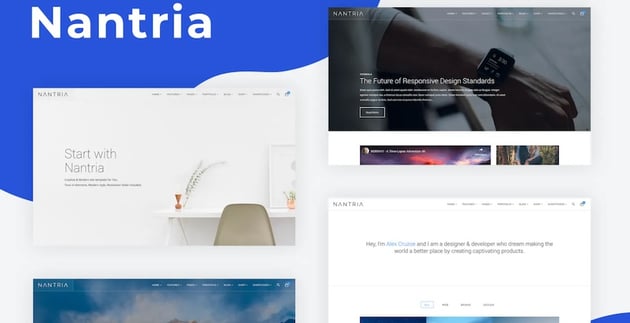

Nantria is a Bootstrap 4.5.0 template versatile enough for business, education, or personal branding. Responsive with SASS/SCSS files, it features Mailchimp integration, AJAX forms, and parallax backgrounds for a dynamic user experience.
Will You Create a Static Website?
Deciding to build a static website can be a strategic move. With the advantages of speed, security, and simplicity on your side, a static site can serve as a solid foundation for your online presence. Whether you’re a business looking to provide quick information, or a creative showcasing your portfolio, the static approach could be your answer.
And don’t forget, Envato Elements offers tons of templates to get you started. So, will you tap into the potential of static websites and carve out your niche on the internet? The resources are at your fingertips, and the choice is yours.