By focusing on these core features when choosing an Elementor plugin, you’ll be able to get the most out of your Elementor WordPress plugins.
8 Best Elementor WordPress Plugins 2024
Here are the top 8 Elementor plugins that offer innovative features and will enhance your page building capabilities beyond the standard Elementor page builder.
1. The Plus Addons for Elementor



This plugin is a comprehensive toolkit that offers an array of impressive addons, boosting your Elementor workflow.
With over 120 widgets, 300+ ready-to-use blocks, and 18+ ready-made templates, it has tons of features. It’s compatible with popular WordPress themes and offers a no-code experience, perfect for beginners.
The Plus Addons also provides premium support, including video tutorials and extensive documentation. One unique feature is its Unused Widget Scanner, which helps optimize your website speed by disabling unused widgets.
The plugin is available for free, but upgrading to the premium version unlocks extra functionalities.
2. Essential Addons
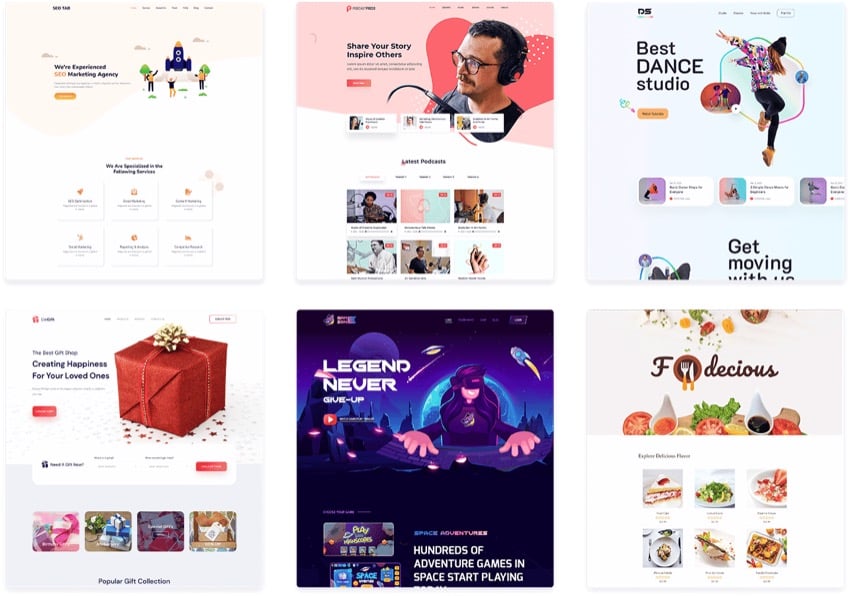
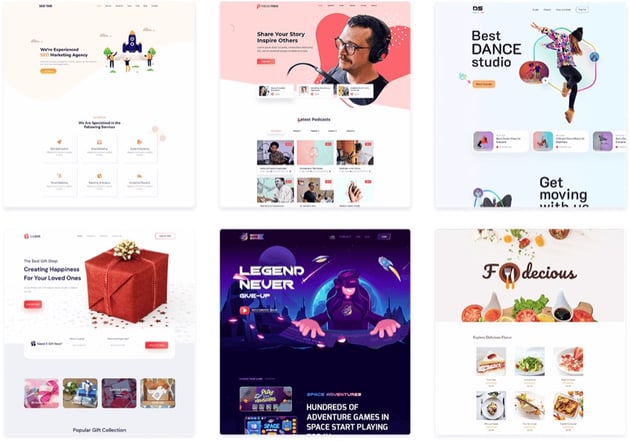
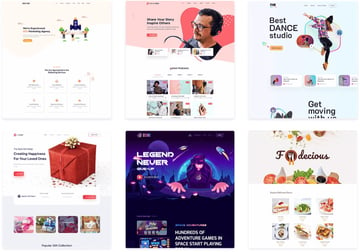
With over a million active installations, Essential Addons offers over 90 customisable elements and extensions, ensuring your website is always unique. Its lightweight design ensures your webpage loads instantly, and its control options enhance page loading speed further.
The integration with Templately provides access to over 4,000 ready blocks and templates, drastically reducing your website building time.
But what truly sets Essential Addons apart is its exceptional support. From a dedicated forum, live chat, and contact form, to extensive documentation and tutorials, their support team is always ready to assist you.
3. Crocoblock
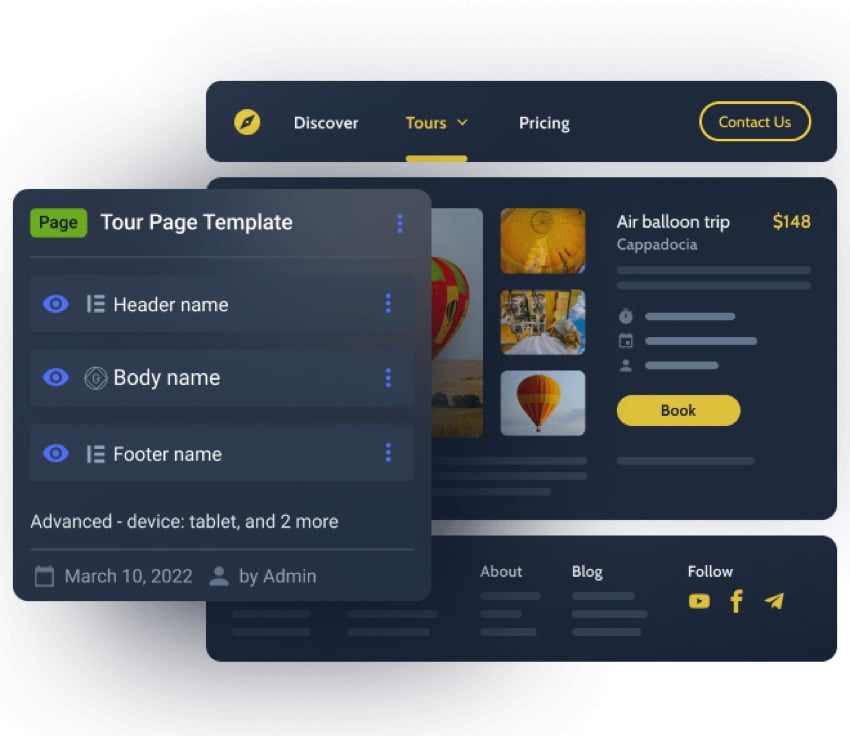
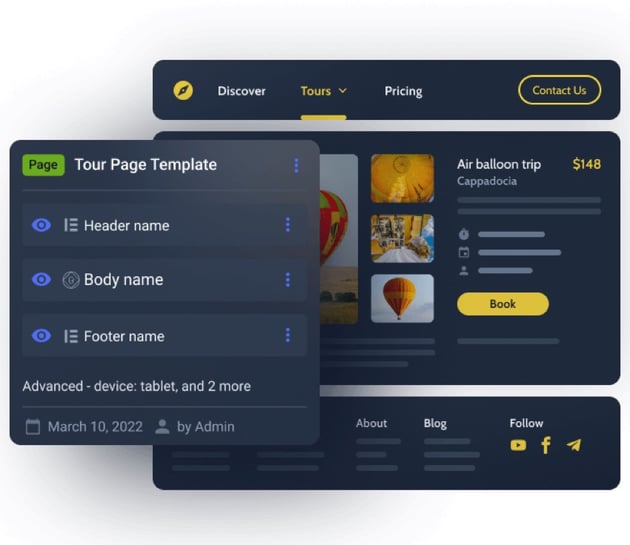
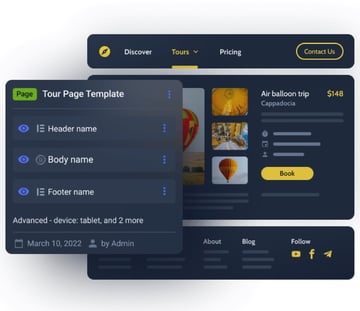
Crocoblock is a toolkit that offers an array of features like dynamic templates, popups, and widgets to help you build sophisticated websites. It comes with JetPlugins bundled in, which are unique to Crocoblock.
These plugins can turbocharge your web development process, offering you advanced functionalities like creating post types, taxonomies, and meta boxes. It also provides a comprehensive set of WooCommerce widgets, making it an excellent option if you’re planning to run an online store.
With Crocoblock, you have the power to create complex, dynamic websites without needing to code.
4. ElementsKit
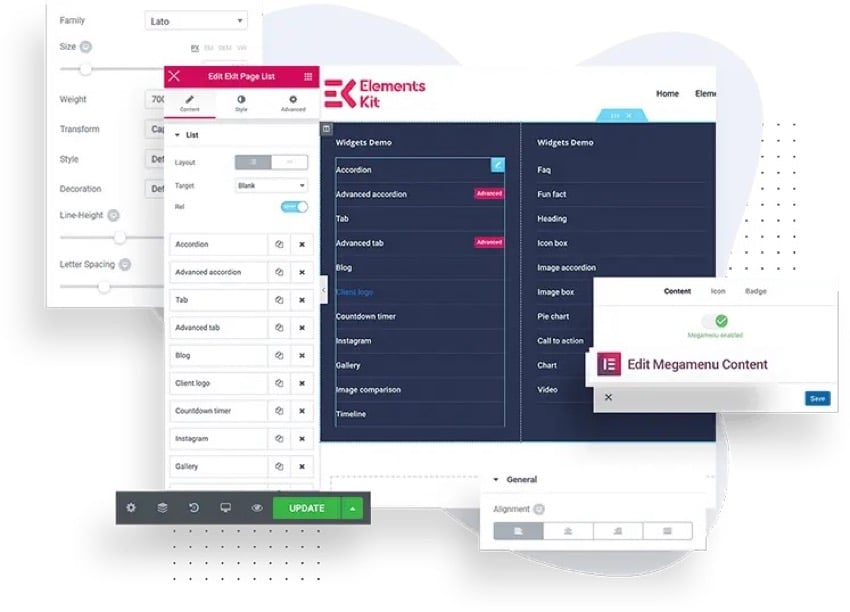
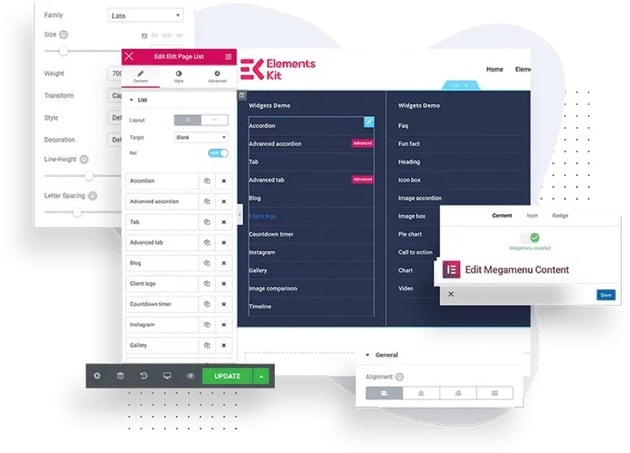
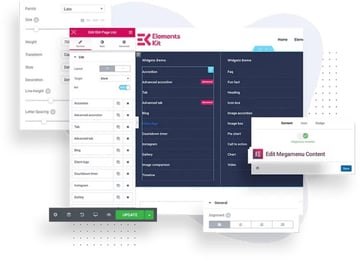
ElementsKit is an all-in-one addon for Elementor, offering features like Header Footer Builder, Mega Menu Builder, and an extensive Layout Template Library.
With over 85 custom widgets, ElementsKit ensures your Elementor page builder is fully equipped. Here are a few of its key features:
- Countdown Timer- Perfect for events, with various effects and styles
- Post Widgets- Display blogs or posts in unique styles
- Category Widgets- Organize sections in various layouts
- Page Widgets- Easy navigation across different pages
- Header Widgets- Sidebar content with multiple styles
Each widget is highly customizable, giving you the freedom to design your site exactly how you want.
5. PowerPack
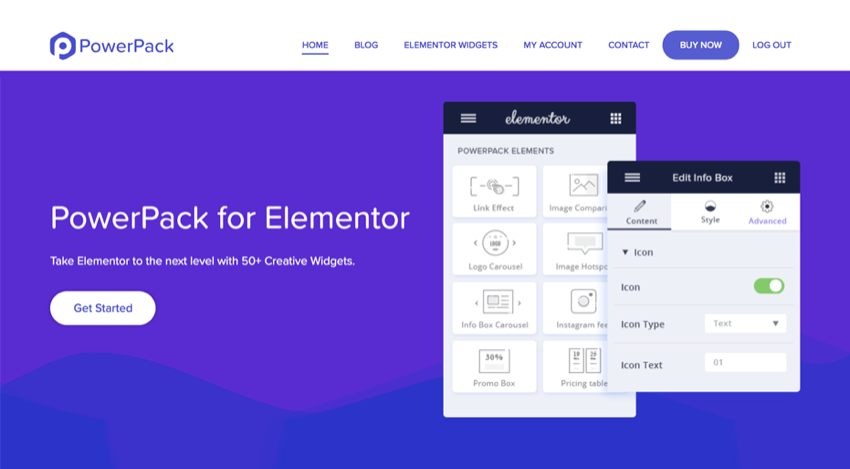
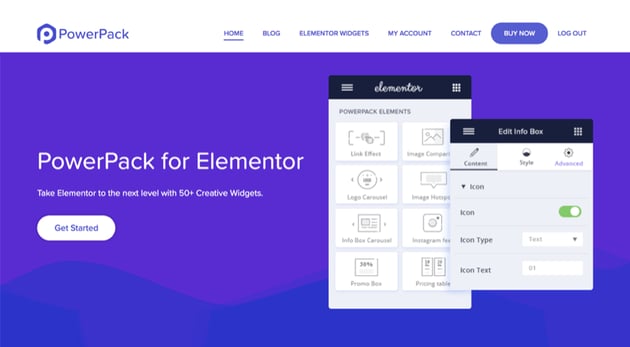
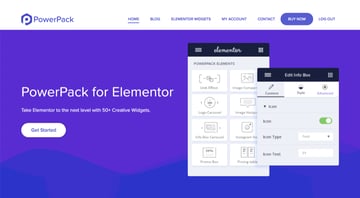
PowerPack offers a range of advanced widgets that unlock new design possibilities, all fully customizable with adjustable settings and styles. It’s lightweight, fast, and user-friendly, boasting superior code quality and optimized performance.
The PowerPack Lite version offers widgets to showcase business hours, important facts, and interactive product features. The Pro version ramps up the functionality even further with features like a countdown timer, popup box, and an impressive page navigation widget.
6. Ultimate Addons
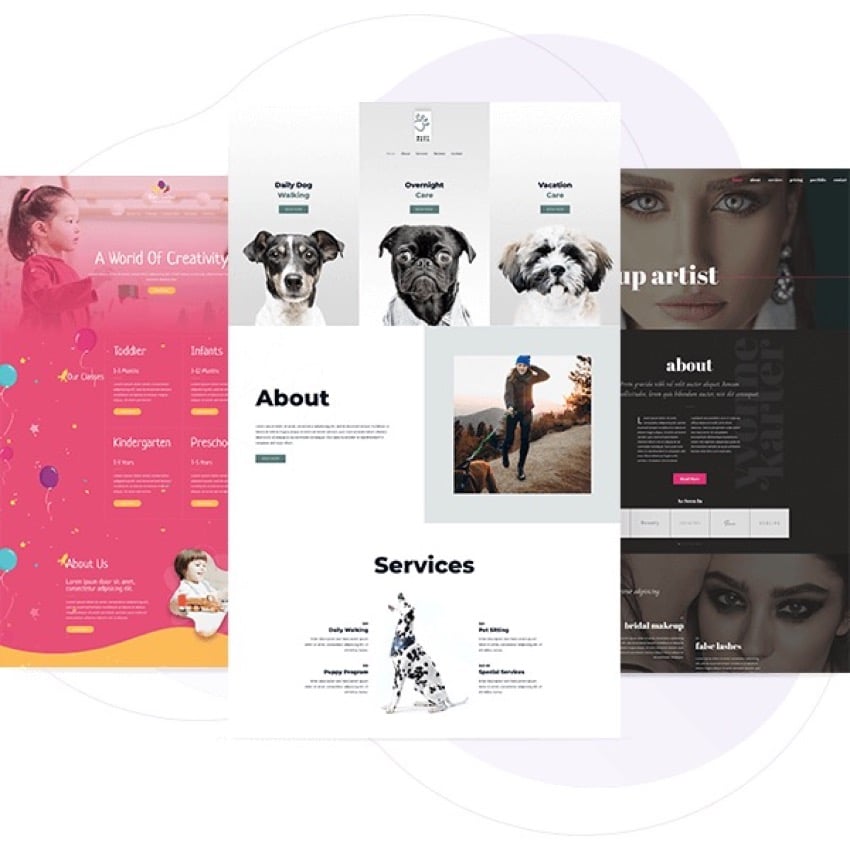
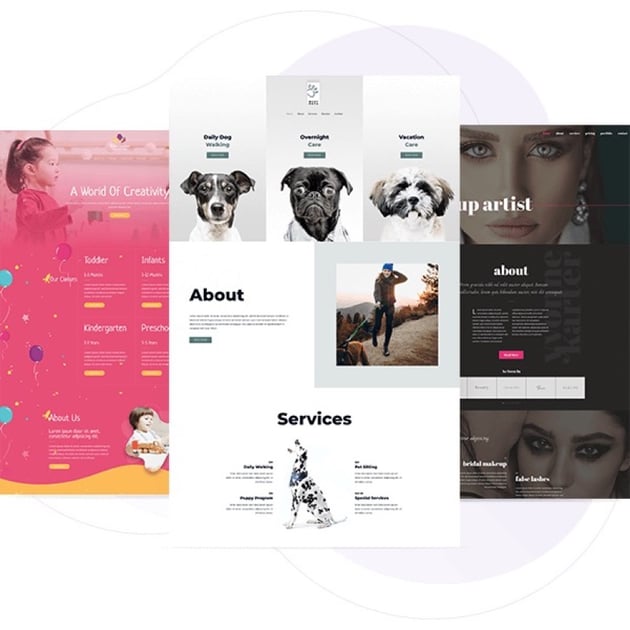
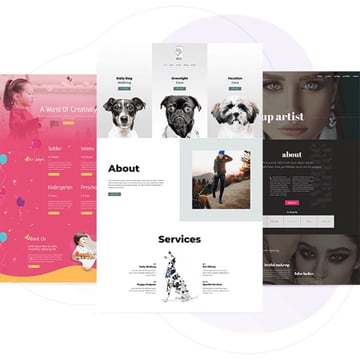
This Elementor plugin offers complete control over customization of your site. You can tweak even the smallest details of your templates. You can also make use of the 100+ professionally-designed full websites, and build your own site in less than three hours.
The cross-site copy-paste feature is a time-saver for designers working on multiple websites. Also, Ultimate Addons is built with a focus on speed and efficiency, keeping your website light and fast.
With positive reviews for its ease of use and support, Ultimate Addons is a must-have for any Elementor user.
7. Unlimited Addons
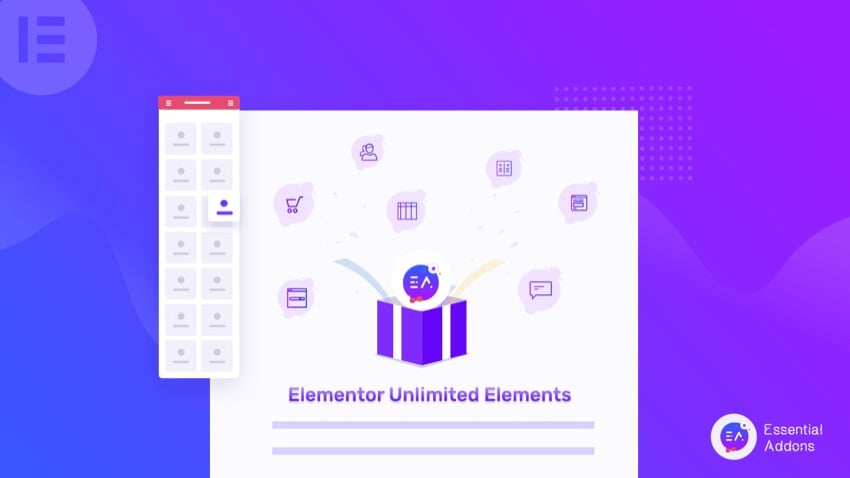
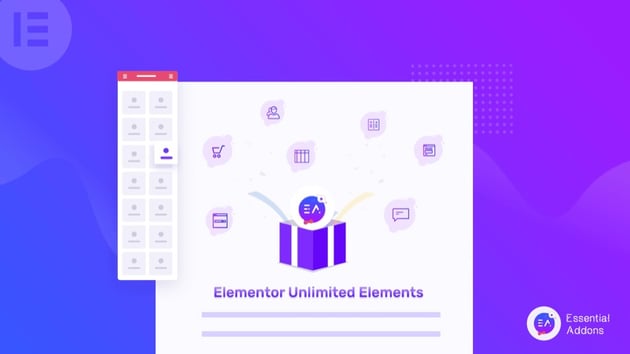
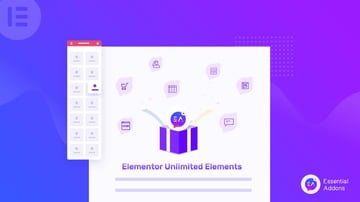
Unlimited Addons offers a dynamic loop builder that allows you to create advanced dynamic layouts. This plugin is clutter-free, enabling you to install only the widgets you need. Its live Elementor widget library updates daily, ensuring you always have the newest elements.
They provide 24/7 support and have a unique widget creator feature lets you create custom Elementor widgets in seconds. Users rave about the quick support and the efficiency of this plugin.
So, why wait? Give Unlimited Addons a try.
8. Livemesh Addons for Elementor
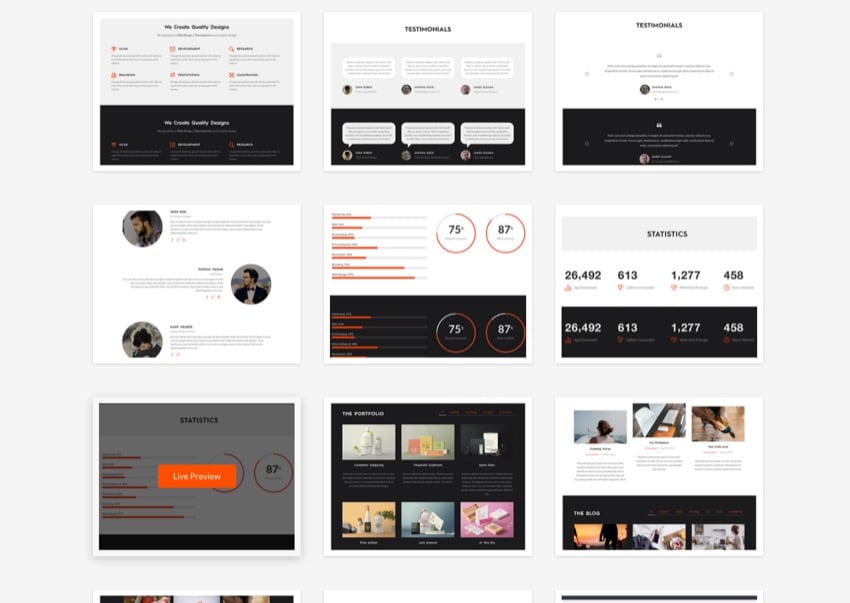
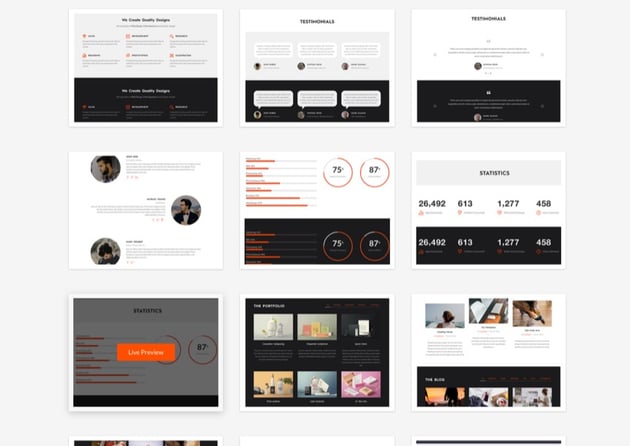
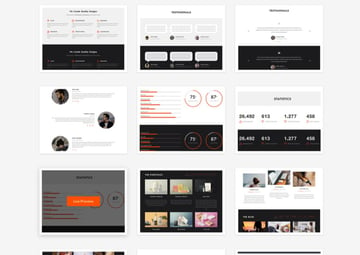
Building on the versatility of Unlimited Addons, you’ll find Livemesh Addons for Elementor to be an equally impressive tool in your website design arsenal. Known for its beautiful design, ease of use, fast loading, and quality code, Livemesh offers a wide array of widgets for various elements.
With Livemesh, you’ll optimize your website’s performance while ensuring it remains visually appealing. Give it a try, and you’ll quickly realize why it’s considered one of the best Elementor WordPress plugins.
Frequently Asked Questions
What Are the System Requirements for Running These Elementor WordPress Plugins Effectively?
To run Elementor WordPress plugins effectively, you’ll need a WordPress website with PHP 7 or higher, MySQL 5.6 or higher, and a minimum of 128MB WordPress memory limit. Ensure your hosting meets these requirements.
How Do These Elementor Addons Compare in Terms of Performance Impact on My Website?
Different Elementor addons can impact your website’s performance variably. Some might slow it down if they’re heavy or poorly coded. So, it’s vital you pick well-reviewed, high-quality addons to ensure optimal site speed.
Are There Any Known Compatibility Issues Between These Addons and Other Popular WordPress Plugins?
You’re unlikely to experience compatibility issues as most Elementor addons are designed to work seamlessly with popular WordPress plugins. However, it’s always best to check specific addon documentation for any known conflicts.
How Regularly Are These Elementor Addons Updated and How Does It Affect My Site?
Elementor addons are typically updated regularly to ensure optimal performance. Updates can introduce new features, fix bugs, or improve compatibility. It’s important you update them, as it can enhance your site’s functionality and security.
What Kind of Customer Support Can I Expect From the Developers of These Elementor Addons?
You can expect responsive customer support from Elementor addon developers. They’ll likely offer resources like tutorials, forums, and documentation. For urgent issues, most provide direct support via email, live chat, or ticket systems.