It’s that time of the year again. We start counting down the days in anticipation of the new year.
Are you tasked to make a presentation for the upcoming New Years event? We’ll look at some New Year template to help you on this mission.



Happy New Years PowerPoint Template, a premium file from Envato Elements
The goal is to create a modern, creative and impressive presentation. Achieve this goal with pre-built PPT templates. They help you save time and achieve the best possible outcome. Work smart!
Read on to find the best premium New Year template PowerPoint from Envato Elements. We’ll also take a look at 25 free New Year templates and backgrounds found online.
After exploring these free and premium options, you can pick a template that best fits your needs.
Free High-Quality Premium New Years Template
Abacus – Multipurpose Powerpoint
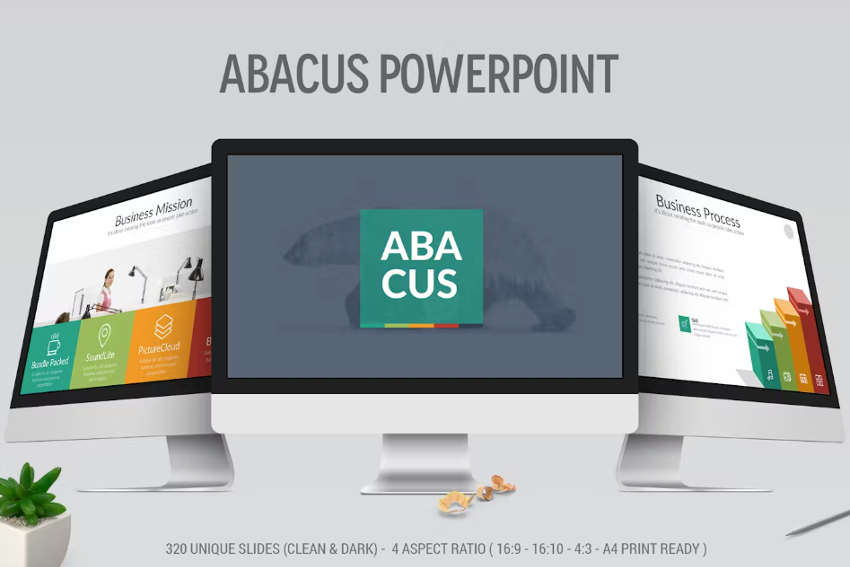
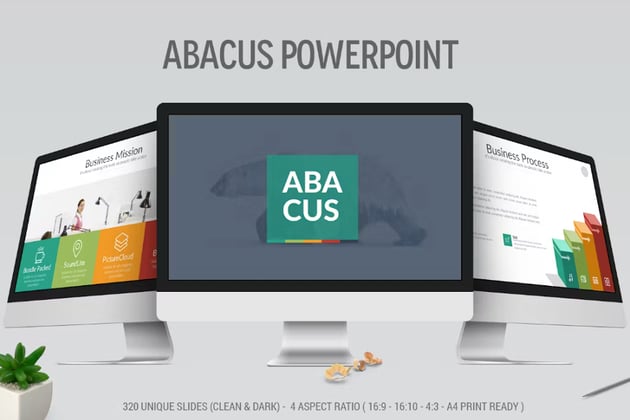
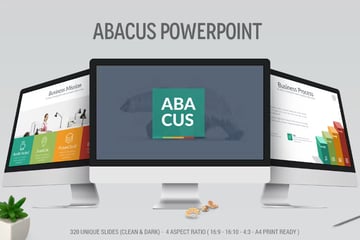
ABACUS is a multipurpose premium PPT template from Envato Elements. It comes with loads of predesigned slides that you can use for any presentation.
This free premium template comes with the following:
- 320 unique slides (light and dark versions)
- 50 premade color schemes
- thousands of icons
- infographics
- charts and diagrams
- maps, etc
To use ABACUS for your upcoming New Years presentation, add festive graphics like champagne flutes, party blowers, confetti, balloons, or fireworks.
5 Best Premium New Years PPT Templates for 2024 (Envato Elements)
How can you get the design elements of your slide deck done by a professional? Simple, use a premium New Year PowerPoint template from Envato Elements.
All you have to do is download a template of your choice, add your content, and make minor customizations. You’ll be done in no time. Avoid starting from scratch to save time.
Check out some of the best premium New Years PPT templates from Envato Elements:
This multipurpose template comes with 45 dark and light slide layouts. They are based on master slides and in a 16:9 widescreen ratio. This template comes with vector-based icons, unique device mockups, and free support. Download this template and easily edit it in minutes.



This template comes with 30 creative and modern slides. They are in 16:9 widescreen slide format. All graphics can be resized and edited. It’s a dark template that uses white fonts and orange highlights. Add your images easily into the image placeholders. Download and use this template for any professional presentation.



Here’s a premium multipurpose template that comes with a dark background. White and red are the main colors used. It is fully customizable, and the graphics are resizable. This download includes:
- 22 slides in 1920 x 1080 px
- picture placeholders
- help documentation file



This is a New Year’s Eve party-themed PowerPoint template. It has 45 dark and light slides to pick from. It has unique device mockups, vector-based icons, and a help file. Easily drag and drop images to the placeholders. Download and use this template for any company or corporate presentation.



Here’s a professionally designed template perfect for any formal presentation to wrap up the year and welcome the new year. It comes with 22 slides with black backgrounds. This download includes:
- 22 slides
- resizable and customizable graphics
- picture placeholders
- help file
This *** has white fonts and gold highlights. Add your images easily by just dragging and dropping them in. T
25 Top Free New Years PowerPoint PPT Templates and Background Designs to Download for 2024
We’ve taken a look at top premium holiday templates. Any one of these templates is quick and easy to customize. Premium templates will help you create an impressive presentation with minimal effort.
Are you looking to create this presentation with free options? Before checking out the free holiday templates and background in this section, check out Envato Elements’ free offerings.
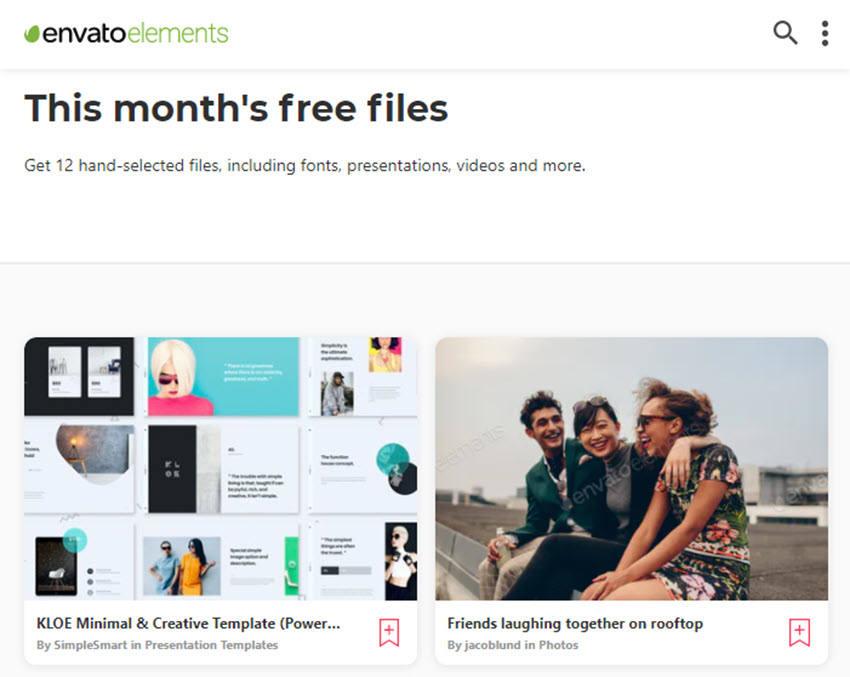
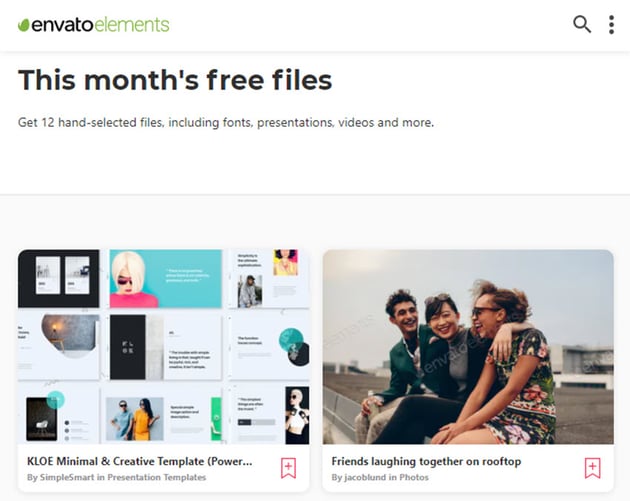
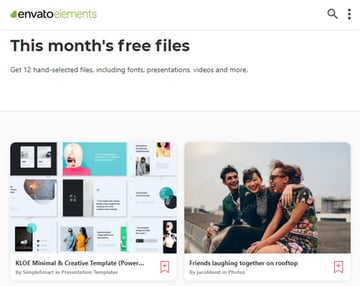
Envato Elements offers 12 monthly free files
Envato Elements offers 12 hand-picked premium files every month. It’s an excellent opportunity to try out premium files. Download photos, graphics, videos, audio, fonts, templates, and more for free.
Create a free Envato Elements account to download this month’s premium freebie.
Here are 25 free holiday PowerPoint template examples found online:
Here’s an undated digital planner in PowerPoint and Google Slides. Use this file on these softwares or turn it into a PDF file to use on GoodNotes or Notability. The file contains monthly and weekly planner slides.
This template is Christmas and New Year-themed. It comes with digital ornaments, confetti, and gold paper. The colors used are pink, gray, black, and gold.



Here are two party backgrounds for any New Years party invitation. The first background is in orange with silhouettes of people in brown. The second background is purple with silhouettes of people and confetti.
This is a free fireworks background in PowerPoint and Google Slides. It’s a dark background with a colorful explosion of fireworks.
This is an invite for a New Year’s Eve party in PowerPoint and Google Slides. It’s a black poster with white and gold fonts. All celebration graphics are in gold too.
This file comes with five free New Years-themed slides. There are light and dark background options. It mentions 2022, so that would need to be changed to 2024.
There are eight free New Years-themed slides. One option doesn’t mention a year and may be easier to work with.



This template comes with three slides. The background is dark purple, and the fonts are white. Illustrations of confetti, champagne bottles, and flutes stand out against the dark background.
Here’s a simple year-end PowerPoint background that works well for Christmas or New Years PowerPoint presentations. It comes with a light background and has ornaments on the top left and presents on the bottom right corners.
Here’s a winter New Year-themed background for PPT. It comes with a dark background and colorful Christmas-themed graphics. Use white for your text.
This is a simple three-slide template. A PPT white winter background with a red ribbon is the primary image. Any dark text and graphics can be added to these slides.
Here’s a dark PPT background image. It has white and red confetti. There is an illustration of a person with a party blower.



This is a New Years-themed background image. It illustrates a champagne bottle popping open against a purple background.
This template comes with 25 New Year’s Eve-themed Google Slides and PowerPoint slides. It’s a dark template with white, blue, and red elements.
This template has a white background and colorful Christmas and New Year graphics. The primary colors are red, green, and yellow. The fonts are in black.
Champagne bottles, balloons, party hats, and fireworks graphics help make this New Year’s Eve party template festive. All these colorful elements stand out well against a simple, dark background.
Here’s a New Year-themed slide presentation in Google Slides and PowerPoint. The background is beige, and all graphics elements are colorful. The fonts are black.



This is a dark New Years PPT and Google Slides template. The primary colors are pink and yellow. Graphic elements are colorful and pop against the black background.
This New Year’s Eve template has a dark image of people watching fireworks. Fonts are white, and highlights are in red.
Here’s a simple New Years-themed template. It has a white background with black and gold content. It includes charts and maps.
This template comes with diagrams, charts, and tables. It’s a light-colored template with colorful graphics. The fonts are in black.
Here’s a background image suitable for New Year presentations. It has snow, pine trees, and even Santa with his reindeer.



This is a green background image that’s Christmas and New Years-themed. It has snowflakes, Christmas ornaments, and swirly lines. Use this background to create your presentation.
This basic template comes with a dark background image with red fireworks. Add your text boxes over these images to create your presentation.
This template has an image of gold wine glasses. It’s indirectly New Years-themed. The background is white, and the title text is gold.
5 Quick PowerPoint New Years Presentation Design Tips for 2024
How can you improve your slides? Here are five quick tips to make a good New Year presentation great:
1. Include a Live Polling
Turn your audience from passive listeners to an active participants of your presentation with live polling. Include a QR code on your slide that takes them to a live poll.
Ask a fun question that’s related to your presentation. Give them enough time to complete the poll and share the answers.
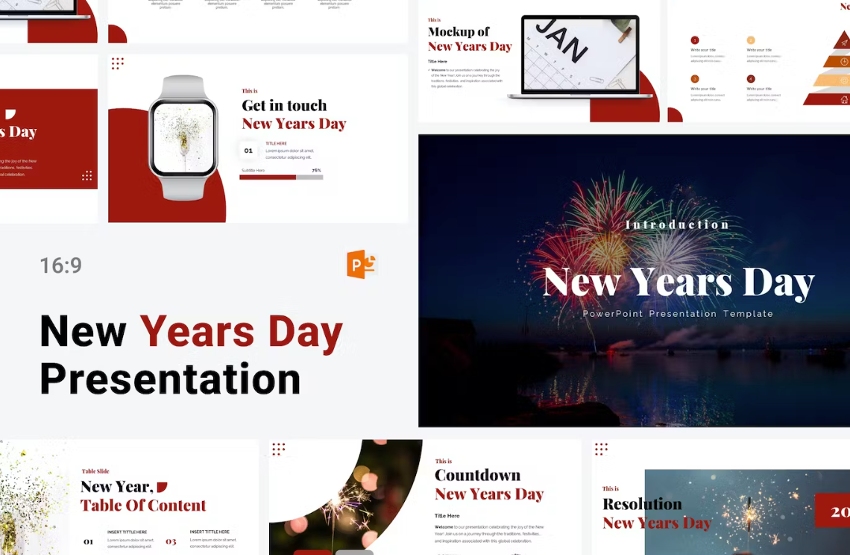
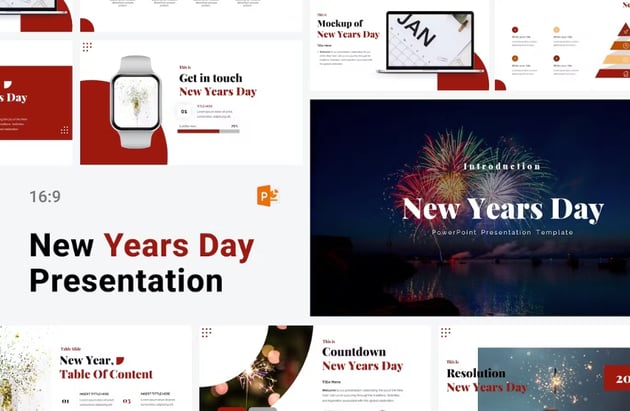
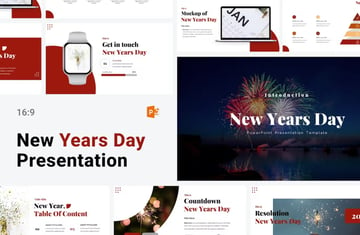
New Years Day – Power Point Template, a premium template from Envato Elements
Include this live poll in the introduction section to get an idea of the general view on a topic. This works well as a great transition to your presentation.
Having a live poll after your presentation is an excellent way to get feedback.
2. Tell Visual Stories
A New Year’s presentation is an excellent visual storytelling opportunity. Take your audience on a journey. Show how the past year went and what’s in store for the new year. This could be done in the form of:
- infographics
- illustrations
- photos
- videos



Armin : Lunar New Years Powerpoint Template, a premium template from Envato Elements
Check out this how to tutorial to learn more:
3. Pay Attention to Representation
Two key questions to ask yourself are: who is your audience, and do your slides represent their world, your brand, and your topic? Areas to look into are age, race, culture, gender, orientation, disability, socioeconomic, etc.
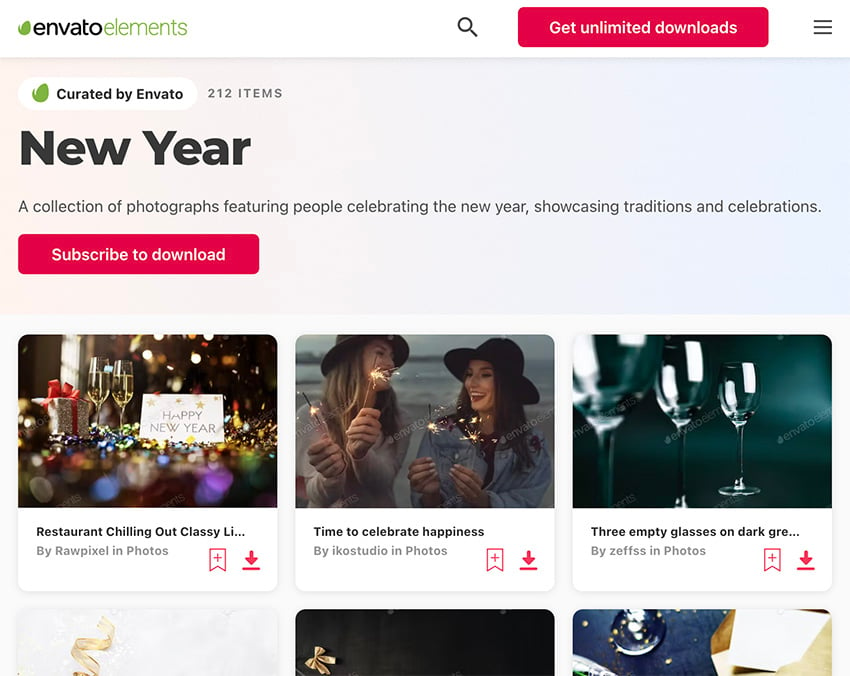
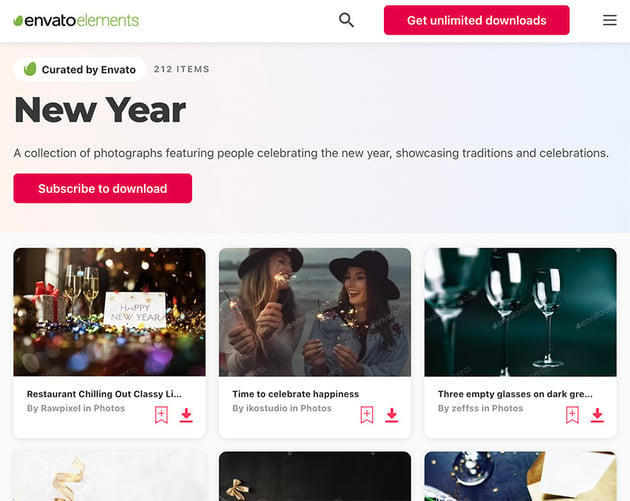
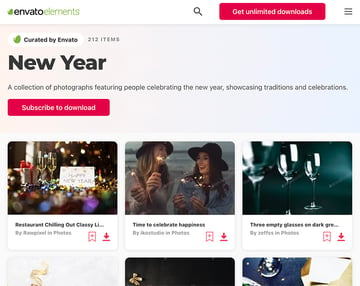
Curated by Envato: A collection of New Year photography
If you’re presenting to your own company, add visuals of your colleagues. And if you’re presenting to an external company, head over to Envato Elements and check out the vast collection of photos, graphics, and videos.
4. Use Simple Icons



2024 Data Dashboards PowerPoint Template, a premium template from Envato Elements
Lesser text, more visuals! Icons help you simplify your message and cut down on text. It adds to the design element of your slides, too.
5. Get Creative With Copy
The content of your presentation is as important as the design. Clear, concise, and simple words will make your presentation easy to understand and follow. Well-written copy helps you:
- grab attention
- illustrate your point
- engage your audience
- encourage your audience to take action
Do you want to read more about this? Check out this tutorial:
Discover More Top Microsoft PowerPoint Template Designs
Keep an eye on the latest PowerPoint looks and trends. This will help you differentiate between outdated and modern holiday PowerPoint templates.
Here are some of the best modern PPT templates for 2024 to get you started:
Learn More About Making Great PowerPoint Presentations in 2024
We have an Ultimate PPT Tutorial Guide for you if you want to improve your PPT skills. You’ll find loads of helpful articles and tutorials covering everything to make great PPT slides and ace presentations. You’ll be a PPT expert in no time.
These are a few examples of what they have to offer:
Top New Years PowerPoint Templates on Envato Elements for 2024 (Unlimited Use)
Looking for the perfect new years PowerPoint template? Get an Envato Elements subscription for a low monthly fee.
Get access to a bunch of premium creative assets such as web templates, stock images and videos. You’ll also find an awesome library with holiday PowerPoint templates!
Enjoy unlimited access to these digital premium assets on Envato Elements. Download as many premium templates as you want.
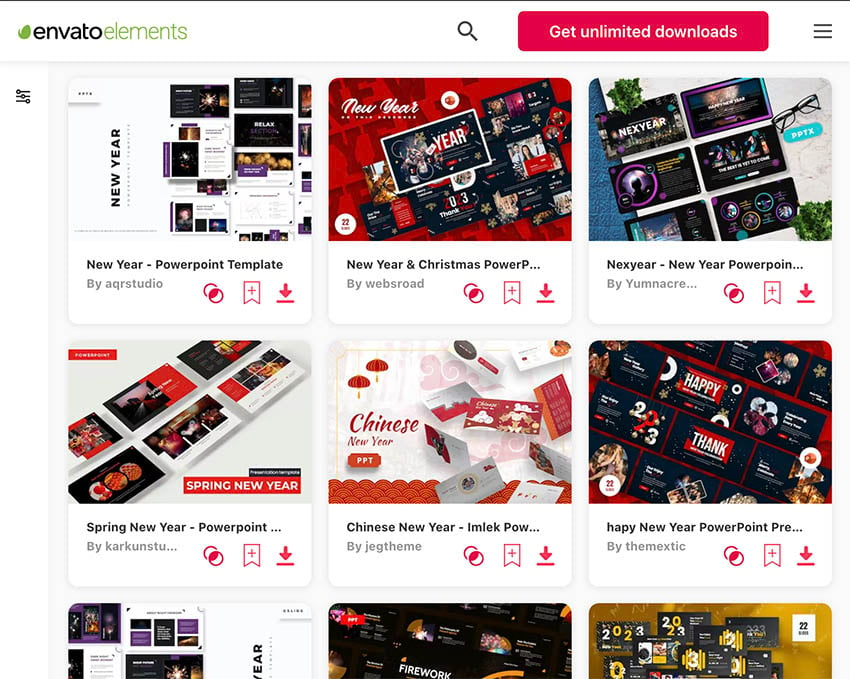
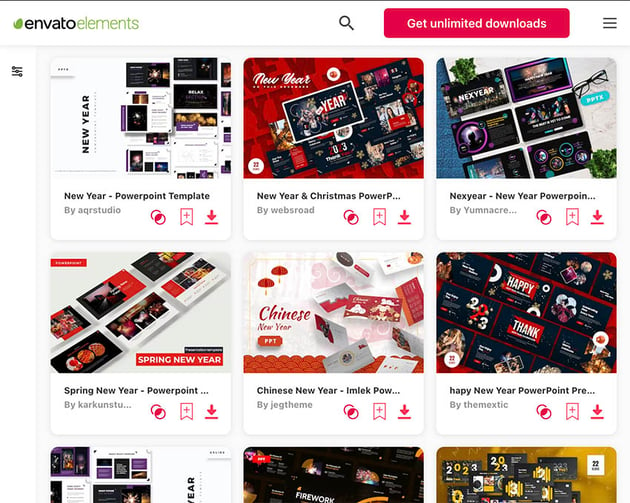
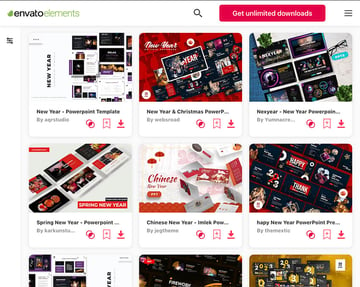
Plus, now Envato Elements has introduced an AI-powered search feature! This new tool allows you to input a description of your project to effortlessly locate the finest human-crafted resources.
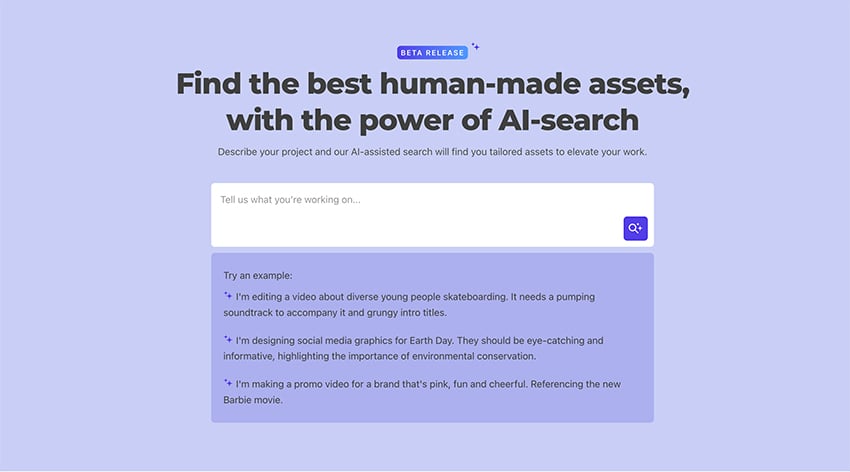
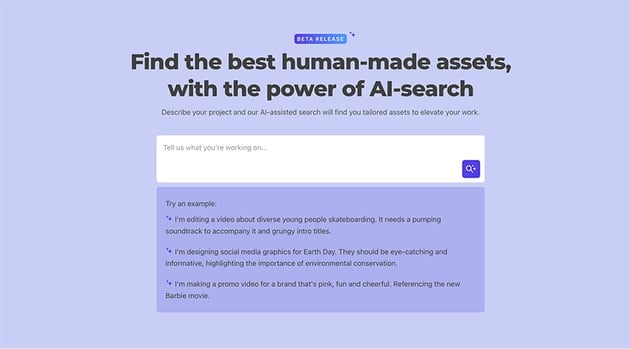
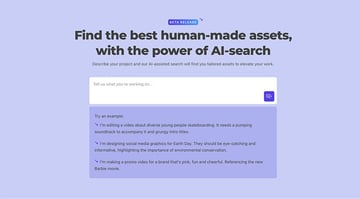
Start creating your next presentation with an Envato Elements template!
Download a New Years PPT Template Today!
Creating a presentation deck from scratch can be time-consuming. Get a head start with a premium New Years PowerPoint template. Add your text and visual content, make minor customizations, and you’re ready to present.
Are you new to premium and want to try it out? Envato Elements offers free monthly premium files for anyone to try out.
All you have to do is create a free account to download this month’s premium freebie.
Use a premium New Years PowerPoint template from Envato Elements. Browse, download, edit, and present your slides today.