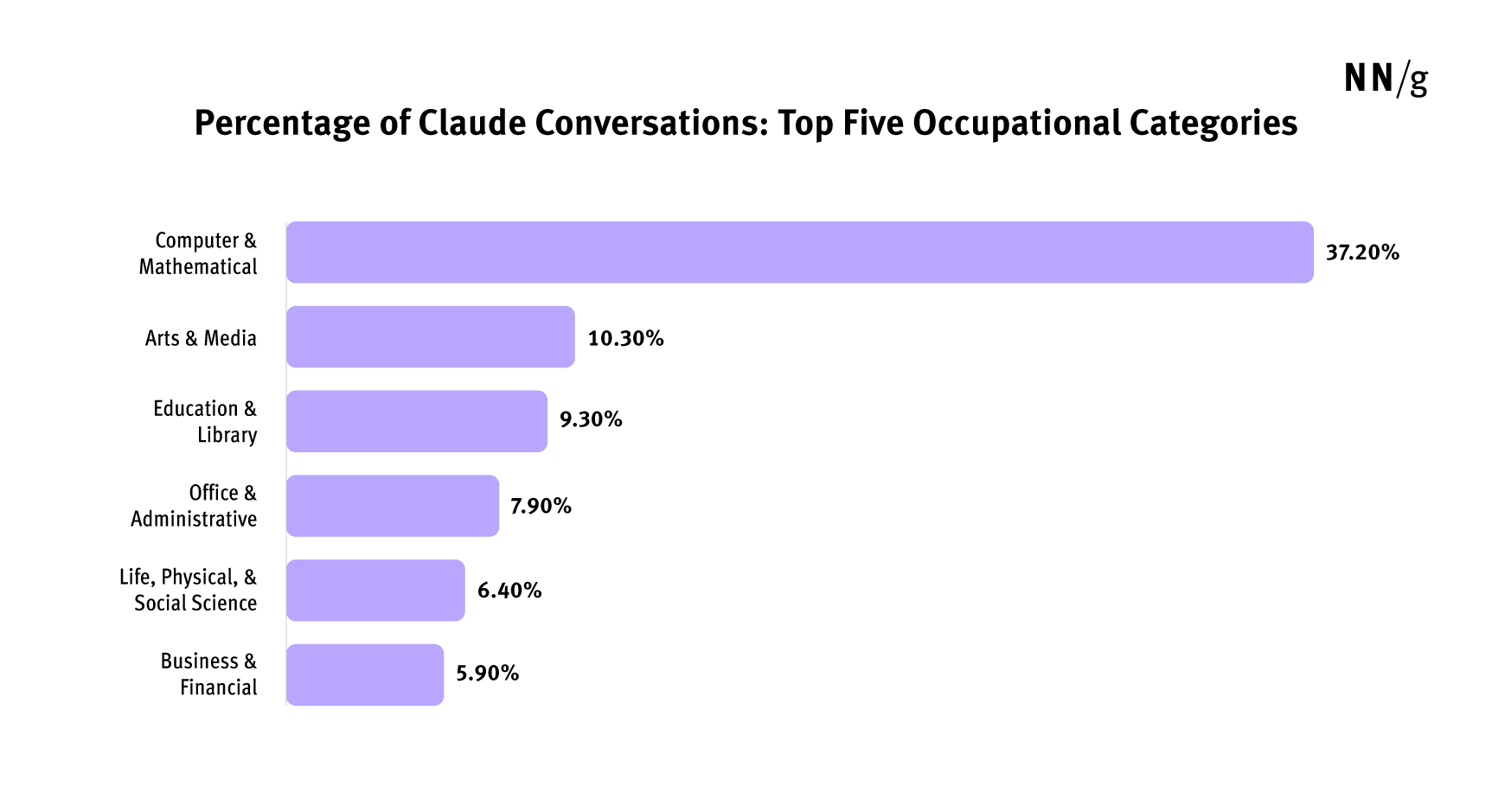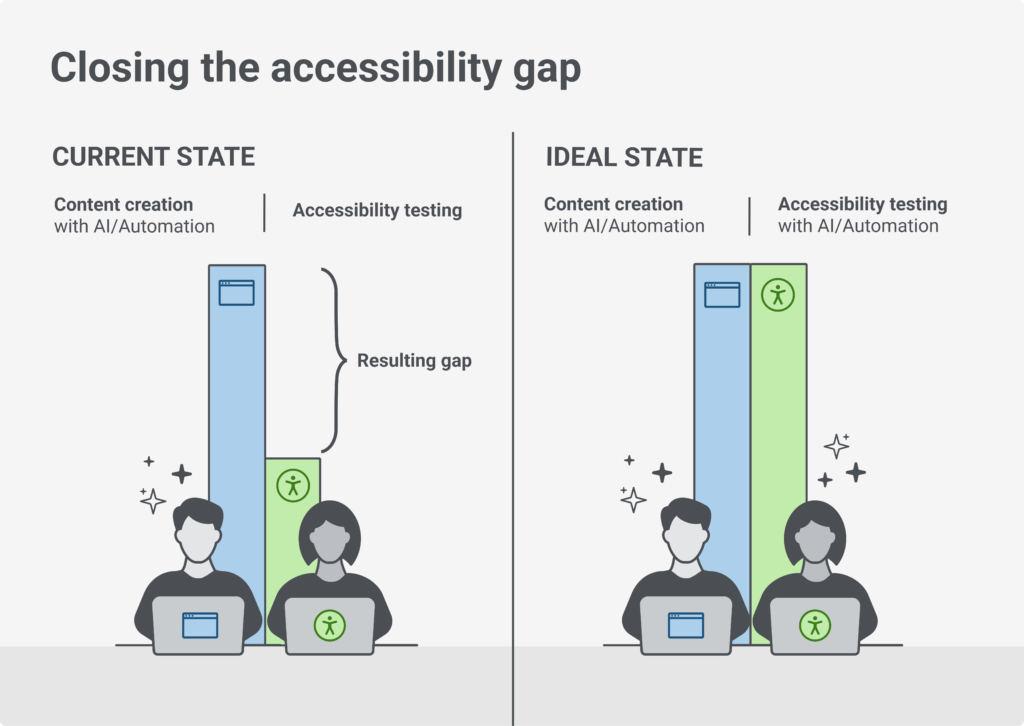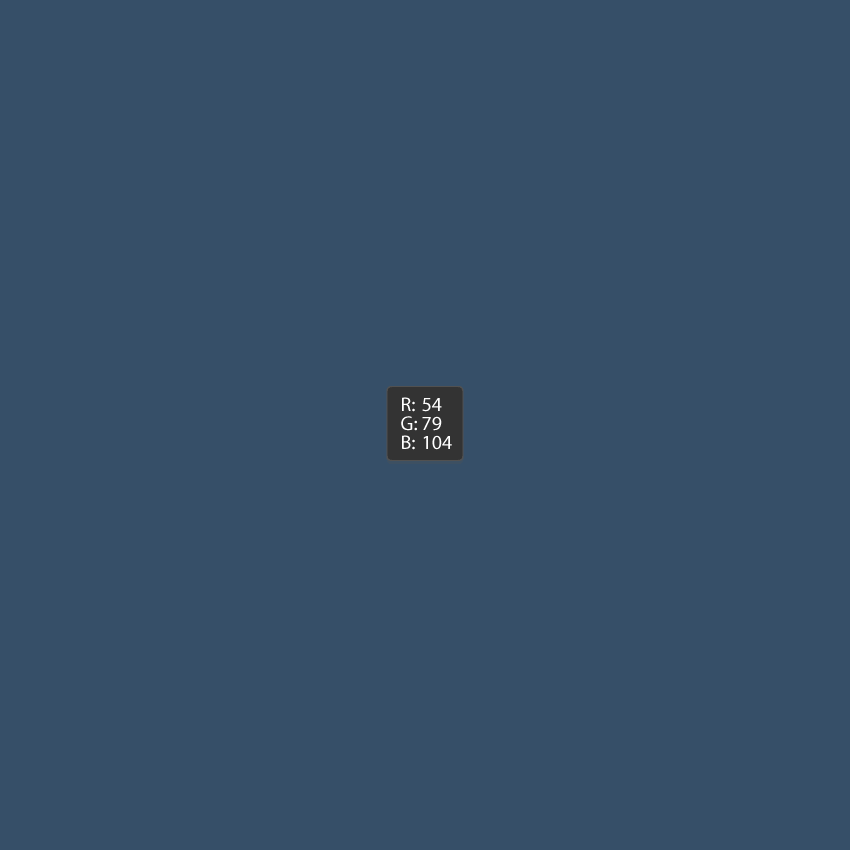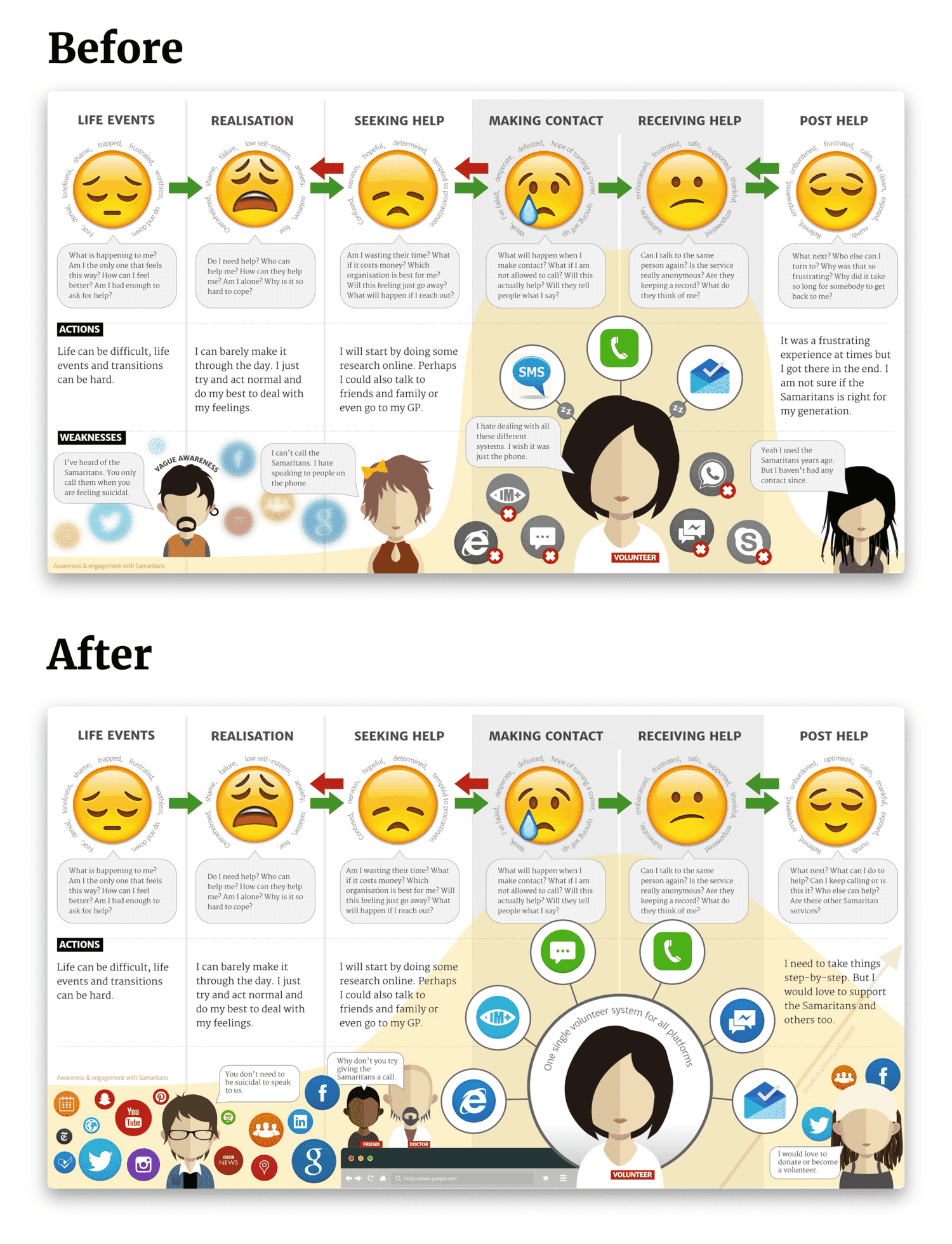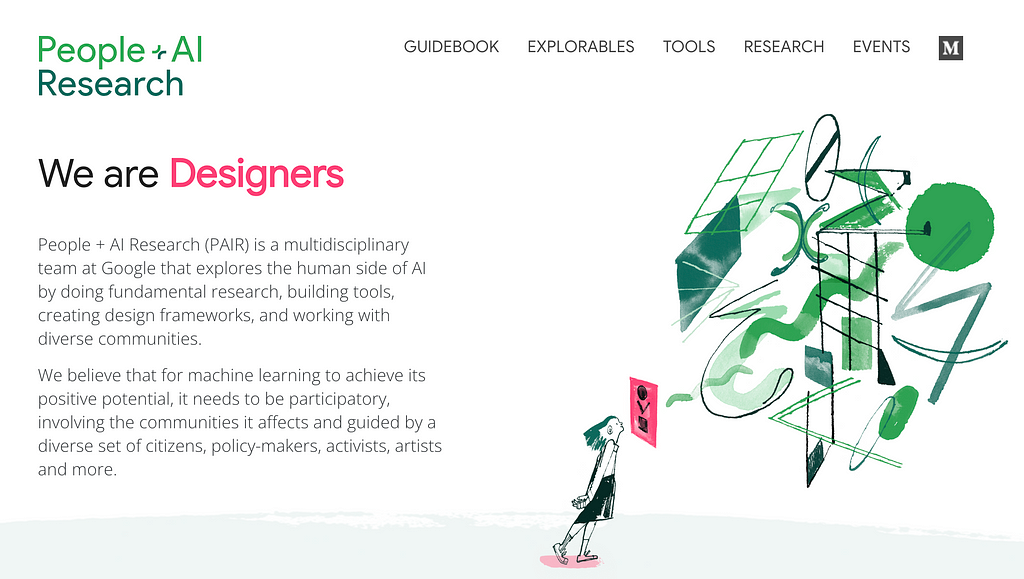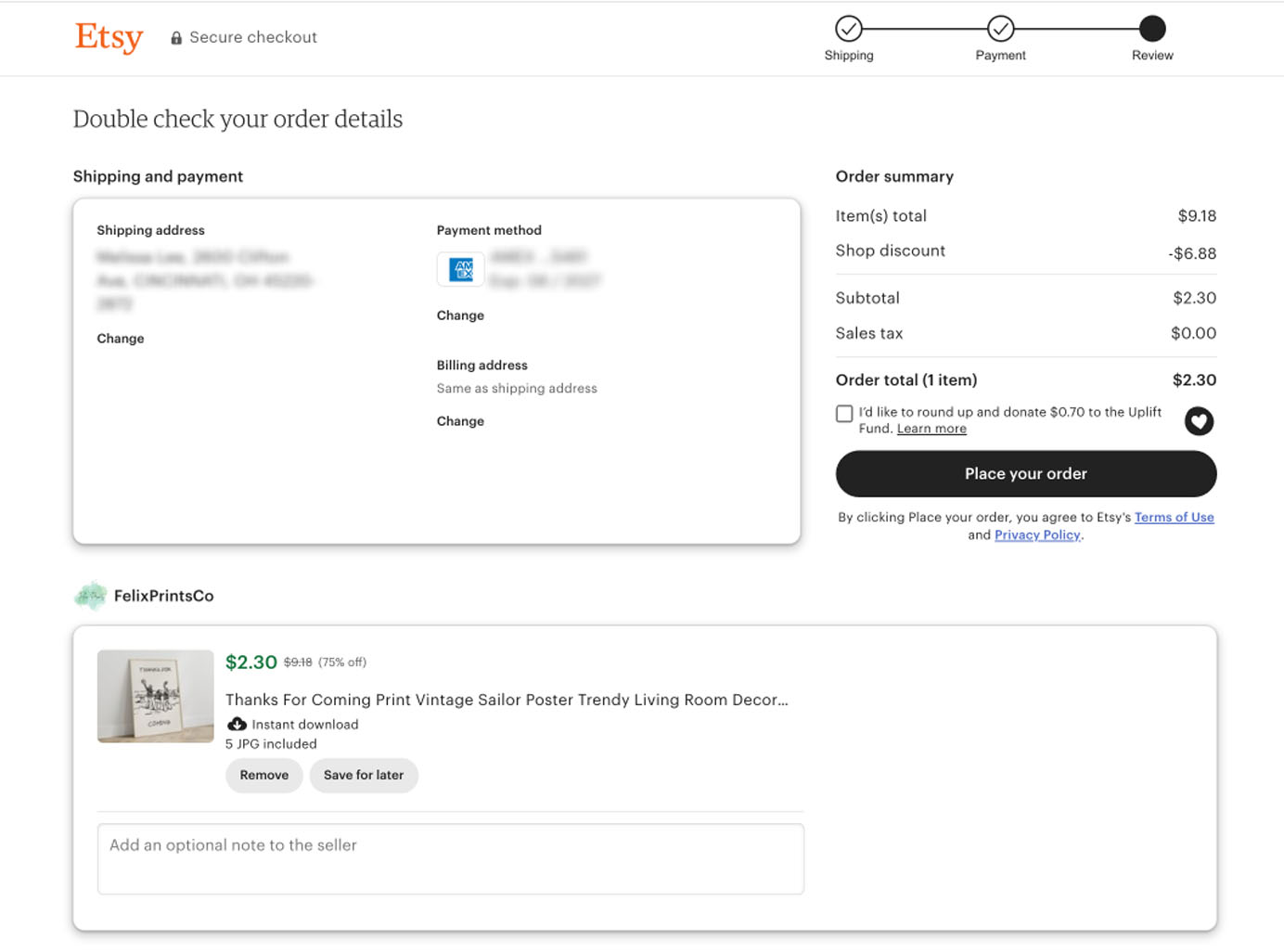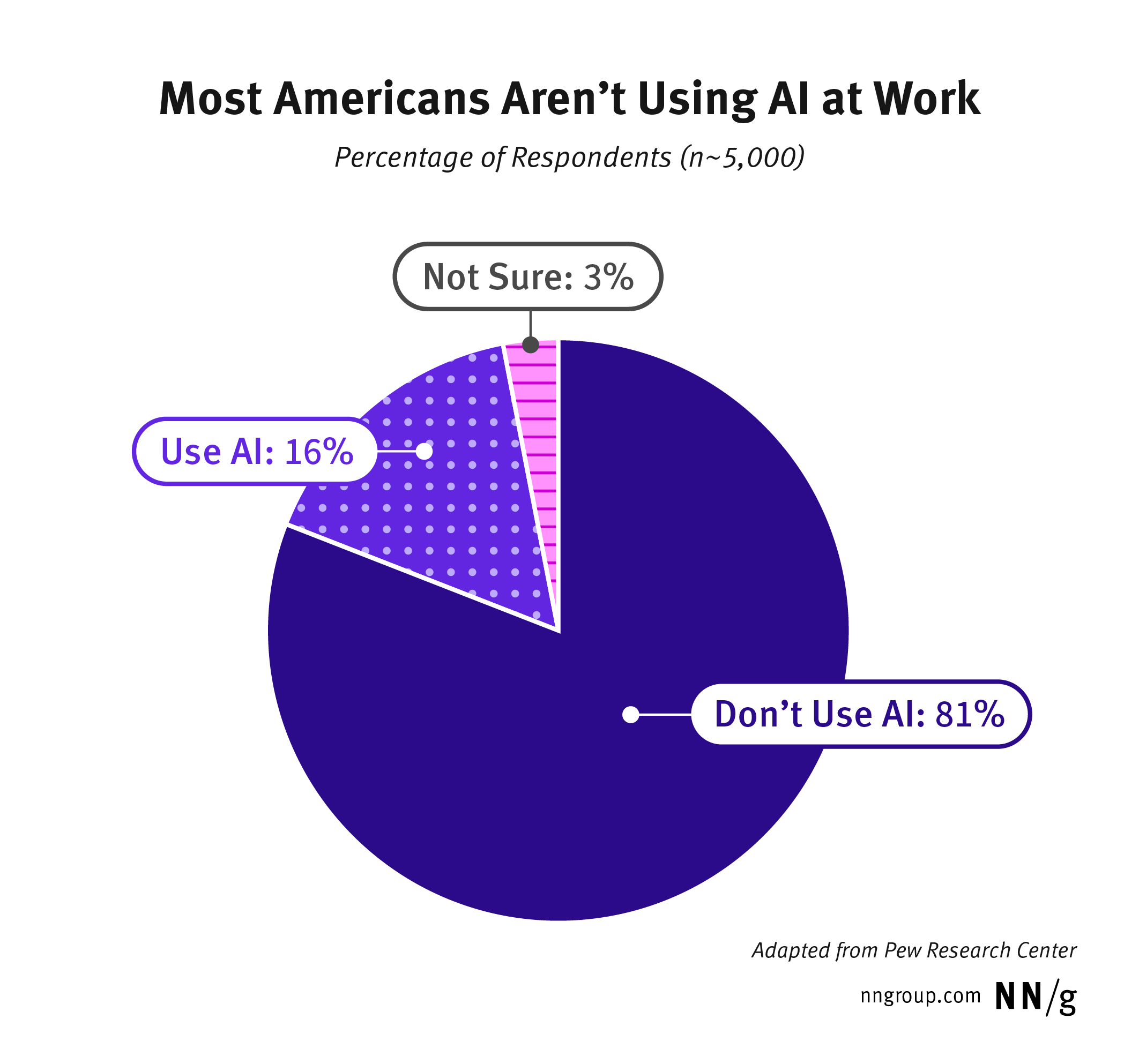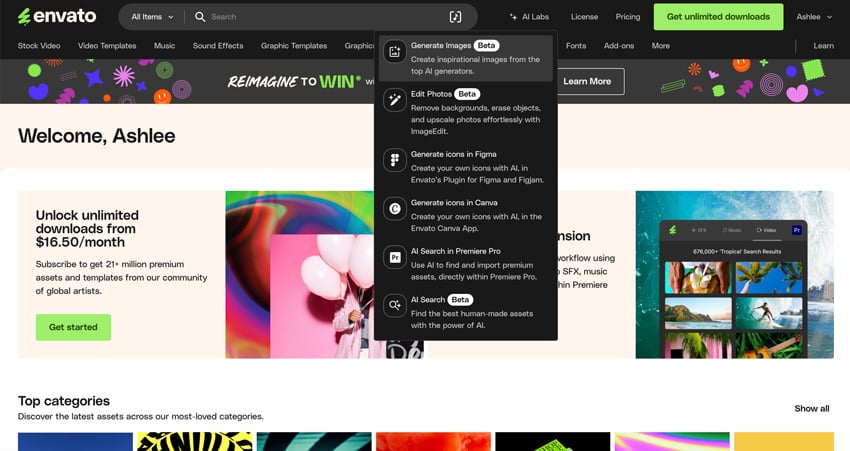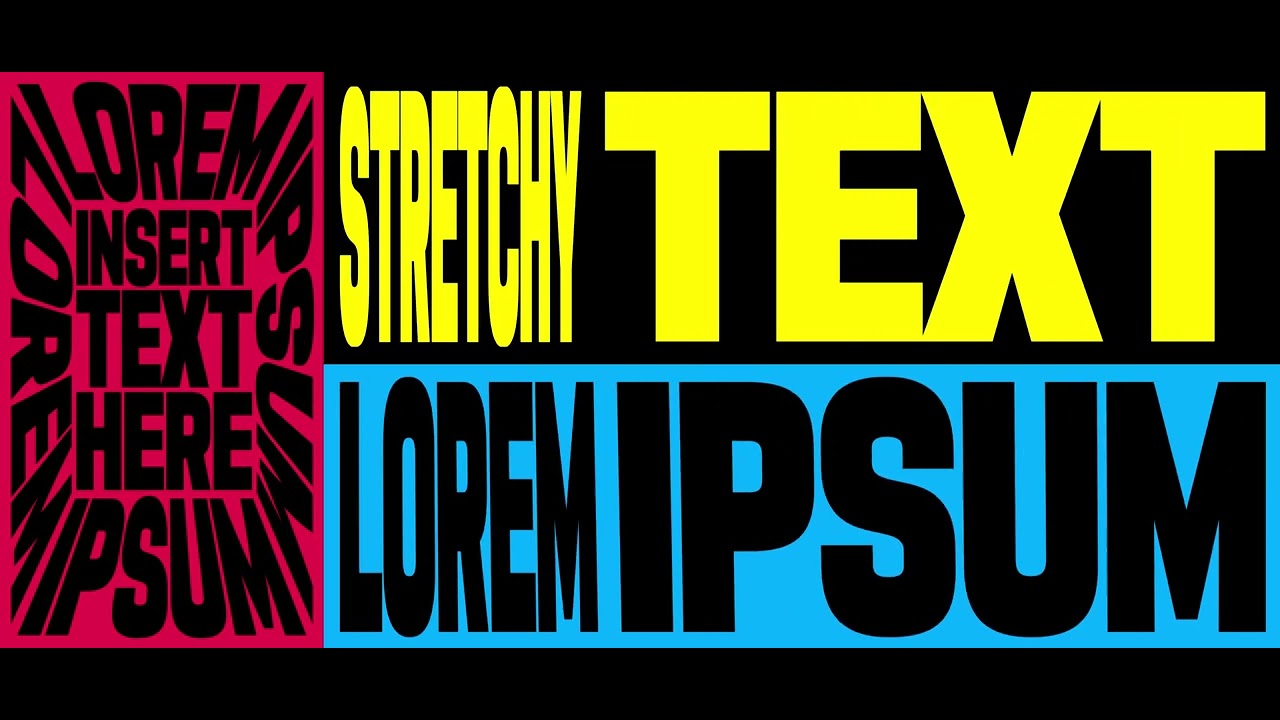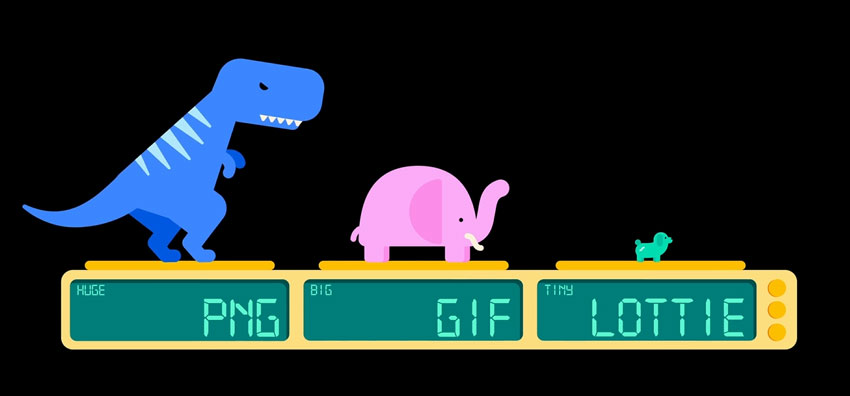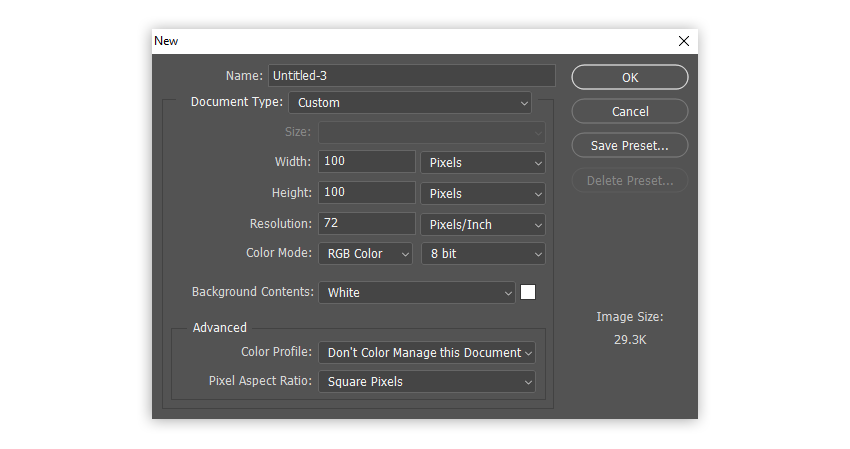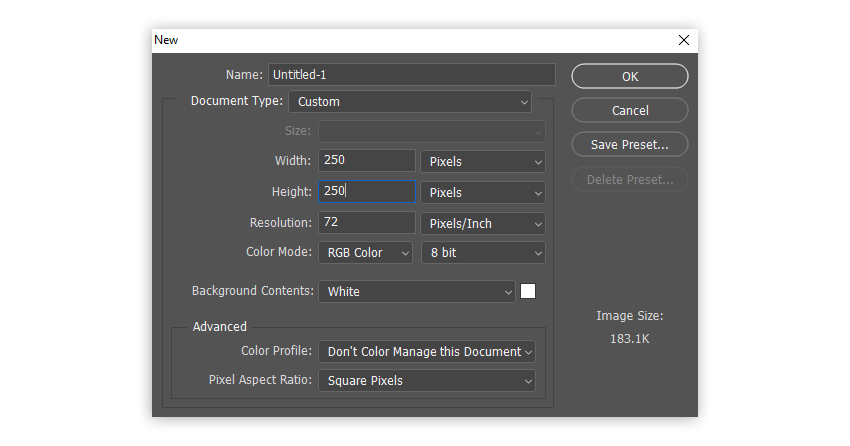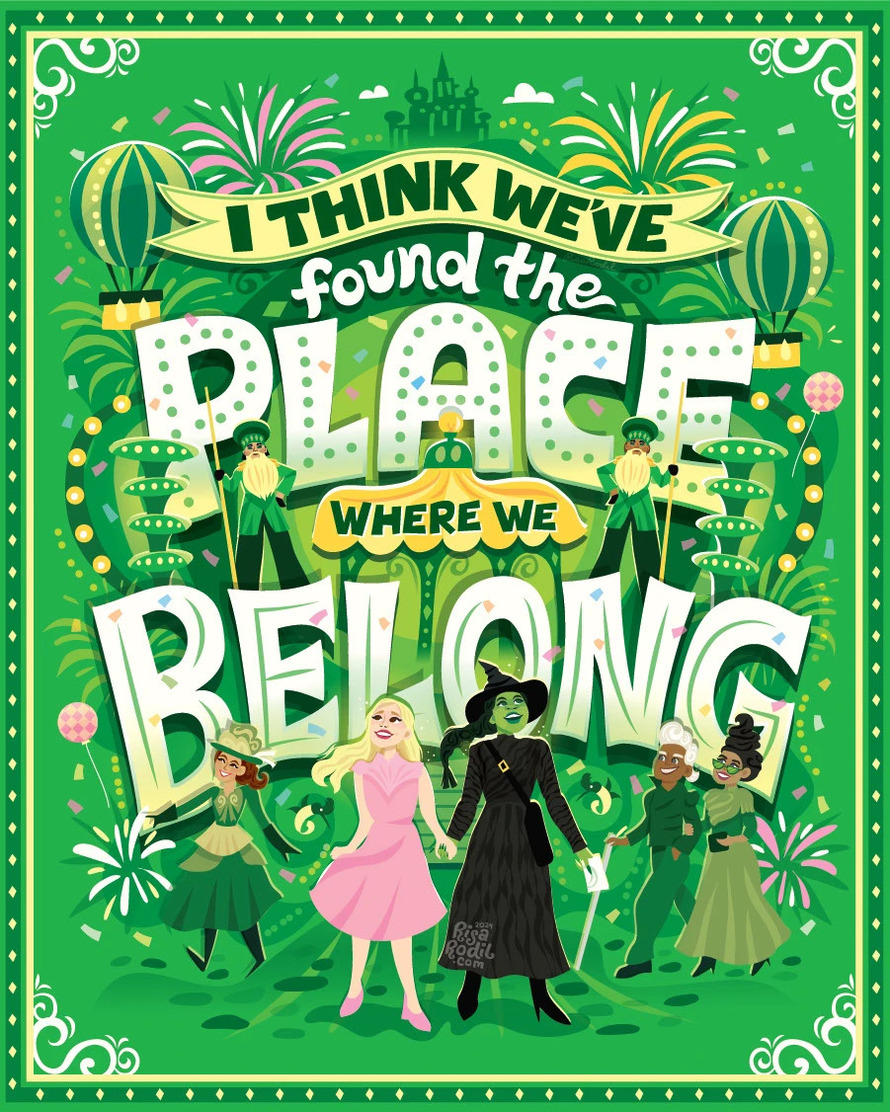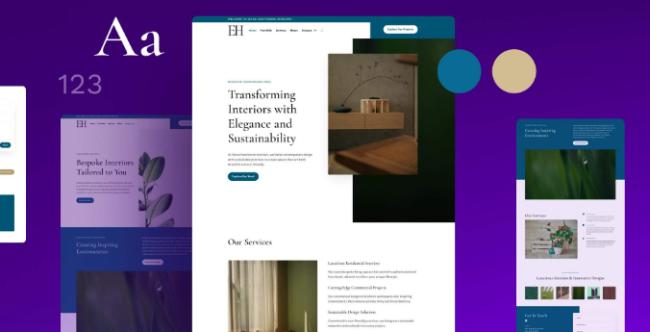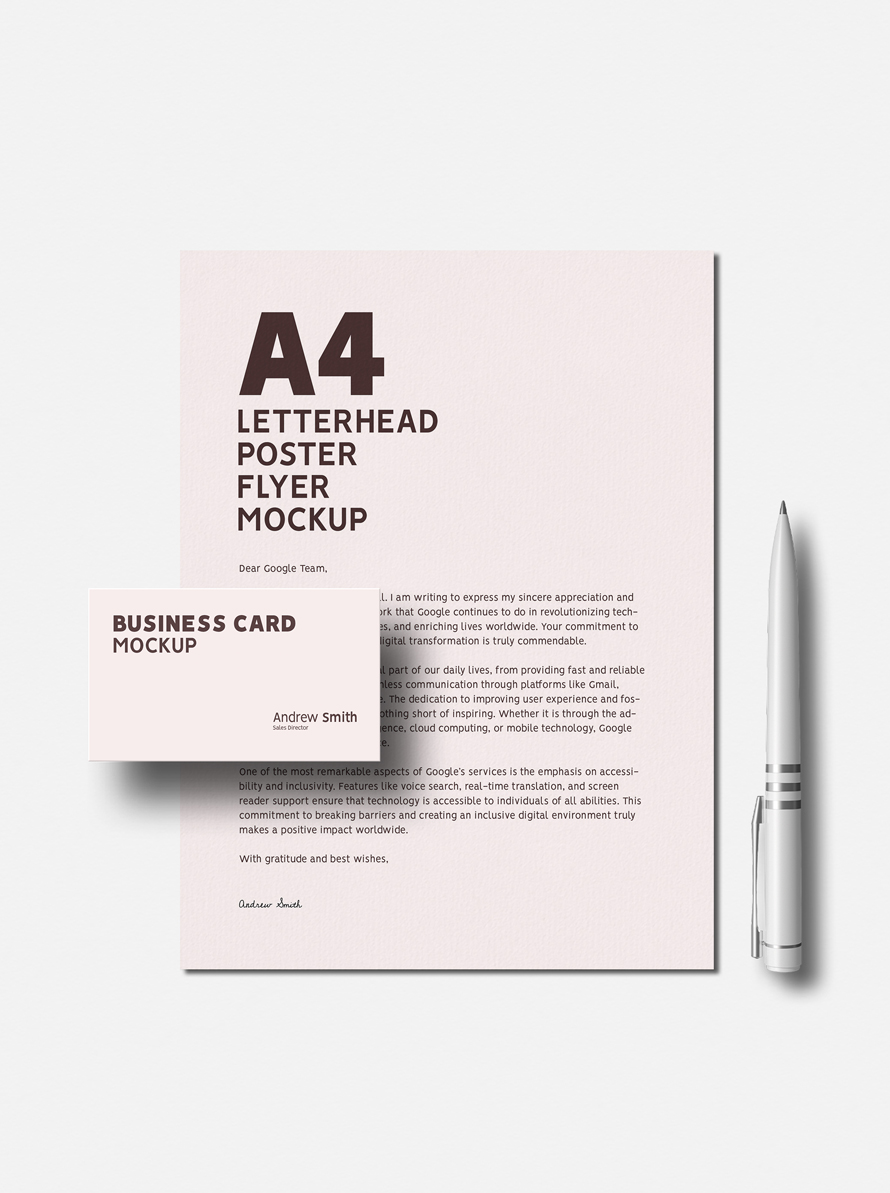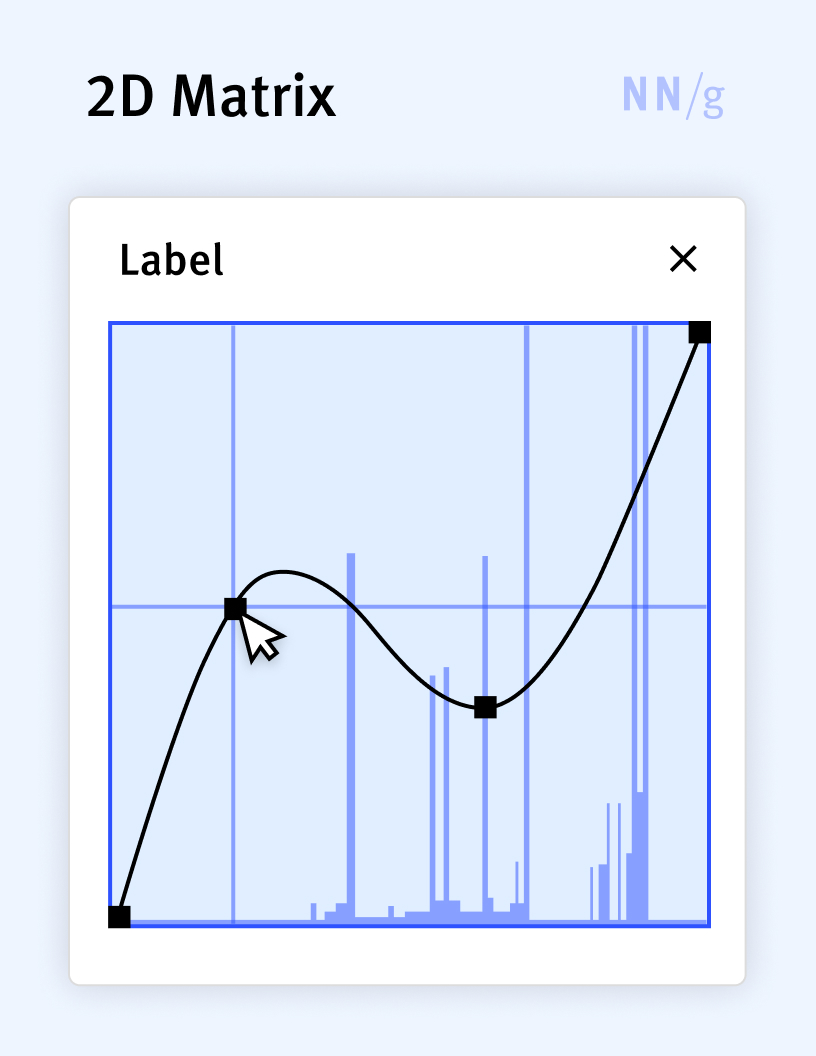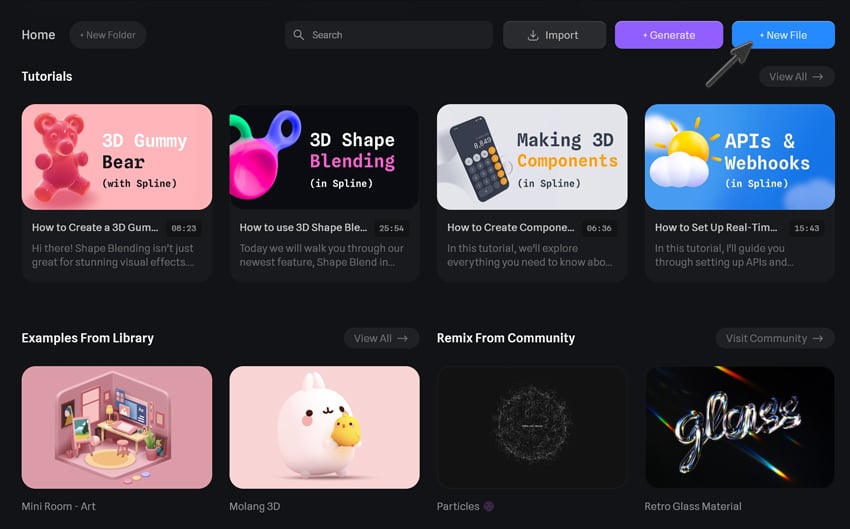Summary: UX ranks among top fields adopting AI, mostly in writing, design, and coding tasks — though complex or human-centric UX activities remain largely AI-free An analysis of one million conversations with Claude.ai indicates that, while UX professionals represent less than 0.01% of the US workforce, they generate a remarkable number of AI conversations (7.5%… Continue reading UX Leads Adoption of AI Chat
The journey toward a more accessible internet
Digital accessibility has come a long way. However, the gap between where we want to be in the future and where we are today is too wide. As of 2024, 96% of the top one million home pages have WCAG 2 failures. Digital content creation is getting easier and faster as content creators increase their… Continue reading The journey toward a more accessible internet
How to create a world illustration for Earth Day
Earth Day is a time to celebrate and reflect on the beauty of our planet. If you’re looking for Earth Day inspiration, this tutorial will guide you through how to draw Earth and create a meaningful illustration using Adobe Illustrator. Whether you want to design happy Earth Day images or learn how to draw the… Continue reading How to create a world illustration for Earth Day
UX Is Bigger Than You Think: Beyond Websites and Apps
Your users’ experience starts long before they visit your site or app—and continues long after. Are you considering the full picture? As UX advocates and practitioners, we tend to focus on the immediate project at hand—the website, the app, the product interface. But that’s only a fraction of the actual user experience. Every digital interaction… Continue reading UX Is Bigger Than You Think: Beyond Websites and Apps
No 16. Some AI Learning Resources & Insights
[unable to retrieve full-text content] Since joining Microsoft’s AI team last year, I’ve found myself diving headfirst into the world of artificial intelligence. What began as an overwhelming experience, trying to grasp concepts and frameworks, has now turned into a passion project that I’m eager to share with you. In just six months, I transitioned… Continue reading No 16. Some AI Learning Resources & Insights
25 Fresh & Free Mockups for Your Design Projects – Download Now
Are you tired of scrolling endlessly through mockup websites, only to find outdated designs or hidden fees? Look no further! We’ve handpicked fresh and free mockups that are perfect for designers, marketers, and creatives alike. Whether you’re showcasing your latest branding project, presenting a website design, or creating eye-catching social media posts, these mockups will… Continue reading 25 Fresh & Free Mockups for Your Design Projects – Download Now
Less Effort, More Completion: The EAS Framework for Simplifying Forms
Summary: Use the EAS framework — Eliminate first, Automate where possible, and Simplify what remains — to minimize user effort and improve form completion rates. Filling out a form is rarely anyone’s idea of fun. Users are goal-oriented — they want to accomplish their goals quickly and efficiently. The more effort a form demands, the… Continue reading Less Effort, More Completion: The EAS Framework for Simplifying Forms
How to make a successful YouTube channel
Okay, so we’ve established that it isn’t necessarily easy, but given so many people seemingly manage it—how can you be successful on YouTube? 1. Pick your niche and learn who your audience is A big mistake that new creators can make is trying to appeal to everyone—but without a defined niche, it’s hard to establish… Continue reading How to make a successful YouTube channel
AI Adoption in the Workplace Still Low, 2 Years Later
Summary: Designers may think AI features are now familiar to our users, but recent research suggests that adoption is still lower than we might think. Pew Research Center recently published interesting results from a large survey about AI usage in the workplace. In late 2024, they surveyed over 5,000 adults employed in the U.S., with… Continue reading AI Adoption in the Workplace Still Low, 2 Years Later
10+ Great Tools & Resources you need to try in 2025
Posted · Category: Best Collections, Design, Inspiration, Tools <!– –> If you are building a website from scratch you have to rely heavily on your own creativity to achieve any measure of success. In truth, building a great website lies in the underpinning the tools you use are able to create. Drag and drop alone… Continue reading 10+ Great Tools & Resources you need to try in 2025
How to create a movie poster using AI with ImageGen and ImageEdit
With the implementation of AI in the creative world, Envato has introduced its own collection of AI features via Envato Labs. In this tutorial, we’ll be creating a movie poster using ImageGen and ImageEdit. With an Envato subscription, you can create eye-catching designs with simple or detailed prompts in just a few minutes. From here,… Continue reading How to create a movie poster using AI with ImageGen and ImageEdit
On-trend stretchy text with After Effects
Let’s begin by taking a look at what we’re working towards: At the core of this technique is the After Effects plugin CC Power Pin. The “CC” means this effect was developed by Cycore, and ships for free with After Effects. It’s an evolved version of the dated “Corner Pin” effect, and has some distortion… Continue reading On-trend stretchy text with After Effects
Everything you need to know about Lottie animations
2. Lottie vs GIF: Which one is better? You might still be wondering why you should switch to Lotties, especially since GIFs are already so easy to use (plus they’ve been around forever). So let’s look at Lottie vs. GIF and break it all down: Smaller file size: While GIFs can be huge and… Continue reading Everything you need to know about Lottie animations
How to draw gingham pattern in Photoshop
In this quick tutorial, you’ll learn what a gingham pattern is and how to create this pattern in Photoshop. Because it’s such a simple print, it will also be a useful lesson in how to make patterns in Photoshop in general! So, let’s get started! How to create a gingham pattern in Photoshop Step 1… Continue reading How to draw gingham pattern in Photoshop
How to create a polka dot pattern in Photoshop
If you like dotted patterns, this tutorial is perfect for you because I’ll show you exactly how to create a polka dot pattern in Photoshop. This is also a great opportunity to learn how to make patterns in Photoshop in general—with a nice, non-intimidating example! How to create a polka dot pattern in Photoshop Step… Continue reading How to create a polka dot pattern in Photoshop
Product Redesign Proposal: Structure & Tips
[unable to retrieve full-text content] Image by Tamanna Rumee Product redesign is an inevitable thing. No matter how good your original product is, you will likely decide to redesign it at some point in time. Maybe your audience’s preferences shift so you will need to adapt to the new market demand, or maybe you decide to… Continue reading Product Redesign Proposal: Structure & Tips
Amazing Lettering Illustration Work by Risa Rodil
Today, we are featuring the incredible work of Risa Rodil, a talented designer, letterer, and illustrator from Manila, Philippines. Known for her vibrant, energetic, and playful style, Risa’s creations bring typography to life with bold colors, dynamic compositions, and a touch of whimsy. Her lettering illustration work showcases a perfect blend of creativity and precision,… Continue reading Amazing Lettering Illustration Work by Risa Rodil
Top 20 Luxury Serif Fonts for High-End Branding
In the AI world, modern luxury fonts define the essence of premium branding, setting the tone for sophistication and exclusivity. Whether designing for upscale fashion labels, high-end hotels, or luxury product packaging, choosing the right typography is crucial. Luxury fonts elevate brand identity, making a lasting impression through elegant letterforms, refined details, and a timeless… Continue reading Top 20 Luxury Serif Fonts for High-End Branding
30 Best Startup WordPress Themes 2025
Startup WordPress themes are pre-designed templates tailored to meet the needs of new businesses. These themes are built with startups in mind, offering features like responsive design, easy customization, and integration with essential tools like email marketing services, analytics, and e-commerce platforms. Whether you’re launching a tech company, a creative agency, or an online store,… Continue reading 30 Best Startup WordPress Themes 2025
Deque Systems wins the Excellence in Digital Inclusion award at the 9th Middle East Banking AI & Analytics Summit 2025
We’re thrilled to announce that Deque Systems has been presented with the Excellence in Digital Inclusion award at the 9th Middle East Banking AI & Analytics Summit 2025. This prestigious award recognizes our dedication to creating digital experiences that are accessible and inclusive for everyone, including people with disabilities, and the impact of our work… Continue reading Deque Systems wins the Excellence in Digital Inclusion award at the 9th Middle East Banking AI & Analytics Summit 2025
Kate Moran about UX Leadership and AI in UX Research
“I think UX professionals are better qualified for leadership roles than they (often) realize. That empathy and passion we have for users is just as important when applied to the business and the people you’re responsible for.” – Kate Meet Kate Moran – a globally recognized UX expert, UX researcher, and a Vice President at… Continue reading Kate Moran about UX Leadership and AI in UX Research
Free Minimal A4 Letterhead Mockup with Business Card
Looking for a free stationery mockup to showcase your brand identity in a professional way? This minimal style free A4 letterhead mockup with business card mockup is the perfect solution! Whether you’re a designer, marketer, or business owner, this high-quality stationery mockup allows you to present your branding designs effortlessly. An A4 letterhead mockup is… Continue reading Free Minimal A4 Letterhead Mockup with Business Card
User-Interface Elements: Glossary
Summary: Use this glossary to quickly clarify definitions for key graphical user-interface elements and controls. UX research and design require knowledge and understanding of many jargon terms denoting various UI components and controls. Jump to a definition in the table or review the complete glossary. 2D-Matrix Input Control A specialized input control used primarily in… Continue reading User-Interface Elements: Glossary
How to create a gold 3D text effect in Spline
A glowing gold text effect is a perfect way to add a touch of elegance and luxury to your designs. In this tutorial, we’ll use Spline, a 3D design tool, to create a 3D text effect and bring it to life with animation, making it look dynamic and polished. Whether you’re working on branding, social… Continue reading How to create a gold 3D text effect in Spline