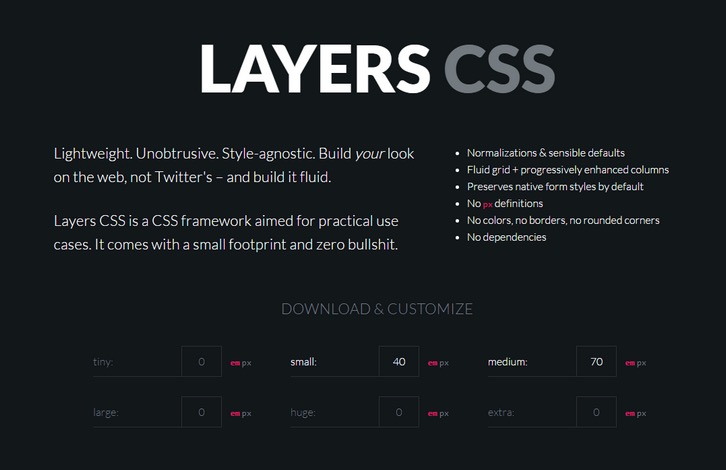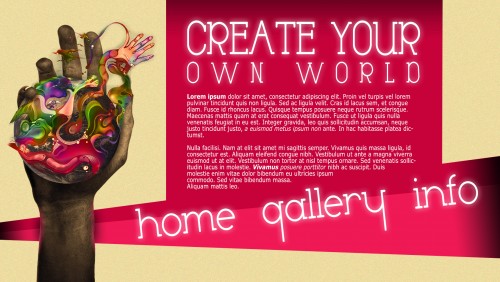Layers CSS is Lightweight. Unobtrusive. Style-agnostic. Build your look on the web, not Twitter’s – and build it fluid. Layers CSS is a CSS framework aimed for practical use cases. It comes with a small footprint and zero bullshit. Normalizations & sensible defaults Fluid grid + progressively enhanced columns Preserves native form styles by default… Continue reading Lightweight, Unobtrusive, Style-agnostic Layers CSS
Tag: layers
25 Fresh Photoshop Text Effect Tutorials
When you are considering graphical editing or effects or visual enhancements, you go Photoshop. Photoshop is the most widely used software in any matter where graphical designing and refurnishing is concerned as it offers one of the most dynamic graphics editing practices ever. Anyone related to field of visual graphics depends on Photoshop as air… Continue reading 25 Fresh Photoshop Text Effect Tutorials
The Ultimate Guide to Adjustment Layers – Color Balance and Selective Color
In this tutorial, we are going to have a look at the Color Balance and Selective Color adjustment layers in Photoshop. They work by balancing the percentage of primary and secondary colors in your images and can be used to fine-tune your colors. Although Color Balance and Selective Color are not used as often as… Continue reading The Ultimate Guide to Adjustment Layers – Color Balance and Selective Color
How to Work With Layers in Pixelmator
Pixelmator is an easy-to-use, fast, and powerful image editing app for the Mac. In this tutorial, we will dive deeper into the concept of layers by creating a collage made out of four images. Lets get started! Photos Used The following photos were used in this tutorial but you can follow along using any photos… Continue reading How to Work With Layers in Pixelmator
Create “Dark Scientist” Conceptual Photo Manipulation in Photoshop
In this tutorial, we will learn how to create an conceptual surreal photo-manipulation. We are going to learn the process of creating depth of field using a few advance tools. We are going to learn how to blend images so seamlessly that it would look like a single image using the Brush tool, the Eraser… Continue reading Create “Dark Scientist” Conceptual Photo Manipulation in Photoshop
The Creation of “Mechanical Man” Photo Manipulation in Photoshop
In this tutorial, I will show you the process of creating this “Mechanical Man” digital art in Photoshop. We will use a number of photo manipulation techniques to merge several objects into one piece, and apply image adjustments to fine-tune each of the objects to achieve the desired effect. This is an immediate level tutorial… Continue reading The Creation of “Mechanical Man” Photo Manipulation in Photoshop
New to Photoshop? Get Started Here!
So you’ve decided to teach yourself Photoshop? That is so exciting! Thank you for choosing Tuts+ as your place to learn. Photoshop is a fantastically powerful application that will allow you to manipulate images in just about any way you can think of. You can remove unwanted people or distractions from a photo, make color… Continue reading New to Photoshop? Get Started Here!
Free App Screen Mock-Up Perspective PSD
Today’s PSD file is a Free App Screen Mock-Up Perspective PSD. App Screen Mock-Up Perspectives are essential for designers wanting to display their apps to clients. Whether you’re designing for a small or large business you can now showcase your app ideas using this Free Apps Mock-Up Perspective PSD. A mobile app is a software… Continue reading Free App Screen Mock-Up Perspective PSD
Free Popup Login Form UI PSD
Today I have created another popup login form UI kit for PelFusion readers. It’s a PSD format, so you can easily edit as all are smart layers. You can share it on your blog but don’t forget to give us a credit link. You might also be interested in Free Secure Login Form UI Kit.… Continue reading Free Popup Login Form UI PSD
Artistic Photo Manipulation with Cracked Face Effect in Photoshop
In this Photoshop tutorial, I will show you the process of creating this Artistic Photo Manipulation with Cracked Face Effect in Photoshop. We will practice a number of layer masking techniques and image adjustment tricks along the way, as well as applying some interesting filter effect to our image. This is an intermediate level tutorial so… Continue reading Artistic Photo Manipulation with Cracked Face Effect in Photoshop
Create a “Lomographic” Photography Effect in Photoshop
The “Lomography” photo effect is a popular contrarian photographic style characterized by oversaturated colors, distortions, unexpected prismatic effects, and several other qualities that are usually avoided or corrected by traditional photographers. Those who enjoy and seek these unusual effects appreciate lomography’s stylized surrealism. The effect is inspired by photographs taken from an inexpensive Russian camera… Continue reading Create a “Lomographic” Photography Effect in Photoshop
10 Free PSDs for Perspective App Mockups
Our job at WDL is to gather inspiration, resources, tools, tips and of course freebies for our readers. We do all the searching so you can focus on what’s important. For today, we’ve got some cool PSDs that make it super easy to present your app mockups in an eye catching perspective layout. These PSDs… Continue reading 10 Free PSDs for Perspective App Mockups
Create Fresh Fruit 3D Text Effect in Photoshop
In this Photoshop tutorial, I will show you the process of creating fresh fruit 3D text effect in Photoshop. You will learn a few trick to render a nice and unique 3D text effect and apply various fruits around it. We will use a number filter to add some extra effect for our text. This… Continue reading Create Fresh Fruit 3D Text Effect in Photoshop
Impressive Parallax Javascript Plugin That Supports Gyroscrope
Parallax effect is one of the coolest animation in web design industry. Its sibling – Parallax scrolling has been quite a famous web layout since last year! We found this pretty cool Javascript plugin that bring parallax effect to a new level. Parallax.js reacts to the orientation of your smart device, offsetting layers depending… Continue reading Impressive Parallax Javascript Plugin That Supports Gyroscrope
Create a Clean Cubist Logo in Photoshop
Think about your favorite famous brand. The first thing that comes to mind is the logo. Logos play the most important part in establishing a memorable brand, but it’s a tough task to condense all of the admirable aspects of an organization into a single simple symbol. Ask any designer or brand manager, and they’ll… Continue reading Create a Clean Cubist Logo in Photoshop
Create a Realistic Underwater Scene in Photoshop
Final Product What You’ll Be Creating Underwater scenes can be quite challenging to create in a realistic way. In this tutorial, we will explain how to create an Underwater scene in Photoshop using several stock photographs. Let’s get started! Speed Art Video Take a look at this stunning speed art video that shows how this… Continue reading Create a Realistic Underwater Scene in Photoshop
The Creation Process of “Urbanized” Photo Manipulation in Photoshop
In this tutorial, I will show you the process of creating this “Urbanized” photo manipulation in Photoshop. The concept behind this work is that human is increasing living in a confined urban space and being consumed by the endless expansion of the cities. I used 3 elements in this manipulation to represent the theme “Urbanized”:… Continue reading The Creation Process of “Urbanized” Photo Manipulation in Photoshop
Create Unique Floating Rock Typography in Photoshop
In this tutorial, I will show you the process of Creating this Unique Floating Rock Typography in Photoshop. You will learn a number of brush tricks, image adjustment tips and practice your selection techniques. This is an intermediate level tutorial so some steps can be tricky, but why not have a try! Note: The Photoshop… Continue reading Create Unique Floating Rock Typography in Photoshop
Featherweight UI – A free, vector based and retina ready UI kit for web designers
has released Featherweight UI – A free, vector based and retina ready UI kit for web designers. Every element is vector based, retina ready and distributed through layers. Text and colours are easily editable. This kit is completely free for use for personal or commercial projects. The font used is Lato Normal, available from Google Web Fonts for online… Continue reading Featherweight UI – A free, vector based and retina ready UI kit for web designers
6 Free Customizable Retro/Vintage Logos & Emblems
Quickly and easily create yourself a retro/vintage style logo with these 6 free customisable insignias. Open up the file, edit the text and you instantly have a trendy emblem for some fun branding or cool apparel merchandise. Every one of these logos/emblems has been constructed in Photoshop to allow for full customisation. All the text… Continue reading 6 Free Customizable Retro/Vintage Logos & Emblems
Create a Mysterious Scene with Planets
Preview of Final Results Tutorial Resources Stars – greenaleydis-stock Cosmos Package – resurgere-stock Field – f3rd4-stock People Brush – fiftyfivepixels Trees Silhouettes – kuschelirmel-stock Trees Silhouettes 2 – winerla-stock Bushes – redheadstock Step 1: Creating a new Photoshop file Let’s start off by creating a new Photoshop file. Create a new file with the following… Continue reading Create a Mysterious Scene with Planets
How to Turn an Ordinary Landscape into a Dramatic Moonscape
Step 1 – Preparing Sky Download all the images listed as Tutorial Resources. Create a new document in Photoshop and drag a photo of “sky 1″ into it. Place it in the top left corner and name in LEFT SKY. Note: I really recommend to name all the layers in your photo manipulations. It makes… Continue reading How to Turn an Ordinary Landscape into a Dramatic Moonscape
Retinize It: Free Photoshop Action For Slicing Graphics For HD Screens
High-definition (or “Retina”) displays have spread wider and wider, and evidently their numbers will keep growing. So, as creators of products that will be consumed on Retina devices, we have to optimize our design and development workflow accordingly. Slicing graphics from finished designs to use for development is one of the less enjoyable parts of… Continue reading Retinize It: Free Photoshop Action For Slicing Graphics For HD Screens
Create your own world – part 2
Requirements: Photoshop CS6 Difficulty: Medium Time: max 1 hour Outcome: Resources: Create your own world Part 1 PSD We will use our previous image to create a simple website template. Let’s begin: 1. Open a new document. I used 1600×950 2. Fill it with #FFECAA color using Paint Bucket Tool. ( G ) 3.… Continue reading Create your own world – part 2