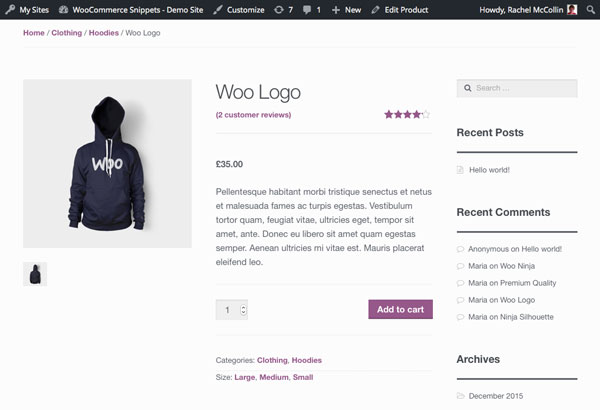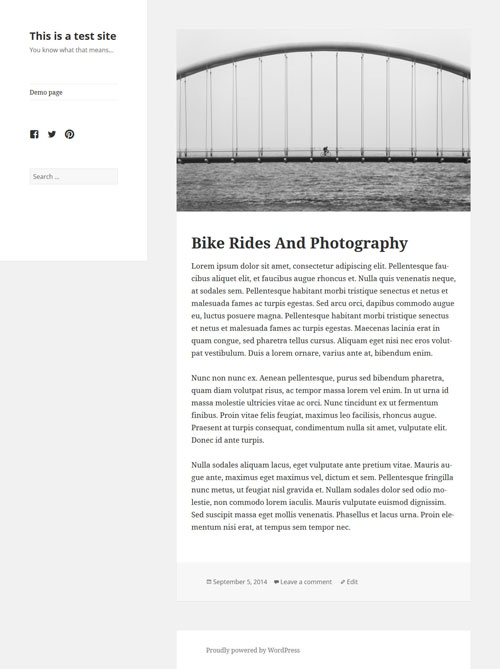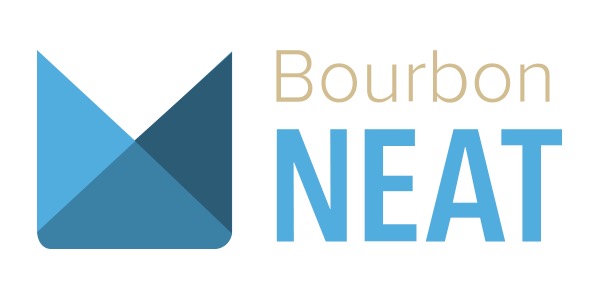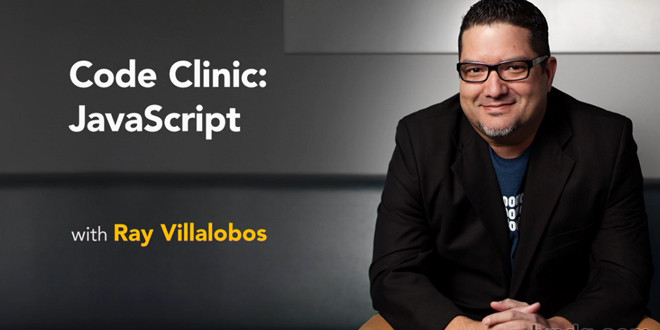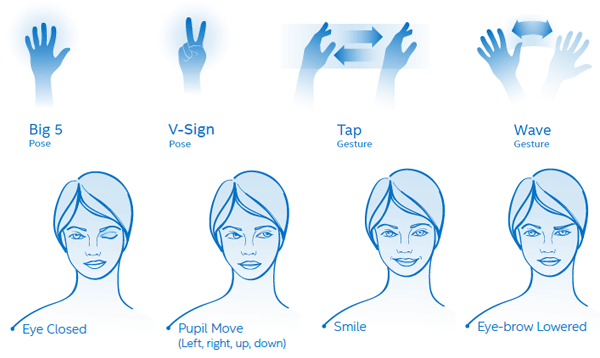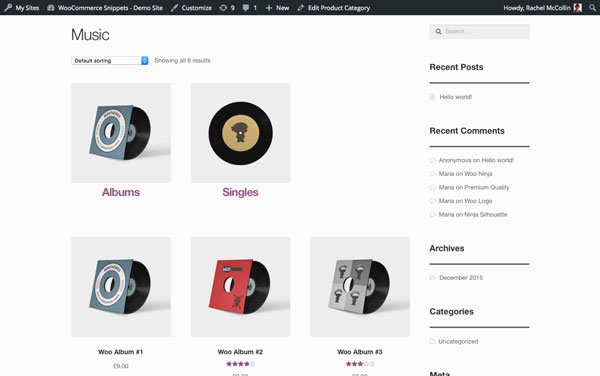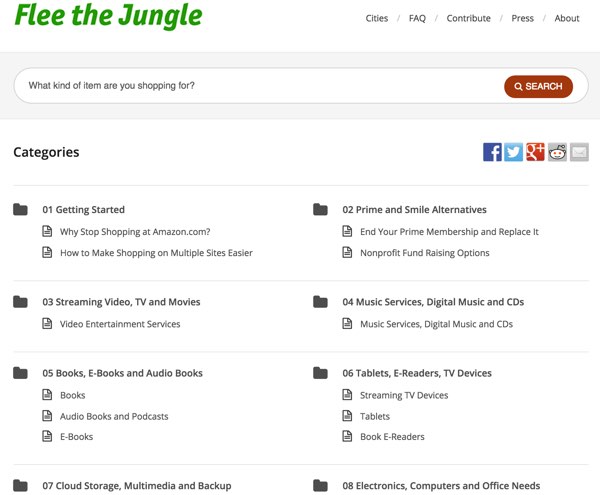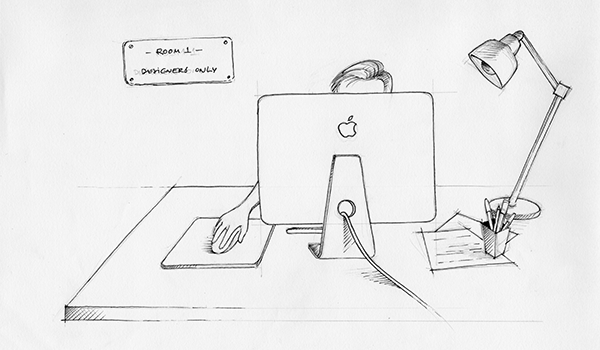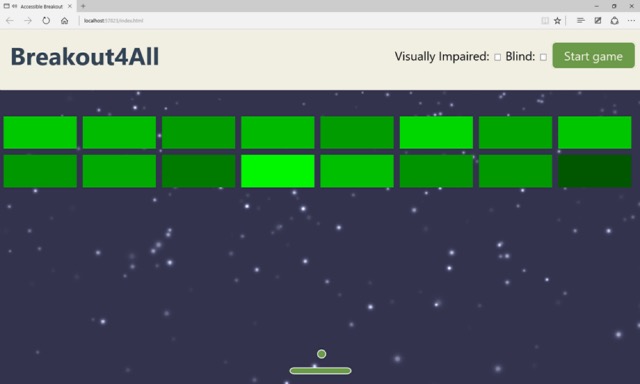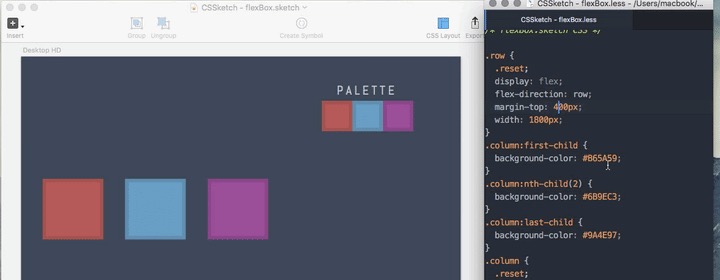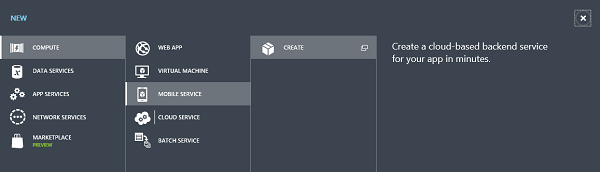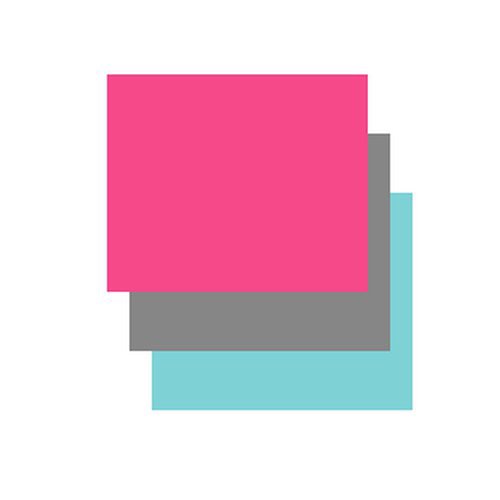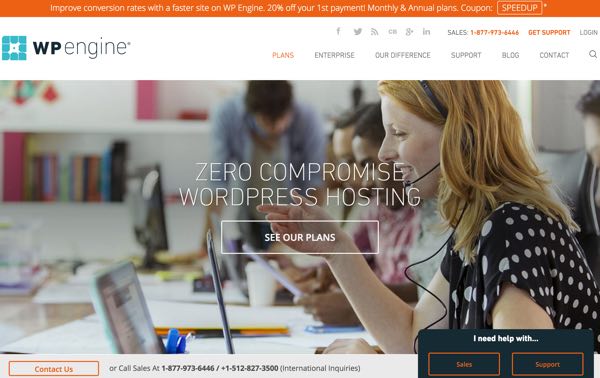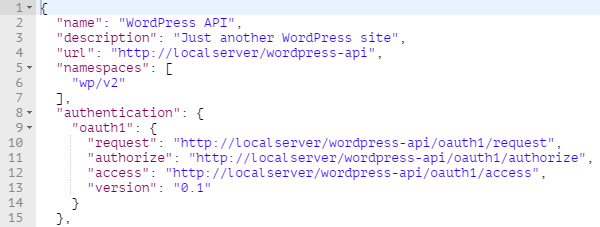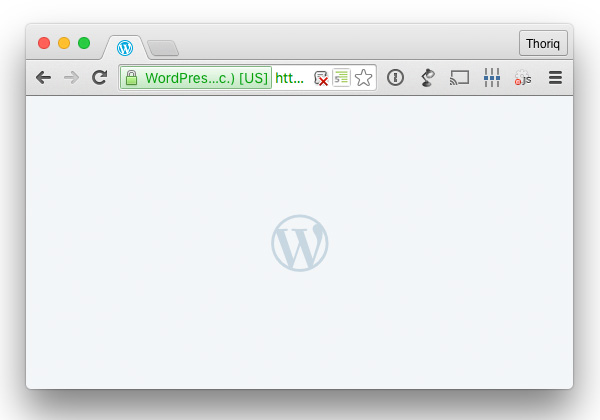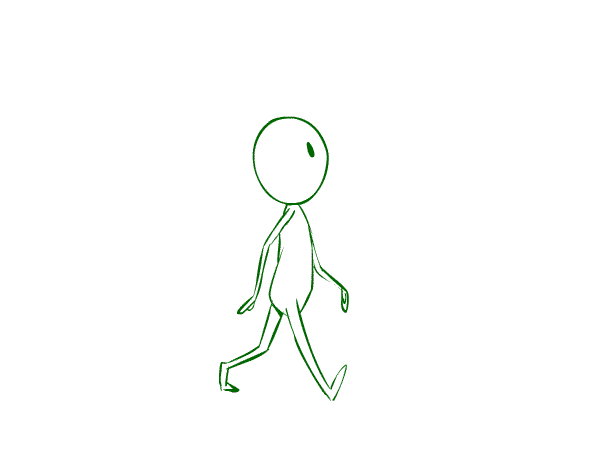What You’ll Be Creating WooCommerce product attributes are a really useful feature, but by default they’re hidden quite a way down the page, in the Additional Information section. Depending on your theme, they might not be visible until the user clicks on a tab, which means many users may not look at them. Sometimes it’s… Continue reading How to Make WooCommerce Product Attributes More Prominent
Category: Tutorials
You learn something everyday if you pay attention
Photoshop Blend Modes for Photography
Learning how to work with blend modes in Photoshop can give you more creative options and control over tonality and texture. This course provides shortcuts and innovative uses for these Photoshop workhorses. Photographer and educator Chris Orwig shows how to composite images together, create vivid color and realistic grain, and tackle advanced projects that combine… Continue reading Photoshop Blend Modes for Photography
How To Create And Customize A WordPress Child Theme
The WordPress platform is a magnet for those who want to take matters into their own hands, who want complete control over their websites and want to be independent in running them. WordPress does make it really easily to completely customize a website. If you have a bit of knowledge of HTMl, CSS and/or PHP,… Continue reading How To Create And Customize A WordPress Child Theme
A Rundown of Bourbon Neat Variables
In this last section about Bourbon Neat we’ll look at the various “built-in” Sass variables it gives us. This will be a short ride, but knowing how to tweak your grids is important. Variables We’ll be covering the following: default-layout-direction visual-grid-opacity border-box-sizing visual-grid-index disable-warnings visual-grid-color default-feature grid-columns max-width visual-grid column gutter Before we start, I… Continue reading A Rundown of Bourbon Neat Variables
Code Clinic JavaScript
Successful programmers know more than a computer language. They also know how to thinkabout solving problems. They use “computational thinking”: breaking a problem down into segments that lend themselves to technical solutions. Code Clinic is a series of ten courses where lynda.com authors solve the same problems using different programming languages. Here, Ray Villalobos works… Continue reading Code Clinic JavaScript
International Artist Feature: Germany
For this article in the international artist series we turn to Germany, featuring seven illustrators and designers who create fantastic work from digital paintings to textile design and more! I asked each artist how their country and culture inspired their work, and they delivered fantastic answers. Enjoy! Cloudy Thurstag Cloudy is an illustrator and designer… Continue reading International Artist Feature: Germany
An Introduction to Intel RealSense Technology for Game Developers
Intel RealSense technology pairs a 3D camera and microphone array with an SDK that allows you to implement gesture tracking, 3D scanning, facial expression analysis, voice recognition, and more. In this article, I’ll look at what this means for games, and explain how you can get started using it as a game developer. What is… Continue reading An Introduction to Intel RealSense Technology for Game Developers
Display WooCommerce Categories, Subcategories, and Products in Separate Lists
What You’ll Be Creating WooCommerce gives you a few options as to what you can display on your archive pages: products categories (on the main shop page) or subcategories (on category pages) both products and categories. When I’m setting up a store, I normally select the third option: products and categories/subcategories. This means visitors to… Continue reading Display WooCommerce Categories, Subcategories, and Products in Separate Lists
How to Make WordPress Sites Different by Geography
An Approach to Geolocal WordPress Sites In order to launch an inexpensive global network of sites run by volunteers that would provide shoppers categorized directories to local stores, I needed to leverage the power of WordPress with some unusual customizations and workarounds. There are a number of approaches to providing local experiences with WordPress. In this tutorial, I’m… Continue reading How to Make WordPress Sites Different by Geography
Web Designers: Roll up Your Sleeves and Sketch!
Let’s talk about why you, as a web designer, should be using pens and pencils more often. I’m going to give you some tips, tool suggestions, and plenty of reasons to roll your sleeves up and sketch! Step Away From the Computer The design process tends to isolate designers from the rest of the team, meaning… Continue reading Web Designers: Roll up Your Sleeves and Sketch!
A Collection Of Useful Photoshop Typography Tutorials
Type art is popular at the moment for all sorts of reasons – and it’s a highly versatile skill to have. You can use illustrated lettering in projects ranging from posters to brochures – making it a great technique to add to your creative toolset. But beware: type art is so popular at the moment… Continue reading A Collection Of Useful Photoshop Typography Tutorials
Creating an Accessible Breakout Game using Web Audio and SVG
As the co-author of Babylon.js, a WebGL gaming engine, I was always felt a little uneasy listening to folks discuss accessibility best practices at web conferences. The content created with Babylon.js is indeed completely inaccessible to blind people. Making the web accessible to everyone is very important. I’m more convinced than ever about that as I’m personally touched… Continue reading Creating an Accessible Breakout Game using Web Audio and SVG
Learn Web Designing & HTML5/CSS3 Essentials in 4-Hours
The Best Way to Learn HTML5 & CSS3 PSD to HTML5/CSS3 is a simple course that will teach you to take a Photoshop Mockup Design and hand-code it into a beautiful, semantic, valid HTML5 & CSS3 website. Start Speaking the Language Right Away Just like learning a human language, the best way of learning is… Continue reading Learn Web Designing & HTML5/CSS3 Essentials in 4-Hours
Weekly News for Designers Week 1 – 2016
New Tools & Resources CSSketch, an open source CSS plugin for Sketch. Juiced, a new Flexbox CSS framework. Smartcrop.js implements an algorithm for content aware image cropping FontReach, an app that scans the top million sites to show font usage across the web. Neutron, a Sass framework for creating flexible, clear, and semantic web layouts.… Continue reading Weekly News for Designers Week 1 – 2016
Weekly Inspiration: Good Golly, Gradients
Gradients are making a sneaky comeback. For a while they belonged to the world of Miami Vice and Tequila Sunrise, then they added depth to 1980’s magazines, then there was Geocities–ok, let’s not dwell on the past. Nowadays gradients are being used on the web in bold fashion; mixing highly saturated colors for extremely rich… Continue reading Weekly Inspiration: Good Golly, Gradients
How to Create a Scrolling Background in Affinity Designer
What You’ll Be Creating In this tutorial we’ll go through the process of creating a horizontal, tileable background that is perfect for side-scrolling 2D games (action, adventure, hack & slash) for PC, mobile and browsers. We’ll be using the basic vector tools of Affinity Designer, and you’ll see how we can make the image seamless… Continue reading How to Create a Scrolling Background in Affinity Designer
How to Create a Surreal Pirate House Photo Manipulation in Photoshop
Learn how to create this fantasy photo manipulation of a pirate house scene set in warm scenic dreamscape with Photoshop. In this tutorial, you’ll learn how to create rocky mountain using photos of rock and stones, combine ruin of castle to create dramatic pirate house in the dreamscape with warm vivid lighting. Throughout the tutorial,… Continue reading How to Create a Surreal Pirate House Photo Manipulation in Photoshop
How To Add Azure Mobile Services to a Windows Phone App
Windows Phone apps that use live tiles, authenticate users with single-sign on, and share data between devices and users generally employ cloud services. Most cloud platforms offer general purpose capabilities to store data and execute code, but you have to add a lot of infrastructure code to glue these capabilities together. Azure Mobile Services let you add cloud… Continue reading How To Add Azure Mobile Services to a Windows Phone App
Create Typography Using Simple Geometric Shapes in Photoshop
In this Photoshop tutorial, I will show you how to Create Typography Using Simple Geometric Shapes in Photoshop. This is a fun and simple tutorial, aim to get you familiar with the Shape Tool in Photoshop. Have an attempt! This is an intermediate degree difficulty guide plus some actions can be tricky. Note: The Photoshop guide is… Continue reading Create Typography Using Simple Geometric Shapes in Photoshop
Fullscreen Scrolling Tiles with pagePiling.js
Parallax and page scrolling plugins are rather popular among the open source community. A new one to add into the mix is pagePiling.js. This completely free open source plugin runs on top of jQuery for a unique “slide” design. Each section of the page slides out of the way while scrolling. It’s not exactly parallax,… Continue reading Fullscreen Scrolling Tiles with pagePiling.js
The Benefits of WP Engine Developer Tools
What You’ll Be Creating If you’re like me, you’ve been a passionate self-hosted WordPress developer for a long time. But there’s one managed host that’s consistently stepping forward to provide solutions to common publishing challenges: WP Engine. WP Engine isn’t your typical bare-bones managed hosting provider for WordPress. Instead they are developer-oriented and work hard… Continue reading The Benefits of WP Engine Developer Tools
WP REST API: Setting Up and Using OAuth 1.0a Authentication
In the previous part of the series, we set up basic HTTP authentication on the server by installing the plugin available on GitHub by the WP REST API team. The basic authentication method allows us to send authenticated requests by sending login credentials in the request header. While being quick and handy, there’s also a… Continue reading WP REST API: Setting Up and Using OAuth 1.0a Authentication
Quick Tip: Don’t Forget the “noscript” Element
JavaScript is a powerful language which brings websites to life with interactivity, until that dreaded moment when JavaScript is disabled in the browser, out of the blue. In this quick tip we’ll look at providing fallbacks with the <noscript> element. No JavaScript Users might disable JavaScript for a number of reasons. They might be doing so to… Continue reading Quick Tip: Don’t Forget the “noscript” Element
Animation for Beginners: How to Animate a Character Walking
What You’ll Be Creating In this tutorial I will be taking you through the steps of how to animate a character walking in place. Basically you will be creating a walk that loops infinitely, so if you were to incorporate a walk like this into a movie, perhaps the background would be scrolling from right… Continue reading Animation for Beginners: How to Animate a Character Walking