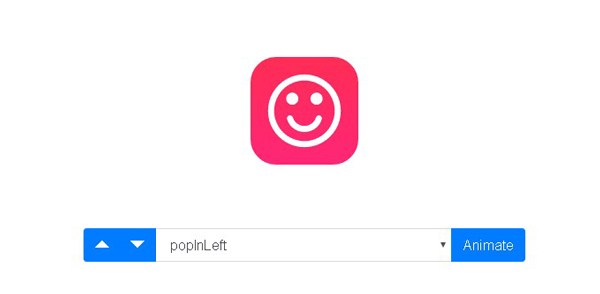Are your design projects running behind schedule? Or are you just having trouble keeping track of team members while on the go? Whatever the issue, the fact is that web design is a mobile field today, and we all work from a range of locations. That means we need tools that go with us. Take… Continue reading Designing On The Go? 4 Apps And Add-Ons For The Mobile Creator
Tag: Adobe
Vivify – A New Free CSS Animation Library
As web standards are changing constantly and being improved, we see now that web browsers can do many more things than just displaying text and images. The era of having web pages with just images and text is long gone and in order for you to be successful in this competitive area, you need to… Continue reading Vivify – A New Free CSS Animation Library
How to Use Style Sheets in Adobe InDesign
Designers are always divided on which tech or software to use. There is no single piece of software that can do it all. They’re all better in some areas and less strong in others. Many designers end up using the software that they started out with because it is quick and simple for them to… Continue reading How to Use Style Sheets in Adobe InDesign
How to Create a Raindrops Text Effect in Adobe Photoshop
Using Photoshop’s filters and alpha channels is a great way to create and play around with selections. This tutorial will show you how to use a simple technique to create droplets, and then style them and add in a couple of textures and adjustment layers to create a raindrops text effect. Take inspiration from Envato… Continue reading How to Create a Raindrops Text Effect in Adobe Photoshop
Holiday Card with Adobe Capture and Illustrator
It’s that time again, the most wonderful time of the year, at least that’s what the old song says. I love the holidays, and Abduzeedo was born at this time back in 2006, which makes me even more nostalgic. But the reason of this post is not to talk about the past but to showcase… Continue reading Holiday Card with Adobe Capture and Illustrator
Project Comet – first all-in-one solution for UX designers
Debuted today at their own MAX conference, Adobe have just unveiled a brand new design system that could revolutionize the way we work over the next few years. Codenamed “Project Comet”, it’s an end-to-end UX design solution flagshipped by a dedicated desktop app, and a companion mobile app. Project Comet combines wireframing, design, prototyping, and… Continue reading Project Comet – first all-in-one solution for UX designers
How to Create a Digital Photo Illustration in Adobe Photoshop CS6
In this tutorial, it will show you the steps to turning a regular photo into an eye-catching fashion illustration using lighting effects and colour correction in Adobe Photoshop CS6. Layered PSD file included. Let’s get started! Final Image Preview Start working by creating a new document (Ctrl+N) in Adobe Photoshop CS6 with the size 1000px… Continue reading How to Create a Digital Photo Illustration in Adobe Photoshop CS6
How to Create a School-Themed Vector Pack in Adobe Illustrator
Learning something new is not just for the kids; it can be for teachers and educators, too. That especially applies when it comes to creating images for use in class projects or for a school webpage. Luckily for you, we have a new tutorial that will teach you how to create a nice minimalistic school-themed… Continue reading How to Create a School-Themed Vector Pack in Adobe Illustrator
20 Exemplary Adobe Photoshop Tutorials
Adobe Photoshop is one of the most powerful tools for creating surreal photos and artworks. Due to its powerful effects many designers today are attracted to it. With Adobe Photoshop there is no limit to any designer’s imagination and the designer can safely let it run wild with brilliant ideas which he/she can then give… Continue reading 20 Exemplary Adobe Photoshop Tutorials
Create fashion-inspired digital collage in Adobe Photosop CS6
Today, you’ll learn how to use a variety of tools in Adobe Photoshop CS6 to mix fashion photography with abstract shapes, and how to use adjustment layers and masks to unite the colour palette and composition of an illustration. Layered PSD file included. Let’s get started! Final Image Preview Start working by creating a new… Continue reading Create fashion-inspired digital collage in Adobe Photosop CS6
How to Create a Bright Geometric Circle Pattern in Adobe Illustrator
What You’ll Be Creating 1. Cut up a Circle Step 1 The design is simple to make. Start with the Ellipse Tool (L) and draw a circle. Copy (Control-C) and Paste (Control-V) that circle and make sure they’re perfectly Aligned. Select the top circle and go to Effect > Distort & Transform > Pucker & Bloat and set the slider to -71%. Expand under Object.… Continue reading How to Create a Bright Geometric Circle Pattern in Adobe Illustrator
How to Create an Easy Coffee Shop Facade in Adobe Illustrator
What You’ll Be Creating In this tutorial you will learn how to create a street landscape with ease, using mainly the Rectangle Tool and a few effects in Adobe Illustrator. 1. Set the Background Step 1 Go to File > New to create a new document, size 600px by 800px. Create three new layers (Window > Layers): Step… Continue reading How to Create an Easy Coffee Shop Facade in Adobe Illustrator
The A to Z of Adobe Photoshop
Adobe Photoshop CC (and versions before it) is filled with tools, panels, and effects meant to give users as much control as possible over their illustrations, photo editing, designs, and more. Whether you’re a Photoshop ace, in need of brushing up on the latest updates, or the program is completely new to you, this list… Continue reading The A to Z of Adobe Photoshop
Making a Nice Ubuntu Desktop Wallpaper in Adobe Photoshop CS6
In this tutorial, it will show you how to create a nice desktop wallpaper using Adobe Photoshop CS6. You will find it very useful to create another wallpapers. Layered PSD file included. Let’s get started! Final Image Preview Start working by creating a new document (Ctrl+N) in Adobe Photoshop CS6 with the size 1920px by 1200px… Continue reading Making a Nice Ubuntu Desktop Wallpaper in Adobe Photoshop CS6
Create a Simple Subscription Web Element in Adobe Illustrator
What You’ll Be Creating This piece focuses mainly on the Appearance panel, so you will only need four rectangles and a tiny circle to create the background, the main shape, the subscribe button, the text field and the tiny x button. You will learn how to create pixel perfect shapes using the Snap to Grid… Continue reading Create a Simple Subscription Web Element in Adobe Illustrator
25 Amazing Blend Tutorials in Adobe Illustrator on Tuts+
In this week’s Round Up we’ve focused purely on beginner content for those who wish to get a better understanding on the Blend Tool and Blends! These aren’t the only tutorials we have on Tuts+, in fact I’d like to share with you many of our others. Blend Tool and Blends Week We posted several… Continue reading 25 Amazing Blend Tutorials in Adobe Illustrator on Tuts+
Create a Nautical, Sketch-Style in Adobe Illustrator
What You’ll Be Creating In this tutorial I’ll show you how you can sketch in Illustrator in a natural fluid style, almost as if you’re drawing with pen and paper. The plug-ins DynamicSketch and WidthScribe have various intuitive tools and features to simplify your work flow and offer functionality that is nowhere in Adobe Illustrator… Continue reading Create a Nautical, Sketch-Style in Adobe Illustrator
Create a Magazine Cover, Inner Spread With Mock-Ups in Adobe InDesign
In the second of our two part tutorial, I’m going to show you how to use our
28 Free Adobe Illustrator Tutorials for Designers
Designer Ledger – A web design blog for designers by designers Adobe illustrator is a most commonly used software for designing great vectors and for other purposes as well. It’s being common doesn’t mean that it is as easy to use or master. There are many similarities in adobe Photoshop and adobe illustrator tools but… Continue reading 28 Free Adobe Illustrator Tutorials for Designers
5 Adobe Photoshop Common Mistakes
Adobe Photoshop, one of the most popular computer-based software, has fans and users spread all over the world. Many of them think to be able to use the program in the best way possible but, they may be committing some common and easy-avoidable mistakes. In this article I have listed some errors that are generally… Continue reading 5 Adobe Photoshop Common Mistakes
Five Useful Things You Can Do With Adobe Reflow Right Now
But First, Some History Edge Reflow is a relatively new program from Adobe, having been announced in 2012 and released in February 2013, with the elevator pitch of enabling you to “Design the responsive web” and “Create beautiful responsive designs”. The tricky part is that right now you can’t actually use it directly to create responsive websites, only responsive designs. This… Continue reading Five Useful Things You Can Do With Adobe Reflow Right Now
How to Make a Style Poster in Adobe Photoshop CS5
This tutorial is an example of how a few simple techniques can be used to create a piece of digital artwork using multiple layers, masking, the Brush tool, some basic lighting and one simple noise texture. Layered PSD file included. Let’s get started! Final Image Preview Start working by creating a new document (Ctrl+N) in… Continue reading How to Make a Style Poster in Adobe Photoshop CS5
19 Attractive Fresh Adobe Photoshop Tutorials
Adobe Photoshop; bliss in the world of digital designing is the most powerful tool any graphics artist have in the arsenal of designing software. A mark of excellence, Photoshop itself is one of the most prominent image editing and graphic designing software around the world, let alone in the Adobe family. It is most popular… Continue reading 19 Attractive Fresh Adobe Photoshop Tutorials
How to Make Basic Tonal Adjustments in Adobe Camera Raw
Adobe Camera Raw’s Tonal Adjustments are are probably the most important and most widely-used features in ACR. These basic tonal adjustment include Exposure, Shadows, Highlights, Blacks, and Whites. In this tutorial, we will take a close look at the Histogram and all the things you need to know about the tonal values in Camera Raw.… Continue reading How to Make Basic Tonal Adjustments in Adobe Camera Raw