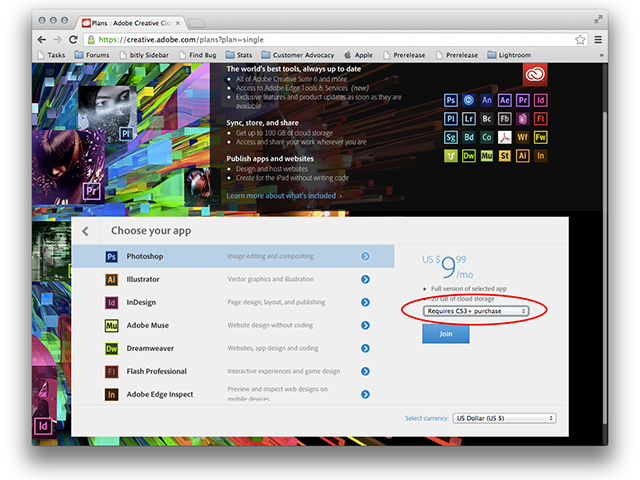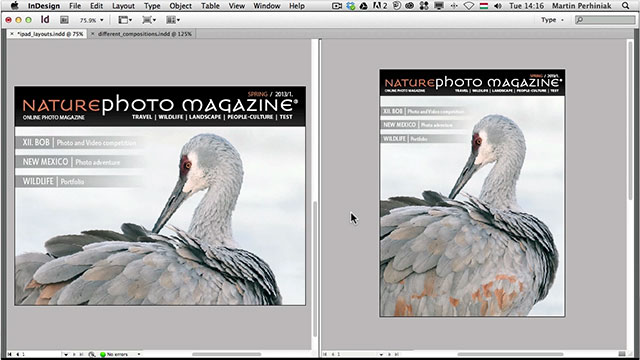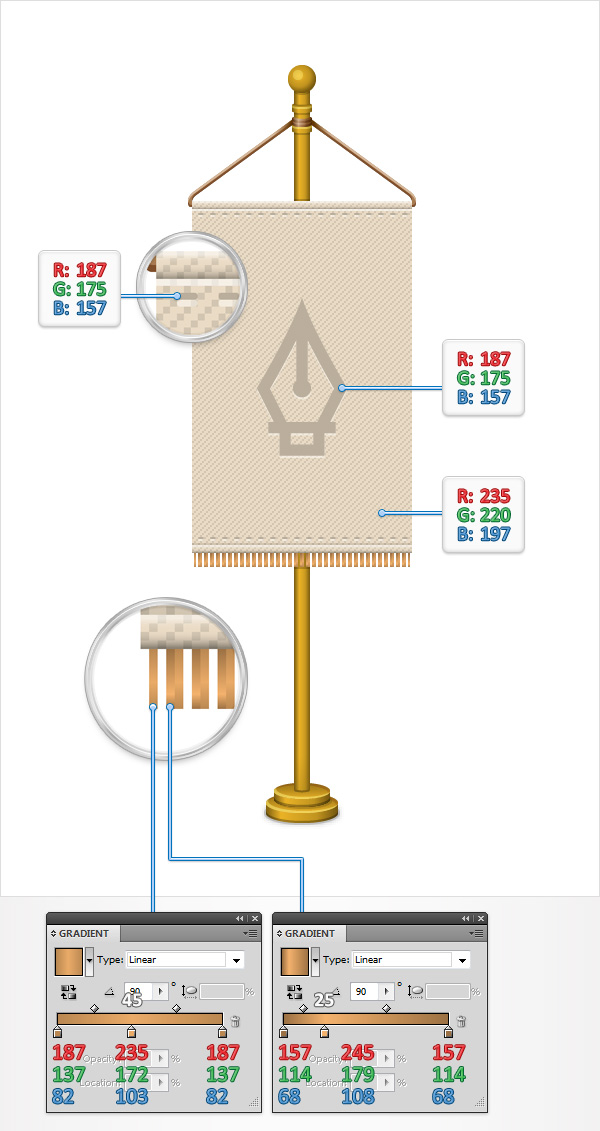Last year I posted a roundup of the best Photoshop alternatives aimed at casual designers or hobbyists who wants to fulfill their creative passion, but don’t want to spend hundreds of dollars on expensive industry standard software. I’m a big Illustrator fan myself and I post loads of Illustrator tutorials here on my blog, but… Continue reading 7 Adobe Illustrator Alternatives for the Casual Designer
Tag: Adobe
Design a Custom, Print Ready Pocket Folder in Adobe InDesign
A pocket folder is a very powerful business device when created the right way. In this tutorial, you’ll learn how to set up a dieline, create a multi-page spread with bleed to accommodate your dieline, and apply a full design to the exterior and interior of the pocket folder in Adobe InDesign. This pocket folder… Continue reading Design a Custom, Print Ready Pocket Folder in Adobe InDesign
Create a Sparkling, Glitter Portrait From Stock in Adobe Illustrator
An innocent vector portrait based on a stock image from Photodune became a battleground of sparkles and glitter. As requested, people wanted to see a portrait tutorial which used a lot of glitter! Who was I to not take up such a challenge? In today’s tutorial I’m going to show you how to create a… Continue reading Create a Sparkling, Glitter Portrait From Stock in Adobe Illustrator
20+ Brilliant Premium and Free Adobe Muse Templates
In this post, we have compiled a list of truly brilliant premium and free Adobe Muse templates. If you haven’t already heard it, Adobe Muse is a component of Adobe Creative Cloud that during the first quarter of 2013 gained 479,000 new subscribers. It is becoming an incredibly popular way of building websites and for the… Continue reading 20+ Brilliant Premium and Free Adobe Muse Templates
Create a Summer Underwater Seamless Pattern in Adobe Illustrator
Top 30 Recent Adobe Illustrator Tutorials
Have you ever used the Illustrator tool by Adobe? If yes, there is some real great news on for you. Adobe Illustrator has come up with some real amazing tutorials that you must go through this year. They are specially meant for the new version of Adobe and, gauging some new Illustrator talent on board.… Continue reading Top 30 Recent Adobe Illustrator Tutorials
Create a Set of “Almost Flat” Modern Icons in Adobe Illustrator
With this tutorial I would like to show you a few tricks on creating clean lines and edges when working with the flat design trend, in Adobe Illustrator. Simple layered styles and reusing Graphic Styles to help your workflow are most efficient, so you should be able to create a set of matching icons in… Continue reading Create a Set of “Almost Flat” Modern Icons in Adobe Illustrator
Adobe Muse: Let’s Build a Website Without Writing Code
This entry is part 1 of 1 in the series Introduction to Adobe Muse Muse is one of Adobe’s Creative Cloud applications aimed at building for the web. It specifically caters for designers with a print background, or those who simply don’t have experience in coding. Muse’s visual interface and tools allow users to design… Continue reading Adobe Muse: Let’s Build a Website Without Writing Code
Create a Bald Eagle Illustration for Independence Day in Adobe Illustrator
How to Use Conditional Text in Adobe InDesign
Have you ever wondered how to handle Adobe InDesign projects when you have many different versions of the text and you have to use them all? There is a very clever and effective way to keep all versions of the text in the same document and easily switch between them by using conditions.
New Features of Adobe Muse CC
Adobe Muse CC software allows designers to create professional websites for desktop and mobile devices without writing code. Using Adobe Muse CC you can plan, design, and publish HTML pages according to the latest web standards using familiar Adobe tools the same as in Illustrator or InDesign. You will be able to work quickly with… Continue reading New Features of Adobe Muse CC
Capture Colors With the Adobe Kuler App for the iPhone
I’ve never hidden the fact I need help with creating palettes when it comes to anything from illustration work to icon design to decorating my home. You can be a skilled sketch artist and designer, but color theory is still something which can be hard to grasp for some. This is why the new Adobe… Continue reading Capture Colors With the Adobe Kuler App for the iPhone
Adobe Illustrator for beginners: 10 top tips
Adobe Illustrator is a vector drawing tool, meaning you can create artwork that can be scaled infinitely without any loss of quality. It’s a fantastic tool for logo design, creating complex vector artwork and playing with illustrated typography design. But coming from Photoshop you may not be savvy with Illustrator and its unique ways: so we’re here to help.
From using Bézier points and curves to strokes and fills and adding a more natural look to your vector artwork, read on for some Illustrator secrets for those new to the application.
What’s New With Adobe InDesign CC: The New Font Selector
Every Adobe InDesign user will be delighted to learn about the new features of the font selector in Adobe InDesign CC. From this video you can learn how to set up favorite fonts and how to search and filter your fonts directly inside InDesign. Vectortuts+
Create On Trend Flat Type with a Nautical Theme in Adobe Illustrator
What Creative Cloud Means to You
Last week, Adobe announced that they were discontinuing the physical versions of the Creative Suite, and moving their entire operation to what they’re calling Creative Cloud (CC). This means that from here on out, if you want to use Photoshop, Illustrator or any of the other great Adobe programs out there, you’ll have to pay… Continue reading What Creative Cloud Means to You
How to Create a Semi-Realistic Graphics Tablet in Adobe Illustrator
Quick Tip: The Character Panel in Adobe Illustrator
In this Quick Tip screencast, we take a look at the Character panel in Adobe Illustrator. This comprehensive guide will show you what each field does, and you’ll learn some time-saving keyboard shortcuts for setting the character attributes of your text.
Creating a Coffee House Logo – Adobe Illustrator
How to Improvise Cheerful Forest Character Design in Adobe Illustrator
A lot of the pieces created in Adobe Illustrator are planned out well in advance. Sketches are imported, previous work traced, and you might build images with simple shape elements for graphic work. This tutorial will take you through improvising a character in the program from start to finish. 1. Build Up Your Characters… Continue reading How to Improvise Cheerful Forest Character Design in Adobe Illustrator
Create Alternate Layouts With the Same Content Using Adobe InDesign CS6
Tutorial Details Difficulty: Beginner Program Used: Adobe InDesign CS6 Screencast Length: 14m 21s One of the most interesting new features of Adobe InDesign CS6 is the possibility of creating Alternate Layouts of the same content in the same InDesign document. In this tutorial you can learn how to make the most of this feature. Vectortuts+
How to Create a Detailed Flag Stand Illustration in Adobe Illustrator
In the following steps you will learn how to create a detailed flag stand illustration in Adobe Illustrator. We’ll start with the pole. Using basic tools and vector shape building techniques along with some complex gradients we’ll create the starting shapes. Next, using the Appearance panel, some basic blending techniques plus one or two effects… Continue reading How to Create a Detailed Flag Stand Illustration in Adobe Illustrator
How to use brushes to enhance your portraits in Adobe Photoshop CS6
This tutorial is an example of how a few simple techniques can be used to create a piece of digital artwork using multiple layers, masking, the Brush tool, some basic lighting and one simple noise texture. Using the processes here, you will be able to apply the same techniques to your photomontage and create your… Continue reading How to use brushes to enhance your portraits in Adobe Photoshop CS6
Quick Tip: Creating a Bazinga! Text Treatment in Adobe Illustrator
With this tutorial I’ll show you how to create a Bazinga text effect made famous by Sheldon from the sitcom The Big Bang Theory in Adobe Illustrator. We’ll be using some techniques to add multiple effects to a single shape, also duplicating and copying objects quickly, as well as creating a pattern and even rotating… Continue reading Quick Tip: Creating a Bazinga! Text Treatment in Adobe Illustrator