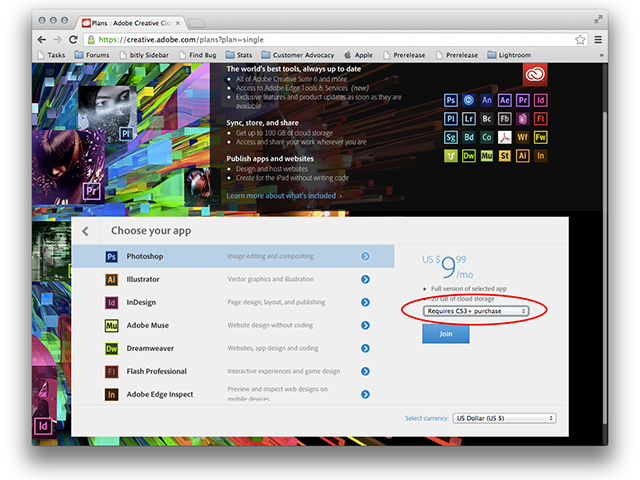Last week, Adobe announced that they were discontinuing the physical versions of the Creative Suite, and moving their entire operation to what they’re calling Creative Cloud (CC). This means that from here on out, if you want to use Photoshop, Illustrator or any of the other great Adobe programs out there, you’ll have to pay a monthly subscription.
This announcement first received some criticism, but as the time wears on, there seems to be some high points to the new system. What are the advantages and disadvantages of this way of purchasing Adobe’s products? We took a moment and spoke to the head of Design & Multimedia courses here at Tuts+ Premium, Neil Pearce, to find out more.
The Basic Pricing Structure
Let’s start with the situation as it stands today. By checking out the official Pricing and Subscriptions page on Adobe’s website, we can see what the costs are and how it breaks down. If you’re a new member, you’ll be billed $ 49.99/mo for the service. Existing CS3–5.5 owners (with a qualifying serial number) pay $ 29.99/mo for the first year, then it goes up to $ 49.99/mo. Existing CS6 customers pay $ 19.99/mo for the first year, and they go up to $ 49.99 a month as well. All of these plans require an annual commitment.
I think it’s great, it empowers the ‘mere mortals,’ so to speak, and by that I mean people who can’t afford/don’t want to pay a couple of grand on PS+AI. By creating this subscription thingy, they basically make it super affordable to use top of the line tools.
–Adi Purdilla, Tuts+ Premium producer
“The most cost effective option would be the upgrade plan,” Pearce says. “Most of us already own CS3-CS5, so this plan is or probably will be the most popular choice. However, if you do choose the annual membership, then be aware that if at anytime you want to cancel after 30 days, you’ll be billed 50% of your remaining contract obligation.”
In addition, these discounted plan offers for existing customers are only valid until July 31, so pick your plans now. There are also business and team pricing structures available, as well as single-app subscriptions.
Cost Benefits and Drawbacks
The biggest savings to you come if you’re a current Adobe CS6 owner, and you use most of the products available. At that point, you’ll pay $ 239.88 for the first year of service, and $ 599.88 for each year thereafter. Alternatively, if you’re new to the entire system, you’re at $ 599.88 from here on out.
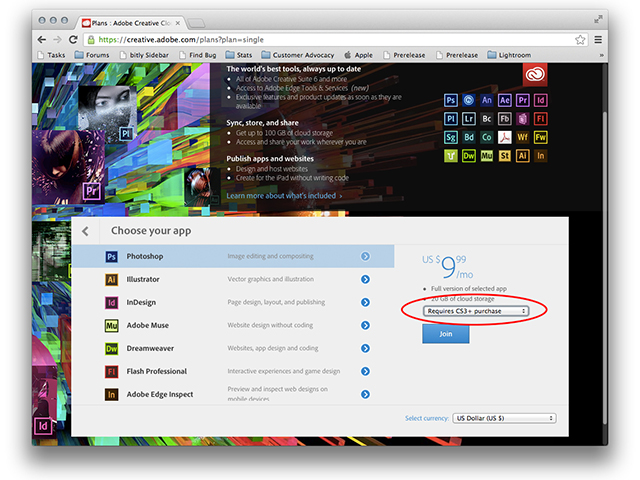
There are individual program plans available as well.
Adobe has regularly updated the Creative Suite line for years. CS3 came out in 2007, and since then there’s been about 18 months or so between each update, give or take. If you were upgrading at each level, you could’ve paid upwards of $ 1,000 a time to get going, depending on what package you owned. On that standard, Creative Cloud could save you money — 18 months of Creative Cloud service is $ 899.82. Plus, any updates are included, so you’ll never have to purchase a big update again, it’s all part of your plan. However, if you only use an app or two, then the cost benefits drop dramatically.
What You Get
If you sign up for the full Creative Cloud, then you can get a lot of stuff. You get all of the Adobe Creative Suite 6 products, access to Adobe Edge Tools & Services, product updates as they happen, up to 100GB of cloud storage as well as certain website and iPad publication options. Also, you will be missing Adobe Fireworks in that package, as they decided to kill off the product.
But where do you put all of this stuff? Is it all in the cloud? Pearce explains: “The applications are locally installed to your desktop. Firstly you have to download and run the Adobe Application Manager. You will then be prompted to log in to your Adobe account and then, depending on your membership plan, all the apps are available to download. If at all you decide to cancel your membership, then the apps that you have downloaded will be deactivated.”
“My favorite thing about Creative Cloud is the accessibility of it. The monthly memberships makes this powerful suite of tools available to people who otherwise might not have been able to afford it. Also, the regular updates to the software make it easy to keep up with the quickly-changing world of design and production.”
–Craig Campbell, Tuts+ Premium producer
This means that today — before the official Creative Cloud versions of everything go live this June — signing up for Creative Cloud means you’ve got the same thing you would have if you bought the Creative Suite 6 Master Collection for $ 2,599. All of the software is local, so there is no lag. Adobe just checks in to their servers monthly to ensure that you’re a current subscriber.
Pearce goes on to explain a few other benefits to the system. “You have 20GB of cloud based storage. You don’t need to use this, it’s just there for your convenience. You just upload and manage your files on Creative Cloud using the Actions button, or drag and drop assets from your desktop. Also, Creative Cloud members get a Bēhance ProSite added to their membership. This is a personal portfolio site builder that transforms a public Bēhance portfolio into a fully customized personal portfolio on your own URL.”
But there is also another huge benefit to multi-platform users. Prior to Creative Cloud, if you wanted to use the Creative Suite line on your Mac and your PC, you had to buy two separate copies of the suite. Not so anymore. “So if you decide to change from a PC to a Mac halfway through your membership, you don’t have to worry about buying Mac versions — they are all available to download right away,” Pearce explains.
An Upward Transition
Is this move to the cloud a good thing? It’s a tough question to answer, because it depends a lot on your perspective. For the casual user, this could be seen as a bummer, as now they have to pay monthly (and commit annually) to a product they may or may not use very frequently. However, someone who does a lot of work with many facets of the existing suite, then the benefits can outweigh the drawbacks — particularly if you work on two platforms.
“Looking at this from a designers perspective(web designer, graphic designer), the switch can only be an advantage,simply because you have all the apps available to download for twelve months for the cost of one application,” Pearce says. “But if you are just a photographer and you only want to use Photoshop CC, then you have the option of the single app membership, which is cheaper. Another advantage to using CC is that the feature updates are made available as soon as they’re ready. No more waiting every 18–24 months for one single, huge upgrade. This makes it possible to deliver features to respond to rapidly changing technology and this can only be a good thing, right?”
Whether it’s a good or bad idea at this point is inconsequential — it’s happening, so we have to live with it. Only time will tell if it’s a success or not for Adobe, but the early signs seem to be fairly optimistic. Regardless, it is progress, and that’s definitely a step forward.