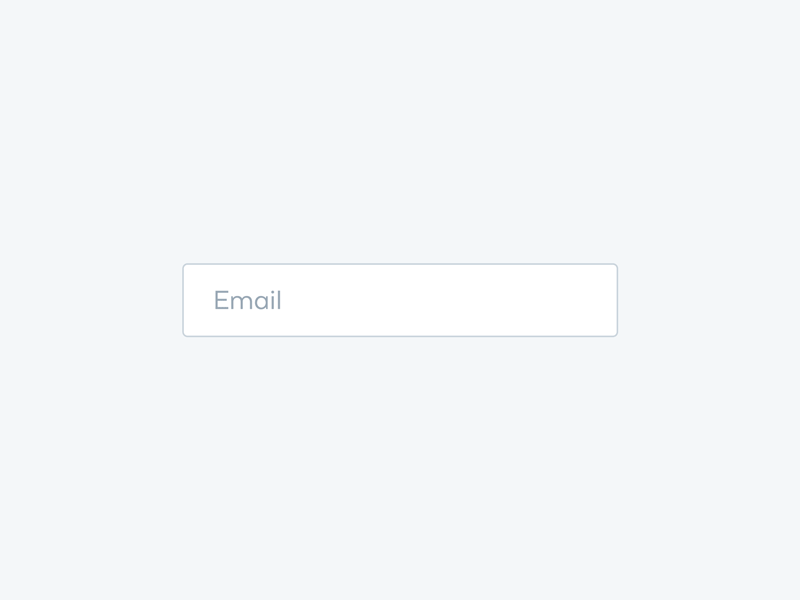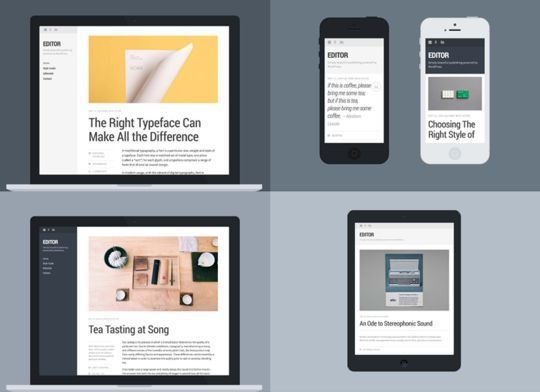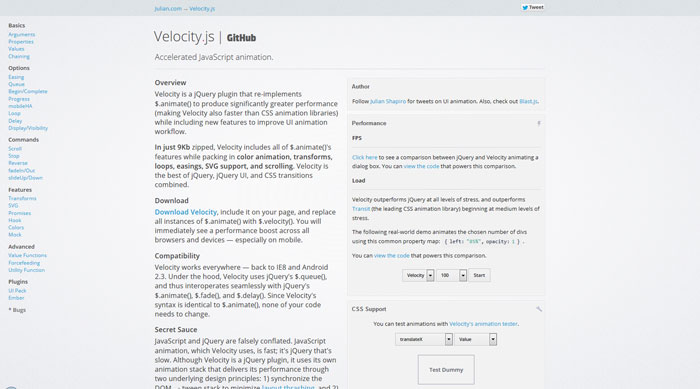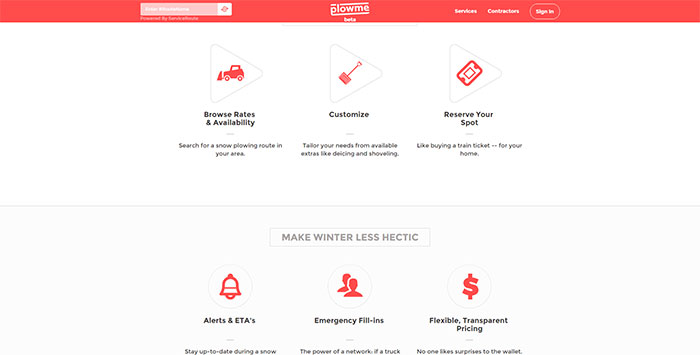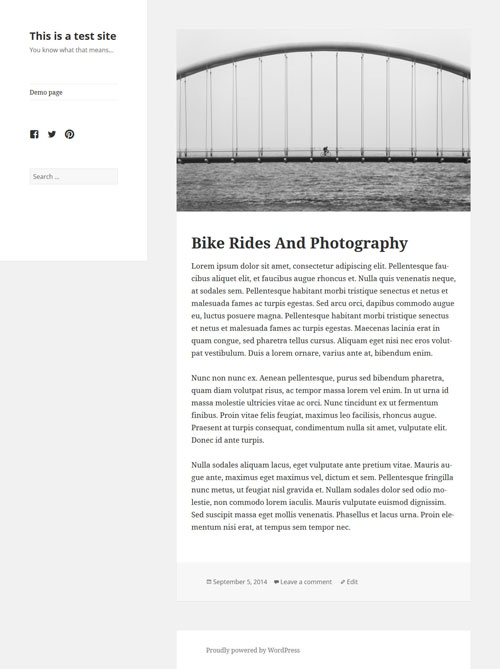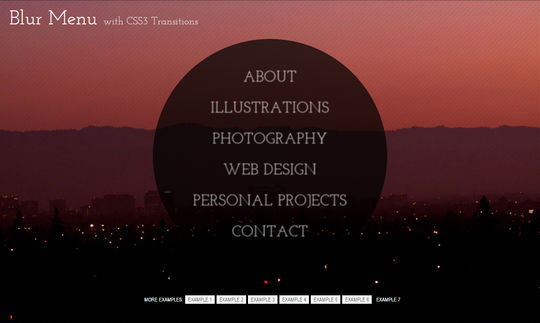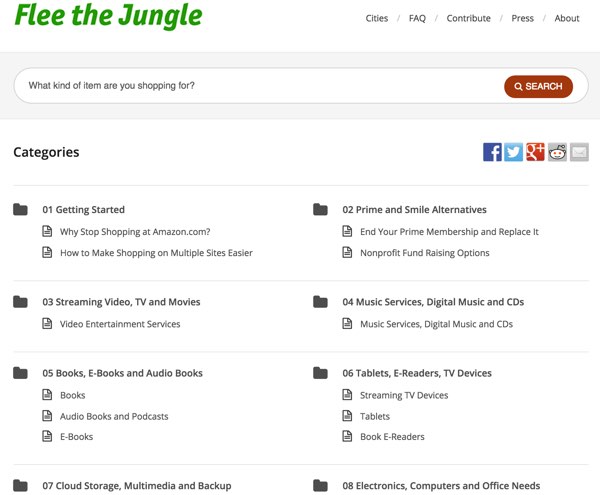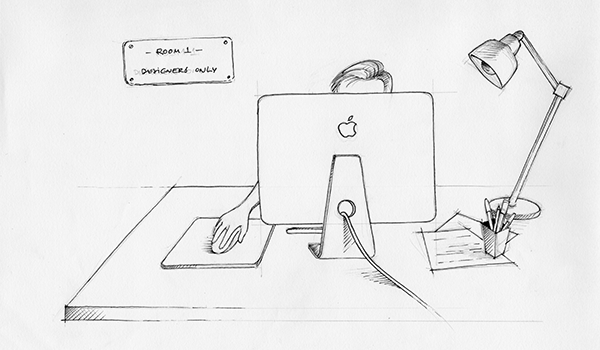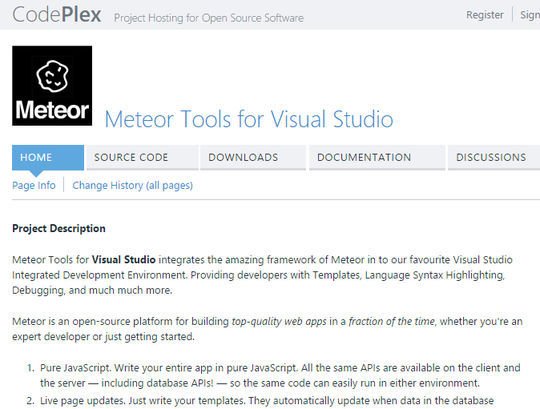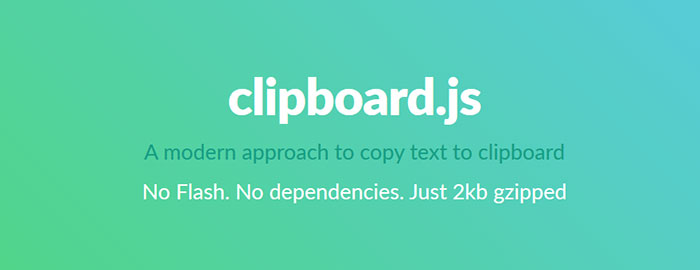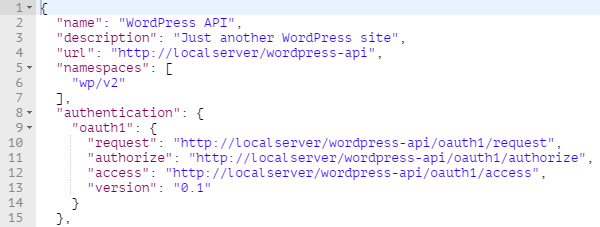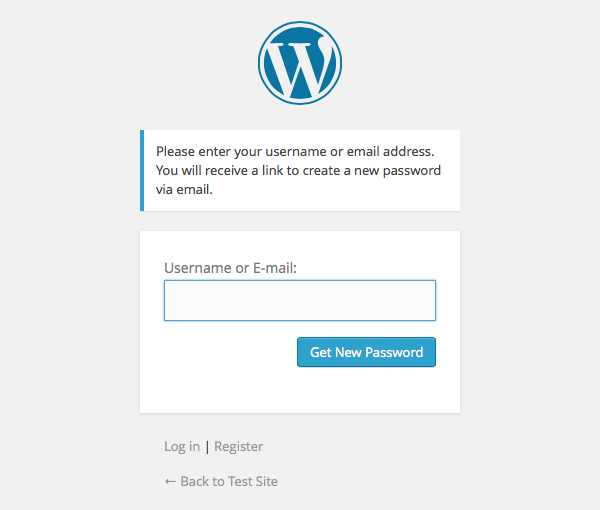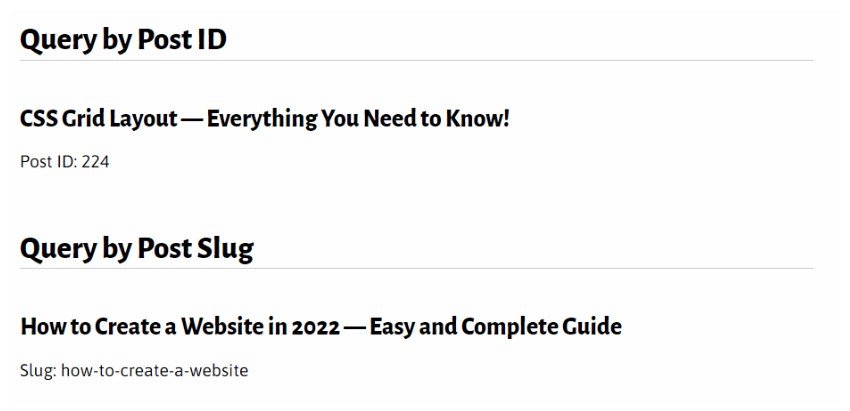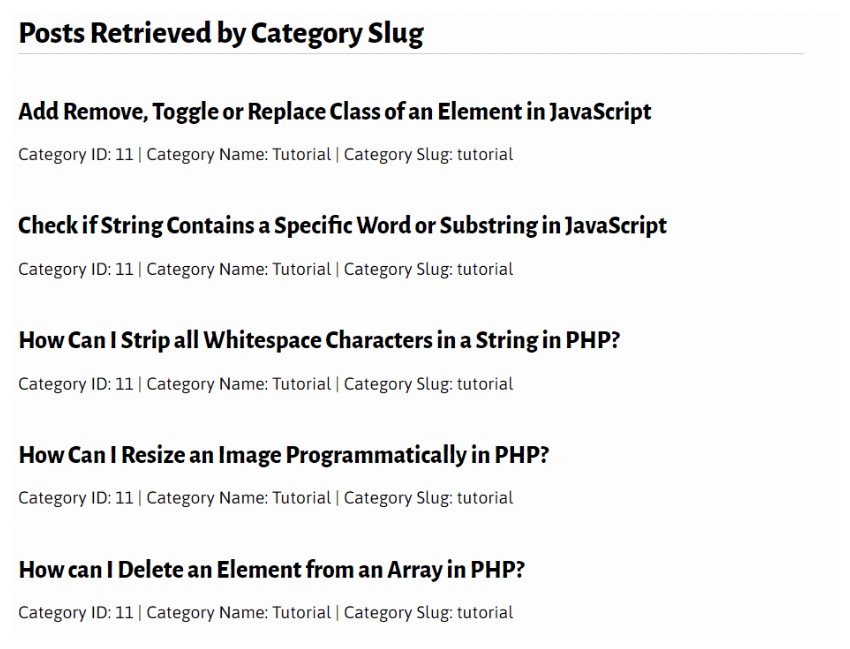Every web developer should know SQL. Although it has been around since the 70s, it is still widely used, and you can’t build a serious application without it. Most full-stack frameworks have libraries for dealing with the SQL complexity – ActiveRecord, Doctrine, Hibernate and more. But often times you need to get your hands dirty and write low-level… Continue reading Learn SQL
Tag: without
First look at Adobe’s Animate CC
Adobe have just launched their ‘new’ application, Animate CC. A major component in the Creative Cloud application suite, Animate CC replaces Flash Professional CC, and is available to download now. As we previously reported, Animate CC is an evolution of Flash Professional. The name change is based on the changing role of the application. Adobe… Continue reading First look at Adobe’s Animate CC
How To Design User Interface Animations
Image source: Zach Krasner[2] Motion is not so simple – it might sound easy to add some ‘movement’ to your sketches, but how successfully could you replicate feelings and reactions? The truth is that designing interface animations could take a while before you upgrade from the basic animated patterns to highly technical interactions which could… Continue reading How To Design User Interface Animations
Add Gold/Silver Effects in One Click
Add Gold/Silver Effects in One Click 5.00/5 (100.00%) 3 votes Download this free set of Gold and Silver textures by SparkleStock. These Photoshop styles let you add gold/silver/rose-gold textures to your layer in one click. They’re a great way to make text look fancy without doing much. Examples How to Use After downloading the file, extract the… Continue reading Add Gold/Silver Effects in One Click
15 Responsive Design Tools for Savvy Designers
Having a responsive website is a necessity for almost any business in 2016. As a designer, you’re always faced with the pressure to deliver quality results as quickly as possible. Today we are reviewing some of the responsive design tools that will provide for a stellar user experience on multiple devices. These are the kind… Continue reading 15 Responsive Design Tools for Savvy Designers
12 Free Small Business WordPress Themes
ADVERTISEMENT Are you looking for free responsive WordPress themes for your website or for your new project? If your answer is yes then look no further. In this post, we are showcasing 12 fresh and very appealing responsive WordPress themes for you. Responsive themes have become a necessity of the time. With the growing use… Continue reading 12 Free Small Business WordPress Themes
CSS And Javascript Animation Libraries To Create Awesome Effects
Velocity.js Velocity is an animation engine with the same API as jQuery’s animate(). It works with and without jQuery. It’s incredibly fast, and it features color animation, transforms, loops, easings, SVG support, and scrolling. It is the best of jQuery and CSS transitions combined. Vivus Vivus is a lightweight JavaScript class (with no dependencies) that… Continue reading CSS And Javascript Animation Libraries To Create Awesome Effects
20 Useful WordPress Forms Available on CodeCanyon
Just about every WordPress-based website has some kind of online form. They range from the most basic—contact forms, polls, and email subscriber submissions—to more advanced forms like payment, calculator, and user-submitted content. WordPress users often use free plugins like Contact Form 7 or those included in Jetpack, while others may even take the plunge for a Gravity… Continue reading 20 Useful WordPress Forms Available on CodeCanyon
Icons In Web Design
Image source: thestorefront.com[2] Well-executed and beautiful icons look like tiny and cute images, but they are much more than that. They are extremely advantageous to every website because they attach visual cues to the essential elements of a website (headings, sections, buttons, etc) and they make the site/app look professional and sophisticated. Generally speaking, icons… Continue reading Icons In Web Design
How To Create And Customize A WordPress Child Theme
The WordPress platform is a magnet for those who want to take matters into their own hands, who want complete control over their websites and want to be independent in running them. WordPress does make it really easily to completely customize a website. If you have a bit of knowledge of HTMl, CSS and/or PHP,… Continue reading How To Create And Customize A WordPress Child Theme
14 Best Resources For Learning CSS3
Are you looking for some detailed and useful CSS3 tutorials and techniques that you use to create better results? If your answer is yes then you are at right place. In this compilation, we are presenting top 14 useful and detailed CSS3 tutorials and techniques for you. All these tutorials and techniques are designed by… Continue reading 14 Best Resources For Learning CSS3
How to Make WordPress Sites Different by Geography
An Approach to Geolocal WordPress Sites In order to launch an inexpensive global network of sites run by volunteers that would provide shoppers categorized directories to local stores, I needed to leverage the power of WordPress with some unusual customizations and workarounds. There are a number of approaches to providing local experiences with WordPress. In this tutorial, I’m… Continue reading How to Make WordPress Sites Different by Geography
Web Designers: Roll up Your Sleeves and Sketch!
Let’s talk about why you, as a web designer, should be using pens and pencils more often. I’m going to give you some tips, tool suggestions, and plenty of reasons to roll your sleeves up and sketch! Step Away From the Computer The design process tends to isolate designers from the rest of the team, meaning… Continue reading Web Designers: Roll up Your Sleeves and Sketch!
12 Best Meteor Tools For Developers
Are you a developer who is looking for some free to use meteor tools? Well, if your answer is yes, then you are lucky enough to land on the right page. In this round up, we are presenting 12 best and extremely useful meteor tools for developers. Meteor tools or MeteorJS tools are very helpful… Continue reading 12 Best Meteor Tools For Developers
The Recently Released Webdev Resources You Would Need
Want to use Vanilla JS but find native APIs a bit unwieldy? Bliss is for you. Bliss is just a collection of helpers and light syntactic sugar over Vanilla JS. It does not account for browser bugs or lack of support of certain APIs, although it only uses features that are both supported across most… Continue reading The Recently Released Webdev Resources You Would Need
Managing Your Freelance To-Do List While Keeping Some Shred of Sanity
A day in the life of a freelance web designer can be a real whirlwind. Without ever leaving your desk, you might be working on dozens of sites, communicating with lots of clients, writing several proposals and still find time to network on social media. This is my 17th year of freelancing. Last year, I… Continue reading Managing Your Freelance To-Do List While Keeping Some Shred of Sanity
WP REST API: Setting Up and Using OAuth 1.0a Authentication
In the previous part of the series, we set up basic HTTP authentication on the server by installing the plugin available on GitHub by the WP REST API team. The basic authentication method allows us to send authenticated requests by sending login credentials in the request header. While being quick and handy, there’s also a… Continue reading WP REST API: Setting Up and Using OAuth 1.0a Authentication
How to Create This Eerie Floating Island Photo Manipulation in Photoshop
In this tutorial we will create an eerie floating island photo manipulation by using your vast imagination and the mighty power of Photoshop. I will introduce you to some simple editing techniques, smart objects and adjustment layers. Let’s begin! What you’ll be creating This is a classic floating island scene with a touch of funny… Continue reading How to Create This Eerie Floating Island Photo Manipulation in Photoshop
10+ Developer Tools We Can’t Live Without
In this article, we have gathered 11 of the best fresh and useful tools for web developers, these web tools will make your workflow more efficient and highly productive. We invite you to give them a try and see how they will improve your website, promote your business and create better communication between you and… Continue reading 10+ Developer Tools We Can’t Live Without
Create a Free WordPress site without any Coding: CloudPress
Today we are going to be taking a look at a unique take on providing WordPress themes, named CloudPress, it is an app which lets you design a WordPress theme from scratch ( or choose from a number of existing themes ) and customize it using drag and drop building tools. Once you are done… Continue reading Create a Free WordPress site without any Coding: CloudPress
10+ Awesome Tools You Should Use
2015 has just started and we all are looking for ways to improve our work. How can we do that ? The easiest way is to start using the best solutions on the market. Here is the showcase of the best tools and services. 1. Pidoco.com Great results can only be achieved when we work… Continue reading 10+ Awesome Tools You Should Use
Build a Custom WordPress User Flow — Part 3: Password Reset
In the first two tutorials in this series, we have built custom pages for logging in and registering a new user. Now, there is only one part in the login flow left to explore and replace: what happens if a user forgets their password and wants to reset their WordPress password? In this tutorial, we’ll… Continue reading Build a Custom WordPress User Flow — Part 3: Password Reset
Posts, Pages and Post Types
In this part of this series on WP_Query, you’ll learn how to use WP_Query to query for posts, pages and custom post types. You can query for specific posts and pages or you can run a query to return posts of one or more post types. A Recap on How Arguments Work in WP_Query Before… Continue reading Posts, Pages and Post Types
WP_Query Arguments: Taxonomies
So far in this series, you’ve learned how WP_Query is structured and what its properties and methods are. Now we’re looking at the various arguments you can use with WP_Query and how you code them. WP_Query has a large number of possible arguments, which makes it extremely flexible. As you can use it to query… Continue reading WP_Query Arguments: Taxonomies