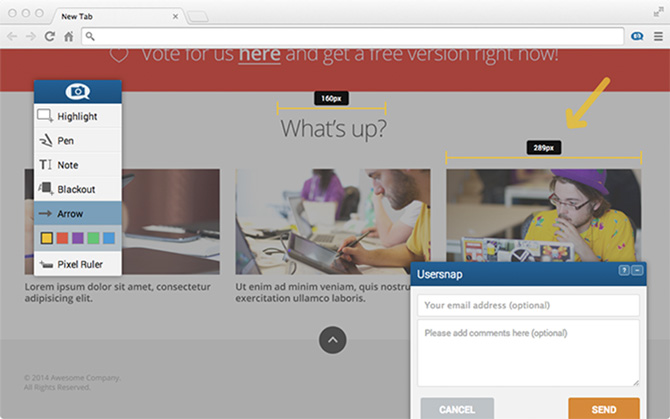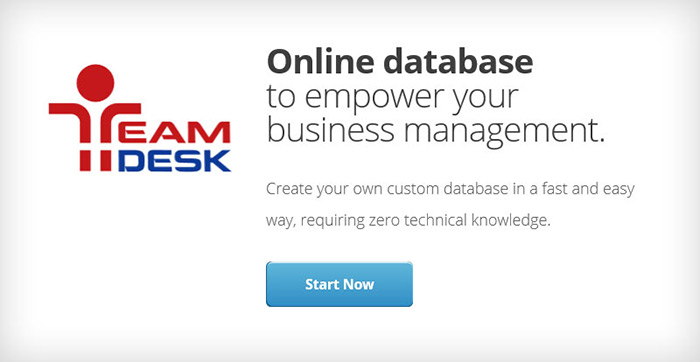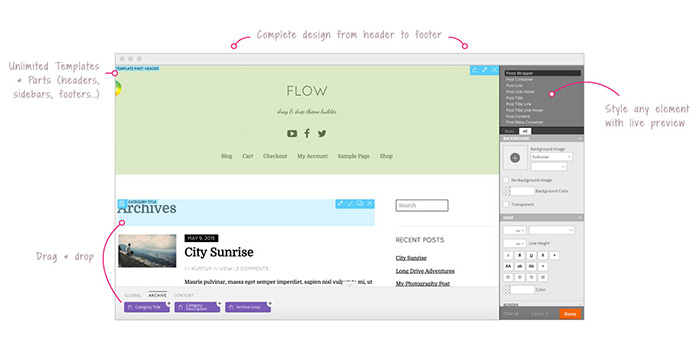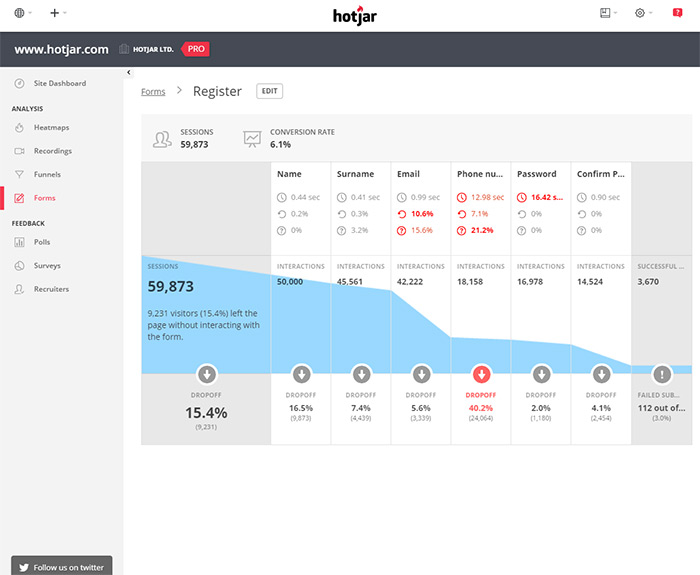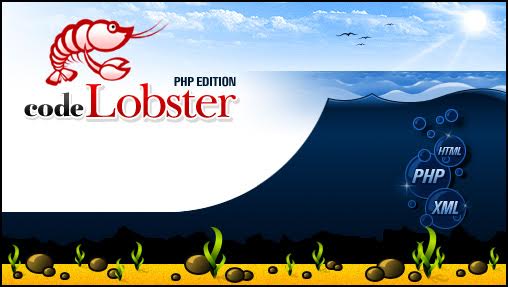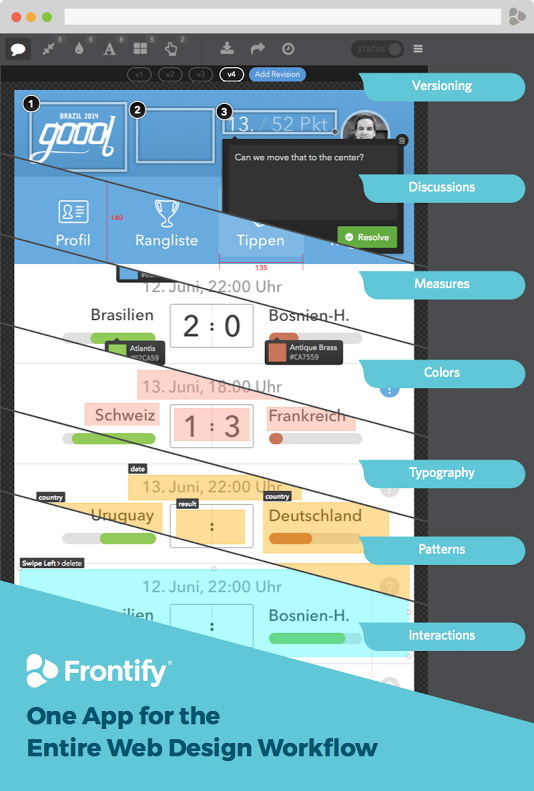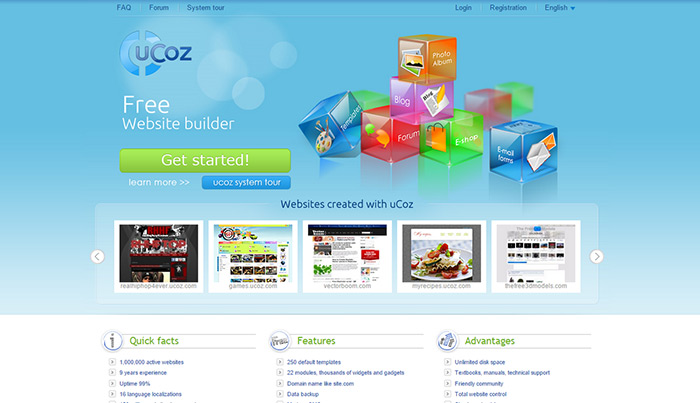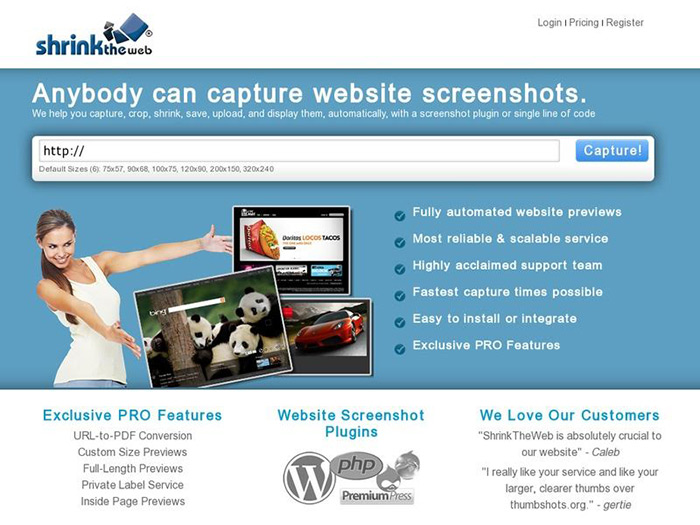1.uKit
If you need a ready to go website that would help you show up your business to the world, I can tell that you have found it. Thanks to its drag-n-drop interface, uKit is perfectly made for non-experienced people who want to promote their businesses, especially if they are startups.
All you have to do is to select a theme and choose a domain name, and your site is almost done! After that, using a sleek drag-n-drop technique, you can develop it by adding different features that include widgets like LiveChat, SlideShare, SoundCloud, Ecwid, Instagram Feed and many others. They help your site grow and they improve your relationship with the customers.
If you are signing up right now, you will be able to try it out for free, as they are running their beta version. After the last feature will be installed, the price will be 5$ per month. My suggestion is to register, take advantage of the fact that you can create a wonderful business site at no cost and take your time to give a feedback to their team, which will help them a lot.
2. Usersnap.com
Usersnap helps you communicate efficiently about web issues by providing feedback between developers, customers and other people involved in a project via screenshots of the current browser content. This way, you will get understandable bug reports which will make collaboration with colleagues and clients much more easier and professional.
In order to do this, you will use the Usersnap feedback widget, which will let you get in touch with your users by asking them if something is not clarified. I bet you will enjoy its facility that consists in familiar and easy-to-use tools to express yourself and provide feedback, not making your website load slower, and in-browser screenshots, so that you will be able to see what your user sees. It can be installed really easy and you can try their free 15-day trial!
3. Goodbarber.com
Wondering what it’s like to build a mobile app? Well, GoodBarber lets you experience this, by providing you with a software that makes anybody capable of designing their own personal mobile application—regardless of their coding knowledge. It gives you the chance to create apps compatible with iOS, Android and HTML5 and publish them in the Apple Store or on Google Play.
GoodBarber also has a great statistics system that gives you details on user demographics and app usage. You can also send push notifications to your users either to everyone at once, or by targeting users through advanced filters. This being said, you can start your 30-day free trial by signing up right now at http://www.goodbarber.com/create/.
4. TeamDesk.net
Now it’s possible to completely customise a database for your company, using simple and efficient methods. TeamDesk helps you do this in the most facile way, giving you the chance to create a useful and personal database for you and your coworkers. You can easily adjust your database as the business grows to keep it up with the changes. If you need help, you can contact their team and maybe ask one of their experts for help. Also you can read the TeamDesk Documentation here: http://www.teamdesk.net/help/, for more information and guiding.
5. Themifyflow.com
<p>Folks, this <a href=”http://themifyflow.com”>Flow Framework</a> by <a href=”http://themify.me”>Themify</a> will change the way you design WordPress themes. It allows you to build templates like homepage, categories, posts, pages, and custom post types using the drag & drop Builder. Each template can has its own Header, Sidebar, and Footer. You don’t need to code any CSS or PHP. The Styling Panel can style all elements on the design. Flow themes are import/export-able (this means you can export your designs to your client sites). The best thing about Flow is it is FREE! Don’t need to worry paying theme upgrade license fees like most premium themes.</p>
6. Hotjar.com
The Hotjar app lets you manage your site in the most efficient way possible, giving you insights of what do your users think about the design, content, specific pages or features. It is the best web analytics tool and it makes you think like an actual visitor by understanding their mindset regarding your website, in order to make the best changes.
7. Codelobster.com
This IDE program visible simplifies the PHP development process, by providing you with many features, such as compatibility with CSS, PHP, HTML and JavaScript, auto completion for tags, HTML/CSS inspector which allows you to inspect an element and view the actual CSS that is applied on it, and many others that you can discover by visiting their site.
8. Frontify.com
This software is made in order to help you manage the entire web development workflow: manage, discuss, specify and hand over designs. Join the community to help improve your company and the collaboration with your team. There is no installation required, as it is a web based appplication.
9. uCoz.com
Welcome to a “all-in-one” website builder, providing you with a lot of advanced features that you can use in order to properly manage and build your business site. The platform contains many ready-to-use modules, including Blog, Forum, Mini Chat, E-shop etc. You are given full code control, unlimited disk space, domain name like site.com, data backup and many other great features. Superwebsitebuilders.com rated this tool as the best solution available in 2015 and we totally agree.
10. Powermockup.com
PowerMockup is a toolkit that works with PowerPoint 2007, 2010 and 2013, making your presentations more interactive. It provides you a library with shapes, icons, wireframes and mockups that you can add to your website or mobile application, being really simple to use.
11. Shrinktheweb.com
If you have ever wanted a screenshot, then you know how simple alt print-screen is to use, but it becomes tedious if you want to automate the process or have a requirement for hundreds, thousands, or millions of screenshots. That’s where an automated website screenshot service like ShrinkTheWeb comes in.