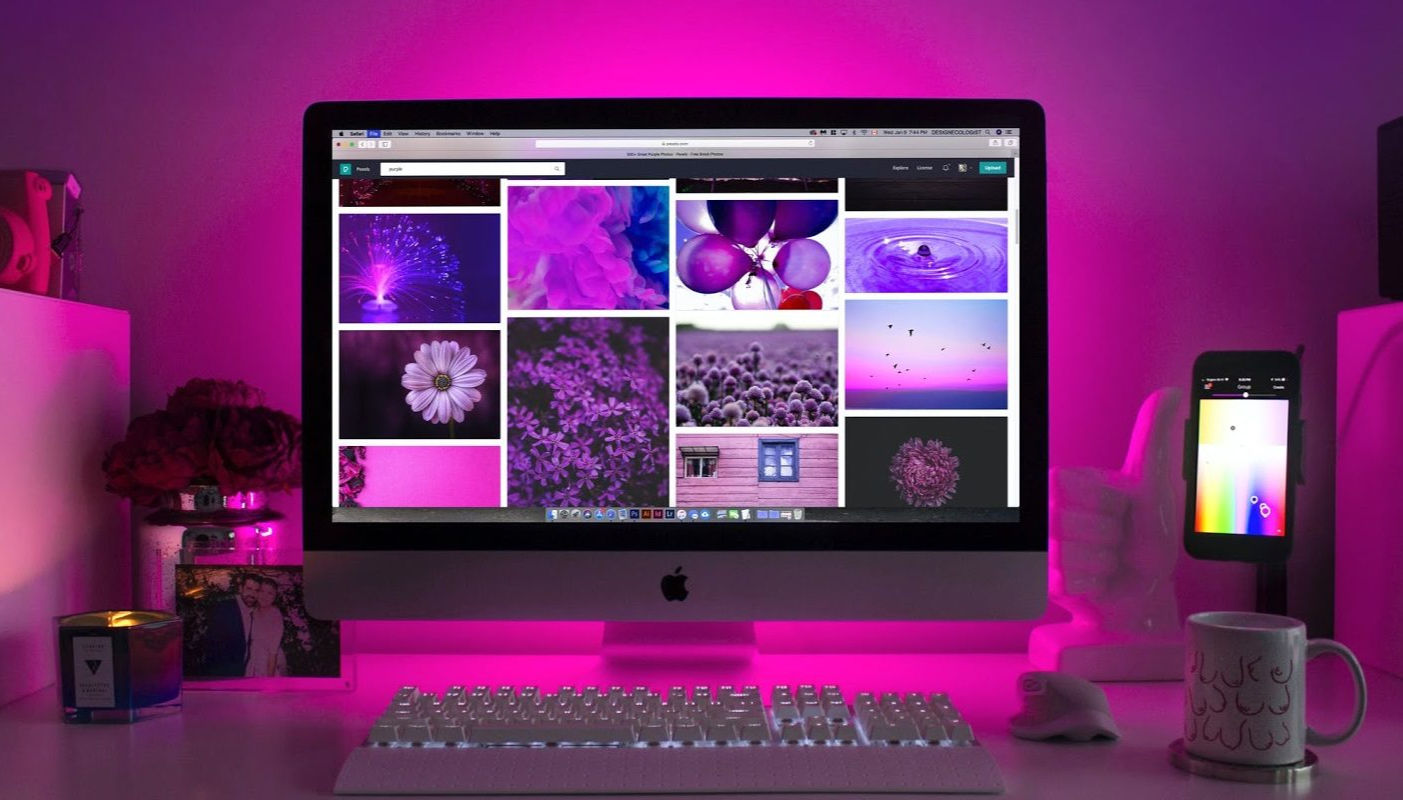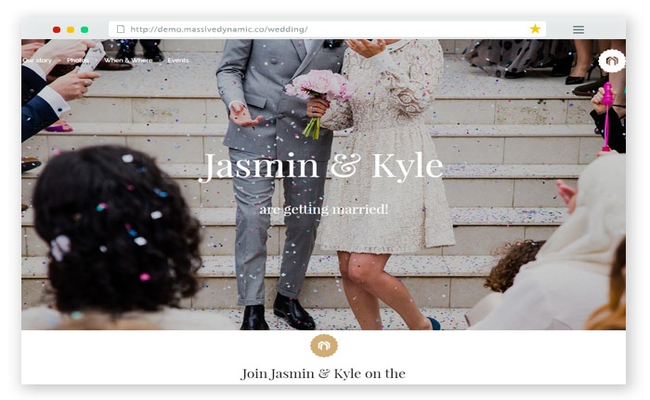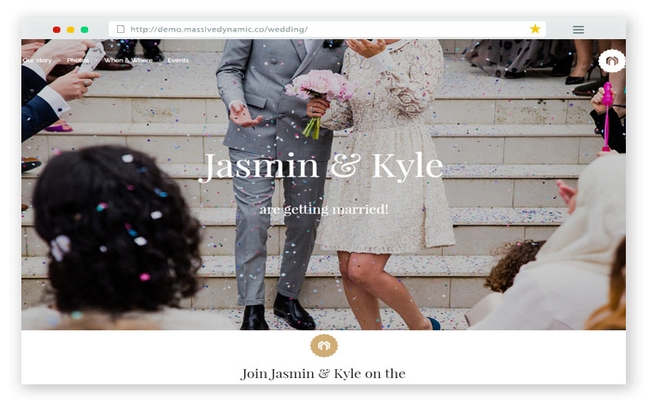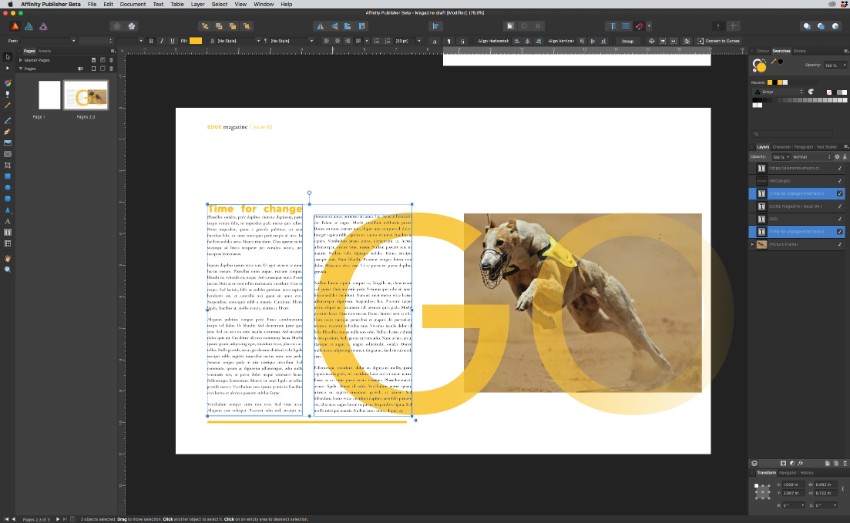36 Shares Creative and unique resume templates with beautiful cover letter and portfolio pages. These resume templates can save your time and keep your resume clean and well-structured to help you get your dream job. Our professional cv / resume templates are perfect to make the least impression. All elements of this CV / Resume… Continue reading 21 Professional CV / Resume Templates with Matching Cover Letter
Tag: Photo
Case Study: Storytelling Through Brand Design
A successful rebrand goes far beyond flashy graphics and high-res photos. It tells a story. It positions a product to fulfill the wants and needs of the consumer. Following the rebrand journey of Lettuce Grow, take a look at how visual elements can enforce the mission of your brand, engage your consumer and cultivate incredible results.… Continue reading Case Study: Storytelling Through Brand Design
20 Best Gay Pride Wallpaper Designs to Show Your Support
As a commemoration of the Stonewall Riots that ended in 1969, the LGBTQ+ community has always celebrated pride month in June. Changing web page design with gay pride wallpapers is a great way to support pride month. There are many reasons why pride month is celebrated all over the world. But the most important would… Continue reading 20 Best Gay Pride Wallpaper Designs to Show Your Support
Popular Design News of the Week: May 25, 2020 – May 31, 2020
Every week users submit a lot of interesting stuff on our sister site Webdesigner News, highlighting great content from around the web that can be of interest to web designers. The best way to keep track of all the great stories and news being posted is simply to check out the Webdesigner News site, however,… Continue reading Popular Design News of the Week: May 25, 2020 – May 31, 2020
A Collection Of 10 Well-Designed Wedding Websites
Okay — you have clients, and they need websites for their weddings — like, asap! How do you choose the best wedding website builder, though? Superb query. Well for starters: You want to use a wedding website building platform that saves you time, saves them money, cuts out uncalled for stress and effort, helps you… Continue reading A Collection Of 10 Well-Designed Wedding Websites
5 Types of Parties to Use a Photobooth At
It’s no secret that having a photo booth at your party takes the fun factor up to 11. One of the best features of photo booths is that can be used by everyone! Young to old, all your guests can preserve the memory of your event with the help of a photo booth. Everyone can… Continue reading 5 Types of Parties to Use a Photobooth At
Use a Tattoo Font to Add a Realistic Tattoo to a Photo in Photoshop
What You’ll Be Creating A tattoo font is the easiest way to create a stylish tattoo in no time. In this tutorial, I’ll show you how to add a realistic tattoo in Photoshop using a tattoo font. We’re going to add some text effects to the font, warp it, and apply photo effects of texture… Continue reading Use a Tattoo Font to Add a Realistic Tattoo to a Photo in Photoshop
How to Create a Dusty Texture From Scratch
What You’ll Be Creating In this tutorial, we’ll create a dusty overlay texture from scanned paper, and I will show you how to apply this texture to your image. I created Dusty Textures Pack the same way for my GraphicRiver portfolio. Tutorial Assets A sheet of craft paper or any other paper with a similar structure. A scanner… Continue reading How to Create a Dusty Texture From Scratch
How to Easily Edit and Improve Photos for a Website
April 30, 2019 by Spyrestudios Adding photos to your website can definitely make it more appealing and help you to draw in and engage more visitors. But regardless of whether you’re using stock photography or snapping shots of your own, the one thing you need to be able to do is edit and improve the… Continue reading How to Easily Edit and Improve Photos for a Website
Two Ways to Create a CSS Frosted Glass Effect
* { box-sizing: border-box; } body {margin: 0;}*{box-sizing:border-box;}body{margin-top:0px;margin-right:0px;margin-bottom:0px;margin-left:0px;} In this tutorial I’ll show you how to create a frosted glass effect in CSS. You’ll already have seen this glass blur effect in action in UIs (User Interfaces) such as on MacOS and iOS, even Windows nowadays, so the glass background is definitely a trending effect.… Continue reading Two Ways to Create a CSS Frosted Glass Effect
Free Best Christmas Celebration Decor Photos and Cards
Wish you all Happy Christmas and happy holidays and would like to share with you some free Christmas celebration decor photos, Christmas Background Photos and Christmas cards that will cheer you. Photography of Christmas Decor and Gift Boxes are really amazing and you will love to great free photo of Christmas cards. You can use these photos to create Christmas celebration… Continue reading Free Best Christmas Celebration Decor Photos and Cards
A Collection Of 10 Well-Designed Wedding Websites
Okay — you have clients, and they need websites for their weddings — like, asap! How do you choose the best wedding website builder, though? Superb query. Well for starters: You want to use a wedding website building platform that saves you time, saves them money, cuts out uncalled for stress and effort, helps you… Continue reading A Collection Of 10 Well-Designed Wedding Websites
Your Guide to InDesign’s New Rival
Adobe InDesign has long been the market leader in publishing software. But rival layout design programs are starting to make waves in the market, with Affinity Publisher being the latest to offer a competitive alternative to InDesign. If you’re a seasoned print designer or are looking to dip a toe into publishing design, you’ll want… Continue reading Your Guide to InDesign’s New Rival
UX Job Boards: 24 places to find a job in User Experience Design
[unable to retrieve full-text content] A lot of people ask about reliable sources to find UX and UI jobs online. The challenge is: job postings in our industry are very fragmented. Here are a few places for you to start your search. Photo: Raw Pixel Professional Job Boards UXPA Job Bank Job Bank | User Experience Professionals Association IxDA… Continue reading UX Job Boards: 24 places to find a job in User Experience Design
How to Create a Digital Photo Illustration in Adobe Photoshop CS6
In this tutorial, it will show you the steps to turning a regular photo into an eye-catching fashion illustration using lighting effects and colour correction in Adobe Photoshop CS6. Layered PSD file included. Let’s get started! Final Image Preview Start working by creating a new document (Ctrl+N) in Adobe Photoshop CS6 with the size 1000px… Continue reading How to Create a Digital Photo Illustration in Adobe Photoshop CS6
How To Create Abstract Geometric Photo Collage Art
Since posting this showcase of inspiring artwork combining geometry & photography back in 2014 I’ve wanted to give this trendy style of art a try myself. I finally sat down with Illustrator & Photoshop and devised a method of transforming a photograph into an abstract collage of geometric shapes. We’ll begin with Illustrator to build… Continue reading How To Create Abstract Geometric Photo Collage Art
Lychee – A Free Photo Management Tool
Lychee is a free photo-management tool, which runs on your server or web-space. Installing is a matter of seconds. Upload, manage and share photos like from a native application. Lychee comes with everything you need and all your photos are stored securely. You can upload, move, rename, describe, delete or search your photos in seconds.… Continue reading Lychee – A Free Photo Management Tool
How to Create Spooky Halloween Typography in Photoshop
As autumn approaches in much of the world, we know that many artists are beginning to think about Halloween, especially artists that live in the U.S. In this tutorial, we will explain how to create slimy, gooey, and drippy Halloween typography in Photoshop. We will then incorporate that typography into a poster design. Let’s get… Continue reading How to Create Spooky Halloween Typography in Photoshop
32 Examples of How Far Photo Manipulation Has Come
It has long become common knowledge that artists with an arbitrary command of Photoshop can yield pretty impressive results even with the dullest of pictures as starting points. Still, there is a certain art form that can be achieved with proficient control over photo manipulation in any shape or form. Photo tampering is by no… Continue reading 32 Examples of How Far Photo Manipulation Has Come
20 jQuery Plugins to Create Amazing Photo Galleries
Inspiring and creative webpage visual effects further enhance the charm of website, especially when we are talking about photo galleries and portfolio presentations. And when viewing is made more convenient with additional options and information with no loss of quality of presentation and performance of the website, it is one plus point previously considered a… Continue reading 20 jQuery Plugins to Create Amazing Photo Galleries
Create a Photo Manipulation Of a Lonely child in Photoshop
Learn how to create this photo manipulation of a lonely child in an emotional dreamscape with Photoshop. In this tutorial, you’ll learn how to create your own atmospheric dark fantasy scene using stock images, retouching skin, enchanting original image with lightning and some more. Throughout the tutorial, you’ll learn techniques that will help you create… Continue reading Create a Photo Manipulation Of a Lonely child in Photoshop
How To Create a Washed Out Vintage Matte Photo Effect
Washed out matte effects seem to be really popular in the Photography scene at the moment. These effects look particular cool when combined with warm vintage tones to add a classic nostalgic feeling to your images. Follow this step by step tutorial to process and transform your shots in Photoshop to create a warm washed… Continue reading How To Create a Washed Out Vintage Matte Photo Effect
Create Leafy Face Photo Manipulation in Photoshop
In this tutorial, I will show you the steps I took to create this “Leafy Face” manipulation in Photoshop. We will go through techniques such as layer blending, layer masks, filter effects, and the use of adjustment layers. Have a try! This is an intermediate level tutorial and some steps can be tricky. Note: The… Continue reading Create Leafy Face Photo Manipulation in Photoshop
Create Photo Manipulation with “Alice in Wonderland” Theme in Photoshop
In this Photoshop tutorial, you will learn the processes of creating a “Alice in Wonderland” themed photo manipulation, by using smart filters, stock blending. The tutorial will show you how to mix stock, create lights, change weather on image, draw hair, eyes, make up and skin, and how to get depth of field on your… Continue reading Create Photo Manipulation with “Alice in Wonderland” Theme in Photoshop