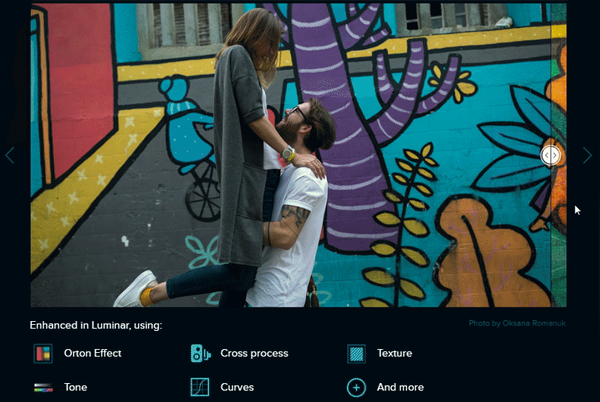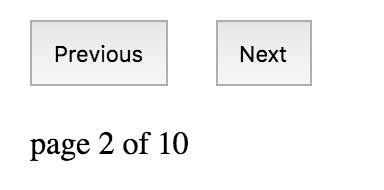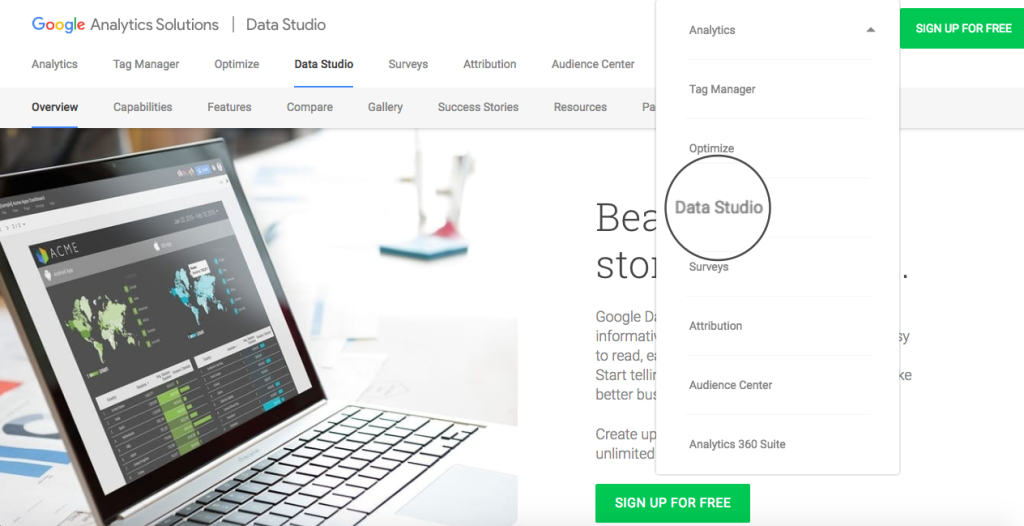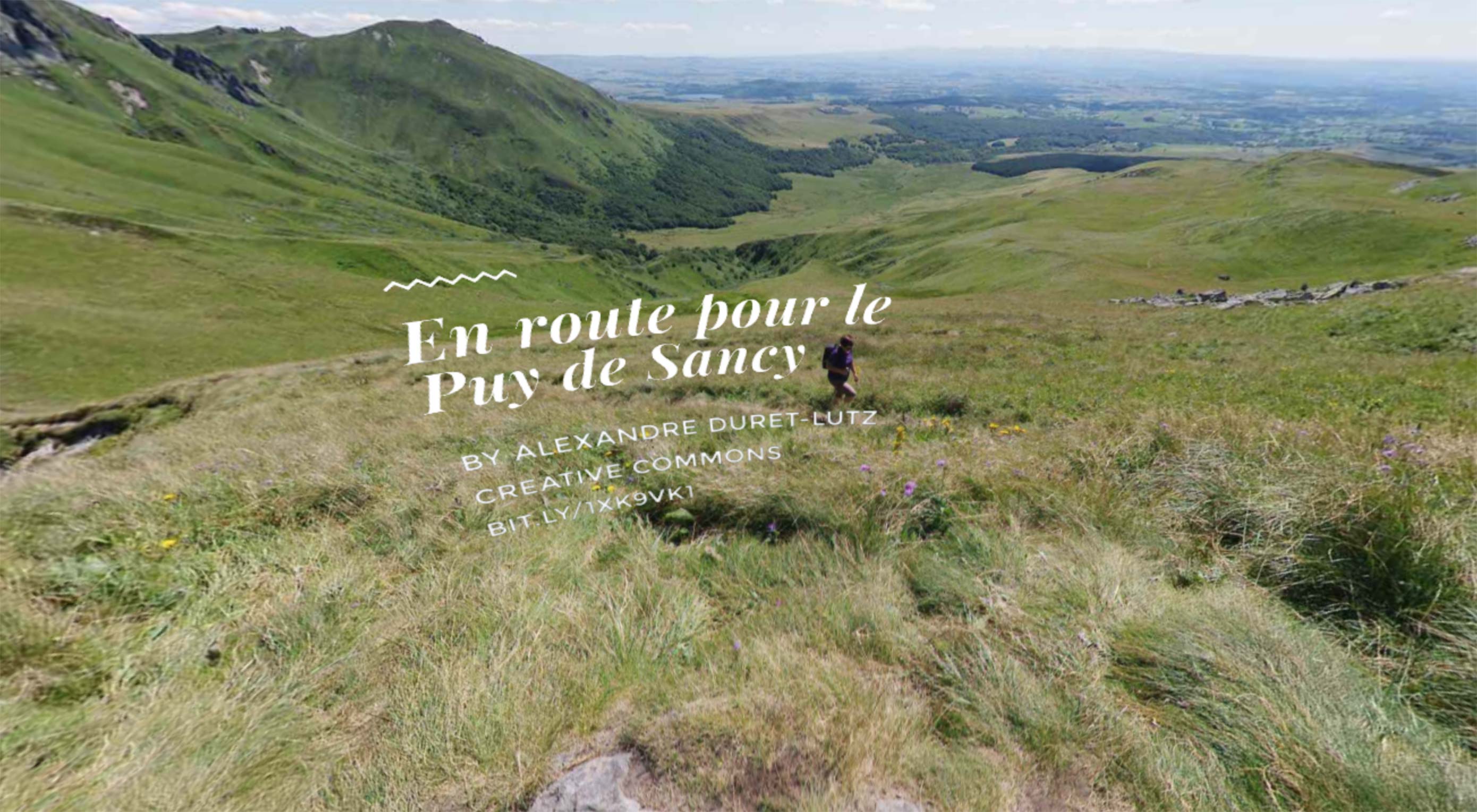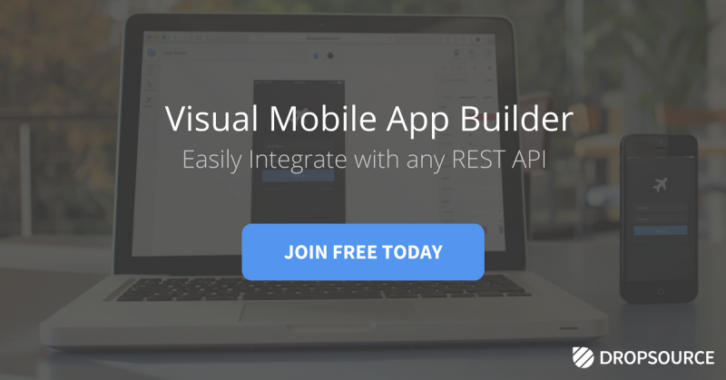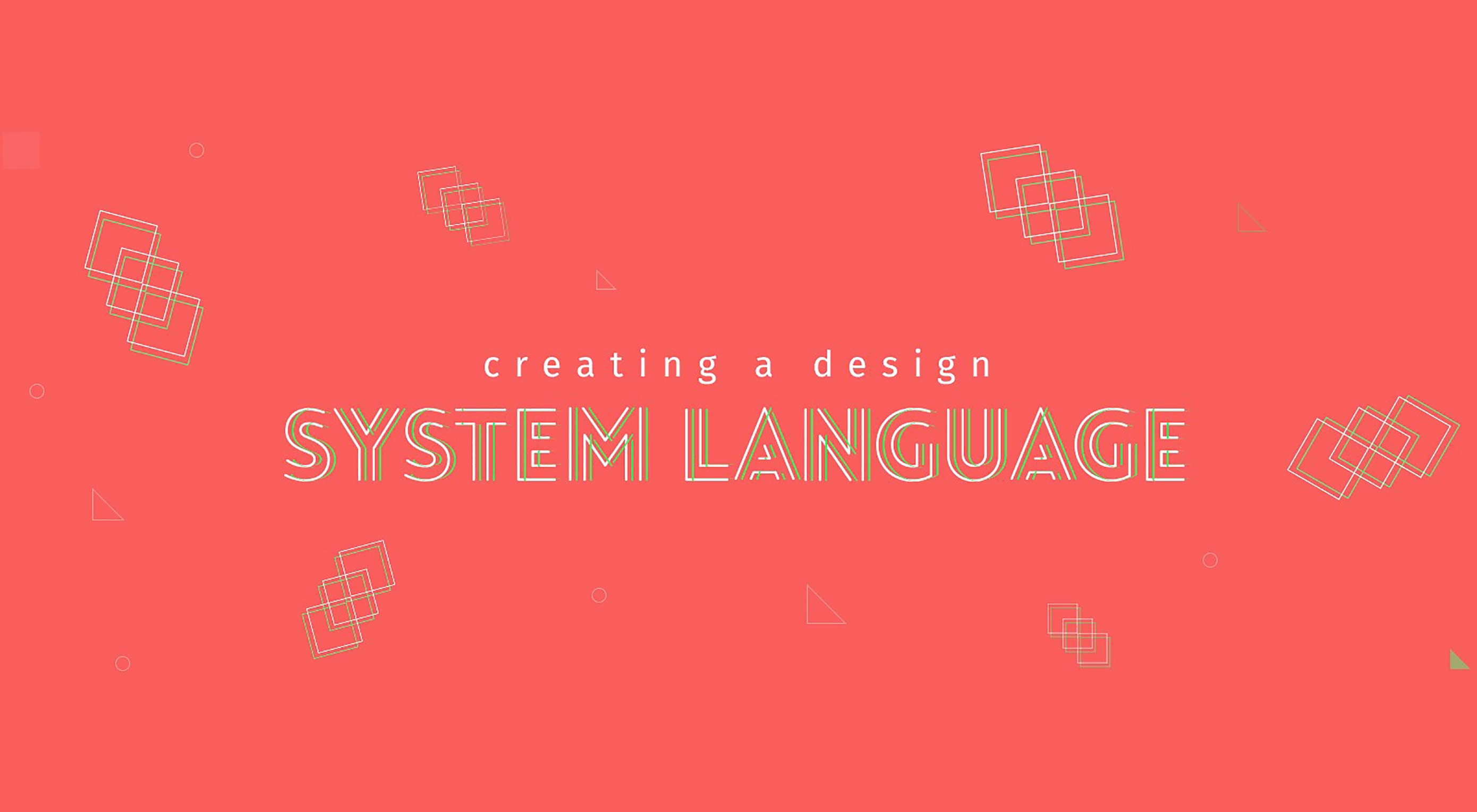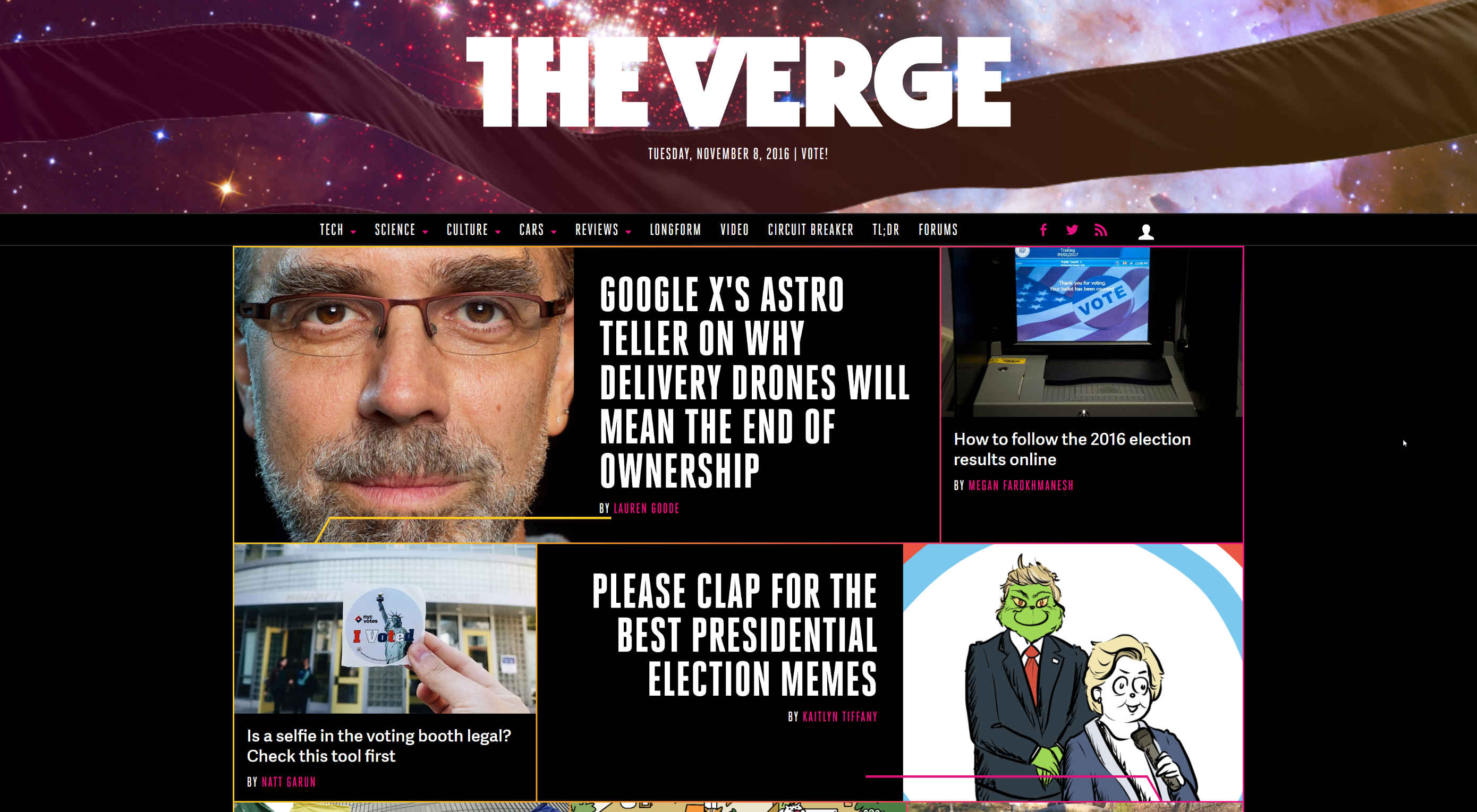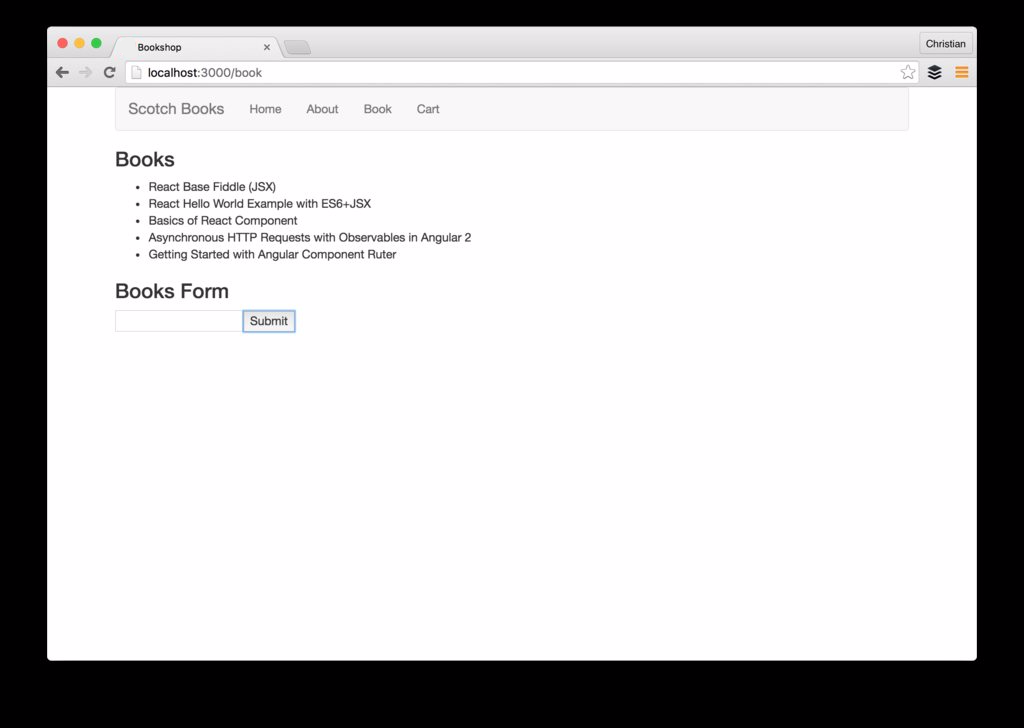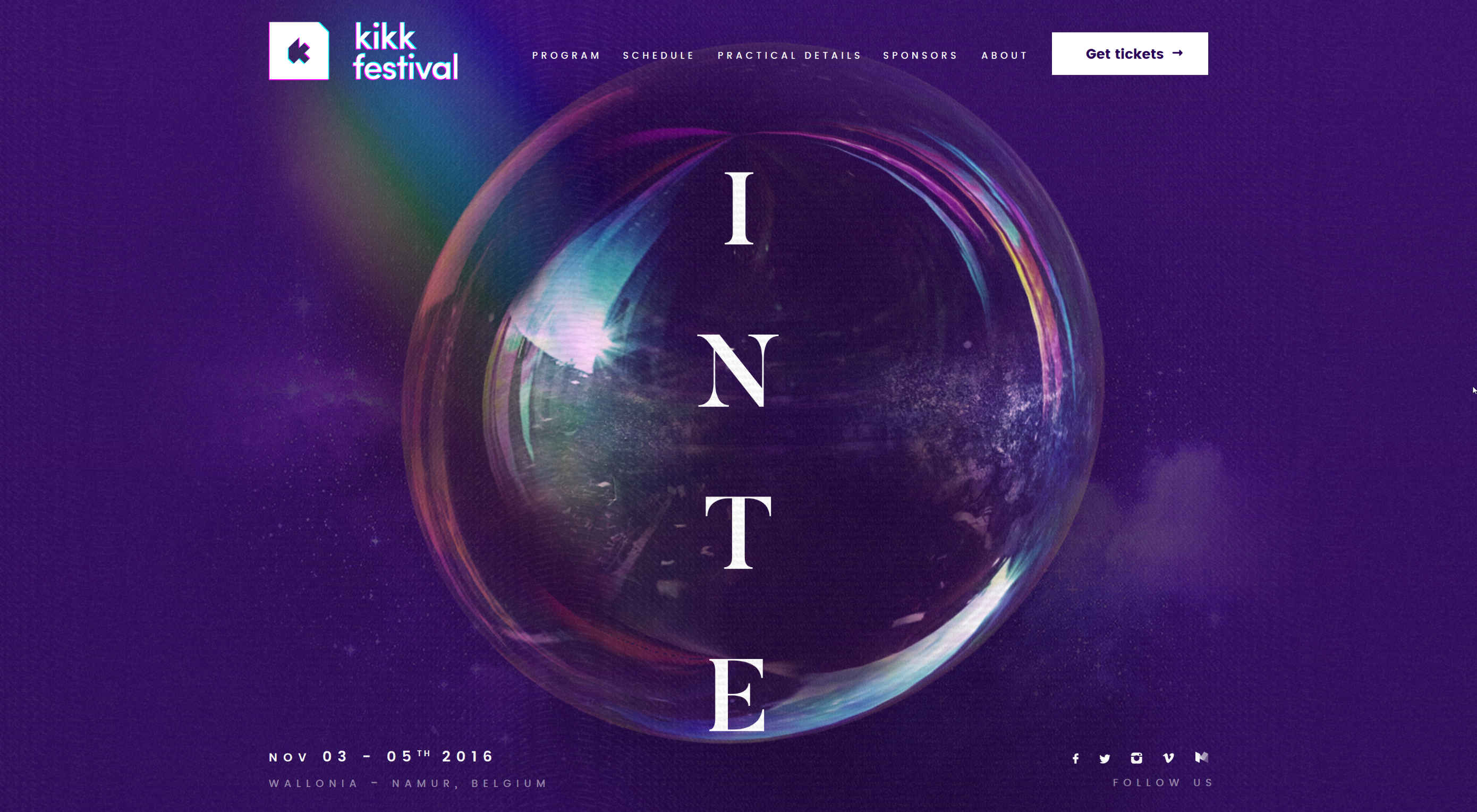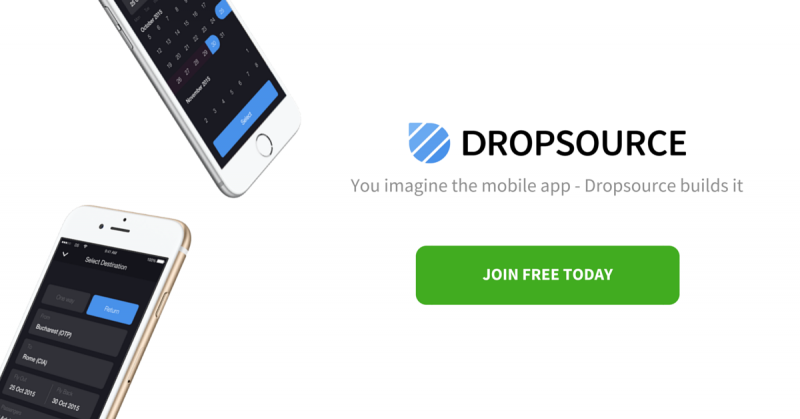Finding a source of high-quality photos isn’t all that difficult. Gaining access to absolutely stunning, special effects photos for online use can be a different story; and generally requires the use of a photo editor. Edited images in presentation and e-commerce websites are used to attract and engage visitors, increase sales, and encourage visitors to… Continue reading Luminar: Complex Photo Editing Made Easy and Enjoyable
Tag: used
Component Inheritance in Angular 2
Angular 2.3 is released! One of the exciting new feature is component inheritance. Component inheritance is very powerful and it can increase your code reusability. What does component inheritance provide us? Component Inheritance Component Inheritance in Angular 2.3 covers all of the following: Metadata (decorators): metadata (e.g. @Input(), @Output), etc. defined in a derived class… Continue reading Component Inheritance in Angular 2
The Big Interview: Kevin Ball and Rafi Benkual talk all things ZURB
This month we got the opportunity to interview Kevin Ball and Rafi Benkual from ZURB. We got to talk about the future of the web, the state of web design today, and of course, about Foundation. WebdesignerDepot: Hello Ladies and Gentlemen, I am Ezequiel Bruni for Web Designer Depot, and today we are talking to… Continue reading The Big Interview: Kevin Ball and Rafi Benkual talk all things ZURB
Google Data Studio: a Nifty, Free, Easy-to-use Data Vis Tool
As a digital marketer, you can often be overwhelmed with the amount of information and data needed to be analyzed in order to evaluate your efforts. Traffic, conversion rate, user location, behavior and acquisitions — just to name a few — all have to be examined to define the progress of your digital marketing campaign.… Continue reading Google Data Studio: a Nifty, Free, Easy-to-use Data Vis Tool
How to use breadcrumbs (the right way)
Bread crumbs…they bring up associations with the fairy tale of Hansel and Gretel, where Hansel leaves bread crumbs to help him find his way home again. Although the association with bread crumbs is perhaps still stronger in the realm of Grimm stories, that’s gradually changing as breadcrumbs in navigation help web designers create a better… Continue reading How to use breadcrumbs (the right way)
The ultimate guide to CMS, part 1
Gather ’round friends, and I’ll tell you a story that is pure fabrication on my part, and also probably how it happened: Once upon a time, around 1995 (as far as I can figure out from searching around the web), some poor guy who worked as the “webmaster” for some large company was putting nearly… Continue reading The ultimate guide to CMS, part 1
WeTransfer reveals new brand identify and UI
WeTransfer is one of the mostly widely admired start-ups of the last decade. In many ways it embodies what we tell our clients to aspire to: a simple idea, solving a common problem, well executed. What really makes WeTransfer standout is the high-value it places on design; since its launch in 2009, WeTransfer has used… Continue reading WeTransfer reveals new brand identify and UI
4 fresh alternatives to the hamburger menu
Some say web design has become boring. Current trends and high-end techniques establish the rules for the creatives, playing a low-down trick on the community. Everyone wants to be in the mainstream, and release products that go viral; it means that a million interfaces are likely to have the same features. Of course, content can… Continue reading 4 fresh alternatives to the hamburger menu
6 Worth Trying Apps, If You Never Did
There are many apps out there, but getting by free and good ones is not that easy. That is why we are sharing 6 Worth Trying Apps, If You Never Did. So, without any further ado let’s take a look at these and feel free to share this post with others. Read each entry in… Continue reading 6 Worth Trying Apps, If You Never Did
5 ways to identify quality stock images
In association with iStock by Getty Images. A good stock image is like a good design: you want it to be powerful, persuasive, and memorable; without drawing attention to itself. It can seem like a difficult balance to achieve, but a little effort on your part will reap rewards. Stock images are used for a… Continue reading 5 ways to identify quality stock images
4 compelling reasons you should embrace VR
While none of us can predict the future, every designer should be thinking about it. All indications point to the next wave of devices that aren’t sitting on the tops of desks. They are wearable, and have canvas sizes that are vastly different than what you’ve been designing for. But should you really care if… Continue reading 4 compelling reasons you should embrace VR
12 JavaScript libraries to watch in 2017
With hundreds of free JS libraries out there it’s tough to know where to put your energy. Some end up discarded or forked into new projects, while others grow rapidly and achieve widespread adoption. Most developers already know the big names like jQuery and React. But in this post I’d like to introduce twelve alternative… Continue reading 12 JavaScript libraries to watch in 2017
Making logos work for the web
When you design for the web, no matter the industry, there are expectations that must be met, and realities that must be accounted for. Although this is true for all forms of web design, it is especially true for logo design. This is something we’ve encountered numerous times. Think about the many different conventions of logo… Continue reading Making logos work for the web
Turn Your Web App Into A Native App
Posted · Category: Information Web apps are awesome, but many are not optimized for mobile, or are done so in ways that leaves much to be desired. These days, a poor mobile experience can quickly drive away users and kill engagement. While app users’ attention spans are shortening, they increasingly demand truly native mobile app… Continue reading Turn Your Web App Into A Native App
Creating a design system language
It seems like the current buzz word in the design industry and everyone wants one. But how exactly can a product benefit from having a living, breathing design language? I’m going to try break down the very basics so you can understand why it’s needed. Creating an underlying language will unite our design philosophies and… Continue reading Creating a design system language
Top 10 resources for designing email newsletters
The world of email marketing is constantly changing. There are dozens of tools out there tailor made to help marketers write emails, designers craft emails, and developers code emails. But with so many tools available, it can be frustrating to find the best ones. That’s why, in this post, I’ve curated the top ten best… Continue reading Top 10 resources for designing email newsletters
The Verge gets a redesign
Okay, let’s just get this out of the way: on this, the verge of a new year, the Verge got a redesign. Now the punnery is over and we can get on with our lives. It had to be done, or I could not call myself a writer. So let’s get to the good bit:… Continue reading The Verge gets a redesign
Bookshop With React & Redux II: Async Requests With Thunks
Previously, we got ourselves started with React with Redux fundamentals and touched all the core concepts of Redux including Actions, Reducers and Stores. We also had a look at the features of React-Redux library including connect and Provider. What we can do now is move further to complexity and reality by fleshing out the application… Continue reading Bookshop With React & Redux II: Async Requests With Thunks
Applying artistic facial effects to images on the fly
Ever wished you could add snapchat like effects on your images? Good news is, you actually don’t need extensive training or specific face detection skills to get started. All you need is Cloudinary. Cloudinary is a cloud-based image management solution that gives you the power to upload, store, manipulate, optimize and deliver images. It also… Continue reading Applying artistic facial effects to images on the fly
Essential design trends, November 2016
It’s time to break out of your (design) shell and try something bold. Larger-than-life bold techniques are the big theme this month as we look at three trends that incorporate items that make users look at the design. Here’s what’s trending in design this month: 1. The color purple Purple color palettes are traditionally somewhat… Continue reading Essential design trends, November 2016
5 years of Foundation: a look back
This month, ZURB celebrates the 5th birthday of its Foundation front-end framework. This popular framework is known for its responsive grid, CSS and HTML user-interface components, code snippets, and templates. What makes it stand out as well is that it’s an open-source project. In a blog post earlier this month, Danny Codella, ZURB’s marketer, wrote… Continue reading 5 years of Foundation: a look back
Turn Your Web App Into A Native App
Posted · Category: Tools Web apps are awesome, but many are not optimized for mobile, or are done so in ways that leaves much to be desired. These days, a poor mobile experience can quickly drive away users and kill engagement. While app users’ attention spans are shortening, they increasingly demand truly native mobile app… Continue reading Turn Your Web App Into A Native App
Cinemagraphs in web design
If you read any of the countless web design trend reports that came out earlier this year, you likely read about the promise of large, hero-sized cinemagraphs placed prominently on homepages everywhere. So where are they? While a few fashion-forward companies are using them on their websites, the cinemagraph has been largely relegated to showcase… Continue reading Cinemagraphs in web design
eBay experiments with a visual search engine
eBay, the giant auction site, has just launched a new site specifically for people looking for furniture and other complementary products and items for the home. eBay Collective, to be sure, is a site that’s aimed more at the high-end crowd, as it features items like antiques, fine art, contemporary design, and other unique items.… Continue reading eBay experiments with a visual search engine