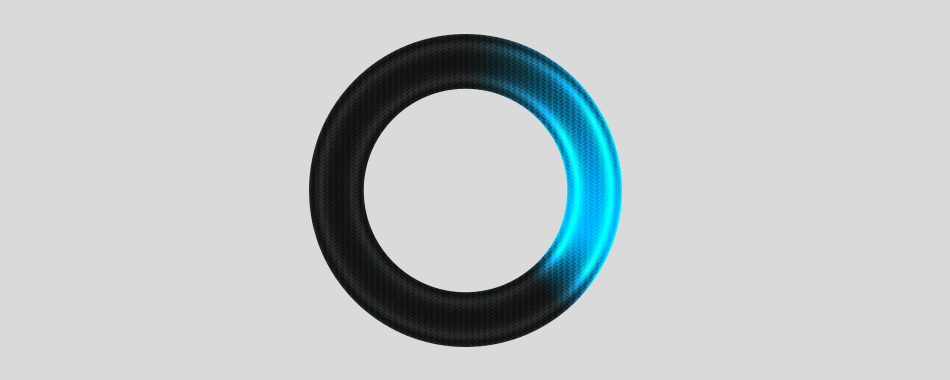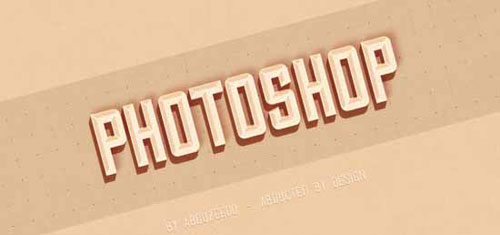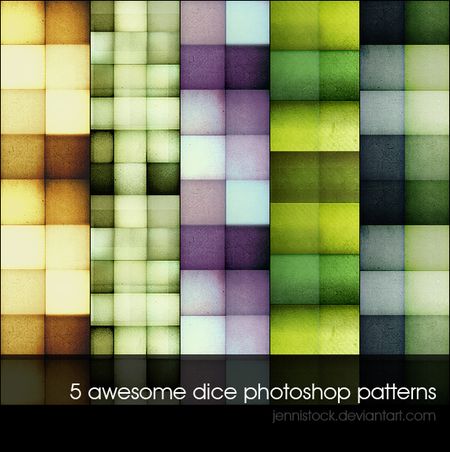In the past we have written on Photoshop actions for touchups related to photography enhancements. But it is common for designers to release their actions for free attribution on certain projects. And many of these newer releases are difficult to track down without scouring the Internet for links! Thus I have put together this collection… Continue reading 55 Brand New Adobe Photoshop Actions for 2013
Tag: photoshop
Design a Clean and Modern Pricing Table in Photoshop
Photoshop is often used to create graphics and layouts for web designs. In this tutorial, we will explain how to create a pricing table for a hosting company using a combination of vector shapes and layer styles. Let’s get started! Tutorial Assets The following assets were used during the production of this tutorial. Pixel… Continue reading Design a Clean and Modern Pricing Table in Photoshop
Photoshop Prowess: 4 Time-Saving Blend Mode Tricks
The old adage is true: time is money. Using inefficient design techniques makes for slow work, which in turn results in fewer clients, a lower hourly rate, and a portfolio with fewer impressive projects. Knowing time-saving tricks can have a subtle but enormously positive effect on your work and your career. There are always multiple… Continue reading Photoshop Prowess: 4 Time-Saving Blend Mode Tricks
The Blur Gallery in Photoshop CS6
In this tutorial, I explain the differences between the three new blurs in the Blur Gallery that have been added to Photoshop CS6; Field Blur, Iris Blur, Tilt-Shift. Plus, if you’re running Photoshop CS6 13.1, available to Creative Cloud members, you can now apply these blurs to Smart Objects! The New Blurs Field Blur works great… Continue reading The Blur Gallery in Photoshop CS6
Create your own world
Requirements: Photoshop CS6 Difficulty: Intermediate Time: max 1 hour Outcome: Resources: Ripe Font This tutorial is just part one of “Create your own world” tutorial. Let’s begin: 0. Open your image. File > Open > Open 1. Use Magic Wand Tool ( W ) and click on white background. Tolerance: 25. Right click on… Continue reading Create your own world
Create 3D Objects by Inflating 2D Photographs in Photoshop CS6 Extended
In this tutorial, Steve Caplin will explain how to use Photoshop CS6 Extended’s 3D capabilities to create 3D objects by inflating 2-dimensional photographs. Let’s get started! Tutorial Assets The following assets were used during the production of this tutorial. Lizard Beetle
How to Create Amazing Valentine’s Day Background with Abstract Hearts in Adobe Photoshop CS6
February 10th, 2013 by admin Posted in Adobe Photoshop, Designing, Drawing Techniques Today, I’m going to show you how use custom brushes, shapes and Layer styles in Photoshop CS6 to create eye catching Valentine’s Day background. Layered PSD file included. Let’s get started! Final Image Preview Start working by creating a new document (Ctrl+N) in… Continue reading How to Create Amazing Valentine’s Day Background with Abstract Hearts in Adobe Photoshop CS6
33 Amazing Photoshop Photo Effect Tutorials
Adobe Photoshop is the best tool to edit photos and create stunning artworks. It’s quite hard to learn working with Photoshop by yourself. The web is choke-full of different tutorials and guides, but in order to find really useful and interesting ones you need to spend a lot of time searching. Therefore, I have taken… Continue reading 33 Amazing Photoshop Photo Effect Tutorials
Making the Most of Photoshop Layers
The way web designers are using Photoshop is changing; pixel perfect comps are less relevant than they were a year or two ago. However, Photoshop is still an invaluable design tool and using its features properly is as important as ever. The following tips will help you master working with layers. A Quick Word About… Continue reading Making the Most of Photoshop Layers
Adobe Improves 3D Functionality in Photoshop CS6.1
Adobe made some rather significant changes to its 3D features in Photoshop CS6. In CS6.1, they have made a handful of tweaks that you should be aware of. These new features include a way to generate bump map textures from flat artwork, using the Normals menu; smoother previewing of soft shadows; full-image ray tracing, replacing… Continue reading Adobe Improves 3D Functionality in Photoshop CS6.1
Quick Tip: Access the Hidden Photographic Toning Gradients in Photoshop CS6
The Photographic Toning Effects Photoshop CS6 comes loaded with 39 presets to simulate traditional darkroom toning and split-toning effects. Click on the image to download the high-res version you can print. Step 1 Open an image you want to split tone in Photoshop. For this tutorial, we’ll be using the image below as an example.… Continue reading Quick Tip: Access the Hidden Photographic Toning Gradients in Photoshop CS6
Create a Battlefield Scene Using Stock Photography in Photoshop
By combining the right photography in Photoshop you can create just about any scene that you want. In this tutorial, we will create a battlefield using several stock photographs. Let’s get started! Tutorial Assets Here are the stocks used to complete the image. Sky 1 Sky 2 Spikes Fire Fire 2 Smoke Soldier 1 Soldier… Continue reading Create a Battlefield Scene Using Stock Photography in Photoshop
How to Create Elegant Valentine’s Day Greeting Card with Abstract Hearts in Adobe Photoshop CS6
In the following Quick Tip tutorial you will learn how to use Custom shapes, Layer styles, and Gradients in Adobe Photoshop CS6 to create elegant Valentine’s Day greeting card with abstract hearts. You can use these techniques and elements to create your own greeting card! Layered PSD file included. Let’s get started! Final Image Preview… Continue reading How to Create Elegant Valentine’s Day Greeting Card with Abstract Hearts in Adobe Photoshop CS6
Loading Circle Animation Using Photoshop CS6
In today’s tutorial, we’re going to be creating a very simple ‘loading circle’ animation using Photoshop CS6, which you can use on your websites, or before your video projects. This effect is going to take advantage of some of Photoshop CS6′s improved animation capabilities, leaving you with a silky smooth result. Written In terms of… Continue reading Loading Circle Animation Using Photoshop CS6
25 Best Photoshop CS6 Tutorials
Quickly Select Skin Tones Color Splash Effect in Photoshop CS6 Quickly Change the Appearance Content Aware Move Tool Introducing the New Crop Tool Hunger Games Poster Composite Using Photoshop CS6 Use New Features in Photoshop CS6 to Create an Administrator Dashboard Interface Use the Content Aware Move Tool Create Tilt Shift Photography with the New… Continue reading 25 Best Photoshop CS6 Tutorials
Reverse Your Layers in Photoshop
It’s not a super common occurrence, but there are certainly times when you have the need to reverse the order that your layers appear in. Whether it’s all of them, or just a select few. Reversed layers usually occur after duplications, but sometimes it can occur simply by misarrangement. Here’s a trick to fix this! The… Continue reading Reverse Your Layers in Photoshop
3D Chrome Text in Photoshop CS6 Extended
In today’s video, we’re going to be taking a look at creating a chrome text effect using the new 3D features within Photoshop CS6 Extended. We’re going to look at bring your text into the 3rd dimension, working with bevels, materials and reflections to create the end result. Note: The 3D features are only available… Continue reading 3D Chrome Text in Photoshop CS6 Extended
Quick Tip: How to Create a Metallic Text Effect Using Layer Styles in Photoshop
In this tutorial, we will explain how to create a metallic text effect using layer styles in Photoshop. Let’s get started! Tutorial Assets The following assets were used during the production of this tutorial. Strasua Font Black Pattern Step 1 First of all install the .pat file named black_pattern_by_fluctuemos-d5mermc.pat. You have to double click the… Continue reading Quick Tip: How to Create a Metallic Text Effect Using Layer Styles in Photoshop
Our Top 50 Photoshop Tutorials from 2012
Just as we published this time last year, today, we have put together our 50 favorite Photoshop tutorials from last year (2012). The tutorials have been split into the following categories: Painting, Photo Composition, Illustration, Drawing, Photo Effects, 3D, Icon Design, Text and, finally, Poster Design Tutorials. So, what’s the wait? Go ahead and… Continue reading Our Top 50 Photoshop Tutorials from 2012
13 Ways to Get the Most out of Every Blog Post & Grow Your Traffic
Many bloggers stumble their way through every blog post, not giving specific (or strategic) thought to the many subtle steps involved. I’m sure this is partially because that can prove to be mentally draining. But mostly because it has either never occurred to them or they simply forget in the moment. But I’ve found that… Continue reading 13 Ways to Get the Most out of Every Blog Post & Grow Your Traffic
Interweaving Effect in Photoshop CS6
In this tutorial, we’re going to be creating an ‘interweaving’ effect that you can use with your photos using Photoshop CS6′s new Scripted Patterns feature. One of my viewers sent me a link to an ‘Interweaving’ Photoshop tutorial, which they were having some difficulty completing, and after taking a look at the tutorial, it’s very… Continue reading Interweaving Effect in Photoshop CS6
Enhancing Eyes in Photoshop
The eyes have long been considered the windows to the soul, but sometimes those windows need a bit of cleaning up and enhancing. In this tutorial PhotoshopTrainingChannel will create amazing looking eyes in Photoshop. He will show you 9 different techniques you can use to enhance anyone’s eyes.
3D Pop Up Effect In Photoshop
In this Photoshop tutorial, we’ll learn how to create a fun 3D pop-up effect, similar a children’s pop-up book, where the main subject of your photo appears to be standing up and popping right out of an otherwise flat image. To add even more of a 3D look to it, we’ll be curling the edges… Continue reading 3D Pop Up Effect In Photoshop
266 High Quality Beautiful Free Photoshop Patterns
Being a graphic designer myself I perfectly know how these resources save us a lot of trouble with some very tight deadlines. So, in this series we’ll bring collections of new resources every week. Patterns play an important role in whatever we create in Photoshop or even in Illustrator and that is why you can… Continue reading 266 High Quality Beautiful Free Photoshop Patterns