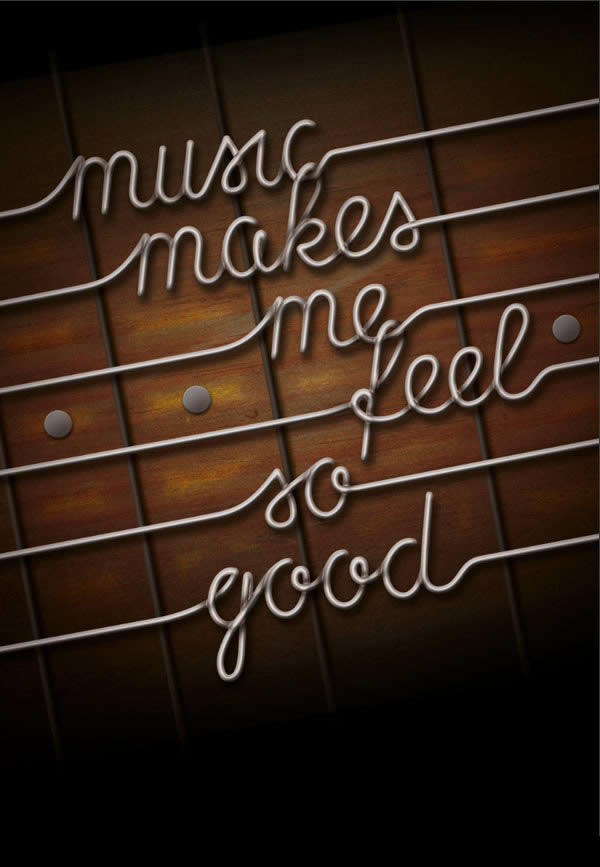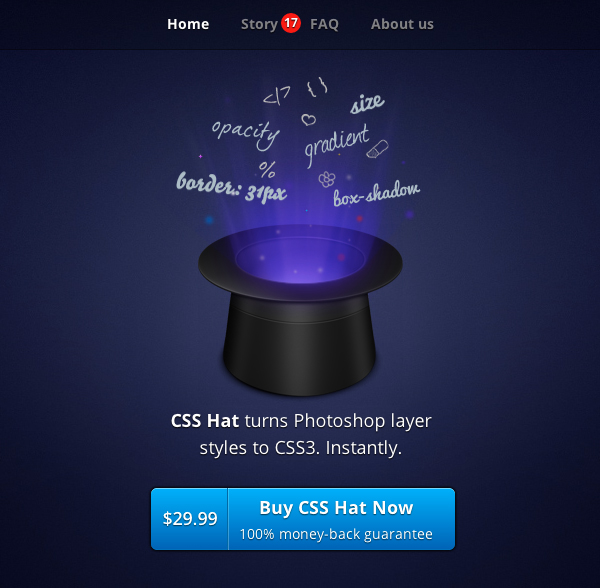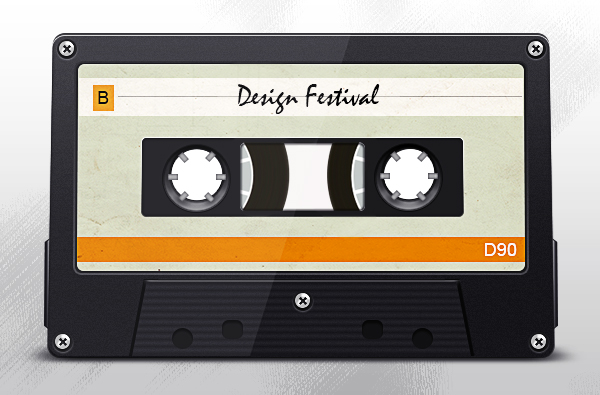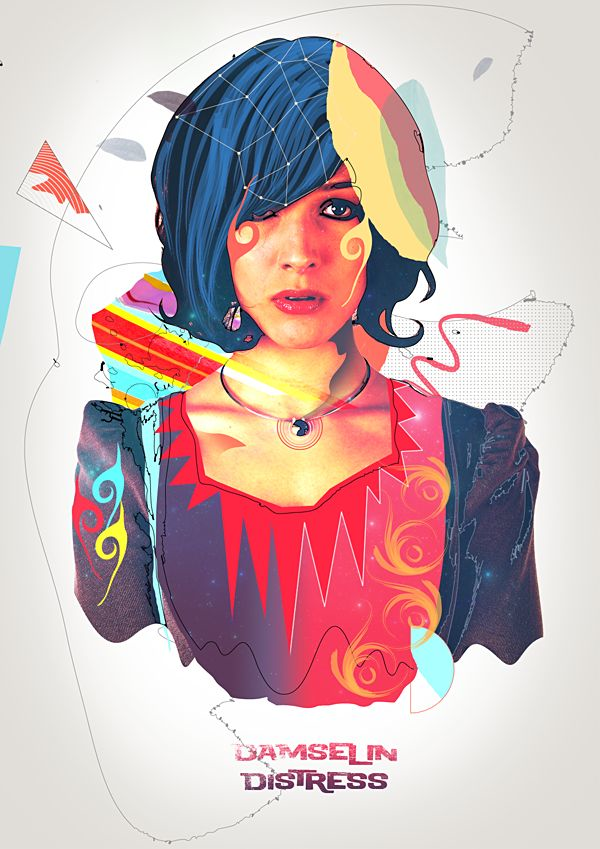Photoshop and Illustrator are great tools to help you create things that only exist in your imagination. In this tutorial, we will create words out of intertwining guitar strings. Let’s get started! Tutorial Assets The following assets were used during the production of this tutorial. Wood Texture 1. Create the Strings in Illustrator Step… Continue reading Use Photoshop and Illustrator to Create Guitar String Typography
Tag: photoshop
45 Free Watercolor, Ink And Splatters Brushes For Photoshop
Here, we have put together some high quality and very useful Adobe Photoshop brushes for you that will let you quickly create different sorts of ink and watercolor effects for your designs. Photoshop brushes are very helpful for the designers as they let them create stunning effects easily and without much efforts as well as… Continue reading 45 Free Watercolor, Ink And Splatters Brushes For Photoshop
20 Latest Photoshop Tutorials To Improve Your Skills
It’s been quite a long time for detailed photoshop tutorial collection and so today we are bringing latest photoshop tutorials released in 2013.You can find from novice to expert photoshop tutorials and we are sure you will learn some new techniques from these tutorials.As always the collection consists of photo manipulations,drawing tecniques as well… Continue reading 20 Latest Photoshop Tutorials To Improve Your Skills
35+ Photoshop Flat UI Interface PSD Gems
One of the hot trends right now in web designs is minimalistic metro style and it is seen used on more and more websites and App UIs. With Photoshop flat UI PSDs you can quickly start up metro design projects and as you will see below there are many cool resources available as free download.… Continue reading 35+ Photoshop Flat UI Interface PSD Gems
Facebook Covers: 150 professional facebook covers with sources in Photoshop
A great set with more than 150 different styles of Facebook covers, all of them with sources in PSD, perfectly organized layers and groups, tons of design styles to be used in any industry or business. Design Shock
Freebie: 8 B&W Film Emulation Photoshop Actions
B&W Film Emulations There are many ways to convert your photos to B&W and these actions simplify the process for you. The action is split into four parts: film emulation, contrast effects, color filter, and film grain. To use these actions, you would run the film emulations first to simulate the B&W films, pick the… Continue reading Freebie: 8 B&W Film Emulation Photoshop Actions
45 Creative Buttons And Badges Tutorials
For today’s round up, we have gathered 45 tutorials that will let you learn how to create appealing and fine looking buttons and badges for your website. All these tutorials are different from one another but they all make use of Adobe Photoshop and Illustrator. With beautiful and appealing web buttons and badges, the overall… Continue reading 45 Creative Buttons And Badges Tutorials
Looking for Cool Photoshop Brushes?
If you`re a graphic designer or a web designer and you need to use Adobe Photoshop brushes every day, then you`re probably tired of using the same old standard options. You know better than anyone how competition is nowadays and how hard it is to look for ways to make your projects stand out. Plus,… Continue reading Looking for Cool Photoshop Brushes?
Freebie: 5 Skin Retouching Photoshop Actions
Skin Retouching Actions Preview To retouch skin, simply play an action then paint over the areas that you want to retouch. They’re extremely easy to use and a rough paint will work – you don’t need to be too precise. The skin airbrushing action makes skin look smoother without losing skin details. Here’s a video… Continue reading Freebie: 5 Skin Retouching Photoshop Actions
Magically Turn Your Photoshop Layers Into CSS3 With CSS Hat
Today I’m going to show you a Photoshop plugin which aims to greatly improve your workflow. It’s called CSS Hat and it turns your Photoshop layers directly into valid CSS3. Further Information Download: You can grab CSS Hat from its homepage. Compatibility: CSS Hat is compatible with Photoshop CS4 and upwards, on Mac OS X… Continue reading Magically Turn Your Photoshop Layers Into CSS3 With CSS Hat
How to Create an Amazing Space Battle Scene in Photoshop
Preview of Final Results Tutorial Resources Starry sky – nighthawk101stock Planet – dadrian Spaceship – inadesign-stock Asteroid – mototsume Space brushes – redheadstock Nebula – sxc.hu Galaxy – Photoxpress Step 1 Create a new document and fill it with white. I make the width is a bit larger than the height. Make a new layer… Continue reading How to Create an Amazing Space Battle Scene in Photoshop
Create a Colorful, Lively Retro Text Effect in Photoshop
Plain type is rarely enough to achieve the strength and distinction that you want in your messaging. Most designers tailor their type to match their design and carry strong connotations. Text effects are amazing; you can really play with styles and techniques and convert anything boring into an art piece. So, today I am going… Continue reading Create a Colorful, Lively Retro Text Effect in Photoshop
Use Photography to Create a Scenic Matte Painting From a Sketch in Photoshop
Tutorial Assets The following assets were used during the production of this tutorial. Cliff-01 Cliff-02 Jungle-01 Jungle-02 Jungle-03 Jungle-04 Jungle-05 Jungle-06 Jungle-07 Lake-01 Man-01 Mountain-01 Mountain-02 Mountain-03 Panorama-01 Ship Tree-01 Tree-02 Tree-03 Water-01 Ground-01 Jungle-08 Mountain-04 Mountain-05 Mountain-06 Tropical-foliage-01 Tropical-foliage-02 Water-02 Moss-01 Ref-sketch 1. Setting the Bases Step 1 Let’s create a new file with following… Continue reading Use Photography to Create a Scenic Matte Painting From a Sketch in Photoshop
How to Create a Photo-Realistic Metal Apple in Photoshop
Download the PSD Metallic Apple.zip | 44.99 MB Download from Website How to Create a Photo-Realistic Metal Apple in Photoshop Tutorial Resources Metallic Ball Apples City Worm Sun Brushes Step 1 Open file “Metal Ball”. Select the Elliptical Marquee Tool and make a selection of the ball. Hold shift while dragging to keep the selection… Continue reading How to Create a Photo-Realistic Metal Apple in Photoshop
How to create Nexus 7 Background for your desktop in Adobe Photoshop CS6
In the following Quick Tip tutorial you will learn how to use Ellipse Tool, Brush Tool, and Gradients in Adobe Photoshop CS6 to create Nexus 7 abstract background. You can use these techniques and elements to create your own abstract background for tablet or smartphone! Layered PSD file included. Let’s get started! Final Image Preview… Continue reading How to create Nexus 7 Background for your desktop in Adobe Photoshop CS6
Creating a Vector Anime Character in Adobe Photoshop – Part 1: Sketch and Line Art
This tutorial, and its second counterpart, will walk you through the process of creating a simple anime character bust from start to finish. Here we focus on the drawing side of it and creating a clean sketch, which we then render with vector to create a line art. You will need a graphics tablet or… Continue reading Creating a Vector Anime Character in Adobe Photoshop – Part 1: Sketch and Line Art
How to Create This Mystical Scene and Add Makeup to a Girl in Photoshop
Preview of Final Results Tutorial Resources Model – Mariaamanda Stones – Compot-stock Mountains – Resurgere Mountains2 – Kuoma-stock Forest – Riktorsashen Sky – Frozenstarro Butterfly – Madetounique Hair – Trisste-brushes Step 1 – Open a New File Go to File – New (Ctrl+N). Then change the resolution of the new file to Width 2500 pixels… Continue reading How to Create This Mystical Scene and Add Makeup to a Girl in Photoshop
Turn Day into Night in Photoshop
Turn day into night! Use the power of Adjustment Layers and Blending Options to turn a bright daytime image, into a semi-realistic nighttime image. While these settings may not give you 100% perfect results, you can use the same techniques on your images with a bit of tweaking. Source Files The images that I’m using… Continue reading Turn Day into Night in Photoshop
Freebie: 10 Instagram Photoshop Actions
Instant Hipster Actions Preview These are the first Photoshop actions by SparkleStock and they make your photos look like it was shot with Instagram. This free download gives you access to 10 Photoshop actions. If you’re a SparkleStock member, you get access to all 19 of them! This Photoshop action set creates snapshots so that… Continue reading Freebie: 10 Instagram Photoshop Actions
Create a Cute Bunny House in Photoshop
Tutorial Resources Grass – Morguefile Daisies – Maureenolder Road – happeningstock Sky – sxc.hu Signpost – sxc.hu Big carrot – Stockfreeimages Three carrots – Stockfreeimages Roof – Morguefile Door – Stockfreeimages Rug – sxc.hu Window – sxc.hu Fence – Morguefile Bunny 1 – Morguefile Bunny 2 – Morguefile Bunny 3 – Morguefile Step 1 Create… Continue reading Create a Cute Bunny House in Photoshop
21 Creative World Maps in Photoshop, Eps & Ai Formats
Few days ago, there was a tough and difficult task and that was the searching for the high quality world map source files. This task was not only difficult but also took lots of time. But now in this collection, you will see the 20+ World Map Source Files in different formats like PSD, EPS… Continue reading 21 Creative World Maps in Photoshop, Eps & Ai Formats
Create a Retro Mixtape in Photoshop
Incorporating retro elements into your design work is an effective way to add strong nostalgic appeal and garner the attention of a large, worldwide demographic of strong spenders. Few adults can look at an old piece of technology without conjuring up a few fond memories, and this reaction can translate to a positive impression and… Continue reading Create a Retro Mixtape in Photoshop
Create a Colorful Retro Poster in Photoshop and Illustrator
Resources Model – Poorsouls Stock Galaxy – Decoybg – Deviantart Umbrella – SXC Step 1 First is first. We need an empty canvas to begin working. Here is my canvas size of the finished design. So you can use it simply. Step 2 Photoshop just presented us with a blank, white canvas. We are going… Continue reading Create a Colorful Retro Poster in Photoshop and Illustrator
10 Photoshop Tips: Extend Your Basic Knowledge of Photoshop
Photoshop is very often the tool of choice for photo retouching, but over time it has become a widely used tool in other professional fields such as illustration, conceptual art, graphic design, web design… Therefore, it is a multi-use program that can help a lot to develop our creative work. However, it is easy for… Continue reading 10 Photoshop Tips: Extend Your Basic Knowledge of Photoshop