Many bloggers stumble their way through every blog post, not giving specific (or strategic) thought to the many subtle steps involved. I’m sure this is partially because that can prove to be mentally draining. But mostly because it has either never occurred to them or they simply forget in the moment. But I’ve found that there is one sure fire way to make sure I get the most out of each and every blog post I write.
I use a blog post checklist to assure each post is as optimized for success as possible.
Below I’ve put together a basic blog post checklist that should work as an excellent starting point for any blogger. Most items are absolutely essential for success – and by that I mean maximum SEO optimization, general post quality, and high amounts of social sharing – while others are just strong opinions.
I would suggest that when you make your own list that you include these thirteen items and add one or two of your own so that it’s specific to your own blog and goals.
1. Write headlines first.
Headlines should contain a promise that is fulfilled within the post and therefore guide its writing from the beginning. Make sure your headlines are “highly clickable” (for help in that department read this excellent guide to writing magnetic headlines from Copyblogger) and no longer than 65 words for SEO optimization.
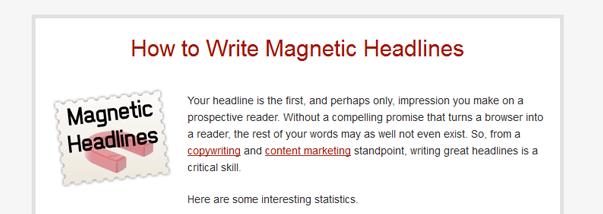
2. Use just one category per post and tag sparsely but specifically
Using just one category per post makes it easy for visitors to find specific content. Additionally, limiting your tagging to just the specifics (and usually just one or two words per tag) helps too.
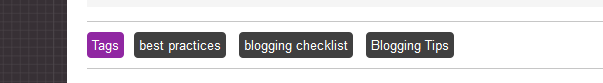
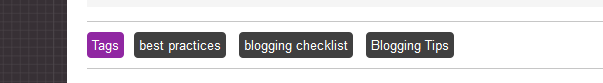
3. Write posts in plain language using short words, sentences, and paragraphs.
There is so much content online that 99% of the time it pays to error on the side of practicality. People are bouncing around so much that they don’t have time to read extremely dense posts. Give them what they want in quickly digestible pieces and watch as your content gets more engagement.
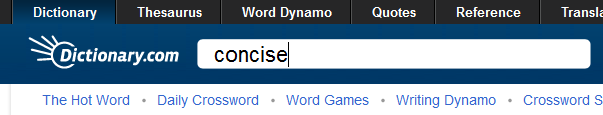
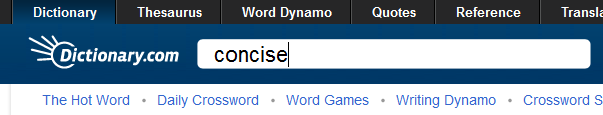
4. Optimize permalinks by omitting all but essential words.
Dropping words like “and”, “it”, “or”, etc. (when possible) will help to simplify your permalinks to the essential keywords that search engines lock in on – boosting your content in search rankings.
5. Links should open in a new window and include title text for SEO optimization.
This is debatable. Many disagree with me here and believe that links should open in the same window/tab. Personally though, I hate it when I’m in the middle of reading a blog post and I click on something to open it for later and it takes me away from what I’m reading. So go with your own preference in terms of new window/tab or not but do be sure to put that title text in there for SEO.
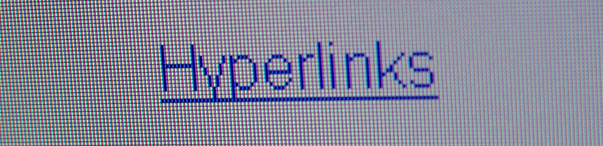
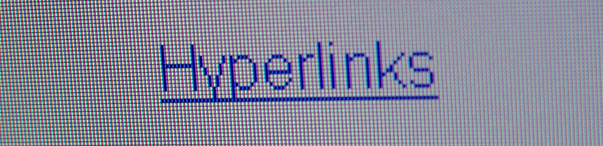
6. All images should be “saved for web” to get file sizes down to a minimum.
The WordPress image uploader allows for file sizes up to 20MB. That’s huge. Don’t make the mistake of bloating your site with huge images of 1MB and up each. When editing your photos for inclusion in each post, make sure (in photoshop or whatever image editing software you use) to save each image for use on the web, which should compress its size as much as possible.
7. Match alt and title text on each image for SEO optimization.
Each image title should definitely include the post title or post keywords. Additionally, matching the image title with the alt text gives your SEO an extra boost.
8. Image credits to go either in image caption or at the end of post.
I’ve written for a lot of blogs with different takes on this. And depending on the type of post you’re doing it can make sense to link images themselves back to their source.
If the image source is not necessarily of direct importance to your readers (i.e. a link they need to or will want to visit as a result of the post) then it’s generally best practice to credit the source in the image caption or a the end of the post.
Just don’t be the blogger who doesn’t credit at all. Respect other content producers.
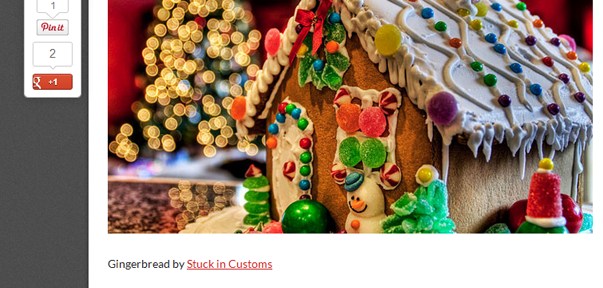
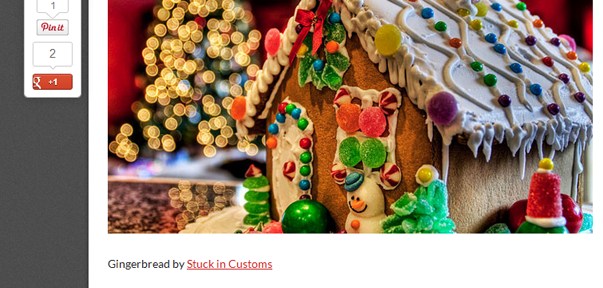
9. Always interlink new posts with existing posts.
This is really important. The more posts and pages interlinked on your blog the better search and page rankings your site will receive. It takes time to build up a lot of interlinked pages, but it’s worth doing a little at a time with each post.
10. Always re-read and edit posts for errors before publishing.
This may sound like a no-brainer but you would be surprised at the amount of content that gets published with glaring errors, whether they be grammatical or otherwise. Save yourself the embarrassment and improve your blog’s reputation at the same time.
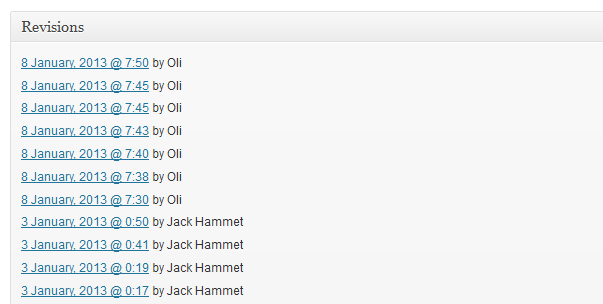
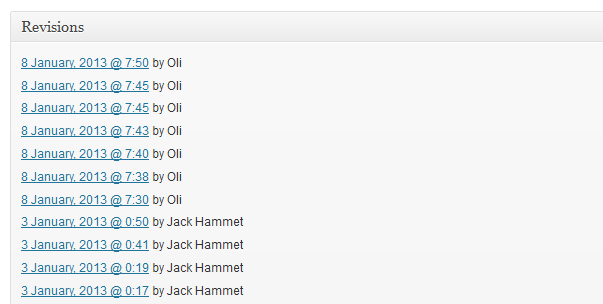
11. Promote each post via your various social accounts.
It feels good to click publish on a post. A quality post takes a lot of effort and usually an hour or two of you time (at a minimum). So the idea of having to do extra work after that can feel like a burden but taking the time to properly promote your blog post on each social platform you use will help reward that hard work with new or repeating site visitors.
12. Find a minimum of five related posts around the web and link back to yours in their comments section.
This step is so easy and so effective that it’s insane how few bloggers actually do it. A simple google search will bring you all the posts you need on the front page and a quick (but quality) comment on each one with a link back to your site can generate new and valuable traffic you wouldn’t have had otherwise.
13. Email or message anyone you may have mentioned in your post.
Another simple step that is often neglected. If you mention someone or the work they’ve done then it stands to reason they would want to know about it and possibly share that post with others. It’s flattering to be featured and the natural instinct is to brag a bit by posting a link up on facebook or twitter saying, “Hey this blog post mentions me and my work!”
So email the people you mention and enjoy the “karma traffic.”
Conclusion
As I said above this is not a definitive checklist but rather a starting point to expand on and customize for your own blog. If it feels like a lot of work try thinking of it in a slightly different light. If every post you publish is exponentially more effective at drawing visitors, encouraging engagement, and promoting your work/blog then you won’t have to do quite so many. Or in other words: this rewards quality over quantity.
Do you have a blogging checklist? If so, what’s on it? Did I miss anything?
