Just as we published this time last year, today, we have put together our 50 favorite Photoshop tutorials from last year (2012).
The tutorials have been split into the following categories: Painting, Photo Composition, Illustration, Drawing, Photo Effects, 3D, Icon Design, Text and, finally, Poster Design Tutorials.
So, what’s the wait? Go ahead and unleash your creativity!
Painting Tutorials
Paint With Fire

This tutorial teaches you to create a simple model shot and then transform it into a crackling beacon of fire. It is especially useful if you are looking to have some practice with Photoshop’s adjustment layers.
Colorful Fantasy Digital Painting

This intermediate-level tutorial teaches you to create a stunning work of fantasy art using Photoshop. While it is not a compulsion, having a graphic tablet in hand will surely be helpful for this tutorial.
Making of Seance

This tutorial creates a dark and meaningful image of a fantasy female character. It requires intense painting, and you need to have at least a decent understanding of Photoshop concepts before undertaking this one.
Paint a Castle in Photoshop

The name speaks for itself: this tutorial allows you to paint a castle in Photoshop. Furthermore, it is supplemented by a 25-part series of video tutorials to help you further understand the concepts of Photoshop.
“Two-Faced” Digital Painting

As most of us must already be knowing, Two-Faced is the famous villian from Batman. This tutorial teaches you to create a digital painting of Two-Faced using Photoshop.
Making of Portrait

This tutorial helps you to master the art of portrait illustration: forehead, cheekbones, jaw and so on… You will learn to create the human portrait in easy steps using Photoshop with the help of this tutorial.
Dragon Painting

Once again, the name is self-explanatory. However, instead of starting from scratch, this tutorial uses some base images as well as scanned drawings to accomplish the drawing of a dragon.
Photo Composition Tutorials
Futuristic Composition

This tutorial creates a futuristic photo composition. It makes good use of patterns, layer effects as well as 3D tools in Photoshop.
Horror Movie-Themed Photo Composition

Speaking of photo compositions, how can one leave horror themed artwork behind? This tutorial creates a horror movie-themed photo composition using pre-existing resources.
Awesome Splashing Sneaker

This tutorial teaches you how to create a splashing sneaker effect using Photoshop. Apart from basic Photoshop function, this tutorial also employs certain stock images to accomplish its task.
Glass Egg Tutorial

If you are looking for some practice with the Clone tool in Photoshop, look no further than this tutorial. On the basis of a pre-existing image of eggs, this tutorial makes use of the Clone tool to accomplish the final image of a glass egg.
Highly Detailed Steampunk Insect

This tutorial teaches you to create a highly detailed and realistic steampunk style insect. It makes ample use of image compositions, and even though the tutorial itself is easy, many steps are explained only in brief and thus you will need a moderate understanding of Photoshop concepts before you undertake this one.
Unique Wooden Face with Fiery Eye and Tear

Another title that speaks for itself: you will learn to design a unique wooden face with a fiery eye and tear. The tutorial requires intermediate level expertise in Photoshop.
Can We Survive?

Even though the Mayans were wrong about 2012, you can still create your own apocalypse manipulation in Photoshop. Wanna know how? Just head to this tutorial as it makes good use of stock images and textures along with Photoshop brushes to accomplish an apocalyptic scene.
Illustration Tutorials
Give Illustrations a Retro Look and Feel
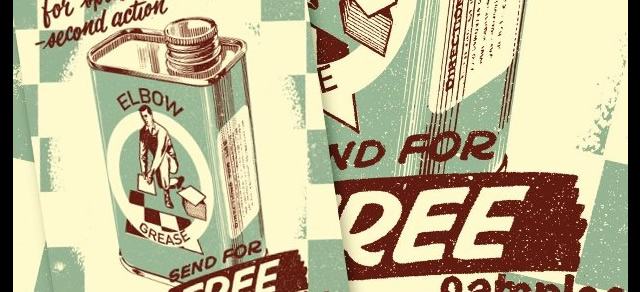
This tutorial teaches you to create a vintage-looking illustration. It makes use of Photoshop’s Threshold and Color Range tools, and thus, if you are wanting to have some practice with these tools, this tutorial might be apt for you.
Medieval Battle Axe

This tutorial allows you to create a medieval battle axe using Photoshop.
Cute and Scary Children’s Illustration

Cute and scary — the two words generally do not go together, except in the world of Photoshop. This tutorial helps you accomplish a children’s illustration.
Automobile Illustration From Scratch

This tutorial teaches you how to draw a car from scratch using Photoshop’s awesome drawing tools.
Create a Psychedelic Illustration

This Photoshop and Illustrator tutorial explains the steps involved in the creation of a psychedelic wizard. You will need to have a decent understanding of Photoshop and Illustrator before taking up this one.
Drawing Tutorials
Draw a Leica Camera

Considering the fact that Leica is one of the most prestigious camera brands, who wouldn’t wish to draw one in Photoshop? This tutorial teaches you how to accomplish the same!
Realistic Shoelaces From Scratch

This tutorial teaches you how to create a realistic shoelace using Photoshop. It makes use of certain assets such as grunge and scratch textures.
Photo-Realistic Broken Egg

This tutorial will help you accomplish the creation of an egg shell and egg yolk using basic Photoshop skills.
Photo Effect Tutorials
Zombeefixation

This tutorial teaches you how to manipulate a photograph (preferably a close-up head shot) and give it a spooky zombie-like look within a few minutes.
Create Transparent Masks

When it comes to photo editing, you are often required to rely on Selections and Masks. Thi tutorial explains the process by using the example of a glass, which has an element of transparency to it.
Red Riding Hood Themed Photo Manipulation

This tutorial teaches you to create a Red Riding Hood themed photo manipulation. Be warned though, this is a premium tutorial accessible only to members of the Tuts+ network.
3D Tutorials
Rusty Metallic Textured Skull Using 3D Renders

This tutorial teaches you how to make use of lighning render passes to create a stunning metallic texture skull. If you are looking to learn 3D renders, this tutorial is a good starting point.
Cereal Box Cover from Scratch

This tutorial makes excellent use of Photoshop’s 3D tools to render an image of a cereal box. If you are looking for a fun Photoshop tutorial, you should definitely check this one out!
Futuristic Effects with Photoshops 3D tools

This tutorial creates a stylistic 3D rendition of a retro-futuristic effect. It makes prolific use of Photoshop’s 3D tools, though the tutorial steps in themselves are not as well laid out as those that you’d find on PSD Tuts.
Icon Tutorials
Camcorder Icon From Scratch

This tutorial employs shape layers, brushes and layer styles to create a camcorder icon.
Photorealistic App Icon

This tutorial teaches you how to employ Photoshop’s light and shadow tools as well as layer effects to create a realistic app icon.
Cool Radio Icon

If you are into vector editing, this tutorial might prove useful for you: it teaches you how to use Photoshop to create a cool radio icon.
Retro Gameboy Icon
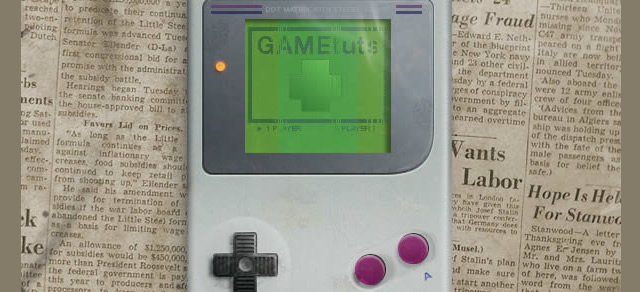
Ah…Gameboy! Sweet memories! Don’t worry, you can relive those memories by creating a retro Gameboy icon in Photoshop with the help of this tutorial.
Headset Icon

This short and simple tutorial teaches you how to create a headset icon using Photoshop.
Text Effect Tutorials
Add Some Zing to your Typography
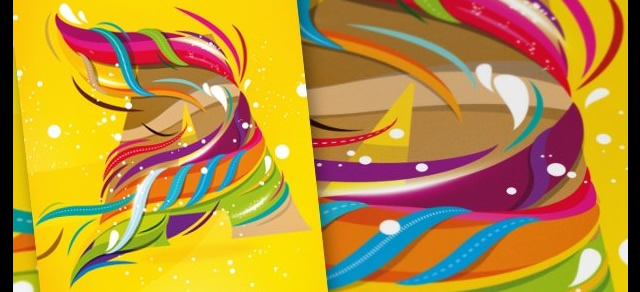
Who does not wish to add some spice to their letters? This tutorial helps you accomplish just that using the Pen tool in Photoshop.
Hipster Text Effect
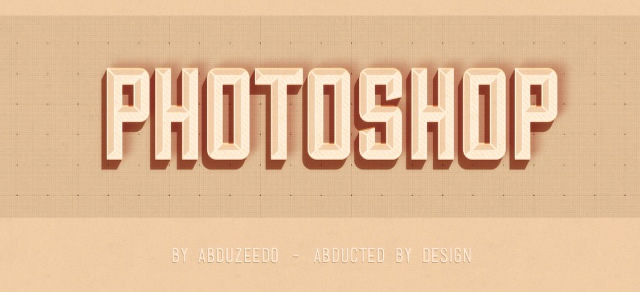
This tutorial teaches you how to create a text effect in Photoshop with a, well, hipster effect. It is a good beginner-friendly tutorial and is definitely worth a look.
Distorted Typography in Photoshop

Distortions can be used to give a unique look to your image and this tutorial teaches you how to do it.
Baseball-Inspired Text Effect

This tutorial teaches you how to make use of layer styles, patterns and brushes and create a baseball-style text effect.
Abstract Geometric Mosaic Text Effect

This tutorial explains the process of adding abstract geometric designs as a text effect in Illustrator.
Bloody Text Effect

This tutorial teaches you how to create a blood-like text effect using layer styles in Photoshop.
Stitched Denim Text Effect
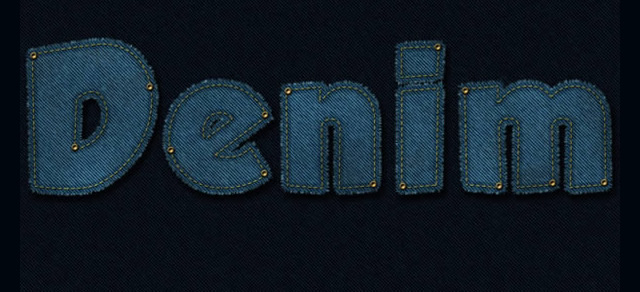
This tutorial explains the process of combining Photoshop filters, brushes and vector shape and helps you create a stitched Denim text effect.
Easy Chalk Ornament Typography

This tutorial helps you create a stylish ornament typography and then apply a chalkboard effect to it using both Illustrator and Photoshop.
Knitted Argyle Text Effect

This tutorial uses the Filter Forge plugin to create a knitted argyle text effect in Photoshop.
Easy Furry Text

This tutorial creates a simple furry text using basic filters and tools.
Light Bulb Inspired Text Effect

This tutorial uses Layer Styles to create a lightbulb inspired text effect in Photoshop.
Realistic Letterpress Effect
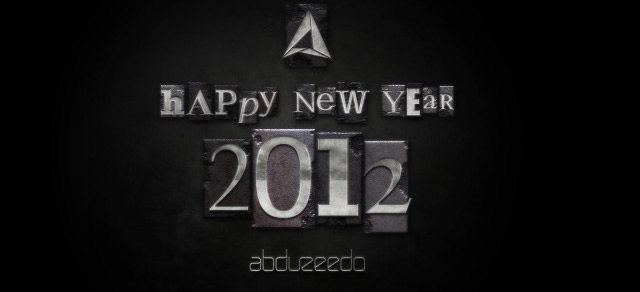
This tutorial teaches you how to create a realistic Letterpress effect using Layer Styles in Photoshop.
Poster Design Tutorials
The Avengers Poster

This tutorial shows how to create the shine effect employed in Avengers poster. It makes use of Layer Styles and the Brush tool in Photoshop.
Raw Horror Movie Poster
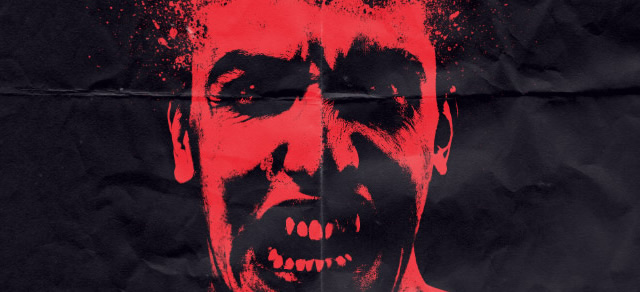
This tutorial creates an old-school style horror movie poster.
Man Of Steel Movie Poster

This tutorial creates the Superman Man of Steel movie poster using Pen tool and certain textures.
Judge Dredd Badge Design
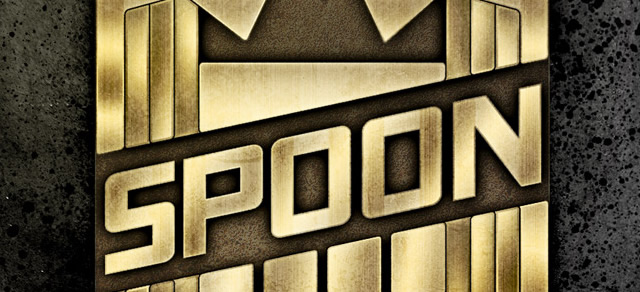
This tutorial creates a Judge Dredd badge design. First up, it constructs the pieces using Illustrator’s Pen and Pathfinder tools, and following that, it uses Photoshop to give the badge a metal-like appearance.
Dark Knight Rises Stencil Effect

This tutorial creates a Dark Knight Rises stencil and spray effect using basic filters and some brushes.