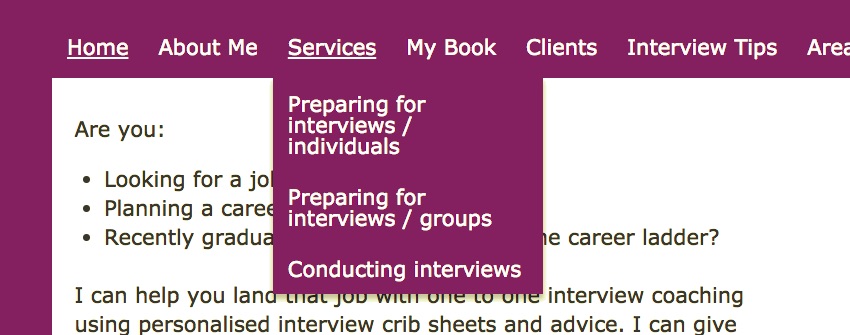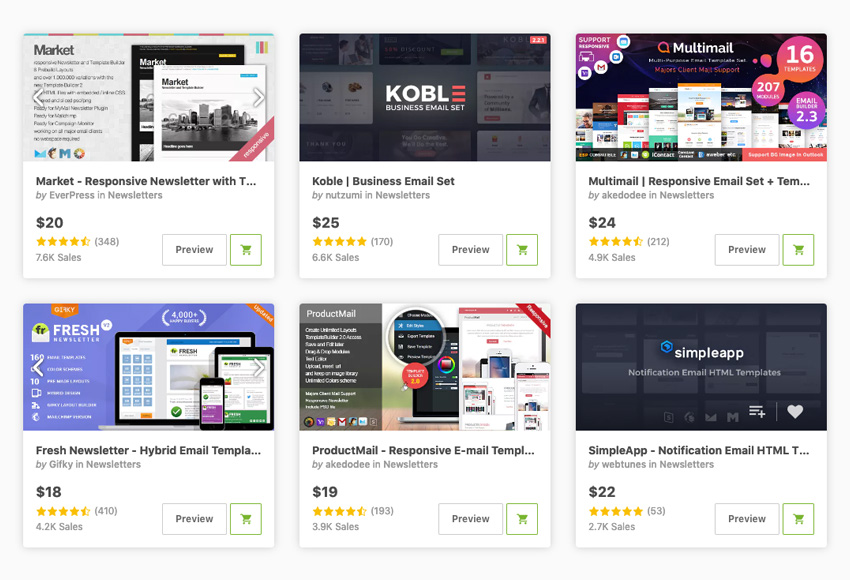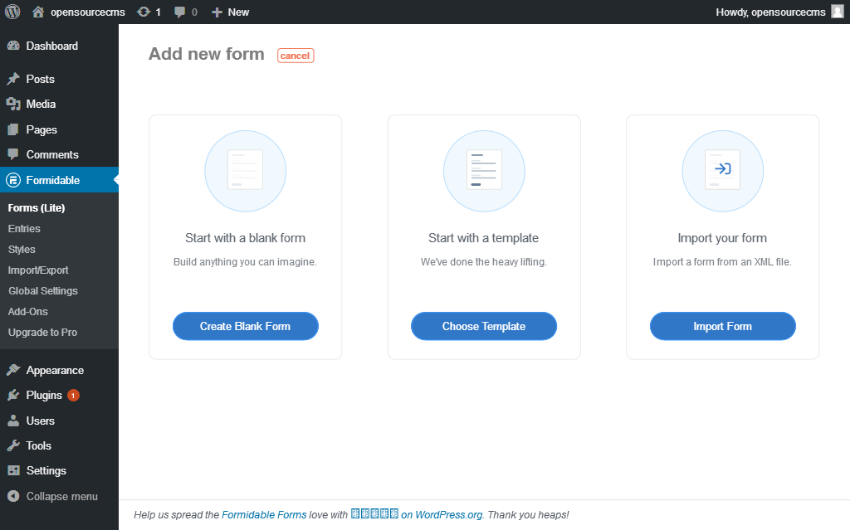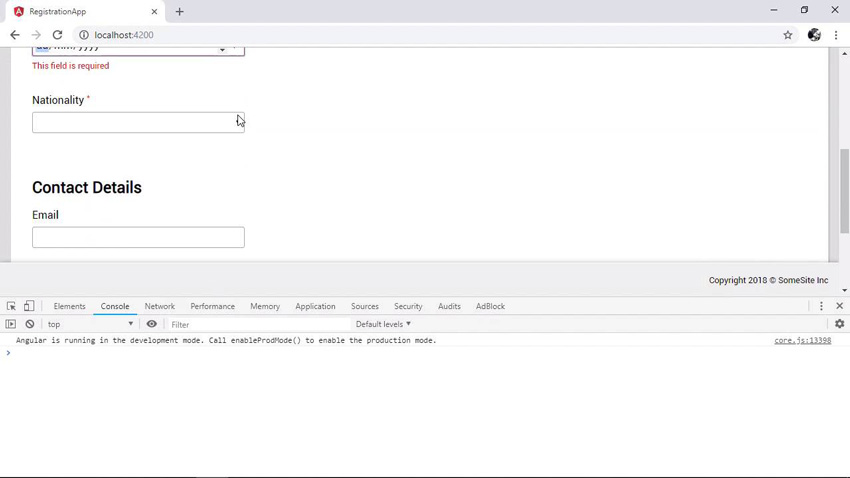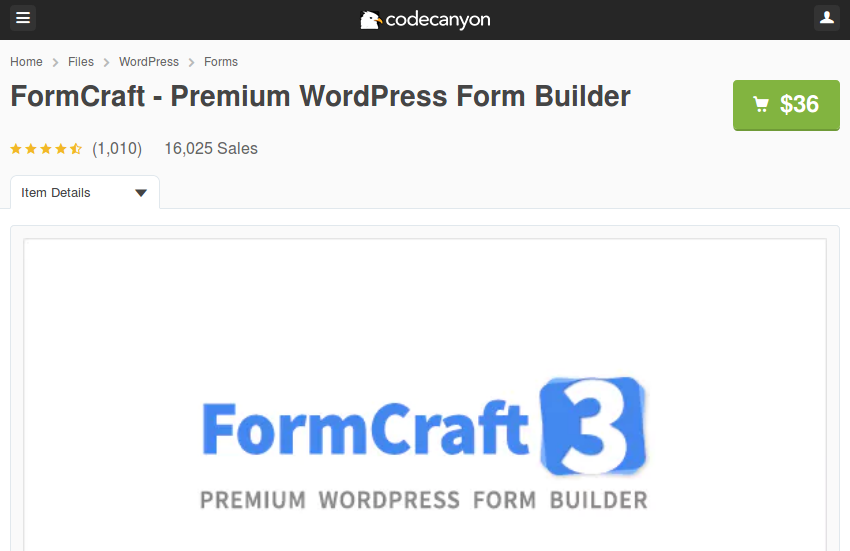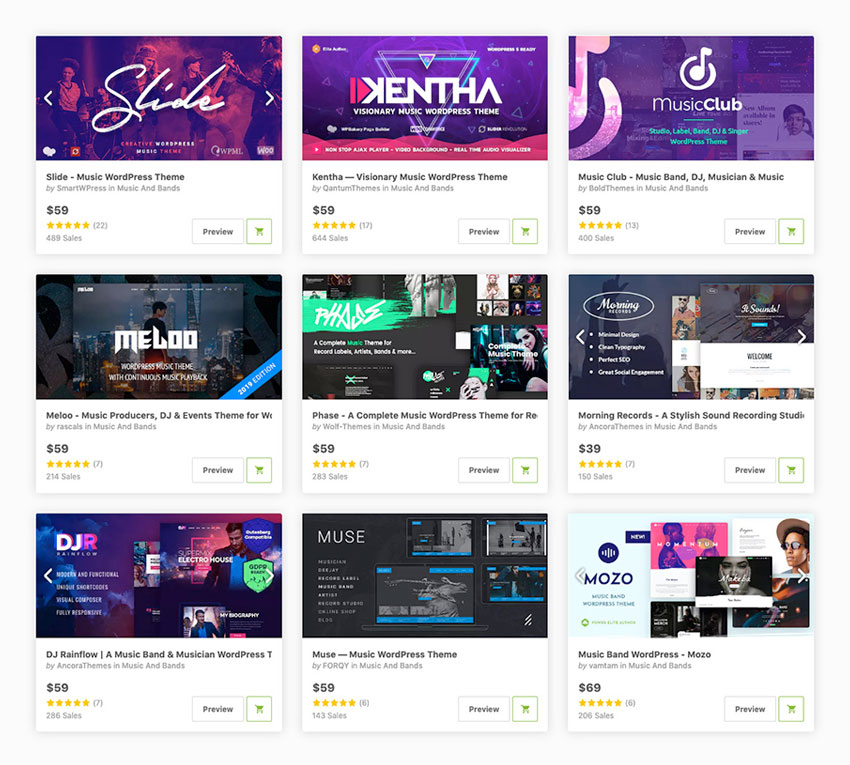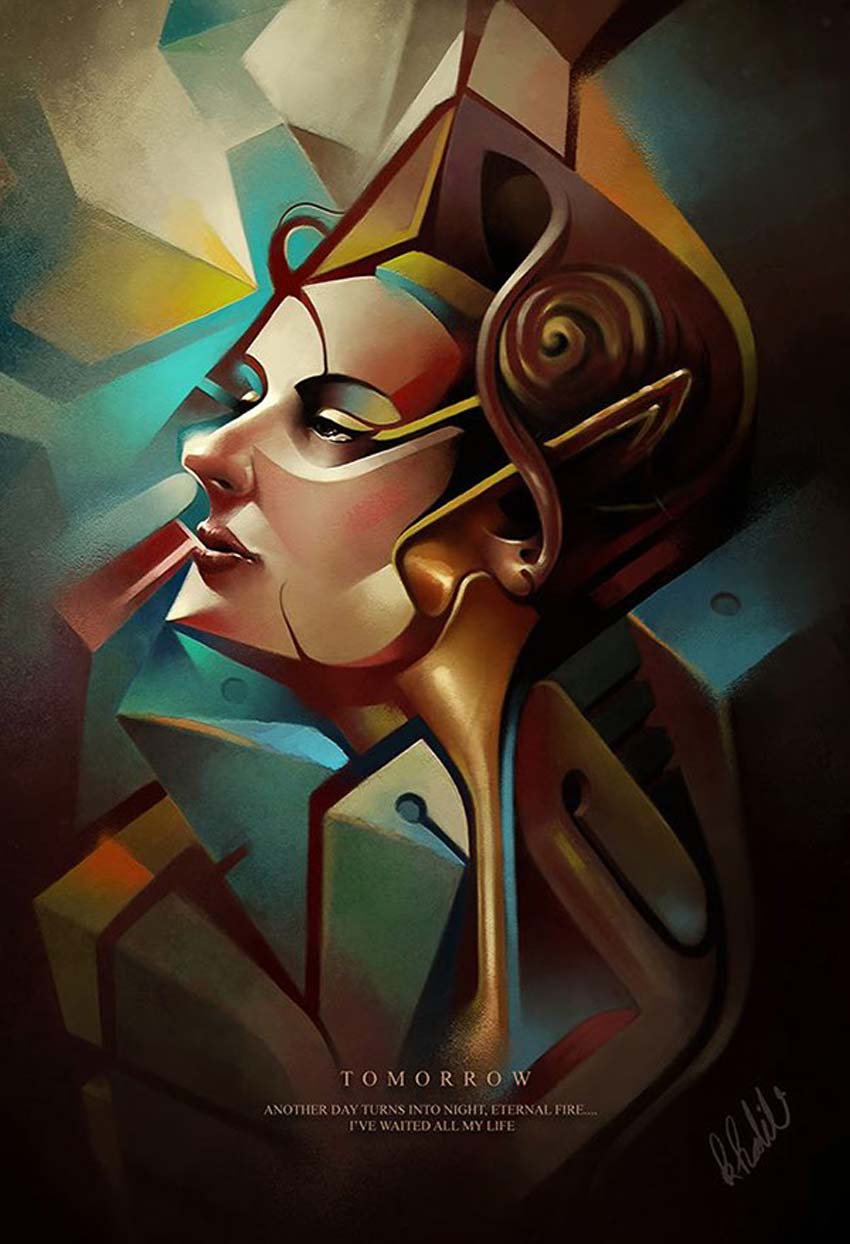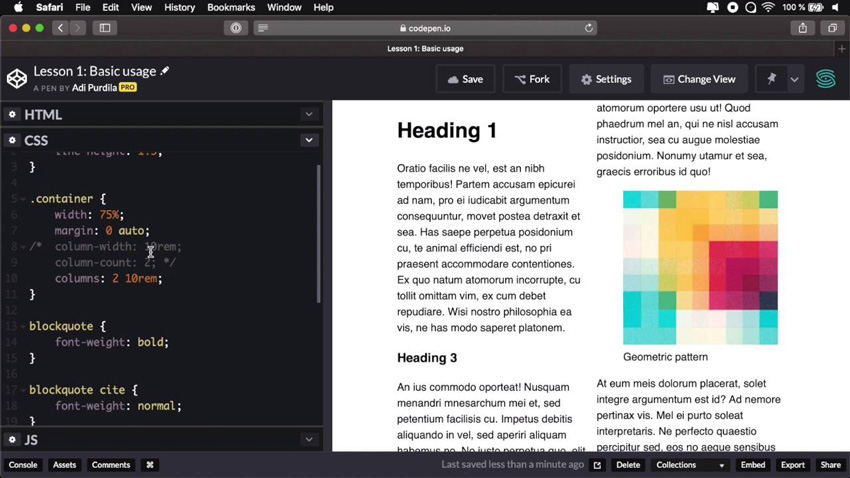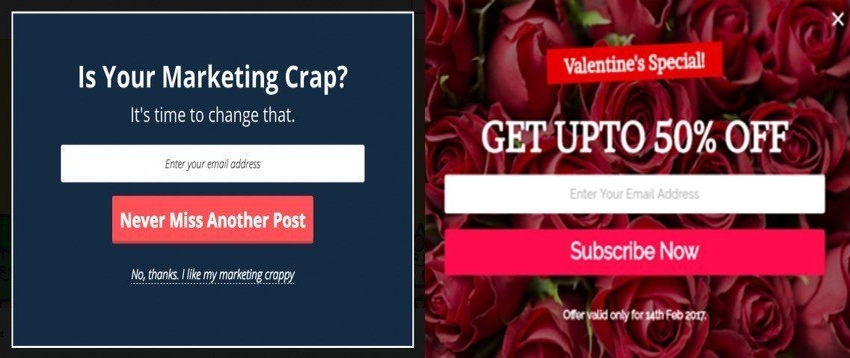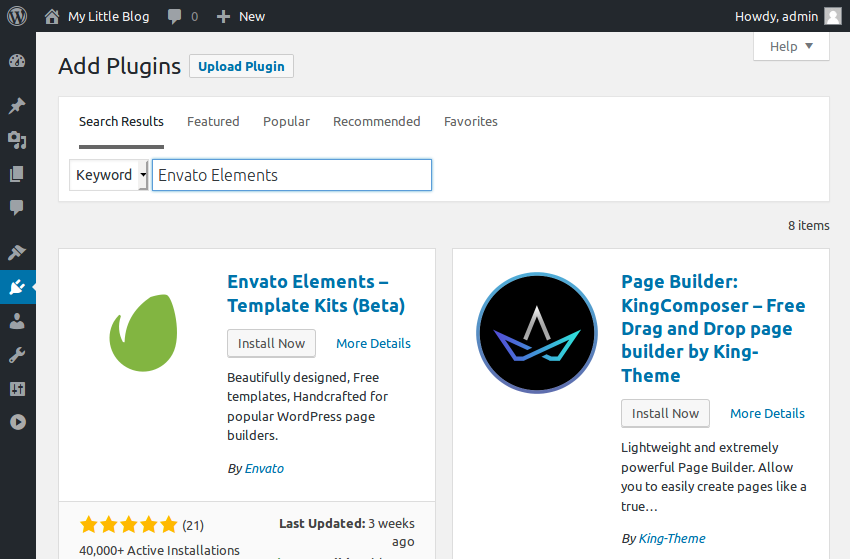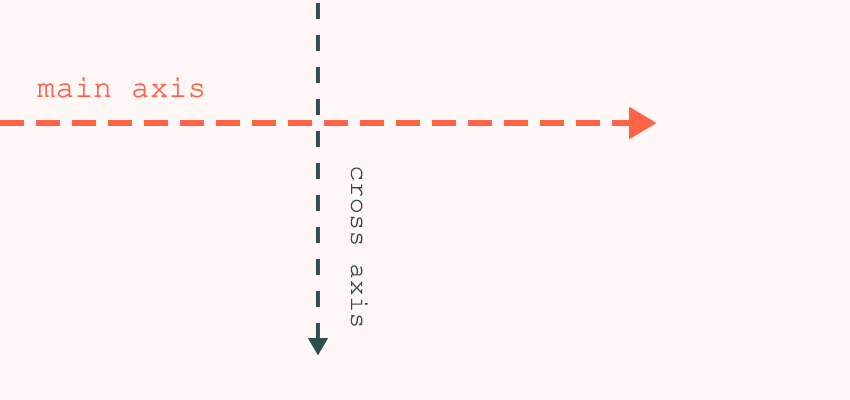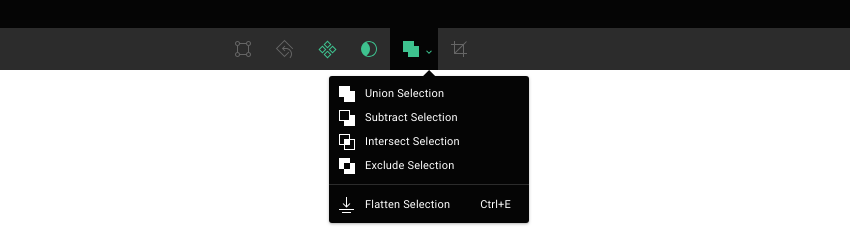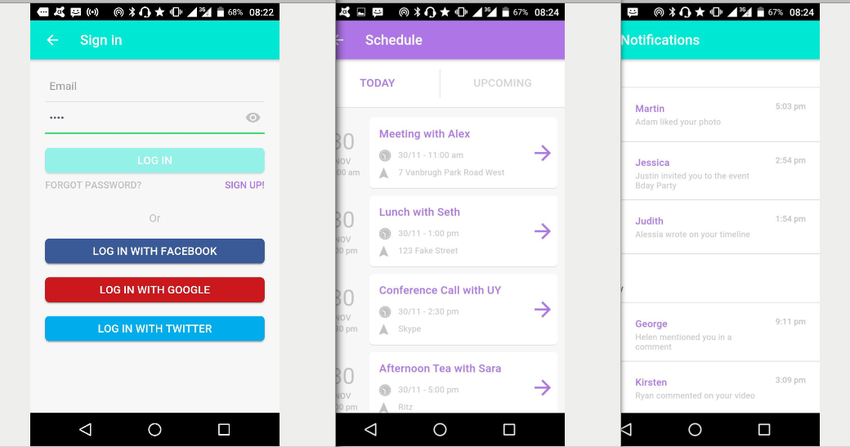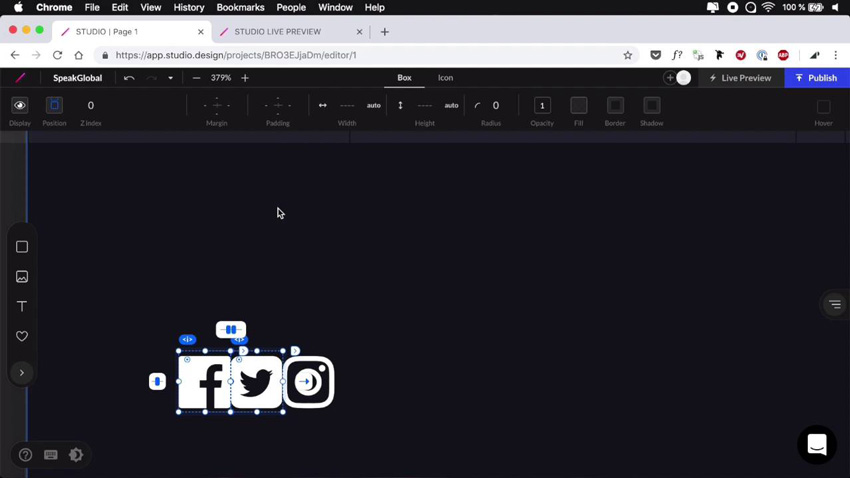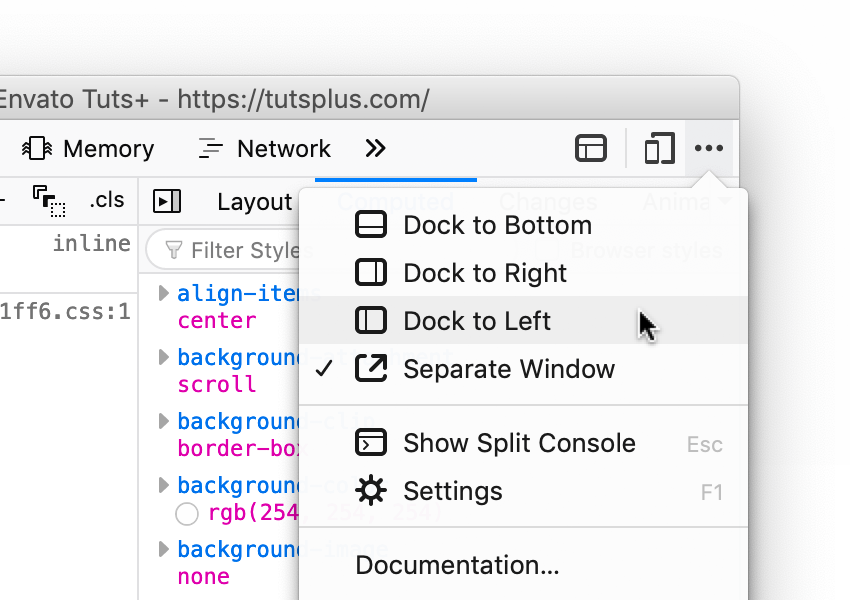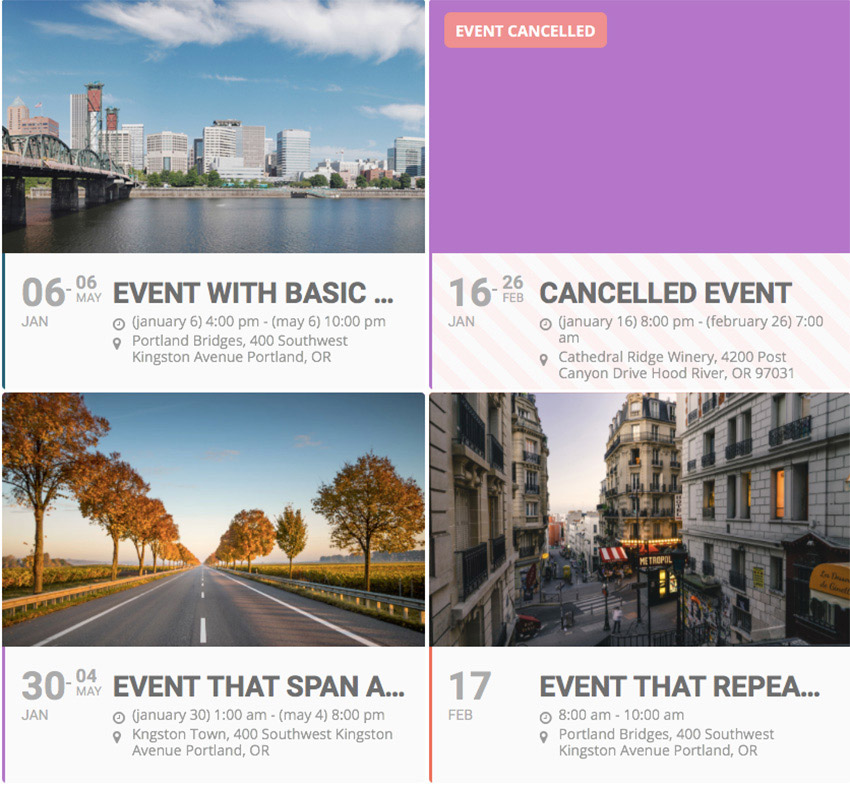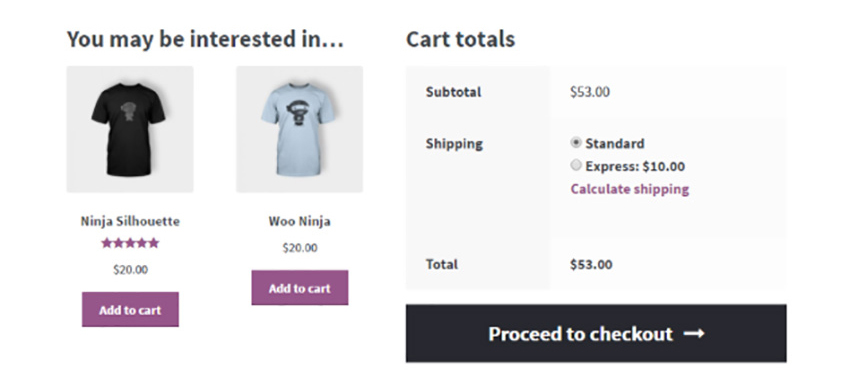What You’ll Be Creating Navigation menus are having a bit of a moment in the spotlight. From burger menus for mobile through mega menus for stores to sticky menus for enhanced user experience, there’s a great choice in the way you can present your navigation menu in your WordPress site. But what if you want… Continue reading How to Make a Drop-Down Menu in WordPress
Category: Tutorials
You learn something everyday if you pay attention
17 MailChimp Templates for Every Purpose and Occasion
In this article we list 17 different MailChimp templates to help you make the most of your email marketing efforts, no matter the occasion or purpose. These templates have been selected for their amazing designs, and fully functional and customizable structure. Your aim with these is to create highly converting and effective email campaigns. So,… Continue reading 17 MailChimp Templates for Every Purpose and Occasion
Create a Contact Form in WordPress Using a Free Plugin
Today, we’re going to discuss the Formidable Forms plugin for WordPress, which allows you to create different kinds of forms easily. Specifically, we’ll look at how you could use this plugin to build a contact form for your site. We’ll start by exploring the basic settings provided by this plugin, and later on, we’ll go… Continue reading Create a Contact Form in WordPress Using a Free Plugin
24 Premium Business Card Templates (In Photoshop, Illustrator, & InDesign Formats)
Are you rebranding or launching a new business? Do you have a big conference or meetup fast approaching? Is your current business card at the quality level you’d like? Now’s a great time to update your business cards or create a new set. Hand a well-designed card to the people you connect with and leave… Continue reading 24 Premium Business Card Templates (In Photoshop, Illustrator, & InDesign Formats)
Create an Angular Registration Form in Our New Course
Almost every web app will require some sort of a registration and login form. Not only that, but registration forms are a great learning project for Angular app development. In our new course, Hands-on Angular: Create a Registration Form, you’ll build your Angular skills while building a simple registration form. What You’ll Learn In this… Continue reading Create an Angular Registration Form in Our New Course
Use a Drag-and-Drop Form Builder for WordPress
Forms have always been an integral part of the Internet. As a WordPress website owner, you have no choice but to use them if you want your users to communicate with you. Creating a modern form that follows best practices and conforms to the look and feel of your site, however, can be a daunting… Continue reading Use a Drag-and-Drop Form Builder for WordPress
17 Best WordPress Music Themes (2019) for All Musicians
As a musician or a band, your primary goals are to fill the gig venue with raving fans and get noticed by agents. The best way to make sure that happens is to create an attractive website. Using your website, you can share information about your albums, upcoming single releases, events, and general band or… Continue reading 17 Best WordPress Music Themes (2019) for All Musicians
20+ Corporate Brand Identity Packages—With Creative Designs for 2019
Are branding your new business? Maybe you’ve got a logo, but need to extend your corporate identity design into business cards, letterheads, and more. Customers expect your brand identity to be professionally-designed and consistent. If your branding materials to feel dated, lack visual appeal, or appear carelessly constructed it reflects poorly on your business. Give… Continue reading 20+ Corporate Brand Identity Packages—With Creative Designs for 2019
10 Best React Native App Templates of 2019
React Native has been gaining in popularity for one obvious reason: it allows developers to target different mobile operating systems with a single codebase. This means that you no longer have to build the same app for both iOS and for Android from scratch, and you don’t have to forgo one or the other platform. Now you… Continue reading 10 Best React Native App Templates of 2019
10 Best Gallery WordPress Plugins of 2019
WordPress gallery plugins are essential for displaying images, videos, eCommerce products, and blog posts in a stylish and eye-catching way. But, not all WordPress gallery plugins are created equal. Many are missing key features that help you integrate your media into your website’s theme to help create the most visually appealing experience for the user. … Continue reading 10 Best Gallery WordPress Plugins of 2019
International Artist Feature: Jordan
Welcome back to our International Artist Series. Today, we’re catching up with four amazing artists from Jordan, a Middle Eastern country that is home to ancient monuments and an incredible history. I asked each artist how their country and culture influenced their work, and they delivered great responses. Moh’d M. Khatib Our first… Continue reading International Artist Feature: Jordan
Getting Started With CSS Multi-Column Layout
How do you create layouts in CSS? Maybe you use floats, Flexbox, or CSS Grid Layout. But there’s another layout method that’s not used much yet, and that is “multi-column”. Learn about it in our new course, Getting Started With CSS Multi-Column Layout. What You’ll Learn In this short course, Adi Purdila will teach you… Continue reading Getting Started With CSS Multi-Column Layout
Best Exit Popups for WordPress Compared
Exit popups are used to encourage your web page visitors to subscribe to an email list, follow you on social media, or complete the purchase in their shopping cart. I’ll show you some outstanding popup plugins for WordPress in this post. Does Your Site Need a WordPress Popup Plugin? Here are some of the top… Continue reading Best Exit Popups for WordPress Compared
Create Websites Fast With the Elements Plugin for WordPress
Envato Elements, as you may already know, is a massive repository of creative digital assets. By subscribing to it, you gain access—with unlimited downloads and commercial rights—to over a million premium themes, templates, plugins, and other handy items that facilitate website development. In an attempt to make this repository more accessible to WordPress users, Envato… Continue reading Create Websites Fast With the Elements Plugin for WordPress
Which Should You Use and When?
Flexbox and CSS Grid are two CSS layout modules that have become mainstream in recent years. Both allow us to create complex layouts that were previously only possible by applying CSS hacks and/or JavaScript. Flexbox and CSS Grid share multiple similarities and many layouts can be solved with both. When to use which is another… Continue reading Which Should You Use and When?
23 Best Law Firm Logos With Cool Legal Designs (For Lawyers & Attorneys)
To build trust with potential clients, you need a professional law firm logo. The best law firm logos: make it easy to recognize your brand allow you to connect with your audience represent what your brand does The KH Law Firm Logo Maker is just one of the many logo makers available from Placeit. Your… Continue reading 23 Best Law Firm Logos With Cool Legal Designs (For Lawyers & Attorneys)
Create an Animated SVG Logo for International Women’s Day 2019
To mark International Women’s Day 2019 we’ll be creating an animated SVG version of the event’s logo you can use along with this year’s hashtag #BalanceforBetter. In the process we’ll be learning about using Figma and its boolean operations, as well as inline SVG animation via the animateTransform element. This is what we’ll be creating:… Continue reading Create an Animated SVG Logo for International Women’s Day 2019
10 Stunning Ionic App Templates
Ionic is a popular framework for creating modern, hybrid, mobile applications, using the wildly popular Angular framework. Because developers can use technologies they are already familiar with (JavaScript, HTML, and CSS), the learning curve isn’t that steep to create a full-featured mobile app for Android and iOS. CodeCanyon offers a wide range of ready-made app templates to kick-start your Ionic… Continue reading 10 Stunning Ionic App Templates
New Course: Introduction to Studio 2.0
How would you like to design, build, and publish responsive websites without writing a single line of code? Learn how to do it in our new short course, Introduction to Studio 2.0. What You’ll Learn Studio offers a very well-thought-out visual editor that helps you design websites quickly and easily, and in this course, Adi Purdila… Continue reading New Course: Introduction to Studio 2.0
How to Create a 3D Gold Text Effect With Photoshop Layer Styles
What You’ll Be Creating In this tutorial, I’ll explain how to create a realistic 3D gold text effect using layer styles in Adobe Photoshop. Let’s get started! Tutorial Assets The following assets were used during the production of this tutorial: Download the file Gold_Text_Effect-Assets.zip and extract both files inside. Install the Pattern file “Patterns.pat“. Install the Contour file “CustomContours.shc”.… Continue reading How to Create a 3D Gold Text Effect With Photoshop Layer Styles
14 Firefox Developer Tools You Might Not Know About
In this roundup we’re going to be checking out some of the awesome tools Firefox has in its collection of Developer Tools. Even if Google Chrome is your primary development browser, Firefox has some tools that Chrome doesn’t. In fairness the reverse is also true–Chrome has some tools that Firefox doesn’t, but the tools in… Continue reading 14 Firefox Developer Tools You Might Not Know About
6 Best Weather WordPress Widgets & Plugins
Running a venue is tough, and involves plenty of planning and hard work—especially venues that depend on the weather. For golf courses, wedding destinations, and even restaurants with patios, bad weather can really take a toll on attendance. Even though we’re powerless against mother nature, we can plan around it. Since keeping up with weather… Continue reading 6 Best Weather WordPress Widgets & Plugins
Choose the Best WordPress Event Calendar Plugins
If you run a business where you regularly need to schedule and display events like seminars, webinars, parties, concerts etc, you’re going to need a reliable events calendar to consolidate and display all the relevant information for your business events into one useful place and keep clients informed about dates, times, locations and other such… Continue reading Choose the Best WordPress Event Calendar Plugins
20 Best Shipping & Pricing WooCommerce Plugins
If you use a WooCommerce plugin to manage the online store on your WordPress site, you’re probably looking for plugins that offer a good variety of shipping options or that make selling your products and running sales as easy as possible. Today, we look at the best shipping and pricing plugins and also take a look at a few… Continue reading 20 Best Shipping & Pricing WooCommerce Plugins