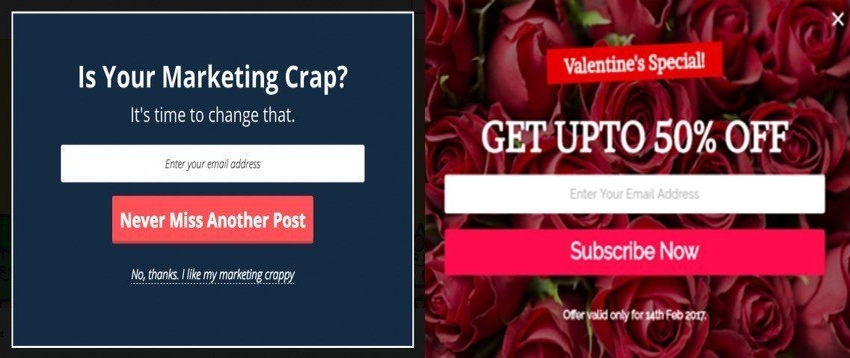Exit popups are used to encourage your web page visitors to subscribe to an email list, follow you on social media, or complete the purchase in their shopping cart. I’ll show you some outstanding popup plugins for WordPress in this post.
Does Your Site Need a WordPress Popup Plugin?
Here are some of the top reasons for having a popup on your site.
1. Grow Your Subscription List
Popups can be good tools for collecting emails if used properly. You can utilize popups to get people to subscribe to your blog or site if you have a good offering.
2. Convert New Users to Customers
Almost everyone in today’s digital age uses an email address, whether for getting the latest news on their popular celebrity blog, sports or latest tips on fashion, beauty, and shopping. Having a large email list will get you closer to your prospective customer.
3. Obtain a Larger Social Following
While some people may not be willing to hand over their email addresses, you can still utilize popups to get people to follow you on social media. Once they follow you, it’s easier to keep them engaged.
4. Reduce Cart Abandonment
Exit popups can also be used to reduce card abandonment in a situation where users are attempting to leave the site without completing a purchase. In this case, you can present a popup that gives them an enticing offer that might change their mind—for example, a discount code, free shipping, or a bonus item with every purchase.
5. Obtain User Feedback
Popups can also be used to better understand your customers by giving them the opportunity to tell you their views.
Best WordPress Exit Popups on CodeCanyon
You too can grow your subscribers and revenue by making use of CodeCanyon’s collection of next-level popups. Let’s get started.
1. Layered Popups Plugin
The first position in this category goes to Layered Popups which is very flexible and easy to set up.
With over 200 templates to choose from and a free constructor for making your own popups in real time, you are only limited by your own imagination. This popup gives you the freedom to choose on which page you want your popups to appear. You can also have different templates for the same purpose. For example, you could create three different contact form designs and test out which converts the best.
The beauty of this plugin is that all the templates are stunning. If you don’t have any design expertise, you can just choose any template and just plug it in. Another bonus is that all the templates are fully animated, hence no extraordinary design skills required for a great user experience.
Some of the most stunning features include:
- Fully compatible with the latest version of WordPress.
- Mobile friendly: all popups are optimized to fit even the smallest of screens without distracting the user.
- Layered popups also support over 80 marketing systems including but not limited to Aweber, MailChimp, Sendy, and others. These also support most of the popular email verification services.
- Social share and subscribe: you also have the option of adding social sharing with Facebook and Google platforms to your popups.
- Built-in ad block detector.
- Multiple language support: plugins can also be translated into other languages.
- Remember subscribed visitors: set cookies on the user’s machine to avoid repeated popups for already subscribed users.
ConvertPlus comes second on our list. It’s the perfect popup to turn users into customers. This popup has over 100 ready-made templates to choose from.
Some of the prominent features of this popup are:
- Conversion analytics: this popups gives you the ability to view a real-time graphical analysis of how visitors are interacting with your popups in terms of clicks, unique views and conversions. This report will make you make informed decisions
- Integration with marketing tools: this plugin also gives you the ability to integrate with your marketing tools in just a few easy clicks.
- Designs and positions: this plugin comes with the ability to have your popups in different designs and positions.
- Multiple triggers: you can also trigger a popup on other conditions, for example when a user is inactive or when they scroll a certain percentage of a page.
Slick Modal Popups will give you a customized popup for any event or occasion. Whether you just want to showcase your best image collection or show special announcement or notifications, Slick modal popups have got you covered.
Slick Modal is the best choice for an eCommerce store. It actually comes with a whole collection of more than 40 different plugins and 60 templates that are tailored to every occasion. It is also bundled with powerful CSS3 animations, and various position options.
Other notable features include:
- Spin wheel plugin: people love free stuff and one of the coolest thing about this collection is that you get a spin wheel template where users can win a gift voucher when they spin the wheel.
- Showcasing winning products or daily offers: Slick Modal has a product carousel plugin where you can showcase your daily deals to customers.
- Static banners: static banners are a way to display a small banner of your best product at the side of the page so your users can see it even if they scroll or go to another page.
In conclusion, with Slick popups, your eCommerce store will definitely stand out.
Last but not least, Master Popups is the ultimate email subscription plugin. It features out-of-the-box templates and an all-in-one plugin solution. You can be assured you are getting the best.
Master Popups also features a powerful popup editor and a collection of already-customized templates which allow you to build your own popups in minutes. It will also let you make media-rich popups like Youtube/Vimeo video popups.
Other outstanding components of this plugin are:
- popup campaigns
- integration with popular email marketing services like Mailchimp, GetResponse, Mailer Lite, Constant Contact, Sendinblue, and Autopilot
- easy-to-create contact forms
- fully responsive popups even on the smallest mobile devices
- cookies to remember already-subscribed users
A Word of Warning
As much as popups can be a good way to increase sales and get more email subscriptions, it’s also important to strike a balance with how many popups you have and be strategic about them. Users are likely to leave your site if you keep interrupting them with popups.
Conclusion
In this post, we saw some excellent WordPress plugins that for creating exit popups. Of course, if you’re an online marketer, you’d like your user to stick around the website a little longer. When they attempt to close the web page, you can use an exit popup to offer them a discount that makes them feel special, or invite them to subscribe to your mailing list.
There are many more WordPress plugins on CodeCanyon. Take a look and you’re sure to find something to make your site sparkle!