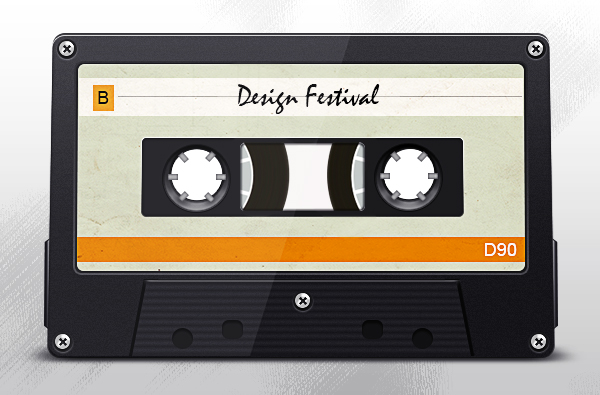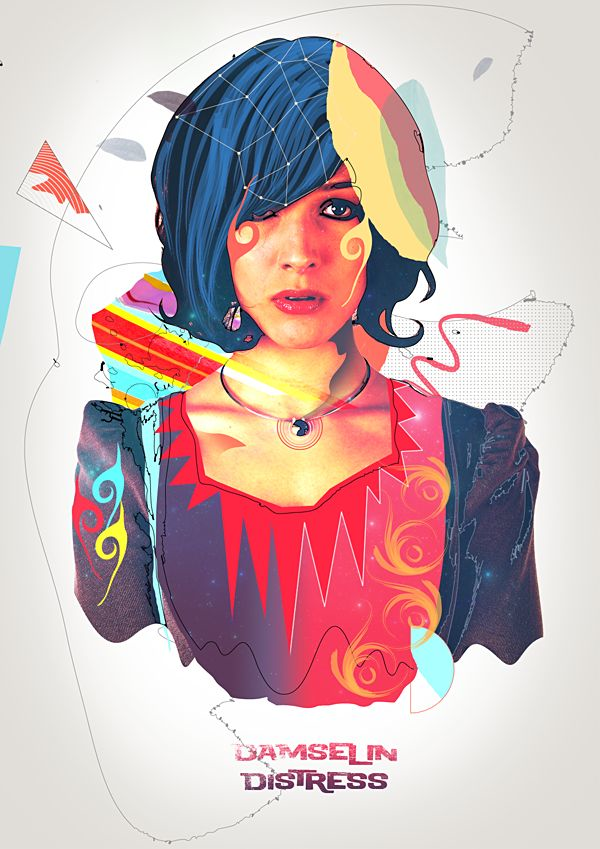Plain type is rarely enough to achieve the strength and distinction that you want in your messaging. Most designers tailor their type to match their design and carry strong connotations. Text effects are amazing; you can really play with styles and techniques and convert anything boring into an art piece. So, today I am going… Continue reading Create a Colorful, Lively Retro Text Effect in Photoshop
Category: Photoshop
Photoshop is not a verb. It is a noun. It is the means to an end, not the end itself.
Use Photography to Create a Scenic Matte Painting From a Sketch in Photoshop
Tutorial Assets The following assets were used during the production of this tutorial. Cliff-01 Cliff-02 Jungle-01 Jungle-02 Jungle-03 Jungle-04 Jungle-05 Jungle-06 Jungle-07 Lake-01 Man-01 Mountain-01 Mountain-02 Mountain-03 Panorama-01 Ship Tree-01 Tree-02 Tree-03 Water-01 Ground-01 Jungle-08 Mountain-04 Mountain-05 Mountain-06 Tropical-foliage-01 Tropical-foliage-02 Water-02 Moss-01 Ref-sketch 1. Setting the Bases Step 1 Let’s create a new file with following… Continue reading Use Photography to Create a Scenic Matte Painting From a Sketch in Photoshop
How to Create a Photo-Realistic Metal Apple in Photoshop
Download the PSD Metallic Apple.zip | 44.99 MB Download from Website How to Create a Photo-Realistic Metal Apple in Photoshop Tutorial Resources Metallic Ball Apples City Worm Sun Brushes Step 1 Open file “Metal Ball”. Select the Elliptical Marquee Tool and make a selection of the ball. Hold shift while dragging to keep the selection… Continue reading How to Create a Photo-Realistic Metal Apple in Photoshop
How to create Nexus 7 Background for your desktop in Adobe Photoshop CS6
In the following Quick Tip tutorial you will learn how to use Ellipse Tool, Brush Tool, and Gradients in Adobe Photoshop CS6 to create Nexus 7 abstract background. You can use these techniques and elements to create your own abstract background for tablet or smartphone! Layered PSD file included. Let’s get started! Final Image Preview… Continue reading How to create Nexus 7 Background for your desktop in Adobe Photoshop CS6
Creating a Vector Anime Character in Adobe Photoshop – Part 1: Sketch and Line Art
This tutorial, and its second counterpart, will walk you through the process of creating a simple anime character bust from start to finish. Here we focus on the drawing side of it and creating a clean sketch, which we then render with vector to create a line art. You will need a graphics tablet or… Continue reading Creating a Vector Anime Character in Adobe Photoshop – Part 1: Sketch and Line Art
How to Create This Mystical Scene and Add Makeup to a Girl in Photoshop
Preview of Final Results Tutorial Resources Model – Mariaamanda Stones – Compot-stock Mountains – Resurgere Mountains2 – Kuoma-stock Forest – Riktorsashen Sky – Frozenstarro Butterfly – Madetounique Hair – Trisste-brushes Step 1 – Open a New File Go to File – New (Ctrl+N). Then change the resolution of the new file to Width 2500 pixels… Continue reading How to Create This Mystical Scene and Add Makeup to a Girl in Photoshop
Turn Day into Night in Photoshop
Turn day into night! Use the power of Adjustment Layers and Blending Options to turn a bright daytime image, into a semi-realistic nighttime image. While these settings may not give you 100% perfect results, you can use the same techniques on your images with a bit of tweaking. Source Files The images that I’m using… Continue reading Turn Day into Night in Photoshop
Create a Cute Bunny House in Photoshop
Tutorial Resources Grass – Morguefile Daisies – Maureenolder Road – happeningstock Sky – sxc.hu Signpost – sxc.hu Big carrot – Stockfreeimages Three carrots – Stockfreeimages Roof – Morguefile Door – Stockfreeimages Rug – sxc.hu Window – sxc.hu Fence – Morguefile Bunny 1 – Morguefile Bunny 2 – Morguefile Bunny 3 – Morguefile Step 1 Create… Continue reading Create a Cute Bunny House in Photoshop
Create a Retro Mixtape in Photoshop
Incorporating retro elements into your design work is an effective way to add strong nostalgic appeal and garner the attention of a large, worldwide demographic of strong spenders. Few adults can look at an old piece of technology without conjuring up a few fond memories, and this reaction can translate to a positive impression and… Continue reading Create a Retro Mixtape in Photoshop
Create a Colorful Retro Poster in Photoshop and Illustrator
Resources Model – Poorsouls Stock Galaxy – Decoybg – Deviantart Umbrella – SXC Step 1 First is first. We need an empty canvas to begin working. Here is my canvas size of the finished design. So you can use it simply. Step 2 Photoshop just presented us with a blank, white canvas. We are going… Continue reading Create a Colorful Retro Poster in Photoshop and Illustrator
10 Photoshop Tips: Extend Your Basic Knowledge of Photoshop
Photoshop is very often the tool of choice for photo retouching, but over time it has become a widely used tool in other professional fields such as illustration, conceptual art, graphic design, web design… Therefore, it is a multi-use program that can help a lot to develop our creative work. However, it is easy for… Continue reading 10 Photoshop Tips: Extend Your Basic Knowledge of Photoshop
Stunning Time-lapse of an Illustration of a Dying Star
When a star like our own reaches the end of its life, it begins to run out of hydrogen fuel in its core. Like a car running out of gas, it will begin to sputter, swelling to a size that could encompass every planet in our solar system out to Mars. When this happens, the… Continue reading Stunning Time-lapse of an Illustration of a Dying Star
Design a Clean and Modern Pricing Table in Photoshop
Photoshop is often used to create graphics and layouts for web designs. In this tutorial, we will explain how to create a pricing table for a hosting company using a combination of vector shapes and layer styles. Let’s get started! Tutorial Assets The following assets were used during the production of this tutorial. Pixel… Continue reading Design a Clean and Modern Pricing Table in Photoshop
Photoshop Prowess: 4 Time-Saving Blend Mode Tricks
The old adage is true: time is money. Using inefficient design techniques makes for slow work, which in turn results in fewer clients, a lower hourly rate, and a portfolio with fewer impressive projects. Knowing time-saving tricks can have a subtle but enormously positive effect on your work and your career. There are always multiple… Continue reading Photoshop Prowess: 4 Time-Saving Blend Mode Tricks
The Blur Gallery in Photoshop CS6
In this tutorial, I explain the differences between the three new blurs in the Blur Gallery that have been added to Photoshop CS6; Field Blur, Iris Blur, Tilt-Shift. Plus, if you’re running Photoshop CS6 13.1, available to Creative Cloud members, you can now apply these blurs to Smart Objects! The New Blurs Field Blur works great… Continue reading The Blur Gallery in Photoshop CS6
Create your own world
Requirements: Photoshop CS6 Difficulty: Intermediate Time: max 1 hour Outcome: Resources: Ripe Font This tutorial is just part one of “Create your own world” tutorial. Let’s begin: 0. Open your image. File > Open > Open 1. Use Magic Wand Tool ( W ) and click on white background. Tolerance: 25. Right click on… Continue reading Create your own world
Quick Tip: Erase Backgrounds Quickly With The Background Eraser Tool
Step 1: Chose an image to work with Open a photo that you want to extract a background from in Photoshop. In this tutorial I’m going to use a scene of two trees and a blue sky as background, but you can use the same techniques applied here to a variety of images and situations.… Continue reading Quick Tip: Erase Backgrounds Quickly With The Background Eraser Tool
Create 3D Objects by Inflating 2D Photographs in Photoshop CS6 Extended
In this tutorial, Steve Caplin will explain how to use Photoshop CS6 Extended’s 3D capabilities to create 3D objects by inflating 2-dimensional photographs. Let’s get started! Tutorial Assets The following assets were used during the production of this tutorial. Lizard Beetle
How to Create Amazing Valentine’s Day Background with Abstract Hearts in Adobe Photoshop CS6
February 10th, 2013 by admin Posted in Adobe Photoshop, Designing, Drawing Techniques Today, I’m going to show you how use custom brushes, shapes and Layer styles in Photoshop CS6 to create eye catching Valentine’s Day background. Layered PSD file included. Let’s get started! Final Image Preview Start working by creating a new document (Ctrl+N) in… Continue reading How to Create Amazing Valentine’s Day Background with Abstract Hearts in Adobe Photoshop CS6
Useful Tutorials For Creating Vector Graphic Using Free Software “Inkscape”
In this article, we are sharing with you some useful and detailed tutorials for creating vector graphics by using Inkscape. Although, Adobe Illustrator is there for creating amazing vector graphics but Inkscape is a free resource for creating vector graphics, and for this reason it is the best alternative to Adobe Illustrator. Using Inkscape is… Continue reading Useful Tutorials For Creating Vector Graphic Using Free Software “Inkscape”
33 Amazing Photoshop Photo Effect Tutorials
Adobe Photoshop is the best tool to edit photos and create stunning artworks. It’s quite hard to learn working with Photoshop by yourself. The web is choke-full of different tutorials and guides, but in order to find really useful and interesting ones you need to spend a lot of time searching. Therefore, I have taken… Continue reading 33 Amazing Photoshop Photo Effect Tutorials
Making the Most of Photoshop Layers
The way web designers are using Photoshop is changing; pixel perfect comps are less relevant than they were a year or two ago. However, Photoshop is still an invaluable design tool and using its features properly is as important as ever. The following tips will help you master working with layers. A Quick Word About… Continue reading Making the Most of Photoshop Layers
Adobe Improves 3D Functionality in Photoshop CS6.1
Adobe made some rather significant changes to its 3D features in Photoshop CS6. In CS6.1, they have made a handful of tweaks that you should be aware of. These new features include a way to generate bump map textures from flat artwork, using the Normals menu; smoother previewing of soft shadows; full-image ray tracing, replacing… Continue reading Adobe Improves 3D Functionality in Photoshop CS6.1
Create A 3D Push Pin
Introduction Back when I wrote the popular A Scrap Of Notebook Paper tutorial quite a few of you wanted to know how I created the push pin shown in my final image. Well the wait’s over my friends! In this Photoshop tutorial I’ll show you how to create your own 3D push pin using Photoshop… Continue reading Create A 3D Push Pin