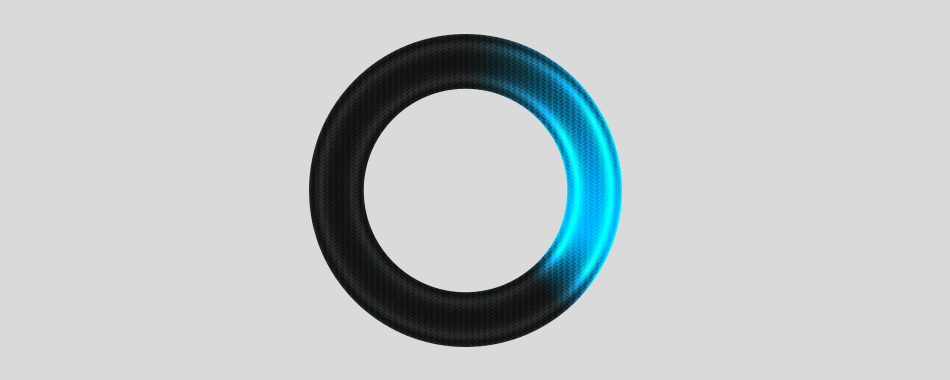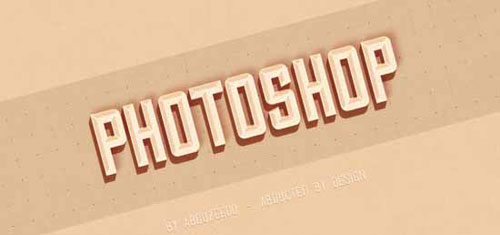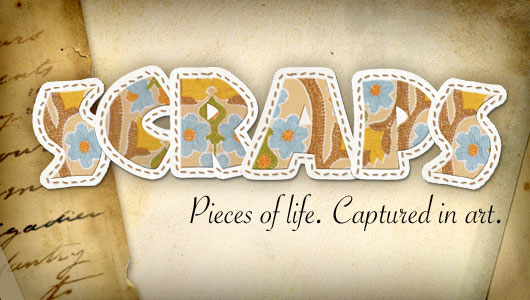In the third part of this mini series inside the Shortcuts series, Martin Perhiniak will explain how to combine the advantages of the Healing Brush and the Clone Stamp tool as well as how to make the most of selections while retouching. Let’s get started!
Category: Photoshop
Photoshop is not a verb. It is a noun. It is the means to an end, not the end itself.
Quick Tip: Access the Hidden Photographic Toning Gradients in Photoshop CS6
The Photographic Toning Effects Photoshop CS6 comes loaded with 39 presets to simulate traditional darkroom toning and split-toning effects. Click on the image to download the high-res version you can print. Step 1 Open an image you want to split tone in Photoshop. For this tutorial, we’ll be using the image below as an example.… Continue reading Quick Tip: Access the Hidden Photographic Toning Gradients in Photoshop CS6
Create a Battlefield Scene Using Stock Photography in Photoshop
By combining the right photography in Photoshop you can create just about any scene that you want. In this tutorial, we will create a battlefield using several stock photographs. Let’s get started! Tutorial Assets Here are the stocks used to complete the image. Sky 1 Sky 2 Spikes Fire Fire 2 Smoke Soldier 1 Soldier… Continue reading Create a Battlefield Scene Using Stock Photography in Photoshop
How to Create Elegant Valentine’s Day Greeting Card with Abstract Hearts in Adobe Photoshop CS6
In the following Quick Tip tutorial you will learn how to use Custom shapes, Layer styles, and Gradients in Adobe Photoshop CS6 to create elegant Valentine’s Day greeting card with abstract hearts. You can use these techniques and elements to create your own greeting card! Layered PSD file included. Let’s get started! Final Image Preview… Continue reading How to Create Elegant Valentine’s Day Greeting Card with Abstract Hearts in Adobe Photoshop CS6
Loading Circle Animation Using Photoshop CS6
In today’s tutorial, we’re going to be creating a very simple ‘loading circle’ animation using Photoshop CS6, which you can use on your websites, or before your video projects. This effect is going to take advantage of some of Photoshop CS6′s improved animation capabilities, leaving you with a silky smooth result. Written In terms of… Continue reading Loading Circle Animation Using Photoshop CS6
25 Best Photoshop CS6 Tutorials
Quickly Select Skin Tones Color Splash Effect in Photoshop CS6 Quickly Change the Appearance Content Aware Move Tool Introducing the New Crop Tool Hunger Games Poster Composite Using Photoshop CS6 Use New Features in Photoshop CS6 to Create an Administrator Dashboard Interface Use the Content Aware Move Tool Create Tilt Shift Photography with the New… Continue reading 25 Best Photoshop CS6 Tutorials
The Secrets of Photoshop’s Retouching Tools (Part 2)
In the second part of this mini series on Photoshop’s retouching tools, Martin Perhiniak will talk about the differences between Photoshop’s suite of retouching tools. Let’s get started!
Quick Tip: Retroize Your Photos in Seconds
Preview of Final Results Step 1 For this tutorial, we’ll be using Color Lookup adjustment layers which is only available in Photoshop CS6. Color Lookup layers are used to simulate color profiles used in film and Photoshop includes . Start by opening any photo into Photoshop. Step 2 Because this photo effect will be created… Continue reading Quick Tip: Retroize Your Photos in Seconds
20 Latest Free High Quality PSD Files
Web designers always used to try different techniques and experiment with various new aspects of Adobe Photoshop to spice up into their works. Today we present you some high quality free PSD files for your next design with Photoshop. Enjoy! iphone ui(PSD freebie) Social Media Sharing Buttons (PSD) Google Maps UI Controls (PSD) Apple… Continue reading 20 Latest Free High Quality PSD Files
Create A Scrapbook Alphabet
Introduction In this Photoshop Text Effect you’ll learn to create cool Scrapbook style text that can be used as a stand alone word treatment or converted to individual reusable .png files with a transparent background. READ THIS: If you haven’t already done the Text In Stitches tutorial and you want to add the stitches to… Continue reading Create A Scrapbook Alphabet
3D Chrome Text in Photoshop CS6 Extended
In today’s video, we’re going to be taking a look at creating a chrome text effect using the new 3D features within Photoshop CS6 Extended. We’re going to look at bring your text into the 3rd dimension, working with bevels, materials and reflections to create the end result. Note: The 3D features are only available… Continue reading 3D Chrome Text in Photoshop CS6 Extended
Quick Tip: How to Create a Metallic Text Effect Using Layer Styles in Photoshop
In this tutorial, we will explain how to create a metallic text effect using layer styles in Photoshop. Let’s get started! Tutorial Assets The following assets were used during the production of this tutorial. Strasua Font Black Pattern Step 1 First of all install the .pat file named black_pattern_by_fluctuemos-d5mermc.pat. You have to double click the… Continue reading Quick Tip: How to Create a Metallic Text Effect Using Layer Styles in Photoshop
Create a Sports Wallpaper with Splatter Effects
Preview of Final Results Resources Girl – SXC Tea Stain Texture – Frameofthoughts (Deviantart) Ball – SXC Plant – SXC Splatter 1 – SXC Splatter 2 – SXC Splatter 3 – SXC Galaxy – Pauline Moss Stock (Deviantart) Goalpost – SXC Ground – SXC Skyline – SXC Spray Paint Pack – Mediamilitia Water Color Texture… Continue reading Create a Sports Wallpaper with Splatter Effects
Our Top 50 Photoshop Tutorials from 2012
Just as we published this time last year, today, we have put together our 50 favorite Photoshop tutorials from last year (2012). The tutorials have been split into the following categories: Painting, Photo Composition, Illustration, Drawing, Photo Effects, 3D, Icon Design, Text and, finally, Poster Design Tutorials. So, what’s the wait? Go ahead and… Continue reading Our Top 50 Photoshop Tutorials from 2012
Killzone C4d signature tutorial
Hi everyone, in this tutorial I’ll teach you guys to reach a similar outcome as the following Killzone signature: It’s not a difficult tutorial if you already know some basics and medium skills. It is fully labeled, this way you can exactly see what I did when creating the signature, even steps that I didn’t explain in… Continue reading Killzone C4d signature tutorial
Interweaving Effect in Photoshop CS6
In this tutorial, we’re going to be creating an ‘interweaving’ effect that you can use with your photos using Photoshop CS6′s new Scripted Patterns feature. One of my viewers sent me a link to an ‘Interweaving’ Photoshop tutorial, which they were having some difficulty completing, and after taking a look at the tutorial, it’s very… Continue reading Interweaving Effect in Photoshop CS6
Enhancing Eyes in Photoshop
The eyes have long been considered the windows to the soul, but sometimes those windows need a bit of cleaning up and enhancing. In this tutorial PhotoshopTrainingChannel will create amazing looking eyes in Photoshop. He will show you 9 different techniques you can use to enhance anyone’s eyes.
3D Pop Up Effect In Photoshop
In this Photoshop tutorial, we’ll learn how to create a fun 3D pop-up effect, similar a children’s pop-up book, where the main subject of your photo appears to be standing up and popping right out of an otherwise flat image. To add even more of a 3D look to it, we’ll be curling the edges… Continue reading 3D Pop Up Effect In Photoshop
Removing a head from an image for a great effect – Photoshop Tutorial
Tutorial Details Requirements: Photoshop CS2 and newer Difficulty: Intermediate Estimated Completetion Time: 1 hour In this tutorial we will learn how to remove someone’s head and replace it with object in the background. It does not only apply to heads but to all kinds of objects so you can remove them and replace with a… Continue reading Removing a head from an image for a great effect – Photoshop Tutorial
Letterpress and Letter Bulge Effect using Photoshop and CS5.5
Design trend has changed a lot, now a days most of the designers prefer modern techniques while they design for their clients. And the clients also prefer that too. So the use of letterpress and letterbulge effects are very common now a days. It’s easy to design those effects in photoshop. But in earlier days… Continue reading Letterpress and Letter Bulge Effect using Photoshop and CS5.5
How to design a Minimalistic Blog Theme
Final Result Step 1: Create a new document Start by creating a new document in Photoshop with 1024px width and 1200px height. Step 2: Bokeh Background Image You can download this background image here or you can follow this tutorial to make your own. Step 3: Drawing the layout Grab the Rounded Rectangle Tool (Radius:… Continue reading How to design a Minimalistic Blog Theme
How to Make an Electronic Speaker in Photoshop
Today I am going to share with you that how to create an electronic speaker in Photoshop. You try this tutorial in Photoshop for enhance your skills with these new tricks and techniques. I hope you will create this tutorial on first priority. Feel free and share your comments with us. Create an Electronic Speaker… Continue reading How to Make an Electronic Speaker in Photoshop
Learn How To Create An Open Book In Photoshop
In todays tutorial I’ll be showing you how to create a sleek book with a nice leather textured background. Lets get started. What We’ll Be Creating Resources Used In This Tutorial Leather Texture Lets Get Started! Create a new document (Ctrl + N) 1200 x 800 pixels with any colored background. Open the leather texture… Continue reading Learn How To Create An Open Book In Photoshop
Carbon Fibre Style Metallic Icon Design
What We’ll Be Creating Lets Get Started! Create a new document (Ctrl + N) with the dimensions 800 x 600 pixels, change your background color to a color which will make the icon more visible. Select the “Rounded Rectangle Tool” (U) with a radius of 20px. Drag out a small rectangle in the middle of… Continue reading Carbon Fibre Style Metallic Icon Design