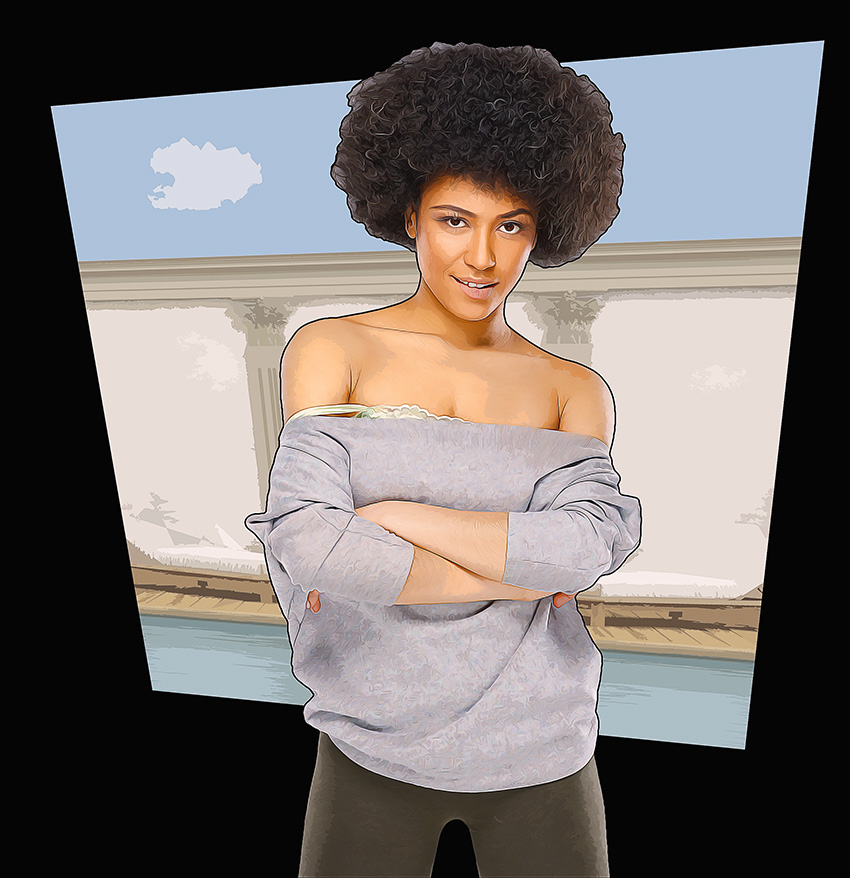Learn how to make the famous Sonic the Hedgehog logo from scratch with minimal font adjustments and a few simple appearances. This Sonic text effect is easy to achieve, and you can apply this style to create other bold logos in your projects. If you don’t have the time to learn how to draw Sonic… Continue reading How to Create the Sonic the Hedgehog Logo in Illustrator
Tag: Height
How to Create a Terrazzo Pattern in Photoshop
Do you love terrazzo patterns and textures? In this tutorial, you’ll learn how to create a terrazzo pattern in Photoshop for all your design projects. I’ll explain everything in so much detail that everyone can create the terrazzo pattern, even those who have just opened Photoshop for the first time. What You’ll Learn in This… Continue reading How to Create a Terrazzo Pattern in Photoshop
How to Create a Fox Head Logo
What You’ll Be Creating In the following tutorial, you’ll learn how to create a fox logo design from scratch using Adobe Illustrator. If you don’t have the time to make your own vector fox logo, then Envato Elements is the solution. This subscription-based marketplace has over 2,000 Illustrator add-ons you can download without restrictions! Check… Continue reading How to Create a Fox Head Logo
How to Make a Seamless Brick Pattern in Illustrator
What You’ll Be Creating In the following tutorial, you’ll learn how to create a vector brick wall using a brick pattern in Illustrator. If you prefer to follow along with a video tutorial, don’t miss this new video from the Envato Tuts+ YouTube channel: What You’ll Learn in This Illustrator Tutorial How to save the… Continue reading How to Make a Seamless Brick Pattern in Illustrator
How to Create an Elementor Landing Page for Free
Businesses all around the world regularly roll out new products and services. Simply developing a great product isn’t a guarantee of success. Internet and social media regularly bombard us with new information about exciting products being launched. One way to increase your chances of success with the launch of any new product or service is… Continue reading How to Create an Elementor Landing Page for Free
How to Make a Chain Brush in Photoshop
In this tutorial, you will learn how to make a chain brush in Photoshop. I will explain everything in so much detail that everyone can create the brush, even those who have just opened Photoshop for the first time. Do you want to save time with a ready-made brush? Check out this Chain Brush Photoshop… Continue reading How to Make a Chain Brush in Photoshop
How to Make a Perfect Circle in Procreate
What You’ll Be Creating Wondering how to draw a perfect circle in Procreate? Today, I’m going to show you how to make a circle using the shape tool in Procreate. What You’ll Learn in This Procreate Perfect Circle Tutorial How to make a perfect circle on Procreate How to transform or scale a perfect circle… Continue reading How to Make a Perfect Circle in Procreate
How to add bleed and crop marks in Photoshop (video)
In the following tutorial, you’ll learn how to add bleed and crop marks in Photoshop in just a couple of steps. We’ll go through the basics and then delve into the details of how to make bleed and crop marks in Photoshop, one of the most basic Photoshop tips. What you’ll learn in this quick… Continue reading How to add bleed and crop marks in Photoshop (video)
How to extend a background in Photoshop
Today, I’m going to show you a few simple and effective ways to learn how to extend a background in Photoshop. By following these steps, you’ll be able to use Photoshop to extend the background of a photo and get the creative results you want. 1. How to expand the image background in Photoshop with… Continue reading How to extend a background in Photoshop
How to Make a Book Layout Template in InDesign
What You’ll Be Creating Want to make your own book writing template? In this tutorial, we’ll take a look at creating your own InDesign book templates, from creating and applying Master Pages to saving our work as an InDesign Template. We’ll start with a basic example and then apply these basics to a more interesting… Continue reading How to Make a Book Layout Template in InDesign
How to Use the Free WordPress FooGallery Plugin to Create Image Galleries
Some websites require you to add many images in a single post or webpage. For example, you might want to upload a lot of images from an art exhibition or an event on a website. Similarly, any business that focuses on products and services might add a lot of relevant images on a single page.… Continue reading How to Use the Free WordPress FooGallery Plugin to Create Image Galleries
How to Create an Animated Polaroid Effect Photoshop Template
What You’ll Be Creating In this tutorial, we’ll not only create a polaroid effect Photoshop template using photo filters and shapes, but we’ll also create animated photo effects with standard Photoshop tools. I created Animated Polaroid Slideshow Instagram Stories Template using the same methods for my GraphicRiver portfolio. Tutorial Assets The following assets were used during the… Continue reading How to Create an Animated Polaroid Effect Photoshop Template
How to make a plaid pattern in Illustrator
Always wanted to learn how to make a plaid design, but never knew exactly where to start? Here, we’ll walk you through the entire process in Adobe Illustrator. You’ll learn how to make a plaid pattern in Illustrator so that you can master the look that was made popular by the movie Clueless. How to… Continue reading How to make a plaid pattern in Illustrator
How to Create a GTA V Photo Effect Action in Adobe Photoshop
What You’ll Be Creating In this tutorial, you will learn how to create an amazing photo effect inspired by the Grand Theft Auto V video game art style. I will explain everything in so much detail that everyone can create it, even those who have just opened Photoshop for the first time. The effect shown… Continue reading How to Create a GTA V Photo Effect Action in Adobe Photoshop
Makes the Height of Selected Elements Equal with jQuery
MatchHeight.js makes the height of all selected elements exactly equal. It’s a more robust equal heights plugin that correctly handles mixed padding, margin, border, box-sizing, rows, groups. It handles images and responsive layouts by automatically updating when needed. To test, apply different combinations of options below to try different edge case scenarios. You can also… Continue reading Makes the Height of Selected Elements Equal with jQuery
Create 5 high-impact typography effects in Adobe InDesign
Prefer a video tutorial with InDesign typography tips? Then you must check out this one by Ashlee Harrell from the Envato Tuts+ YouTube channel. Follow it to learn how to create Adobe InDesign text effects: What you’ll learn in this InDesign text effect tutorial How to set up your document How to… Continue reading Create 5 high-impact typography effects in Adobe InDesign
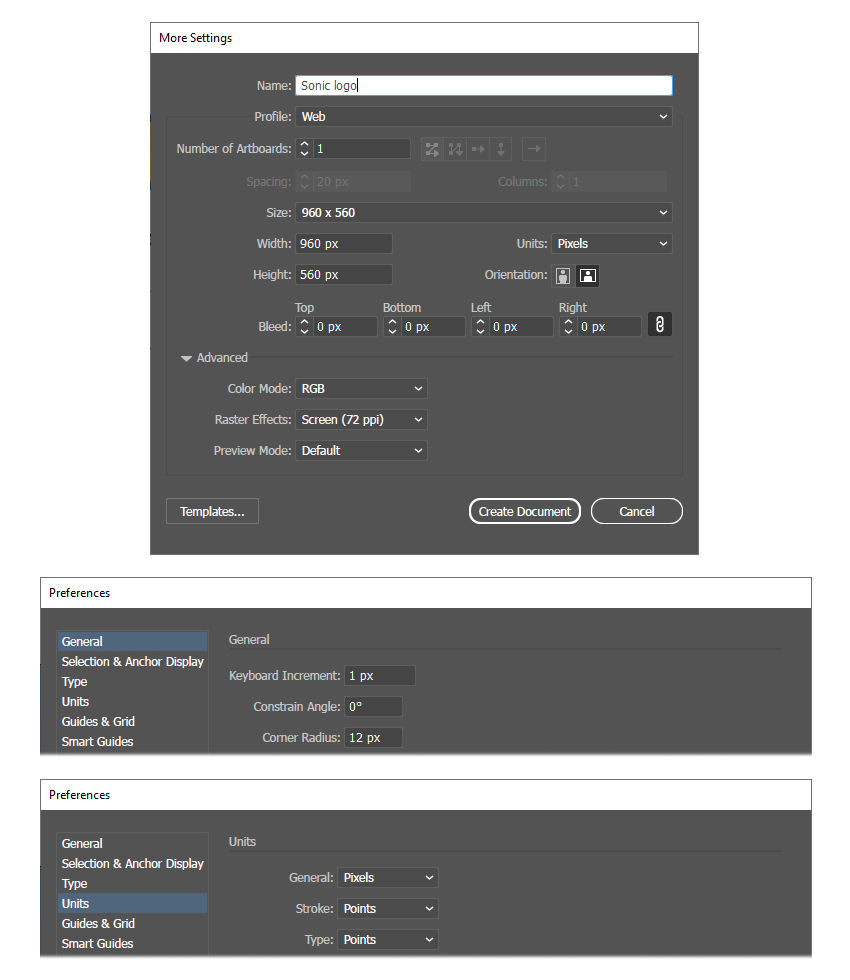
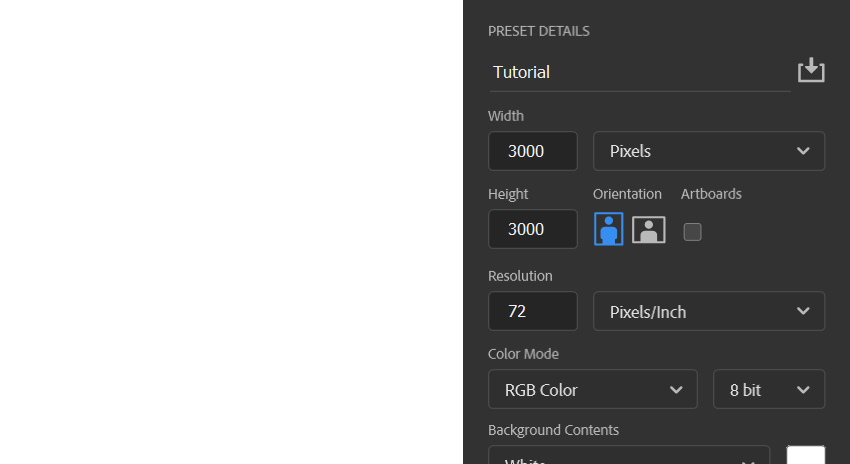

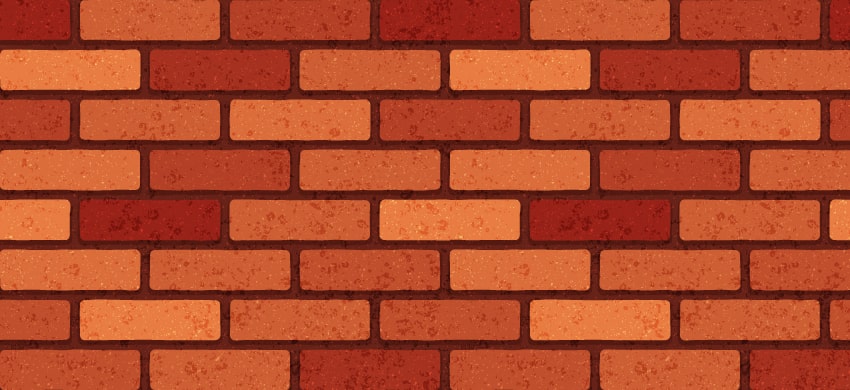

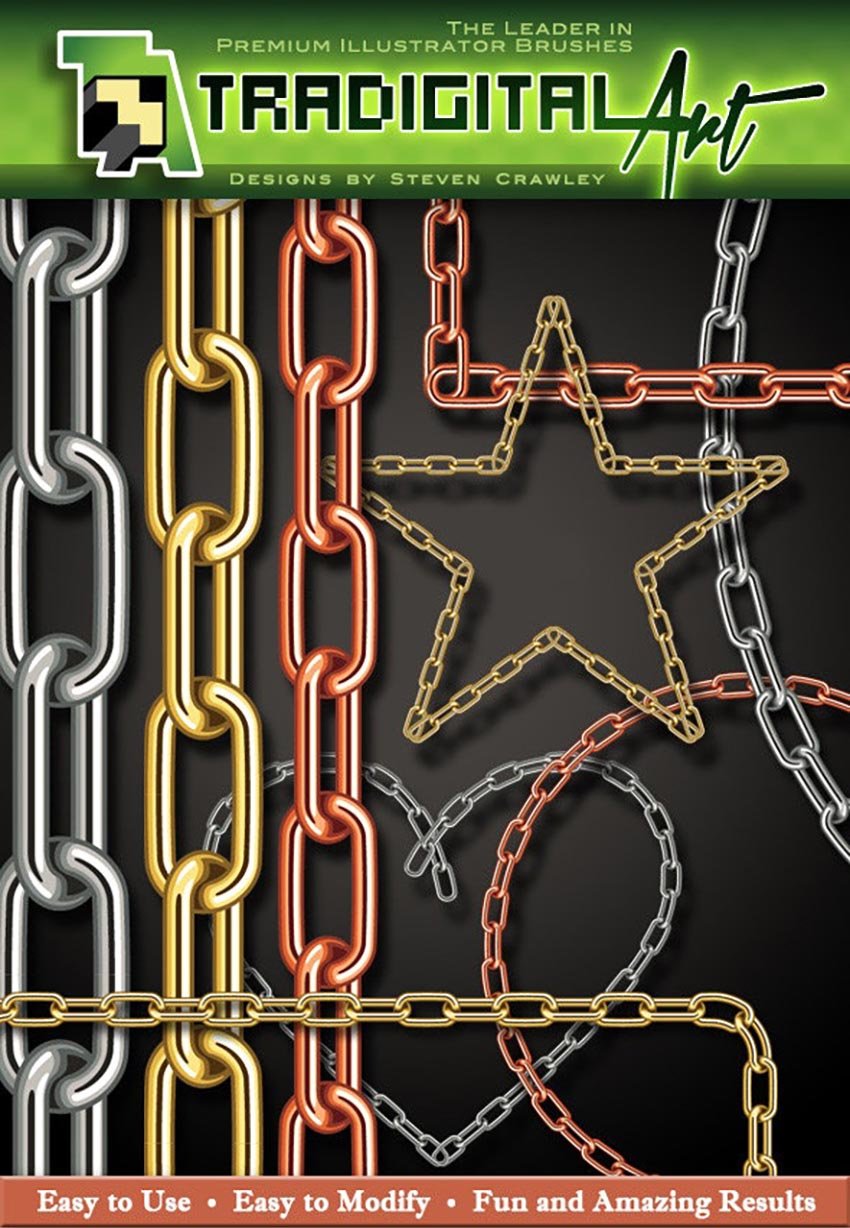
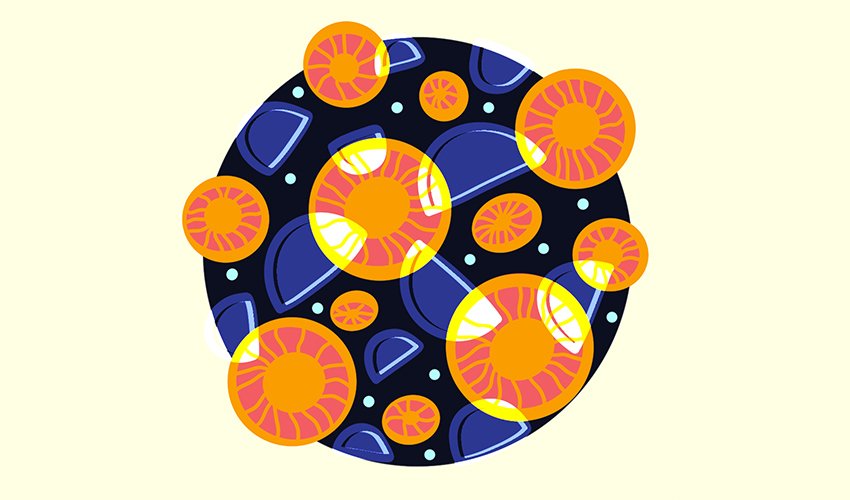
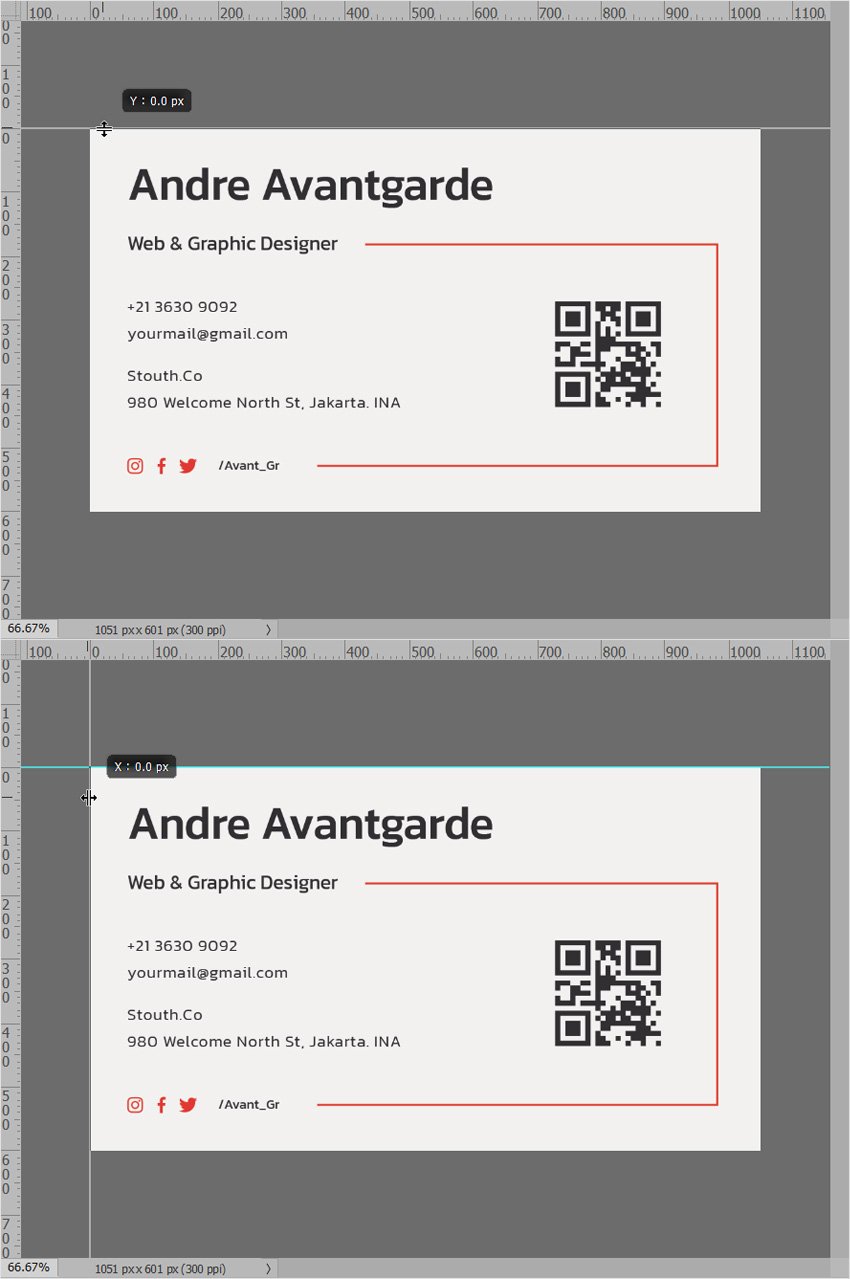
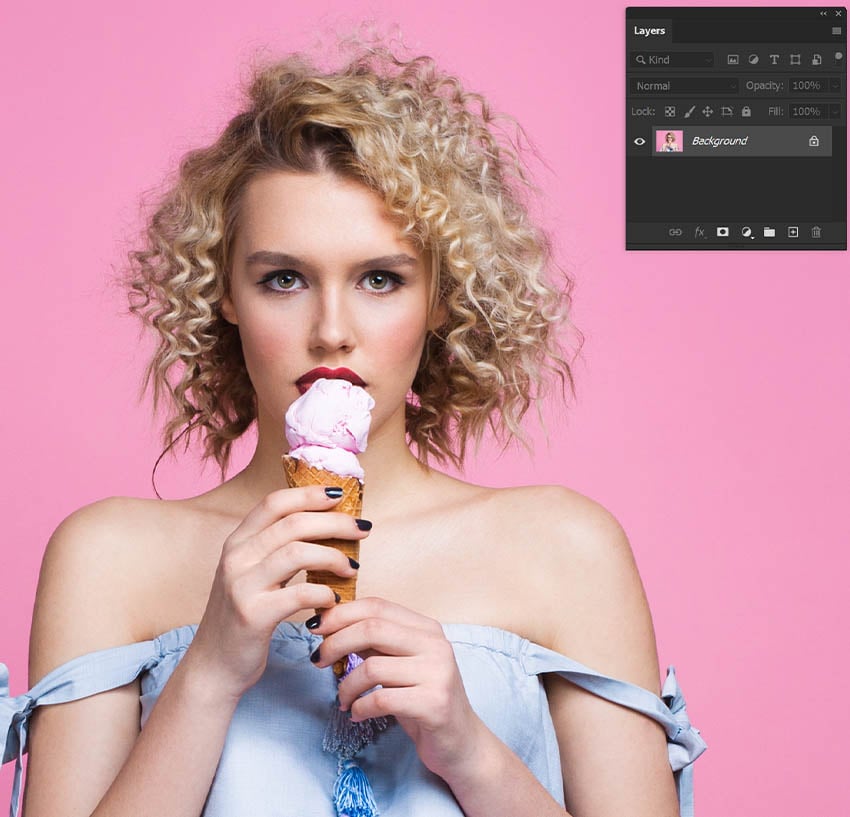
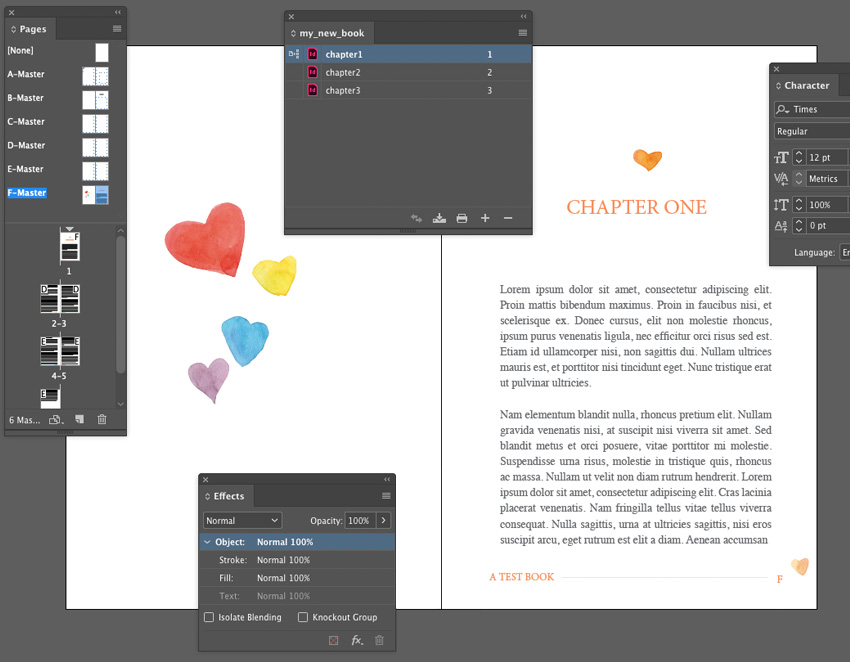
.jpg)