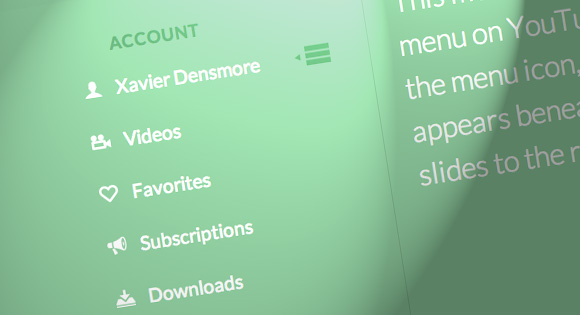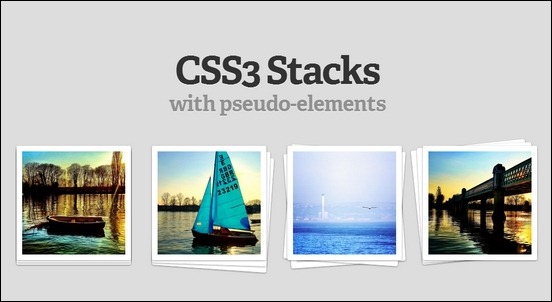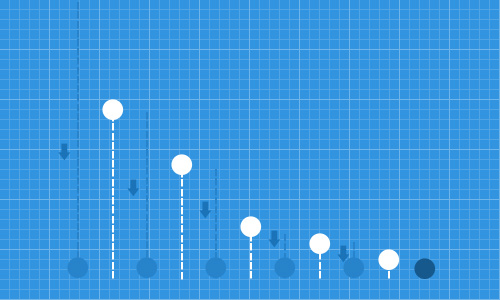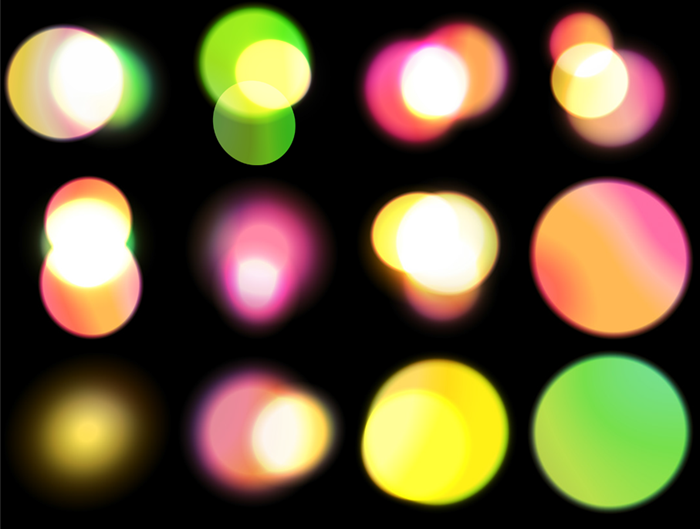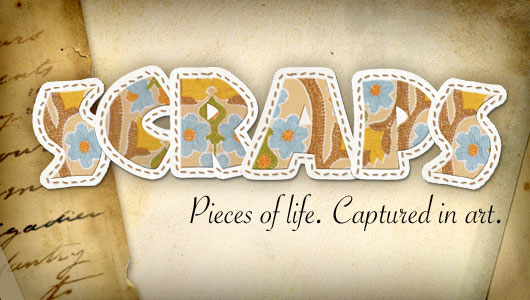These faded film effects are popular with many wedding and portrait photographers. They work great on high-contrast photos and they’re useful whenever your clients want the the retro/film look. With the right effect, you can change the mood of your photo. Although the faded film can look drastic, they’re actually created with only 1-2 adjustment… Continue reading Freebie: 24 Ultra Faded & Light Leak Photoshop Actions
Tag: effect
Simple YouTube Menu Effect
Today we’ll show you how to recreate the little menu effect that you can see in the left side-menu on YouTube when watching a video (where it says “Guide”). The menu is made of a little menu icon, a label and a list of menu items that appears when the label or menu icon is… Continue reading Simple YouTube Menu Effect
30+ Hot CSS3 Image Hover Scripts
CSS3 image hover effects is one of the common techniques used in web design to make web pages more interactive and stand out visually. CSS image hover scripts makes it simple to add cool dynamic effects on otherwise “static” images whenever the mouse hovers over them. CSS3 effects are typically created using CSS filter and… Continue reading 30+ Hot CSS3 Image Hover Scripts
Put More Personal Work In Your Portfolio
Anyone here have a bunch of strange, unusual, or, shall we say, “quirky” hobbies? Perhaps you like to collect bottle caps from around the world and photograph them as found typography. Or maybe you recycle old computer parts to fashion into handmade art pieces? Come on, you’re designers – I know there’s something juicy you… Continue reading Put More Personal Work In Your Portfolio
Create a Colorful, Lively Retro Text Effect in Photoshop
Plain type is rarely enough to achieve the strength and distinction that you want in your messaging. Most designers tailor their type to match their design and carry strong connotations. Text effects are amazing; you can really play with styles and techniques and convert anything boring into an art piece. So, today I am going… Continue reading Create a Colorful, Lively Retro Text Effect in Photoshop
3 Photo Effects for Wedding Photographers
Split Toning The first effect you will learn is split toning. Split toning is an effect that tints the highlights and shadows of your black & white photo to give it a two-tone color effect. You can do this easily in Adobe Lightroom but sometimes you need to do it in Photoshop for more control.… Continue reading 3 Photo Effects for Wedding Photographers
36 Clever Illustration Graphics for Design Inspiration
Illustrators and digital artists are not often caught in website design. But there are so many creative logos featuring a cute vector animal or cartoon figure. These designs can breathe life into a company and generate a very unique branding effect. That is why I have put together a series of brand new illustrations for… Continue reading 36 Clever Illustration Graphics for Design Inspiration
How to Create Bounce Effect with CSS3 Animation
This article is part of our “HTML5/CSS3 Tutorials series” – dedicated to help make you a better designer and/or developer. Click here to see more articles from the same series. Today, we are going to doing an experiment with CSS3 Animation. In our previous post, we discussed how to re-create “marquee” effect using CSS3 Animation.… Continue reading How to Create Bounce Effect with CSS3 Animation
Useful Tutorials For Creating Vector Graphic Using Free Software “Inkscape”
In this article, we are sharing with you some useful and detailed tutorials for creating vector graphics by using Inkscape. Although, Adobe Illustrator is there for creating amazing vector graphics but Inkscape is a free resource for creating vector graphics, and for this reason it is the best alternative to Adobe Illustrator. Using Inkscape is… Continue reading Useful Tutorials For Creating Vector Graphic Using Free Software “Inkscape”
33 Amazing Photoshop Photo Effect Tutorials
Adobe Photoshop is the best tool to edit photos and create stunning artworks. It’s quite hard to learn working with Photoshop by yourself. The web is choke-full of different tutorials and guides, but in order to find really useful and interesting ones you need to spend a lot of time searching. Therefore, I have taken… Continue reading 33 Amazing Photoshop Photo Effect Tutorials
Freebie: 12 Large Bokeh Brushes
There are 12 color bokeh brushes. If you’re a SparkleStock member, you can pick from 18 bokeh brushes! They come in multiple sizes; 625, 1250, 2500, and 5000 pixels. In addition, you get them in pre-colored JPEG images to save you time. Drag and drop them into your document then set the blending mode to… Continue reading Freebie: 12 Large Bokeh Brushes
Make a Web App with Instagram-like Filters
In this tutorial, we are going to make a simple web app that allows you to drag a photo from your computer into the browser window, and apply instagram-like filters on it. For this purpose we are going to use a number of JavaScript libraries and plugins: Caman.js – this is a powerful canvas manipulation… Continue reading Make a Web App with Instagram-like Filters
Design an Appealing Print-Ready Restaurant Menu in Illustrator
If you’ve ever seen a “food designer” fuss over every last detail of a delicious food item, you’d understand how exquisitely visual the food marketing process can be. The visual evaluation of food has been ingrained in the human psyche for thousands of years, and the right imagery can still elicit strong, visceral reactions (mostly… Continue reading Design an Appealing Print-Ready Restaurant Menu in Illustrator
How to Create a Vector Cross Stitch Effect in Adobe Illustrator
In today’s tutorial, I’m going to show you how to create a cross stitch effect using Adobe Illustrator CS6. I’ll be using the Appearance panel and patterns in order to create the design and then show you how you can create a simple Aida fabric background pattern. This is a great tutorial for those who… Continue reading How to Create a Vector Cross Stitch Effect in Adobe Illustrator
Quick Tip: Retroize Your Photos in Seconds
Preview of Final Results Step 1 For this tutorial, we’ll be using Color Lookup adjustment layers which is only available in Photoshop CS6. Color Lookup layers are used to simulate color profiles used in film and Photoshop includes . Start by opening any photo into Photoshop. Step 2 Because this photo effect will be created… Continue reading Quick Tip: Retroize Your Photos in Seconds
Create A Scrapbook Alphabet
Introduction In this Photoshop Text Effect you’ll learn to create cool Scrapbook style text that can be used as a stand alone word treatment or converted to individual reusable .png files with a transparent background. READ THIS: If you haven’t already done the Text In Stitches tutorial and you want to add the stitches to… Continue reading Create A Scrapbook Alphabet
3D Chrome Text in Photoshop CS6 Extended
In today’s video, we’re going to be taking a look at creating a chrome text effect using the new 3D features within Photoshop CS6 Extended. We’re going to look at bring your text into the 3rd dimension, working with bevels, materials and reflections to create the end result. Note: The 3D features are only available… Continue reading 3D Chrome Text in Photoshop CS6 Extended
Quick Tip: How to Create a Metallic Text Effect Using Layer Styles in Photoshop
In this tutorial, we will explain how to create a metallic text effect using layer styles in Photoshop. Let’s get started! Tutorial Assets The following assets were used during the production of this tutorial. Strasua Font Black Pattern Step 1 First of all install the .pat file named black_pattern_by_fluctuemos-d5mermc.pat. You have to double click the… Continue reading Quick Tip: How to Create a Metallic Text Effect Using Layer Styles in Photoshop
Our Top 50 Photoshop Tutorials from 2012
Just as we published this time last year, today, we have put together our 50 favorite Photoshop tutorials from last year (2012). The tutorials have been split into the following categories: Painting, Photo Composition, Illustration, Drawing, Photo Effects, 3D, Icon Design, Text and, finally, Poster Design Tutorials. So, what’s the wait? Go ahead and… Continue reading Our Top 50 Photoshop Tutorials from 2012
Interweaving Effect in Photoshop CS6
In this tutorial, we’re going to be creating an ‘interweaving’ effect that you can use with your photos using Photoshop CS6′s new Scripted Patterns feature. One of my viewers sent me a link to an ‘Interweaving’ Photoshop tutorial, which they were having some difficulty completing, and after taking a look at the tutorial, it’s very… Continue reading Interweaving Effect in Photoshop CS6
3D Pop Up Effect In Photoshop
In this Photoshop tutorial, we’ll learn how to create a fun 3D pop-up effect, similar a children’s pop-up book, where the main subject of your photo appears to be standing up and popping right out of an otherwise flat image. To add even more of a 3D look to it, we’ll be curling the edges… Continue reading 3D Pop Up Effect In Photoshop
Removing a head from an image for a great effect – Photoshop Tutorial
Tutorial Details Requirements: Photoshop CS2 and newer Difficulty: Intermediate Estimated Completetion Time: 1 hour In this tutorial we will learn how to remove someone’s head and replace it with object in the background. It does not only apply to heads but to all kinds of objects so you can remove them and replace with a… Continue reading Removing a head from an image for a great effect – Photoshop Tutorial
Letterpress and Letter Bulge Effect using Photoshop and CS5.5
Design trend has changed a lot, now a days most of the designers prefer modern techniques while they design for their clients. And the clients also prefer that too. So the use of letterpress and letterbulge effects are very common now a days. It’s easy to design those effects in photoshop. But in earlier days… Continue reading Letterpress and Letter Bulge Effect using Photoshop and CS5.5
Create an Unique Surreal Photo Manipulation with Nebula Effect in Photoshop
Tutorial Details Program: Adobe Photoshop CS5 Difficulty: Intermediate Estimated Completetion Time: 1- 2 hours In this Photoshop tutorial, I will show you the steps I took to Create an Unique, Dark Surreal Photo Manipulation with Nebula Effect in Photoshop. This is an intermediate level tutorial so some steps can be a bit tricky, but why… Continue reading Create an Unique Surreal Photo Manipulation with Nebula Effect in Photoshop