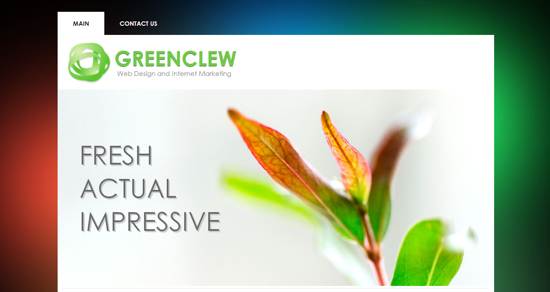Web designers and developers must know various important components to develop a beautiful website. All tricks and tools can not able to learn within few days. It requires long practice and hard work. To help those guys I today going to present 20 Useful and High Quality Web Design Tutorials and Resources. How to… Continue reading 20 Useful and High Quality Web Design Tutorials and Resources
Tag: effect
25+ must-have Photoshop actions for your toolkit
No matter your area of expertise, chances are you’ve worked with photographs. Web and print designers alike are no strangers to the magnificence that can be captured in photos. It’s what we build our designs on top of and with, whether they’re the focus or just a background piece. And as the time passes and… Continue reading 25+ must-have Photoshop actions for your toolkit
The Creation Process of “Urbanized” Photo Manipulation in Photoshop
In this tutorial, I will show you the process of creating this “Urbanized” photo manipulation in Photoshop. The concept behind this work is that human is increasing living in a confined urban space and being consumed by the endless expansion of the cities. I used 3 elements in this manipulation to represent the theme “Urbanized”:… Continue reading The Creation Process of “Urbanized” Photo Manipulation in Photoshop
How To Create Stylish Pictogram Inspired Illustrations
Illustrating with basic linework not only results in some really cool artwork, it also makes the job a lot easier! Instead of painstakingly drawing every detail, simplifying the object into its basic form and using just a single stroke weight produces a stylised pictogram effect. In this tutorial I’ll take you through the process of… Continue reading How To Create Stylish Pictogram Inspired Illustrations
Freebie: 7 Abstract Photoshop Actions
Plexiglass Photoshop Actions Preview Plexiglass is a set of Photoshop actions that adds abstract overlays to your photos. They’re great for posters, covers, or even as backgrounds for images. What’s cool about these actions is that you can resize or crop your image and the effects will update itself to fit your new image dimension.… Continue reading Freebie: 7 Abstract Photoshop Actions
How To Make a Letterpress Texture Effect in Photoshop
I’ve received a few questions recently about how I create the letterpress style texturing that appears on pretty much every retro/vintage design I make. Today’s tutorial will show you a quick and easy way to give your logos and typography that ink stamp style effect that originated from the old letterpress style printing technique. … Continue reading How To Make a Letterpress Texture Effect in Photoshop
Create Unique Floating Rock Typography in Photoshop
In this tutorial, I will show you the process of Creating this Unique Floating Rock Typography in Photoshop. You will learn a number of brush tricks, image adjustment tips and practice your selection techniques. This is an intermediate level tutorial so some steps can be tricky, but why not have a try! Note: The Photoshop… Continue reading Create Unique Floating Rock Typography in Photoshop
10 Advanced Photoshop Tutorials for Lighting Effects
There is an open area in Photoshop to experiment with some amazing effects. You can play with any image in Photoshop creating some Lighting Effects which can be used in your upcoming print or web design. This article provides some Advanced Photoshop Tutorials for Lighting Effects. Advanced Glow Effects Show me the light –… Continue reading 10 Advanced Photoshop Tutorials for Lighting Effects
Add Depth to Flat UI with Flat Shadow.js
A while ago, I stumbled upon a post called Flat design casts a long shadow by the fine folks at Web Designer Depot and I was amazed by how adding a simple shadow could create such a beautiful depth of design to the flat UI elements. What if we bring this effect to the web? Today, let… Continue reading Add Depth to Flat UI with Flat Shadow.js
CSS3 Menu Tutorial : Cool Bouncing Effects
In this tutorial I will show you how to create CSS3 menu with bouncing effect. In thisCSS3 menu tutorial we will use keyframes to apply bouncing effect on menu. With thekeyframes rule, you can create animation. During animation you can change the style as much as you want. As you know how important is menu navigation on… Continue reading CSS3 Menu Tutorial : Cool Bouncing Effects
CSS 3D Image Flip Gallery With Dynamic Shadows
My recent book Pro CSS3 Animation walked the reader through a simple version of a 3D flip image gallery. After publication, I wanted to take it further: thus, this article. The UI challenge addressed here is the same focused on in many of my other CSS 3Dworks, such as the Origami UI: we live in a world of increasingly diversified… Continue reading CSS 3D Image Flip Gallery With Dynamic Shadows
Tutorial: How To Build Input Fields with Tag-Style Item Blocks
Many newer social media communities and web applications are pushing the boundaries of interface design. Form inputs have changed a lot over just the past 4-5 years. One such feature is the tag select input field, where users can enter tags which appear as block items within the field itself. For this tutorial I want… Continue reading Tutorial: How To Build Input Fields with Tag-Style Item Blocks
Icon mouse hover effect using CSS3
This tutorial will show how simple it is to achieve simple animation mouse hover using CSS3. We use transitions and animations css properties to achieve some of the interactive animation. 1. Simple image popup effect using pure CSS3 *{margin:0;padding:0;} body{margin-top:80px;font-size:12px;font-family:arial,sans-serif;color:#9C9C91;background:#fff;} a {color:#333;text-decoration: none;} a:hover {color:#f00;} .wrap {width:720px;background:#f2f2f2;margin:0 auto;} ul.works {list-style:none;margin:0;padding:0;} ul.works li {float:left;display: inline;margin:0 20px… Continue reading Icon mouse hover effect using CSS3
Create A Simple Responsive Portfolio Page with Filtering and Hover Effect
In this tutorial, I’m going to show you how to create portfolio page with filtering and also hover effect for each of your project item. We will be using a CSS3 and jQuery filter & sort plugin called MixItUp. This script should work pretty well with our previously published tutorial – display images with shape masking and… Continue reading Create A Simple Responsive Portfolio Page with Filtering and Hover Effect
Classic Metal Psd Text Effect
A subtle and shiny metal steel text effect with a distinctive light and shadow to make your text bling with style. Easily edit and use it thanks to the smart layer.
Create Facial Photo Manipulation Surrounded by Electrified Orbs in Photoshop
In this tutorial, I will show you the process of creating this Create Facial Photo Manipulation Surrounded by Electrified Orbs in Photoshop. I will show some interesting methods to rendering the electrified orbs by utilizing lightning textures and various Photoshop tools. We will go through manipulation techniques such as clipping mask, layer mask, layer blending… Continue reading Create Facial Photo Manipulation Surrounded by Electrified Orbs in Photoshop
Weekly Design News Roundup – 21 July 2013
The week is coming to an end and that means it is time for us to look back on the week that passed, the best design news, resources and other goodies. This week we look at great Photoshop tutorials, Sand Textures, flat WordPress designs, beautiful parallax scrolling and much more. How to modify Bootstrap… Continue reading Weekly Design News Roundup – 21 July 2013
Perspective App Screen Mock-Up 4
A simple and nice app screen mock-up in perspective with a striking shadow effect to showcase your latest app design. Just use the smart layer to drag and drop any screenshot and display it with our mock-up. Download Details 3 files PSD 8.1 MB
On Scroll Effect Layout
20 High Quality Website Templates For Free Download
Templates are great source to learn and allow a great insight into a certain effect or style. For a designer, developer, photographer or any other business the website of their own is the best place to showcase their skills and services. Thanks to many kind and generous designers / developers, high quality web templates are… Continue reading 20 High Quality Website Templates For Free Download
Flat design casts a long shadow
Quick Tip: How to Create a Triangle Pixelation Effect in Photoshop
Final Results Step 1 Start by opening any photo you want into Photoshop. You should resize the image to your final output size before you continue. This is the photo that we’ll be using. Step 2 Duplicate your background layer twice. Step 3 Activate the Transform tool (Ctrl/Cmd+T or Edit > Free Transform) then set… Continue reading Quick Tip: How to Create a Triangle Pixelation Effect in Photoshop
Smooth Diagonal Fade Gallery with CSS3 Transitions
Create An Animated CSS Box Menu
In this tutorial were going to play with CSS transitions to create a new style navigation menu. The effect we are aiming for is having a number of navigation boxes, and when the mouse hovers over a box this will grow and shrink the other boxes. We can even add an icon to animate into… Continue reading Create An Animated CSS Box Menu