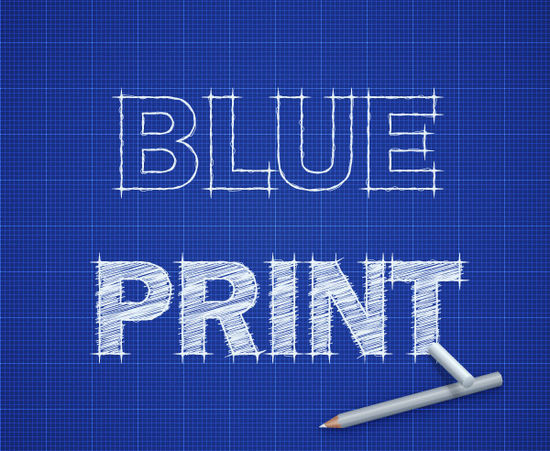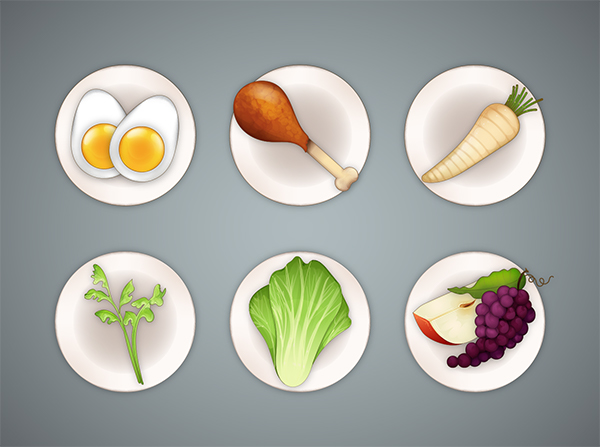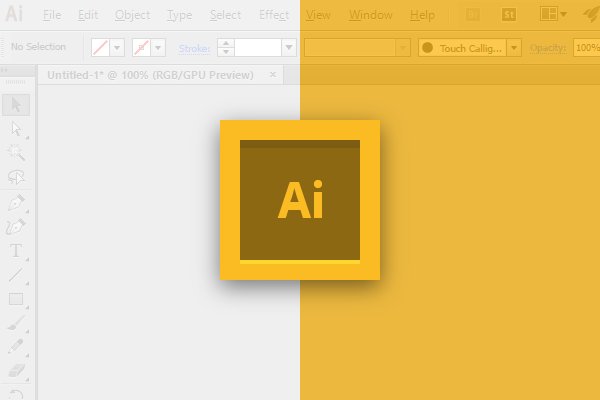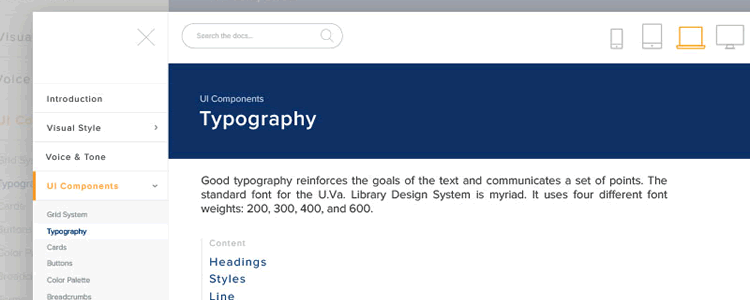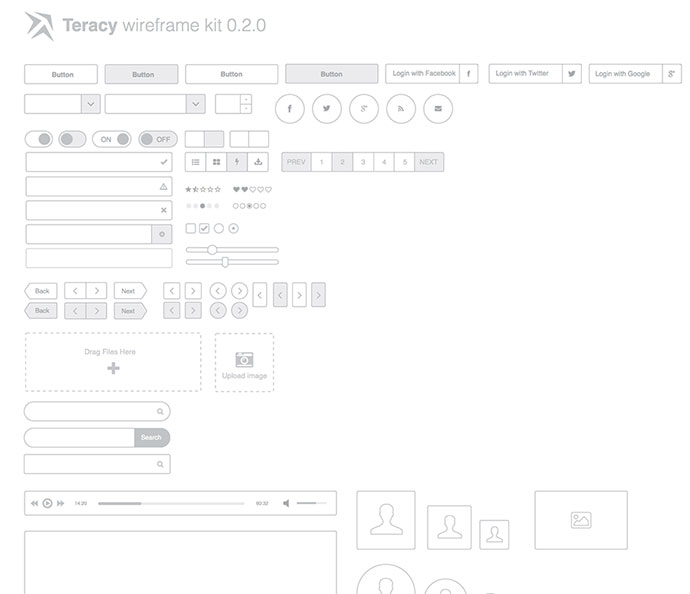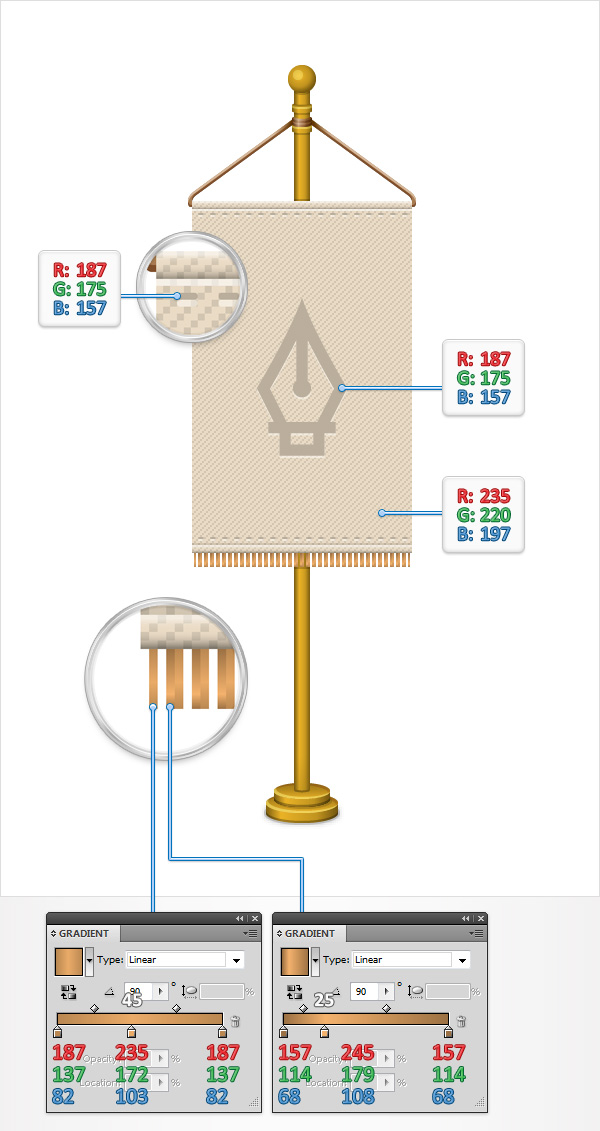In this article we are showcasing 15 new, best and outstanding adobe illustrator tutorials. There is no doubt that Adobe illustrator tutorials make web designers work flow easy for them and with the help of Adobe illustrator tutorials, web designers learn so much that’s why web designers always searching for the latest Adobe illustrator tutorials.… Continue reading 15 New Adobe Illustrator Tutorials
Tag: Adobe Illustrator
How to Create a Gradient Icon Inspired by Instagram in Adobe Illustrator
What You’ll Be Creating Rebrand your logo in style with this quick tutorial on creating a gradient icon in Adobe Illustrator CC. We’ll build our icon design from scratch with quick and simple shapes and pair gradients and effects from the Appearance panel to complete our on-trend design. Alternatively, you may wish to use a… Continue reading How to Create a Gradient Icon Inspired by Instagram in Adobe Illustrator
New Course: How to Use Live Shapes in Illustrator
What You’ll Be Creating Want to learn a new Illustrator skill in just ten minutes? In our new Coffee Break Course, illustrator Simona Pfreundner will introduce you to Live Shapes in Adobe Illustrator CC. You’ll get a brief introduction to what Live Shapes are, and then you’ll learn how to create something using this very handy… Continue reading New Course: How to Use Live Shapes in Illustrator
How to Create a Seder Plate for Passover in Adobe Illustrator
What You’ll Be Creating Whether or not you observe Passover, this is a great time to create and learn about the Seder plate and what it means during this Jewish holiday season. Celebrated this year from sunset on 22 April to 30 April (or nightfall of the 29th if you’re in Israel), Passover celebrates the… Continue reading How to Create a Seder Plate for Passover in Adobe Illustrator
Envato Tuts+ Community Challenge: Created by You, March Edition
Welcome to our monthly feature of fantastic tutorial results created by you, the Envato Tuts+ community! Every day, visitors like you take the time not only to read our tutorials but also to try them out. This is an assortment of those comment submissions found throughout the Design & Illustration section. Check out this set… Continue reading Envato Tuts+ Community Challenge: Created by You, March Edition
10 Illustrator Tools Every Designer Should Be Using
What You’ll Be Creating In this article, we’re going to talk about the top ten most useful tools in Adobe Illustrator. Whether you’re into icon design, illustrations or any other craft, you’ll definitely want to read this article, since you’ll learn something new and interesting about the software that you use on a daily basis. So,… Continue reading 10 Illustrator Tools Every Designer Should Be Using
Styleguide Toolbox – Templates, UI Kits, Tools & Generators
Styleguides are an essential tool for ensuring that everyone in an organization is on the same page. After all, maintaining a consistent style is vital to brand recognition, readability and it just looks more professional. The great thing about these Styleguide resources is that there is undoubtedly one that will let you work the way… Continue reading Styleguide Toolbox – Templates, UI Kits, Tools & Generators
20 Templates For Creating High-Fidelity Wireframes
Wireframing can be something quick and dirty, or it can be a large task that takes time to perfect. So here are some wireframe templates to help you save ton of time. With these templates you can easily create effective mockups and prototype of your web and mobile apps in no time. This is the… Continue reading 20 Templates For Creating High-Fidelity Wireframes
Create a Sparkling, Glitter Portrait From Stock in Adobe Illustrator
An innocent vector portrait based on a stock image from Photodune became a battleground of sparkles and glitter. As requested, people wanted to see a portrait tutorial which used a lot of glitter! Who was I to not take up such a challenge? In today’s tutorial I’m going to show you how to create a… Continue reading Create a Sparkling, Glitter Portrait From Stock in Adobe Illustrator
20 Vector Tutorials and Free Vector Resources
Illustrator is important software in web design. To create beautiful logo designers need to know illustrator to create logo banners additional graphics. This article 20 Vector Tutorials and Free Vector Resources is useful to all designers. Vector Tutorials Use Adobe Illustrator to Create a Clean Website Layout Adobe Illustrator Tutorial: Create a Detailed Restaurant… Continue reading 20 Vector Tutorials and Free Vector Resources
Create an Abstract Tattoo Design in Adobe Illustrator
Final Product What You’ll Be Creating In the following tutorial you will learn how to create hand-drawn tattoo styled illustration in Adobe Illustrator. You will need a graphic tablet such as Wacom to learn how to create, set up and use Calligraphic Brushes. Starting with sketch work you will learn how to work with Strokes and… Continue reading Create an Abstract Tattoo Design in Adobe Illustrator
My Top Links of the Week for August 2nd 2013
I regularly post links to interesting design tutorials and articles over on my Twitter and Facebook accounts, but in case you missed them here’s a roundup of my top pickings from my recent browsing of the web. This week we have some great content from Vectips, PSDFan, Vectortuts+ and Codrops. The Fundamentals of Shape… Continue reading My Top Links of the Week for August 2nd 2013
Create a Geometric Kermit the Frog Illustration in Adobe Illustrator
Final Product What You’ll Be Creating In this tutorial, I am going to draw Kermit (known in Mexico as “La Rana René”) by using simple shapes and basic tools in Adobe Illustrator. I’ll also show you how to modify your colors in the blink of an eye! So let’s get started… 1. Create a New Document… Continue reading Create a Geometric Kermit the Frog Illustration in Adobe Illustrator
How to Create a Beautiful Flip Flop Icon in Adobe Illustrator
Create a Summer Underwater Seamless Pattern in Adobe Illustrator
Create a Set of “Almost Flat” Modern Icons in Adobe Illustrator
With this tutorial I would like to show you a few tricks on creating clean lines and edges when working with the flat design trend, in Adobe Illustrator. Simple layered styles and reusing Graphic Styles to help your workflow are most efficient, so you should be able to create a set of matching icons in… Continue reading Create a Set of “Almost Flat” Modern Icons in Adobe Illustrator
Create a Bald Eagle Illustration for Independence Day in Adobe Illustrator
Adobe Illustrator for beginners: 10 top tips
Adobe Illustrator is a vector drawing tool, meaning you can create artwork that can be scaled infinitely without any loss of quality. It’s a fantastic tool for logo design, creating complex vector artwork and playing with illustrated typography design. But coming from Photoshop you may not be savvy with Illustrator and its unique ways: so we’re here to help.
From using Bézier points and curves to strokes and fills and adding a more natural look to your vector artwork, read on for some Illustrator secrets for those new to the application.
Create On Trend Flat Type with a Nautical Theme in Adobe Illustrator
How to Create a Semi-Realistic Graphics Tablet in Adobe Illustrator
Quick Tip: The Character Panel in Adobe Illustrator
In this Quick Tip screencast, we take a look at the Character panel in Adobe Illustrator. This comprehensive guide will show you what each field does, and you’ll learn some time-saving keyboard shortcuts for setting the character attributes of your text.
How to Improvise Cheerful Forest Character Design in Adobe Illustrator
A lot of the pieces created in Adobe Illustrator are planned out well in advance. Sketches are imported, previous work traced, and you might build images with simple shape elements for graphic work. This tutorial will take you through improvising a character in the program from start to finish. 1. Build Up Your Characters… Continue reading How to Improvise Cheerful Forest Character Design in Adobe Illustrator
How to Create a Detailed Flag Stand Illustration in Adobe Illustrator
In the following steps you will learn how to create a detailed flag stand illustration in Adobe Illustrator. We’ll start with the pole. Using basic tools and vector shape building techniques along with some complex gradients we’ll create the starting shapes. Next, using the Appearance panel, some basic blending techniques plus one or two effects… Continue reading How to Create a Detailed Flag Stand Illustration in Adobe Illustrator
Quick Tip: Creating a Bazinga! Text Treatment in Adobe Illustrator
With this tutorial I’ll show you how to create a Bazinga text effect made famous by Sheldon from the sitcom The Big Bang Theory in Adobe Illustrator. We’ll be using some techniques to add multiple effects to a single shape, also duplicating and copying objects quickly, as well as creating a pattern and even rotating… Continue reading Quick Tip: Creating a Bazinga! Text Treatment in Adobe Illustrator