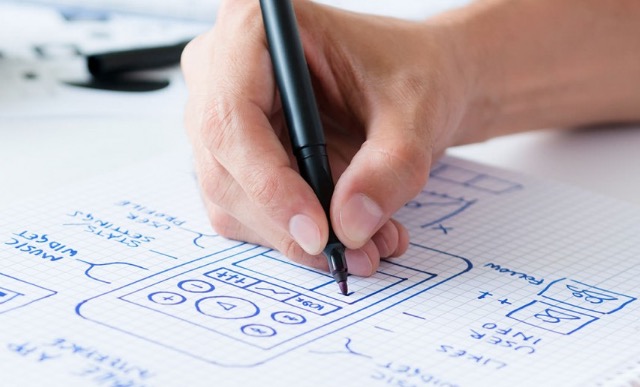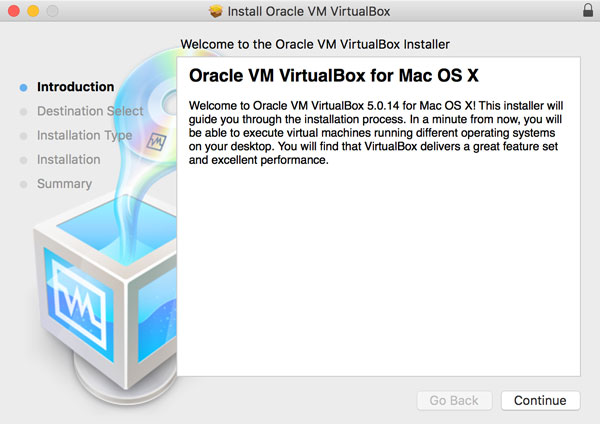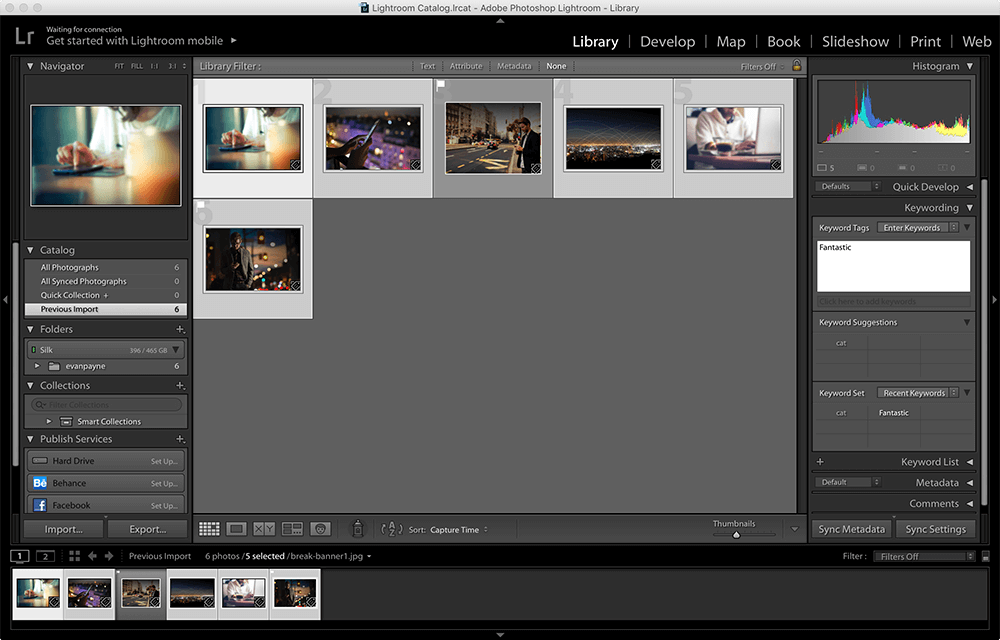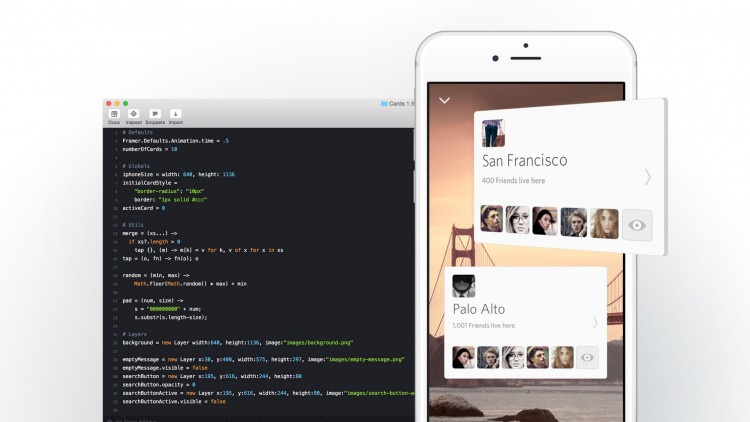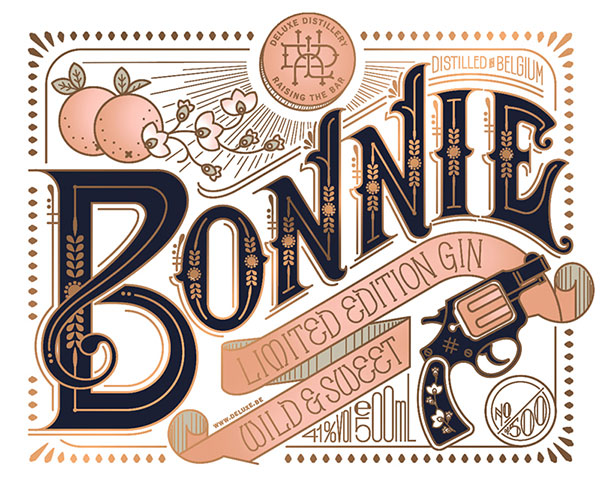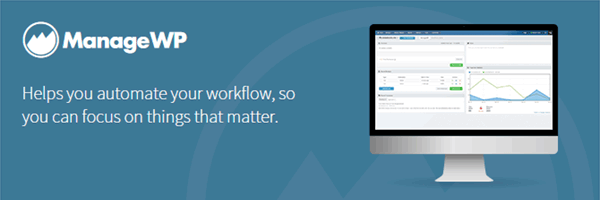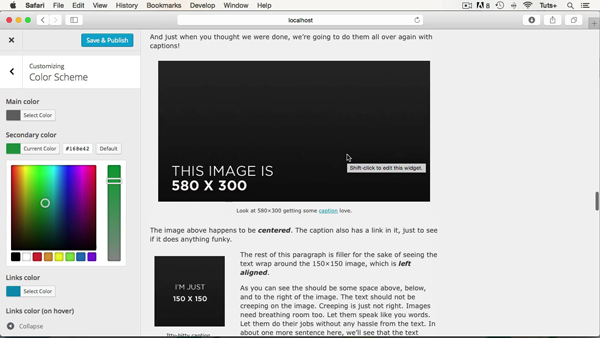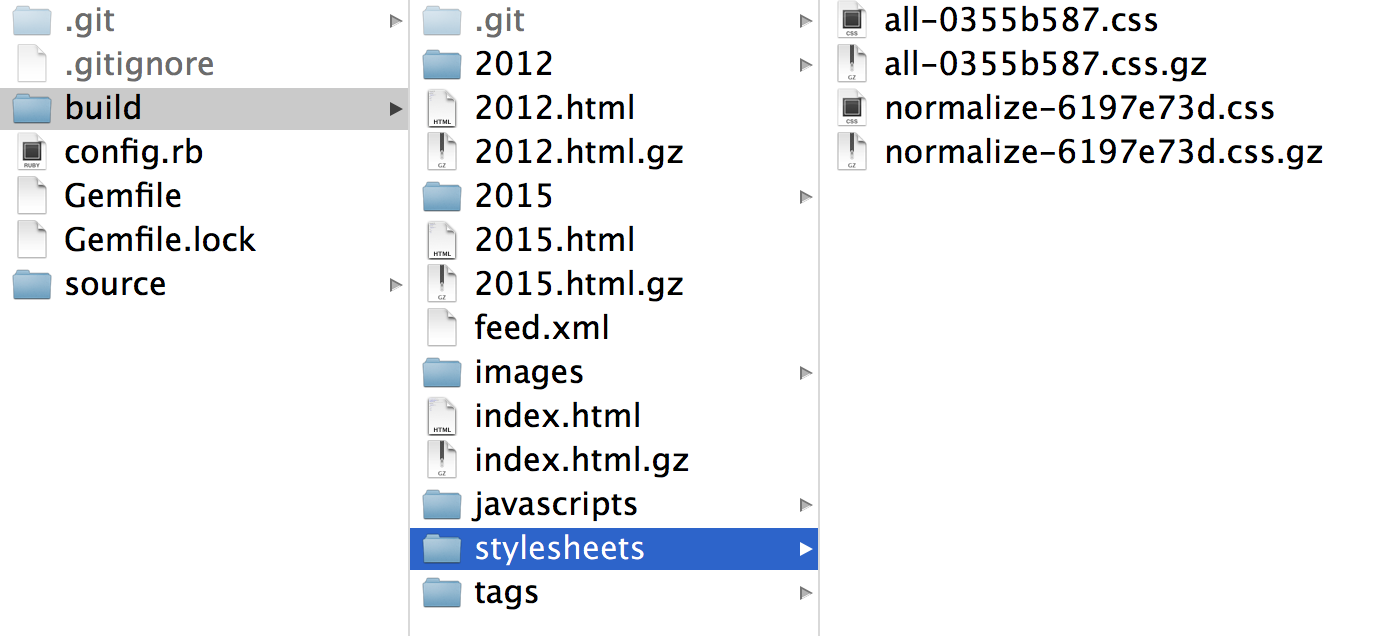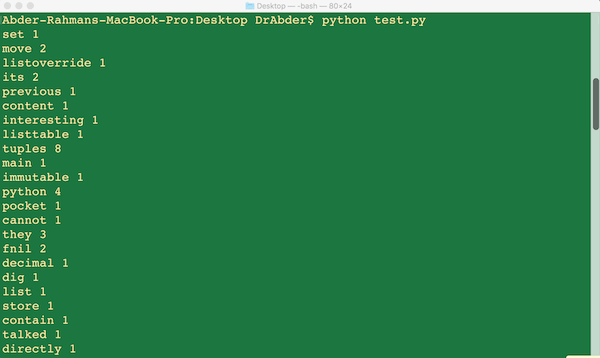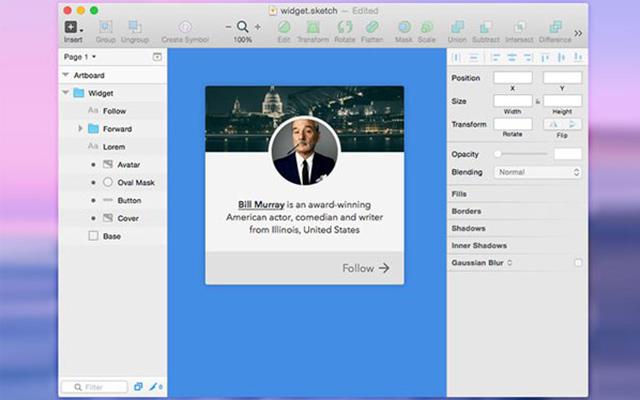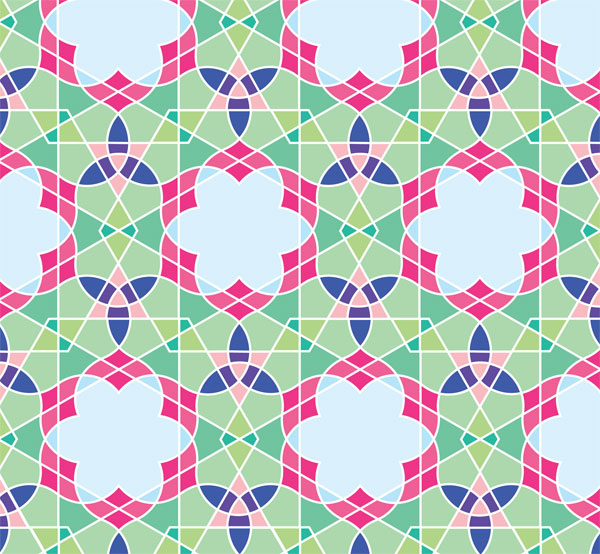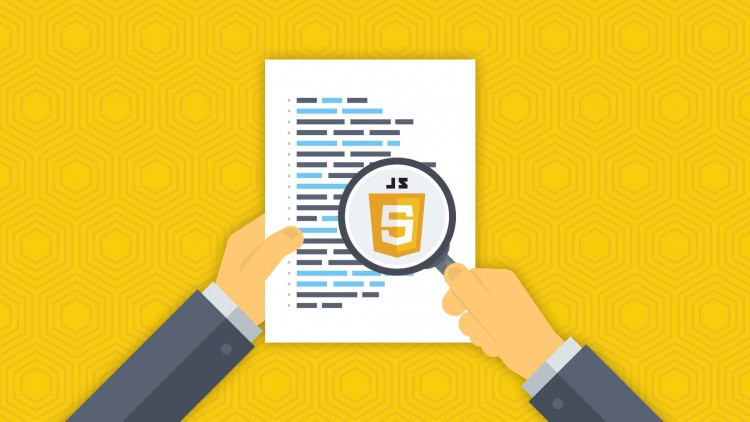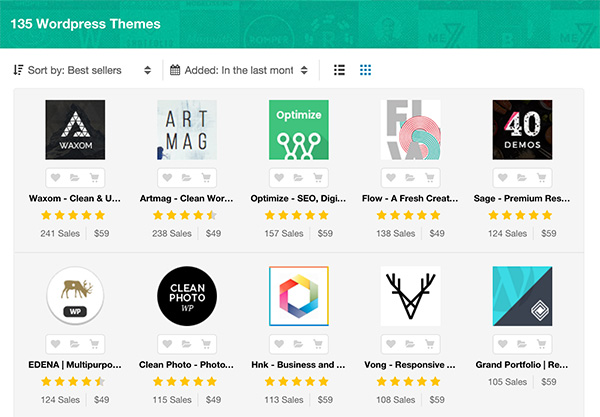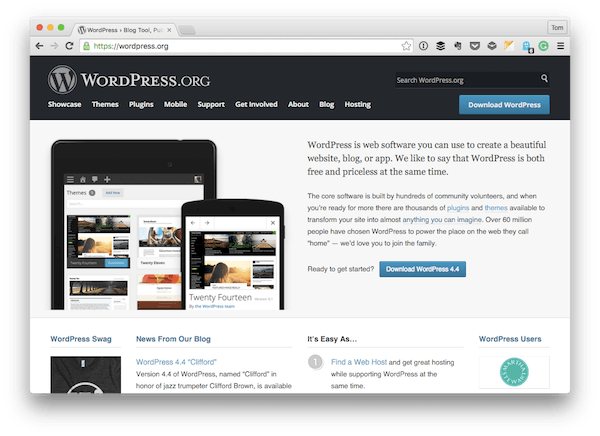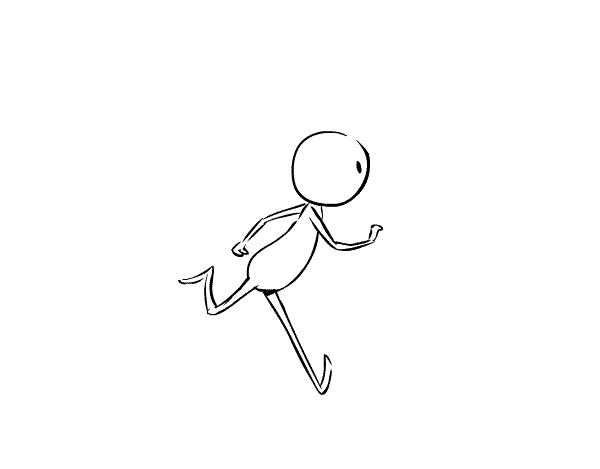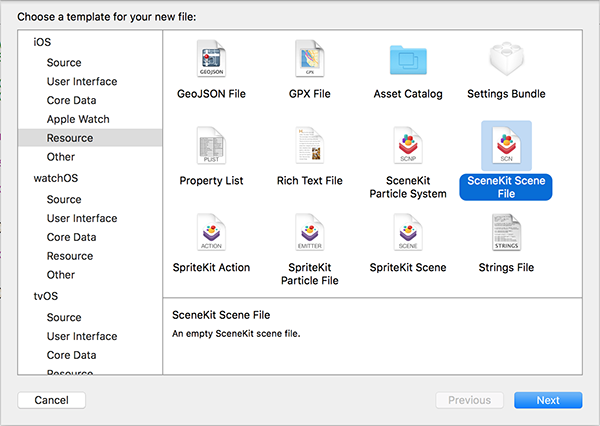Course Description Have you ever wanted to know the secrets behind all the cool things that WordPress plugins and themes can do? This course is offered by an instructor who has developed over 250 WordPress plugins for major corporations and can now teach these skills to you. For Those Developers Who Would Like To Know… Continue reading Professional WordPress Plugin Development for 2016
Category: Tutorials
You learn something everyday if you pay attention
10 Mistakes to Avoid While Designing an App
Every good app developer constantly learns how to create the best apps avoiding the common pitfalls. How can you be up to date with the current methodologies and ensure that the app is bug free? There are two ways to learn. One is from the experience of developing an app and the other from other… Continue reading 10 Mistakes to Avoid While Designing an App
How to Use Swift on Linux
1. State of the Union As with any new and emerging technology or language, it is always important to stay on top of the latest news and updates. Swift as a language is no different. Apple has released many new updates and enhancements in the short time that Swift has been in existence. So you first… Continue reading How to Use Swift on Linux
Build a Custom Photo Widget for Your Desktop with Node.js
The first thing I do on any new device is customize the home screen. This has been a tradition of mine since my first non-DOS computer, when I used my Mario Paint manual to help me make some Legend of Zelda pixel art in MS Paint, and set it as the Desktop wallpaper. Now that… Continue reading Build a Custom Photo Widget for Your Desktop with Node.js
Framerjs: Innovative prototyping and design with interaction
Constant updates for free! Includes prototyping for Virtual Reality! Join more than 1400 students and learn how to use Framer JS with your Sketch 3 or Photoshop designs to create innovative prototypes, design animation and add interaction to your mobile and web designs and prototypes. This course will teach you step by step how to… Continue reading Framerjs: Innovative prototyping and design with interaction
International Artist Feature: South Africa
For this article in the international artist series, we turn to South Africa, featuring five illustrators and designers who create fantastic work, from lettering to illustration and more! I asked each artist how their country and culture inspired their work, and they delivered fantastic answers. Enjoy! Pearly Yon Pearly Yon is illustrator Simone Hodgskiss, who runs… Continue reading International Artist Feature: South Africa
Weekly Inspiration: 15+ Portfolio Building Tools
There are more ways than ever to get yourself (and your work) seen online. Whether yours is a design, illustration, photography, code, or product portfolio, take a look at some of these tools for getting it out there. Dunked Brainchild of Orman Clark and chums, dunked is a platform offering an account where you can upload… Continue reading Weekly Inspiration: 15+ Portfolio Building Tools
10+ Photoshop Tutorials That will Amaze You.
As a web designer, there is nothing I love more than learning new things, when it comes to Photoshop I am always amazed at some of the things that people are able to create. Every once in a while, I will sit down and try to recreate some of these amazing things, and that is… Continue reading 10+ Photoshop Tutorials That will Amaze You.
Exploring WordPress Managers: ManageWP, CMS Commander & MainWP
In the previous part of this series, we talked about two popular WordPress managers out in the field. In this second part, we’ll be checking out a few more of them. Also, there will be one bonus tip about a core WordPress feature that may help you manage your (or your clients’) websites. So, without… Continue reading Exploring WordPress Managers: ManageWP, CMS Commander & MainWP
New Course: Write Customizer-Ready WordPress Themes
What You’ll Be Creating Themes let you customize every aspect of the design and functionality of a WordPress site. But what if you want to let your client customize some aspect of the theme? Perhaps you want to sell a theme on Envato Market and you want to let buyers adjust the color scheme and logo to… Continue reading New Course: Write Customizer-Ready WordPress Themes
Coding for Entrepreneurs: Learn Python, Django, and More.
Never coded before? No problem. We’ve worked with over 120,000 students just like you. Entrepreneurs like you are a rare breed. You create incredible businesses and come up with ideas that change the world. Technology has made the 21st century, the century of the entrepreneur. Thanks to the power of the internet, you can reach… Continue reading Coding for Entrepreneurs: Learn Python, Django, and More.
Project: Build a Complete Website With Middleman
In part three of this series we’re going to get our hands dirty and start building a site for a fictitious podcast site: “Matcha Nerdz”. We’ll be using Middleman, Bourbon, Neat and Bitters. Let’s go! In This Post Roadmap Basic Blog Setup LiveReload Organizing Posts GitHub Pages Deployment Smarter Assets Bourbon Setup Normalize and jQuery… Continue reading Project: Build a Complete Website With Middleman
Exploring WordPress Managers: Jetpack & InfiniteWP
When you have a lot of clients with WordPress-powered websites, or a lot of WordPress projects that you work on, it might get messy to deal with all those updates and maintenance. Logging in to each website with different usernames and passwords, then moderating comments, updating plugins and themes, maybe occasionally (or periodically) making database… Continue reading Exploring WordPress Managers: Jetpack & InfiniteWP
Counting Word Frequency in a File Using Python
Ever wondered about a quick way to tell what some document is focusing on? What is its main topic? Let me give you this simple trick. List the unique words mentioned in the document, and then check how many times each word has been mentioned (frequency). This way would give you an indication of what… Continue reading Counting Word Frequency in a File Using Python
10+ Useful Sketch 3 – Tutorials
The best way to learn design is to copy other works and watch tutorials. It’s not enough to know the how to design, we need to know how our tools are working. That’s why at the main beginning you should look for articles or tutorials about the tools. Today I’m talking about my new favourite… Continue reading 10+ Useful Sketch 3 – Tutorials
Geometric Design: How to Draw a Flowery Tiling Pattern
What You’ll Be Creating This Islamic tiling pattern is atypical in its use of curves, as most of the traditional designs are made up solely of straight lines (even though circles are used extensively to create the underlying grids). It is based on the seven-circle grid which we learned to draw in more detail in… Continue reading Geometric Design: How to Draw a Flowery Tiling Pattern
JavaScript from Beginner to Expert
The total length of the course is over 12 hours! You will learn theory and you will also gain lots of practice. During the course I will explain you how to write real life applications like for example galleries with thumbnails, image sliders etc. I will do everything so you understand JavaScript. After this course… Continue reading JavaScript from Beginner to Expert
Building Angular and Node.js Apps with the MEAN Stack
Course info Level Intermediate Duration 4h 2m Released 31 Jan 2014 The MEAN stack is becoming more and more popular. Angular has become the hottest new MVC framework, and using it with Node and Express means a high level of harmony between the client and server. Throw MongoDB on for data storage, and you… Continue reading Building Angular and Node.js Apps with the MEAN Stack
20 Useful iOS Icon & App Template Resources
As a developer, your design skills may not be that great. But you want your applications to look great. Right? In this quick tip, I list 20 graphic resources for iOS you can find on GraphicRiver. Not only will they save you time, they will make your applications look great. 1. Application Icons The application… Continue reading 20 Useful iOS Icon & App Template Resources
Top New WordPress Themes of 2016
2016 is already and off and running. It’s time to take action! Are you wanting to kickstart your business and launch a new website? Or is your current site falling behind and in need of a fresh design reboot? It would take some heavy lifting to design a WordPress theme on your own. It’s a… Continue reading Top New WordPress Themes of 2016
How to Install WordPress: The Application
In this introductory series for how to achieve some tasks in WordPress, we’ve talked about themes and plugins and how to install our web server. The one thing we haven’t covered, though, is how to install WordPress. In this tutorial, I’m going to walk through the process of downloading a copy of the WordPress source… Continue reading How to Install WordPress: The Application
Ultimate Web Designer & Developer Course: Build 23 Projects!
Are you looking for an all-in-one Web Design, Web Development and Career Building course that takes you step-by-step through the all of the skills you need know to start a working professionally? Are you a programmer looking to improve your design skills, so your designer colleagues can stop making fun of your bad designs? Or… Continue reading Ultimate Web Designer & Developer Course: Build 23 Projects!
Animation for Beginners: How to Animate a Character Running
What You’ll Be Creating In this tutorial we will be animating a cycle of a character running. In this case, the character will appear to be running in place. If this run cycle were to be incorporated into a movie, perhaps a background scrolling from right to left would be behind the character. Walks and… Continue reading Animation for Beginners: How to Animate a Character Running
iOS 9: Additions to SceneKit
Introduction SceneKit is a high-level 3D graphics API that has been available in OS X since version 10.8 (Mountain Lion) and was introduced on iOS with the release of iOS 8. In this tutorial, I show you the major improvements and new capabilities the framework has gained with the release of iOS 9 and OS… Continue reading iOS 9: Additions to SceneKit