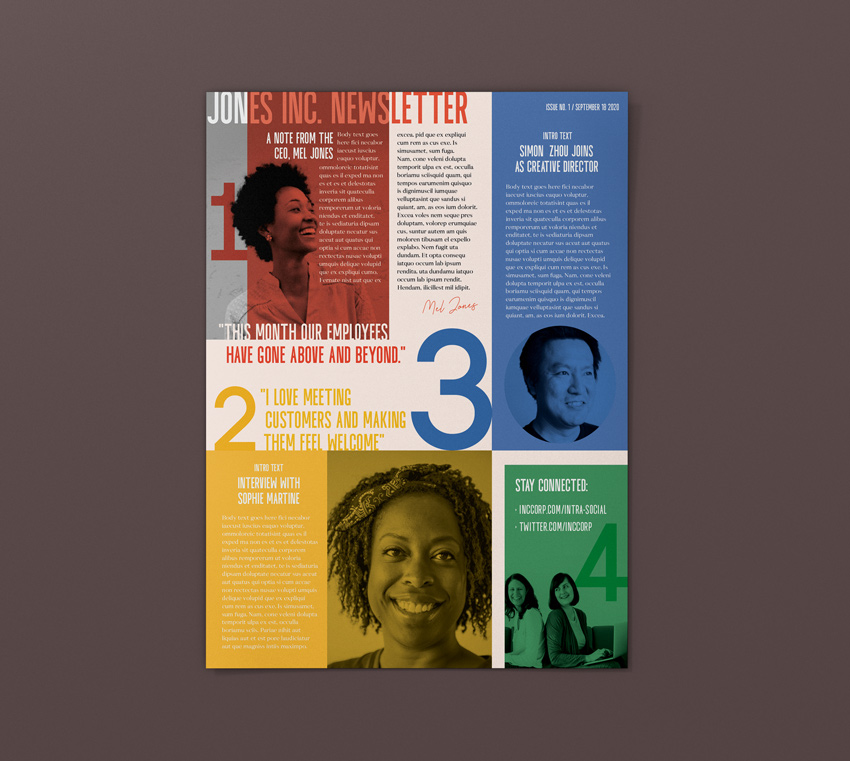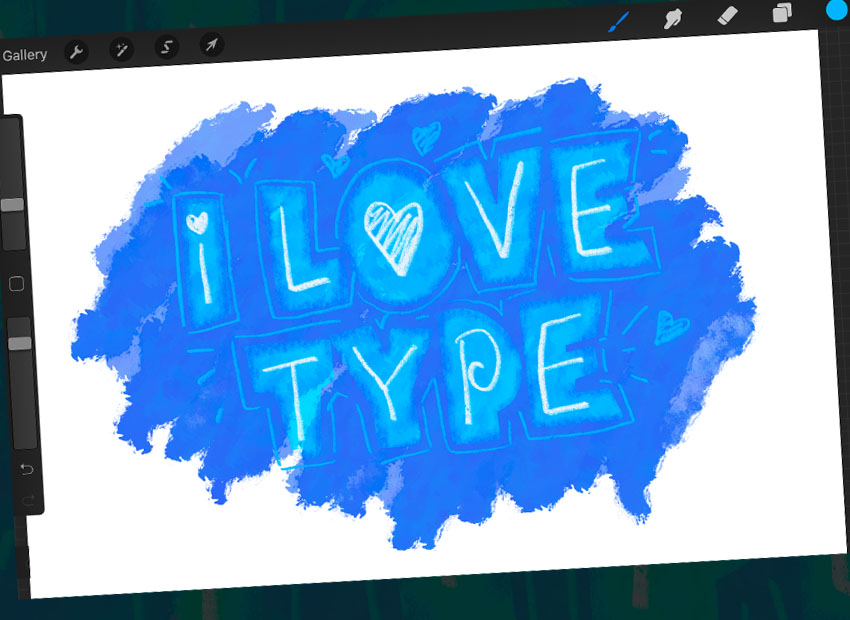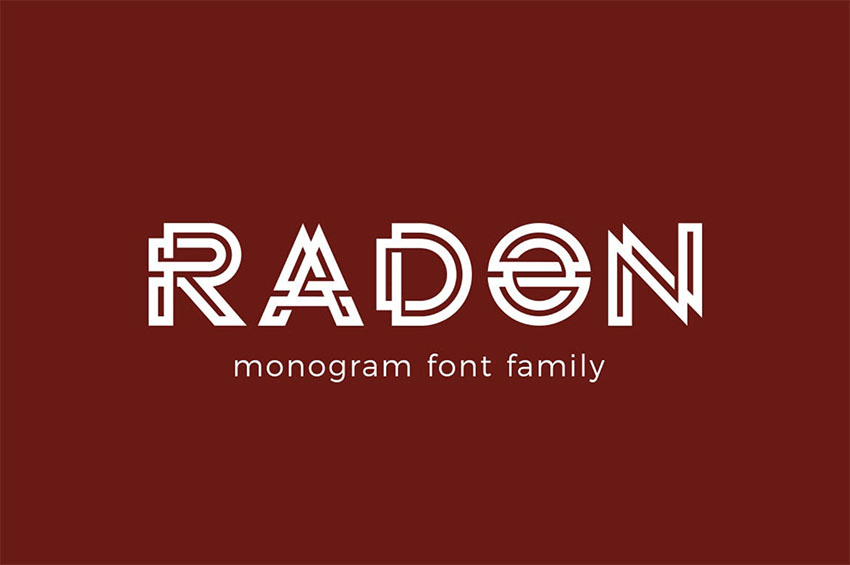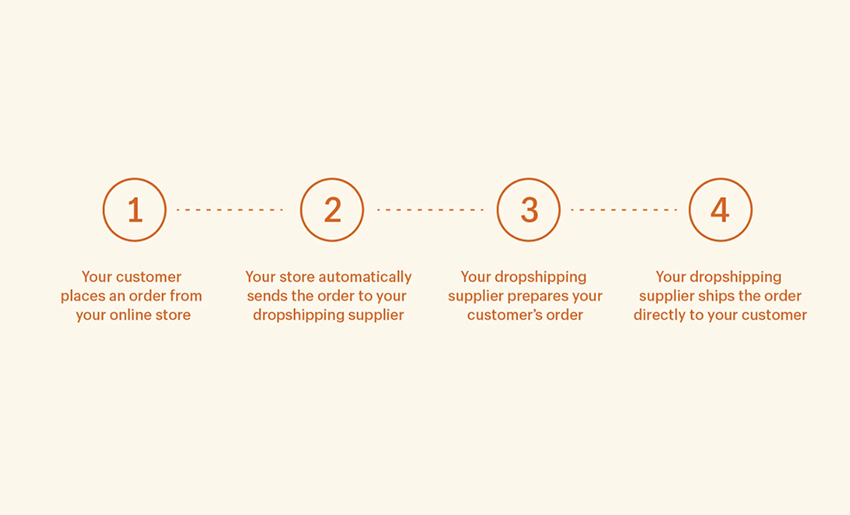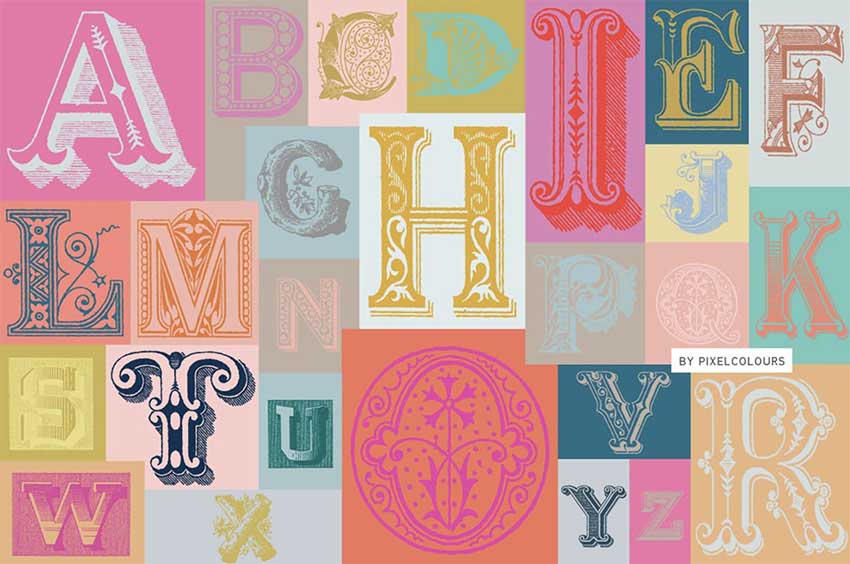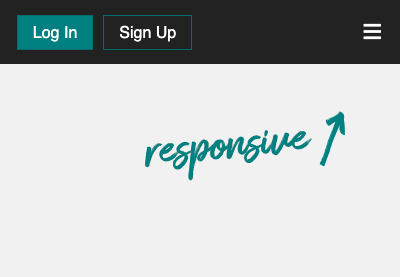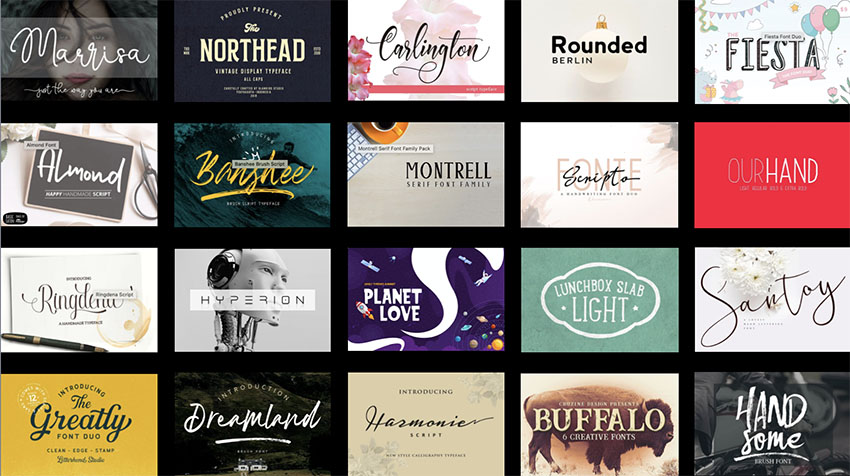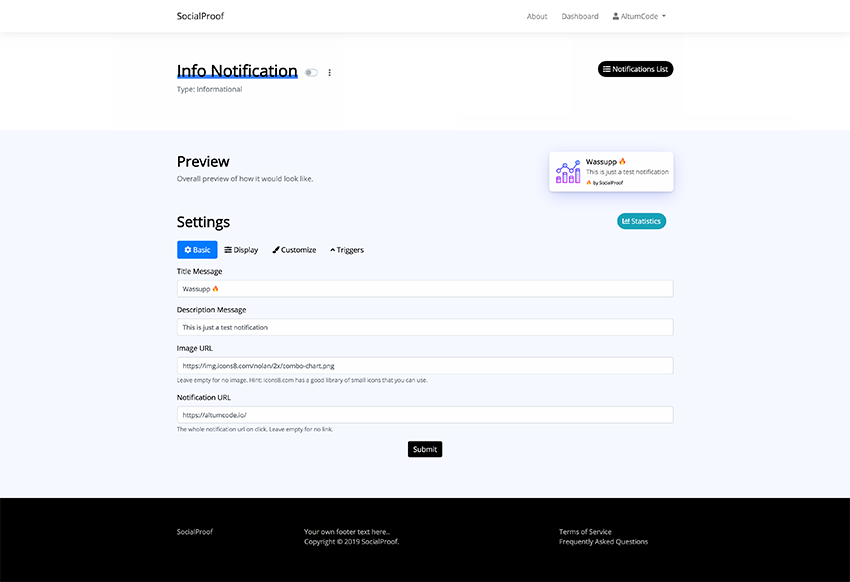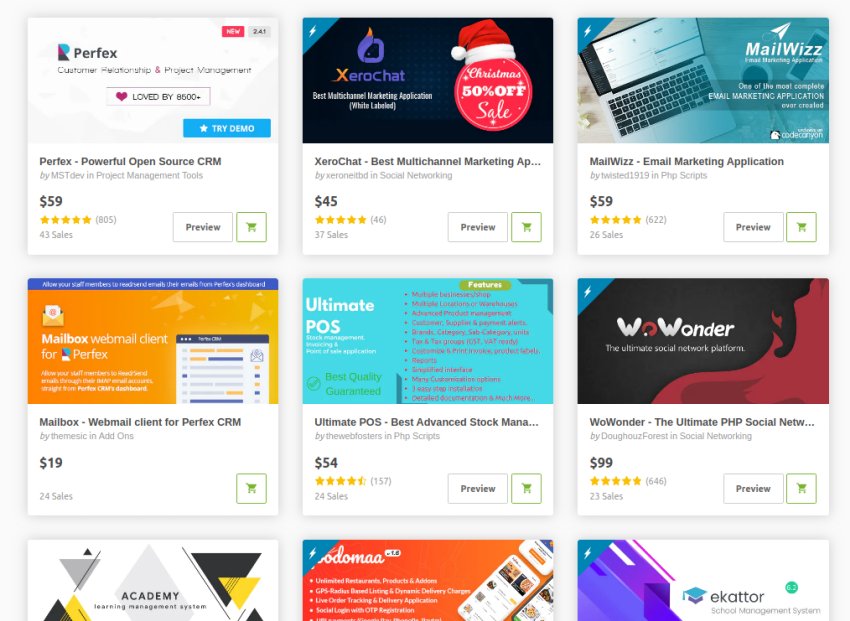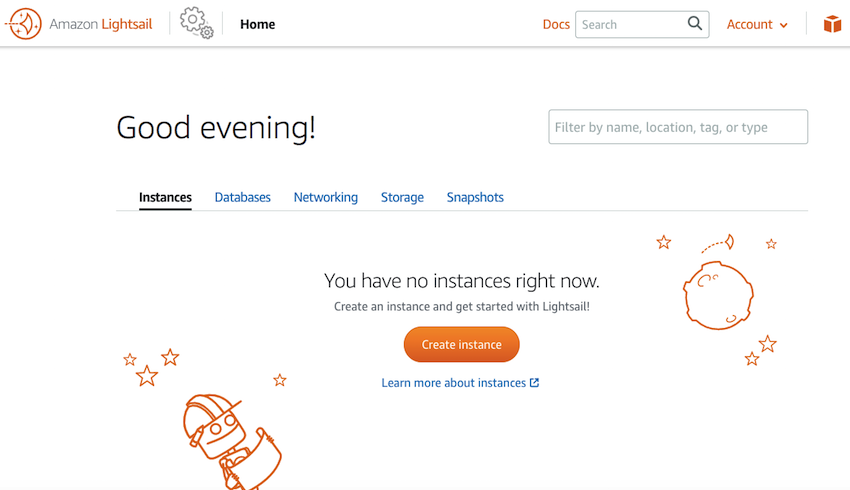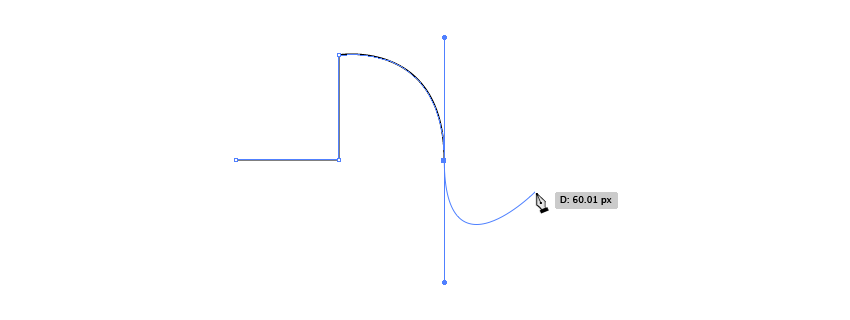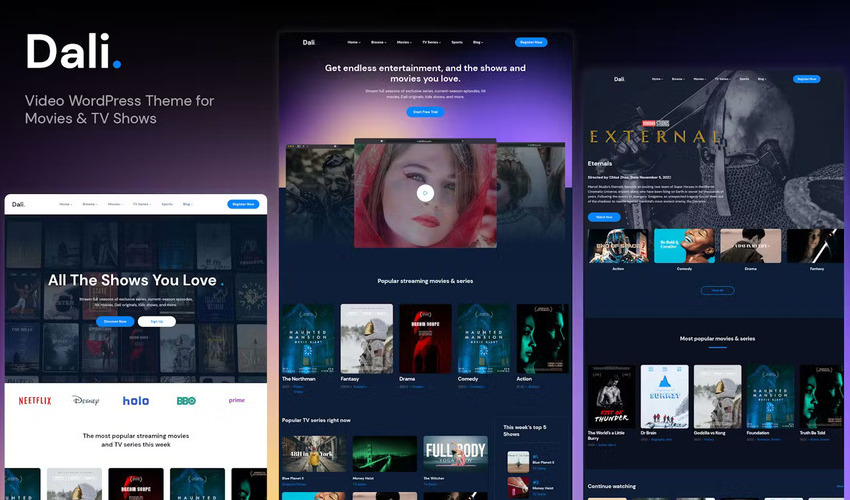What You’ll Be Creating In this tutorial, you’ll learn how to create a newsletter template in Affinity Publisher. This simple newsletter template is easy to put together and quick to customise, and it also features an on-trend color palette and contemporary typography, making for one of the best newsletter templates you can find for corporate… Continue reading How to Create a Newsletter Template in Affinity Publisher (Free Newsletter Template)
Category: Tutorials
You learn something everyday if you pay attention
How to Install and Use Fonts in Procreate
What You’ll Be Creating Want to learn how to download fonts for Procreate, or how to add fonts to Procreate? We’ve got you covered. From downloading to using fonts for Procreate, we’ll tackle it all in this tutorial. What You’ll Learn in This Tutorial How to download fonts on iPad for Procreate How to add fonts to… Continue reading How to Install and Use Fonts in Procreate
How to Redirect a Page or URL in WordPress
In this post, I’ll show you how to redirect a page or URL in WordPress. You’ll learn how to set up automatic redirects, manual redirects, and wildcard redirects in WordPress. What is a WordPress Redirect? Ever clicked on a link expecting to land on a particular page, only to find yourself whisked away to a… Continue reading How to Redirect a Page or URL in WordPress
How to Redirect a Page or URL in WordPress
In this post, I’ll show you how to redirect a page or URL in WordPress. You’ll learn how to set up automatic redirects, manual redirects, and wildcard redirects in WordPress. Wondering how to redirect a URL in WordPress? Knowing how to redirect a post in WordPress is a good tool to have. Here’s a quick… Continue reading How to Redirect a Page or URL in WordPress
25+ Best Free Fonts for Monograms & Logos (Download Now!)
When you want to create stunning monograms and logos, you’ll need to work with an impressive monogram font. RADON is just one of the many fabulous monogram font styles you’ll find at Envato Elements We’ve created a list of the 25+ best free fonts for monograms and logos as well as a selection of premium monogram font styles you can find at Envato… Continue reading 25+ Best Free Fonts for Monograms & Logos (Download Now!)
20+ Best Shopify Themes for Dropshipping 2024
Dropshipping is a great way to make money online without having to come up with a product of your own. With dropshipping, you’re selling products from third party stores for a price that you set. Let’s begin this expansive collection with six examples from Shopify’s own theme store: 5+ Top Shopify Themes For Dropshipping Stores… Continue reading 20+ Best Shopify Themes for Dropshipping 2024
50+ Best Heart Graphics (Vector, Clip Art, Pixel)
Hearts are among the most popular of graphics, so today we’re focusing on heart graphics. This heart shape vector is just one of many heart graphics you can find at Envato Elements Here comes a whopping list of over 50 of the coolest heart graphics to be found at Envato Elements. Enjoy! Heart Graphics at Envato Elements (Unlimited Downloads) If you love… Continue reading 50+ Best Heart Graphics (Vector, Clip Art, Pixel)
35 Best Calligraphy Fonts
Add a modern calligraphy font to your designs. Explore this amazing selection of cool calligraphy letter fonts curated from GraphicRiver and Envato Elements. Shania is one of the best calligraphy fonts available on Envato Elements. 35 Best Calligraphy Fonts Calligraphy is an exquisite art form. From calligraphy tattoo fonts to wedding invitations, each letter is… Continue reading 35 Best Calligraphy Fonts
How to Install PHP in Ubuntu
Today, I’m going to show you how to install PHP in the Ubuntu OS. First, I’ll show you how to install the default stable version of PHP, and then I’ll show you how you can install other versions of PHP. PHP is a server-side scripting language which is mostly used to build web applications—these may… Continue reading How to Install PHP in Ubuntu
50 Awesome Photo Effect Tutorials
Photoshop is clearly our favorite photo editing software. In this article, we have listed 50 best Photoshop tutorial effects that will show you how to perform a wide range of tasks including age progression, Instagram-like effects, lomo effects, and light leaks, as well as vintage and retro effects that you can use to help improve… Continue reading 50 Awesome Photo Effect Tutorials
What Are Color Fonts?
SVG color fonts are poised to take over the graphic design world in 2020, but what exactly are they, and how can you use them? Here we’ll sift through the tech jargon and get to the simple truth of color fonts. This unashamedly in-your-face trend promises to put the fun back into typography. A must-know… Continue reading What Are Color Fonts?
25+ Best Free Vintage Fonts (Free & Premium to Download!)
Vintage fonts. Can we ever get enough of them? When you need premium vintage fonts for important projects, head to Envato Elements Absolutely not, and that’s why today, we’re sharing over 25 of the best free vintage fonts as well as a selection of premium vintage fonts you can find at Envato Elements. Unlimited Vintage Font Downloads at… Continue reading 25+ Best Free Vintage Fonts (Free & Premium to Download!)
33 Best Facebook Covers Using a Facebook Cover Photo Maker
Your Facebook cover photo occupies one of the most noticeable areas on your Facebook page—the top third of the page. Whether you’re just using your page to connect to friends and family or you’re a business looking to raise brand awareness, generate leads, or close deals, it’s critical that you know how to use and… Continue reading 33 Best Facebook Covers Using a Facebook Cover Photo Maker
6 Best Practices for Building Responsive Dropdown Menus
Creating a responsive dropdown menu is a tricky task. There are many decisions you have to make, in both the design and development phases. Recommended solutions usually depend on the characteristics of the website or application you’re building. However, there are also some general best practices that are recommended for all types of responsive dropdown… Continue reading 6 Best Practices for Building Responsive Dropdown Menus
Typeface vs. Font: What Is the Difference Between Them?
Have you ever wondered what the difference is between a font and a typeface? Well, wonder no more because that’s exactly what we’re clarifying today. Follow along with us over on our Envato Tuts+ YouTube channel: Typeface vs. Font Browse the terrific collection of premium Typefaces and Fonts to be found at Envato Elements Many people… Continue reading Typeface vs. Font: What Is the Difference Between Them?
Quick Tip: How to Create a Simple Fade Effect on Scroll
In today’s super quick tutorial, we’ll learn how to build a simple, yet useful scroll effect. As we scroll within the page, the visibility of two elements will change depending on the scroll position. As the saying goes: “a picture is worth a thousand words”, so let’s have a look at what we’re going to create (scroll… Continue reading Quick Tip: How to Create a Simple Fade Effect on Scroll
17 Most Useful PHP Scripts (and 5 Great Free Scripts)
Whether you need to create a dating website, add a shopping cart to your eCommerce store, or launch a marketing campaign, there is a PHP script that is right for you. Add a new set of features and functionality to your website with these scripts and create a more robust platform for your customers. Today’s website… Continue reading 17 Most Useful PHP Scripts (and 5 Great Free Scripts)
What Is Composer for PHP and How to Install It
Today, we’re going to discuss one of the most important tools in PHP: the dependency manager Composer. In this article, we’ll look at the ins and outs of Composer and how to install it and use it in your day-to-day PHP development. If you’ve been coding in PHP for some time, you’ll be aware of how PHP libraries… Continue reading What Is Composer for PHP and How to Install It
WordPress Secure Setup: Top Tips for Securing WP Admin
Welcome to the WordPress Secure Setup Guide. In this tutorial, I’ll show you a number of ways to secure the WordPress admin area. Before I show you these, consider whether the WordPress site has an SSL certificate. An SSL connection helps secure any website and is recommended, especially for use on WordPress sites. This video… Continue reading WordPress Secure Setup: Top Tips for Securing WP Admin
Hosting WordPress on AWS: Pros and Cons and How To
If your WordPress website is going to be a success, then you need the right hosting provider! In this article, I’ll tell you some pros and cons of hosting WordPress on AWS. Then I’ll show you how to launch a website with Amazon Lightsail. Choose the right provider, and you’ll enjoy faster loading times, improved… Continue reading Hosting WordPress on AWS: Pros and Cons and How To
Illustrator’s Pen Tool: The Comprehensive Guide
If you use Adobe Illustrator, then it’s almost certain that you use the Pen Tool when creating your paths. This comprehensive Pen Tool Illustrator guide aims to introduce or remind you of features, shortcuts, and methods for working with what is arguably Adobe’s most essential tool. In this Illustrator Pen Tool tutorial, you’ll become comfortable… Continue reading Illustrator’s Pen Tool: The Comprehensive Guide
20 Best WordPress Movie Themes 2024
Whether you’re a moviemaker or film blogger, you should understand the value of a website. This is especially important when promoting a film or a new business. As such, choosing the right theme is key. Thankfully, WordPress doesn’t fall short when it comes to movie-related templates. We’ve taken the time to create a list of… Continue reading 20 Best WordPress Movie Themes 2024
How to Redirect With PHP
Redirection allows you to redirect the client browser to a different URL. You can use it when you’re switching domains, changing how your site is structured, or switching to HTTPS. In this article, I’ll show you how to redirect to another page with PHP. I’ll explain exactly how PHP redirects work and show you what… Continue reading How to Redirect With PHP
37 Best Handwriting Fonts (Fonts That Look Like Handwriting)
There’s something charming and organic about fonts that look like handwriting. They’re like small works of art that delight the eye but also deliver practical information. Just one of the many beautiful handwriting fonts from Envato Elements If you love handwriting fonts and are looking for one with the right vibe to complement a new project,… Continue reading 37 Best Handwriting Fonts (Fonts That Look Like Handwriting)