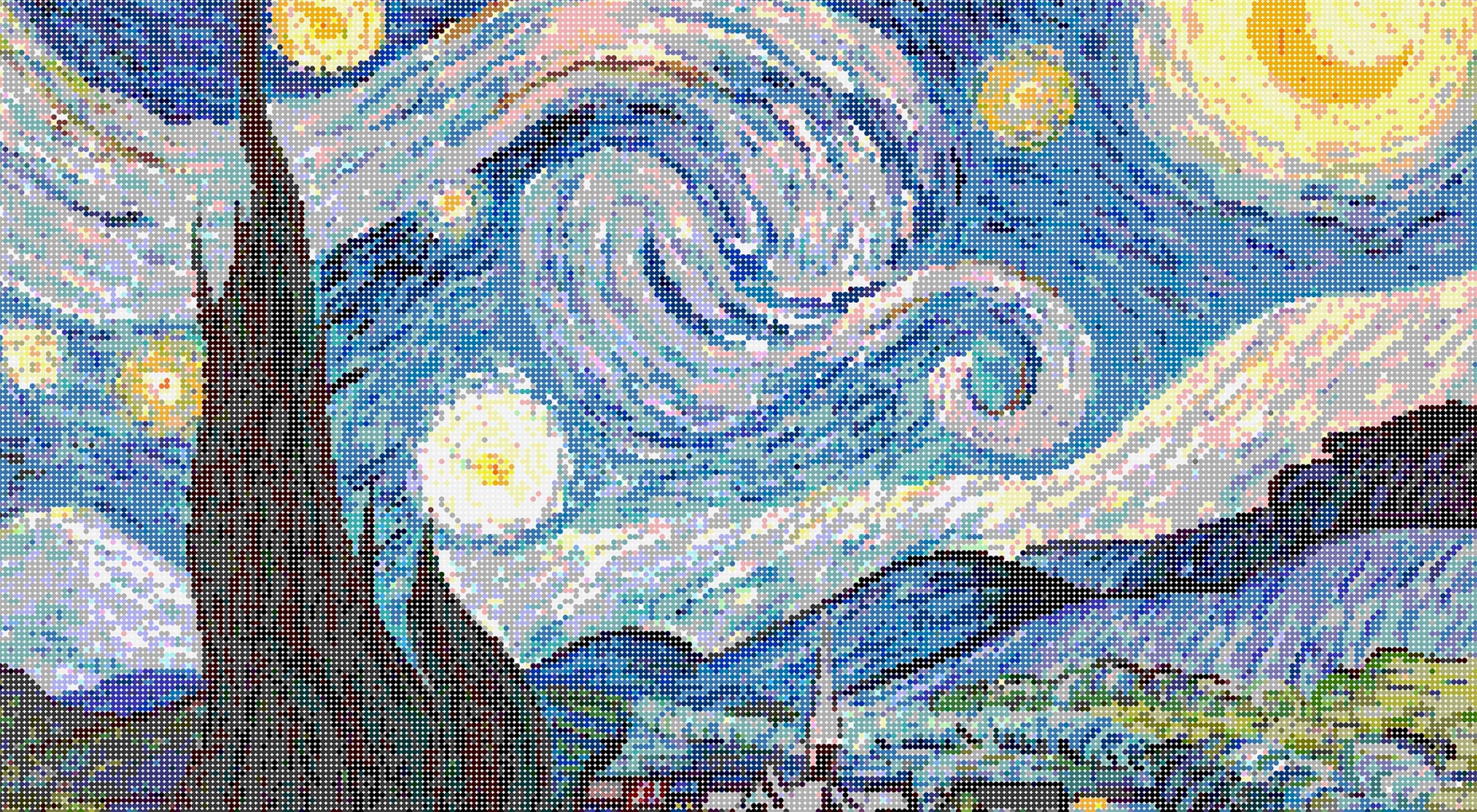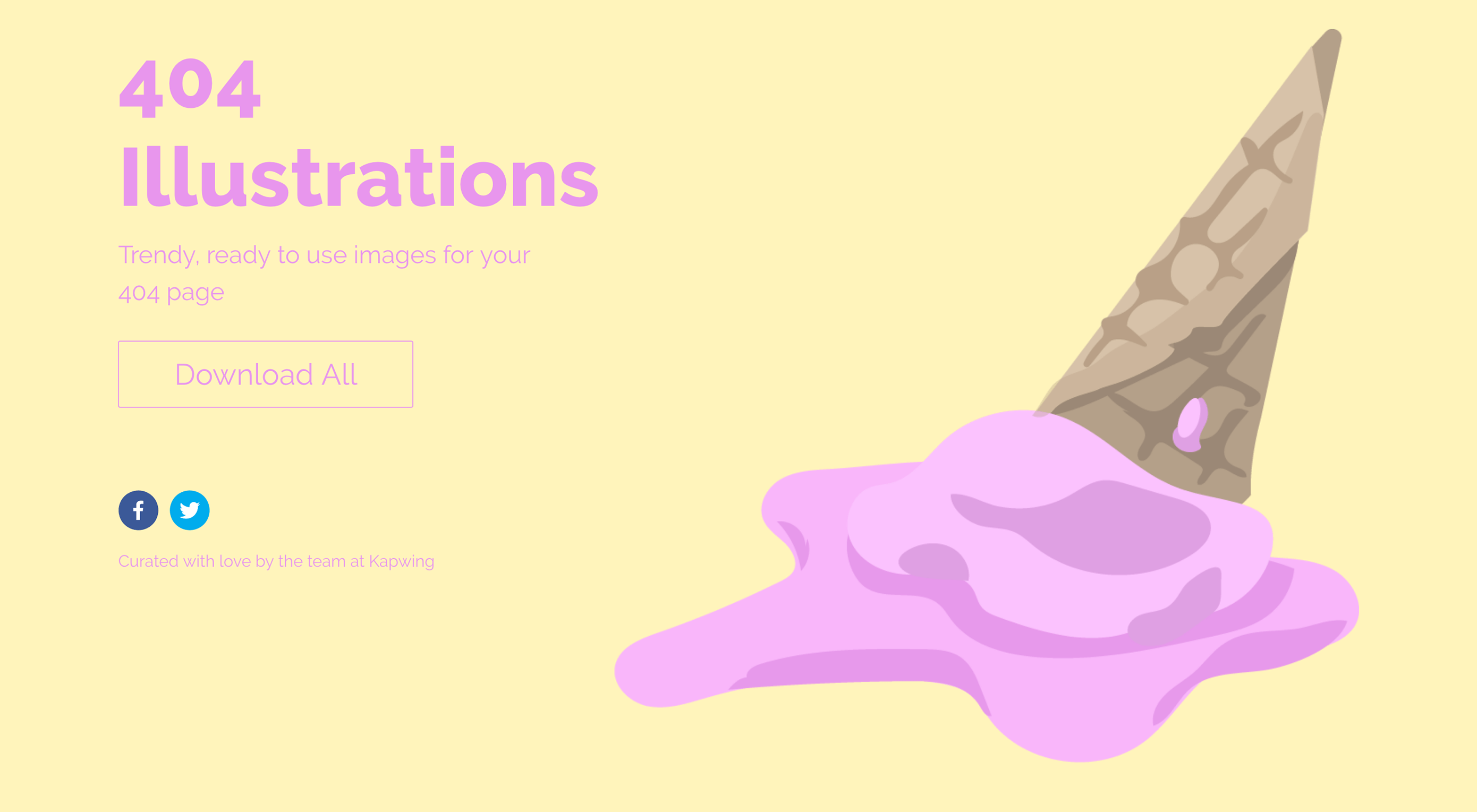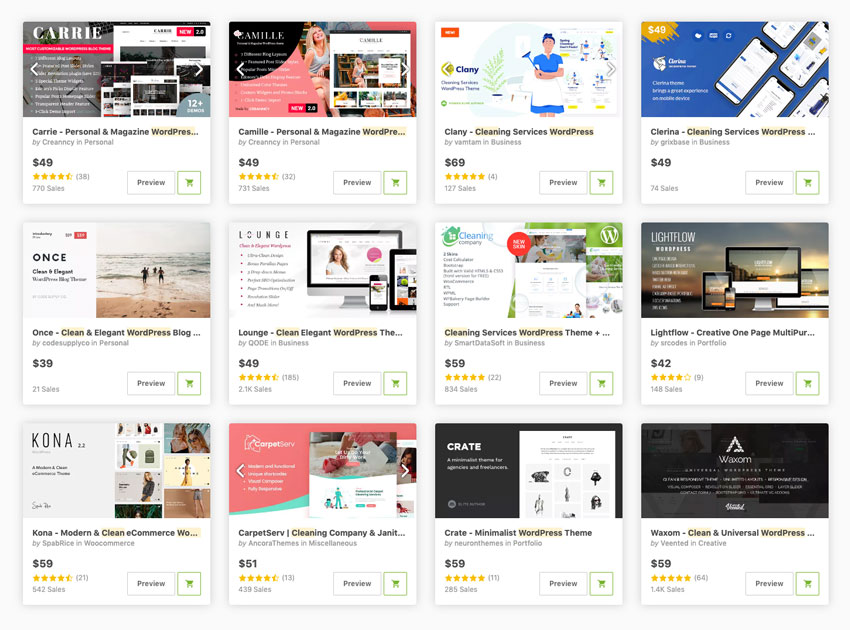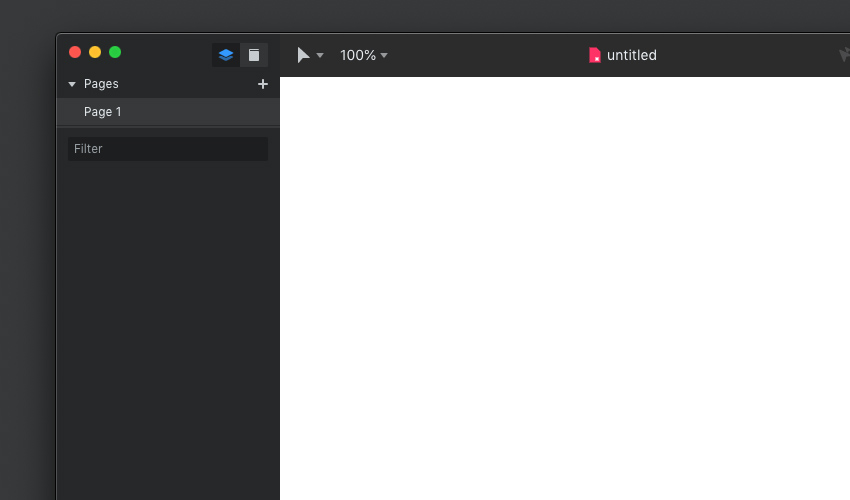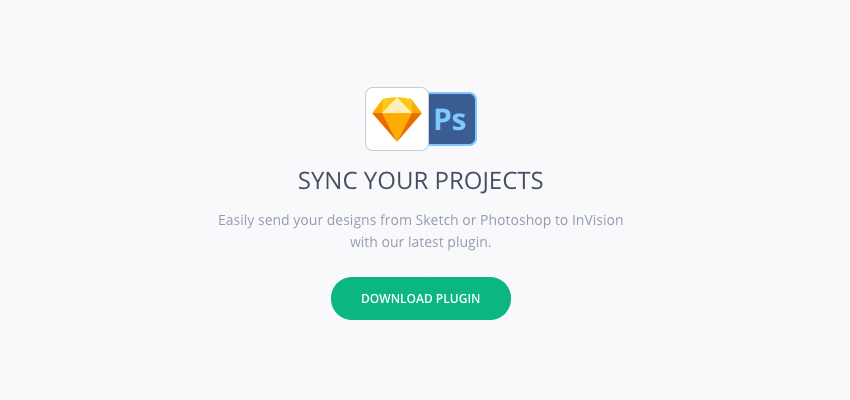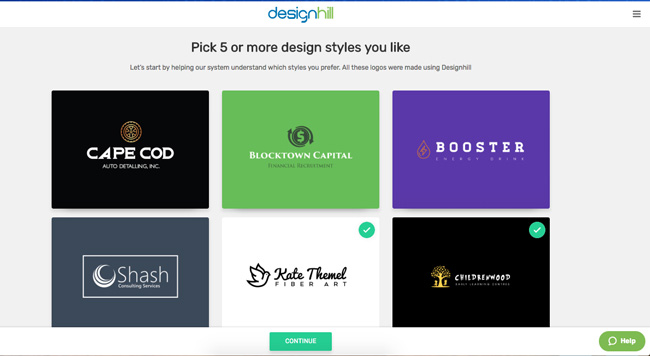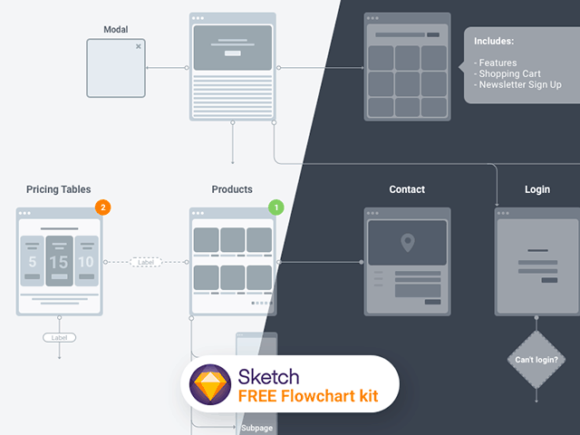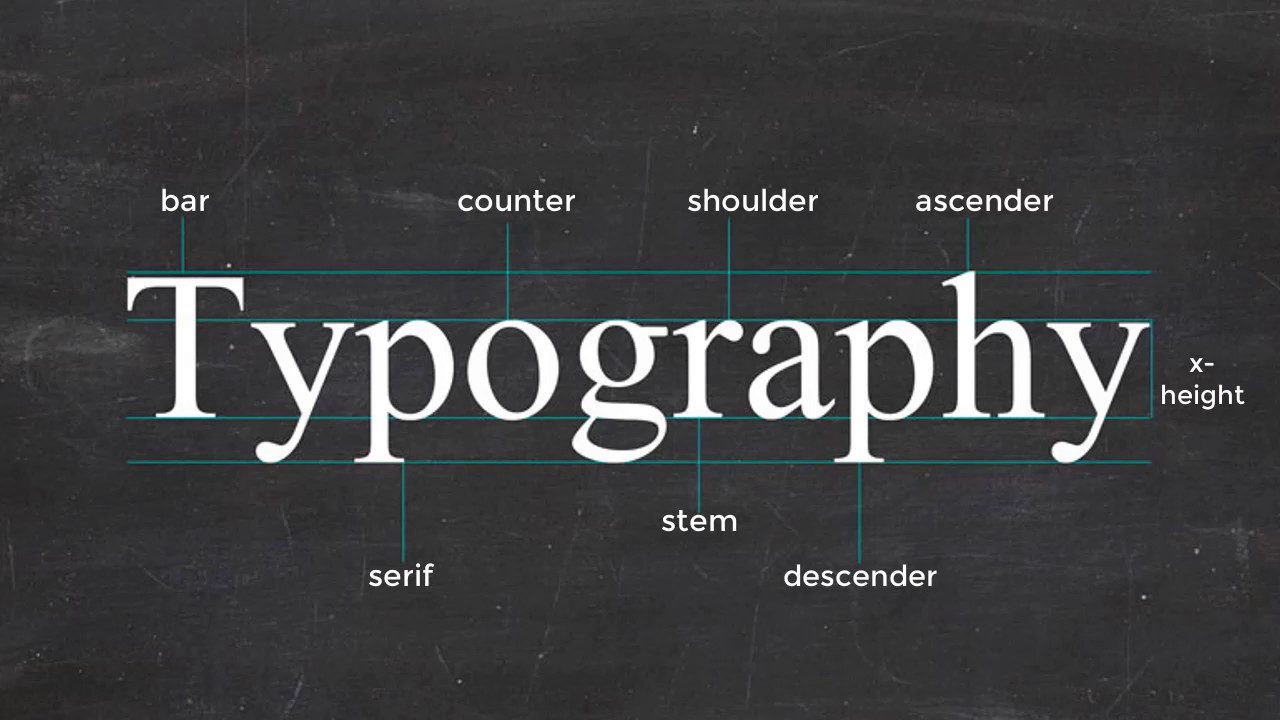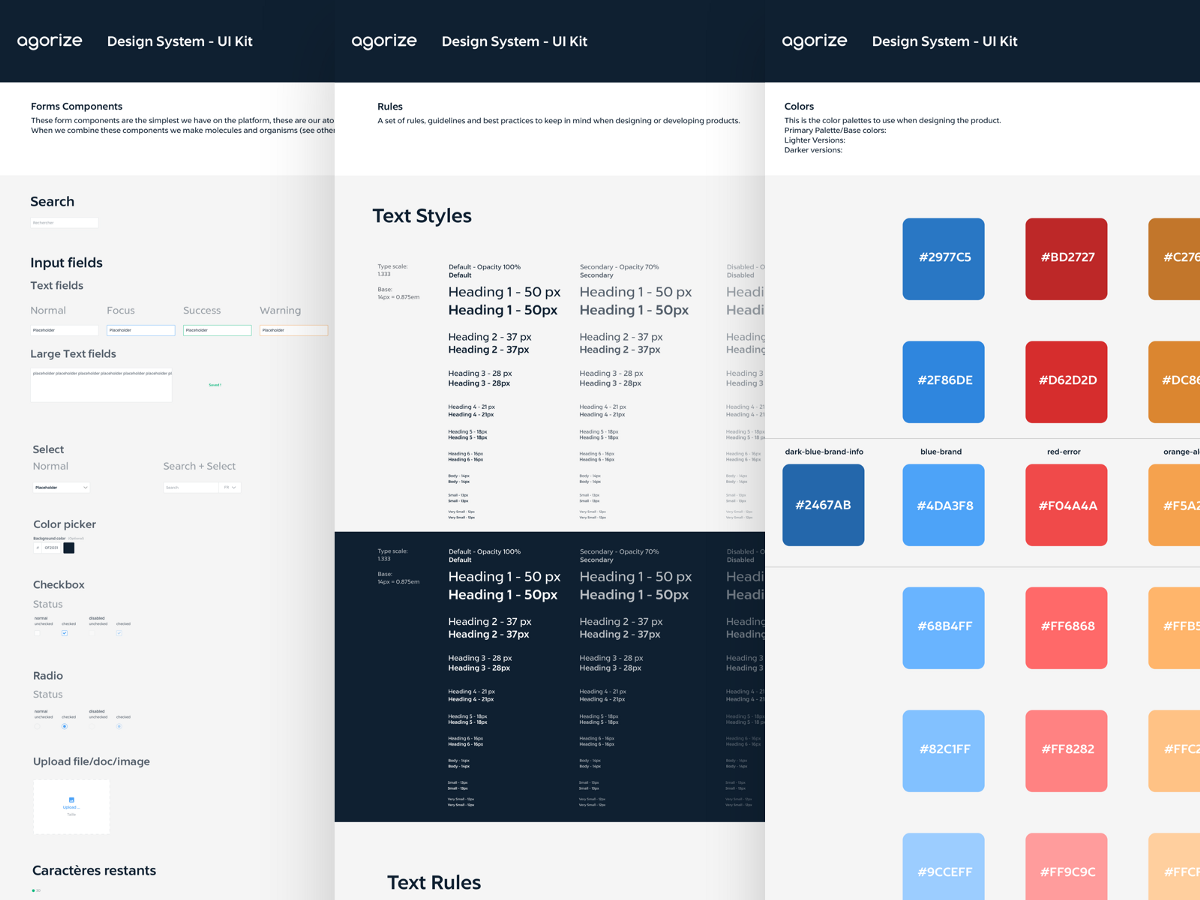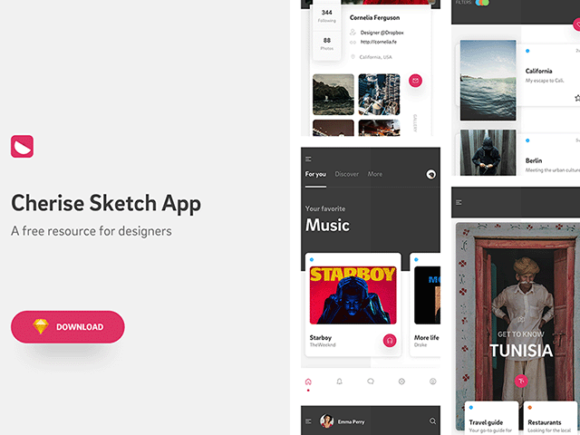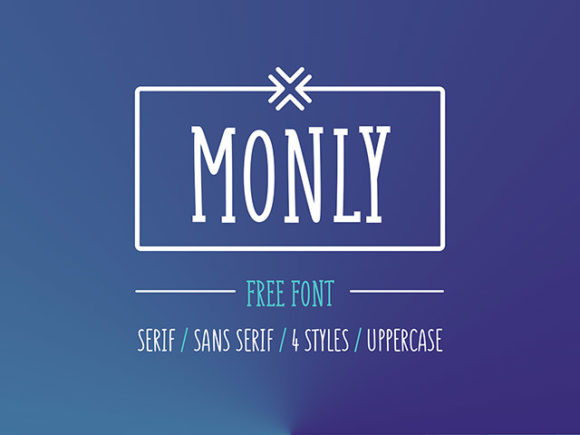GDJ is the best place for Website Design Inspiration. Here you can discover the fresh and creative website designs of the world. In this huge list we gathered 50 best award winning website design by web designers, web design agencies and entrepreneurs. All web designs are just awesome with amazing UX and UX. All these… Continue reading Web Design: 50 Inspiring Website Designs with Amazing UIUX
Tag: symbols
Basic Online Security Practices You May Be Overlooking As a Web Designer/Developer
As a web designer/developer, you create and design websites, and you consider the hundred and one elements that go into web developing and designing. The site you make, whether it’s for yourself or a client, must be aesthetically pleasing; all buttons should work; it should display on all screen sizes; and you must ensure the… Continue reading Basic Online Security Practices You May Be Overlooking As a Web Designer/Developer
What’s New for Designers, September 2019
While there aren’t as many new tools out there to play with right now, the ones available are a lot of fun. From tools to help speed up workflows and manage productivity, to creative gamification and funky typefaces, these new tools for designers will make you want to stick to your desk. Here’s what new… Continue reading What’s New for Designers, September 2019
What’s New for Designers, July 2019
It’s hard to stay focused this time of year. With vacations coming up (or having recently passed) it’s easy to get distracted from work-related tasks. For that reason, this month’s roundup is full of design tools plus a few design diversions that you can have fun with. 404 Illustrations Have you ever wanted to create… Continue reading What’s New for Designers, July 2019
50 Awesome Icon Tutorials
Icons are fantastic additions to websites, mobile apps, and so much more! So if you’ve ever wondered how to make icons, now you can explore dozens of amazing tutorials from this list. Check out this huge selection of 50 icon tutorials from us and around the web. Icon Tutorials From Envato Tuts+ Ready to kick-start… Continue reading 50 Awesome Icon Tutorials
7 Common UX Designing Mistakes Found in the Mobile App Realm
Mobile app market seems to be mushrooming like never before. Developers are making the most of on-boarding tactics, inline hinting or tutorials to attract users’ attention for long. Do you which is the best mobile app design found across the globe? It is the one that goes unnoticed. It is rightly said that we humans… Continue reading 7 Common UX Designing Mistakes Found in the Mobile App Realm
How to Make Modern Websites With Clean WordPress Themes
Creating a website has never been easier thanks to platforms like WordPress. Not only is WordPress very easy to learn, it’s the perfect platform to create any type of website. Thanks to the huge number of themes, you can get your site up and running in a matter of hours, whether you want to launch… Continue reading How to Make Modern Websites With Clean WordPress Themes
4 Web Design Tips that your Web Designer Won’t Know About
We live in an era where much of the communication and business has moved to the internet, and having a good website has never been as important as it is today. Design of your website is as important as the content on the website. No matter how good the content on a website is, if… Continue reading 4 Web Design Tips that your Web Designer Won’t Know About
Introduction to Studio, the Screen Design Tool From InVision
Today I’m going to give you a quick introduction to Studio, a brand new screen design tool from InVision. With it, you can design your UI projects, but also build prototypes and collaborate with others to keep everything in sync. If you’re looking for an alternative to Adobe XD, or Sketch, or Figma, read on! Studio… Continue reading Introduction to Studio, the Screen Design Tool From InVision
How Technology Has Impacted the Four Orders of Design
Unless you are a professional designer who has remained current in your respective field, you may not be familiar with what many of today’s designers know as the “Four Orders of Design”, as developed by Professor Richard Buchanan and extensively written about in his book of the same name released in 1999. However, if you… Continue reading How Technology Has Impacted the Four Orders of Design
Best Selling UX and UI Kits For Sketch, Photoshop, Illustrator, XD, and Figma
UX and UI Kits help designers in all kinds of ways, and at different stages in the design process. In this roundup I’ll show you some of the best-selling UX and UI kits available from Envato, to get you started wireframing, prototyping, and designing your next website or app. What Are UX and UI Kits?… Continue reading Best Selling UX and UI Kits For Sketch, Photoshop, Illustrator, XD, and Figma
How to Create a Logo Design with Designhill?
Today, logo makers such as Designhill have made designing and selecting logos easier and affordable. Anyone can design a professional looking logo within minutes with the user-friendly interface and step by step guide by this logo maker. As Designhill leverages artificial intelligence, the result is a huge collection of logo designs based on your choices… Continue reading How to Create a Logo Design with Designhill?
Flowchart kit 2.0 for Sketch
Flowchart kit 2.0 is a free Sketch file released by Greg Dlubacz including hundred of cards, arrows and many other shapes provided as symbols for creating sitemaps/flow charts quickly and easily. Simply drag & drop cards, elements, shapes, add arrows, scale their width and height, rotate them to get professional and beautiful sitemaps, wireframes or… Continue reading Flowchart kit 2.0 for Sketch
Mandorlato: A free font inspired by almond shape
Mandorlato is a free font family fruit of an exploration of the timeless almond shape designed by Stefano Giliberti. It comes with 505 glyphs and 5 weights: Extra Light, Light, Regular, Bold, Extra Bold, contains uppercase and lowercase letters, numerals and symbols, supports 91 languages. This creative font will perfectly suites for logos, branding, prints and and… Continue reading Mandorlato: A free font inspired by almond shape
Altero: A font for larger-than-life words
Altero is a free font with a bold look designed and released by Stefano Giliberti. It comes in two styles (Regular and Outlined), contains 505 glyphs, including app caps letter, numerals and symbols and supports 91 languages. Altero is a great choice for designing typefaces, headlines, banners, ads, posters and more. You can download the… Continue reading Altero: A font for larger-than-life words
Elements: A free iOS UI kit by Sketch
The designer team at Sketch has recently released a totally free UI kit for their popular app. It is called Elements and it is pretty massive since it includes 35 screens, 45 icons and 175 symbols. Elements is probably the best choice to get started on your next app design for iOS: you just need… Continue reading Elements: A free iOS UI kit by Sketch
Typography: The anatomy of a letter
The more we communicate, the closer we become. Typography inspires us by reminding the world of a simpler time without connection. As designers and artists, we can carry that fascination into our work by studying the makeup of letters. Let’s explore all about the parts of lettering by examining the anatomy of a letter. If… Continue reading Typography: The anatomy of a letter
Creating a first Product Design System in Sketch
The first days I remember the first day I joined Agorize, I asked the PM if there is a styleguide I can use in Sketch. He told me we didn’t have any styleguide and only had some screens designed in Photoshop. The problem is that we have a product with a consumer-facing side and a client-facing… Continue reading Creating a first Product Design System in Sketch
Cherise app concept: 20 sample screens for Sketch
Cherise is a new app concept designed by Andrew Chraniotis that you can use to easily kickstart a new project. A Sketch file includes 20 ready to use screens, 20+ symbols for every screen and 10+ text layer styles. Download freebie
Sketch Gists — Useful snippets for plugin development
Last week I was developing an internal tool to create a design workflow for my workplace. The process involved creating a style guide for a new project by setting up the branding colours, typefaces, shadows and scrim. All went well until it was required to convert the text layers into symbols so as to generalise… Continue reading Sketch Gists — Useful snippets for plugin development
Uppercase vs. Lowercase: How to Send the Right Message Across When Choosing a Logo Font
When it comes to designing a logo for your brand, the usual tips are hard to miss: keep it simple, keep it clean, and make it memorable. Many hugely successful logos rely on symbols and images and can send their message across without featuring any text at all, but usually logos showcase the company behind… Continue reading Uppercase vs. Lowercase: How to Send the Right Message Across When Choosing a Logo Font
Free set of 12 photo icons for Sketch
A small but useful set of 12 vector photo icons for Sketch representing the essential camera symbols. Designed and released by Abhimanyu Rana. Download freebie
Wavehaus Sans: A free typeface in 6 weights
Wavehaus Sans is a free geometric font family designed by Graham Paterson, Senior Designer based in Cape Town. The typeface comes in 6 weights (Thin, Light, Book, Semibold, Bold and Extra Bold) and includes uppercase and lowercase characters, numbers and the most common symbols. * Fonts come in OTF file format. Download font
Monly: A free playful font in 4 styles
Monly is a new free handwritten typeface designed by Gatis Vilaks featuring a playful feel. The font family comes in 2 different versions (Serif and Sans Serif) and 2 weights (Light and Bold), supports numbers, symbols and Cyrillic characters. The whole font family comes in OTF and WOFF file formats and is free for personal and commercial use.… Continue reading Monly: A free playful font in 4 styles