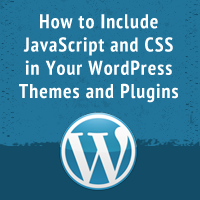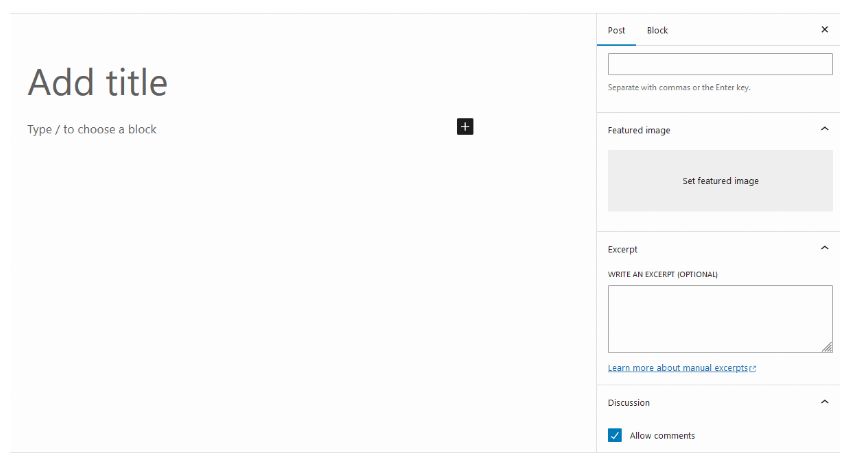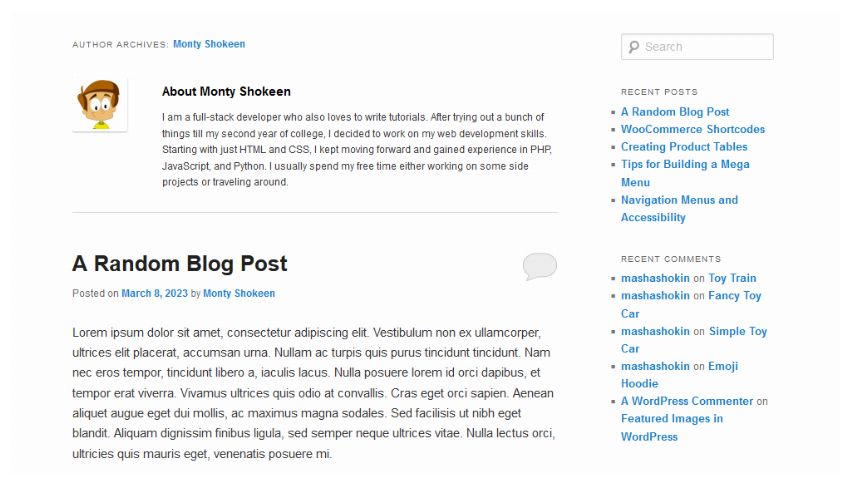There are plenty of options when picking a content management system for a development project. Depending on how advanced you need the CMS to be, what language it’s built in, and who is going to be using it, it can be a nightmare trying to find the “perfect” CMS for a project. However, some CMSs… Continue reading Top 20 Most Usable Content Management Systems
Category: Tutorials
You learn something everyday if you pay attention
What Needs to Go in It and What Doesn’t
In this tutorial, let’s talk about the header.php file, an essential file for any WordPress theme. I’ll show you a header file example and give tips about what needs to go in it and what doesn’t. Introduction It’s important for you to know what exactly the header.php file should contain in a WordPress theme. We… Continue reading What Needs to Go in It and What Doesn’t
Add a Custom Column in WordPress Posts and Custom Post Types Admin Screen
In this tutorial we will see how to add a new column to the WordPress Posts management screen and in this column we will show the Featured Image of each Post. This new column will also be added in the management screen of any active Custom Post Type. Step 1. Activate Featured Images In this… Continue reading Add a Custom Column in WordPress Posts and Custom Post Types Admin Screen
36 Excellent Free Image Galleries: JavaScript, React, PHP, or CSS
* { box-sizing: border-box; } body {margin: 0;}*{box-sizing:border-box;}body{margin-top:0px;margin-right:0px;margin-bottom:0px;margin-left:0px;} Here are some of our favourite free image galleries that you can quickly plug into a design. They’ve been built with everything from JavaScript to PHP to jQuery and more… A shout-out to all the developers involved in sharing their work with the community! JavaScript Galleries jQuery… Continue reading 36 Excellent Free Image Galleries: JavaScript, React, PHP, or CSS
How to Create a WordPress Author’s Page Template
If you run a multi-author website, you may want to consider adding an author template to your website. Author templates help present more information about writers and make it easier for visitors to find other articles the author have written. In this post we will be breaking the author template down and showing you how… Continue reading How to Create a WordPress Author’s Page Template
How to Create a WordPress Author’s Page Template
If you run a multi-author website, you may want to consider adding an author template to your website. Author templates help present more information about writers and make it easier for visitors to find other articles the author have written. In this post we will be breaking the author template down and showing you how… Continue reading How to Create a WordPress Author’s Page Template
Tutorial: Create A Countdown & Signup Coming Soon Page
Today I wanted to share with you a quick and easy way to building a countdown landing page with a simple email sign up form. To complete this demo I will be using a jQuery plugin called FlipClock.js to power the countdown clock and MailChimp to power the email sign up form. View The Demo… Continue reading Tutorial: Create A Countdown & Signup Coming Soon Page
Using Color Psychology to Create an Effective Price Table
Whenever we start any new design project, we’ll usually sit down with the client and discuss all the relevant project details with the client. If you’re lucky, your client will have a relatively clear idea of what they want to achieve and perhaps even the functions and features they want for the site. However clients… Continue reading Using Color Psychology to Create an Effective Price Table
40+ Best CSS Galleries to Showcase Your Websites
Finding the Best CSS Galleries to Showcase Your Websites can sometimes be tricky if you don’t know where to look. Web design galleries offer designers and developers creative inspiration on their own designs. We have compiled this collection for the best css galleries out there. Now don’t get us wrong, we obviously know there are hundreds if not… Continue reading 40+ Best CSS Galleries to Showcase Your Websites
Photoshop Plugins you Won’t be Able to Live Without
To help make 2014 the most awesome year for you yet, here is a collection of amazing Photoshop plugins for you. I’m not saying you should download them all as they do a variety of things but browse through these to find some cool and, most importantly, time saving plugins to help you be that… Continue reading Photoshop Plugins you Won’t be Able to Live Without
50+ Pricing Table UI Element PSD Templates
50+ Pricing Table UI Element PSD Templates, these Pricing Table UI Element are all high quality PSD files which will help inspire you and help you learn how to edit and create your own Pricing Table UI Element PSD Files. These Pricing Plan Boxes are especially designed for the websites which are indeed of web… Continue reading 50+ Pricing Table UI Element PSD Templates
38 WordPress Tutorials for Hacking Custom Functionality
The WordPress core has been updated frequently by a team of well-educated developers. This has lead to many advances so even theme designers can greatly enhance the user interface. When searching in Google you can find a lot of tutorials related to WordPress, bbPress, and BuddyPress customization. In this post I’ve organized 38 niche-specific tutorials… Continue reading 38 WordPress Tutorials for Hacking Custom Functionality
Tips on Using Inkscape’s Fill and Stroke Options
Fill and Stroke is the heart and soul of Inkscape – it’s all just lines and nodes until some style is applied. In this quick tip, we’ll check out some of the best stuff Fill and Stroke has to offer! 1. Fill Colors in Inkscape Step 1 There’s four main types of Fill styles… Continue reading Tips on Using Inkscape’s Fill and Stroke Options
Creating a WordPress Theme From Static HTML: Adding a Loop – Part 4
Tutorial Details Software: WordPress Difficulty: Beginner Completion Time: 1 hour Part 1 Part 2 Part 3 Part 4 In the first three parts of this series, you learned how to prepare static HTML for WordPress and to create a theme by splitting your HTML file into a set of template files and editing the stylesheet.… Continue reading Creating a WordPress Theme From Static HTML: Adding a Loop – Part 4
How To Create a Comic Style Text Effect in Illustrator
In today’s Illustrator tutorial we’re going to create a comic book inspired text effect your favourite superhero would be proud of. Learn how to create a basic 3D effect using the Blend tool and produce cool halftone patterns to give the design that retro screen printed appearance. These two techniques alone are crucial additions to… Continue reading How To Create a Comic Style Text Effect in Illustrator
Animating Personal Skill Bars With CSS3 Keyframes
This design technique is commonly found on personal portfolios or design studio websites. Skill bars represent a level of knowledge related to certain tasks – web design, illustration, branding, character design, you name it! Adding some fancy animations to these skill bars will provide a quicker connection to the viewer. In this tutorial I want… Continue reading Animating Personal Skill Bars With CSS3 Keyframes
Adding Localization to Tumblr Themes
In this episode of Tumblr Theming 101 we’ll complete the CSS for our video post type, which will involve using some principles from Fitvids.js. We’ll also look at adding localized theme strings, for multilingual support. Localization (Amongst Other Things) Alternatively, Download the video, or subscribe to Webdesigntuts+ screencasts via YouTube Useful Links Fitvids.js Fitvids.js… Continue reading Adding Localization to Tumblr Themes
15 Free CSS JQuery Tabs Plugin And Tutorials
CSS jQuery tabs plugin and tutorials helps you to create tabbed navigation and improve usability and browsing experience. Jquery tabs are easy to use. CSS jQuery tabs plugin make helps you to create simply tabbed interface by using simple coding techniques in HTML and CSS using the specific functionality of jQuery, while in tutorials we… Continue reading 15 Free CSS JQuery Tabs Plugin And Tutorials
Creating a WordPress Theme From Static HTML: Uploading Your Theme to WordPress – Part 3
Tutorial Details Software: WordPress Difficulty: Beginner Completion Time: 1 hour Part 1 Part 2 Part 3 Part 4 In the first two parts of this series, you learned how to prepare static HTML for WordPress and to split your HTML file into a set of template files. You now have the beginnings of a theme,… Continue reading Creating a WordPress Theme From Static HTML: Uploading Your Theme to WordPress – Part 3
Summernote – A Super Simple WYSIWYG Editor on Twitter Bootstrap
Twitter Bootstrap has been a great front-end tools for most web developers. Especially for backend development, it saves us plenty of times and efforts. Backend usually doesn’t need fancy design, hence, Bootstrap will be really handy to make the layout rapidly and reuse UI component easily. Previously, we introduced a WYSIWYG Rich text editor for… Continue reading Summernote – A Super Simple WYSIWYG Editor on Twitter Bootstrap
Creating a WordPress Theme From Static HTML: Creating Template Files – Part 2
Tutorial Details Software: WordPress Difficulty: Beginner Completion Time: 1 hour Part 1 Part 2 Part 3 Part 4 In the first part of this series, I showed you how to prepare your HTML and CSS files for WordPress, ensuring the structure would work, the code was valid and that the correct classes were being used. In this tutorial… Continue reading Creating a WordPress Theme From Static HTML: Creating Template Files – Part 2
Creating a WordPress Theme From Static HTML: Preparing the Markup – Part 1
Tutorial Details Software: WordPress Difficulty: Beginner Completion Time: 1 hour Part 1 Part 2 Part 3 Part 4 Final Product What You’ll Be Creating Last year I did a small (and admittedly very un-scientific) survey among other WordPress developers. What I wanted to know was this: When they built their first WordPress theme, how did… Continue reading Creating a WordPress Theme From Static HTML: Preparing the Markup – Part 1
25 Amazing Photoshop Tutorials For Graphic Designers
Adobe Photoshop is an essential toolkit and most popular graphic editing program to all designers and designers love all of those Photoshop tuts that can help them to learn more and more and give them direction to design more beautiful and attractive creative works. Here you have “25 Amazing Photoshop Tutorials For Graphic Designers” to… Continue reading 25 Amazing Photoshop Tutorials For Graphic Designers
Create “Dark Scientist” Conceptual Photo Manipulation in Photoshop
In this tutorial, we will learn how to create an conceptual surreal photo-manipulation. We are going to learn the process of creating depth of field using a few advance tools. We are going to learn how to blend images so seamlessly that it would look like a single image using the Brush tool, the Eraser… Continue reading Create “Dark Scientist” Conceptual Photo Manipulation in Photoshop