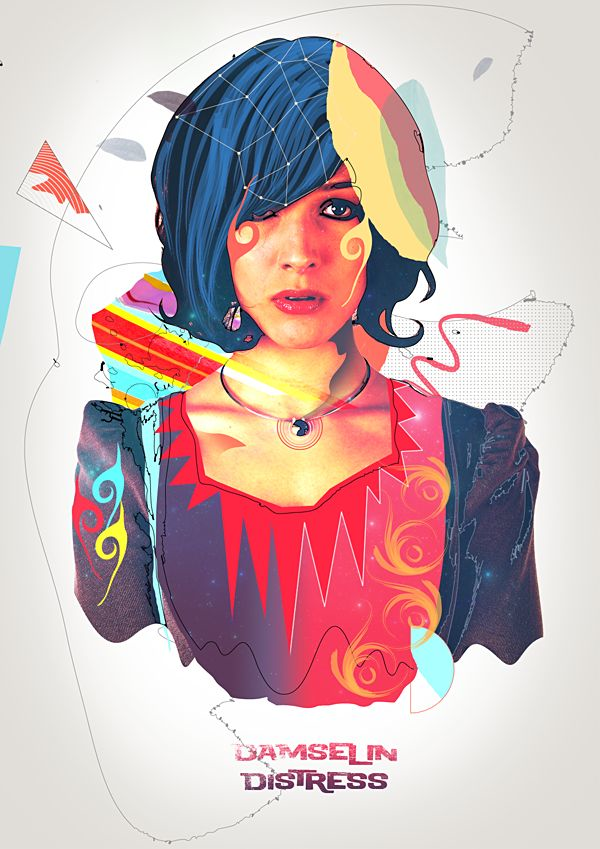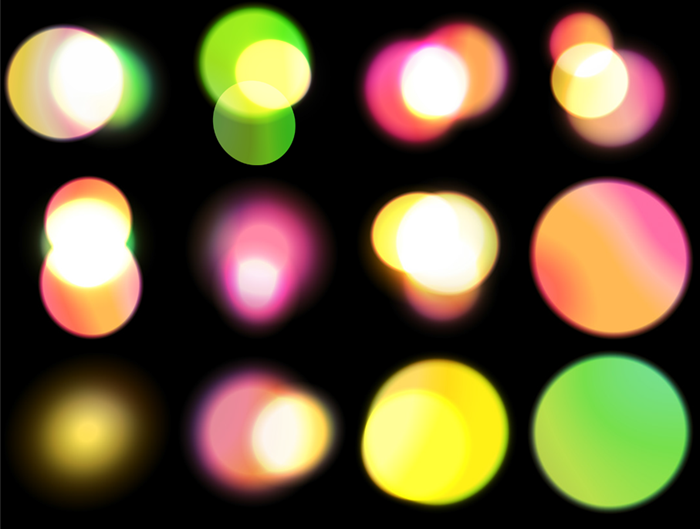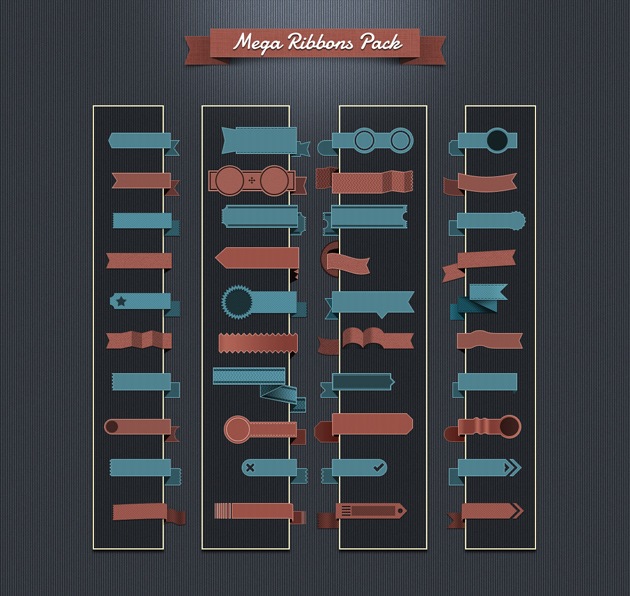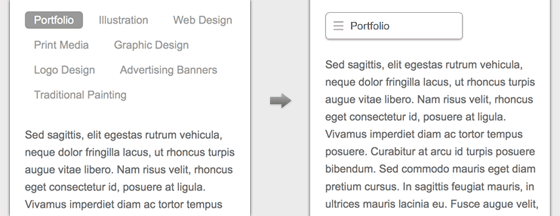Resources Model – Poorsouls Stock Galaxy – Decoybg – Deviantart Umbrella – SXC Step 1 First is first. We need an empty canvas to begin working. Here is my canvas size of the finished design. So you can use it simply. Step 2 Photoshop just presented us with a blank, white canvas. We are going… Continue reading Create a Colorful Retro Poster in Photoshop and Illustrator
Tag: color
Coding a Horizontal Navigation Bar with jQuery Dropdown Menus
It is very common to find dropdown navigation elements within website layouts. Developers use these types of hidden menus for displaying extra links which are typically related to the main topic. Other examples may use sliding panels or varying accordion-style menus to accomplish the same interface. But for this tutorial I want to build a… Continue reading Coding a Horizontal Navigation Bar with jQuery Dropdown Menus
Photoshop Prowess: 4 Time-Saving Blend Mode Tricks
The old adage is true: time is money. Using inefficient design techniques makes for slow work, which in turn results in fewer clients, a lower hourly rate, and a portfolio with fewer impressive projects. Knowing time-saving tricks can have a subtle but enormously positive effect on your work and your career. There are always multiple… Continue reading Photoshop Prowess: 4 Time-Saving Blend Mode Tricks
The Psychology of Color in Web Design
Whenever you are trying to design a new website, at some point, it comes the moment when you have to choose the right color. The right color selection is a very important matter and the choice should be made by taking into consideration some facts. The top aspect that should be kept in mind is… Continue reading The Psychology of Color in Web Design
Quick Tip: Erase Backgrounds Quickly With The Background Eraser Tool
Step 1: Chose an image to work with Open a photo that you want to extract a background from in Photoshop. In this tutorial I’m going to use a scene of two trees and a blue sky as background, but you can use the same techniques applied here to a variety of images and situations.… Continue reading Quick Tip: Erase Backgrounds Quickly With The Background Eraser Tool
How to Create Amazing Valentine’s Day Background with Abstract Hearts in Adobe Photoshop CS6
February 10th, 2013 by admin Posted in Adobe Photoshop, Designing, Drawing Techniques Today, I’m going to show you how use custom brushes, shapes and Layer styles in Photoshop CS6 to create eye catching Valentine’s Day background. Layered PSD file included. Let’s get started! Final Image Preview Start working by creating a new document (Ctrl+N) in… Continue reading How to Create Amazing Valentine’s Day Background with Abstract Hearts in Adobe Photoshop CS6
Freebie: 12 Large Bokeh Brushes
There are 12 color bokeh brushes. If you’re a SparkleStock member, you can pick from 18 bokeh brushes! They come in multiple sizes; 625, 1250, 2500, and 5000 pixels. In addition, you get them in pre-colored JPEG images to save you time. Drag and drop them into your document then set the blending mode to… Continue reading Freebie: 12 Large Bokeh Brushes
Mega Ribbons Pack: 100 different ribbon styles, 30 color variation, with sources in PSD
A huge package with more than 100 different ribbons in PSD, all photoshop files contain layers and they can be easily edited. It also includes 30 color variations. Design Shock
CSS: Responsive Navigation Menu
Previously I wrote a tutorial on how to make a mobile navigation for responsive design, now I’ve discovered a new technique to produce a responsive menu without having to use Javascript. It uses clean and semantic HTML5 markup. The menu can be aligned left, center or right. Unlike the previous tutorial where it is clicked… Continue reading CSS: Responsive Navigation Menu
80 Awesome Twitter Bootstrap Templates To Get You Started
Twitter Bootstrap is a powerful and easy to use framework enabling front-end developers to craft professional and high quality Bootstrap templates with flexible responsive layouts that look great on tablets, mobiles and desktops. Since its release back in august 2011 the development community has been growing fast, providing developers with the tools and knowledge to… Continue reading 80 Awesome Twitter Bootstrap Templates To Get You Started
Must Have Mac Apps for Every Web Designers
Web design is a process. There are many phases that require careful thought and observation to get the job done. Our job requires many skills and tools to design the right solution. Quite often, web designers find themselves spending a lot of time on small things like finding the correct colors or measuring DIVs, margins,… Continue reading Must Have Mac Apps for Every Web Designers
How to Create Elegant Valentine’s Day Greeting Card with Abstract Hearts in Adobe Photoshop CS6
In the following Quick Tip tutorial you will learn how to use Custom shapes, Layer styles, and Gradients in Adobe Photoshop CS6 to create elegant Valentine’s Day greeting card with abstract hearts. You can use these techniques and elements to create your own greeting card! Layered PSD file included. Let’s get started! Final Image Preview… Continue reading How to Create Elegant Valentine’s Day Greeting Card with Abstract Hearts in Adobe Photoshop CS6
Letterpress and Letter Bulge Effect using Photoshop and CS5.5
Design trend has changed a lot, now a days most of the designers prefer modern techniques while they design for their clients. And the clients also prefer that too. So the use of letterpress and letterbulge effects are very common now a days. It’s easy to design those effects in photoshop. But in earlier days… Continue reading Letterpress and Letter Bulge Effect using Photoshop and CS5.5
Carbon Fibre Style Metallic Icon Design
What We’ll Be Creating Lets Get Started! Create a new document (Ctrl + N) with the dimensions 800 x 600 pixels, change your background color to a color which will make the icon more visible. Select the “Rounded Rectangle Tool” (U) with a radius of 20px. Drag out a small rectangle in the middle of… Continue reading Carbon Fibre Style Metallic Icon Design
Rain, Lightning, Furious Ocean: The Perfect Storm!
In this tutorial you will learn how to create a perfect storm scene. The tutorial is divided into 4 different parts, each teaching you how to create one of the 4 elements needed for the final image: Clouds, Lightning, Rain and Ocean. For this tutorial I preferred to create my original image much larger and… Continue reading Rain, Lightning, Furious Ocean: The Perfect Storm!
CSS Buttons with Pseudo-Elements
Hola, amigos. For the last month or so, I’ve been experimenting with the power of CSS pseudo-elements, specially when it comes to mixing them with buttons and that way recreating some great effects that were only possible to do with sprites, in the past. In this tutorial, I’ll show you how to create buttons with… Continue reading CSS Buttons with Pseudo-Elements
Design a Contemporary Poster
Create this simple poster created with layers of photos and shapes. In this Photoshop tutorial, you will learn how to use a combination of Photoshop brushes, images, and custom shapes to create this contemporary poster. What you will need Architectural ornaments brush set A few splatter brushes Step 1 Create a new document with… Continue reading Design a Contemporary Poster