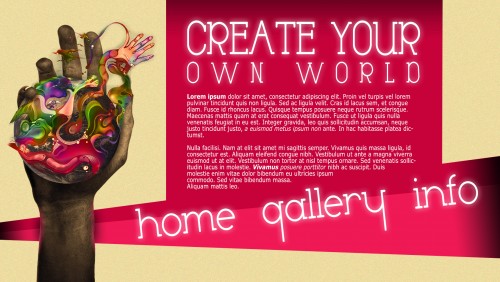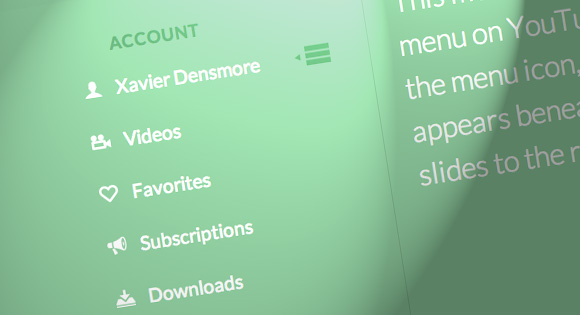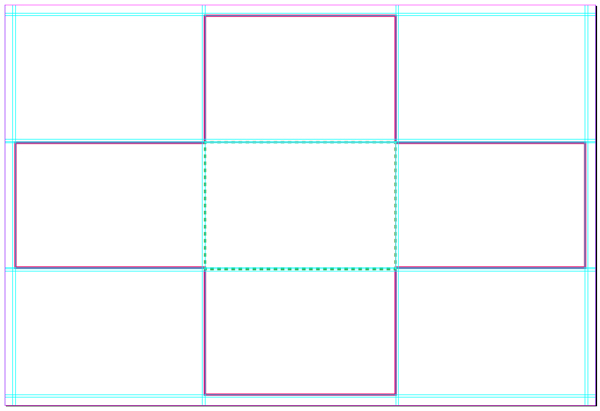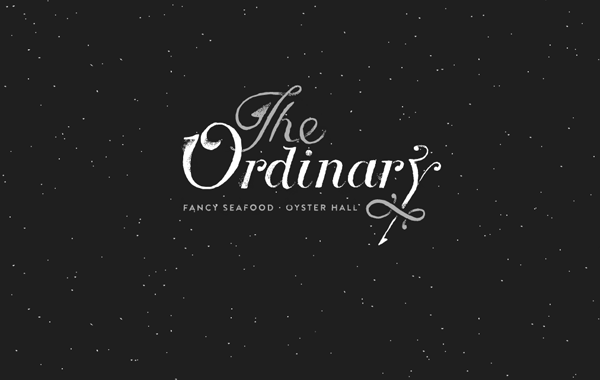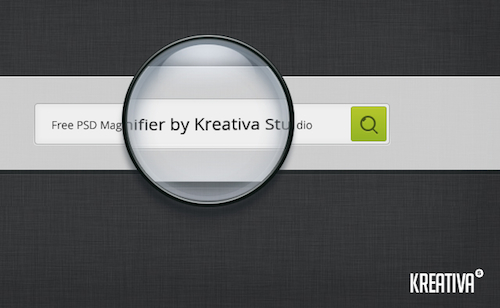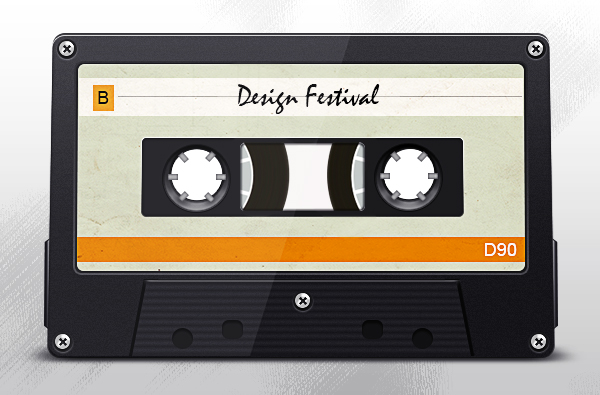Pixelator Preview Pixelator lets you turn graphics and photos into pixel art with just one click. You can use these actions to create abstract backgrounds or even turn an unusable low-res photo into a high-res artwork! The free download includes 5 pixel styles, 3 edge styles, and 2 color effects. The pro version gives you… Continue reading Freebie: Pixelate better with Pixelator
Tag: color
Expanding Search Bar Deconstructed
Guidelines Of Using Colors In Web Design
When creating a website or any other type of application, you must be aware that the colors used in it are vital for the overall user experience. If the viewer find it difficult to use the application because of its colors, then you have a big problem. In order to avoid this situation, you should… Continue reading Guidelines Of Using Colors In Web Design
The Beauty of Monochrome Portraits
Create An Animated CSS Box Menu
In this tutorial were going to play with CSS transitions to create a new style navigation menu. The effect we are aiming for is having a number of navigation boxes, and when the mouse hovers over a box this will grow and shrink the other boxes. We can even add an icon to animate into… Continue reading Create An Animated CSS Box Menu
Photoshop Matte Painting in Easy Steps
Preview of Final Results Tutorial Resources Clouds – aussiegal7 Bridge – montvalentstock Castle – pixellyperfectstock Waterfall – bleu-claire-stock Ruins – pixellyperfectstock Ruins – nixie04 Ruins – sacmaluk Ruins – whynotastock River – cat-in-the-stock Mountains – castock City – knightfall-stock Model – liam-stock Step 1 – Size Open the background stock. The size of the stock… Continue reading Photoshop Matte Painting in Easy Steps
Responsive Retina-Ready Menu
Today we will create a colorful Retina-ready and responsive menu inspired by the colors of the Maliwan manufacturer of the Borderlands game. The menu automatically changes to one of three different layouts depending on the browser window size: a “desktop” inline version, a two columns tablet-optimized version and a mobile version with a menu link to… Continue reading Responsive Retina-Ready Menu
Create your own world – part 2
Requirements: Photoshop CS6 Difficulty: Medium Time: max 1 hour Outcome: Resources: Create your own world Part 1 PSD We will use our previous image to create a simple website template. Let’s begin: 1. Open a new document. I used 1600×950 2. Fill it with #FFECAA color using Paint Bucket Tool. ( G ) 3.… Continue reading Create your own world – part 2
45 Exceptionally Useful Photoshop Shortcuts
Shortcut Commands for Photoshop Photographers use Photoshop to edit their photos but this software can be a bit time consuming especially for beginners. There are different tools you can use with Photoshop and switching from 1 tool with the next one is what would consume most of your time. Here are 45 exceptionally useful Photoshop… Continue reading 45 Exceptionally Useful Photoshop Shortcuts
Designing an Advertisement
Working non-destructively doesn’t restrict your workflow. In fact, working non-destructively can help you to be more creative. In this tutorial, we will show you how to use non-destructive photo editing techniques to create a basic advertisement. In the process, we will also explain a bit about color profiles. Let’s get started! Final Product What… Continue reading Designing an Advertisement
Simple YouTube Menu Effect
Today we’ll show you how to recreate the little menu effect that you can see in the left side-menu on YouTube when watching a video (where it says “Guide”). The menu is made of a little menu icon, a label and a list of menu items that appears when the label or menu icon is… Continue reading Simple YouTube Menu Effect
45 Free Watercolor, Ink And Splatters Brushes For Photoshop
Here, we have put together some high quality and very useful Adobe Photoshop brushes for you that will let you quickly create different sorts of ink and watercolor effects for your designs. Photoshop brushes are very helpful for the designers as they let them create stunning effects easily and without much efforts as well as… Continue reading 45 Free Watercolor, Ink And Splatters Brushes For Photoshop
How to Create an Iron Cross Self-Mailer Template Using InDesign
Looking for something more exciting than a standard trifold or postcard? One attention-grabbing solution is the iron cross fold. This speciality, or exotic, fold gets its name from the cross shape/plus sign shape it forms when flat and unfolded. It is fairly easy to set up and will add significant flair to your piece. It… Continue reading How to Create an Iron Cross Self-Mailer Template Using InDesign
Create a Colorful, Lively Retro Text Effect in Photoshop
Plain type is rarely enough to achieve the strength and distinction that you want in your messaging. Most designers tailor their type to match their design and carry strong connotations. Text effects are amazing; you can really play with styles and techniques and convert anything boring into an art piece. So, today I am going… Continue reading Create a Colorful, Lively Retro Text Effect in Photoshop
29 New Black & White Website Designs for 2013
It is difficult to locate websites which are designed following a strict black-and-white theme. Remember that colorful tones and imagery will catch the eye when it contrasts off a colorless canvas. It offers a unique sensation in websites and very few designers venture into this area. For this gallery I have rummaged through the Internet… Continue reading 29 New Black & White Website Designs for 2013
3 Photo Effects for Wedding Photographers
Split Toning The first effect you will learn is split toning. Split toning is an effect that tints the highlights and shadows of your black & white photo to give it a two-tone color effect. You can do this easily in Adobe Lightroom but sometimes you need to do it in Photoshop for more control.… Continue reading 3 Photo Effects for Wedding Photographers
Top Things To Remember When Designing A Logo
Logo is basically an iconic representation of any business brand, which is designed to create a quick recognition. A powerful logo helps in making any business brand visible in the market for a longer run. With an effective logo design, you can improve the visibility of the company and at the same time by the… Continue reading Top Things To Remember When Designing A Logo
How to Draw Little Red Riding Hood with Basic Shapes in Adobe Illustrator
In this tutorial you will learn how to create an adorable cartoon Little Red Riding Hood with her basket and bunch of flowers. You will use the Pen Tool (P) and basic shapes such as the Rectangle Tool (M), the Ellipse Tool (L) and the Polygon Tool. This is a great tutorial for those who… Continue reading How to Draw Little Red Riding Hood with Basic Shapes in Adobe Illustrator
35+ Stunning WordPress Full Width Slider Themes
With WordPress full width slider themes, it is possible to build business websites that impress visitors and do an optimal presentation of important content. One of the recent trends in business website design is to add a cool full width slider just below the navigation. The effect is available and easy to set up if… Continue reading 35+ Stunning WordPress Full Width Slider Themes
How to create Nexus 7 Background for your desktop in Adobe Photoshop CS6
In the following Quick Tip tutorial you will learn how to use Ellipse Tool, Brush Tool, and Gradients in Adobe Photoshop CS6 to create Nexus 7 abstract background. You can use these techniques and elements to create your own abstract background for tablet or smartphone! Layered PSD file included. Let’s get started! Final Image Preview… Continue reading How to create Nexus 7 Background for your desktop in Adobe Photoshop CS6
How to Create an Andy Warhol Inspired Pop Art Portrait in Illustrator
Andy Warhol‘s screen print series of Marilyn Monroe portraits were probably the main reason I was interested in creating vector art. He’s one of my all time favorite artists so creating a set of portraits inspired by his mass produced art was bound to happen at some point! In today’s tutorial I’m going to show… Continue reading How to Create an Andy Warhol Inspired Pop Art Portrait in Illustrator
The Future of Minimalist Web Design
Minimalism is the hype not just on posters and billboards but in the web as well. More and more people are finally coming to realize that “less is more”. In retrospect, the popularity of minimalist design had something to do with the onset popularity of internet capable devices. When Apple mashed a music player, phone,… Continue reading The Future of Minimalist Web Design
Create a Retro Mixtape in Photoshop
Incorporating retro elements into your design work is an effective way to add strong nostalgic appeal and garner the attention of a large, worldwide demographic of strong spenders. Few adults can look at an old piece of technology without conjuring up a few fond memories, and this reaction can translate to a positive impression and… Continue reading Create a Retro Mixtape in Photoshop
How to Create a Cute Corn Illustration with Basic Shapes in Illustrator
In this tutorial we are going to draw a cute corn illustration, with the use of Pathfinder panel, basic shape tools and some Blends for the color palette, so lets get started. Step 1 First we start with by creating a New document (Cmnd + N), the size of the artboard would be 600 x… Continue reading How to Create a Cute Corn Illustration with Basic Shapes in Illustrator