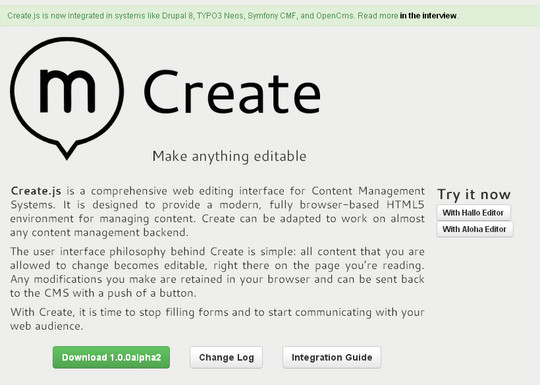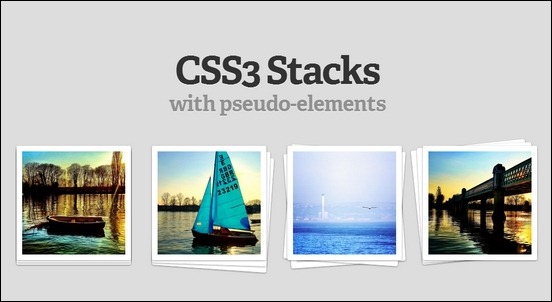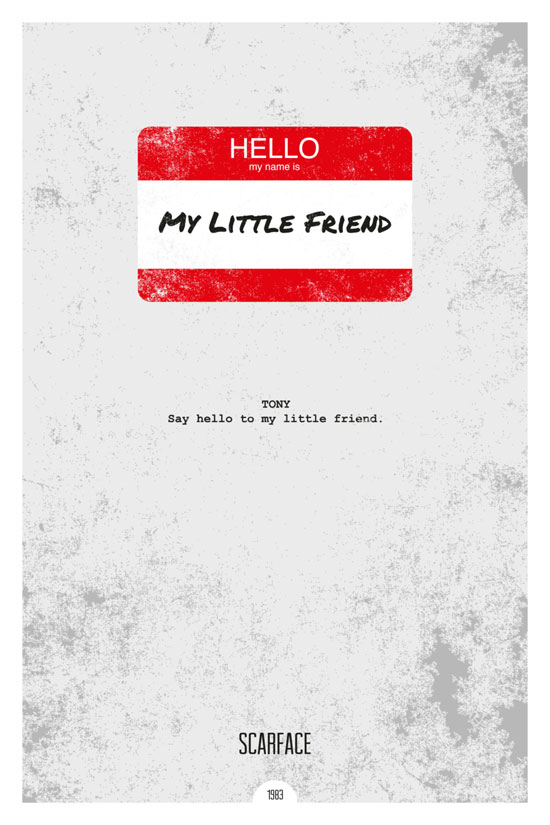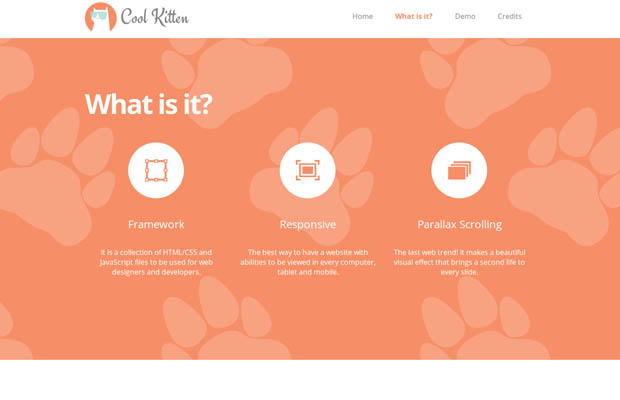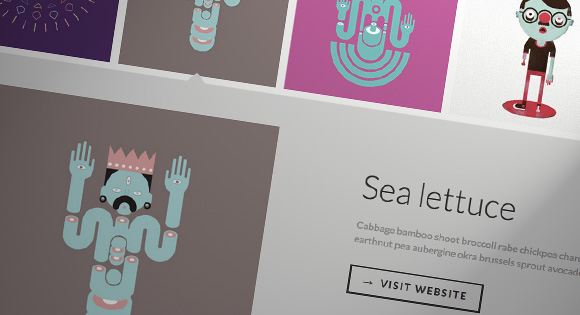Tag: image
Create An Animated CSS Box Menu
In this tutorial were going to play with CSS transitions to create a new style navigation menu. The effect we are aiming for is having a number of navigation boxes, and when the mouse hovers over a box this will grow and shrink the other boxes. We can even add an icon to animate into… Continue reading Create An Animated CSS Box Menu
Web Designing is All About Stirring Up the Right Emotions – 5 Emotions that Make a Website Work
The focus on aesthetics in website designing remains as is, but another element has been added to the mix, which is Emotion. A mixture of emotions and aesthetics helps you design user experiences that effectively capture the mood of the website and help deliver the website’s message effectively. You might not have thought about it,… Continue reading Web Designing is All About Stirring Up the Right Emotions – 5 Emotions that Make a Website Work
Photoshop Matte Painting in Easy Steps
Preview of Final Results Tutorial Resources Clouds – aussiegal7 Bridge – montvalentstock Castle – pixellyperfectstock Waterfall – bleu-claire-stock Ruins – pixellyperfectstock Ruins – nixie04 Ruins – sacmaluk Ruins – whynotastock River – cat-in-the-stock Mountains – castock City – knightfall-stock Model – liam-stock Step 1 – Size Open the background stock. The size of the stock… Continue reading Photoshop Matte Painting in Easy Steps
13 Online HTML5 Tools For Web Designers
With this collection, we want to share with you 13 great online HTML5 tools that have been designed especially for the web developers so that they can simplify their development work. These online HTML5 tools will be very helpful for the web developers to build awesome and new revolutionary web pages. Here is the complete… Continue reading 13 Online HTML5 Tools For Web Designers
10 Awesome Responsive Websites for Your Inspiration
The Benefit There are also several good benefits of using a responsive design website layout, below are some of them: Responsive design is SEO-friendly You’ll have a single URL for all content, this would mean faster load times which will enhance SEO efforts. Furthermore, Google and Bing endorse responsive design according to this article. It’s… Continue reading 10 Awesome Responsive Websites for Your Inspiration
30+ Hot CSS3 Image Hover Scripts
CSS3 image hover effects is one of the common techniques used in web design to make web pages more interactive and stand out visually. CSS image hover scripts makes it simple to add cool dynamic effects on otherwise “static” images whenever the mouse hovers over them. CSS3 effects are typically created using CSS filter and… Continue reading 30+ Hot CSS3 Image Hover Scripts
How to Create a Rainbow Colored Portrait From a Stock Image in Illustrator
In today’s tutorial, I’m going to show you how I created a simple, rainbow colored portrait using a stock image base in Adobe Illustrator. I’ll be adding subtle decoration to the portrait with the help of a Scatter Brush and will be playing with a splash of color to create the rainbow effect. So let’s… Continue reading How to Create a Rainbow Colored Portrait From a Stock Image in Illustrator
App Showcase with Grid Overlay
Today we will be creating a little app showcase with a neat effect. The idea is to show a mobile device with a screenshot of an app and when clicking on the device, a grid appears, showing some more screenshots. The effect is very subtle: the device moves back and the grid fades in and… Continue reading App Showcase with Grid Overlay
Grunge Minimalist Posters Illustrating Famous Movie Quotes
Making posters related to famous movies is somehow popular these days among designers. There are a lot of them doing it and they are each creating the posters in a certain style. For example, Jay Quann created this series of posters which illustrate famous movie quotes and a significant minimalist image which is relevant for… Continue reading Grunge Minimalist Posters Illustrating Famous Movie Quotes
50 Amazing jQuery Plugins That You Should Start Using Right Now
jQuery has a wonderful community of programmers that create incredible things. However, it may become difficult to sift through everything that is released and find the gems that are absolute must-haves. This is why, in this post, you will find a collection of 50 new jQuery plugins and JavaScript libraries that, when applied with good… Continue reading 50 Amazing jQuery Plugins That You Should Start Using Right Now
3 Photo Effects for Wedding Photographers
Split Toning The first effect you will learn is split toning. Split toning is an effect that tints the highlights and shadows of your black & white photo to give it a two-tone color effect. You can do this easily in Adobe Lightroom but sometimes you need to do it in Photoshop for more control.… Continue reading 3 Photo Effects for Wedding Photographers
How to Draw Little Red Riding Hood with Basic Shapes in Adobe Illustrator
In this tutorial you will learn how to create an adorable cartoon Little Red Riding Hood with her basket and bunch of flowers. You will use the Pen Tool (P) and basic shapes such as the Rectangle Tool (M), the Ellipse Tool (L) and the Polygon Tool. This is a great tutorial for those who… Continue reading How to Draw Little Red Riding Hood with Basic Shapes in Adobe Illustrator
Code a Dynamic Featured Image Gallery Layout using jQuery
The common image thumbnail carousel effect has gained traction among web developers. You can locate this technique on almost any major news company or online magazine, coupled with rotating featured images or banner designs. I feel that open source code has offered a much smoother choice for developers instead of being forced to write your… Continue reading Code a Dynamic Featured Image Gallery Layout using jQuery
Thumbnail Grid with Expanding Preview
If you have searched images on Google recently, you might have noticed the interesting expanding preview for a larger image when you click on a thumbnail. It’s a really nice effect and it is very practical, making a search much easier. Today we want to show you how to create a similar effect on a… Continue reading Thumbnail Grid with Expanding Preview
10 Useful jQuery Plugins For 360 Degree Image Rotation
With the advent of jQuery the web/graphic designing industry was totally revolutionized. JQuery has made the task of designing extremely easy and handy, and allows you to do it quickly by using jQuery plugins. A huge amount of jQuery plugins are available out there, in various categories that allow you to achieve various different types… Continue reading 10 Useful jQuery Plugins For 360 Degree Image Rotation
How to Create This Mystical Scene and Add Makeup to a Girl in Photoshop
Preview of Final Results Tutorial Resources Model – Mariaamanda Stones – Compot-stock Mountains – Resurgere Mountains2 – Kuoma-stock Forest – Riktorsashen Sky – Frozenstarro Butterfly – Madetounique Hair – Trisste-brushes Step 1 – Open a New File Go to File – New (Ctrl+N). Then change the resolution of the new file to Width 2500 pixels… Continue reading How to Create This Mystical Scene and Add Makeup to a Girl in Photoshop
Turn Day into Night in Photoshop
Turn day into night! Use the power of Adjustment Layers and Blending Options to turn a bright daytime image, into a semi-realistic nighttime image. While these settings may not give you 100% perfect results, you can use the same techniques on your images with a bit of tweaking. Source Files The images that I’m using… Continue reading Turn Day into Night in Photoshop
Freebie: 10 Instagram Photoshop Actions
Instant Hipster Actions Preview These are the first Photoshop actions by SparkleStock and they make your photos look like it was shot with Instagram. This free download gives you access to 10 Photoshop actions. If you’re a SparkleStock member, you get access to all 19 of them! This Photoshop action set creates snapshots so that… Continue reading Freebie: 10 Instagram Photoshop Actions
How to Create Flexible Image Grids in Adobe InDesign
In this tutorial we will learn how to create flexible image grid layouts in Adobe InDesign. We will use several useful image frame techniques like Fill frame options, Auto-Fill, Gap Tool, Rounded Corners, etc. Let’s get started!
How to Create a Cute Corn Illustration with Basic Shapes in Illustrator
In this tutorial we are going to draw a cute corn illustration, with the use of Pathfinder panel, basic shape tools and some Blends for the color palette, so lets get started. Step 1 First we start with by creating a New document (Cmnd + N), the size of the artboard would be 600 x… Continue reading How to Create a Cute Corn Illustration with Basic Shapes in Illustrator
10 Photoshop Tips: Extend Your Basic Knowledge of Photoshop
Photoshop is very often the tool of choice for photo retouching, but over time it has become a widely used tool in other professional fields such as illustration, conceptual art, graphic design, web design… Therefore, it is a multi-use program that can help a lot to develop our creative work. However, it is easy for… Continue reading 10 Photoshop Tips: Extend Your Basic Knowledge of Photoshop
How to Create Multiple Frames with One Image in Adobe InDesign
It is possible to create cool image effects not only in Photoshop and Illustrator but also in InDesign. In this tutorial we will learn how to place one image into several randomly placed frames. We will use Effects, Object Styles, special Paste features and learn some very useful techniques on the way. Let’s get started!
Free Clean Minimal Website Template PSD
Today we are releasing a clean minimal website template PSD. All the elements in this website template are completely vectorized. As usual, the file is free to use for personal and commercial projects. Desizn Tech