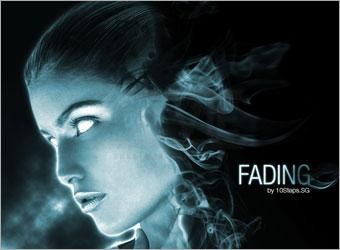In this quick tip, I’ll show you a simple and easy way to take control of the colours in your Photoshop documents using the power of adjustment layers. We will consider two scenarios, with the second being somewhat more complex than the first. I’m always preaching about the importance of non-destructive editing in Photoshop, and… Continue reading Quick Tip: Precision Colour Control in Photoshop
Month: February 2012
Letterpress and Letter Bulge Effect using Photoshop and CS5.5
Design trend has changed a lot, now a days most of the designers prefer modern techniques while they design for their clients. And the clients also prefer that too. So the use of letterpress and letterbulge effects are very common now a days. It’s easy to design those effects in photoshop. But in earlier days… Continue reading Letterpress and Letter Bulge Effect using Photoshop and CS5.5
How to design a Minimalistic Blog Theme
Final Result Step 1: Create a new document Start by creating a new document in Photoshop with 1024px width and 1200px height. Step 2: Bokeh Background Image You can download this background image here or you can follow this tutorial to make your own. Step 3: Drawing the layout Grab the Rounded Rectangle Tool (Radius:… Continue reading How to design a Minimalistic Blog Theme
How to Make an Electronic Speaker in Photoshop
Today I am going to share with you that how to create an electronic speaker in Photoshop. You try this tutorial in Photoshop for enhance your skills with these new tricks and techniques. I hope you will create this tutorial on first priority. Feel free and share your comments with us. Create an Electronic Speaker… Continue reading How to Make an Electronic Speaker in Photoshop
Learn How To Create An Open Book In Photoshop
In todays tutorial I’ll be showing you how to create a sleek book with a nice leather textured background. Lets get started. What We’ll Be Creating Resources Used In This Tutorial Leather Texture Lets Get Started! Create a new document (Ctrl + N) 1200 x 800 pixels with any colored background. Open the leather texture… Continue reading Learn How To Create An Open Book In Photoshop
Carbon Fibre Style Metallic Icon Design
What We’ll Be Creating Lets Get Started! Create a new document (Ctrl + N) with the dimensions 800 x 600 pixels, change your background color to a color which will make the icon more visible. Select the “Rounded Rectangle Tool” (U) with a radius of 20px. Drag out a small rectangle in the middle of… Continue reading Carbon Fibre Style Metallic Icon Design
How to Draw a Colorful Fantasy Dragon Battle Scene in Photoshop
Learn how to take a drawing of a dragon and turn it into an amazing painting. This tutorial will show you how to use Photoshop to create shapes from a hand-drawn sketch, apply shading, then finish it by applying color and texture. After creating the dragon, you will learn learn how to create the starry… Continue reading How to Draw a Colorful Fantasy Dragon Battle Scene in Photoshop
Creating a Smoke Fading Effect
Creating a Smoke Fading Effect Preparations We will need a close up image of a model, and also the awesome Smoke Brushes Set 1 designed by Falln-Stock. Click here to download the brushes. Click here to download the model image. All rights of these resources belong to their respective owners.. Step 1 – Setting Up… Continue reading Creating a Smoke Fading Effect
Rain, Lightning, Furious Ocean: The Perfect Storm!
In this tutorial you will learn how to create a perfect storm scene. The tutorial is divided into 4 different parts, each teaching you how to create one of the 4 elements needed for the final image: Clouds, Lightning, Rain and Ocean. For this tutorial I preferred to create my original image much larger and… Continue reading Rain, Lightning, Furious Ocean: The Perfect Storm!
Glossy Text With Reflection
In this tutorial I will show you some very useful techniques for creating glossy text for the web. You can use such texts for Logos, also for some titles on clips and different kind of projects. There have a lots and different tutorials on the web about that. The difference in my tutorial is that… Continue reading Glossy Text With Reflection
Create A Realistic Water Text Effect
Step 1 – The Background We will be needing a nice background to write out text in water on. You can pretty much pick whatever background you like as long as it suites your needs. I will go ahead and use scratched metal background. Feel free to download the image: Step 2 – Font &… Continue reading Create A Realistic Water Text Effect
HTML5 & CSS3: Take Your Design to Another Level
While both languages for HTML5 and CSS3 aren’t fully complete yet, taking the time time to familiarize yourself with some of the pointers in this post can really help you achieve that clean look and feel for your site. Let’s take a deeper look at them. HTML5 HTML5 is the latest version of HTML or… Continue reading HTML5 & CSS3: Take Your Design to Another Level
3D Gallery with CSS3 and JQuery
With 3D transforms, we can make simple elements more interesting by setting them into three dimensional space. Together with CSS transitions, these elements can be moved in 3D space and create a realistic effect. Today, we want to share an experimental 3D gallery with you that uses CSS 3D transforms. The main idea is to… Continue reading 3D Gallery with CSS3 and JQuery
Page transitions with CSS3
MARKUP The HTML will contain five main divisions: a header and the four content sections. Each of the content sections is going to have an ID and the class panel. Moreover, we will add another division inside which will have the classcontent. The first content section which is #home will only have the content class and will not… Continue reading Page transitions with CSS3
Create A Love Message On The Sand
In this tutorial you will learn how to create a love message on the sand using basic Photoshop filters, brushes and layer styles. Create a realistic “writing on sand” effect in Photoshop! Tutorial Details Program: Adobe Photoshop CS5 Difficulty: Beginner Estimated Completetion Time: 20 – 30 minutes Tutorial Assets The following assets were used during… Continue reading Create A Love Message On The Sand
Photoshop: Snow Heart
Valentines Day is less than a week away, and you’re probably already looking to create some sort of Valentine’s related design. If you guys follow the official Photoshop Facebook page, you may have seen them post this image not too long ago, before their winter vacation. Reading through the comments, many of their users wanted a… Continue reading Photoshop: Snow Heart