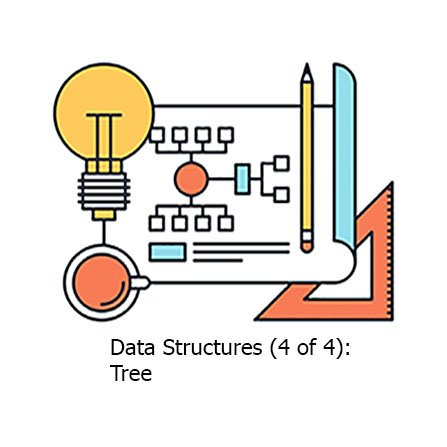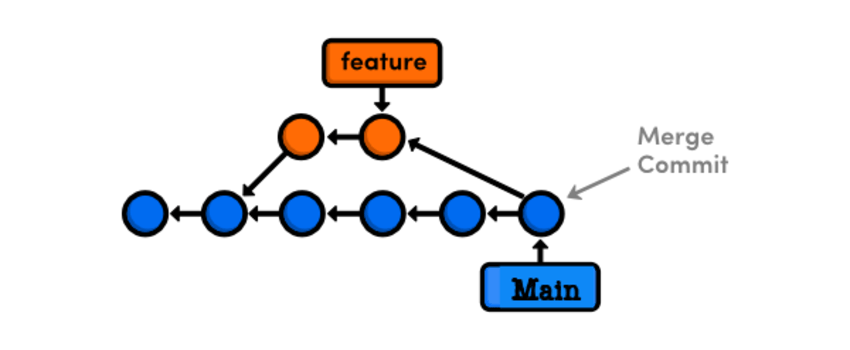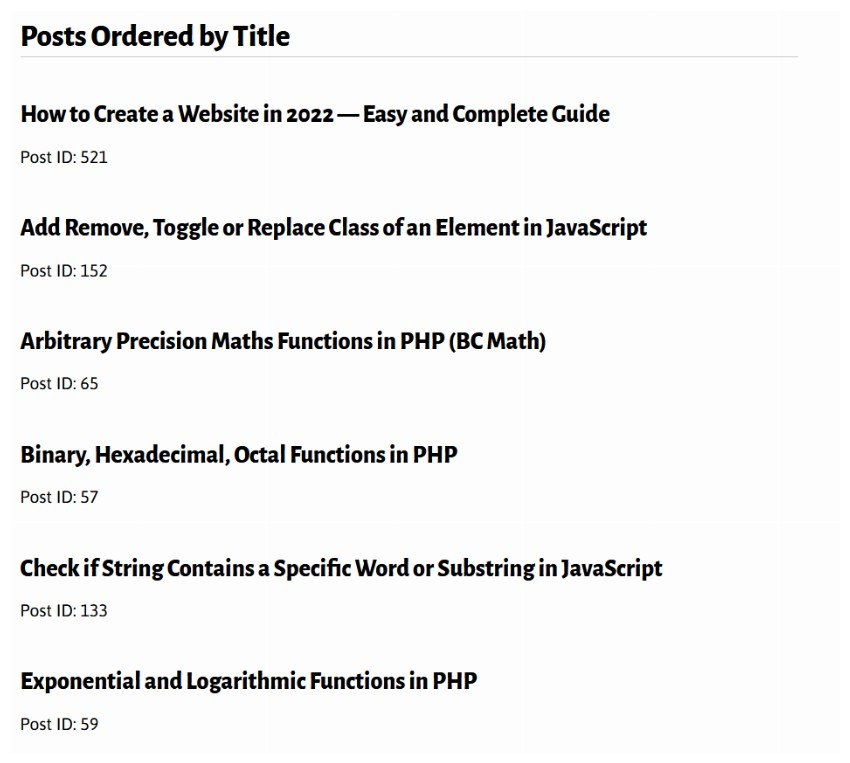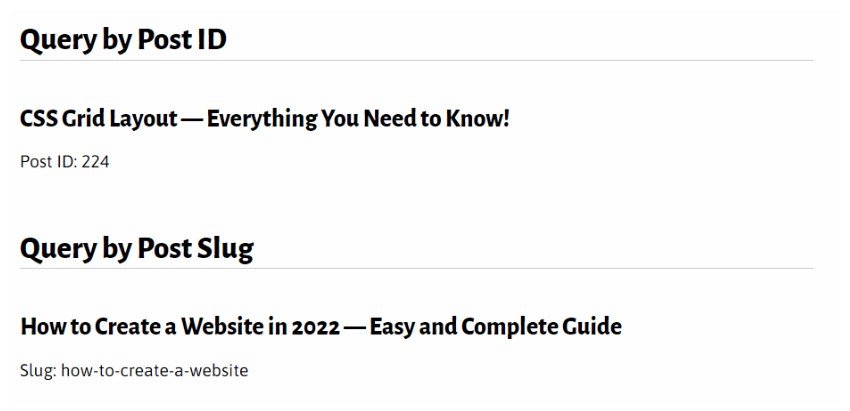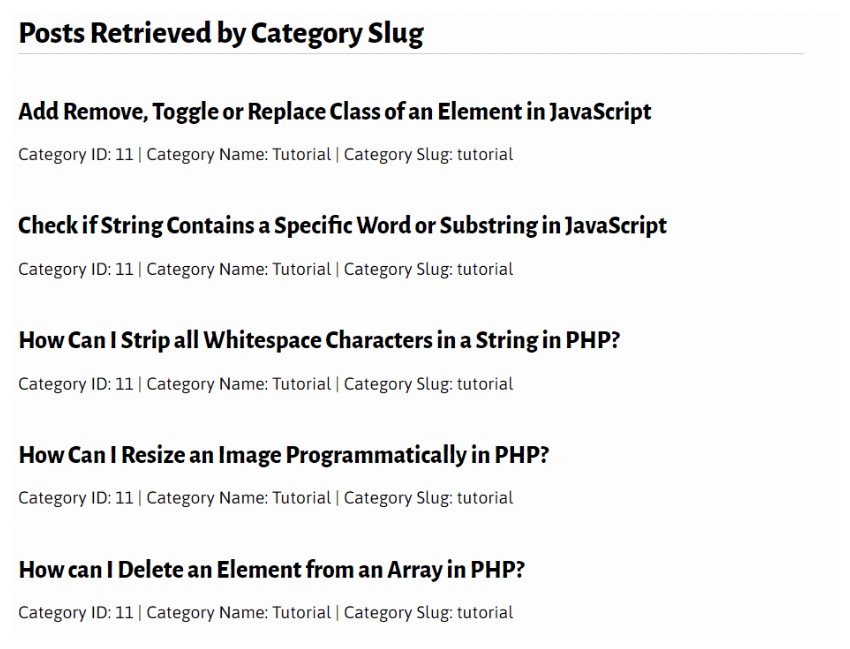In user interface design, a modal window is a graphical control element subordinate to an application’s main window which creates a mode where the main window can’t be used.It can be used to generate alert or confirm messages with few lines of code. animatedModal.js is a jQuery plugin to create a fullscreen modal with CSS3… Continue reading animatedModal.js – A jQuery plugin to create a fullscreen modal with CSS3 transitions
Category: Tutorials
You learn something everyday if you pay attention
Use Google Analytics to Tweak Your Website Design
As a designer, you let design elements — colors, textures, graphics, and layout — guide you as you create different pages and templates. Unfortunately, even the most beautiful design ultimately fails if it doesn’t deliver for the client. Most people blame a non-productive website on problems like search rankings and keywords. However, if people are… Continue reading Use Google Analytics to Tweak Your Website Design
Solutions To Fix Navigation Issues For Mobile Devices
When it comes to creating a responsive design for mobile the most challenging aspect we face is creating a navigation menu that works well on any mobile device screen. Especially, when your website navigation menu has several items, squeezing all those items into a mobile device with small screen resolution, is a tricky problem to… Continue reading Solutions To Fix Navigation Issues For Mobile Devices
Tips & Tricks for Designing Uniform Website Icons
Featured image source Beautiful icons are the rainbow sprinkles on top of a delicious website sundae. The ability to craft icons that blend together is almost compulsory. Any UI designer should be more than willing to jump onto the path of icon design. Although it is jarring and difficult, consistent icon design greatly improves the… Continue reading Tips & Tricks for Designing Uniform Website Icons
How To Create a Seamless Topographic Map Pattern
I’ve posted articles about topographic maps before on my blog, namely my contour map effect Illustrator tutorial and my free pack of topographic map patterns. My first tutorial used Illustrator’s Blend tool to draw a series of concentric lines. It worked pretty well, but I went on to develop a technique that would help create… Continue reading How To Create a Seamless Topographic Map Pattern
20 Best Color Palette Tools for Web and Graphic Designers
As a web or graphic designer you must have a keen sense of color combinations and feel which colors look good together and which don’t. Anyway, even with this great skill in color combining, you may find yourself in situations when you just feel less inspired. That’s when these best color palette tools come in… Continue reading 20 Best Color Palette Tools for Web and Graphic Designers
Using Googles NoCaptcha ReCaptcha In WordPress
Google has recently announced a new project called recaptcha which is a way of spam protecting your website from bots but making it easy for humans to submit the form by simply recreating a checkbox for users to click. Registering Your Website To use Google NoCaptcha ReCaptcha for your website you must first register your… Continue reading Using Googles NoCaptcha ReCaptcha In WordPress
Data Structures With JavaScript: Tree
What You’ll Be Creating * { box-sizing: border-box; } body {margin: 0;}*{box-sizing:border-box;}body{margin-top:0px;margin-right:0px;margin-bottom:0px;margin-left:0px;} Trees are one of the most commonly used data structures in web development. This statement holds true for both developers and users. Every web developer who has written HTML and loaded it into a web browser has created a tree, which is referred… Continue reading Data Structures With JavaScript: Tree
Create 3D Star Light Text Effect in Photoshop
In this tutorial, I will show you the process of creating this 3D star light text effect in Photoshop. We will use a number of manipulation techniques such as layer blending, adjustment layers and various tools such as brush, eraser and free transform tools. Note: The Photoshop tutorial is done in Photoshop CC – therefore some… Continue reading Create 3D Star Light Text Effect in Photoshop
Create Fiery Dragon Ravaging Mountain Village Scene in Photoshop
In this tutorial, I will show you the process used to Create Fiery Dragon Ravaging Mountain Village Scene in Photoshop. We will use a photo of a metal dragon display in a museum and make it alive and breath fire. We will also create a mountain village scene from several stock images. Have a try! Note: The… Continue reading Create Fiery Dragon Ravaging Mountain Village Scene in Photoshop
36 Photoshop Tutorials For iPhone App UI Design
Are you looking for some easy to follow and step by step tutorials on iPhone app UI design? If yes, then here you go. In this compilation, we have put together 36 Adobe Photoshop tutorials for iPhone app UI designs for you. Today, mobile apps and mobile app designing are the hottest topics. Everyone seems… Continue reading 36 Photoshop Tutorials For iPhone App UI Design
How to Create Stylish Transparent Labels for your Web Images in Photoshop
Transparency is seriously trending in web design right now, due to the popular use of large images, transparencies help to make the text pop on the busy image. This quick and simple tutorial will show you how to make a stylish transparent label with large type. We have done this in white, but it can… Continue reading How to Create Stylish Transparent Labels for your Web Images in Photoshop
How To Design Enticing Registration Pages
It’s difficult to persuade new visitors to sign up for a website. Most of the time they just found the site and have no idea what it does. With exciting copy and some relatable graphics you can often get people interested. But how do you craft a registration page that attracts visitors and pushes them… Continue reading How To Design Enticing Registration Pages
Best framer.js tutorials for 2015
When it comes to being a great web developer, it’s always important to acquire new skills especially in this new environment where everything moves so fast. Learning Framer.js has become one of the top priorities for many developers, mainly because this skill helps a lot with prototyping efforts. If you like to learn Frame.js, here… Continue reading Best framer.js tutorials for 2015
5 Productive Ways to Spend Weekend for Your Good
Sometimes I am dreaming about another day off right when I wake up in the Monday morning. Does this happen to you too? Many of us spend our weekend with family, go for a trip, party, or do nothing lying in the bed and watching a movie. Have you ever thought about making some use… Continue reading 5 Productive Ways to Spend Weekend for Your Good
Hover.css Project
Hover.css is an interesting project that is available to contribute to on Github. This library is a collection of different CSS effects that be applied to single elements. The project effects are self contained pieces of CSS that can be used freely in your next project. It also comes in Sass or LESS if you… Continue reading Hover.css Project
7 Free eBooks To Learn AngularJS
So you’ve been following this Angular series (if you haven’t, start from the top here) and have come to a point where you are somewhat comfortable with playing with Angular or even building an app with it. For a more complete guideline when studying a project, we can always go to ebooks. Ebooks give you… Continue reading 7 Free eBooks To Learn AngularJS
Rewriting History with Git Rebase
In the fundamental Git workflow, you develop a new feature in a dedicated topic branch, then merge it back into a production branch once it’s finished. This makes git merge an integral tool for combining branches. However, it’s not the only one that Git offers. Combining branches by merging them together As an alternative to… Continue reading Rewriting History with Git Rebase
WP_Query Arguments: Status, Order, and Pagination
In this part of the series on Mastering WP_Query, you’ll learn about some of the arguments you can use with the WP_Query class, namely those for status, order, and pagination. You can use these arguments to fetch scheduled posts from the database, to query attachments, to amend the way posts are ordered and what they’re… Continue reading WP_Query Arguments: Status, Order, and Pagination
Posts, Pages and Post Types
In this part of this series on WP_Query, you’ll learn how to use WP_Query to query for posts, pages and custom post types. You can query for specific posts and pages or you can run a query to return posts of one or more post types. A Recap on How Arguments Work in WP_Query Before… Continue reading Posts, Pages and Post Types
20 Free AngularJS Resources & Tutorials
While jQuery is easily the most popular open source JavaScript library there are many competitors. Among the many alternatives I want to focus on AngularJS. As a designer it can be tough getting into JavaScript because it might feel a little bit like programming. Getting past the initial learning curve is tough but worthwhile in… Continue reading 20 Free AngularJS Resources & Tutorials
17 CSS3 Transition Plugins & Tutorials To Create A Single Page Website
Here is another collection of some CSS3 tutorials and this time, we are focusing on creating transition effect for creating a single page website. In the recent times, we have seen that single page websites have greatly increased the user experience by reducing the unnecessary loading time of duplicated page contents. So, without any further… Continue reading 17 CSS3 Transition Plugins & Tutorials To Create A Single Page Website
WP_Query Arguments: Taxonomies
So far in this series, you’ve learned how WP_Query is structured and what its properties and methods are. Now we’re looking at the various arguments you can use with WP_Query and how you code them. WP_Query has a large number of possible arguments, which makes it extremely flexible. As you can use it to query… Continue reading WP_Query Arguments: Taxonomies
Icons in Web Design: Tips, Resources, and Examples
Modern icons have become a staple for every digital interface. They can help organize content, they’re generally lightweight and even play mp3′s. No wait that’s iPods… well even iPods have a use for icons because they’re a quick visual method to convey information. The field of web design has been using icons since before… Continue reading Icons in Web Design: Tips, Resources, and Examples