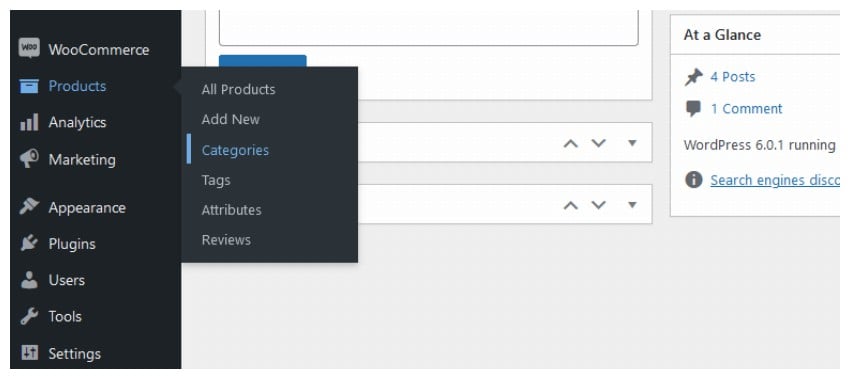With today’s collection, we have come up with 8 most useful tools and apps for everyday UX tasks that will be helpful for the designers. There are plenty of online solutions available that help professionals a lot. Working in an UX team calls for mastering quite a few online tools. With this collection, we want… Continue reading 8 User Experience (UX) Free Tools & Apps
Category: Tutorials
You learn something everyday if you pay attention
How to Build Interactive Prototype with Google Form
download source file I have been using Form since Google acquired them. The video above is my 2nd prototype built with Form. And I’m writing my first Medium article to share the knowledge I learned while making it. But it’s not a follow me then you’ll get it tutorial. I’m just going to give a… Continue reading How to Build Interactive Prototype with Google Form
How to Create a Magical Christmas Snow Globe in Photoshop
Learn how to create this fantasy Christmas scene with Photoshop. You will use a variety of brushes and images in order to achieve a pleasant final result. Let’s start! What you’ll be creating In this tutorial you will create a winter fantasy scene. In order to follow this tutorial you will need Photoshop CS3 or… Continue reading How to Create a Magical Christmas Snow Globe in Photoshop
50 Most Useful jQuery Plugins from 2014
Today, we have the 2014 edition of our top 50 jQuery plugins of the year. They are the 50 jQuery plugins that we feel are the most useful, most innovative and most time-saving solutions to many of the modern design and development issues you may have. Just to help you find exactly what you are… Continue reading 50 Most Useful jQuery Plugins from 2014
iDevie Weekly News (week 52)
New Resources & Tools SVG Loaders, a collection of loading icons and small animations built purely in SVG, no CSS or JS. CSS-On-Diet, a preprocessor for designers. State of Web Type, up-to-date data on support for type and typographic features on the web. Clappr, an extensible media player for the web. Free Ebook: Guide… Continue reading iDevie Weekly News (week 52)
ClassyCountdown – jQuery Plugin to Create Circular Countdowns
ClassyCountdown is a jQuery plugin written by Marius Stanciu – Sergiu, a plugin that allows you to easily create clean circular countdowns. It is fully customizable and includes 12 themes, which can be modified and it uses HTML5 canvas for rendering the circles. This jQuery plugin is distributed under the MIT license. Enjoy! Demo &… Continue reading ClassyCountdown – jQuery Plugin to Create Circular Countdowns
Improving Design With Quick Usability Tests
To see how users behave in a natural environment, it helps to use remote usability software to record the screens and the voices of test participants. This lets you hear them thinking out loud and see every click. While focus groups and field studies help you understand user opinions and natural product use, remote recorded… Continue reading Improving Design With Quick Usability Tests
7 Reasons Why You Should Choose Ruby on Rails
During the last ten years, Ruby on Rails has grown to become an increasingly popular solution for building web apps. In our rapidly changing technological environment and shaky economy, RoR can speed up the development process and help companies save time and money. Today, the knowledge of Ruby can land you great jobs – there… Continue reading 7 Reasons Why You Should Choose Ruby on Rails
Android Lollipop: Developers Must Adapt to These 3 Radical Changes
With the release of Android 5.0 Lollipop, one of the most radical design overhauls of the Google’s mobile operating system, the new era of the Android is being rolled out. The latest OS is set to bring a raft of new changes, updates, and features that are sure to change the way you have ever… Continue reading Android Lollipop: Developers Must Adapt to These 3 Radical Changes
Best Practices for Creating Fullscreen Website Backgrounds
The artistic use of fullscreen backgrounds has become a large part of the web design lexicon. Many different layouts from landing pages to agencies and social networks have used this feature with great success. It’s a fantastic way to draw attention while simultaneously branding a company or project. In this post I’d like to cover… Continue reading Best Practices for Creating Fullscreen Website Backgrounds
5 Must Know Things About SEO in 2015
For most of the readers here search engine optimization is not their major area of expertise. Yet we’re all in digital marketing, and we hear now and then that Google has rolled out a new update (possibly with the name of yet another animal), or that a popular SEO tactic has been labeled as harmful.… Continue reading 5 Must Know Things About SEO in 2015
How To Create a Christmas Jumper Pattern in Illustrator
Last week I shared a collection of free seamless knitted Christmas jumper patterns for my readers to download and get their design in the festive spirit. A few of you guys were interested in seeing how they were made, so today I’ll be showing you the techniques I used to build them. Don’t worry if… Continue reading How To Create a Christmas Jumper Pattern in Illustrator
23 New Tutorials to Learn Essential of Illustration
In illustrator tutorials you’ll learn how to create vector graphic design resources and illustration basics, new features, tips and techniques. In this collection we’re gathered latest Illustrator CS6 and Illustrator CC tutorials which can help to create Vector Graphics in Adobe Illustrator. I hope! these illustrator tutorials can enhance you’r illustration skills and improve the quality of your works.… Continue reading 23 New Tutorials to Learn Essential of Illustration
Create Rocky Face Manipulation with Abstract Lighting Effect in Photoshop
In this tutorial, I will show you the process of creating this Rocky Face Manipulation with Abstract Lighting Effect in Photoshop. You will learn some interesting methods of creating nice-looking abstract line effects and some fancy colouring technique with adjustment layers. Have a try! This is an intermediate level tutorial and some steps can be tricky.… Continue reading Create Rocky Face Manipulation with Abstract Lighting Effect in Photoshop
38 Visually Awesome CSS Tutorials & Techniques
If you are looking for some cool and visually appealing CSS tutorials and techniques, then look no further. In today’s round up, we are unveiling 38 most useful CSS tutorials along with some cool techniques that would help you a lot. These are the tutorials that focus on making the smaller details of the web… Continue reading 38 Visually Awesome CSS Tutorials & Techniques
Create Dark Text Effect Inspired by “Middle Earth: Shadow of Mordor” Game in Photoshop
In this tutorial, I will show you the process of creating this dark text effect inspired by the action game “Middle Earth: Shadow of Mordor” in Photoshop. This is a beginner to intermediate level tutorial. Note: The Photoshop tutorial is done in Photoshop CC – therefore some screenshot may have slighting different layout as in the… Continue reading Create Dark Text Effect Inspired by “Middle Earth: Shadow of Mordor” Game in Photoshop
How To: Live Edit WordPress Themes CSS with the CSSHero Plugin
If you wish to customize your WordPress theme, then unless it has a live editor built-in then you would need to have some knowledge of CSS which is how the visual look of themes are constructed. A Stylesheet contains the CSS rules which govern your site’s layout, colors, font choices and so on and can… Continue reading How To: Live Edit WordPress Themes CSS with the CSSHero Plugin
20 Beautiful Logo Design for Designers Inspiration
Logo design is one of the main creative field for a designer. Today I share 20 Beautiful Logo Design for Designers Inspiration.
20 Amazingly Flat Website Designs
Flat design is the new must have in web design. In this roundup we have found 20 Amazingly flat web designs. We hope you will enjoy them as much as we have. If you have come across an amazing web design that you think we should showcase, then feel free to leave us a comment… Continue reading 20 Amazingly Flat Website Designs
How To: Easily Create Pricing Tables in WordPress
A lot of product or business themes these days bundle in the ability to create pricing tables which you can use to create a listing of your different pricing options for your service or product. These were popularised at first by hosting companies who needed to be able to show a large amount of features… Continue reading How To: Easily Create Pricing Tables in WordPress
Product Tags, Categories & Attributes
In previous articles of this series about WooCommerce I have discussed different settings and their configurations, including the addition of products. Then we explored the addition of four different kinds of products with featured images and product galleries. In the section of products, there were options for product tags, categories and attributes. This is what… Continue reading Product Tags, Categories & Attributes
How to Create a School-Themed Vector Pack in Adobe Illustrator
Learning something new is not just for the kids; it can be for teachers and educators, too. That especially applies when it comes to creating images for use in class projects or for a school webpage. Luckily for you, we have a new tutorial that will teach you how to create a nice minimalistic school-themed… Continue reading How to Create a School-Themed Vector Pack in Adobe Illustrator
10 Points to Consider When Designing a Responsive Website
For the last few years with the widespread increase in internet access from mobile or handheld devices, responsive web design became the order of the day. Offering a web layout that opens across all types of devices without making any difference in the ease of accessing the site is the prime motto of responsive web… Continue reading 10 Points to Consider When Designing a Responsive Website
7 Essential Techniques to Speed Up Your Websites
Just recently, I was assigned to a job to optimize the performance and loading speed of a microsite. As a developer for many years, I know a few tricks up my sleeve. The easier thing to do is to reduce the number of HTTP requests. This can be done through front-end development for example… Continue reading 7 Essential Techniques to Speed Up Your Websites