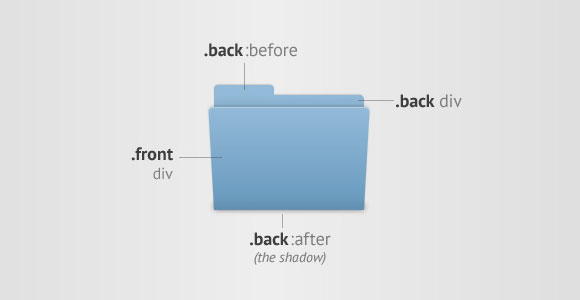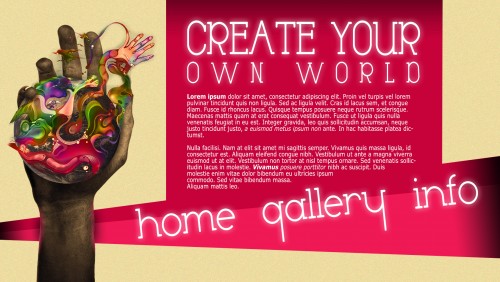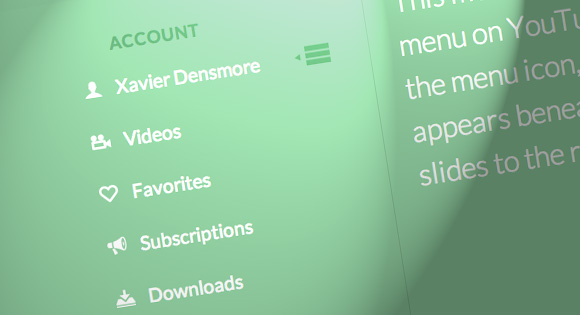Category: Tutorials
You learn something everyday if you pay attention
How to Identify WordPress Vulnerabilities
Your Pathway to Becoming a Graphic Designer
Create Your Own Custom Landscapes in Photoshop
Preview of Final Results Tutorial Resources Landscape 1 – B-r-a-c-i-a-t-a Landscape 2 – B-r-a-c-i-a-t-a Mountains – Public Domain Pictures Step 1 Open the image ‘Landscape 1′. Step 2 Open the image ‘Lanscape 2′ and place it above the ‘Landscape 1′ like you see below. Step 3 Place your mouse on the ‘Landscape 2′ image and… Continue reading Create Your Own Custom Landscapes in Photoshop
20 Useful CSS Snippets Which Can Help You A Lot
CSS is extremely used when it comes to web development because it helps creating a lot of things with ease. Using CSS means that you will not only be able to create a great web site but it also means that you can optimize it very well. If you combine it with HTML5 and jQuery… Continue reading 20 Useful CSS Snippets Which Can Help You A Lot
Quick Tip: Create a Seamless Coffee Bean Pattern in Illustrator
In the following steps you will learn how to create a simple coffee bean pattern in Adobe Illustrator. You will start by learning how to create a simple art brush. Next, using some basic tools and effects along with the Round Any Corner script you will learn how to create the starting coffee bean shape,… Continue reading Quick Tip: Create a Seamless Coffee Bean Pattern in Illustrator
Create An Animated CSS Box Menu
In this tutorial were going to play with CSS transitions to create a new style navigation menu. The effect we are aiming for is having a number of navigation boxes, and when the mouse hovers over a box this will grow and shrink the other boxes. We can even add an icon to animate into… Continue reading Create An Animated CSS Box Menu
Quick Tip: How to Create an Indoor Panorama
In this quick tip tutorial, we will show you how to use Photoshop’s automated features to combine several photos to create a seamless panoramic photo of a room. In the process, we will show you how to use several Photoshop tools including Auto-Align, Auto-Blend Layers, Geometric Distortion Correction, as well as Adaptive Wide Angle. Let’s… Continue reading Quick Tip: How to Create an Indoor Panorama
Photoshop Matte Painting in Easy Steps
Preview of Final Results Tutorial Resources Clouds – aussiegal7 Bridge – montvalentstock Castle – pixellyperfectstock Waterfall – bleu-claire-stock Ruins – pixellyperfectstock Ruins – nixie04 Ruins – sacmaluk Ruins – whynotastock River – cat-in-the-stock Mountains – castock City – knightfall-stock Model – liam-stock Step 1 – Size Open the background stock. The size of the stock… Continue reading Photoshop Matte Painting in Easy Steps
The Best Free Books, Videos, Tutorials and More for Learning jQuery
jQuery is undoubtedly the most popular JavaScript library on the web today. It is used by 70% of the top websites and is becoming a defacto standard in web development. If you are looking for a programming job, knowing the library is a big plus. Things have progressed as well in terms of the quality and availability… Continue reading The Best Free Books, Videos, Tutorials and More for Learning jQuery
Making Complex Selections (Part 2)
Part 2 – Have you ever had to make a very complex selection and didn’t know where to begin? In this tutorial, we will show you to to combine vector and pixel masks to help you make a complex selection of a furry animal. Let’s get started! Tutorial Assets The following assets were used… Continue reading Making Complex Selections (Part 2)
Responsive Retina-Ready Menu
Today we will create a colorful Retina-ready and responsive menu inspired by the colors of the Maliwan manufacturer of the Borderlands game. The menu automatically changes to one of three different layouts depending on the browser window size: a “desktop” inline version, a two columns tablet-optimized version and a mobile version with a menu link to… Continue reading Responsive Retina-Ready Menu
Making Complex Selections (Part 1)
Have you ever had to make a very complex selection and didn’t know where to begin? In this tutorial, we will show you to to combine vector and pixel masks to help you make a complex selection of a furry animal. Let’s get started! Tutorial Assets The following assets were used during the production of… Continue reading Making Complex Selections (Part 1)
Create your own world – part 2
Requirements: Photoshop CS6 Difficulty: Medium Time: max 1 hour Outcome: Resources: Create your own world Part 1 PSD We will use our previous image to create a simple website template. Let’s begin: 1. Open a new document. I used 1600×950 2. Fill it with #FFECAA color using Paint Bucket Tool. ( G ) 3.… Continue reading Create your own world – part 2
How to Create a Semi-Realistic Graphics Tablet in Adobe Illustrator
10 Useful Tools for Quick CSS Development
CSS development is a major part of web design; however, it takes a significant amount of time and effort for a web designer to develop CSS from scratch. The good thing is, there are some great tools out there which make this tedious task much simpler. These CSS Development tools will help you in simplifying… Continue reading 10 Useful Tools for Quick CSS Development
Fireworks in the Real World: Vectorise All the Things
This is the last episode during which I’ll be going over generic tools and capabilities, but it’s simply not possible to go any further without covering the vector tools within Fireworks! Vectors are becoming increasingly relevant in web design; pixels are less reliable than they were just a couple of years ago and designs are… Continue reading Fireworks in the Real World: Vectorise All the Things
Quick Tip: The Character Panel in Adobe Illustrator
In this Quick Tip screencast, we take a look at the Character panel in Adobe Illustrator. This comprehensive guide will show you what each field does, and you’ll learn some time-saving keyboard shortcuts for setting the character attributes of your text.
Creating a Coffee House Logo – Adobe Illustrator
Create a 3D Typographic Illustration
How to Create a Surreal Gothic Artwork in Photoshop
Resources Gothic Lolita – Kechake-stock Floor – SkyesStock Dress form – JinxMim Clocks – JinxMim | Alternative White Rabbit – Tilt-Stock Stormy Sky – EvanescentStock | Alternative Wall Crest – AshenSorrow Texture – SXC.hu Step 1 Create a new file, 2000x2000px 300dpi. Step 2 Now take the floor stock and paste it on the canvas.… Continue reading How to Create a Surreal Gothic Artwork in Photoshop
Create a Quick, Sticky Menu
During this quick tutorial we’re going to implement a sticky menu with CSS, toggling its visibility with jQuery. It’s the perfect way to give visitors social links, additional places within a network of sites, or even personalize settings. Step 1: Setting up the Page Let’s start out by making a basic HTML page. We’ll… Continue reading Create a Quick, Sticky Menu
How to Improvise Cheerful Forest Character Design in Adobe Illustrator
A lot of the pieces created in Adobe Illustrator are planned out well in advance. Sketches are imported, previous work traced, and you might build images with simple shape elements for graphic work. This tutorial will take you through improvising a character in the program from start to finish. 1. Build Up Your Characters… Continue reading How to Improvise Cheerful Forest Character Design in Adobe Illustrator
Simple YouTube Menu Effect
Today we’ll show you how to recreate the little menu effect that you can see in the left side-menu on YouTube when watching a video (where it says “Guide”). The menu is made of a little menu icon, a label and a list of menu items that appears when the label or menu icon is… Continue reading Simple YouTube Menu Effect