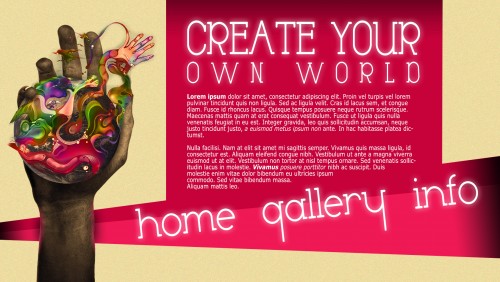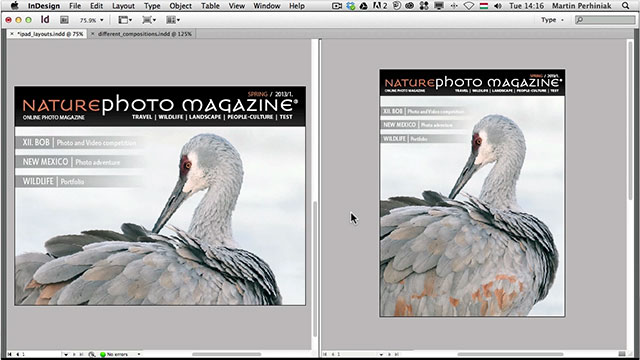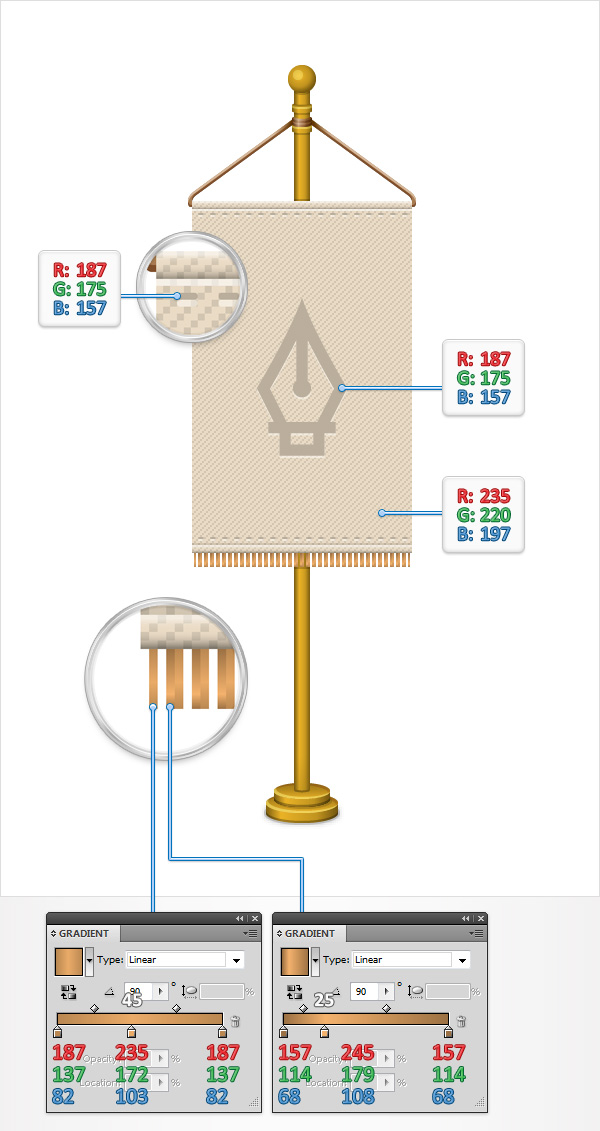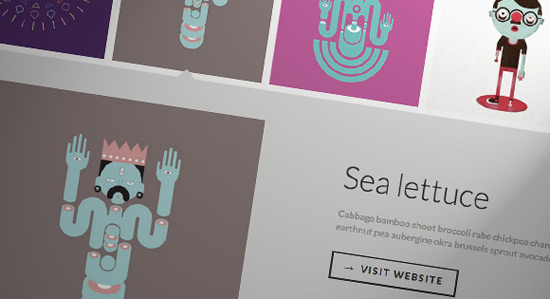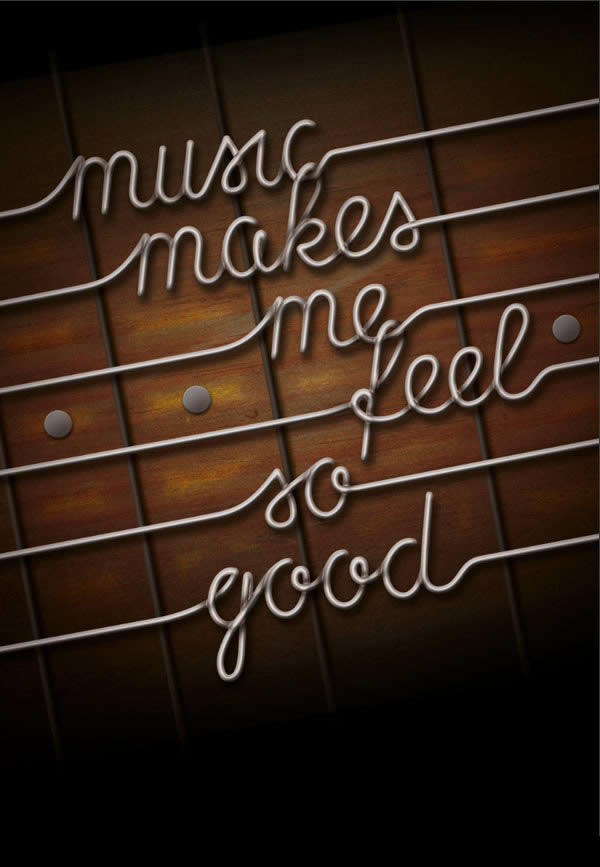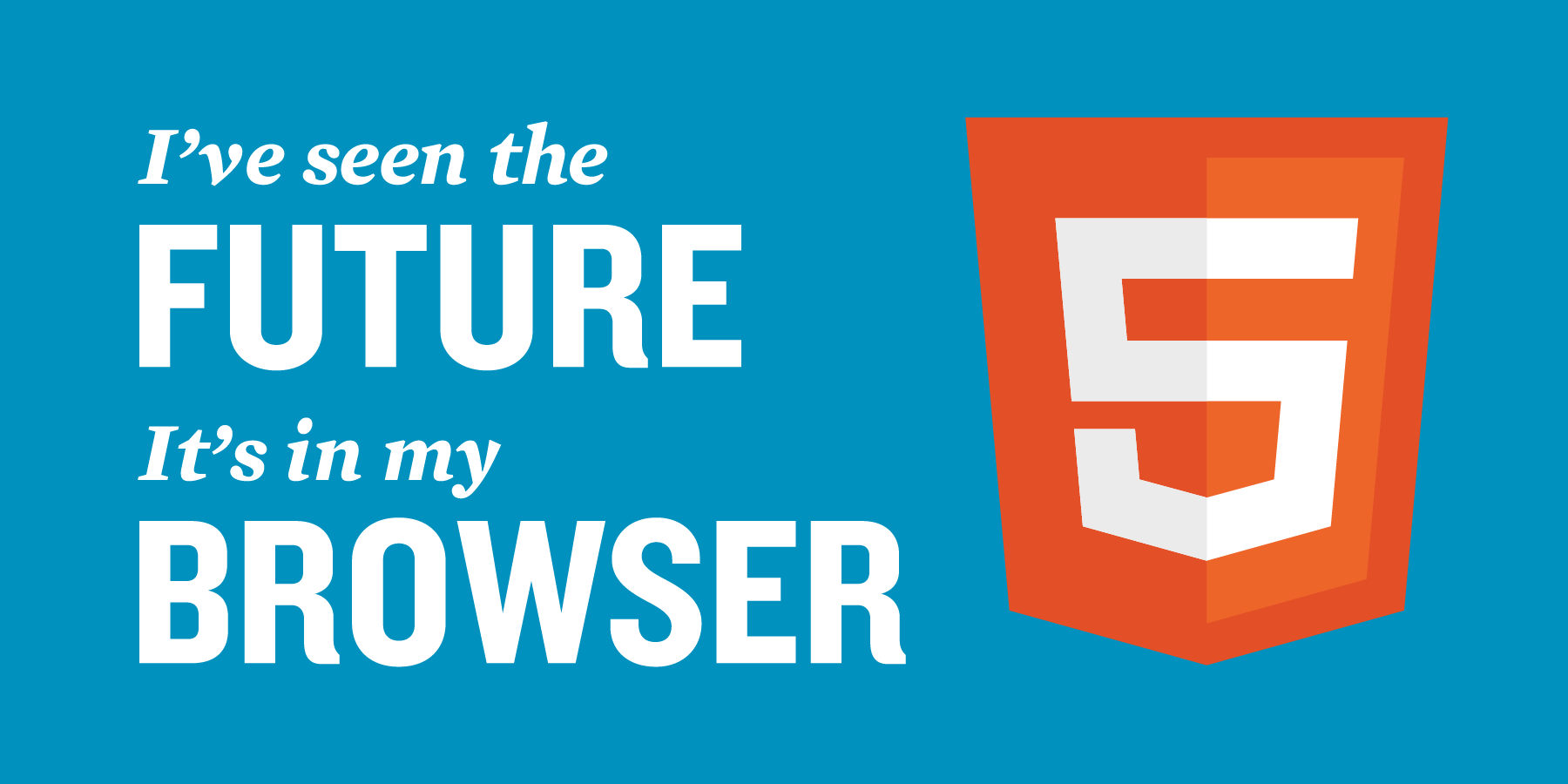In this tutorial were going to play with CSS transitions to create a new style navigation menu. The effect we are aiming for is having a number of navigation boxes, and when the mouse hovers over a box this will grow and shrink the other boxes. We can even add an icon to animate into… Continue reading Create An Animated CSS Box Menu
Tag: Create
Quick Tip: How to Create an Indoor Panorama
In this quick tip tutorial, we will show you how to use Photoshop’s automated features to combine several photos to create a seamless panoramic photo of a room. In the process, we will show you how to use several Photoshop tools including Auto-Align, Auto-Blend Layers, Geometric Distortion Correction, as well as Adaptive Wide Angle. Let’s… Continue reading Quick Tip: How to Create an Indoor Panorama
Create a Better Responsive User Experience
The mobile market is exploding with unprecedented growth, and marketers are no longer hesitating to embrace responsive web design. As more and more businesses choose to adopt this new approach, it has become crucial for anyone in the web industry to understand the implications of creating a responsive user experience. It’s become our responsibility as… Continue reading Create a Better Responsive User Experience
Create your own world – part 2
Requirements: Photoshop CS6 Difficulty: Medium Time: max 1 hour Outcome: Resources: Create your own world Part 1 PSD We will use our previous image to create a simple website template. Let’s begin: 1. Open a new document. I used 1600×950 2. Fill it with #FFECAA color using Paint Bucket Tool. ( G ) 3.… Continue reading Create your own world – part 2
How to Create a Semi-Realistic Graphics Tablet in Adobe Illustrator
Sterling v2.1.4 – Responsive WordPress Theme
Sterling v2.1.4 Gorgeous Design – Perfect for every business, Ultra Responsive and 100% Mobile-ready 100% WPML Multilingual Plugin and Translation Ready. Fully Tested and Certified by WPML Team (also includes the .po and .mo files), Gorgeous Design – Perfect for every business, Ultra Responsive and 100% Mobile-ready, 100% WPML Multilingual Plugin and Translation Ready. Fully… Continue reading Sterling v2.1.4 – Responsive WordPress Theme
Creating a Coffee House Logo – Adobe Illustrator
Create a 3D Typographic Illustration
How to Create a Surreal Gothic Artwork in Photoshop
Resources Gothic Lolita – Kechake-stock Floor – SkyesStock Dress form – JinxMim Clocks – JinxMim | Alternative White Rabbit – Tilt-Stock Stormy Sky – EvanescentStock | Alternative Wall Crest – AshenSorrow Texture – SXC.hu Step 1 Create a new file, 2000x2000px 300dpi. Step 2 Now take the floor stock and paste it on the canvas.… Continue reading How to Create a Surreal Gothic Artwork in Photoshop
Create a Quick, Sticky Menu
During this quick tutorial we’re going to implement a sticky menu with CSS, toggling its visibility with jQuery. It’s the perfect way to give visitors social links, additional places within a network of sites, or even personalize settings. Step 1: Setting up the Page Let’s start out by making a basic HTML page. We’ll… Continue reading Create a Quick, Sticky Menu
Create Alternate Layouts With the Same Content Using Adobe InDesign CS6
Tutorial Details Difficulty: Beginner Program Used: Adobe InDesign CS6 Screencast Length: 14m 21s One of the most interesting new features of Adobe InDesign CS6 is the possibility of creating Alternate Layouts of the same content in the same InDesign document. In this tutorial you can learn how to make the most of this feature. Vectortuts+
How to Create a Detailed Flag Stand Illustration in Adobe Illustrator
In the following steps you will learn how to create a detailed flag stand illustration in Adobe Illustrator. We’ll start with the pole. Using basic tools and vector shape building techniques along with some complex gradients we’ll create the starting shapes. Next, using the Appearance panel, some basic blending techniques plus one or two effects… Continue reading How to Create a Detailed Flag Stand Illustration in Adobe Illustrator
Create a Retro and Futuristic Design in Photoshop
Preview of Final Results Tutorial Resources Model Nebula Background Abstract Spheres Landscape Step 1 First, start Photoshop and create a new document. This tutorial is also going to be a wallpaper, so the size i’m using is 1920 x 1200. You can follow all the individual settings as shown in the diagram below. Background Create… Continue reading Create a Retro and Futuristic Design in Photoshop
How to use brushes to enhance your portraits in Adobe Photoshop CS6
This tutorial is an example of how a few simple techniques can be used to create a piece of digital artwork using multiple layers, masking, the Brush tool, some basic lighting and one simple noise texture. Using the processes here, you will be able to apply the same techniques to your photomontage and create your… Continue reading How to use brushes to enhance your portraits in Adobe Photoshop CS6
Create Inspirational 3D Gold Text with Photoshop Extended
Preview of Final Results Step 1 Start by creating a new 1920×1200 pixels document. Select the Text tool and type in your inspirational text. The font we’re using is Bebas Neue and Pacifico. These fonts are free. Adjust the font size and leading to your likings. Use the Free Transform tool (Ctrl/Cmd+T or Edit >… Continue reading Create Inspirational 3D Gold Text with Photoshop Extended
40+ Awesome Photoshop Poster Tutorials For Your Inspiration
Creating your own creative poster in Photoshop is fun and challenging. If you are not yet an expert, then don’t worry! You can find tons of easy to follow poster design tutorials for Photoshop. Most of them will guide you “step by step” to make sure you learn every step involved in the process. A… Continue reading 40+ Awesome Photoshop Poster Tutorials For Your Inspiration
70+ Must Have jQuery Tutorials
Welcome to day 7, the last installment of tutorial week on Designrfix. Today we have assembled an awesome collection of some wicked jQuery tutorials from around the Web. I am confident that these web design and development tutorials will arm you with all the necessary techniques in-order to achieve those latest web design trends. Lastly,… Continue reading 70+ Must Have jQuery Tutorials
Use Photoshop and Illustrator to Create Guitar String Typography
Photoshop and Illustrator are great tools to help you create things that only exist in your imagination. In this tutorial, we will create words out of intertwining guitar strings. Let’s get started! Tutorial Assets The following assets were used during the production of this tutorial. Wood Texture 1. Create the Strings in Illustrator Step… Continue reading Use Photoshop and Illustrator to Create Guitar String Typography
10 Advanced and Useful Tips & Tricks for WordPress Development
We today try to show some technique to help developers for their WordPress development workflow. Here you can experience with some advanced tools, tips, tricks, techniques whish might make your project workflow easier. Here you go 10 Advanced and Useful Tips & Tricks for WordPress Development. Moving a WordPress Website without Hassle Moving WordPress… Continue reading 10 Advanced and Useful Tips & Tricks for WordPress Development
20 Latest Photoshop Tutorials To Improve Your Skills
It’s been quite a long time for detailed photoshop tutorial collection and so today we are bringing latest photoshop tutorials released in 2013.You can find from novice to expert photoshop tutorials and we are sure you will learn some new techniques from these tutorials.As always the collection consists of photo manipulations,drawing tecniques as well… Continue reading 20 Latest Photoshop Tutorials To Improve Your Skills
Create a Responsive Website Using HTML5 and CSS3 – Video Tutorial
A few weeks ago we released two different introductory articles about HTML5 and CSS3, and I promised you we’d do some cool stuff together in the upcoming months. Well, I have been working hard on this video tutorial and I really hope you enjoy it. In this tutorial I will teach you how to create a… Continue reading Create a Responsive Website Using HTML5 and CSS3 – Video Tutorial
How to Create a Rainbow Colored Portrait From a Stock Image in Illustrator
In today’s tutorial, I’m going to show you how I created a simple, rainbow colored portrait using a stock image base in Adobe Illustrator. I’ll be adding subtle decoration to the portrait with the help of a Scatter Brush and will be playing with a splash of color to create the rainbow effect. So let’s… Continue reading How to Create a Rainbow Colored Portrait From a Stock Image in Illustrator
45 Creative Buttons And Badges Tutorials
For today’s round up, we have gathered 45 tutorials that will let you learn how to create appealing and fine looking buttons and badges for your website. All these tutorials are different from one another but they all make use of Adobe Photoshop and Illustrator. With beautiful and appealing web buttons and badges, the overall… Continue reading 45 Creative Buttons And Badges Tutorials
How to Create an Amazing Space Battle Scene in Photoshop
Preview of Final Results Tutorial Resources Starry sky – nighthawk101stock Planet – dadrian Spaceship – inadesign-stock Asteroid – mototsume Space brushes – redheadstock Nebula – sxc.hu Galaxy – Photoxpress Step 1 Create a new document and fill it with white. I make the width is a bit larger than the height. Make a new layer… Continue reading How to Create an Amazing Space Battle Scene in Photoshop