As an illustrator, you’ll know that you have your own process that you use to create your designs. You’ll be familiar with a range of tools and techniques that you’ve developed over time. You’ll have developed your own style and learned to bring your own interpretation to your work. This article isn’t here to show… Continue reading How To Design Better Illustrations
Tag: Working
5 Reasons Why Your Business Needs a Website
Over 80% of consumers research a business, product or service online before making a purchase decision. Yet, only about half of businesses today have a website. Whether you’re an established business or a start-up, having a professional and interactive website that speaks your brand message should be a critical part of your business goals. Many… Continue reading 5 Reasons Why Your Business Needs a Website
Typography Tips You Should Know When Designing a Website
Graphic designers use typography as a form of communication. Both the appearance of text and the readability of this text in a visual product have an impact on user experience. Typography speaks to users, and may, therefore, be considered the voice of design. This is because typography sets a mood for a website and shares… Continue reading Typography Tips You Should Know When Designing a Website
Avoiding Common Problems with CSS Grid
October 25, 2017 by Alex Fox For many dark days, properly aligning objects on a webpage with CSS alone was close to impossible. With mostly-functional semi-hacks like float, positioning and in-like block, we could make it work, but it was far from perfect. When vexed by a particularly troublesome layout quirk, some event lamented the… Continue reading Avoiding Common Problems with CSS Grid
Create Interactive and Responsive Tables and Charts with WpDataTables
Posted · Category: Best Collections The need to manage huge amounts of website data can become a formidable task. One you generally don’t look forward to. It’s just not numbers either. Statistics, labels, categories, and other important data types often come into play. An obvious solution is to invest in a data management tool or… Continue reading Create Interactive and Responsive Tables and Charts with WpDataTables
Hands On Improving Google PageSpeed
What You’ll Be Creating What Is Google PageSpeed? Google PageSpeed is a free tool that assesses the performance and usability of your website for mobile and desktop platforms. It’s extra important because Google uses it in determining key elements of our SEO ranking, i.e. how high we appear in their search results. If you want more background… Continue reading Hands On Improving Google PageSpeed
How Designers and Developers Can Collaborate Using Sketch and Zeplin
Collaboration between designers and developers is essential to the success of a web project, and it’s a measure of a team’s success. Whilst sharing the same workspace is invaluable, having an online source of truth that helps with this collaboration is incredibly helpful. In this article we’re going to look at Zeplin and how it… Continue reading How Designers and Developers Can Collaborate Using Sketch and Zeplin
How to Stay Productive While Working Remotely
It’s part-amusing, part-infuriating to read articles about remote work efficiency that discusses changing your work area in the home into an cubicle that is office-like. This type of how-to articles mostly implies that the way that is only be effective while working remotely would be to mimic an office ambiance in the home or anywhere… Continue reading How to Stay Productive While Working Remotely
Working with Data, Assets, and Templates in Middleman
This second tutorial about building static websites with Middleman dives a little deeper into the framework. By the end, you should know enough to build your own project from scratch. We’ll cover topics such as Data Files, Pretty URLs, Project Templates and the Asset Pipeline, so let’s get stuck in! Data Files So, having already… Continue reading Working with Data, Assets, and Templates in Middleman
Working with Type on a Path in Illustrator
What You’ll Be Creating In this quick tip tutorial, you will learn how to add Type on a Path in Adobe Illustrator. This is handy for logos and badges. So let’s get to it! Text Around a Circular Path Let’s start with the badge scenario. The first thing you need to do is create a… Continue reading Working with Type on a Path in Illustrator
Tell A Story With Your Web Design – It Always Works
The most popular websites on the World Wide Web are able to impressively convey information about their brand and what it stands for. This helps generate user interest in their brand and ensures the website message is delivered in a way that makes maximum impact on website visitors. They do this by using one of… Continue reading Tell A Story With Your Web Design – It Always Works
Getting Started With Pixelmator
Pixelmator is an easy-to-use, fast, and powerful image editing app for the Mac. In this tutorial, we will give you a brief introduction to Pixelmator. We will begin by taking a look at the Pixelmator workspace, show you how to create a new document, adjust Pixelmator’s preferences, and how to do some work in Pixelmator… Continue reading Getting Started With Pixelmator
Beginners Guide to Working with jQuery Animation
In this tutorial, we are going explore the basics of jQuery animations for you to get prepared for advanced designs. Animations is the core functionality behind the interactive elements in web design. The design of a website plays a major role in attracting visitors on a consistent basis. Interactive designs get more attention compared to the… Continue reading Beginners Guide to Working with jQuery Animation
Working with Types: Typography Tutorial for Beginners
In this typography design tutorial, I will guide you on how to transform boring texts to your advantage. You will learn how to utilize typography for your website, or even for your print needs. This article will extend from web page design, to printing to graphic images. They say letters are boring. Unlike videos and… Continue reading Working with Types: Typography Tutorial for Beginners
40 brilliant InDesign tutorials
Adobe’s digital publishing platform InDesign has a ton of features which enable you to create everything from stylish brochures to eye-catching posters; newsprint publications to unique screenprint work. Here we’ve rounded up 35 great InDesign tutorials which walk you through a variety of design projects. You’re sure to find something here to stretch your skills… Continue reading 40 brilliant InDesign tutorials


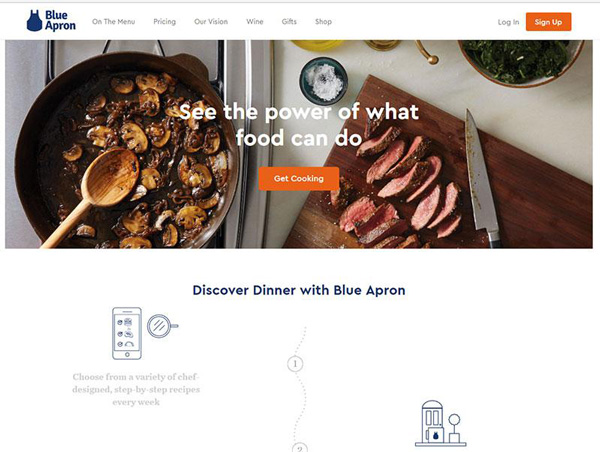
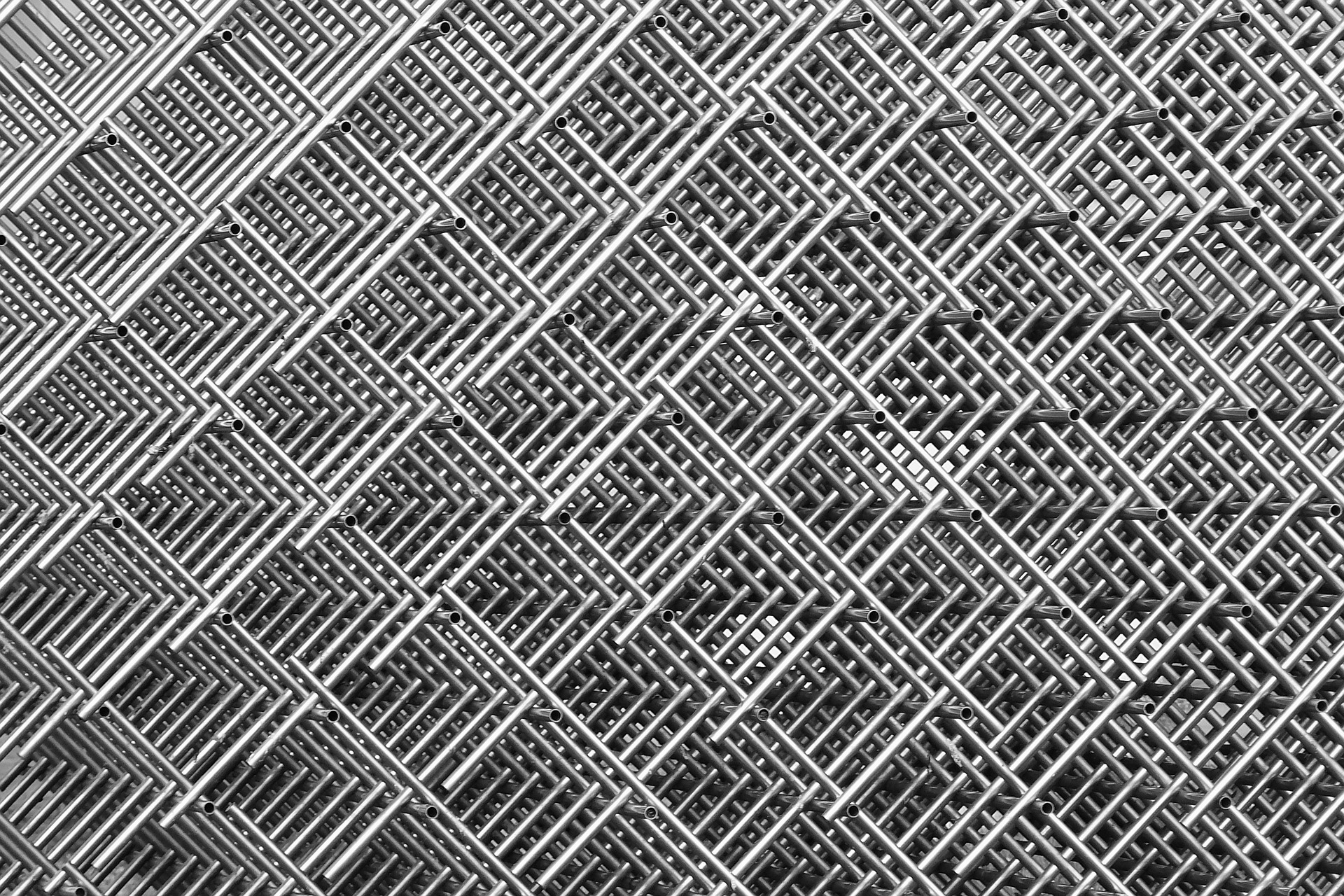
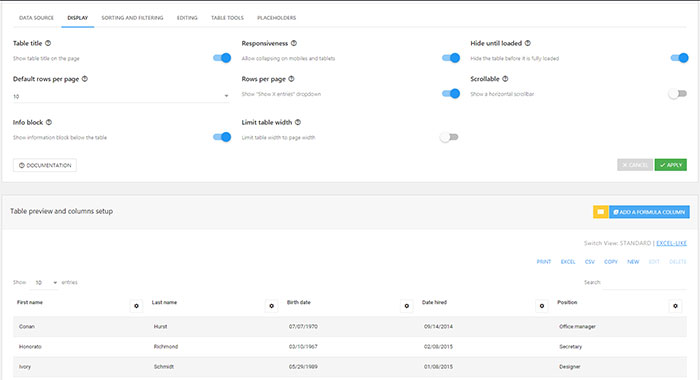
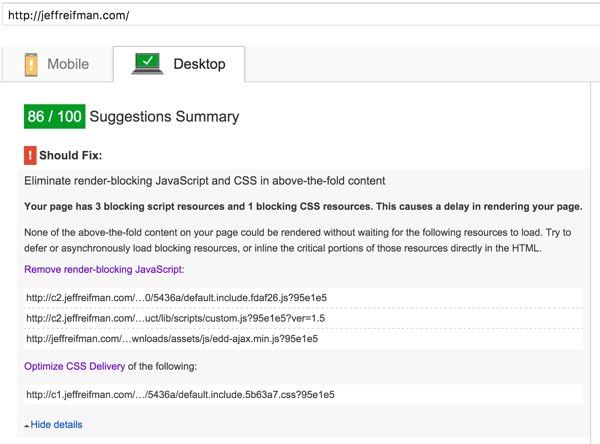
.png)








