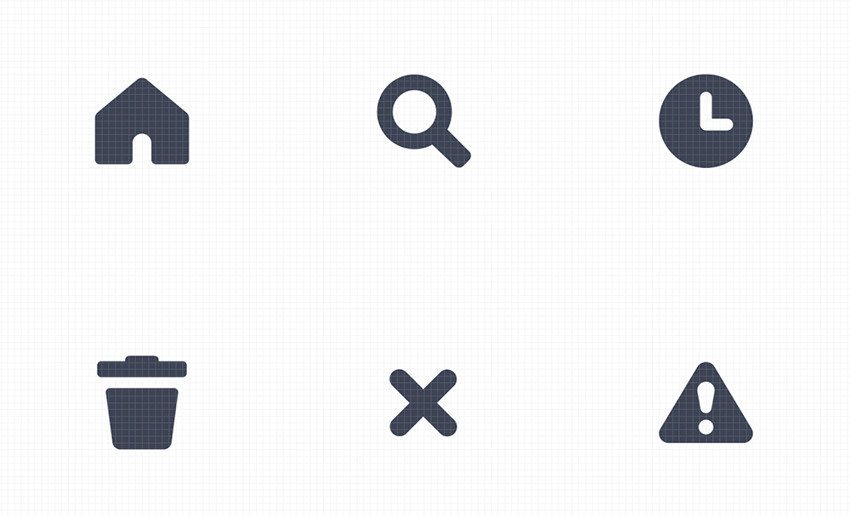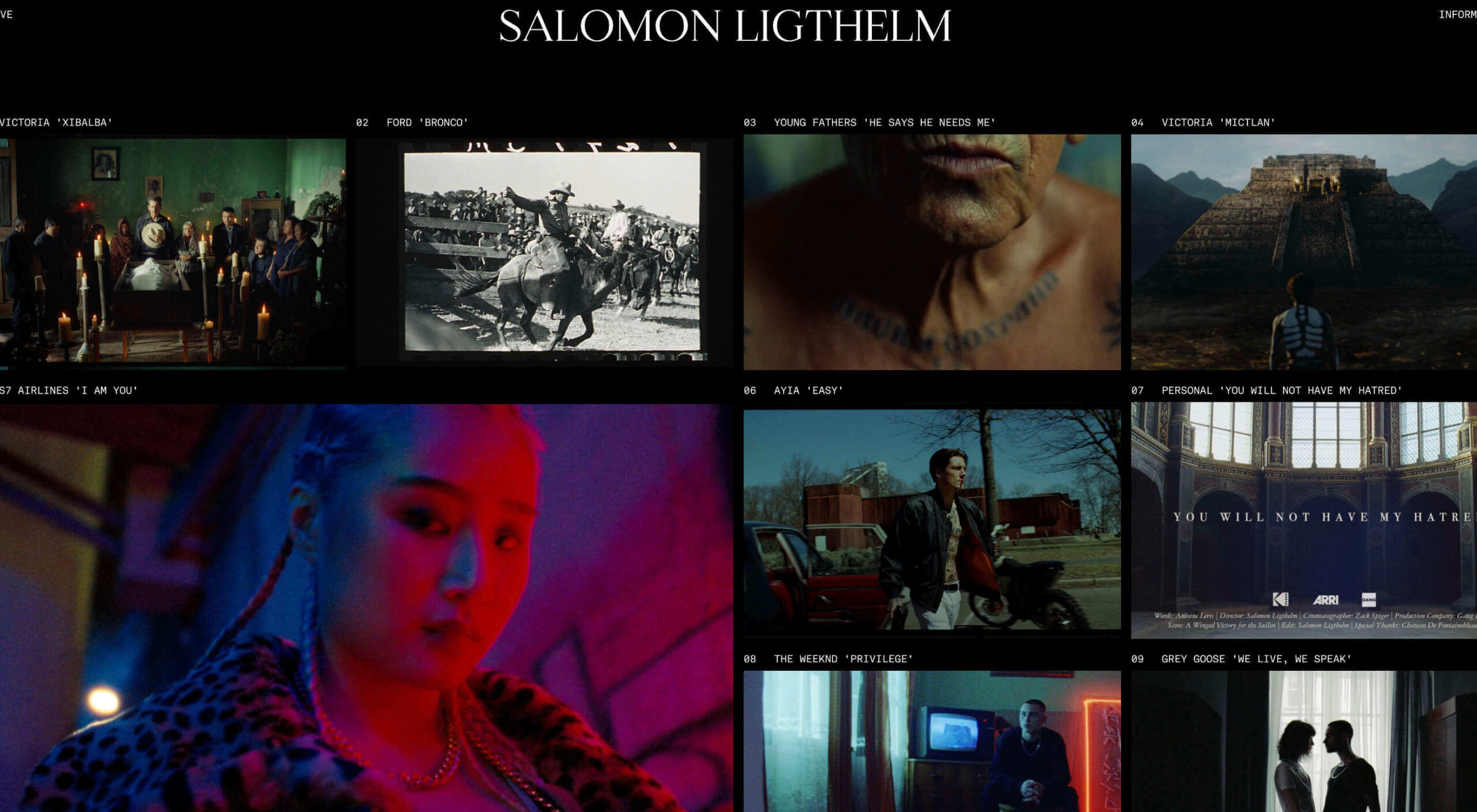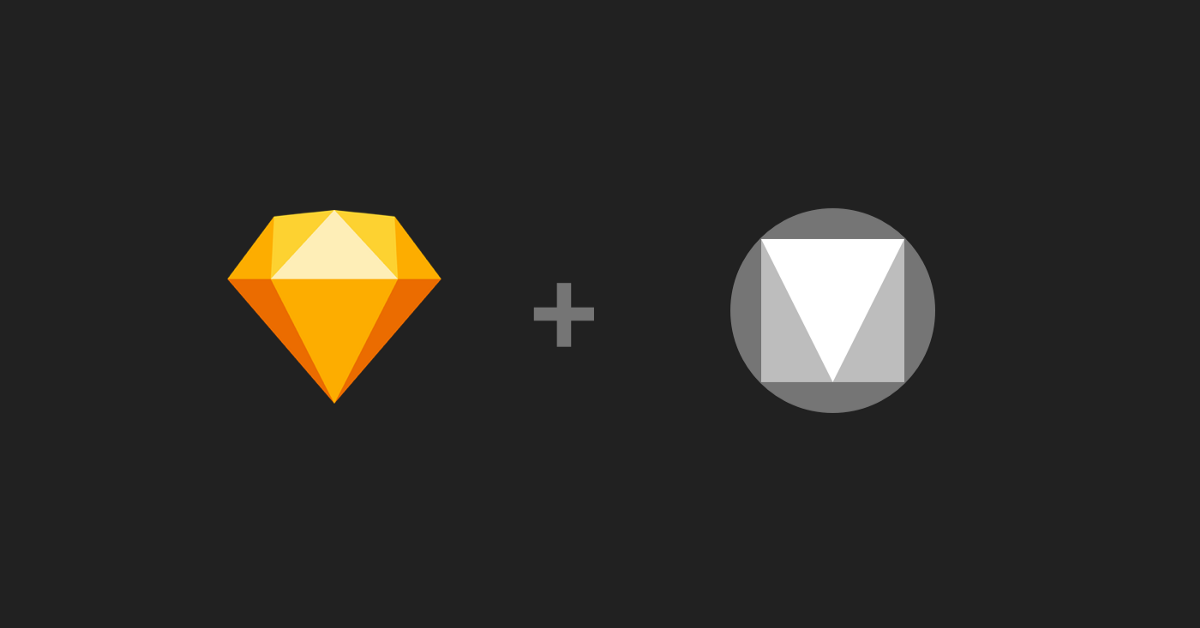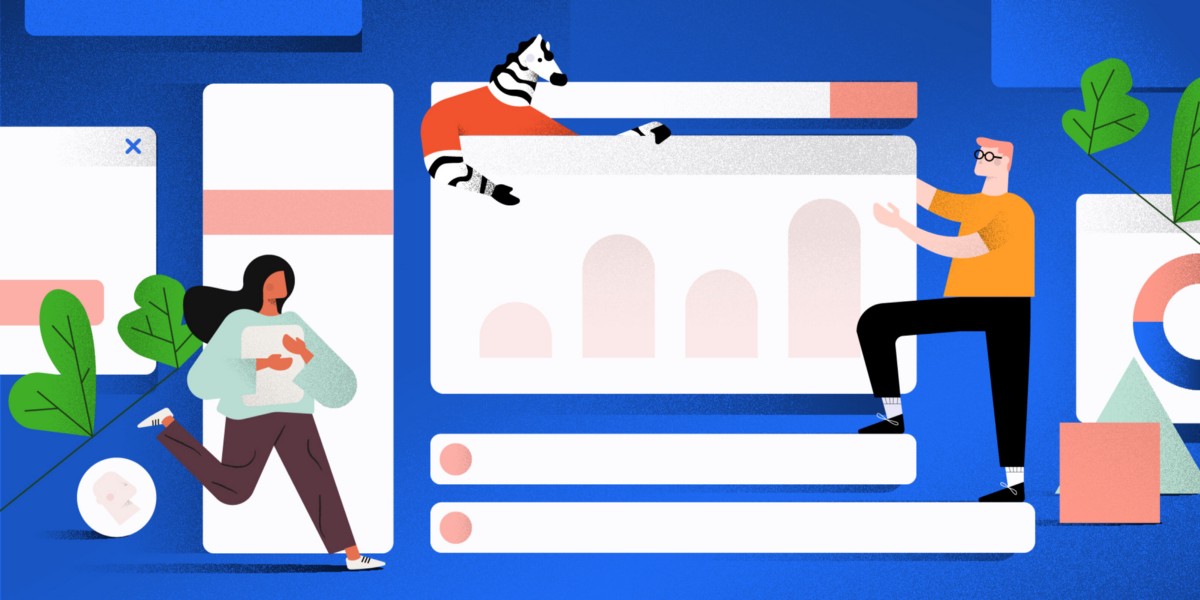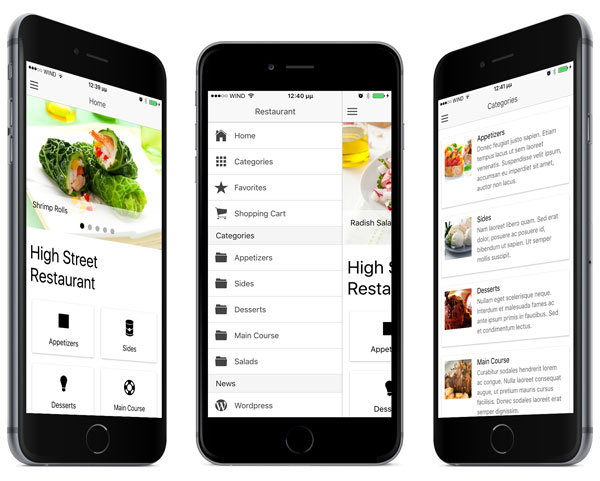Icons are tiny pictograms that you’ll find in almost any app. They help us save screen space, communicate efficiently, and make interaction with a product more fun. But despite their size, creating and using icons in UI design isn’t easy. Since icons directly impact feature discoverability and the number of errors users make when they… Continue reading 7 Basic Rules for Using Icons in UI Design
Tag: Google Material Design
How to Get Dark Mode Design Right
Dark themes are everywhere these days. As human beings continue to spend more of their time interacting with technology, dark themes provide a more relaxing way to engage with the digital world. More often than not, these themes are easier on the eyes, more attractive, and perfect for the dedicated user. Throughout 2020, countless leading… Continue reading How to Get Dark Mode Design Right
Reality check: how to use the new Google Material Design theming
The Sketch Plugin First I’m downloading the Material Theme Editor from the official Website. Currently, there is only a plugin available for Sketch. As Sketch is my favorite tool for creating wireframes and mockups — I’m happy for using an existing tool. To get an idea of how to get started with the Material Theme Editor, I checked… Continue reading Reality check: how to use the new Google Material Design theming
Raising a Design System in a team
DDesign systems have been around for quite a while. They’ve arisen with the need of designing for not only one thing, but for a whole set of elements, keeping the same look & feel among them, so all the individual parts look as though they belong to the same family. Design systems were first developed… Continue reading Raising a Design System in a team
How To Use Google’s Material Design On Your Own Site
January 29, 2018 by Alex Fox Google Material Design is a major part of the modern web’s design language. This is especially true for mobile websites and apps. It’s a clean, legible design with visually distinct elements to draw the eye and make user interaction simple. Material design apps, by and large, use flat, paper-based… Continue reading How To Use Google’s Material Design On Your Own Site
Propeller: CSS framework based on Google Material and Bootstrap
Propeller is a responsive CSS framework that combines Google Material Design and Bootstrap components into a new library. It may be useful to drastically reduce the amount of decisions to make when writing code, and focus on logic rather than on semantics and formatting. Super useful to create quick prototypes and Minimum Viable Products! View project page
Material Kit – Free Bootstrap UI Kit for Google Material Design
Advertise here via BSA Material Kit is a Free Bootstrap UI Kit with a fresh, new design inspired by Google’s material design. You asked for it, so we built it. It’s a great pleasure to introduce to you the material concepts in an easy to use and beautiful set of components. Along with the restyling… Continue reading Material Kit – Free Bootstrap UI Kit for Google Material Design
10 Stunning Ionic Templates
Ionic is a popular framework for creating modern, hybrid, mobile applications, using JavaScript, HTML, and CSS. Ionic is powered by AngularJS and Apache Cordova. Because developers can use technologies they are already familiar with (JavaScript, HTML, and CSS), the learning curve isn’t that steep. CodeCanyon offers a wide range of application templates to kickstart your Ionic development. In… Continue reading 10 Stunning Ionic Templates