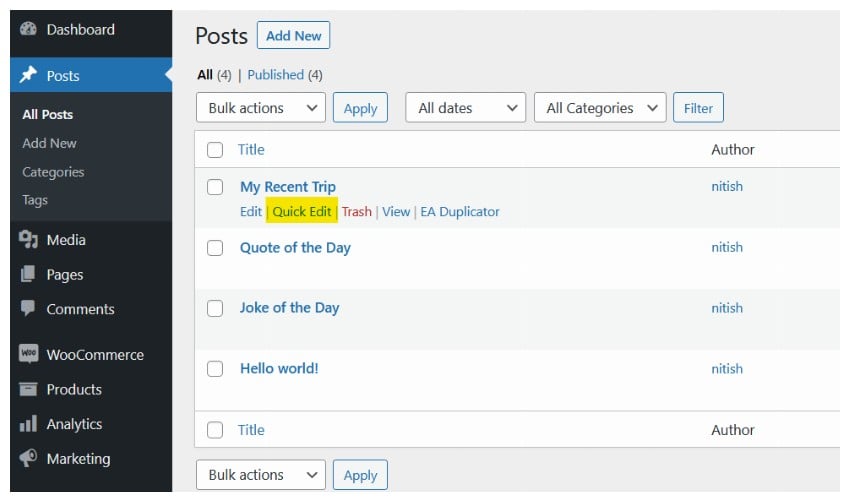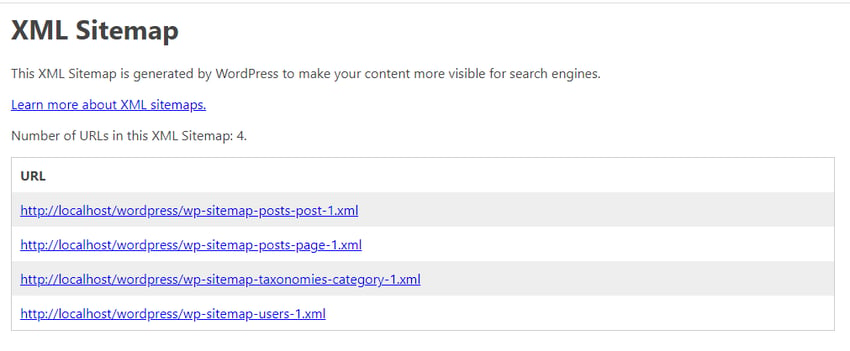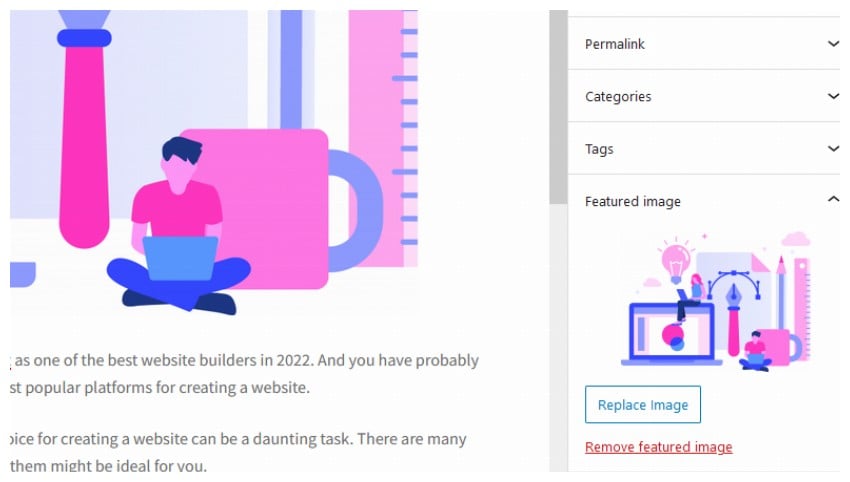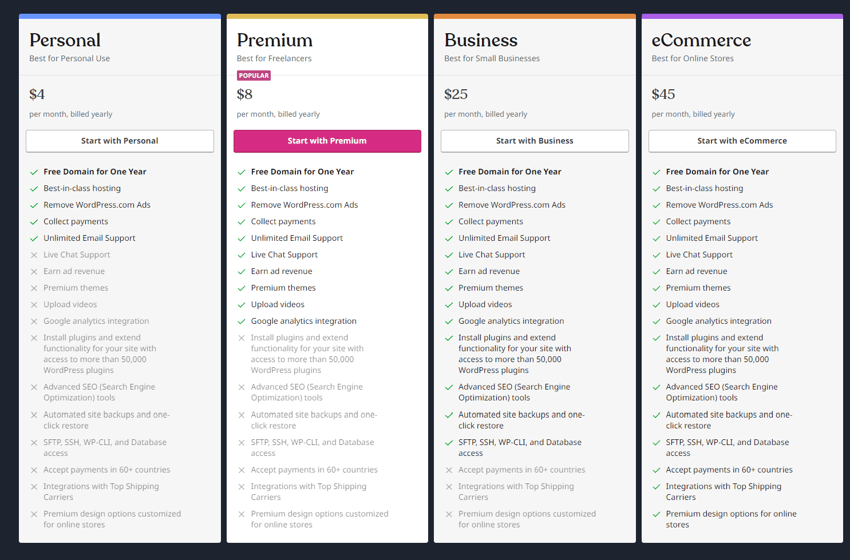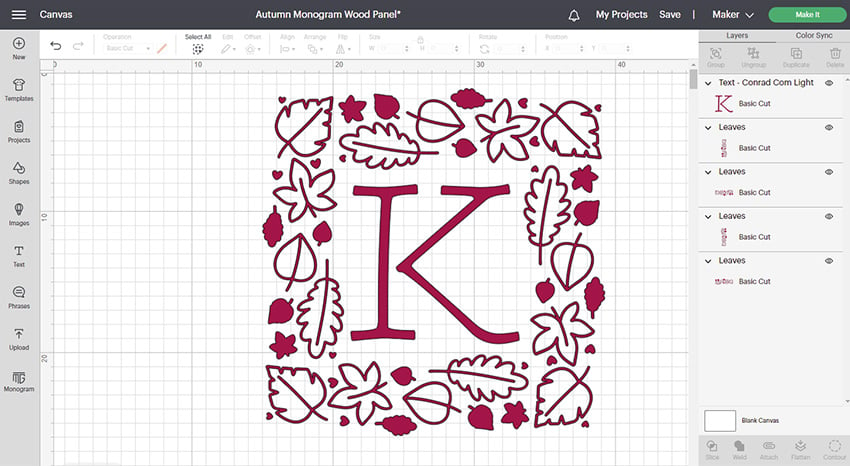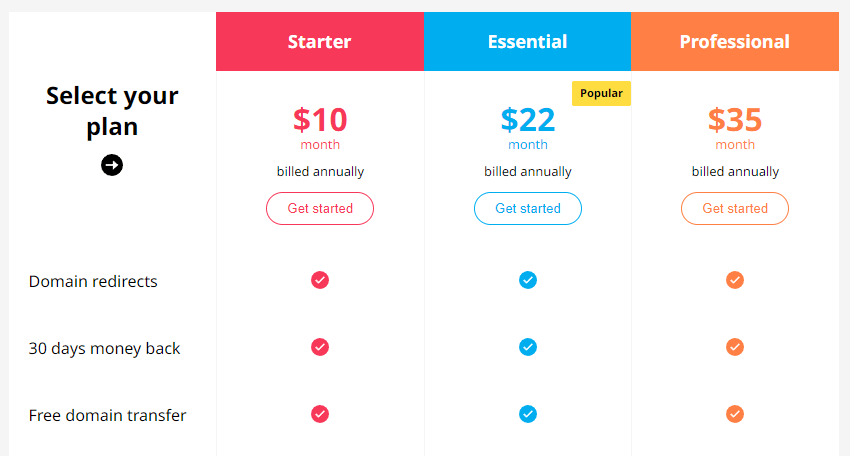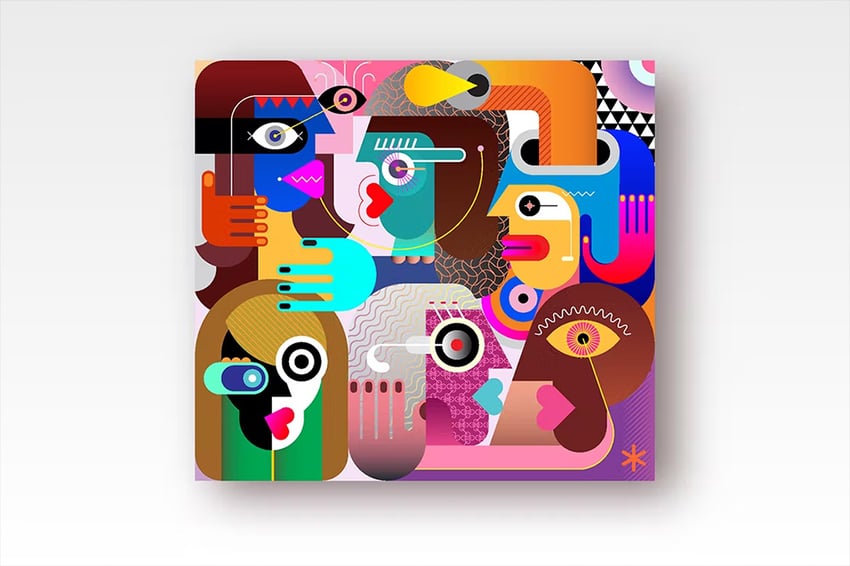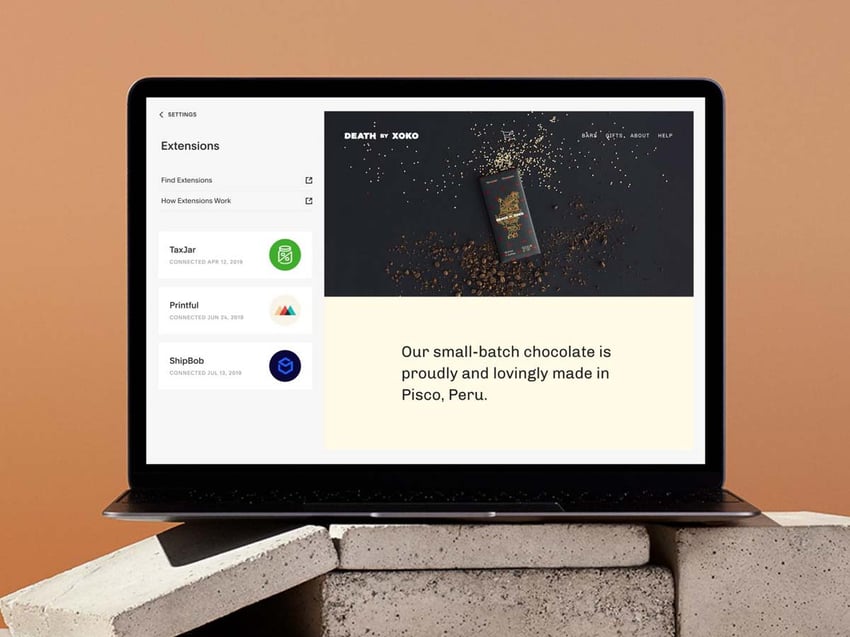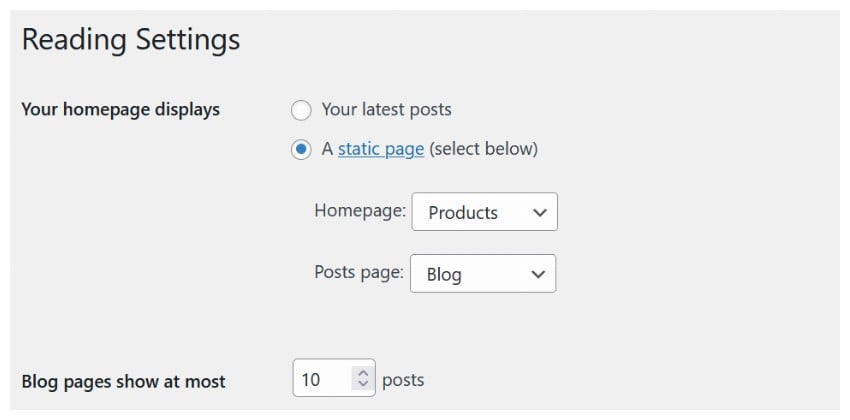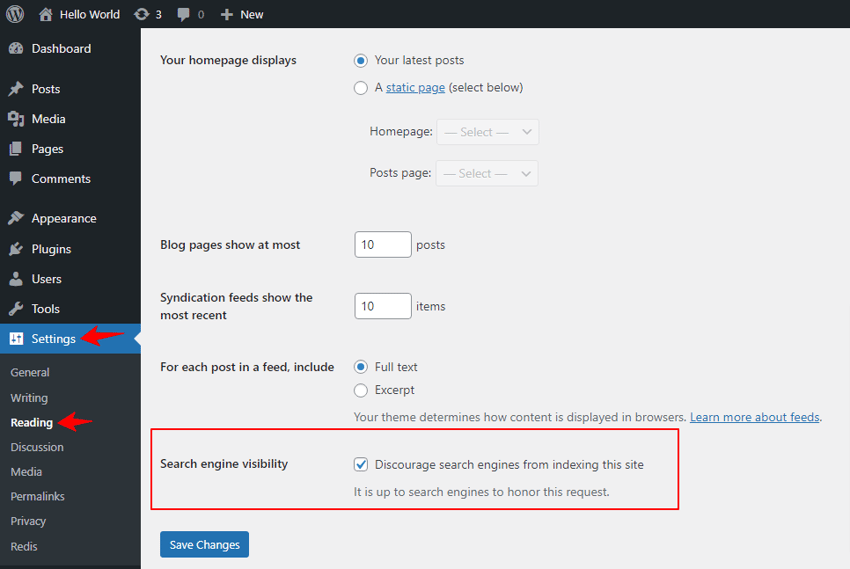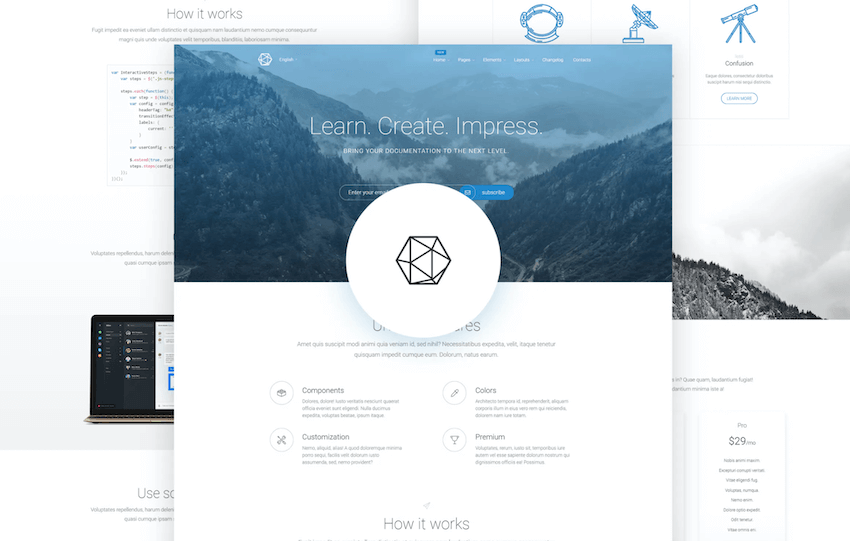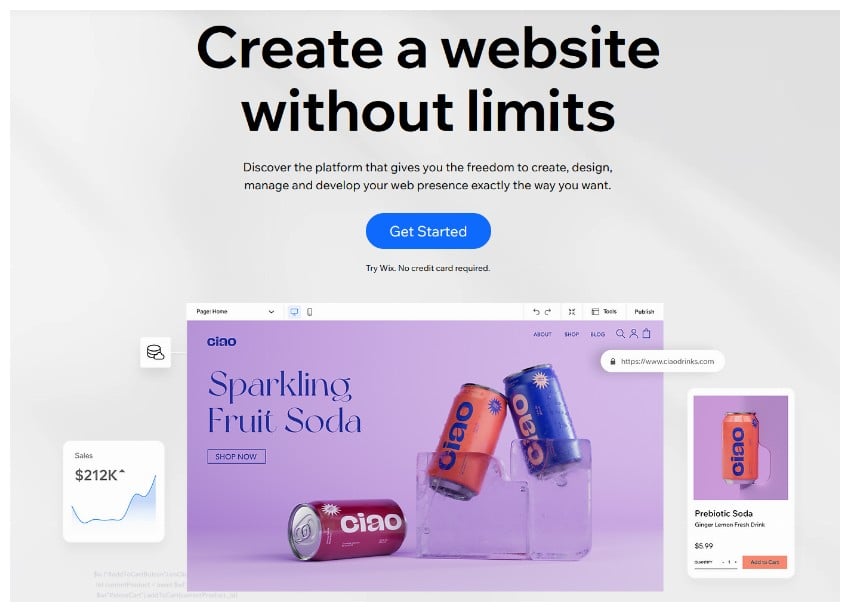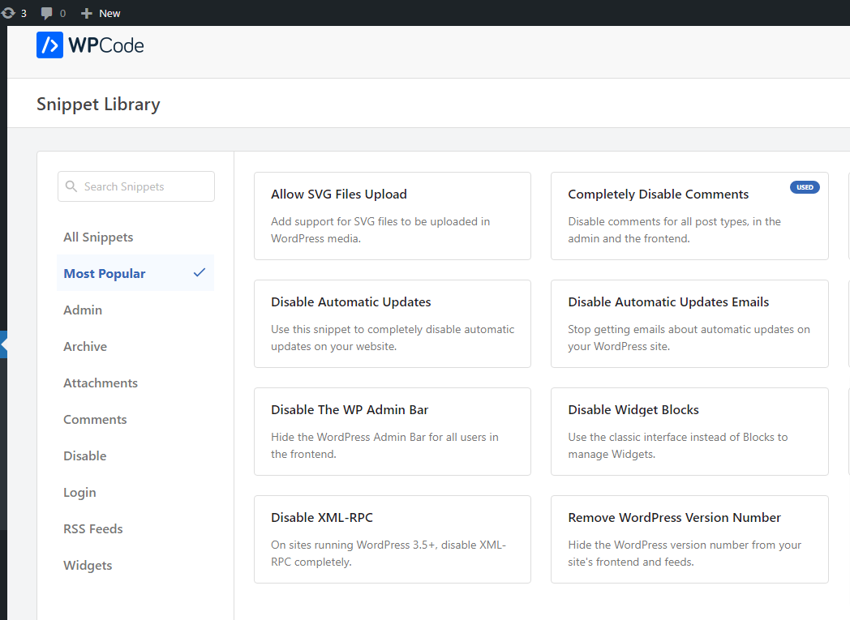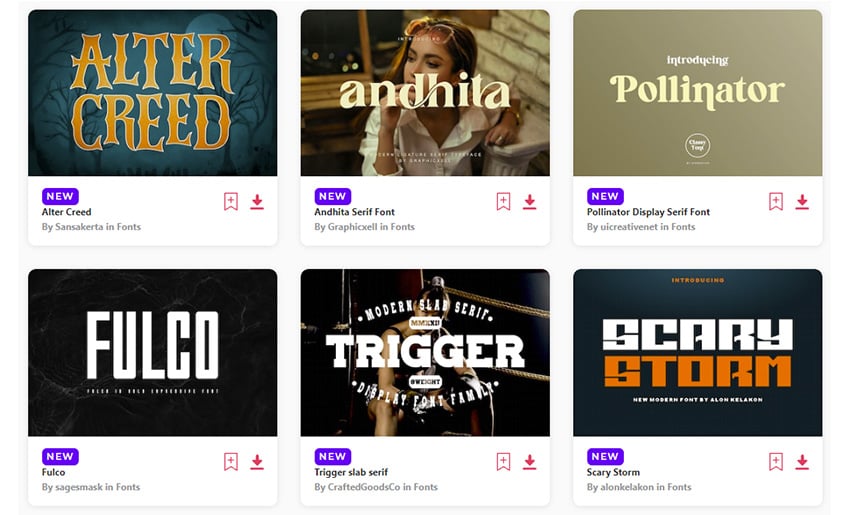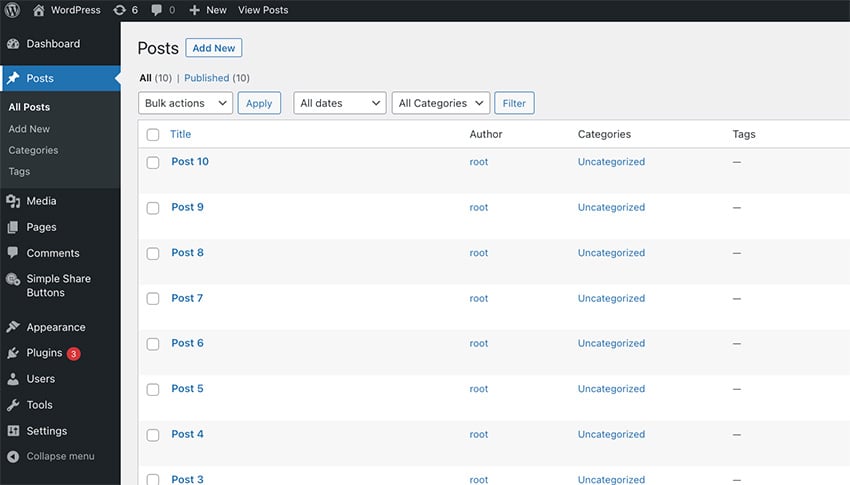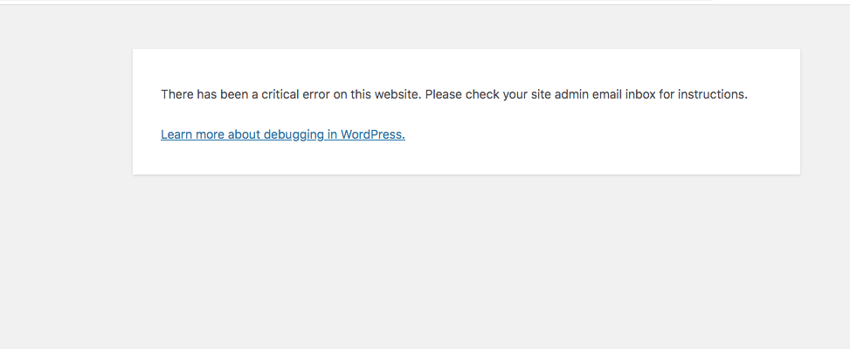Discover a quick tip on how to remove clothing wrinkles in Photoshop, without an actual iron! How to edit wrinkled clothes in Photoshop Step 1 For starters, grab any garment photo for this tutorial on how to remove wrinkles from clothes in Photoshop, like this White Folded T-Shirt from Envato. There are many methods… Continue reading How to remove wrinkles from clothes in Photoshop
Category: Tutorials
You learn something everyday if you pay attention
How Can I Make a Page Private in WordPress?
Whenever you publish a post or page in WordPress its visibility is set to Public by default. Did you know that there are three different visibility settings for any post or page that you publish in WordPress? In this quick tip, I will show you how to make a page or post private in WordPress.… Continue reading How Can I Make a Page Private in WordPress?
How Do You Spell Check in Affinity Publisher?
Did you know that you can easily use Affinity Publisher spell check to review your work for errors? Whether you’re working with Affinity Publisher templates or building a design from scratch, checking your work is essential. Thankfully, it’s quick, simple, and super convenient to do, right from within Publisher. Download this and many more Affinity… Continue reading How Do You Spell Check in Affinity Publisher?
How to Create a Sitemap in WordPress
Optimizing your website’s content (pages and posts) for search engines increases the likelihood of them showing up in search results, which is a great way to drive organic traffic to your website. One vital SEO practice is to include a sitemap on your website. This is what search engines will use to access the different… Continue reading How to Create a Sitemap in WordPress
How to Get the Featured Image in WordPress?
In this quick tip, I will show you how to get the featured image for a post or page in WordPress. What is a Featured Image? A featured image in WordPress is the image that we use to represent a particular blog post or page. Another name for featured images is post thumbnails. The featured… Continue reading How to Get the Featured Image in WordPress?
What Font Does Tiffany & Co Use?
Are you in love with that iconic Tiffany blue and the equally unforgettable brand font? Today we’re taking a dive into the world of Tiffany questions, like “What font is the Tiffany and Co logo?” We will also look at the story behind the brand and showcase a few luxury fonts similar to the Tiffany… Continue reading What Font Does Tiffany & Co Use?
Which Should You Use in 2022?
Blogger and WordPress.com are both popular blogging platforms. Both allow you to set up a complete blog for free in a matter of minutes. In this article, we’ll compare WordPress.com with Blogger to find out which of the two is a better solution for your blogging needs. Comparing Blogger With WordPress.com Before we get started… Continue reading Which Should You Use in 2022?
A to Z of Cricut: Tips, Tricks, and Hacks!
* { box-sizing: border-box; } body {margin: 0;}*{box-sizing:border-box;}body{margin-top:0px;margin-right:0px;margin-bottom:0px;margin-left:0px;} Your Cricut is so much more than a machine that you can make T-shirts with. With an ever-growing list of design features and machine capabilities, your Cricut machine can help you to craft just about any project. Fan of video tutorials? In this A-Z video from the… Continue reading A to Z of Cricut: Tips, Tricks, and Hacks!
What is Procreate? Procreate FAQs and Asset Downloads
There are lots of programs you can use to get creative work done, but there are few like Procreate. If you’re unfamiliar with what it is, we’ve answered your burning questions here. We’ve also thrown in some of the best premium Procreate assets and free resources online. And if you prefer a visual lesson to… Continue reading What is Procreate? Procreate FAQs and Asset Downloads
How to Build a Pricing Table With a Monthly/Yearly CSS Toggle Switch
Toggle button switches are a classic UX trend often met in different parts of a website or an app. In a previous tutorial, we discussed how to build a CSS-only switch component for a simple to-do checklist. Today, we’ll create another switch: a monthly/yearly switch that will let visitors go through different pricing plans. Our… Continue reading How to Build a Pricing Table With a Monthly/Yearly CSS Toggle Switch
Trends and Movements (isms) in Web Design You Should Know
In web design nowadays we’re quick to assign an “ism” to any passing trend. But no matter how arbitrary or fleeting they are, these isms can be important to understand. “Isms” in the art and design world come from artistic movements; styles and philosophies practiced by a group of artists and designers, usually with a… Continue reading Trends and Movements (isms) in Web Design You Should Know
20 Halloween-Inspired Fonts to Creepify Text on Your Website
As Halloween creeps closer and closer, many people are looking for ways to creepify their text and websites. While there are a number of standard fonts that can be used to achieve a spooky look, sometimes it’s fun to get creative and find something truly unique. That’s why we’ve put together this collection of Halloween-inspired… Continue reading 20 Halloween-Inspired Fonts to Creepify Text on Your Website
10 Useful Squarespace Extensions and Integrations for Your Website
In the following post, we’re going to look at 10 Squarespace extensions and integrations that will help you build feature-packed websites and better user experiences. Even the best of content management systems needs a little help sometimes. It’s not because the website builder is insufficient. It’s just not practical to include features and tools for… Continue reading 10 Useful Squarespace Extensions and Integrations for Your Website
10 Spooky Halloween Cricut Projects to Make Today
1. Pumpkin Faces in Cricut We are going to start off easy with some pumpkin faces, and these are the perfect type of Cricut Halloween SVGs to use. These are some of my favourite things to do for a Halloween craft, as they’re so versatile. You can place your pumpkin faces on actual vegetables like… Continue reading 10 Spooky Halloween Cricut Projects to Make Today
The Complete React Developer Course
React is the most popular framework for building user interfaces. In this course you will learn the fundamental concepts you need to start building applications with React. 1. What You Will Learn in This Free React Course You’ll start of with the basics of React—coding your first components: using React with vanilla JavaScript the basics of… Continue reading The Complete React Developer Course
How to Check if the Current Page is the Homepage in WordPress?
A WordPress website can have different kinds of pages like an about page, contact page, privacy policy page, author page, or homepage. Sometimes, when we are developing a theme, a plugin or implementing some other functionality in WordPress, it becomes important to determine whether the current page is the homepage. In this tutorial, we will… Continue reading How to Check if the Current Page is the Homepage in WordPress?
How to Stop Search Engines From Indexing Your Site
Under normal circumstances, you’d want search engines like Google, Bing, and Yahoo to list your site on their search results. In fact, most individual website owners and businesses devote so much time and resources to making sure that their website is optimized for SEO (Search Engine Optimization). However, there are a few cases where you’d… Continue reading How to Stop Search Engines From Indexing Your Site
15 Wiki Web Design Templates for Building a Knowledgebase (2022)
There are a lot of different wiki templates out there, but not all of them are created equal. To help you find the best template for your needs, we’ve put together a list of the 15 best wiki templates for building a knowledgebase in 2022. But first, let’s break down some of the must-have features… Continue reading 15 Wiki Web Design Templates for Building a Knowledgebase (2022)
5 Important Differences in 2022
A quick search in any search engine will turn up Wix as one of the best website builders in 2022. And you have probably heard about WordPress and how it is one of the most popular platforms for creating a website. When you are just starting out, making the right choice for creating a website… Continue reading 5 Important Differences in 2022
What Is the functions.php File in WordPress?
Every WordPress theme comes with a function.php file or the theme functions file. In this post I’ll explain where to find it, and why it’s better to not modify it directly. Though each theme has its own functions.php file, it is only the active theme’s functions.php file that is activated when the site loads. Inside… Continue reading What Is the functions.php File in WordPress?
Learn React 18: Introducing JSX
We created a country component at the end of our previous tutorial on creating a first React component and it rendered as we expected. However, we wrote a lot of code to create a simple component. This tutorial will teach you about JSX. JSX is short for JavaScript XML and it allows us to write… Continue reading Learn React 18: Introducing JSX
42 Best Thick & Bold Fonts for Cricut
Using thick fonts for your Cricut projects is a great way to build confidence if you’re a new Cricut user because they are generally easy to cut. There are so many different types of fonts, and we will be also looking at some of the best thick script fonts for your Cricut projects—which is generally… Continue reading 42 Best Thick & Bold Fonts for Cricut
How to Export Posts From Your WordPress Site
Looking to move your WordPress posts to another WordPress site or even a new platform? Not sure how to export specific posts on your WordPress site? WordPress’s export posts feature allows you to quickly export posts of your choice. All your blog posts an be exported from the WordPress dashboard. If you need to export… Continue reading How to Export Posts From Your WordPress Site
How to Fix the “There Has Been a Critical Error in Your Website” Error in WordPress
As a WordPress site owner or administrator, any bug or error you encounter is frustrating. This one, in particular, is worrisome since your site will remain inaccessible to visitors and you won’t be able to access the admin panel. You’ll recognize it on account of this message and a link to the WordPress debugging guide. … Continue reading How to Fix the “There Has Been a Critical Error in Your Website” Error in WordPress