There are a lot of different wiki templates out there, but not all of them are created equal. To help you find the best template for your needs, we’ve put together a list of the 15 best wiki templates for building a knowledgebase in 2022. But first, let’s break down some of the must-have features all Wiki websites or knowledge bases need to have.
What to Look for in a Wiki Template
Before we get into the list of specific wiki templates, let’s take a look at some of the must-have features all wikis or knowledge bases need. By keeping these essential features in mind, you can narrow down your template options and find the best one for your needs.
- Easy to Use: A good wiki template should be easy to use, even for people with no coding experience.
- Scalable: As your wiki grows, you’ll need a template that can scale with you.
- Customizable: A good wiki template should offer a wide range of customization options so you can make it your own.
- Mobile-Friendly: In today’s world, it’s essential that your wiki is accessible on all devices, including mobile.
- Search Engine Optimized: A good wiki template should be designed with SEO in mind to help you rank higher in search engines.
Keeping these factors in mind should help you make a better decision once it comes time to select a template for your website.
You don’t need any special tools to launch a wiki. In fact, there are a number of wiki templates available that require no coding experience whatsoever. However, if you want more control over the design and functionality of your wiki, you may want to consider using a plugin if you’re a WordPress user. A few plugins that can help in the organization and management of your wiki include:
- Echo Knowledge Base: This plugin allows you to create a knowledge base from any WordPress post type.
- BetterDocs: This plugin helps you create beautiful, user-friendly documentation for your products or services.
- Yada Wiki: This plugin allows you to add wiki-like functionality to any WordPress site. These are just a few of the options available if you want
Using a plugin like one of these can give you more control over the organization and management of your wiki, but it’s not required. If you’re not a WordPress user, there are plenty of other options available as well.
15 Wiki Templates for Building a Knowledgebase
Now that you know what to look for in a wiki template, let’s take a look at some of the best options available.
1. VSDocs – Online Documentation Template
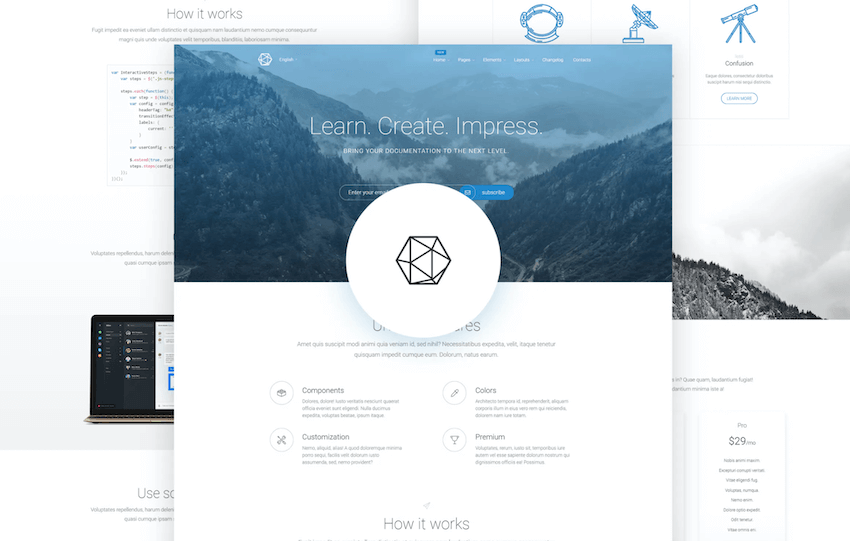
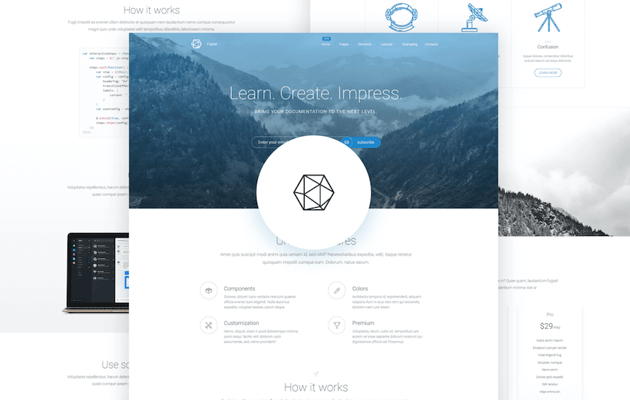
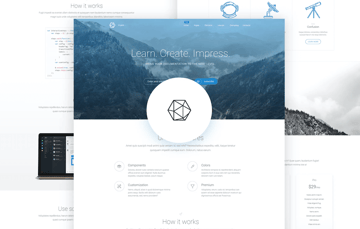
VSDocs comes with 13 header variations and 40+ HTML files. It’s ready for unlimited color customization, and the source code is well-organized for easy navigation and customization.
Interestingly enough, VSDocs won the Most Wanted Contest on ThemeForest as well.
2. Responsive Knowledge Base & FAQ HTML Template
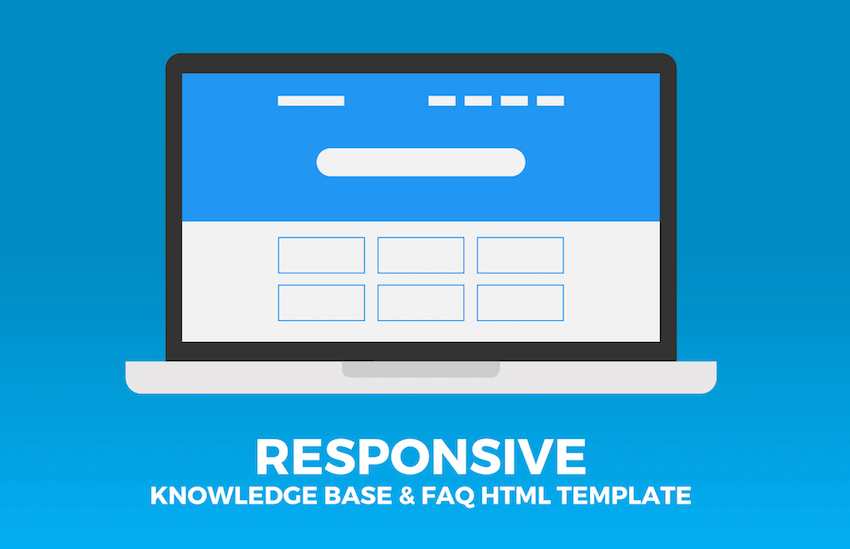
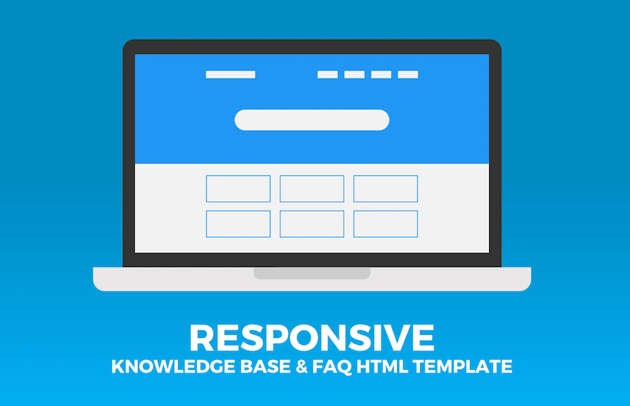

The Responsive Knowledge Base template is designed for self-service support, providing a knowledge base and FAQ section. The search bar, accordion-style FAQ page, contact form, and article scrollspy make finding answers quick and easy.
The modern look and feel comes from the use of Google fonts and responsive design. Social icons are included so that users can share articles they find helpful.
3. Paper – Wiki and Knowledgebase HTML Template
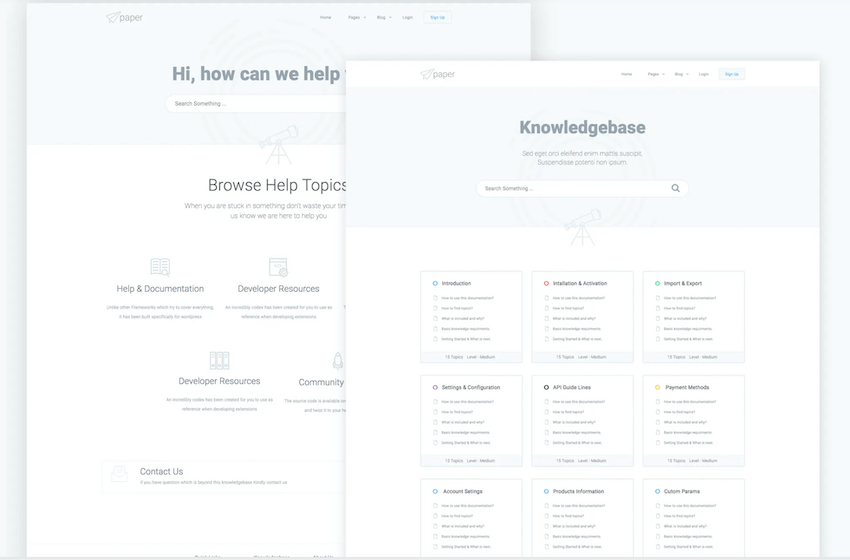
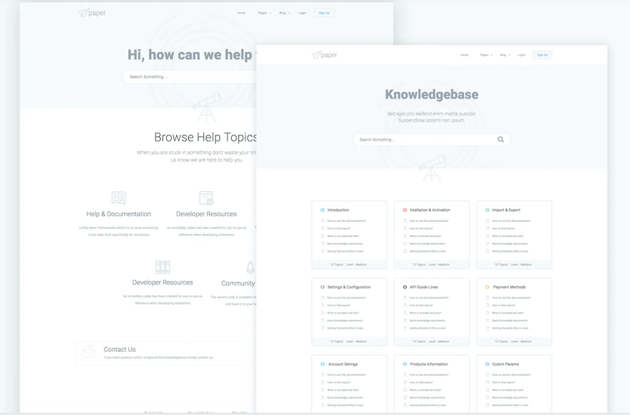
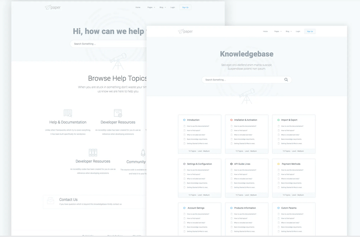
The Paper Template is a great way to create a powerful and informative website. This template includes advanced search functionalities, article list by categories and tips which can make documents more attractive and user friendly. This is an excellent tool for those who are selling their items on marketplaces or have an open source project on GitHub.
4. Docy – Documentation & Knowledgebase HTML Template
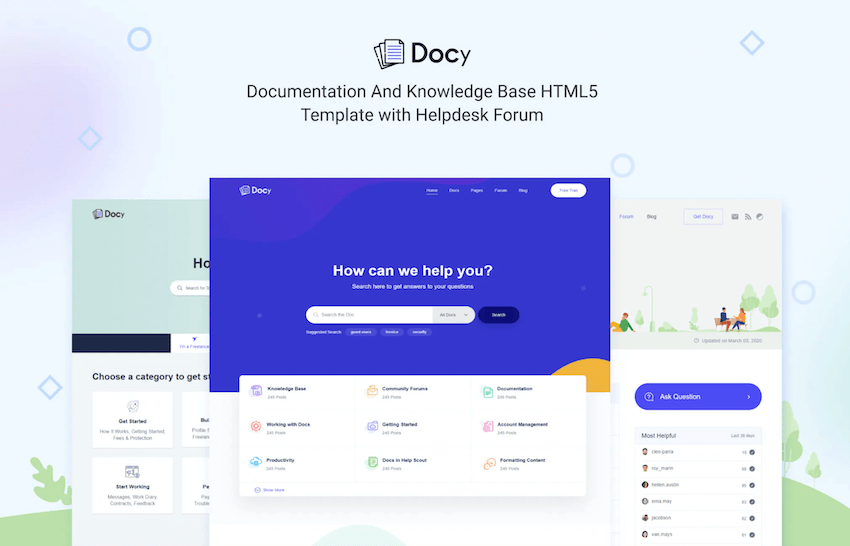
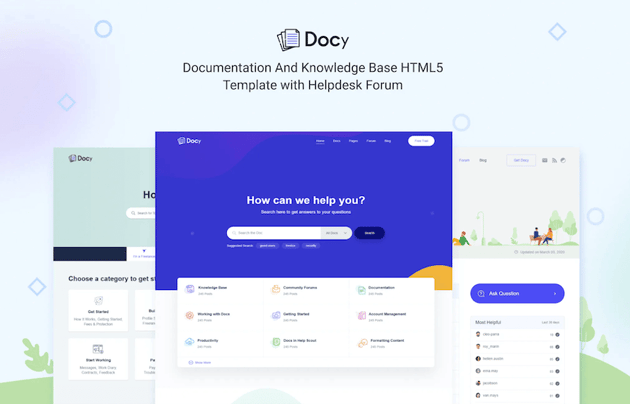
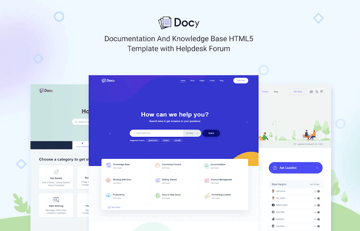
Docy is an HTML online documentation template that can help you create your next product’s documentation quickly. It may be used to document APIs, frameworks, plugins, templates, software, and other applications. Docy enables you to create beautiful and easy-to-use documents in minutes.
It is based on Bootstrap 4 and includes a lot of features to make your interactive documentation pleasant. You can use Docy to generate stunning and simple-to-use manuals in minutes.
5. Knowledge – Knowledgebase and Wiki Design HTML Template
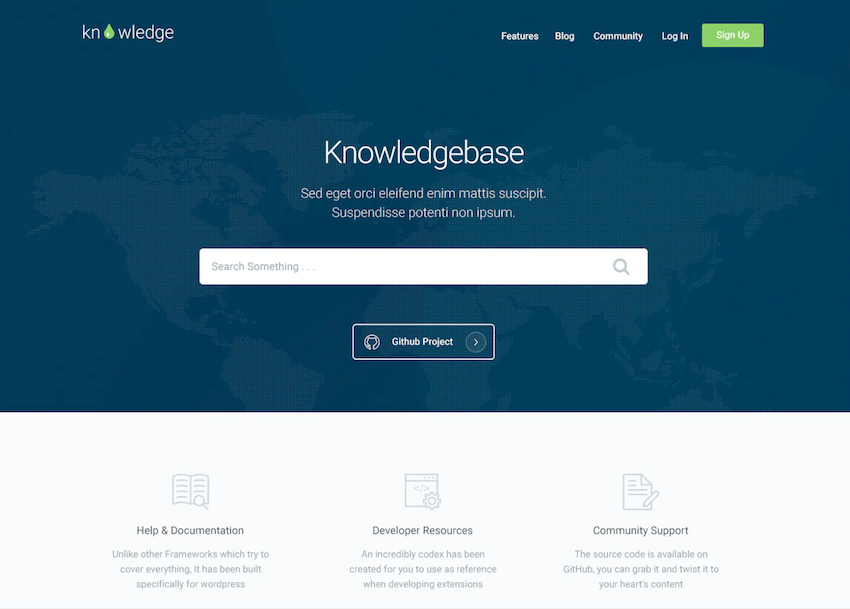
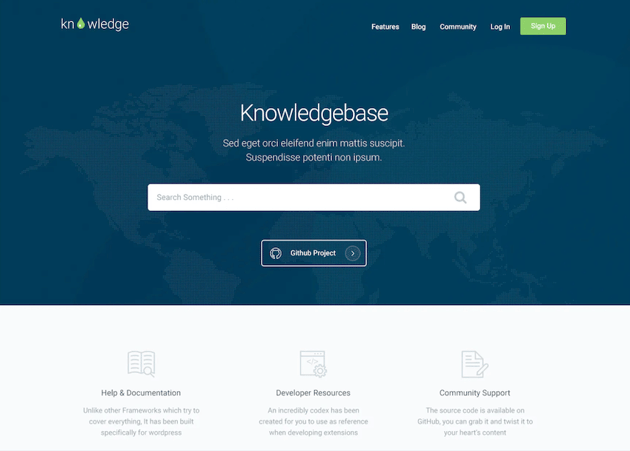
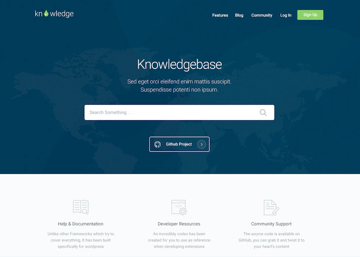
The Knowledge HTML template is a great way to create a powerful wiki or knowledgebase for a product or service. It allows you to add advanced search functionalities, article lists by categories, as well as tips and notifications. This template makes your Wiki docs more attractive and user-friendly.
6. Knowledge Desk – Ultimate Wiki and Knowledgebase Template
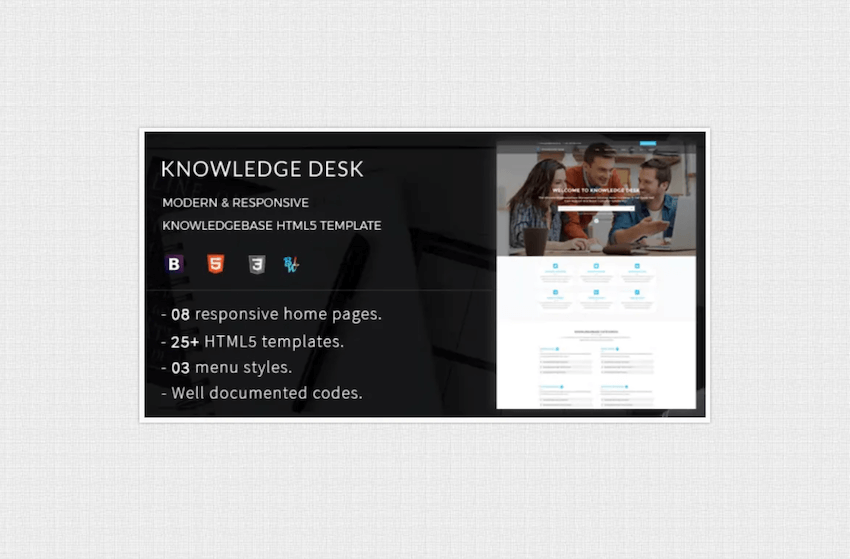
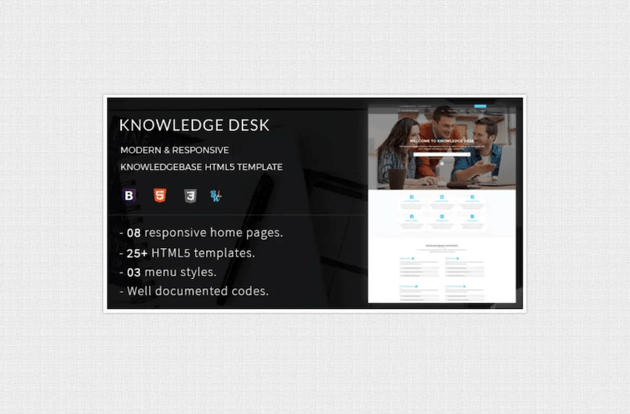
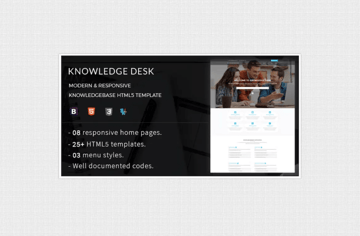
This template is perfect for creating a knowledgebase website. It features a modern and clean design, as well as a variety of useful features that will make building your website easy. A few standard out features include 8 homepage layouts, over 25 template options, over 20 elements, and a searchable FAQ plugin bundled with the template itself.
7. AmDesk – Helpdesk and Wiki Template
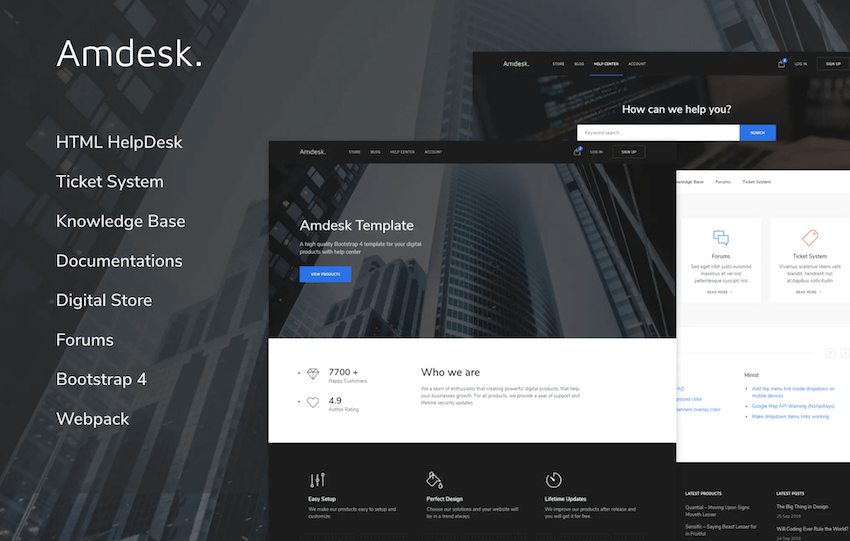
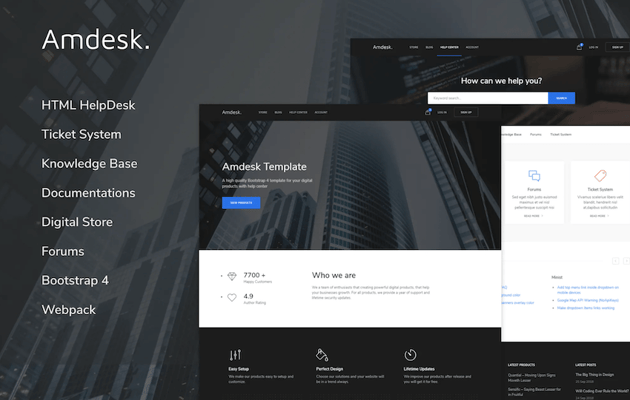
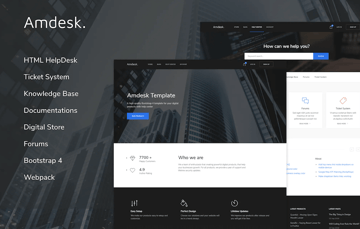
Amdesk is an easy to use, responsive template for your help desk system. You can use it to create documentation, a knowledge base, and help users in your ticket system or forums. It also allows you to sell goods from your site directly and manage users licenses.
This template is built on Bootstrap 4 and includes support for an online store, user accounts, and more.
8. Docy – Knowledgebase and Doc Jekyll Template
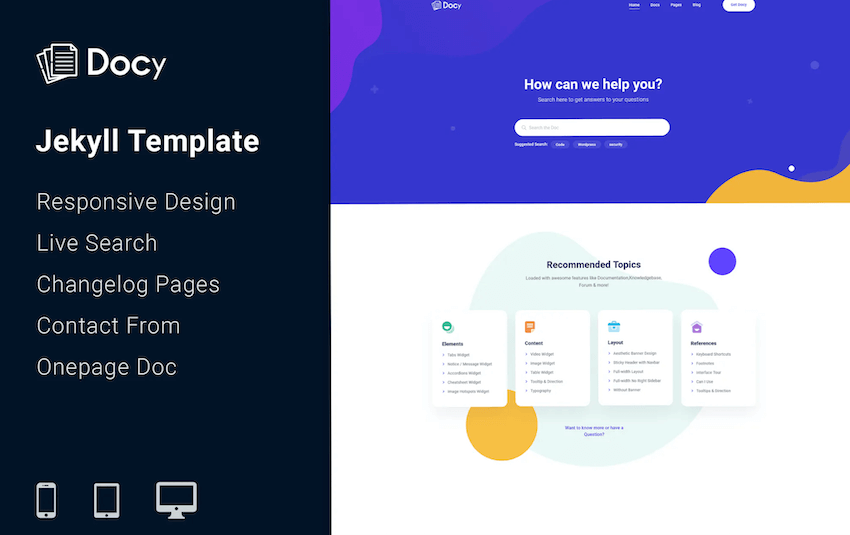
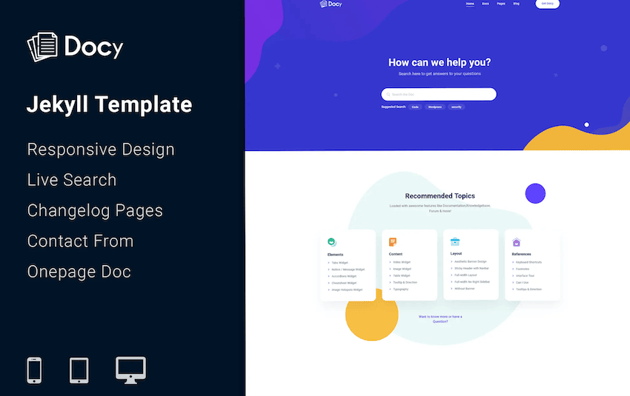
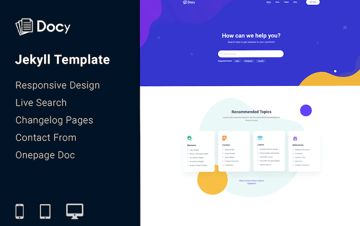
Docy is a reliable and responsive Jekyll documentation product that can help you rapidly create your next project’s documentation. With its customizable Bootstrap 4 foundation, it works great for documenting APIs, software frameworks, templates, user manuals, etc.
It includes lots of elements to easily make an interactive experience for your website visitors.
9. Knowledge Base – Helpdesk, Wiki Theme for WordPress



KnowledgePress helps you quickly build customer self-service knowledge bases using WordPress. You can use it to create a resource of helpful articles and answer popular customer questions. Many of our customers use KnowledgePress as their customer support center, extensive FAQs, product or service documentation, internal company documentation, or wiki.
This theme works with Visual Composer, supports drag-and-drop functionality, and supports live search, too.
10. Tessera – Knowledge Base WordPress Theme
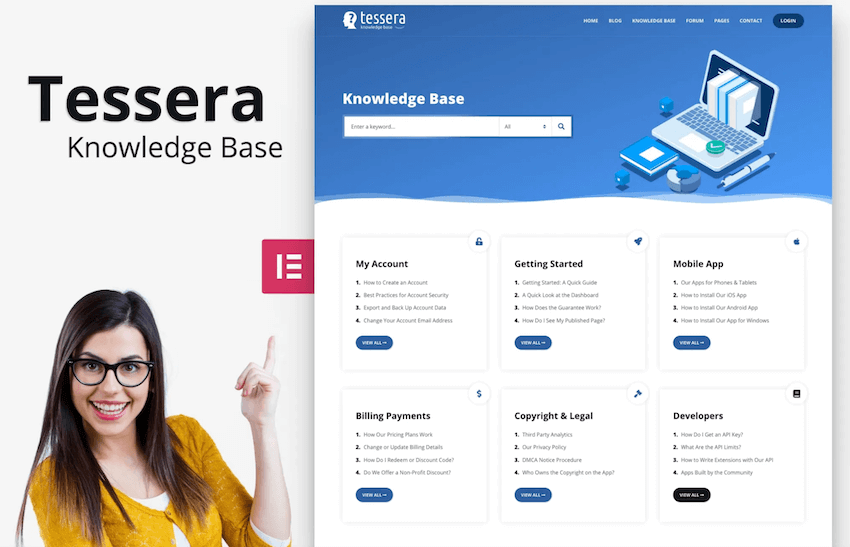
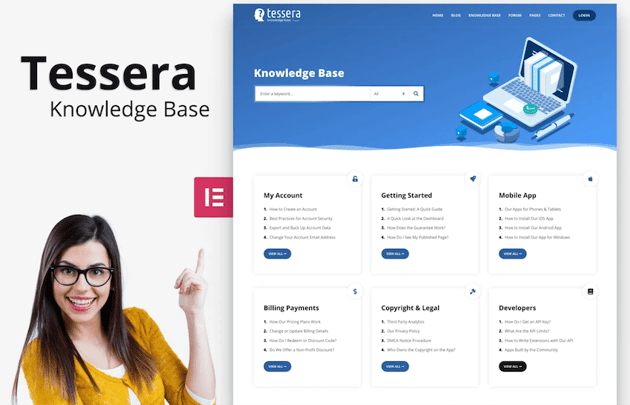
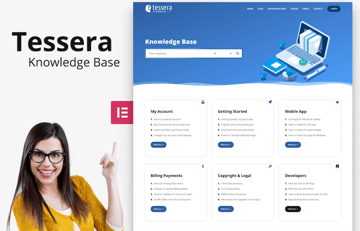
The Tessera WordPress theme is perfect for creating a knowledge base or support forum on your website. With an easy-to-use interface and plenty of features, you can get your website up and running in no time.
Notable features include a rich Customizer experience, Elementor support, and integration with top plugins including bbPress and WooCommerce.
11. Knowledgedesk – Knowledge Base WordPress Theme
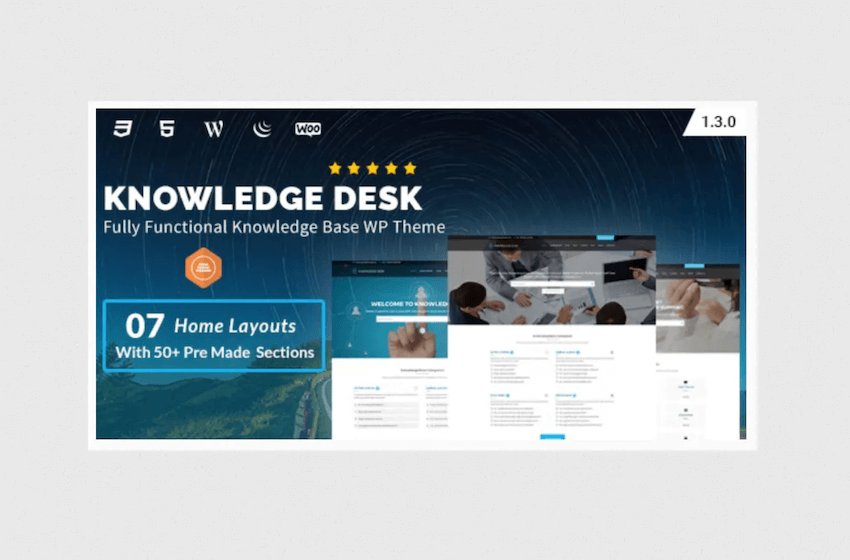
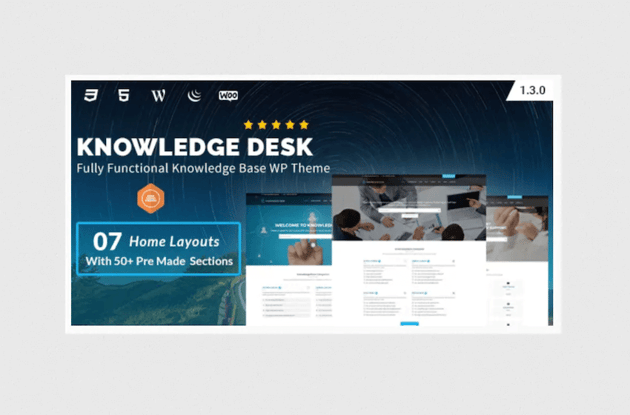

Knowledgedesk is a fantastic WordPress theme for building a knowledge base website. It comes with a powerful Redux option framework that allows you to manage your site using just the admin panel without any software expertise.
To produce different blocks by simply clicking on the mouse, the theme also contains our own WPBakery Page Builder, which enables you to build different blocks by simply dragging and dropping elements on blank pages. This makes it simple and enjoyable to create websites with Knowledgedesk.
12. kbDoc – Documentation and Wiki HTML Template
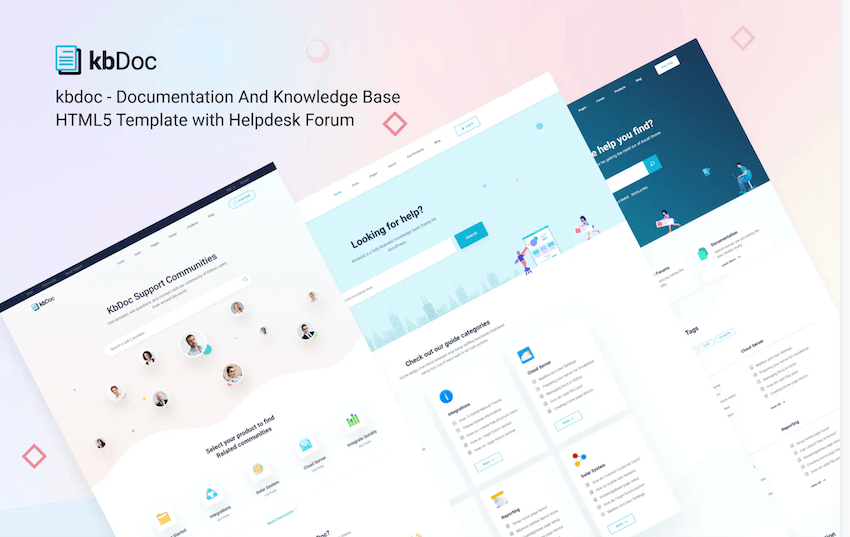
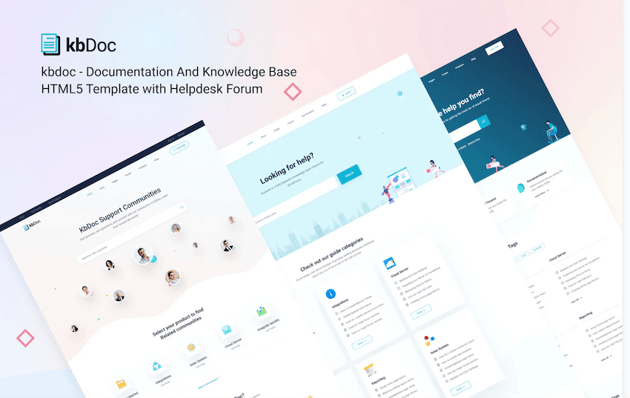
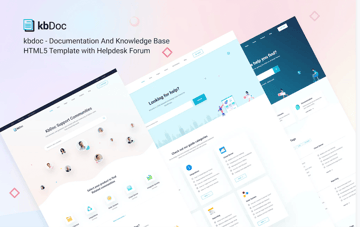
kbDoc is a user-friendly online documentation template created with HTML and Bootstrap 4. Perfect for API, software, plugins, templates, frameworks, or any kind of manuals, this template can be used to build a custom wiki of any sort.
13. xDocs – Help Desk and Knowledgebase Template
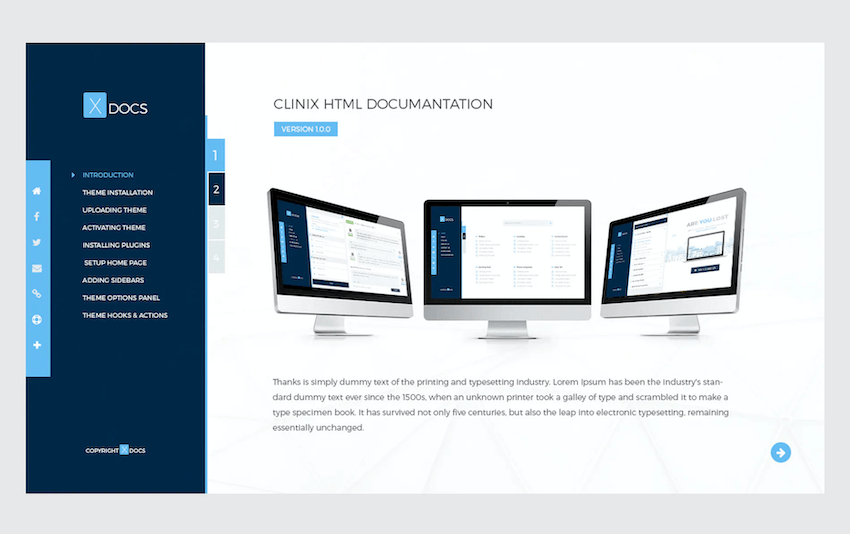
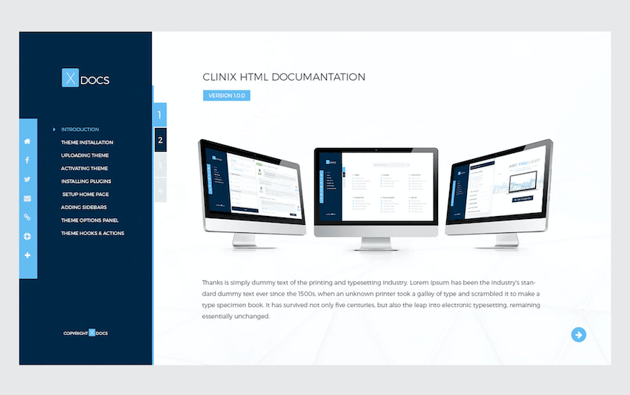
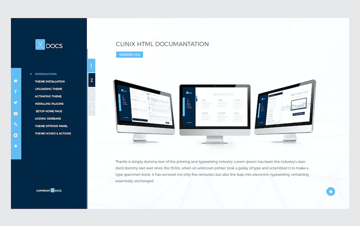
This website template is perfect for those who are looking for a modern and sophisticated design. The HTML and CSS code is well written and easy to edit, making it a great choice for any type of website. XDocs is perfect for Help desks, Support and/or discussion forums and knowledgebase websites.
14. Docs – Documentation and Manual HTML5 Template
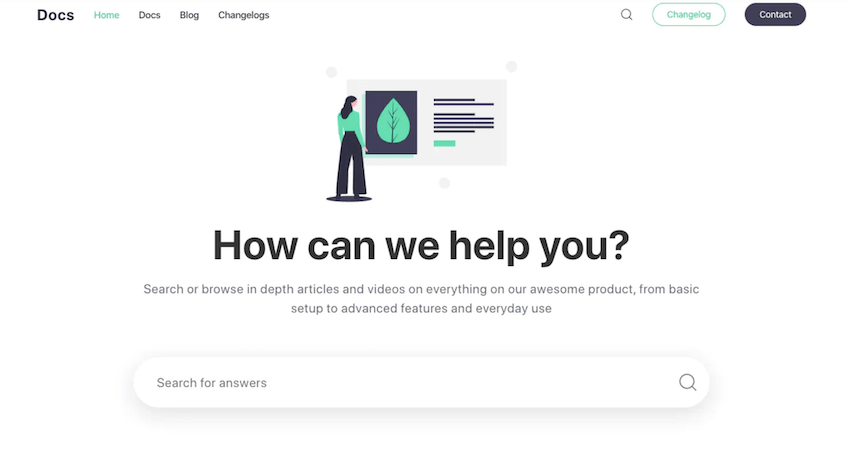
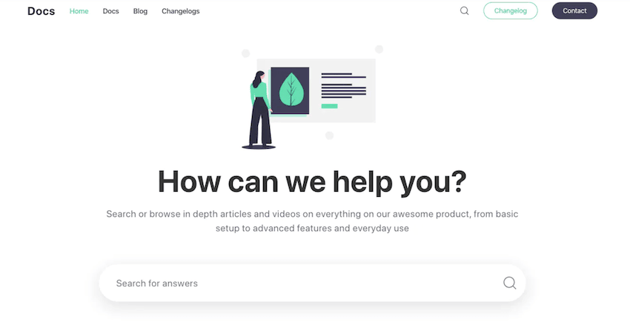
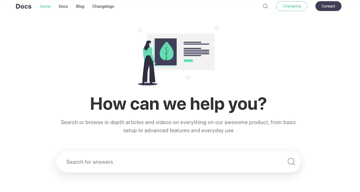
This website template is perfect for businesses who want to showcase their work in a clean and professional way. The responsive design ensures that your site will look great no matter what device it’s viewed on, and the use of system fonts means that your site will be fast and reliable.
Social icons make it easy for visitors to connect with you on their favorite networks, and the two changelog pages keep you up-to-date on all the latest changes to your site.
15. Guia – Helpdesk and Documentation HTML5 Template
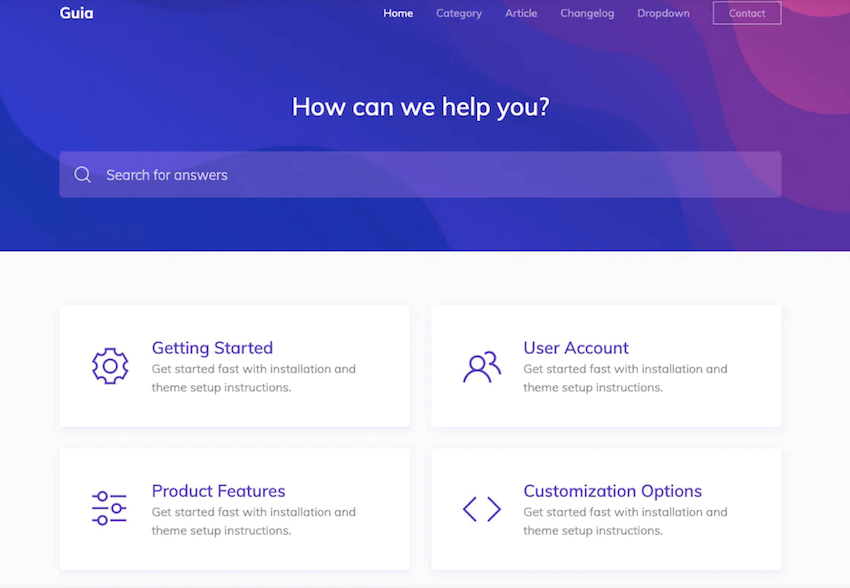
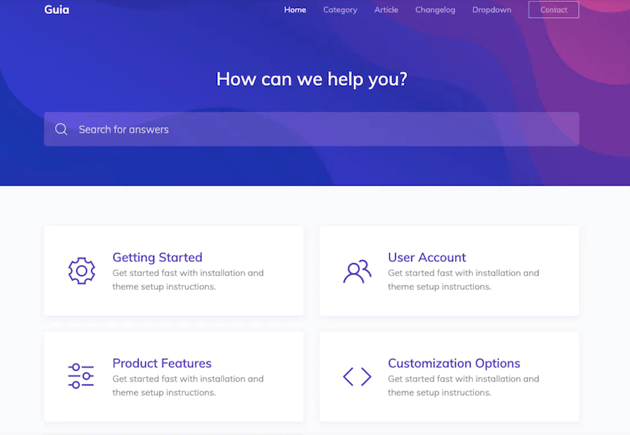
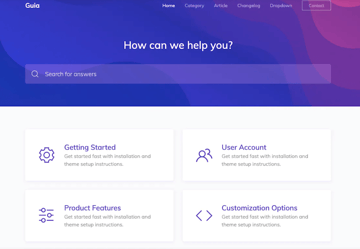
A stylish and modern HTML5 website template which features a live search function, a responsive design, social icons and more. This template would be perfect for any business or individual website and it offers a simple way to create a custom wiki website that provides your site visitors, customers, or client base the answers they need when they need them.
Where to Find the Best Wiki Web Design and Knowledgebase Templates
We will always recommend Envato Elements as the go-to marketplace whenever you need a wiki web design template. It’s a subscription-based service that provides unlimited access to creative resources, including wiki templates.
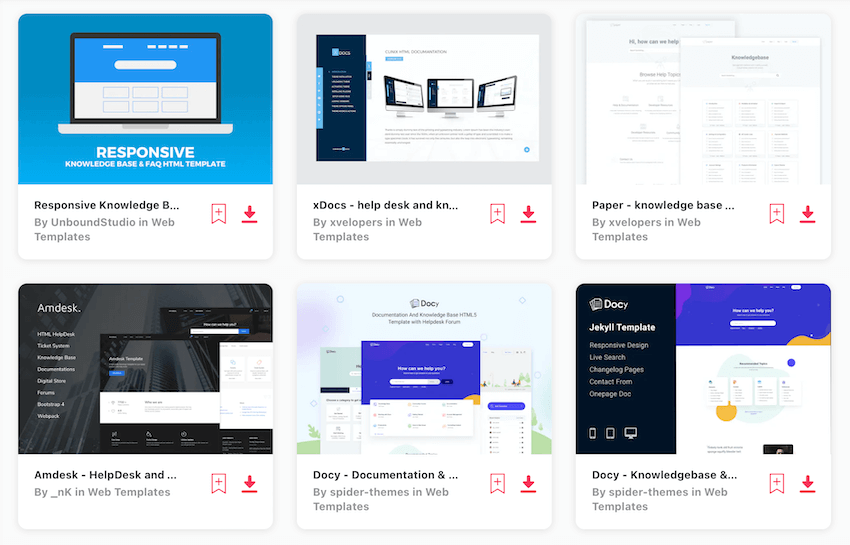
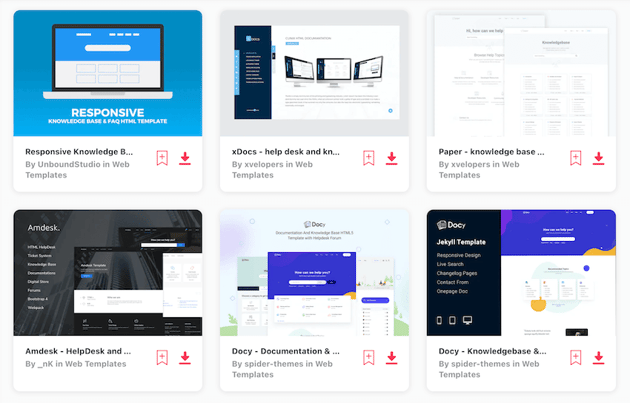
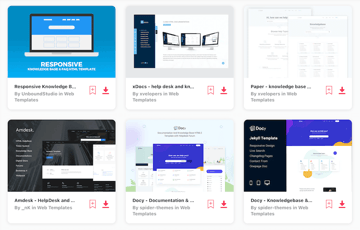
If you don’t want to commit to a monthly subscription, another great marketplace for finding wiki templates is ThemeForest. There you can purchase individual wiki templates for a one-time fee.
Build a Knowledgebase or Wiki Website in a Weekend with a Wiki Template
A wiki website is a great way to build an online knowledgebase or collaborate with a team. And with a little help from a wiki web design template, you can have your wiki up and running in no time.
In this post, we’ve rounded up the 15 of the best wiki templates for building a knowledgebase in 2022.
We hope you found this post helpful. If you have any questions, please feel free to leave a comment below. And be sure to check out our collection of the best helpdesk WordPress themes for more great options.