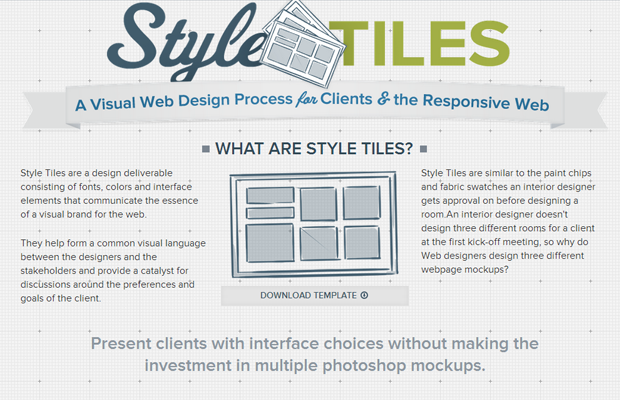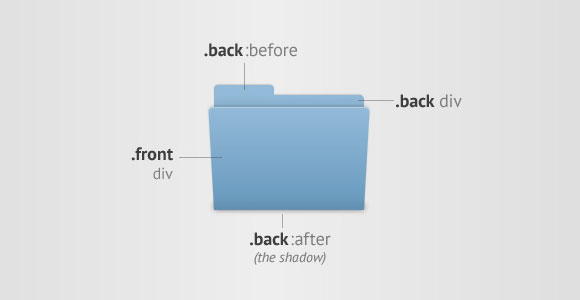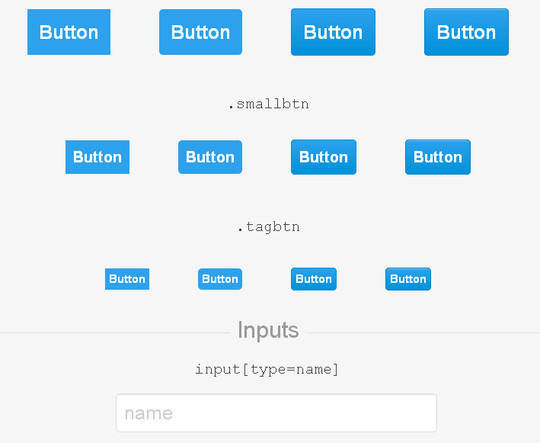In this short tutorial, we are going to create an interesting slide-out footer with a bit of CSS. Grab the zip from the download button above, open it in your favorite code editor and read on! The Idea The effect we are after, is to give the impression that the page lifts up to reveal… Continue reading Create a slide-out footer with this neat z-index trick
Tag: CSS
How to build standards-compliant responsive design using @viewport
One of the key concepts in any responsive design is the change of viewport size. That’s because mobile viewports vary greatly from desktop viewports. To control the viewport size we traditionally use the viewport meta tag. However, the viewport meta tag, like all the worst browser developments of the last forever, isn’t W3C valid. It… Continue reading How to build standards-compliant responsive design using @viewport
Web Assets – Tips for Better Organization and Performance
Remember back to when we had to spend a lot of time optimizing our project’s assets (images, CSS, etc..)? Well today, users have a much faster Internet connection and it appears that we can afford to use bigger images or bigger flash files with a lot of video and pictures inside. However, with the rise… Continue reading Web Assets – Tips for Better Organization and Performance
Improving Layout With Vertical Rhythm
Learning all about the ins and outs of the technical side of typography is good. It will give you a solid grounding when looking for typefaces or fonts and will help you understand a little more about the art of typography itself. You’ll soon realise how much hard work it takes to get type right… Continue reading Improving Layout With Vertical Rhythm
Building a Circular Navigation with CSS Transforms
VIEW DEMO DOWNLOAD SOURCE In this tutorial I’m going to show you how to create circular navigations using CSS transforms. I’m going to take you through the steps for creating these styles one by one, and explain the math (yikes!) and simple logic behind them so you get a clear understanding of the technique. Like I… Continue reading Building a Circular Navigation with CSS Transforms
Add Depth to Flat UI with Flat Shadow.js
A while ago, I stumbled upon a post called Flat design casts a long shadow by the fine folks at Web Designer Depot and I was amazed by how adding a simple shadow could create such a beautiful depth of design to the flat UI elements. What if we bring this effect to the web? Today, let… Continue reading Add Depth to Flat UI with Flat Shadow.js
CSS 3D Image Flip Gallery With Dynamic Shadows
My recent book Pro CSS3 Animation walked the reader through a simple version of a 3D flip image gallery. After publication, I wanted to take it further: thus, this article. The UI challenge addressed here is the same focused on in many of my other CSS 3Dworks, such as the Origami UI: we live in a world of increasingly diversified… Continue reading CSS 3D Image Flip Gallery With Dynamic Shadows
Tutorial: How To Build Input Fields with Tag-Style Item Blocks
Many newer social media communities and web applications are pushing the boundaries of interface design. Form inputs have changed a lot over just the past 4-5 years. One such feature is the tag select input field, where users can enter tags which appear as block items within the field itself. For this tutorial I want… Continue reading Tutorial: How To Build Input Fields with Tag-Style Item Blocks
How To Build a Range Slider Input with jQuery UI
Looking at the HTML5 range input element you can see a number of advancements. Forms are able to take in restricted information from users sliding between number segments. But unfortunately these HTML5 inputs are only supported in modern browsers. So although there are a few limitations we can try to work around them. I want… Continue reading How To Build a Range Slider Input with jQuery UI
Type & Grids: Free Responsive HTML5 Template
Today, we are pleased to introduce Type & Grids, a free responsive HTML5 template by Jeremiah Shoaf. It looks great on all devices, including desktops, laptops, tablets and phones. All of the content resides in a single HTML file, so setting it up is super-simple. Its extensive customization options set Type & Grids apart from other templates… Continue reading Type & Grids: Free Responsive HTML5 Template
Create A Simple Responsive Portfolio Page with Filtering and Hover Effect
In this tutorial, I’m going to show you how to create portfolio page with filtering and also hover effect for each of your project item. We will be using a CSS3 and jQuery filter & sort plugin called MixItUp. This script should work pretty well with our previously published tutorial – display images with shape masking and… Continue reading Create A Simple Responsive Portfolio Page with Filtering and Hover Effect
10 Simple and Effective CSS Tricks for Web Designers
CSS is one of the important powers for web developing. You should have known lot of CSS tricks and tips which is simple but effective. Sometime a simple code makes a sweet impact in design. In this post you can learn 10 Simple and Effective CSS Tricks to implement in design. I supposed to post… Continue reading 10 Simple and Effective CSS Tricks for Web Designers
Create a Simple jQuery Image Lightbox Gallery
When building your own WordPress theme, there are a number of items to consider. One such page element is a dynamic image gallery, either using a lightbox or some type of sliding panel. Both of these user interfaces mesh nicely into the content of an article. Since they can both work on typical websites it… Continue reading Create a Simple jQuery Image Lightbox Gallery
Animated Books with CSS 3D Transforms
New Features of Edge Reflow CC
Edge Reflow application is used by web designers to create a native web surface with CSS design and layout features in a familiar and intuitive way. Edge Reflow helps designers to create resizable layouts that simulate the look and feel of both desktop and mobile devices; control media query breakpoints in design for custom device sizes, add typography to their projects using the integrated Edge Web Fonts, and preview their work on desktops as well as mobile devices using the integrated Edge Inspect plug-in. You can extract CSS code and hand off to developers with confidence that your design vision will remain uncompromised throughout development.
Source: http://designmodo.com/edge-reflow-cc/#ixzz2Z0l3DYR3
Top 10 Skills Employers Look For In A Graphic Designer
Thanks to the digital revolution, graphic designers are now more in demand than ever in 2013. From logo and banner creation to newsletter and app design, graphic design roles today can be extremely diverse and can vary wildly from employer to employer. Despite this, the sector still remains one of the most competitive in the… Continue reading Top 10 Skills Employers Look For In A Graphic Designer
Using Custom Data Attributes and Pseudo-Elements
25 Free Tools for Creating Responsive Website Layouts
Free open source tools and resources have been getting online over these past few years. Many of these tools are geared directly towards responsive web design, handling CSS and other typical features. The performance of these tools can vary greatly which is why so many designers are hesitant to jump right into a new library.… Continue reading 25 Free Tools for Creating Responsive Website Layouts
The Beauty of Monochrome Portraits
Taking Ems Even Further
20 Useful CSS Snippets Which Can Help You A Lot
CSS is extremely used when it comes to web development because it helps creating a lot of things with ease. Using CSS means that you will not only be able to create a great web site but it also means that you can optimize it very well. If you combine it with HTML5 and jQuery… Continue reading 20 Useful CSS Snippets Which Can Help You A Lot
Create An Animated CSS Box Menu
In this tutorial were going to play with CSS transitions to create a new style navigation menu. The effect we are aiming for is having a number of navigation boxes, and when the mouse hovers over a box this will grow and shrink the other boxes. We can even add an icon to animate into… Continue reading Create An Animated CSS Box Menu
10 Powerful Responsive Lightboxes
Lightbox has always been one of the great method to display images without having to refresh a page. Nowadays, with the booming of responsive websites, lightboxes also have evolved to adapt nicely with the trendy responsive layout. Here we have 10 responsive lightboxes. Its modal window resizes itself to fit into the window viewport. We… Continue reading 10 Powerful Responsive Lightboxes
11 Useful And Free CSS UI Kits
We have previously presented many user interface (UI) kits for our designers fellows but rarely have compiled UI kits that have been exclusively built with CSS. This is something that many designers are looking for. So, look no further as here we are presenting 11 free CSS UI Kits for you. All of these 11… Continue reading 11 Useful And Free CSS UI Kits